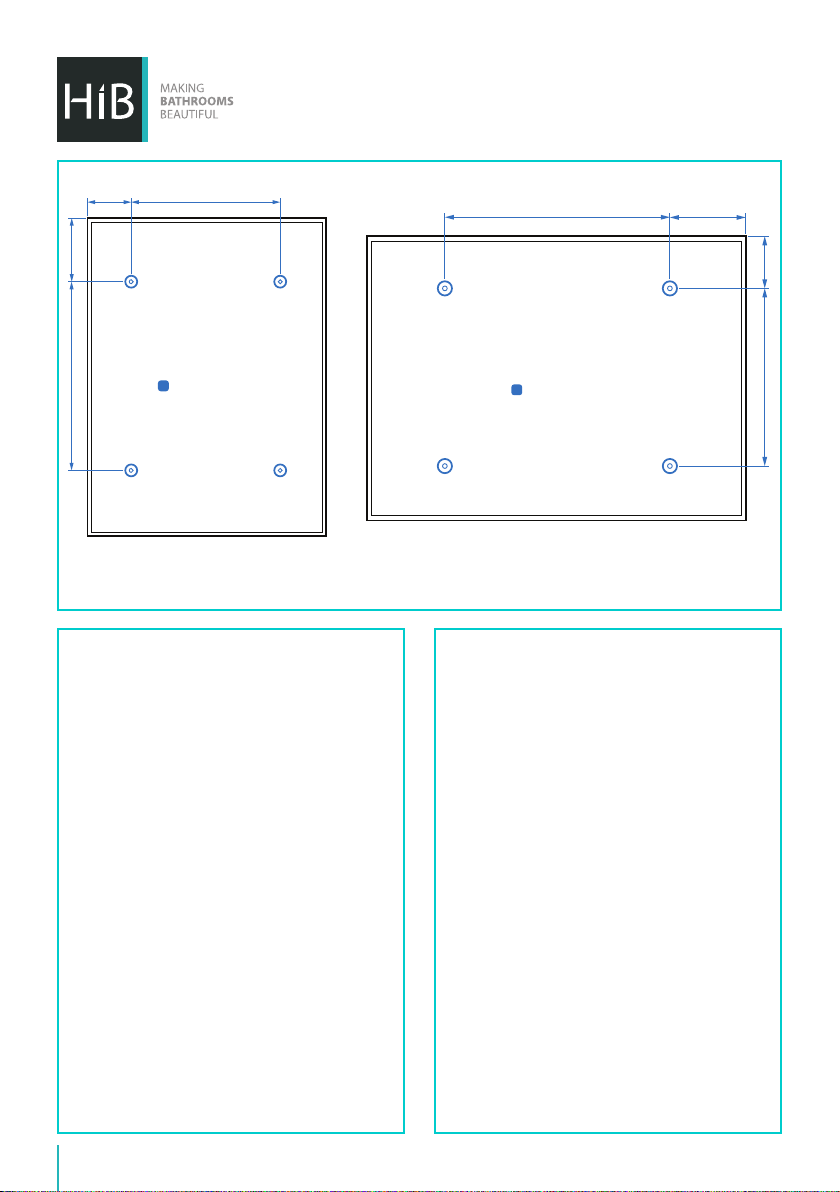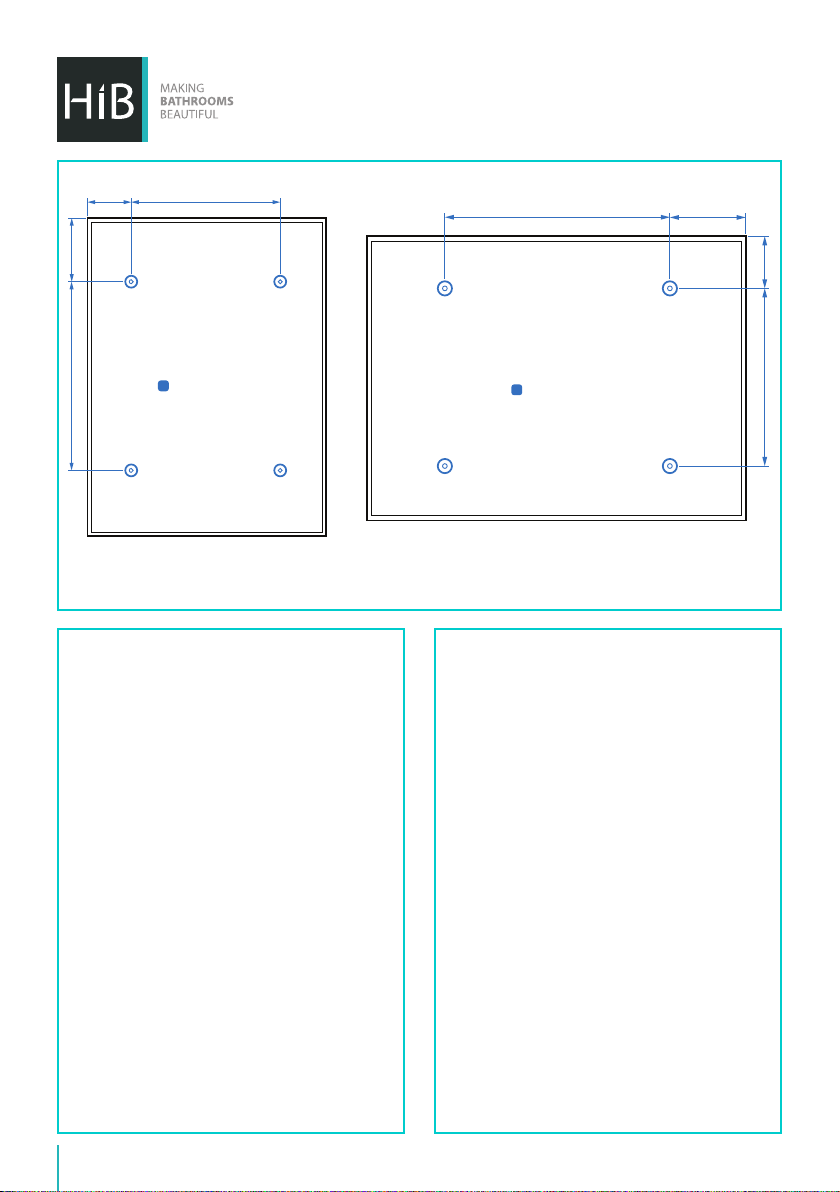
2
mounting points
REAR VIEW
Rear View Fig. A
Pulse: Art No. 77415000Vibe: Art No. 77414000
mounting points
REAR VIEW
Installation
1. Position the mirror in a suitable location
(according to the zonal diagram, Fig. 1), ensuring
that the domestic electrical mains supply is
within reach of the electrical entry point of the
product.
2. Carefully mark the position of the mirror using
a soft pencil.
3. Remove from wall and detach mirror from the
frame by removing screws on the exterior of
the frame.
4. Mark the drilling locations onto the wall
according to the mounting points diagram (Fig.
A). Please ensure that all marked mounting
points accurately match up with the xing
points on the mirror.
5. Before drilling, ensure there are no hidden
cables or pipes behind the mounting points.
Using a masonry drill, drill holes in the marked
positions to a suitable depth. If drilling through
tile, use a ceramic drill bit.
6. Insert wall plugs level with the surface of the
wall. If tting to a tiled surface, wall plugs should
be inserted below the tile surface to avoid
cracking. NB. For plasterboard walls, specialist
xings should be purchased, available from any
DIY or hardware store.
7. Ensure the domestic electrical mains supply
to which the mirror is being connected is
turned o. Feed the domestic mains supply
wire through the grommet on the mirror frame.
8. Hold the frame in position, and screw through
the holes in the frame into the wall plugs.
9. Connect the domestic mains supply to the
terminal box according to the wiring diagram
(Fig. B).
10. Ensure the heated pad cable is connected and
reattach the mirror to the frame.
11. Switch the domestic electrical mains supply for
the mirror back on.
Operation Instructions
To turn illumination on or o, wave your hand over the
sensor switch located at the bottom of the mirror.
Heated pad is only on when mirror is illuminated.
This mirror has a wireless speaker system that uses
BluetoothTM wireless technology. You can connect
BluetoothTM enabled devices such as mobile phones,
digital music players, tablets and personal computers
to the mirror. The mirror receives stereo audio signal
from the source device.