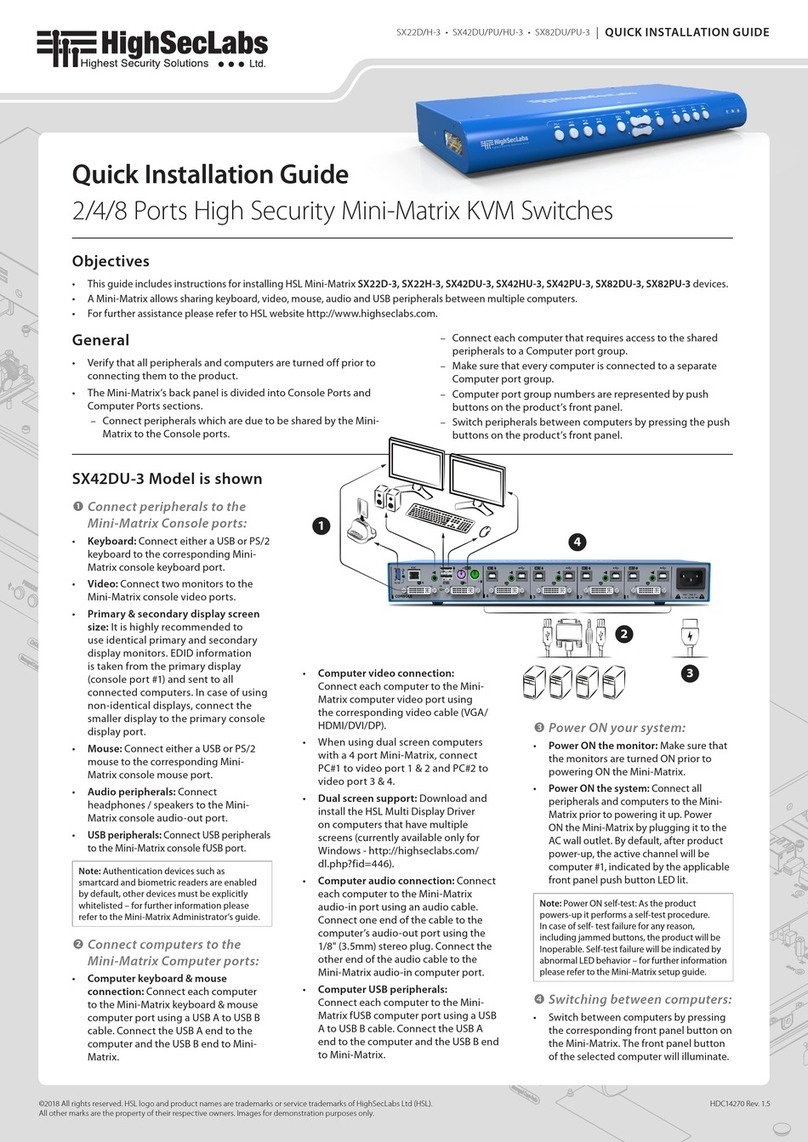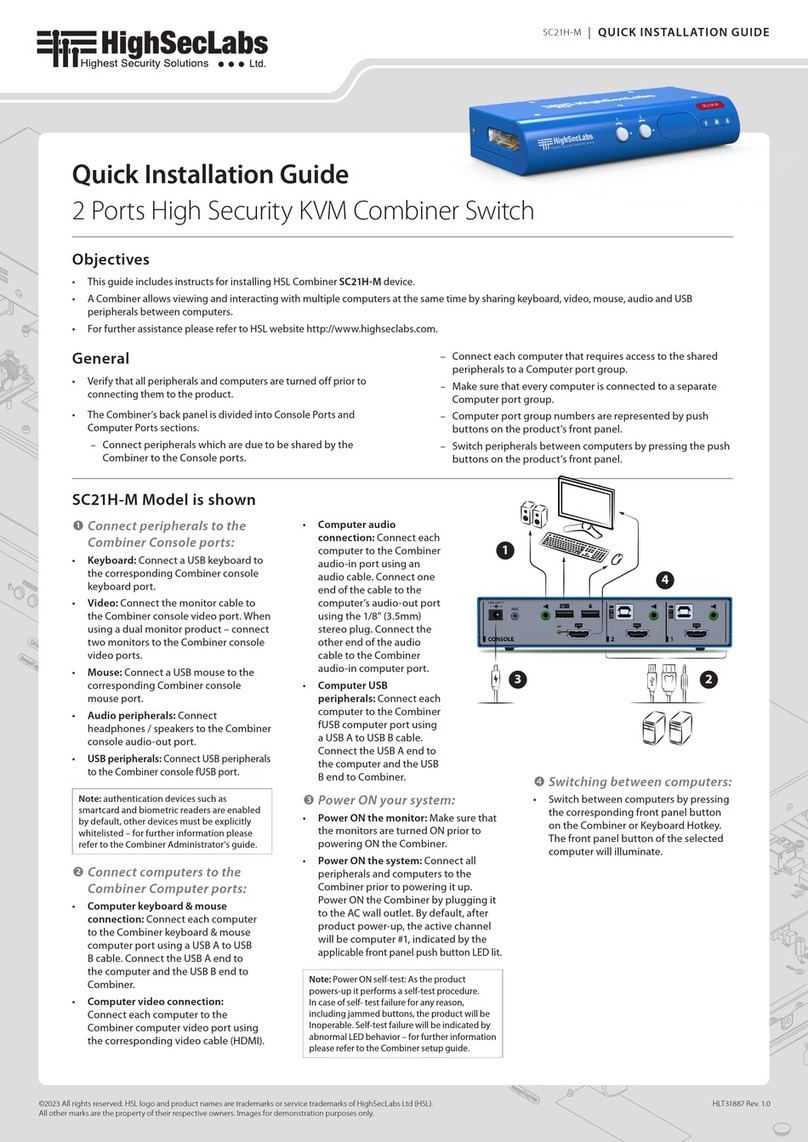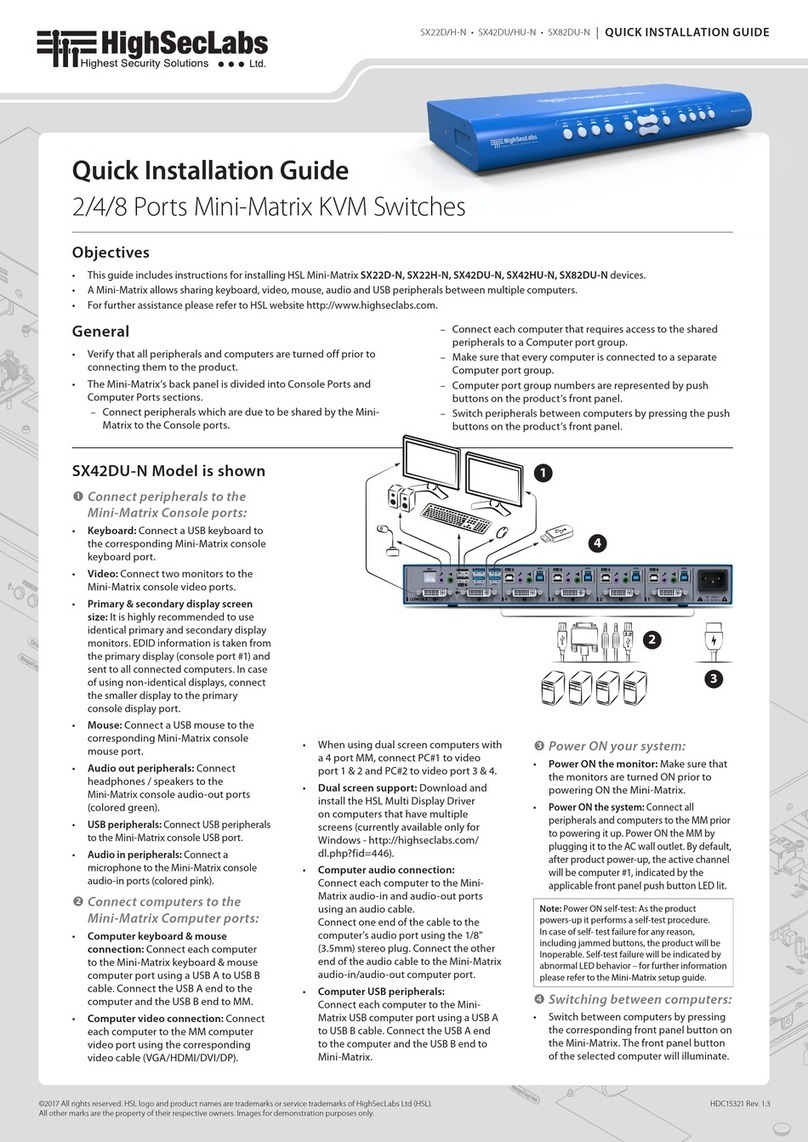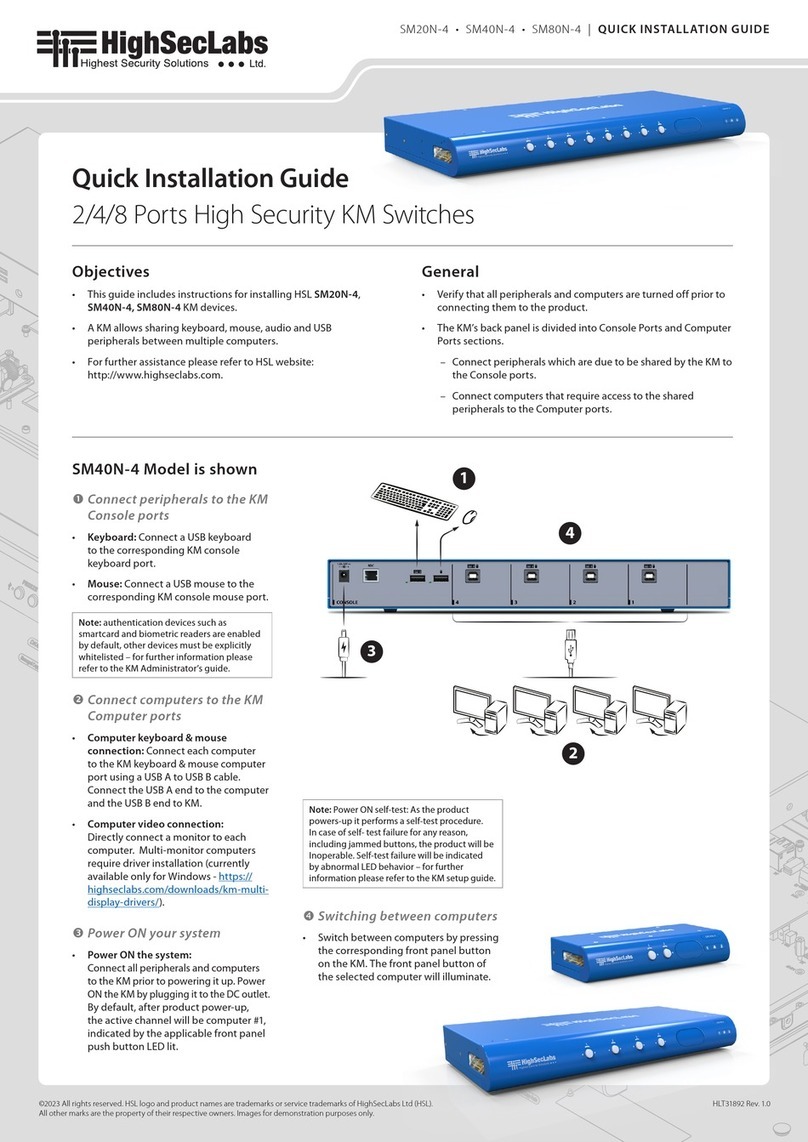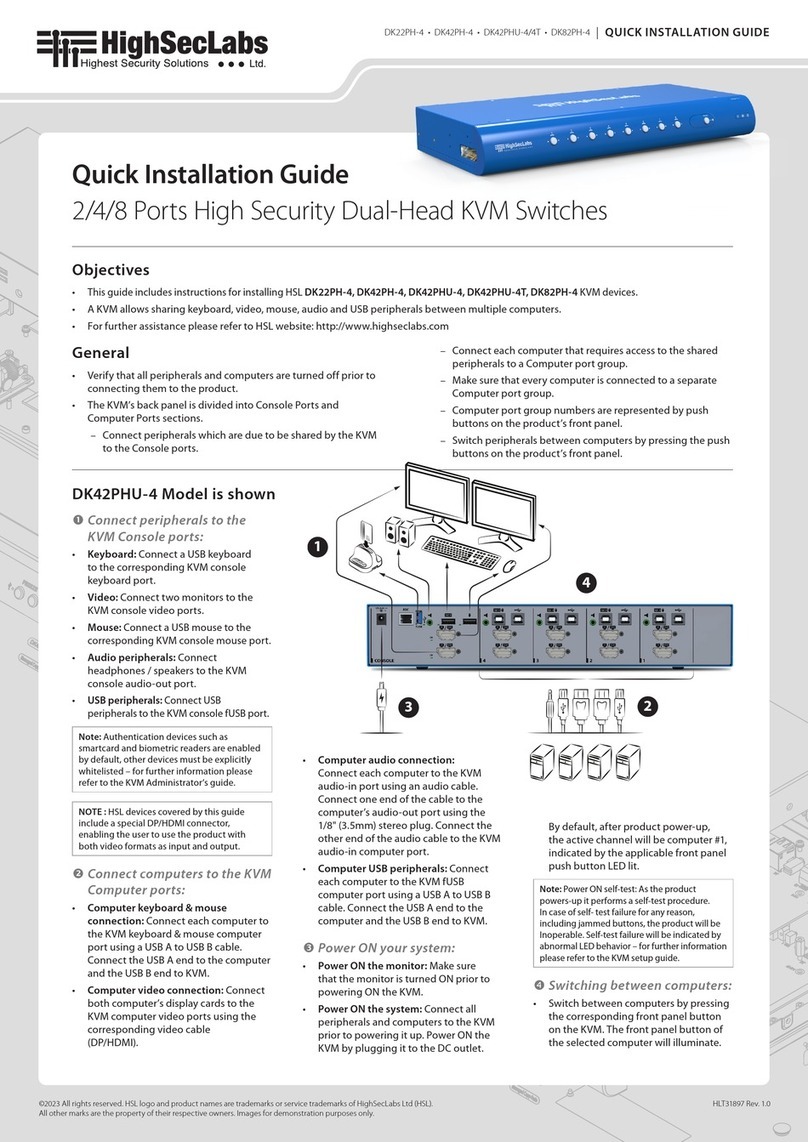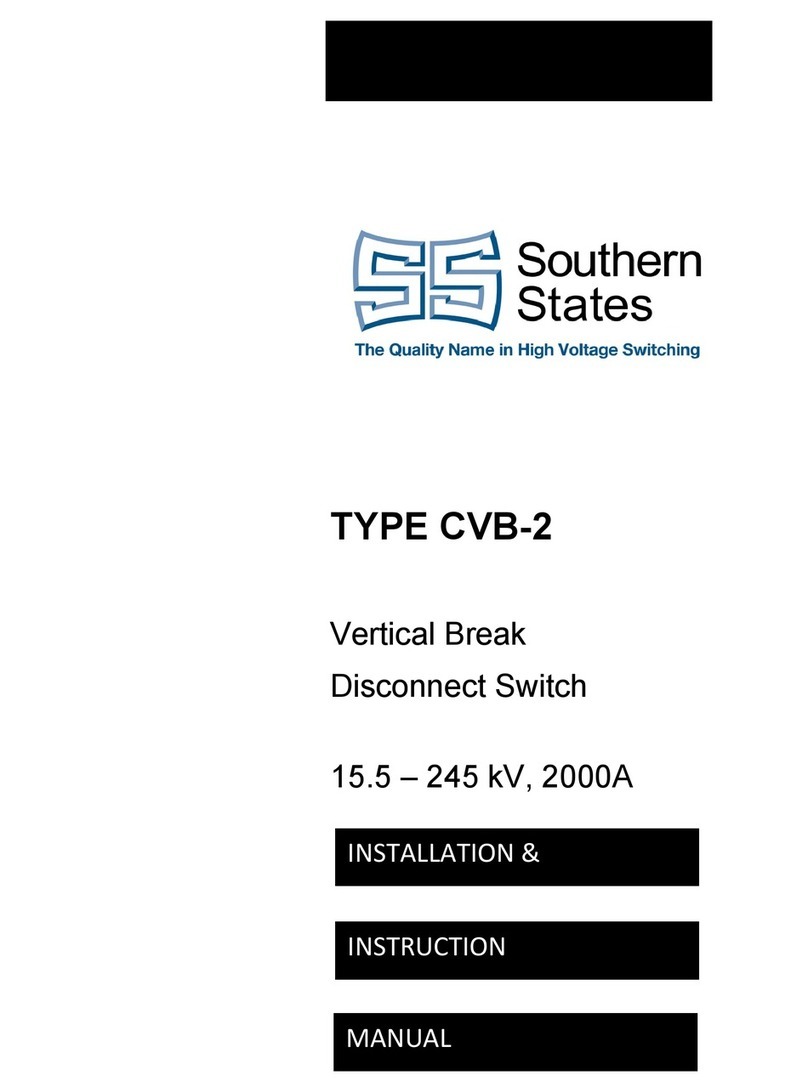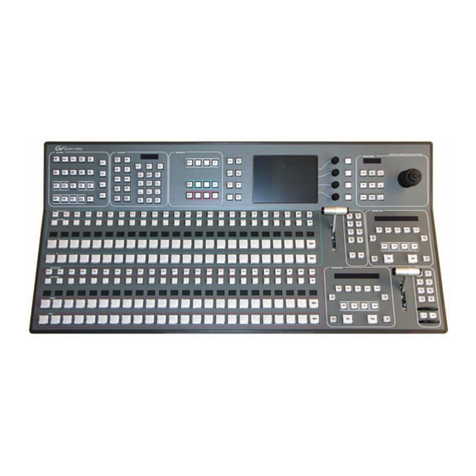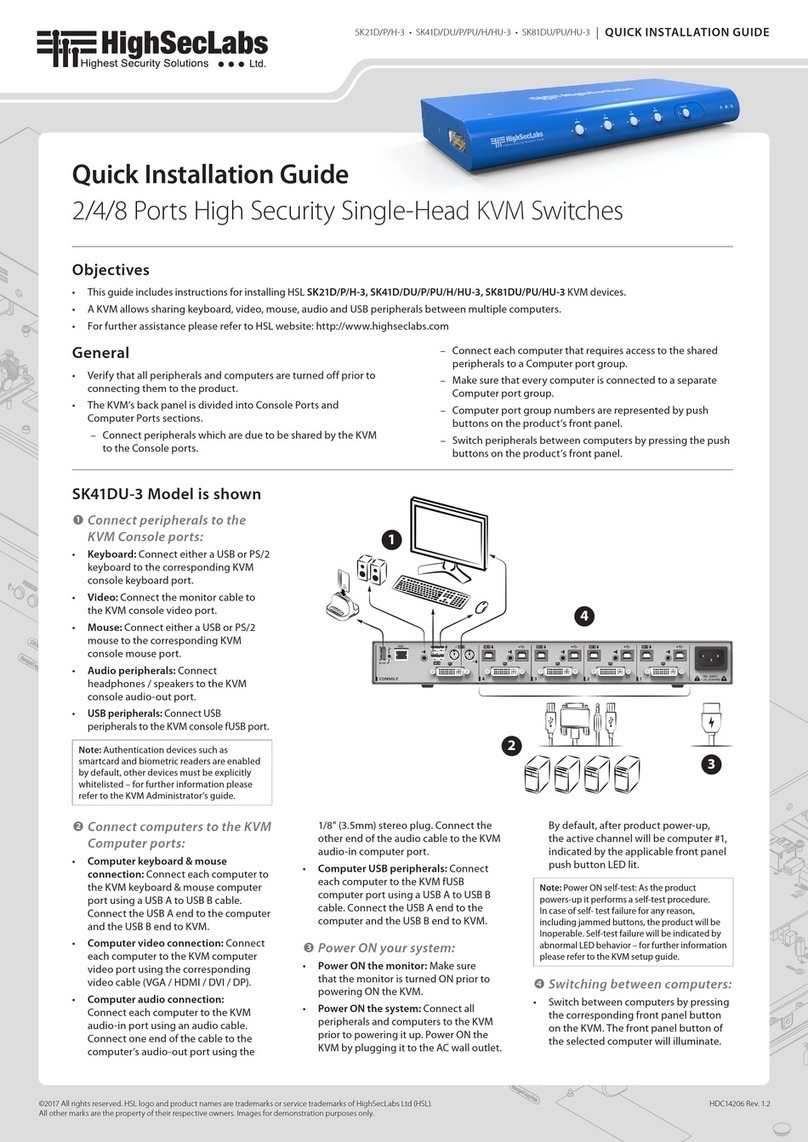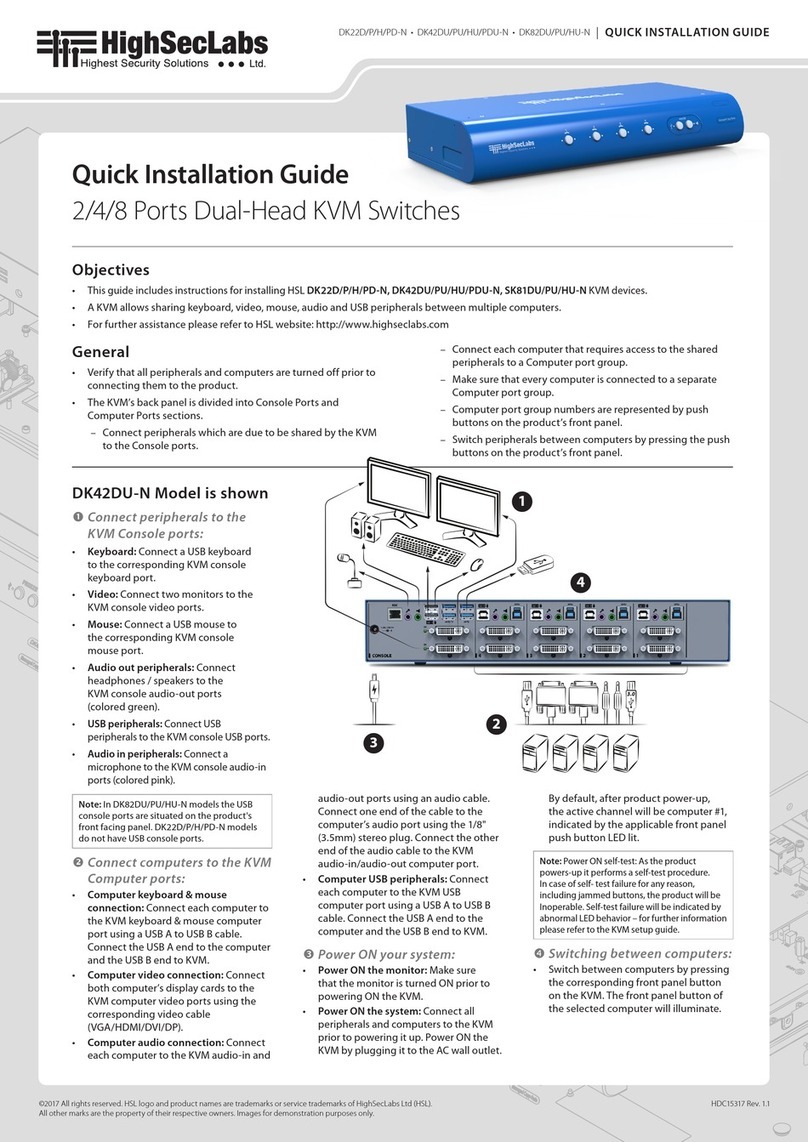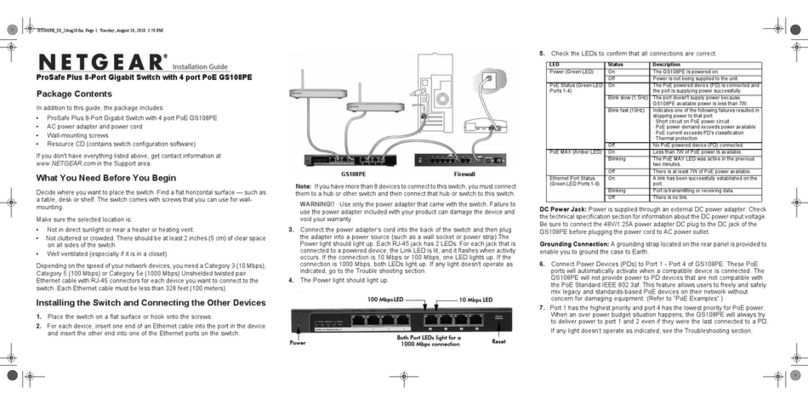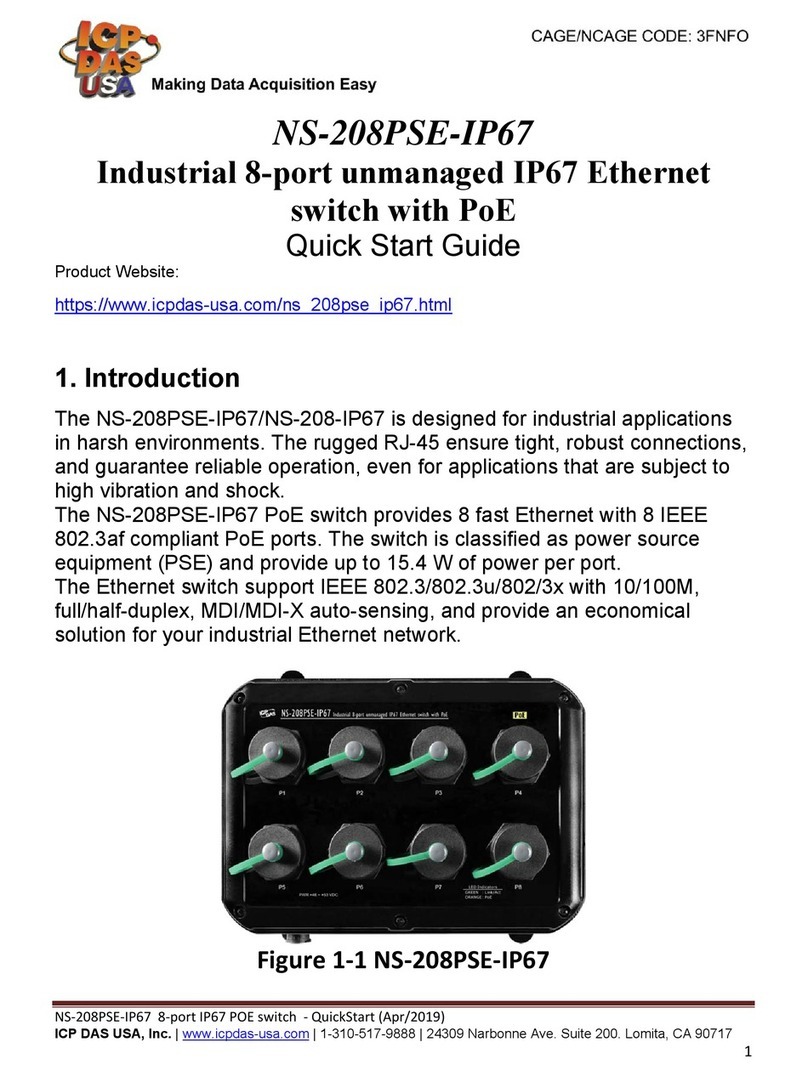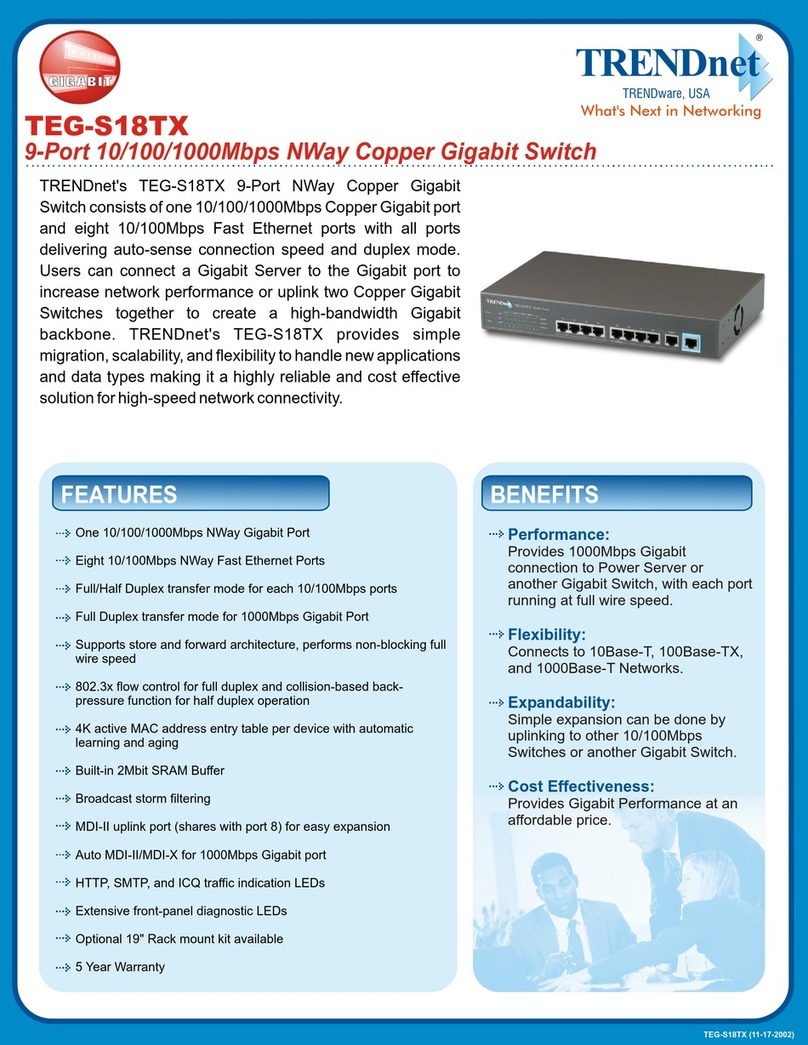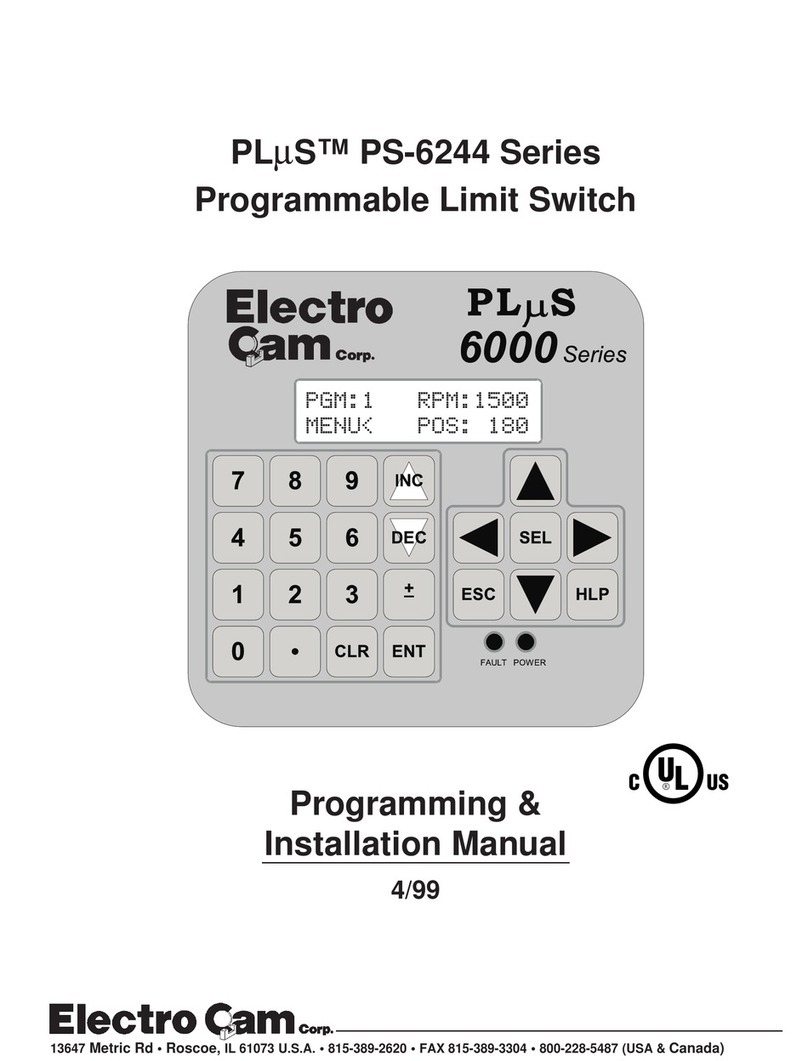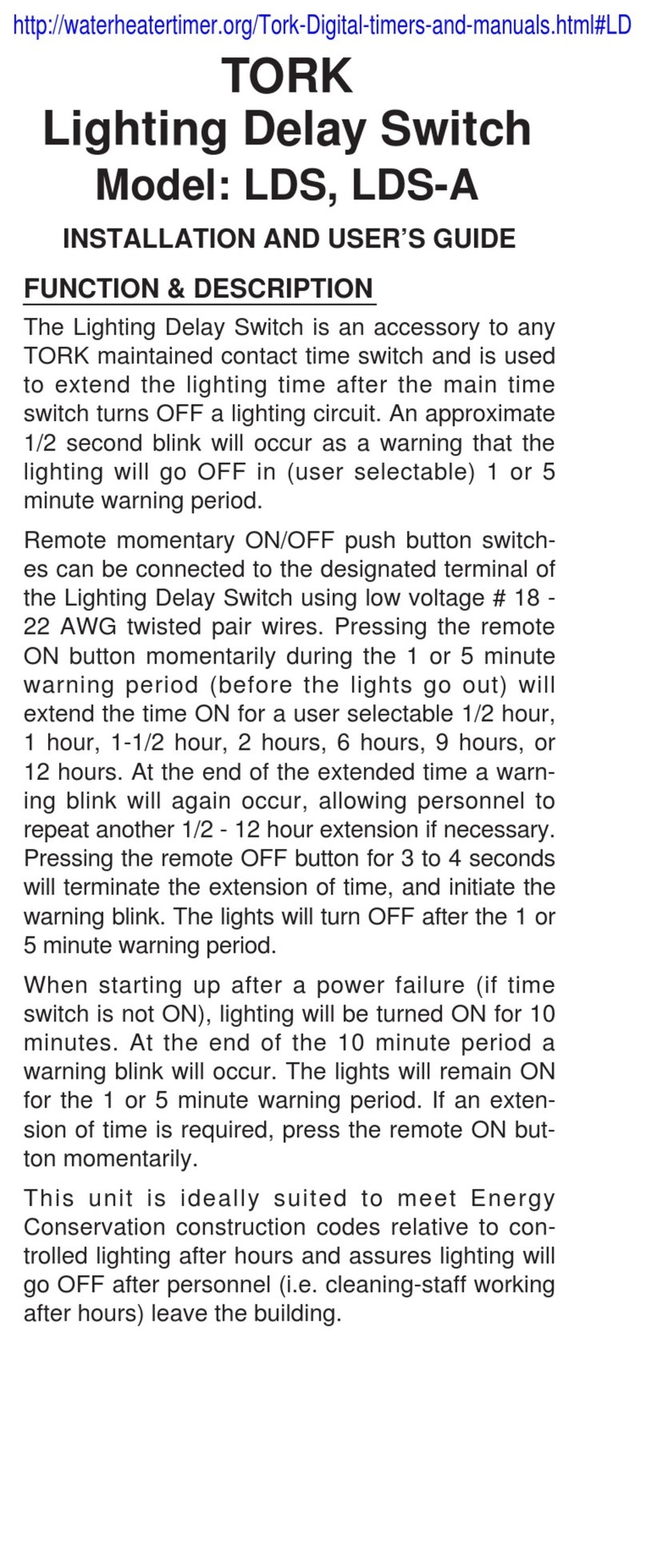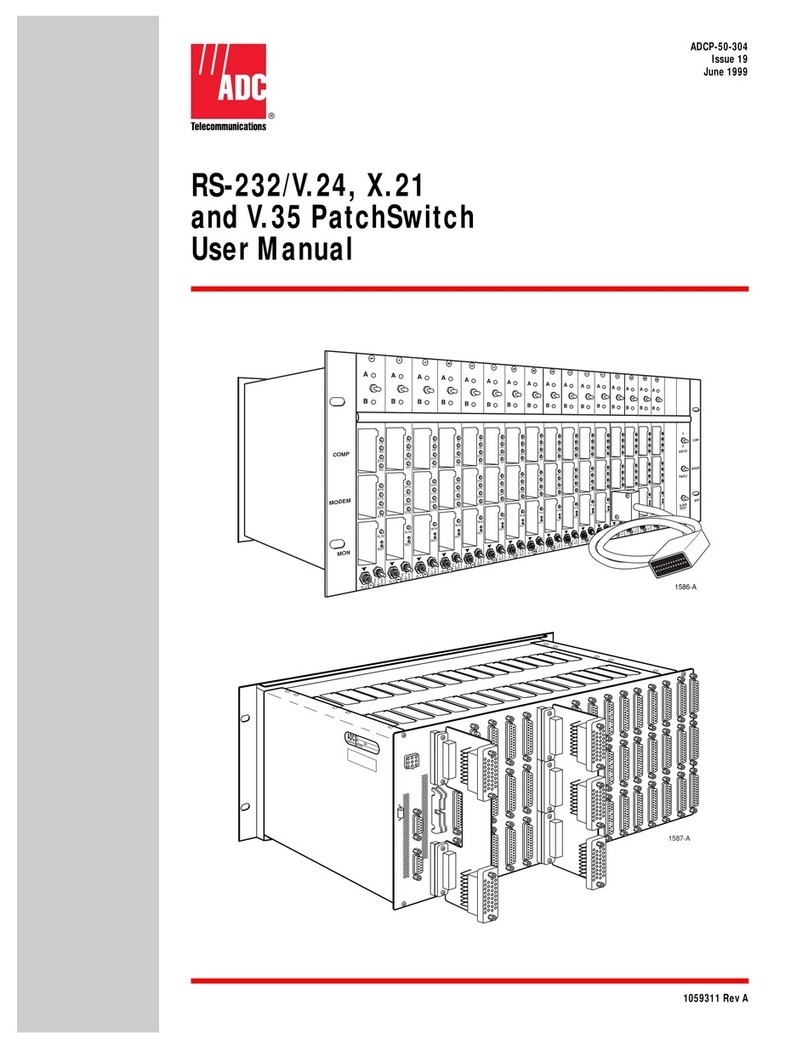SX22D/H-3 • SX42DU/PU/HU-3 • SX82DU-3 | QUICK INSTALLATION GUIDE
©2018 All rights reserved. HSL logo and product names are trademarks or service trademarks of HighSecLabs Ltd (HSL).
All other marks are the property of their respective owners. Images for demonstration purposes only.
HDC14270 Rev. 1.4
Objectives
• ThisguideincludesinstructionsforinstallingHSLMini-MatrixSX22D-3, SX22H-3, SX42DU-3, SX42HU-3, SX42PU-3, SX82DU-3devices.
• AMini-Matrixallowssharingkeyboard,video,mouse,audioandUSBperipheralsbetweenmultiplecomputers.
• ForfurtherassistancepleaserefertoHSLwebsitehttp://www.highseclabs.com.
General
• Verifythatallperipheralsandcomputersareturnedoffpriorto
connectingthemtotheproduct.
• TheMini-Matrix’sbackpanelisdividedintoConsolePortsand
ComputerPortssections.
–ConnectperipheralswhichareduetobesharedbytheMini-
MatrixtotheConsoleports.
–Connecteachcomputerthatrequiresaccesstotheshared
peripheralstoaComputerportgroup.
–Makesurethateverycomputerisconnectedtoaseparate
Computerportgroup.
–Computerportgroupnumbersarerepresentedbypush
buttonsontheproduct’sfrontpanel.
–Switchperipheralsbetweencomputersbypressingthepush
buttonsontheproduct’sfrontpanel.
SX42DU-3 Model is shown
Quick Installation Guide
2/4/8 Ports High Security Mini-Matrix KVM Switches
Connect peripherals to the
Mini-Matrix Console ports:
• Keyboard:ConnecteitheraUSBorPS/2
keyboardtothecorrespondingMini-
Matrixconsolekeyboardport.
• Video:Connecttwomonitorstothe
Mini-Matrixconsolevideoports.
• Primary & secondary display screen
size:Itishighlyrecommendedto
useidenticalprimaryandsecondary
displaymonitors.EDIDinformation
istakenfromtheprimarydisplay
(consoleport#1)andsenttoall
connectedcomputers.Incaseofusing
non-identicaldisplays,connectthe
smallerdisplaytotheprimaryconsole
displayport.
• Mouse:ConnecteitheraUSBorPS/2
mousetothecorrespondingMini-
Matrixconsolemouseport.
• Audio peripherals:Connect
headphones/speakerstotheMini-
Matrixconsoleaudio-outport.
• USB peripherals:ConnectUSBperipherals
totheMini-MatrixconsolefUSBport.
Note:Authenticationdevicessuchas
smartcardandbiometricreadersareenabled
bydefault,otherdevicesmustbeexplicitly
whitelisted–forfurtherinformationplease
refertotheMini-MatrixAdministrator’sguide.
Connect computers to the
Mini-Matrix Computer ports:
• Computer keyboard & mouse
connection: Connecteachcomputer
totheMini-Matrixkeyboard&mouse
computerportusingaUSBAtoUSBB
cable.ConnecttheUSBAendtothe
computerandtheUSBBendtoMini-
Matrix.
• Computer video connection:
ConnecteachcomputertotheMini-
Matrixcomputervideoportusing
thecorrespondingvideocable(VGA/
HDMI/DVI/DP).
• Whenusingdualscreencomputers
witha4portMini-Matrix,connect
PC#1tovideoport1&2andPC#2to
videoport3&4.
• Dual screen support:Downloadand
installtheHSLMultiDisplayDriver
oncomputersthathavemultiple
screens(currentlyavailableonlyfor
Windows-http://highseclabs.com/
dl.php?fid=446).
• Computer audio connection:Connect
eachcomputertotheMini-Matrix
audio-inportusinganaudiocable.
Connectoneendofthecabletothe
computer’saudio-outportusingthe
1/8"(3.5mm)stereoplug.Connectthe
otherendoftheaudiocabletothe
Mini-Matrixaudio-incomputerport.
• Computer USB peripherals:
ConnecteachcomputertotheMini-
MatrixfUSBcomputerportusingaUSB
AtoUSBBcable.ConnecttheUSBA
endtothecomputerandtheUSBBend
toMini-Matrix.
Power ON your system:
• Power ON the monitor:Makesurethat
themonitorsareturnedONpriorto
poweringONtheMini-Matrix.
• Power ON the system:Connectall
peripheralsandcomputerstotheMini-
Matrixpriortopoweringitup.Power
ONtheMini-Matrixbypluggingittothe
ACwalloutlet.Bydefault,afterproduct
power-up,theactivechannelwillbe
computer#1,indicatedbytheapplicable
frontpanelpushbuttonLEDlit.
Note:PowerONself-test:Astheproduct
powers-upitperformsaself-testprocedure.
Incaseofself-testfailureforanyreason,
includingjammedbuttons,theproductwillbe
Inoperable.Self-testfailurewillbeindicatedby
abnormalLEDbehavior–forfurtherinformation
pleaserefertotheMini-Matrixsetupguide.
Switching between computers:
• Switchbetweencomputersbypressing
thecorrespondingfrontpanelbuttonon
theMini-Matrix.Thefrontpanelbutton
oftheselectedcomputerwillilluminate.