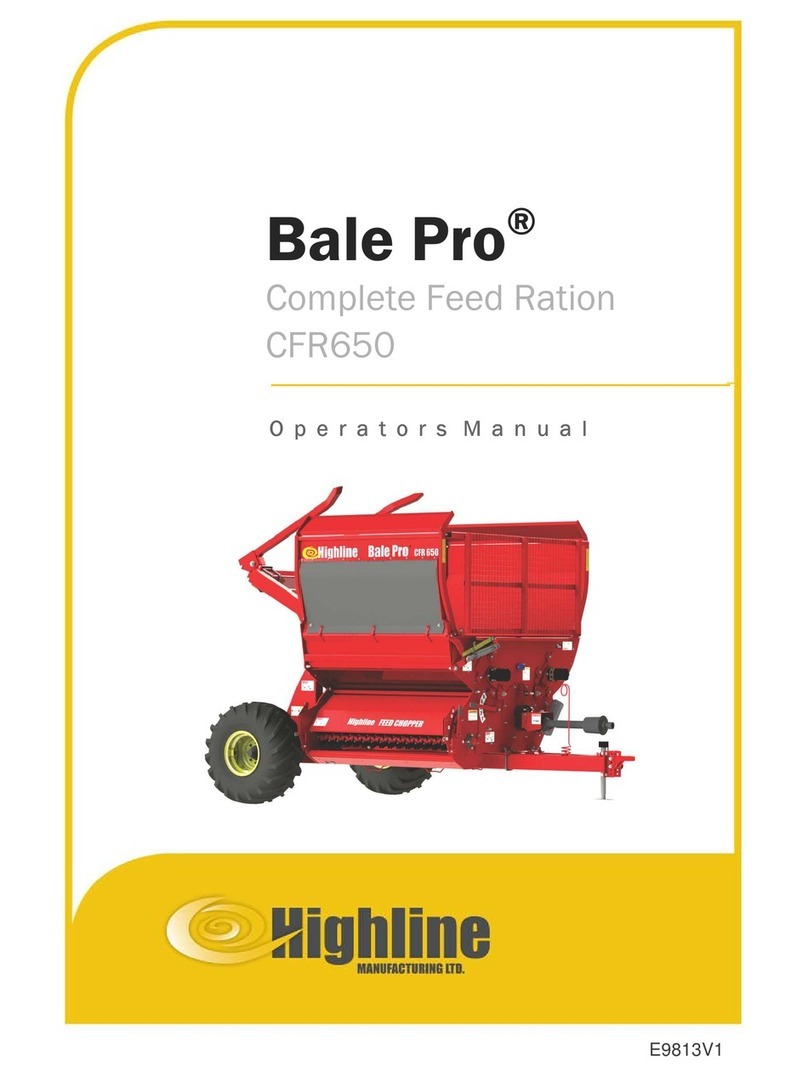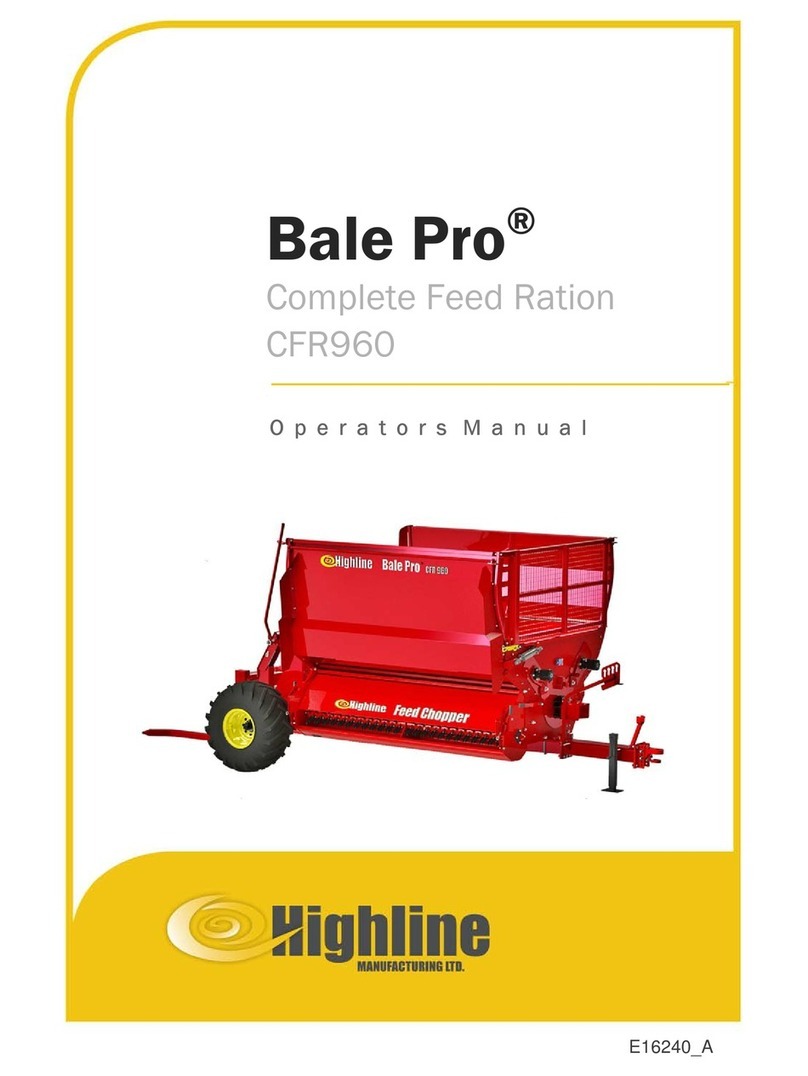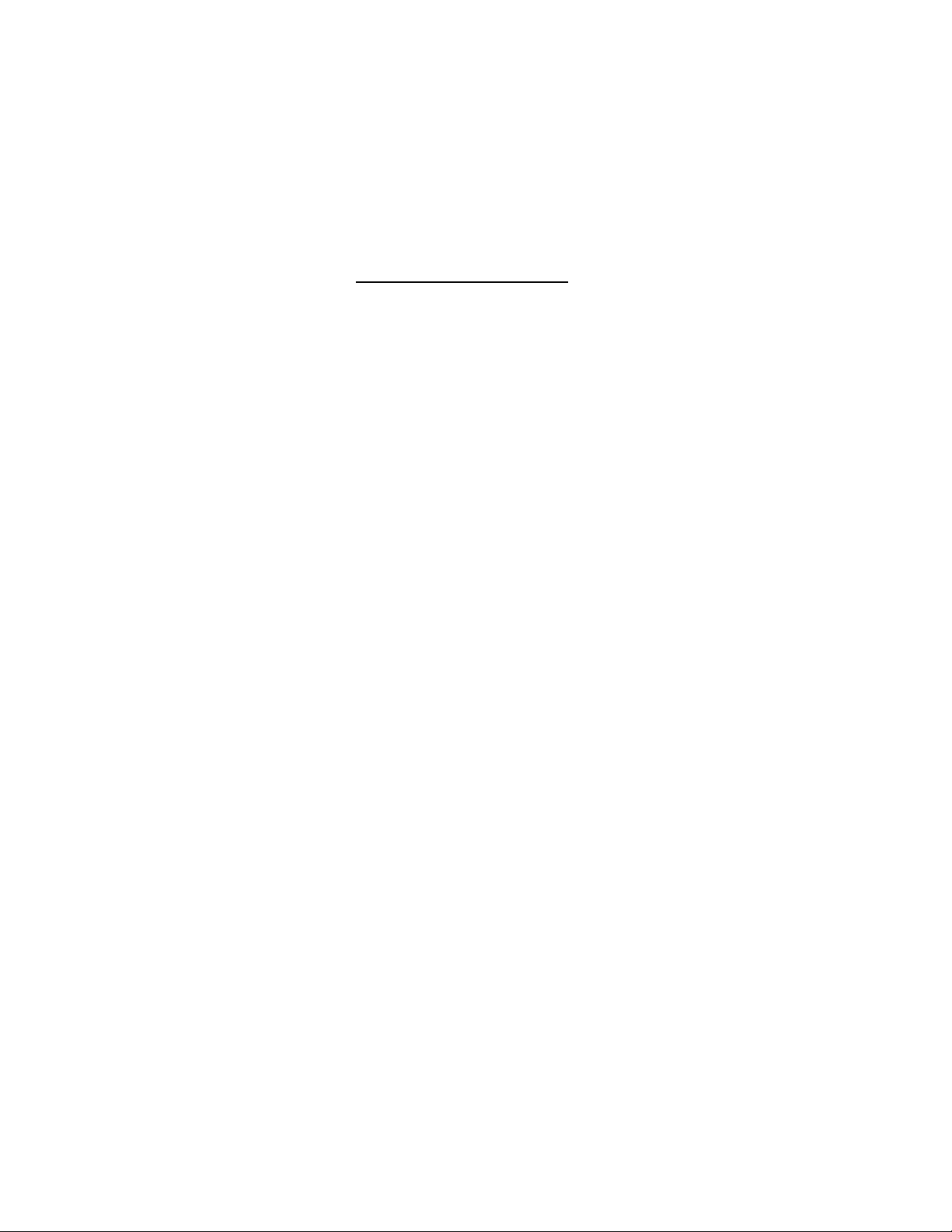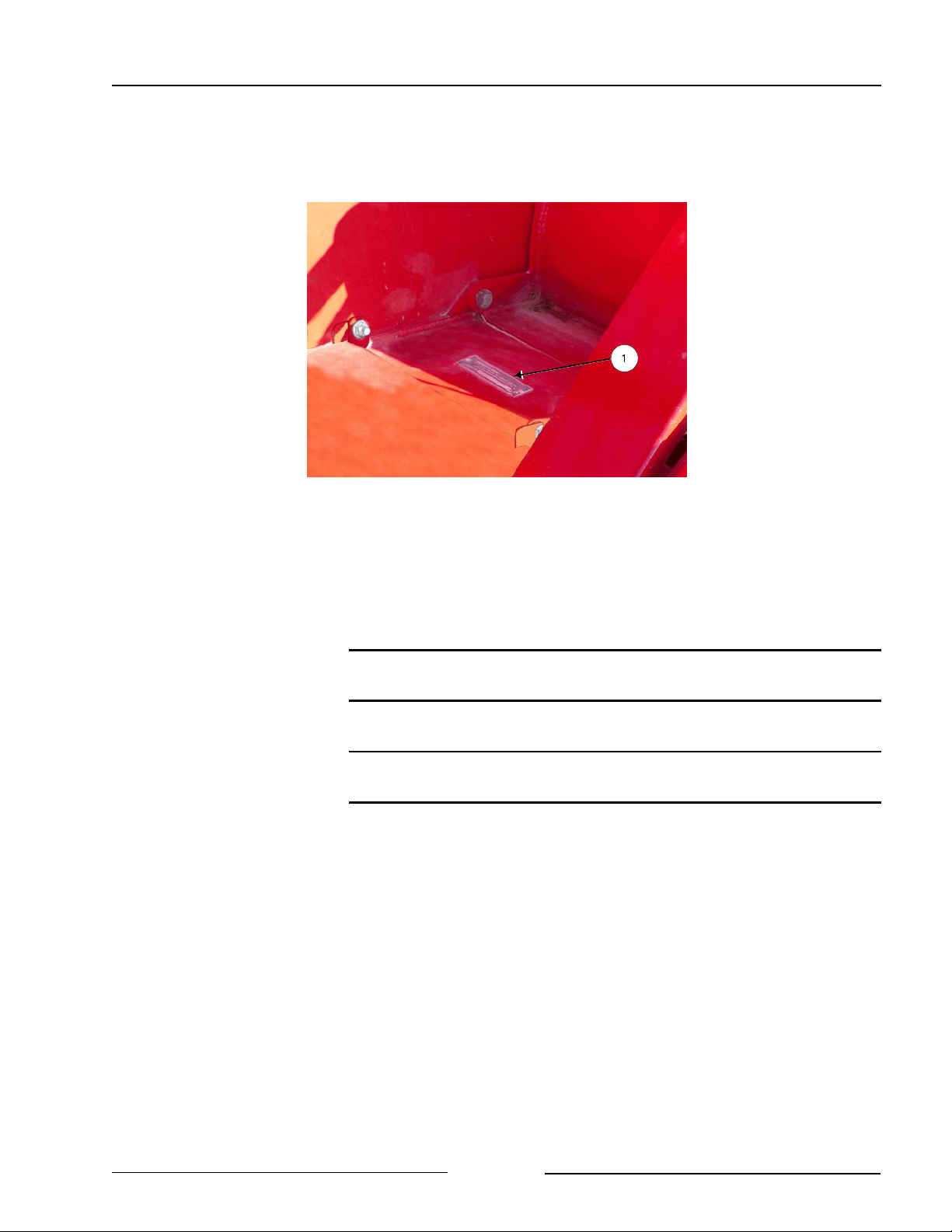GENERAL DESCRIPTION OF THE FEED CHOPPER
The Feed Chopper (FC 1251) is an attachment to the Bale Pro
®
Complete Feed Ration 1251.
When the Feed Chopper is engaged, it uses powerfrom the drive of the CFR1251 to run abelt
drive for the Feed Chopper rotor.
Whenadditionalprocessingandchoppingof feedmaterialisdesired,theFeedChopperclutch
is engaged and the Feed Chopper panel is moved to direct material from the CFR 1251 into
the Feed Chopper. This further chops the material before discharging it. The CFR 1251 must
be turned off when the Feed Chopper drive clutch is engaged and the discharge door is
positioned.
When the Feed Chopper clutch is not engaged and when the Feed Chopper panel is in the
by-pass position, the CFR 1251 discharges material without any additional chopping.
The operator of the CFR 1251/Feed Chopper is located in the tractor cab to control the speed
of driving and the operation of the CFR 1251/Feed Chopper.
INTENDED USE OF THE FEED CHOPPER
The Feed Chopper is designed to further process and chop animal feed materials that have
been initially processed from a round bale by the CFR 1251.
The Feed Chopper is intended for use in farming applications.
The Feed Chopper is intended for off road use only.
The Feed Chopper is intended for use in locations away from people who could be harmed by
the discharged materials.
Any uses of the Feed Chopper other than the above stated Intended Uses shall be considered
misuse of the Feed Chopper. This misuse shall include (but not limited to):
- Using the Feed Chopper in non-farming applications
- Using the Feed Chopper on public roads
- Using the Feed Chopper around people or in public places
- Chopping materials other than animal feed materials
- Chopping materials that have not been initially processed by the CFR 1251
AlwaysusetheFeedChopperaccordingtotheinstructionscontainedinthisOperator'sManual
and on the safety and instruction decals on the machine.
Perform regular maintenance and repair to ensure that the Feed Chopper operates safely and
efficiently.