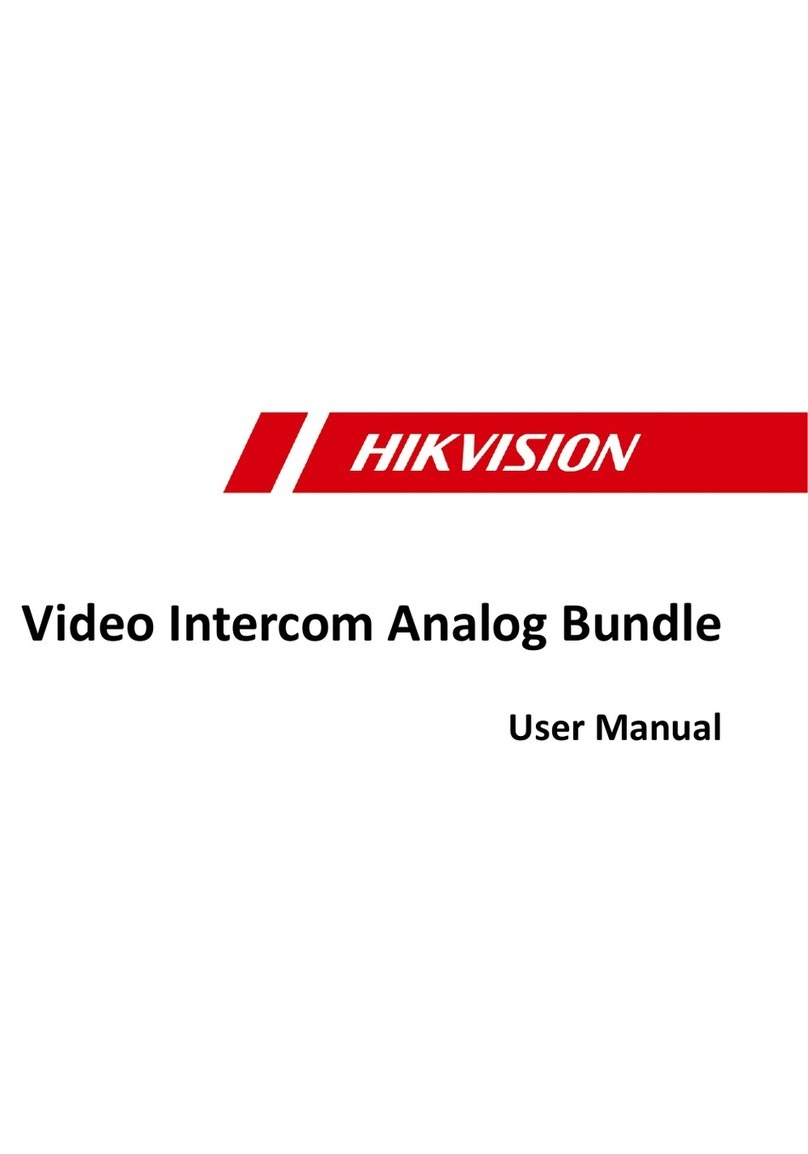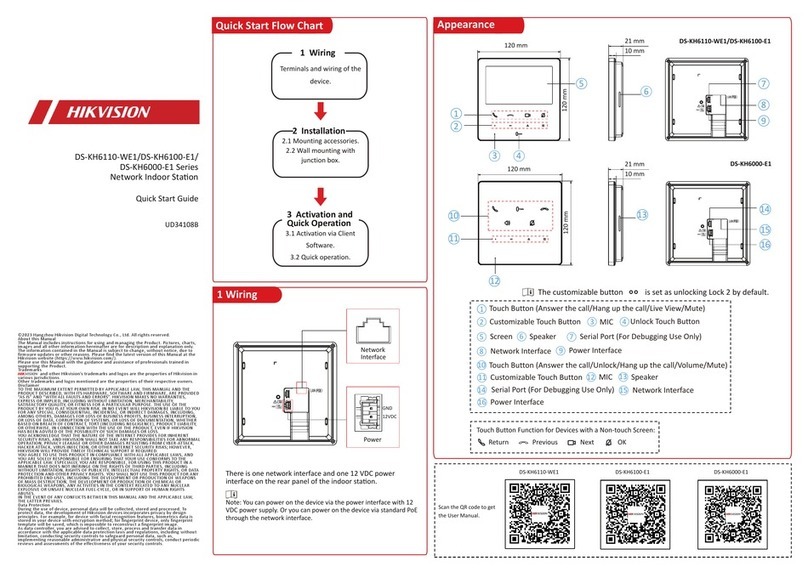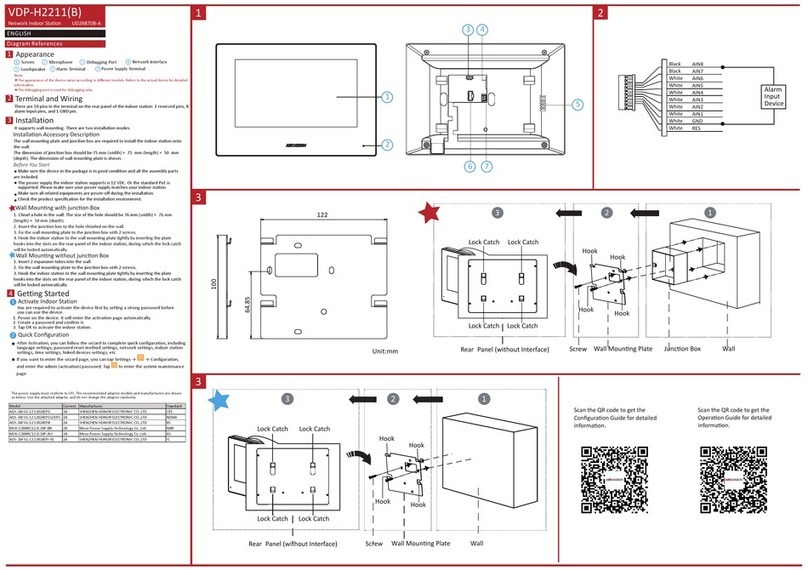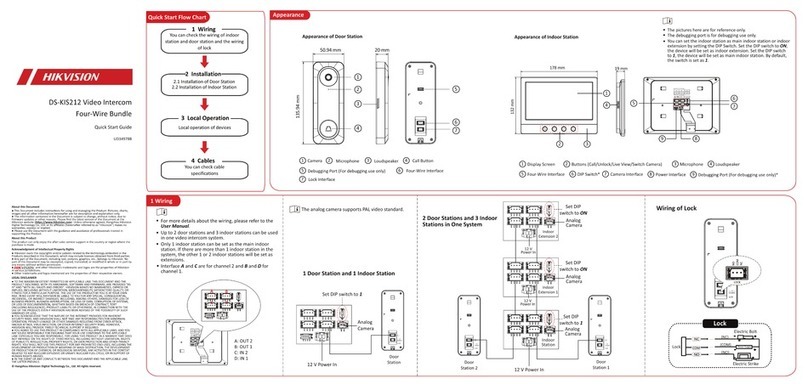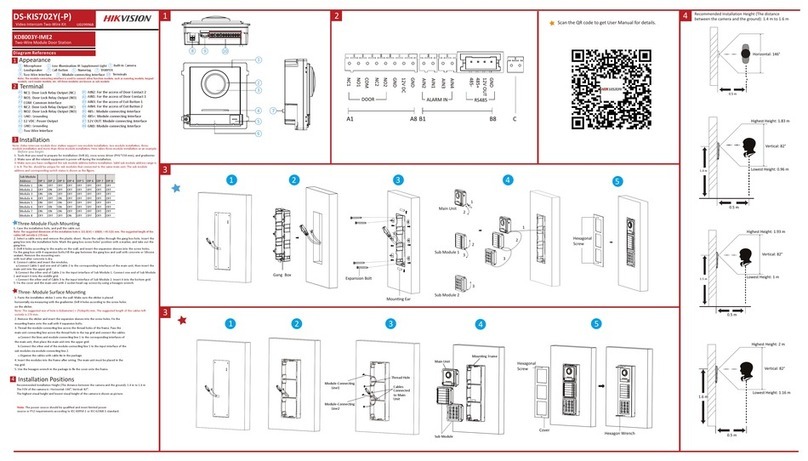Video Intercom Door Station·User Manual
viii
8 Batch Configuration Software..................................................................... 36
8.1 Activating Device Remotely ................................................................................... 36
8.2 Editing Network Parameters.................................................................................. 37
8.3 Adding Device........................................................................................................ 38
8.3.1 Adding Online Devices .................................................................................... 38
8.3.2 Adding by IP Address, IP Segment or Port No. ................................................ 39
8.4 Remote Configuration ........................................................................................... 41
8.4.1 System............................................................................................................. 41
8.4.2 Video Intercom................................................................................................ 48
8.4.3 Network .......................................................................................................... 52
8.4.4 Video Display................................................................................................... 54
9 Setting the Door Station via iVMS-4200 ..................................................... 55
9.1 System Configuration............................................................................................. 55
9.2 Device Management.............................................................................................. 55
9.3 Live View of Device................................................................................................ 55
9.4 Picture Storage on Storage Server ......................................................................... 57
9.4.1 Adding Storage Server..................................................................................... 57
9.4.2 Formatting the HDDs....................................................................................... 58
9.4.3 Configuring Storage Server Picture Storage .................................................... 58
9.5 Group Management .............................................................................................. 59
9.5.1 Adding Group .................................................................................................. 60
9.5.2 Assigning Devices to Group............................................................................. 61
9.5.3 Modifying Device Information ........................................................................ 62
9.5.4 Deleting Device ............................................................................................... 62
9.6 Card Management................................................................................................. 63
9.6.1 Unauthorized Card Management.................................................................... 63
9.6.2 Normal Card Management.............................................................................. 70
9.7 Notice Management.............................................................................................. 71
9.7.1 Querying Unlocking Log .................................................................................. 71
9.8 Device Arming Control........................................................................................... 71
10 Local Operation ........................................................................................ 73
10.1 Activating the Device ........................................................................................... 73
10.2 Status................................................................................................................... 73
10.3 Unlocking Door.................................................................................................... 74
10.3.1 Unlocking Door by Password......................................................................... 74
10.3.2 Unlocking Door by Swiping Card ................................................................... 75
10.4 Starting Video Call ............................................................................................... 75
10.4.1 Video Call via Main/Sub Door Station ........................................................... 75
10.4.2 Video Call via Outer Door Station.................................................................. 75
10.5 Setting Parameters .............................................................................................. 76
10.5.1 Network Configuration.................................................................................. 77
10.5.2 Local Settings ................................................................................................ 78
10.5.3 Issuing Card ................................................................................................... 79
10.5.4 Changing Password ....................................................................................... 80