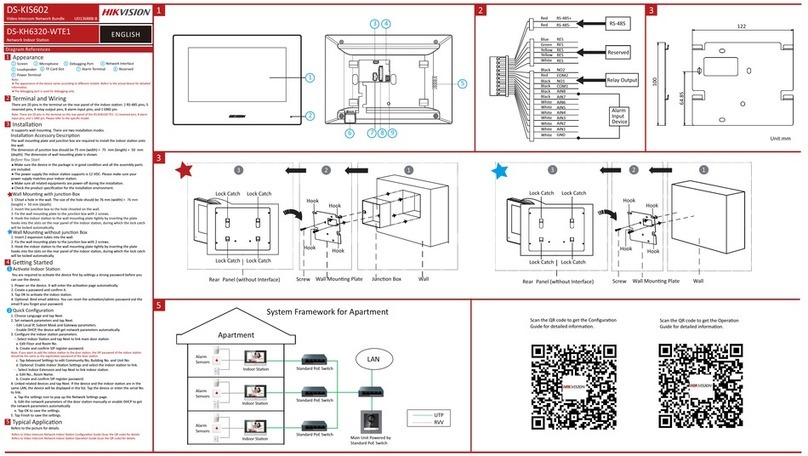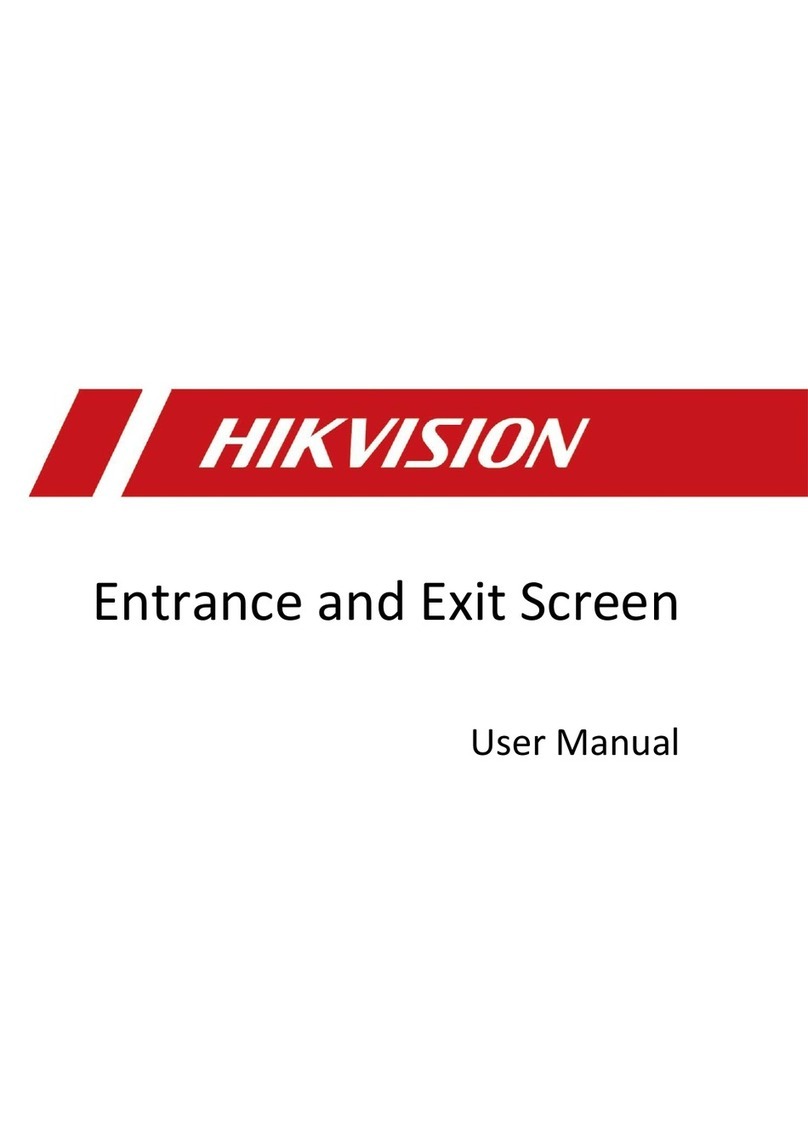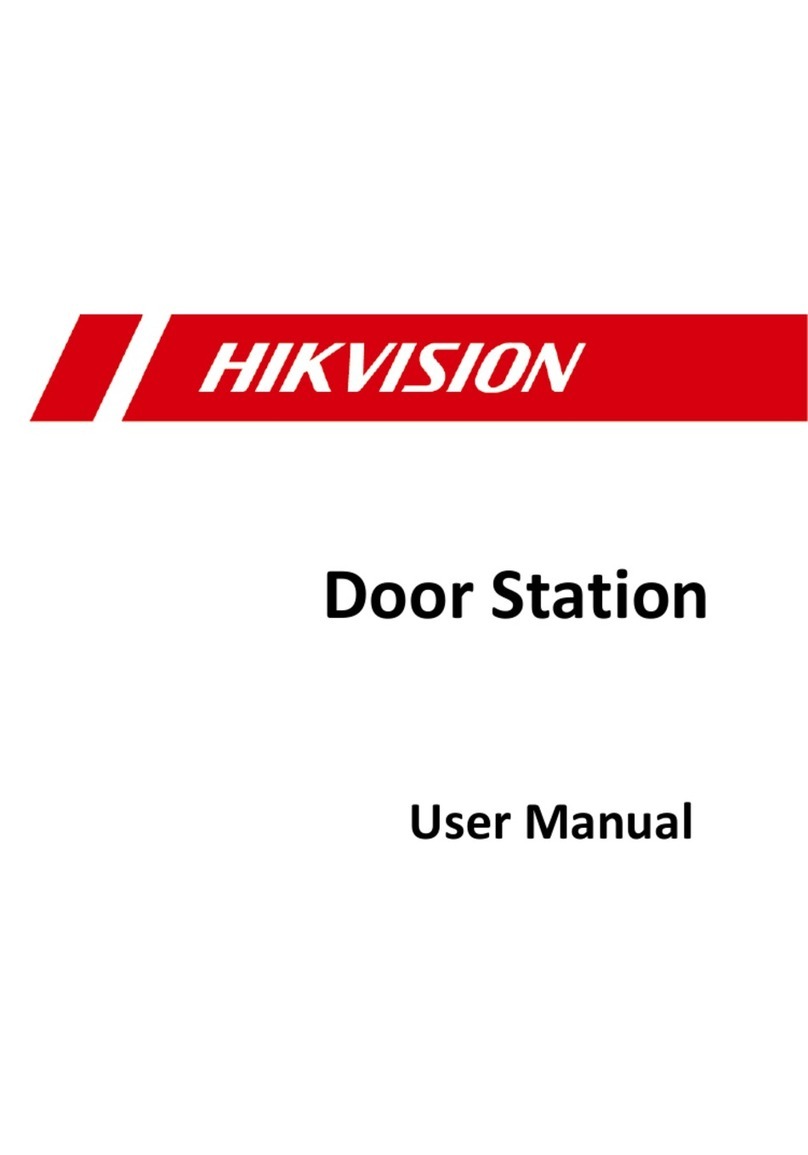Video Intercom Door Station·User Manual
vi
Table of Contents
1 Overview......................................................................................................1
1.1 Introduction............................................................................................................. 1
1.2 Main Features.......................................................................................................... 1
2 Appearance..................................................................................................2
2.1 Appearance of Door Station (DS-KV8X02-1A).......................................................... 2
2.2 Appearance of Door Station (DS-KV8102-XC).......................................................... 3
3 Typical Application .......................................................................................4
3.1 Typical Application of Door Station (DS-KV8X02-1A)............................................... 4
3.2 Typical Application of Door Station (DS-KV8102-XC) ............................................... 4
4 Terminals and Interfaces of Wiring ...............................................................6
5 Installation and Wiring .................................................................................7
5.1 Installation of DS-KV8X02-1A Model ....................................................................... 7
5.1.1 Gang Box for DS-KV8X02-1A Model .................................................................. 7
5.1.2 Wall Mounting with Gang Box of DS-KV8X02-1A Model................................... 8
5.2 Installation of DS-KV8102-XC Model........................................................................ 9
5.2.1 Installation Plate for DS-KV8102-XC Model....................................................... 9
5.2.2 Wall Mounting with Gang Box of DS-KV8102-XC Model ................................. 10
5.3 Wiring .................................................................................................................... 12
5.3.1 Door Lock Wiring............................................................................................. 12
5.3.2 Door Magnetic Wiring..................................................................................... 13
5.3.3 Door Switch Wiring ......................................................................................... 13
5.3.4 Wiring of Alarm Device Input.......................................................................... 14
6Before You Start ........................................................................................ 15
7 Batch Configuration Tool ............................................................................15
7.1 Activate the Device................................................................................................ 15
7.2 Adding Device........................................................................................................ 16
7.2.1 Adding Online Devices .................................................................................... 16
7.2.2 Adding Device by IP Address........................................................................... 18
7.3 Edit Network Parameters....................................................................................... 21
7.4.1 System............................................................................................................. 22
7.4.2 Video Intercom................................................................................................ 27
7.4.3 Network .......................................................................................................... 31
7.4.4 Video Display................................................................................................... 33
8 Setting the Door Station via iVMS-4200 ..................................................... 35
8.1 System Configuration............................................................................................. 35
8.2 Device Management.............................................................................................. 35
8.3 Live View of Device................................................................................................ 36