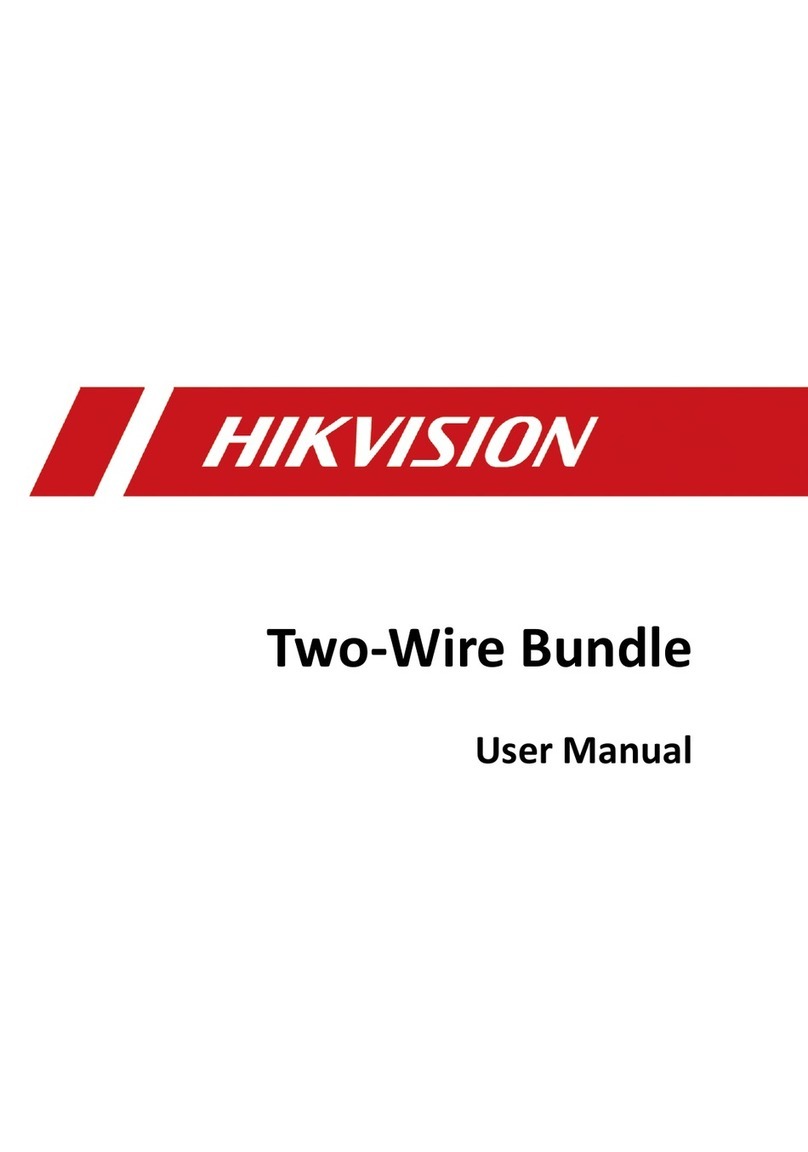HIK VISION DS-KH6320-WTE1 Datasheet
Other HIK VISION Intercom System manuals
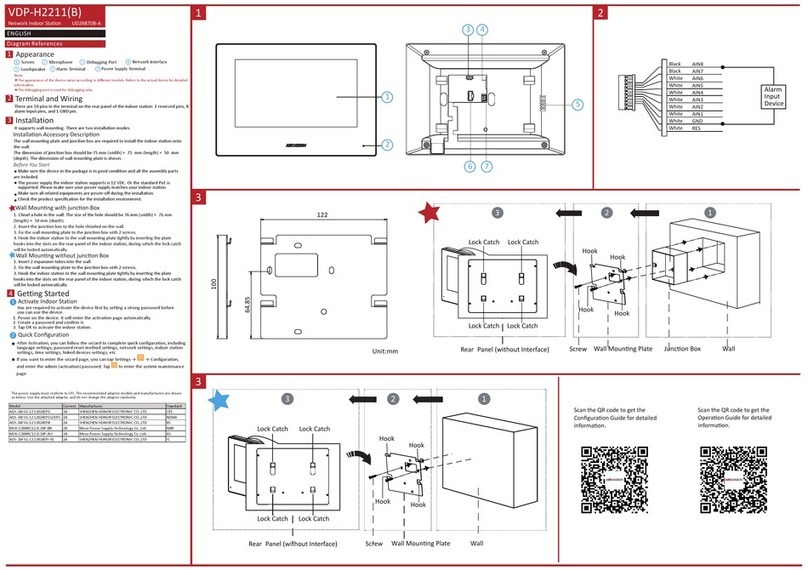
HIK VISION
HIK VISION VDP-H2211 User manual

HIK VISION
HIK VISION DS-KH7300EY Series User manual

HIK VISION
HIK VISION DS-KIS204T User manual
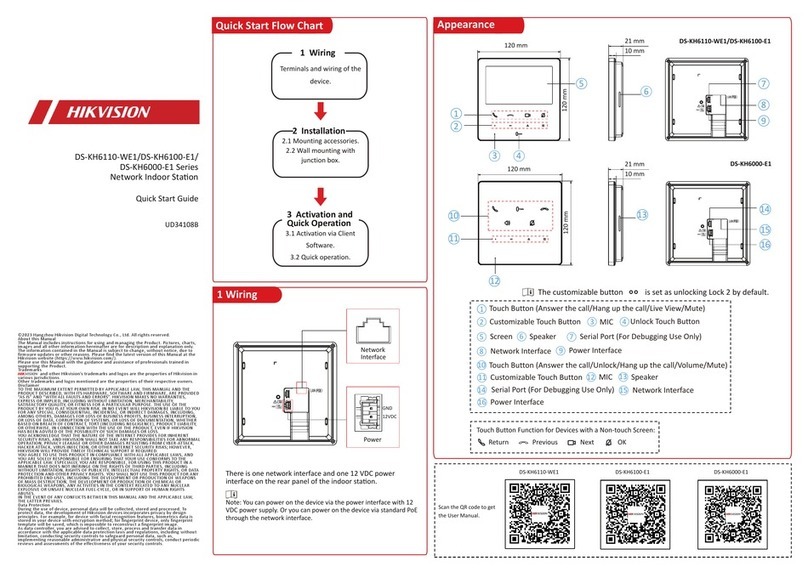
HIK VISION
HIK VISION DS-KH6100-E1 User manual

HIK VISION
HIK VISION DS-KD8102 User manual

HIK VISION
HIK VISION DS-KV8102-IM User manual

HIK VISION
HIK VISION DS-KH6320-TDE1 Series User manual

HIK VISION
HIK VISION DS-KH9510- WTE1B User manual

HIK VISION
HIK VISION DS-KD3002-VM User manual
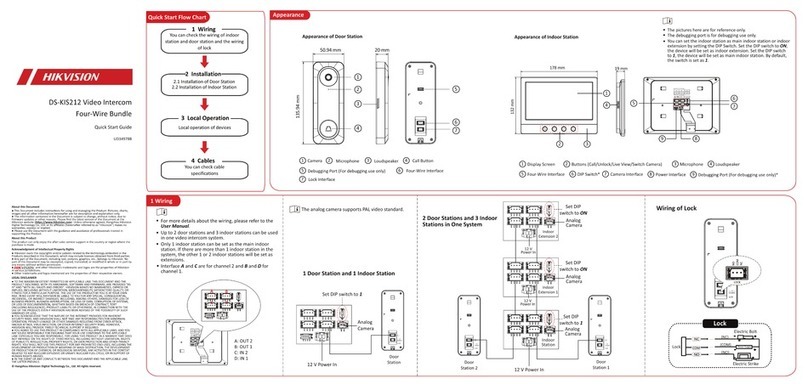
HIK VISION
HIK VISION DS-KIS212 User manual

HIK VISION
HIK VISION DS-KH6350-WTE1/Europe BV User manual
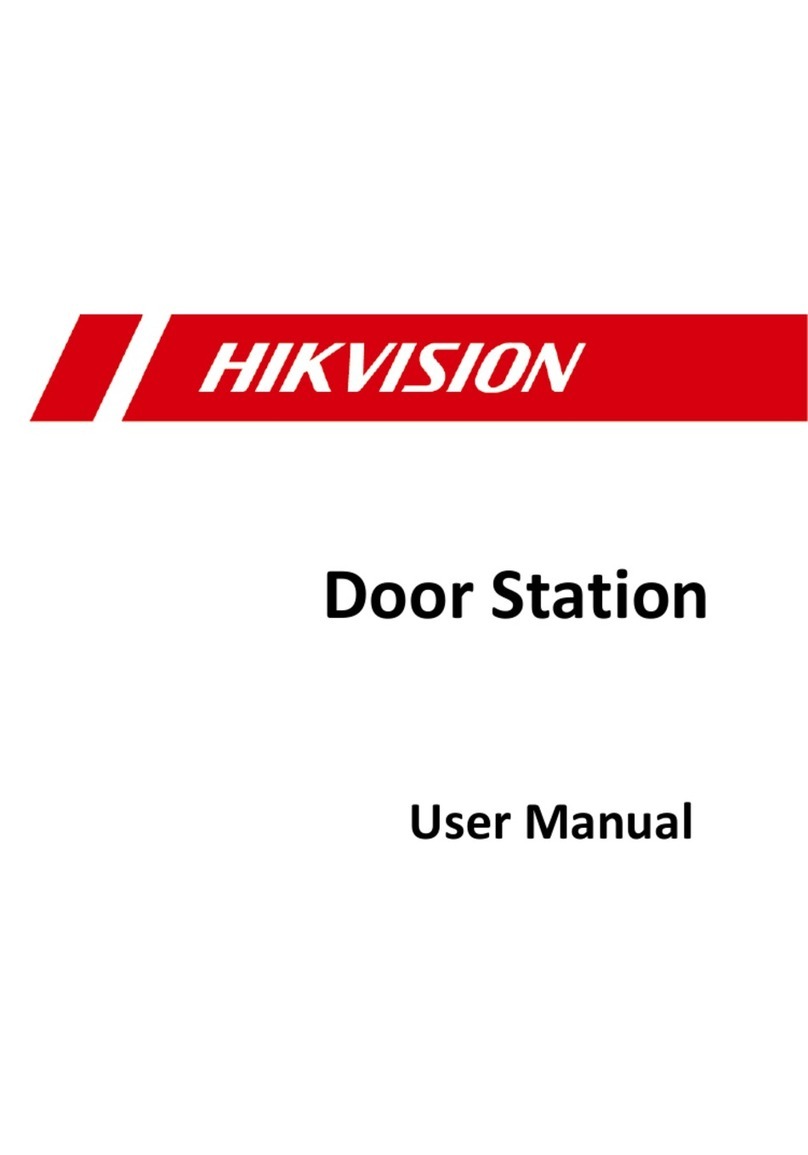
HIK VISION
HIK VISION KD8023E6 Series User manual

HIK VISION
HIK VISION DS-KM8301 User manual

HIK VISION
HIK VISION DS-KD9633-WBE6 User manual

HIK VISION
HIK VISION DS-KIS703-P User manual

HIK VISION
HIK VISION KH9300A User manual

HIK VISION
HIK VISION DS-KH6310-W User manual

HIK VISION
HIK VISION DS-KV6113-PE1 User manual

HIK VISION
HIK VISION DS-KV8213 User manual

HIK VISION
HIK VISION DS-KH9310-WTE1B User manual