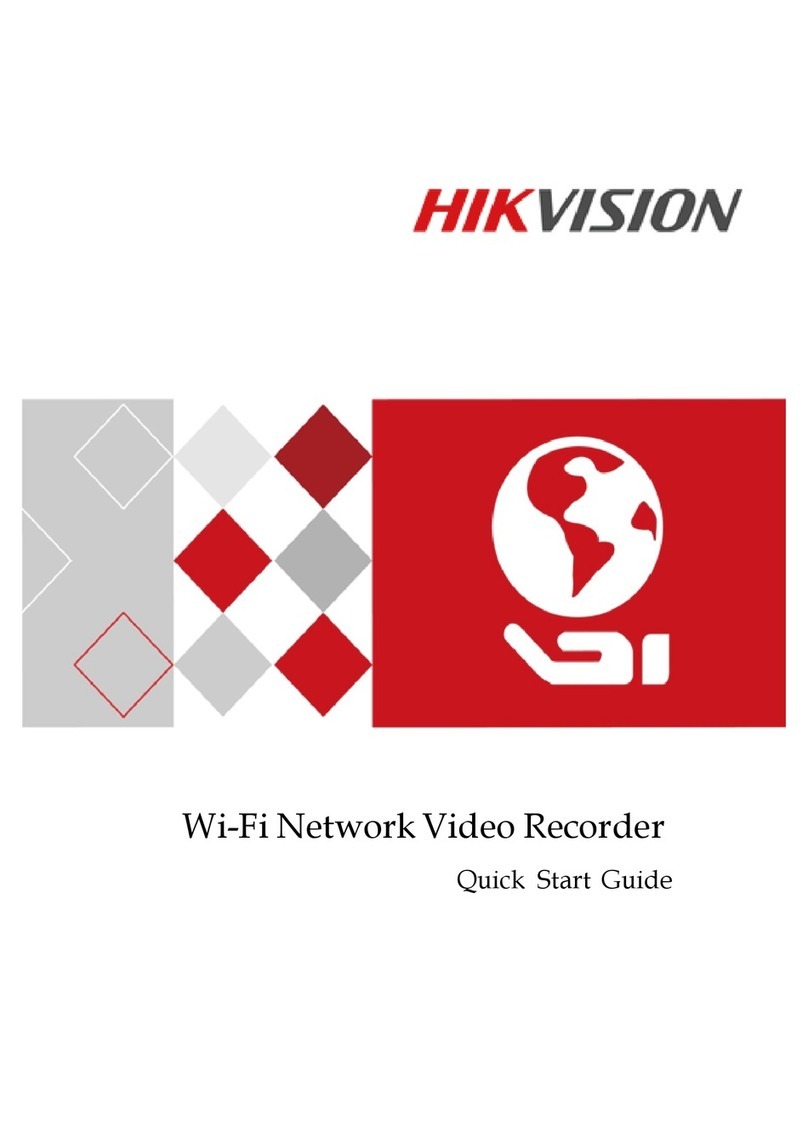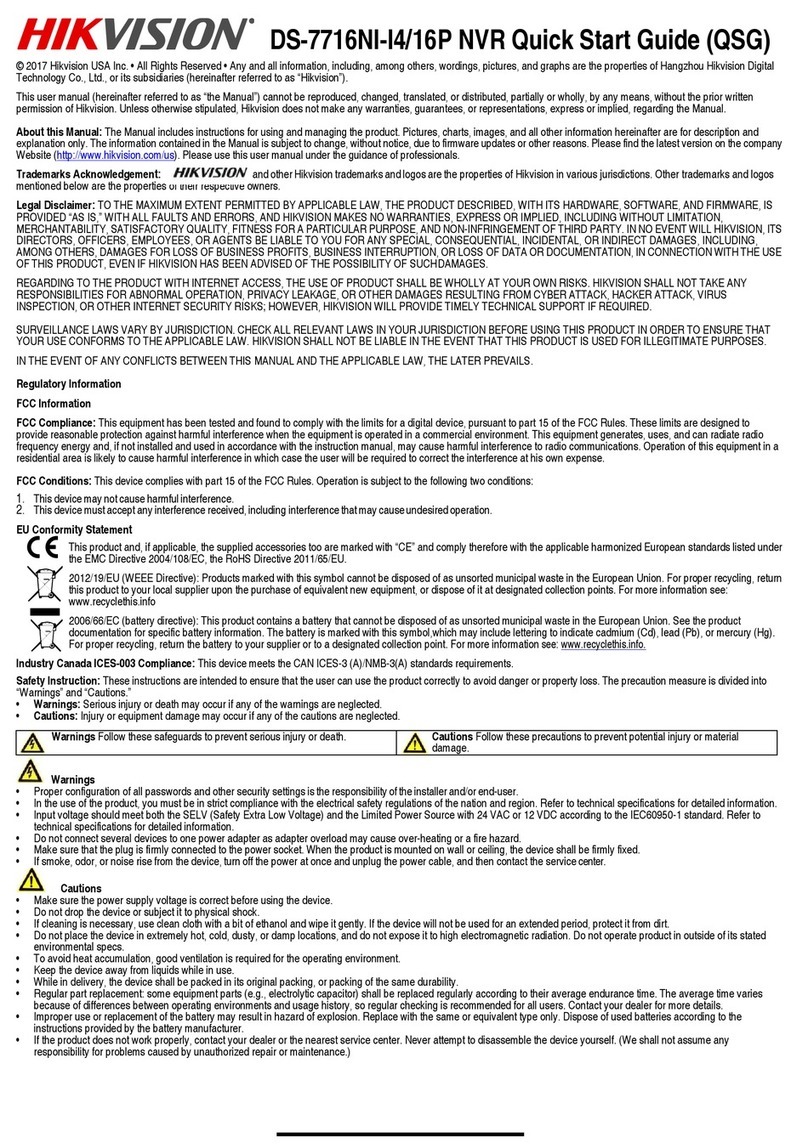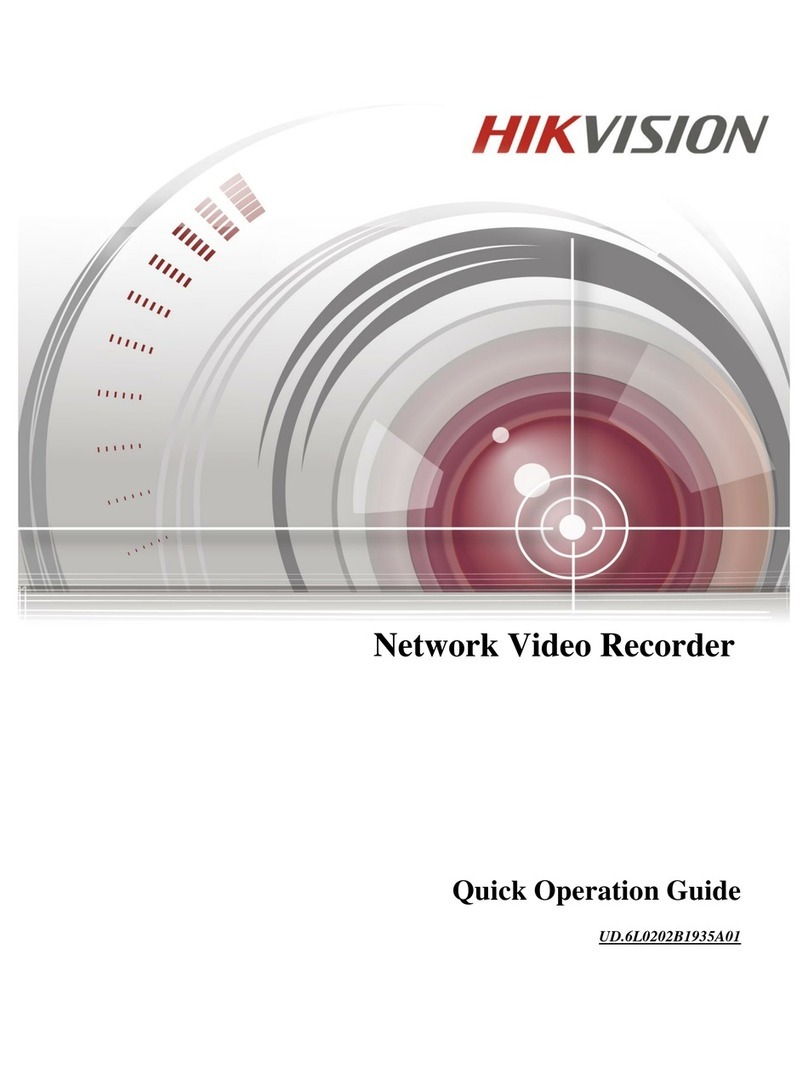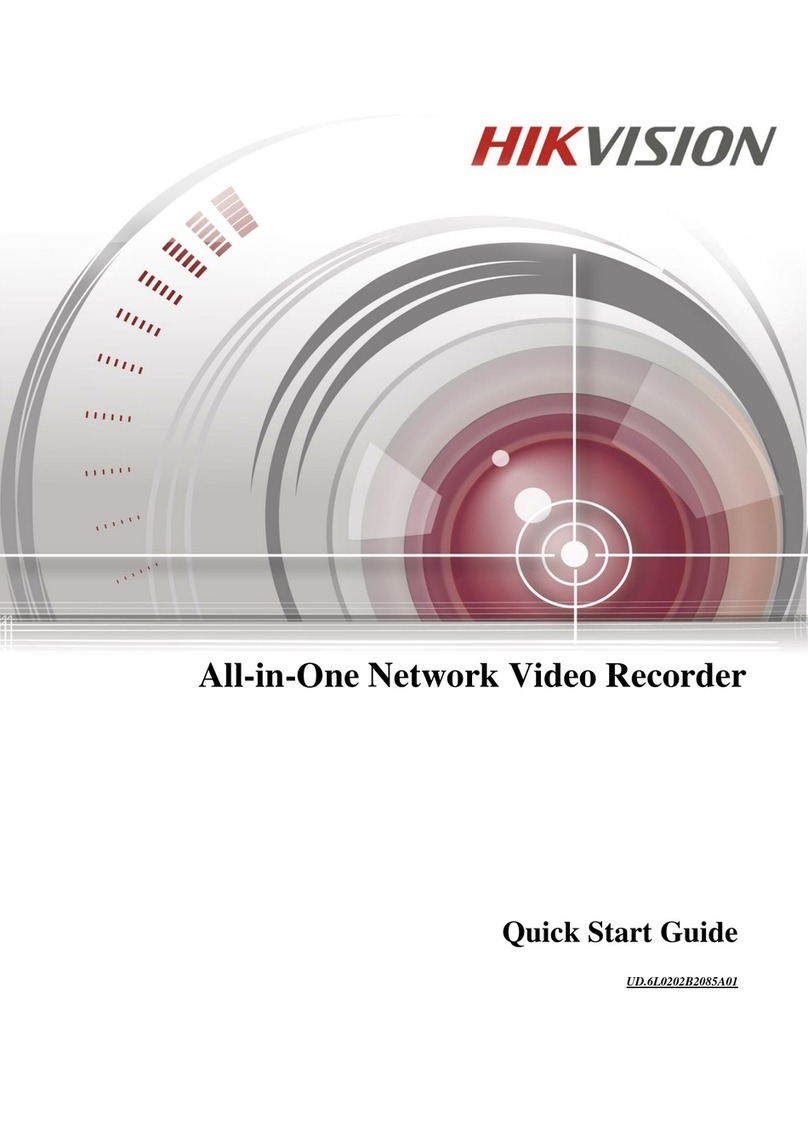3
TABLE OF CONTENTS
C H A PT E R 1..................................................................................................................................... 5
Introduction........................................................................................................................................... 5
1.1 Front Panel Introduction............................................................................................................ 6
1.2 Starting and Shutting Down Your NVR.................................................................................... 8
C H A PT E R 2................................................................................................................................... 10
Network Parameters Configuration.................................................................................................. 10
2.1 Hyper Terminal Setup............................................................................................................. 11
2.2 Network Configuration by Hyper Terminal............................................................................ 13
C H A PT E R 3................................................................................................................................... 15
ActiveX Control Installation.............................................................................................................. 15
C H A PT E R 4................................................................................................................................... 17
User Login and Exit............................................................................................................................ 17
C H A PT E R 5................................................................................................................................... 19
Preview................................................................................................................................................. 19
5.1 Preview ................................................................................................................................... 20
5.1.1 Windows Division........................................................................................................ 20
5.1.2 Preview......................................................................................................................... 21
5.1.3 Preview Control ........................................................................................................... 21
5.1.4 Stop Preview ................................................................................................................ 22
5.2 Recording and Capturing Image ............................................................................................. 22
5.2.1 Recording..................................................................................................................... 22
5.2.2 Capturing Image........................................................................................................... 23
5.3 Video Parameters Setting........................................................................................................ 23
C H A PT E R 6................................................................................................................................... 24
PTZ Control......................................................................................................................................... 24
C H A PT E R 7................................................................................................................................... 26
Playback............................................................................................................................................... 26
7.1 Playback Query....................................................................................................................... 27
7.2 Play Recording File................................................................................................................. 28
7.3 Capturing Image and Download ............................................................................................. 29
7.4 Remote Backup....................................................................................................................... 30
C H A PT E R 8................................................................................................................................... 31
Log Search........................................................................................................................................... 31
C H A PT E R 9................................................................................................................................... 33
Configuration ...................................................................................................................................... 33
9.1 Local Configuration................................................................................................................ 34
9.2 IP Camera Configuration ........................................................................................................ 34
9.2.1 Quick Add of IP camera............................................................................................... 35
9.2.2 Single Add of IP camera............................................................................................... 36
9.3 Recording Settings.................................................................................................................. 38
9.3.1 Video Parameters ......................................................................................................... 39
9.3.2 Schedule Recording ..................................................................................................... 39
9.3.3 Motion Detection Recording........................................................................................41
9.3.4 Alarm Recording.......................................................................................................... 43
9.3.5 Other Recording Modes............................................................................................... 45
9.4 Alarm Settings......................................................................................................................... 45
9.4.1 Motion Detection Alarm .............................................................................................. 45
9.4.2 Signal Level Alarm ...................................................................................................... 46
9.4.3 Video Loss.................................................................................................................... 47
9.4.4 Video Tampering.......................................................................................................... 48