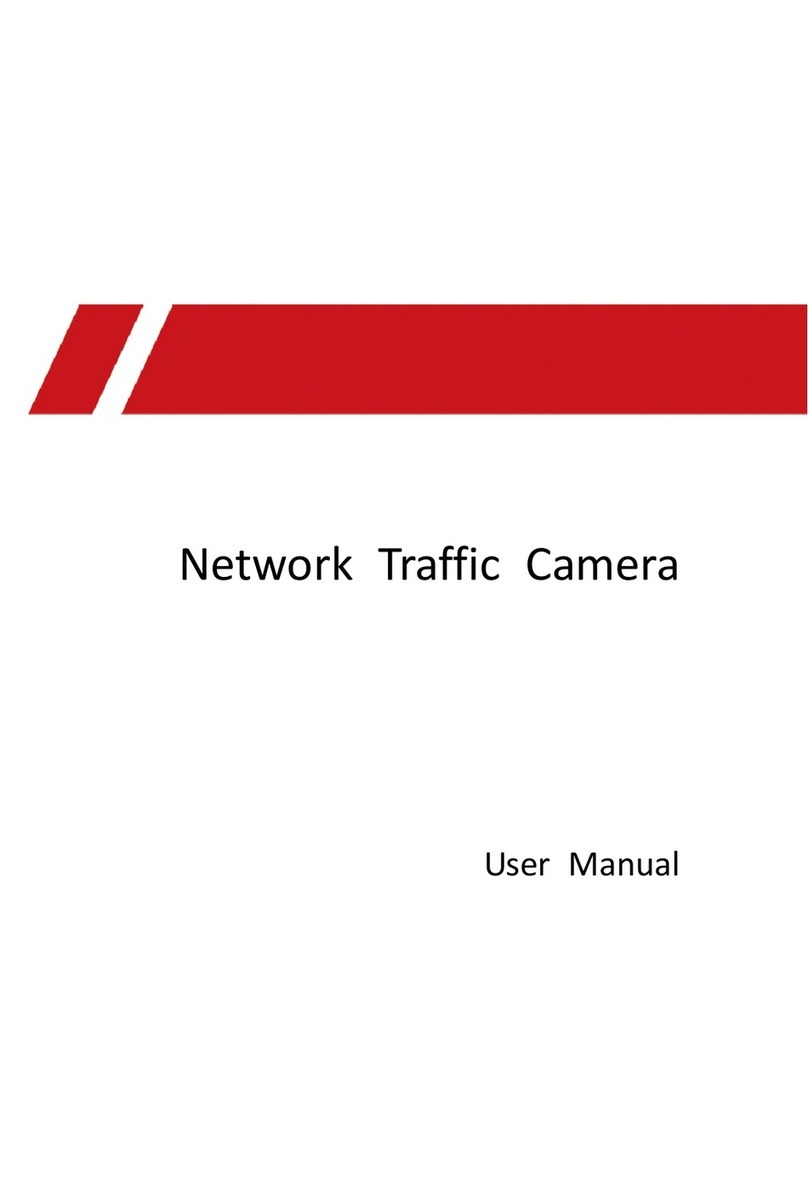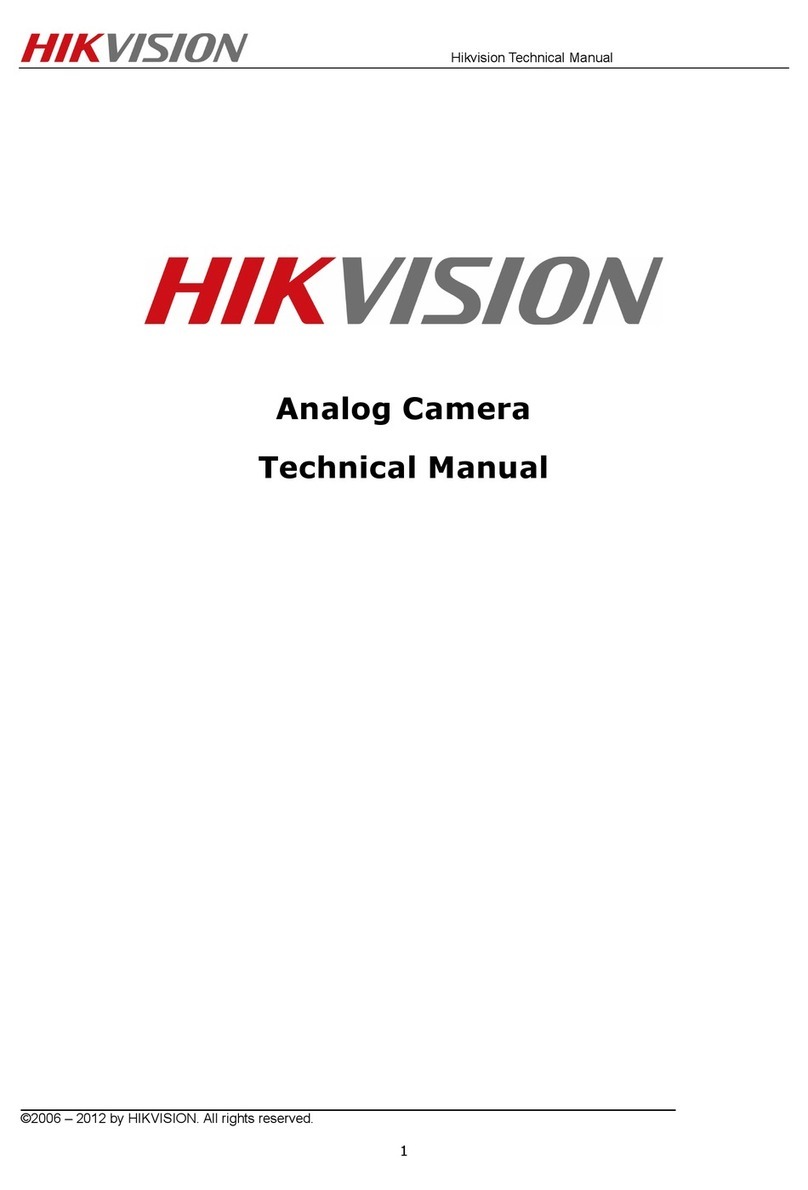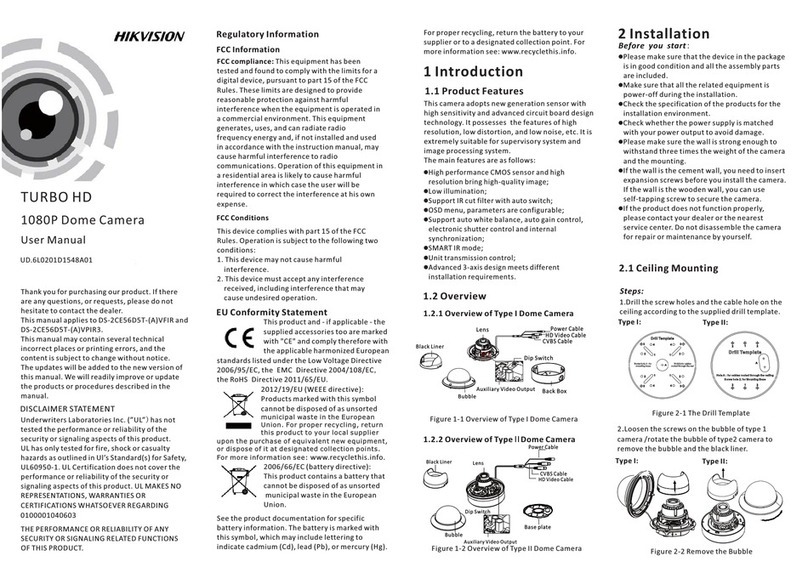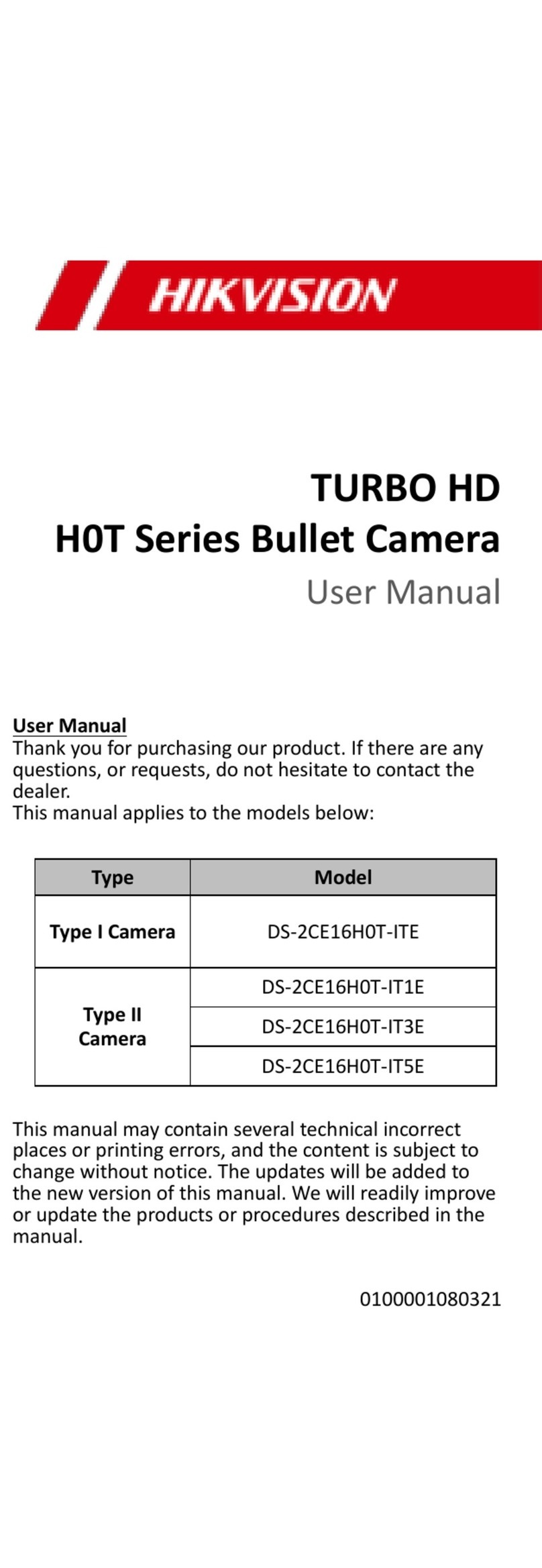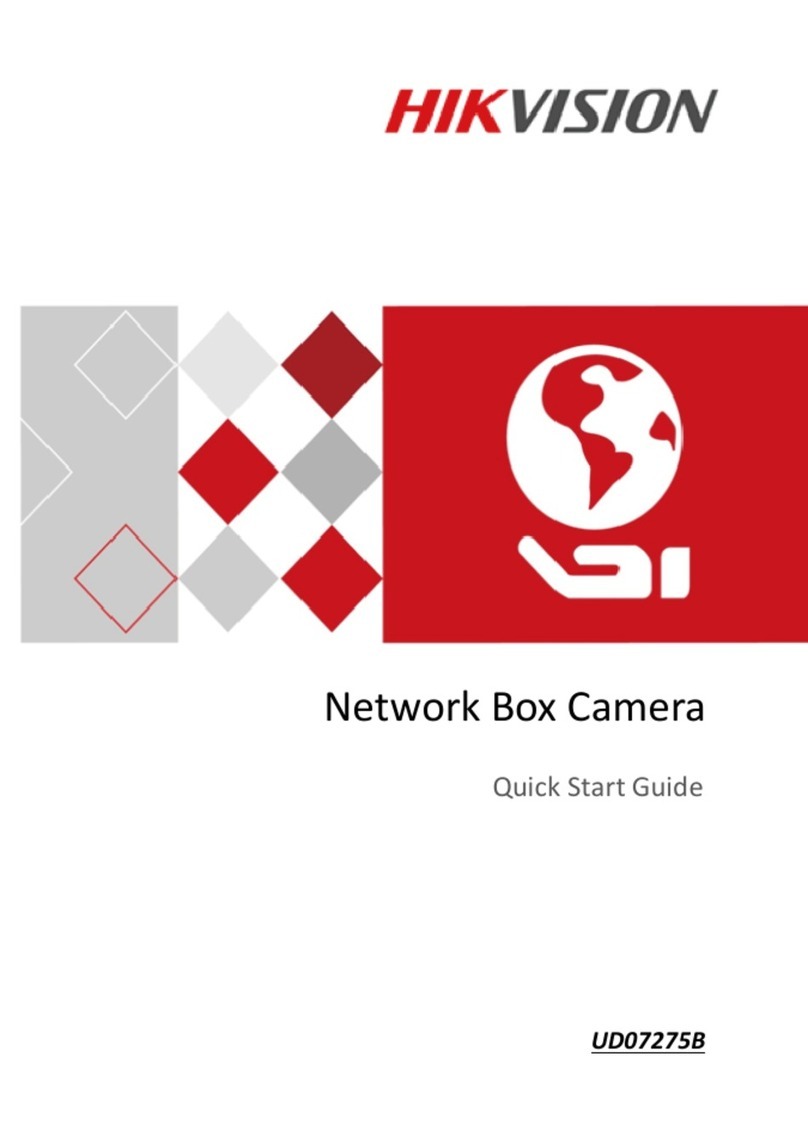TVI Dome Camera
User Manual
Thank you for purchasing our product. If there
are any questions, or requests, please do not
hesitate to contact the dealer.
This manual may contain several technical
incorrect places or printing errors, and the
content is subject to change without notice.
The updates will be added to the new version of
this manual. We will readily improve or update
the products or procedures described in the
manual.
Regulatory Information
FCC Information
FCC compliance: This equipment has been
tested and found to comply with the limits for a
digital device, pursuant to part 15 of the FCC
Rules. These limits are designed to provide
reasonable protection against harmful
interference when the equipment is operated in
a commercial environment. This equipment
generates, uses, and can radiate radio
frequency energy and, if not installed and used
in accordance with the instruction manual, may
cause harmful interference to radio
communications. Operation of this equipment in
a residential area is likely to cause harmful
interference in which case the user will be
required to correct the interference at his own
expense.
0200011051130
FCC Conditions
This device complies with part 15 of the FCC
Rules. Operation is subject to the following two
conditions:
1. This device may not cause harmful
interference.
2. This device must accept any interference
received, including interference that may
cause undesired operation.
EU Conformity Statement
upon the purchase of equivalent new equipment,
or dispose of it at designated collection points.
For more information see: www.recyclethis.info.
2006/66/EC (battery directive):This
product contains a battery that cannot
be disposed of as unsorted municipal
waste in the European Union.
See the product documentation for specific
battery information. The battery is marked with
this symbol, which may include lettering to
indicate cadmium (Cd), lead (Pb), or mercury (Hg).
For proper recycling, return the battery to your
supplier or to a designated collection point. For
more information see: www.recyclethis.info.
UD.6L0201D2131A01
2012/19/EU (WEEE directive):
Products marked with this symbol
cannot be disposed of as unsorted
municipal waste in the European
Union. For proper recycling, return
this product to your local supplier
Please refer to the product specification for
camera parameters and functions.
This product and - if applicable - the
supplied accessories too are marked
with "CE" and comply therefore with
the applicable harmonized European
standards listed under the Low Voltage Directive
2006/95/EC, the EMC Directive 2004/108/EC,
the RoHS Directive 2011/65/EU.
TURBO HD
This series of camera adopts new generation
sensor with high sensitivity and advanced circuit
design technology It features high resolution,.
low image distortion and low noise, etc , which.
makes it suitable for surveillance system and
image processing system.
l High performance CMOS sensor and high
resolution bring high-quality image;
l Low illumination;
l Support auto white balance;
Unit transmission control;
l
l
Advanced 3-axis design meets different
installation requirements.
1 Introduction
1.1 Product Features
1.2 Overview
1.2.1 Overview of Type I Camera
1.2.2 Overview of Type II Camera
Bubble
Video Cable
Power Cable
Adjustment Screw
Camera
Black Liner
Base Plate
Adjustment Screw
Black Liner
Bubble
IR LED
Lens
Safety Rope
This manual refer to the models below.
Type Model
I
II
DS-2CE56C0T -IRX
DS-2CE56D0T-IRX
DS-2CE56C0T-VPIR
Privacy Notice
Surveillance laws vary by jurisdiction. Check all
relevant laws in your jurisdiction before using
this product for surveillance purposes to ensure
that your use of this product conforms.
Figure 1-1 Overview of Type I Camera
Figure 1-2 Overview of Type II Camera
Industry Canada ICES-003 Compliance
This device meets the CAN ICES-3 (A)/NMB-3(A)
standards requirements.
In the model list, “X” indicates single or multiple
letters. For example, DS-2CE56C0T-IRX can be
DS-2CE56C0T-IRMM.