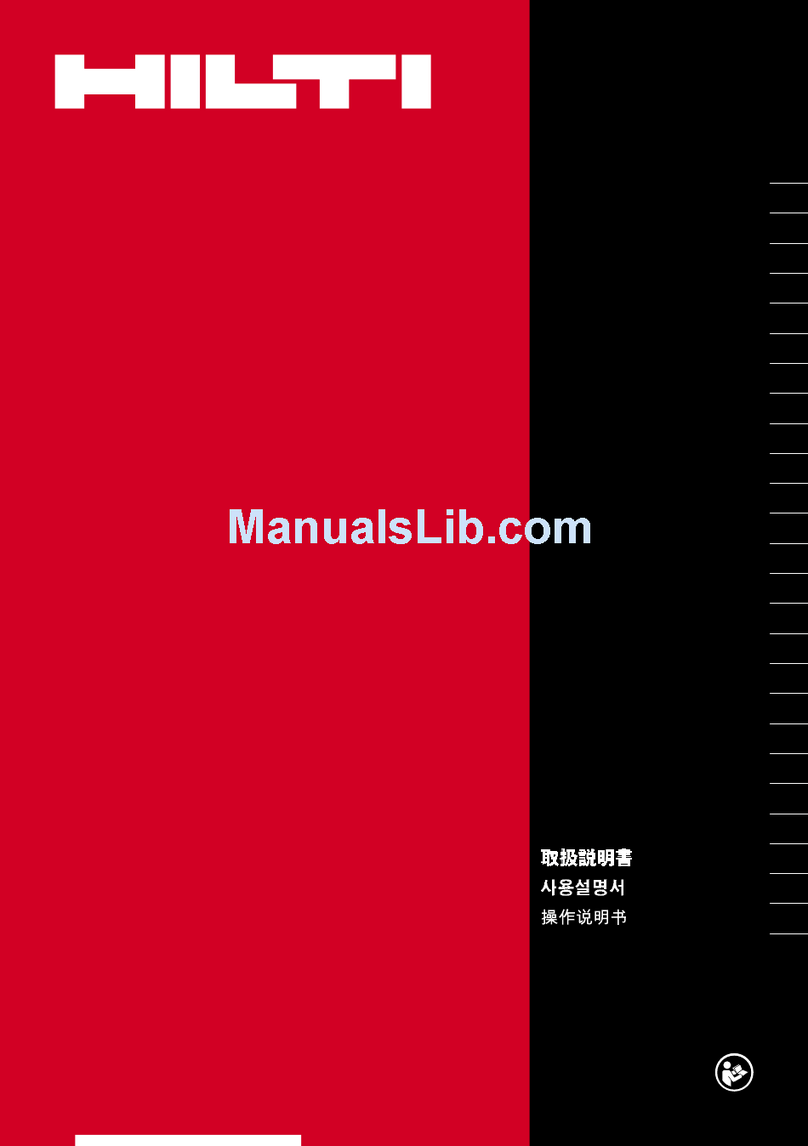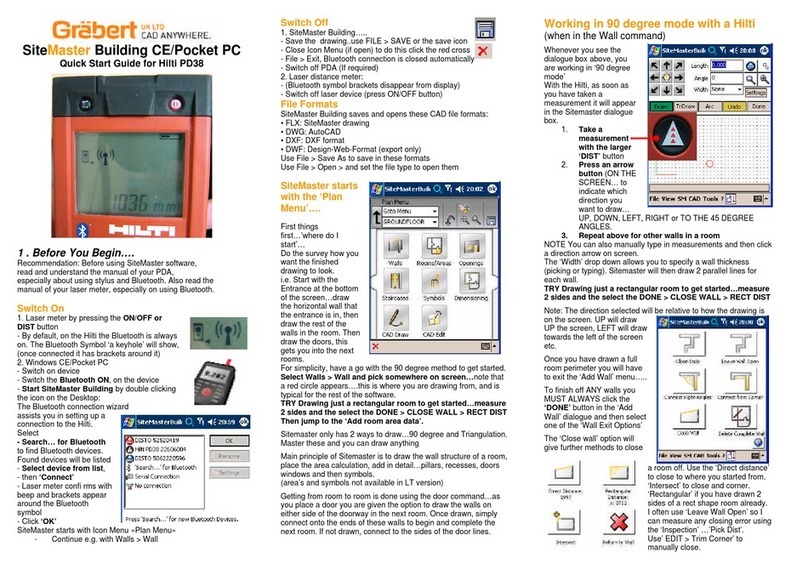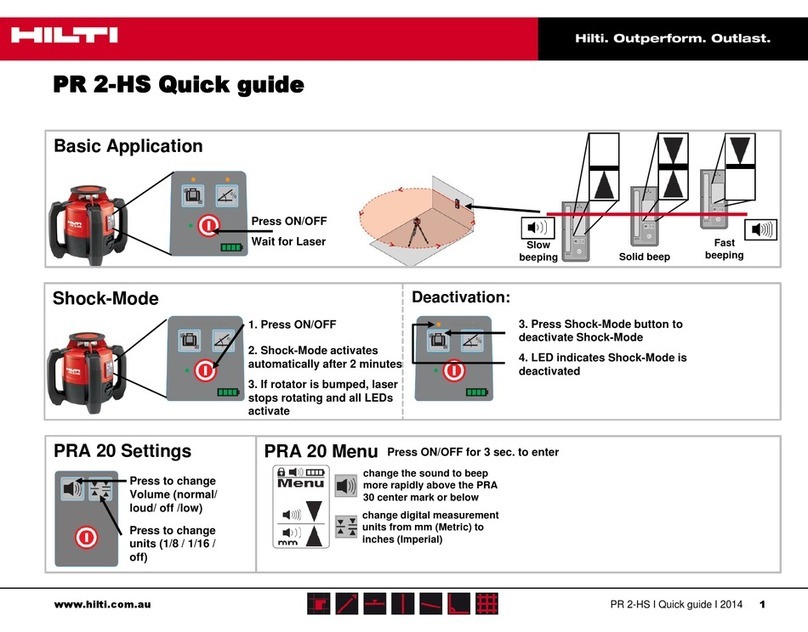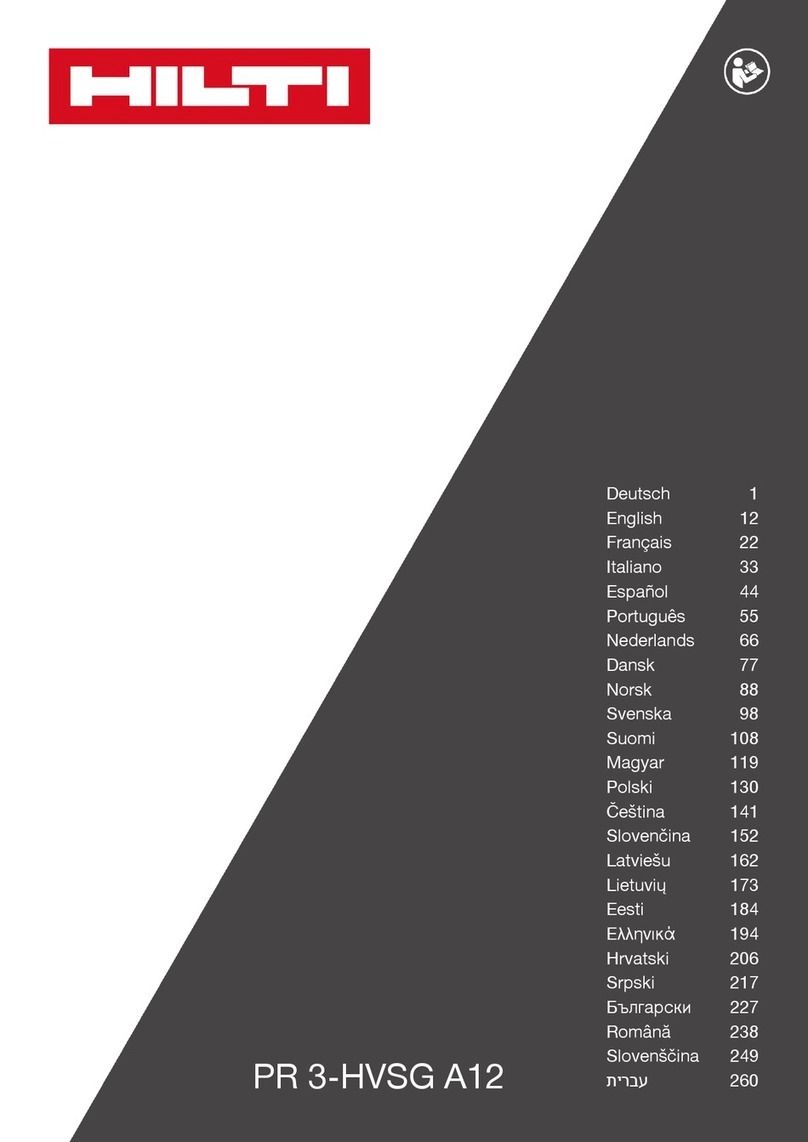2 Description
2.1 Use
The PS 1000 X-Scan is designed to locate objects in
concrete structures.
2.2 Limitations of use
The tool complies with the requirements of the directives
and standards listed in sections 8 and 9.
Prior to use of ground or wall-penetrating radar equip-
ment, the user should check that there are no sensitive
radio sites/systems in the near vicinity (airfields, radio
astronomy sites, etc.). These sites may be operated by
a service defined as such by the national authority re-
sponsible. If such sites are present in the vicinity of the
location at which the tool is to be used, contact should
be made with the operator of the site in order to reach
agreement about use of the ground or wall-penetrating
radar equipment before beginning scanning.
3 Safety instructions
3.1 General safety instructions
WARNING! Read all safety instructions and other in-
structions. Failure to follow safety instructions and other
instructions may result in electric shock, fire and/or se-
rious injury. Retain all safety precautions and instruc-
tions for future reference. .
a) Operation of the tool in the proximity of military
installations, airports or radio astronomy facilities
is not permissible unless prior permission has
been obtained.
b) Keep children away. Keep other persons away
from the working area.
c) Check the display after switching the tool on. The
display should show the Hilti logo and the name of the
tool. The disclaimer notice subsequently displayed
must be accepted by the user before the main menu
for the current project can be accessed.
d) Operation of the tool in the proximity of persons
with a cardiac pacemaker is not permissible.
e) Operation of the tool in the proximity of pregnant
women is not permissible.
f) Rapidly changing detection conditions may lead to
inaccurate readings.
g) Do not use the tool in the proximity of medical
instruments and appliances.
h) Do not drill at positions where the device has
located an object. Take the diameter of the drill
bit into account and always allow an adequate
safety factor.
i) The warnings shown in the display must always
be observed.
j) Due to the scanning principle employed, the re-
sults of the scan may be negatively affected
by certain ambient conditions. These include,
e.g. proximity to appliances that generate pow-
erful magnetic or electromagnetic fields, damp-
ness, construction materials containing metal,
aluminium foil-backed insulation, multiple layers,
materials with cavities or electrically conductive
wall coverings or tiles. Accordingly, other sources
of information (e.g. plans of the building) should
also be consulted before beginning drilling, saw-
ing or grinding in the area scanned.
k) Take the influences of the surrounding area into
account. Do not use the tool where there is a risk
of fire or explosion.
l) Make sure that the display area can be easily
read (e.g. do not touch the display area with the
fingers, keep the display area clean).
m) Do not use the device if it is defective. Contact Hilti
Service.
n) Keep the underside of the scanner and the wheels
clean as these parts can have an influence on
scanning accuracy. If necessary, clean the detec-
tion surface of the scanner with water or alcohol.
o) Alwayscheckhowthetoolissetbeforeusingit.
p) Always remove the battery pack before transport-
ing the tool.
q) Store and transport the tool safely. The permis-
sible storage temperature range is -25°C to 63°C
(-13°F to +145°F).
r) When the tool is brought into a warm environment
from very cold conditions, or vice-versa, allow it
to become acclimatized before use.
s) When accessories are to be used, check that they
are fitted correctly before beginning use.
3.2 Proper organization of the workplace
a) Avoid unfavorable body positions when working
from ladders. Make sure you work from a safe
stance and stay in balance at all times.
b) Only use the tool within the defined limits.
c) Observe the accident prevention regulations appli-
cable in your country.
d) Check the wheels periodically and, in particular,
check that the wheel caps are fitted. Missing
wheel caps may cause incorrect measurement of the
length of the path scanned. The correct length of the
path scanned can be checked by using the reference
grid.
e) Check the settings and the parameters set each
time before use.
en
2
Printed: 19.10.2016 | Doc-Nr: PUB / 5310435 / 000 / 00