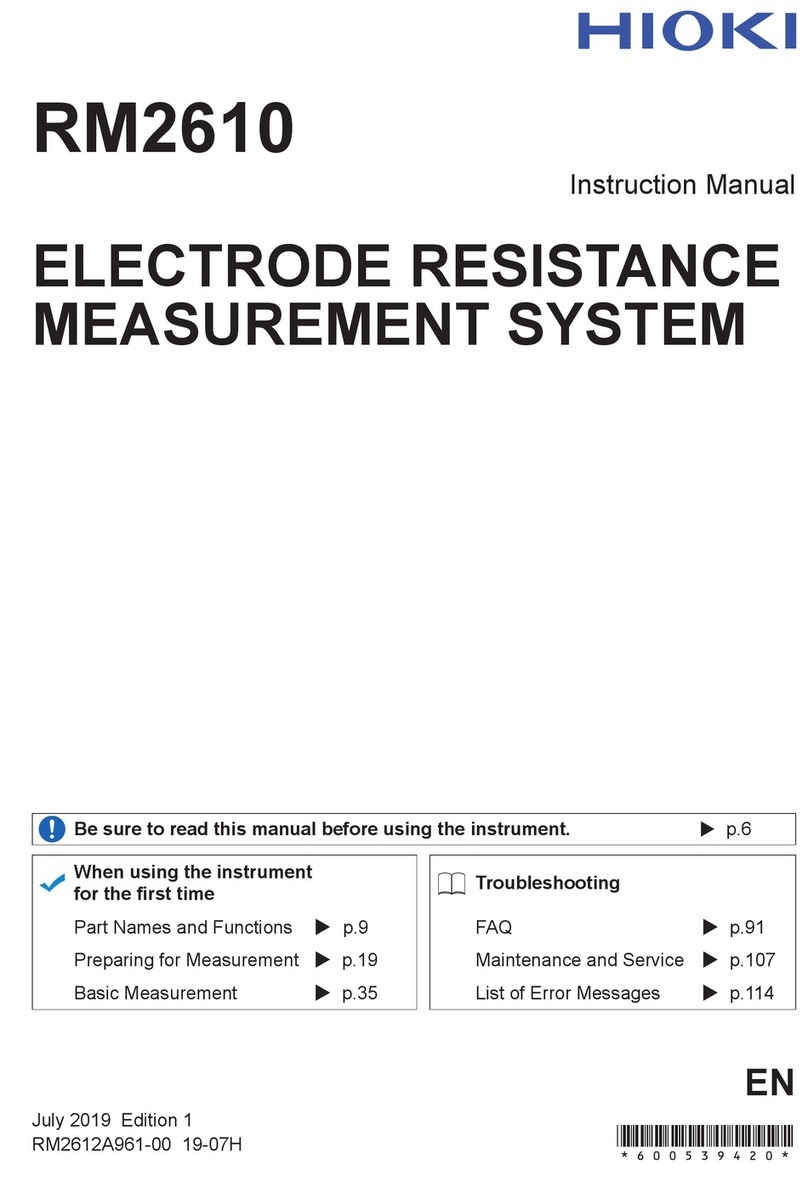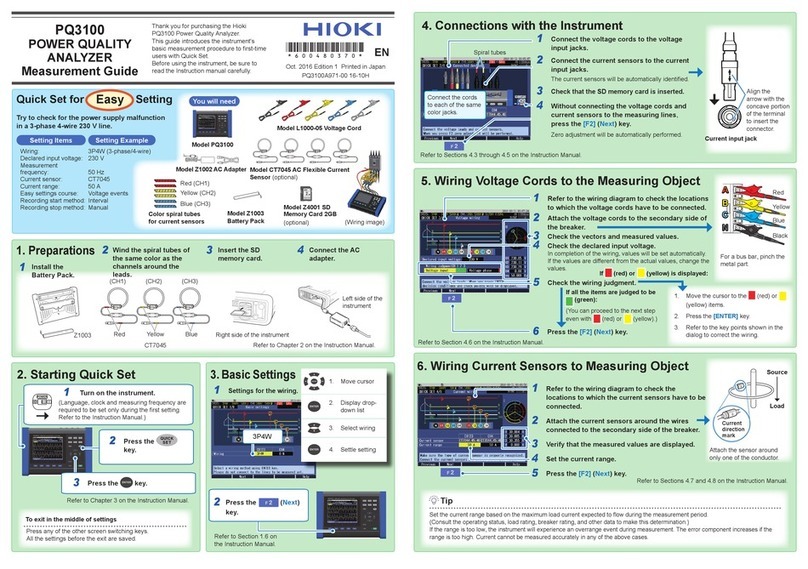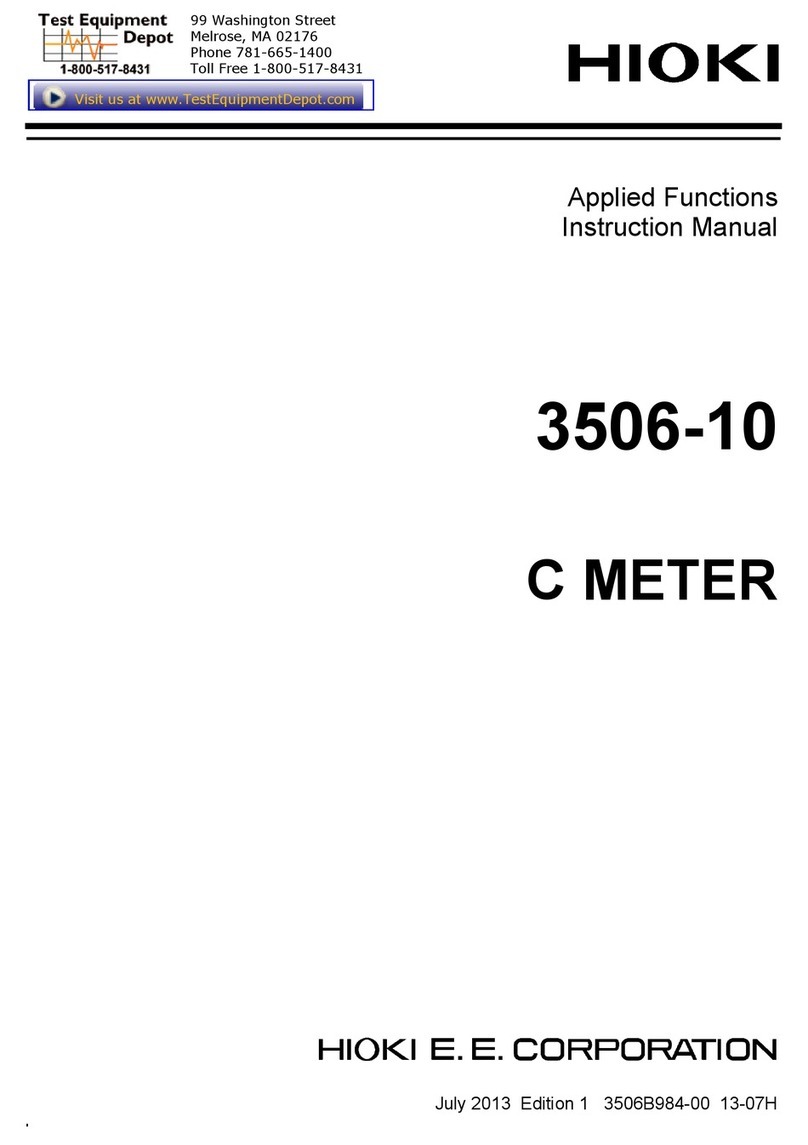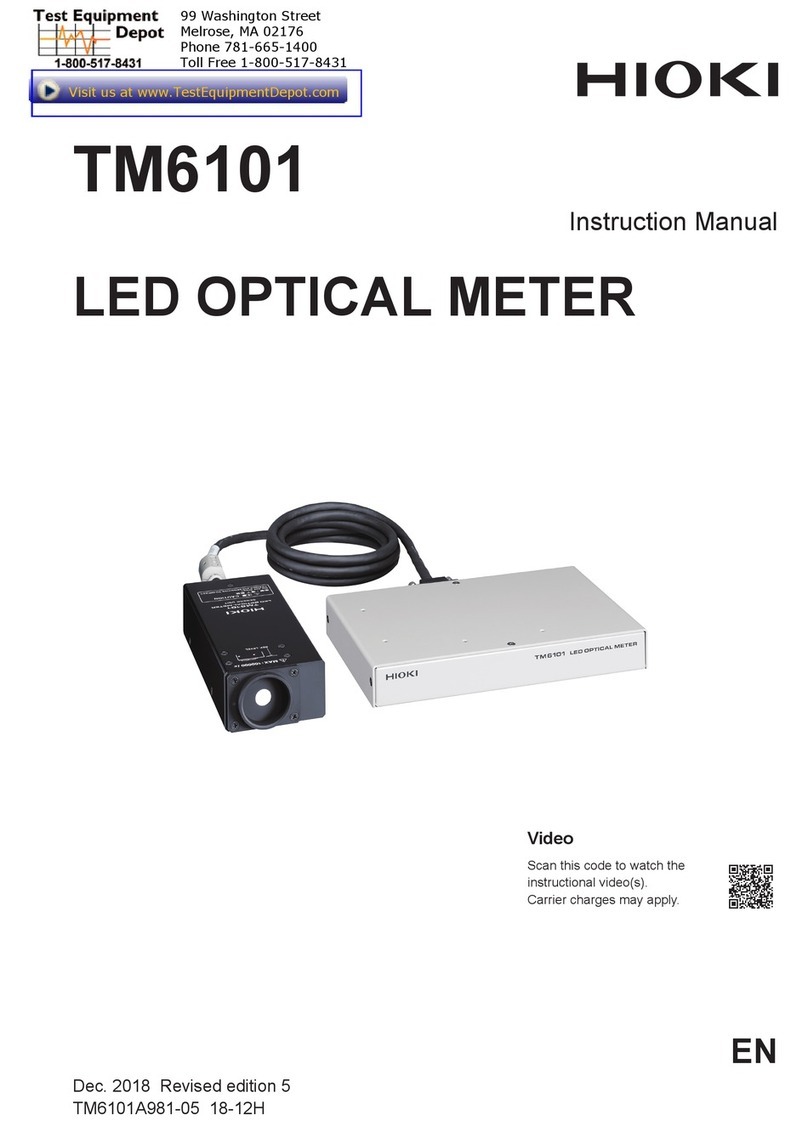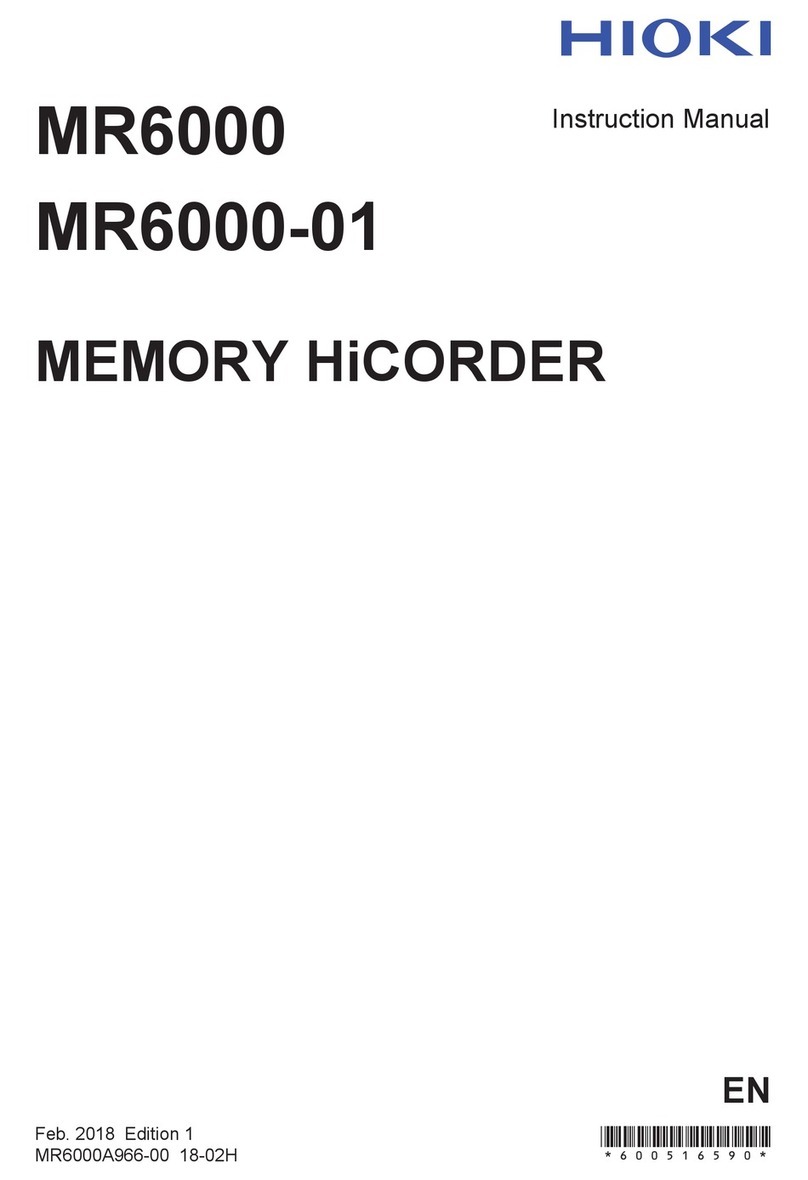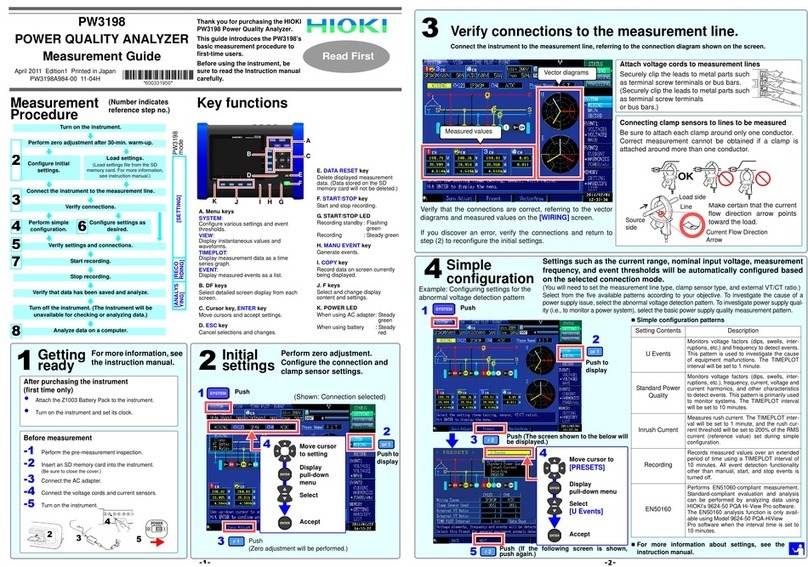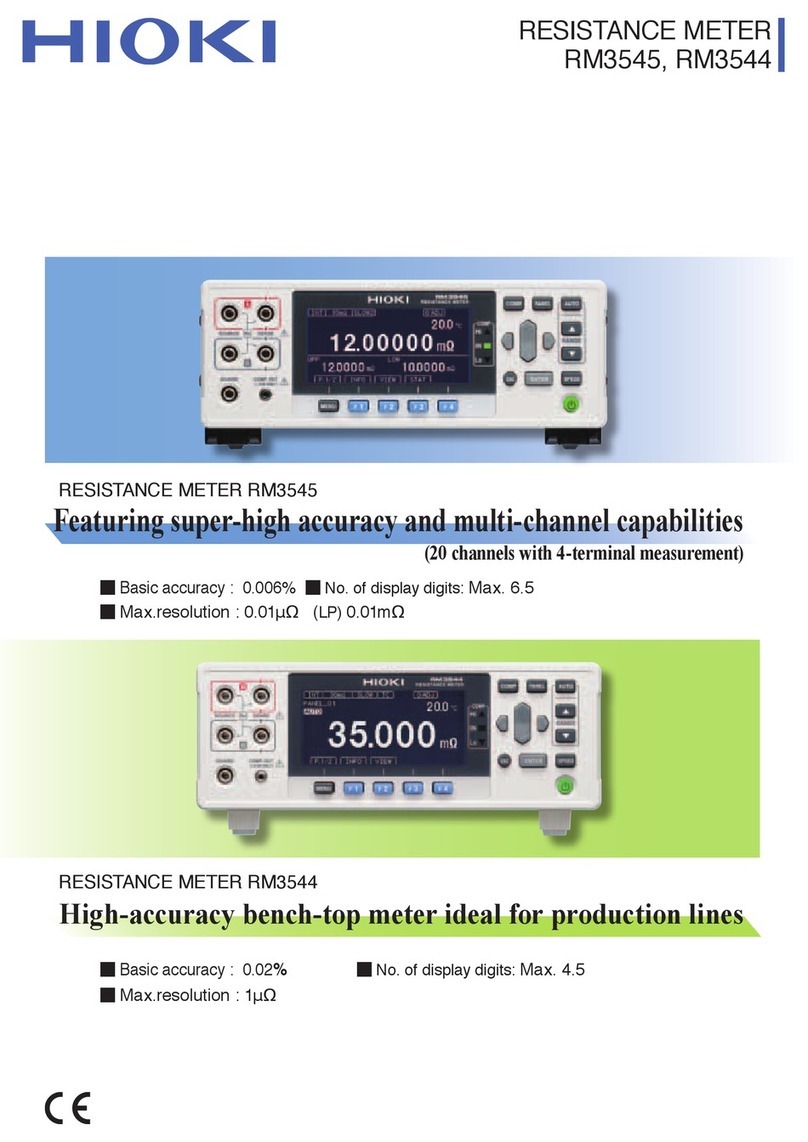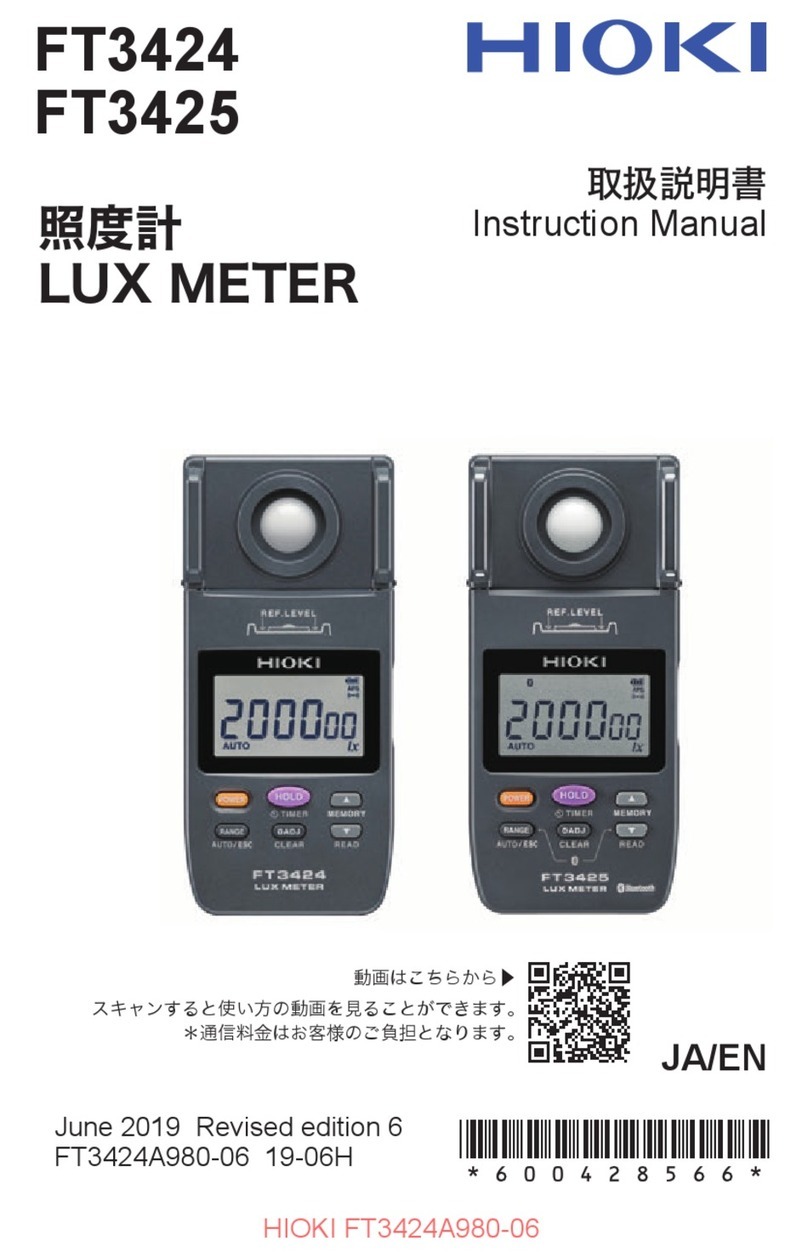Contents
ii
4 Viewing Waveforms 93
4.1 Displaying Waveforms................... 93
Displaying waveforms on the WAVE
screen .........................................................93
Displaying waveforms and measured
values on the WAVE+VALUE screen..........94
Initializing the display position ....................94
4.2 Changing the Waveform Display
and Conguring Recording........... 96
Vertical axis zoom factor and display
position settings ..........................................96
Time axis setting .........................................97
Detailed display settings .............................99
Vertical axis scale display ...........................99
Trigger settings .........................................100
4.3 Recording Waveforms ................. 102
Recording a waveform continuously.........102
Recording a waveform once .....................102
Activating the trigger manually..................102
4.4 Analyzing Displayed Waveforms 103
Viewing displayed waveform values
(Cursor measurement)..............................103
Enlarging waveforms (zoom function) ......104
4.5 Viewing FFT Analysis Results .... 105
Displaying waveforms and FFT analysis
results .......................................................105
Changing the window size and position....106
Displaying FFT analysis results as values 108
Turning the display of FFT analysis
results on and off ......................................108
Setting the lower limit frequency for the
FFT peak value display.............................109
Setting the window function ...................... 110
Changing the scale of the vertical axis
on the FFT analysis results display .......... 111
5 Using the Instrument’s
Functionality 113
5.1 Time Control Function..................113
Interval time control .................................. 113
Timer time control ..................................... 113
Actual time control .................................... 113
5.2 Averaging Function.......................115
Simple average (ADD).............................. 115
Exponential average (EXP)...................... 115
5.3 Hold and Peak Hold Functions ....117
Hold function............................................. 117
Peak hold function .................................... 119
5.4 Delta Conversion Function ......... 122
∆-Y conversion..........................................122
Y-∆conversion ..........................................123
5.5 Selecting the Power Calculation
Formula ......................................... 124
5.6 Current Sensor Phase Shift
Function ........................................ 125
5.7 User-dened Calculations (UDF) 127
5.8 Simple Graph Function................ 129
D/A monitor graph.....................................129
Detailed display settings ...........................130
Vertical axis scale display .........................130
X-Y plot function .......................................131
Vertical axis/horizontal axis scale
settings, integration full-scale setting........133
6 Changing System
Settings 135
Checking and changing settings...............135
Correcting the touch panel........................136
6.1 Initializing the Instrument............ 136
System reset.............................................136
Boot key reset...........................................136
6.2 Default Settings............................ 137
7 Saving Data and
Manipulating Files 139
7.1 Inserting and Removing USB
Flash Drives.................................. 139
7.2 File Operations Screen ................ 141
7.3 Saving Measurement Data .......... 142
Setting which measurement parameters
to save ......................................................142
Manually saving measurement data .........144
Automatically saving measurement data ..145
Automatic save operation using time
control .......................................................147
7.4 Saving Waveform Data ................ 148
7.5 Saving FFT Data ........................... 150
7.6 Saving Screenshots..................... 152
7.7 Saving Settings Data ................... 153
7.8 Loading Screenshots................... 154
7.9 Loading Settings Data ................. 154
7.10 File and Folder Operations.......... 155
Creating a folder .......................................155
Deleting les and folders ..........................155
Changing the name of a le or folder........156
Copying les .............................................156
Formatting a USB ash drive....................156
7.11 Measured Value Data Format ...... 157
Header structure .......................................157
Status data................................................160
Measured value data format .....................162
7.12 Waveform Binary Data Format.... 163