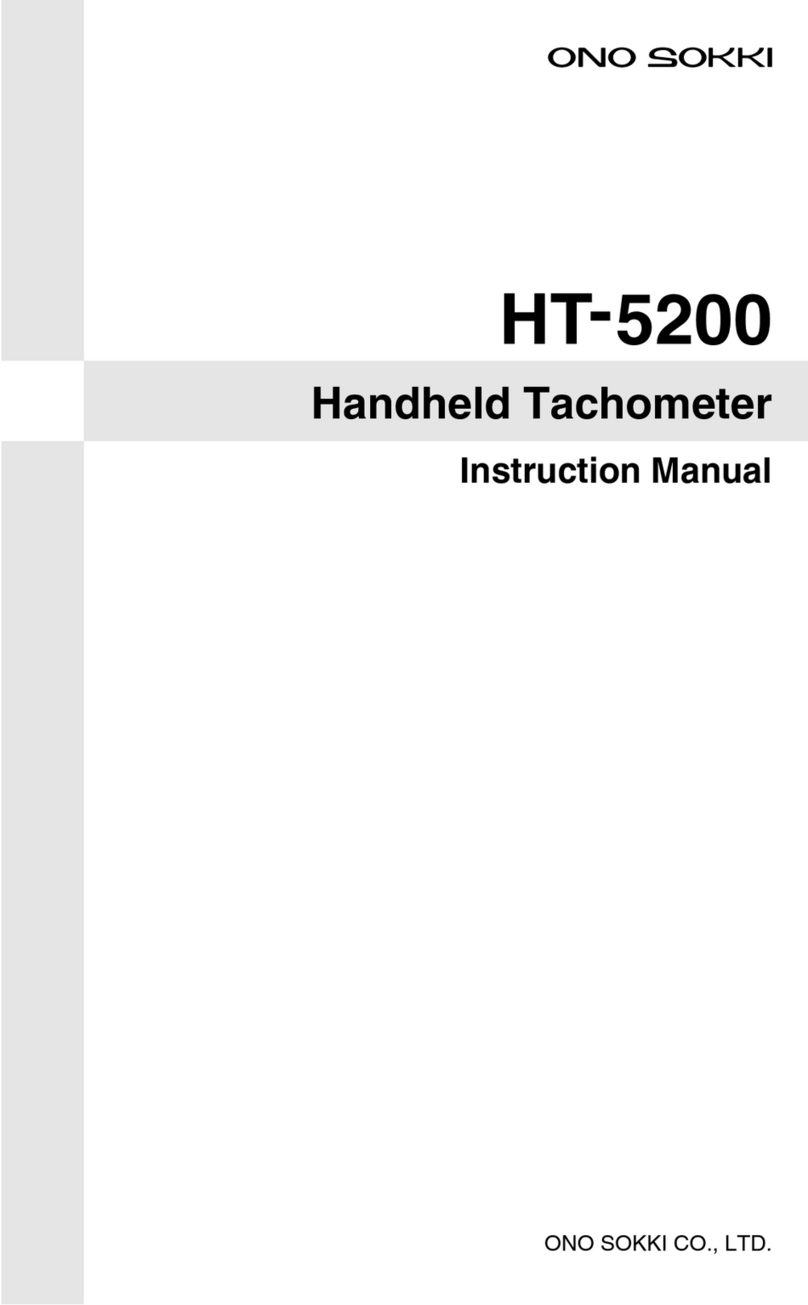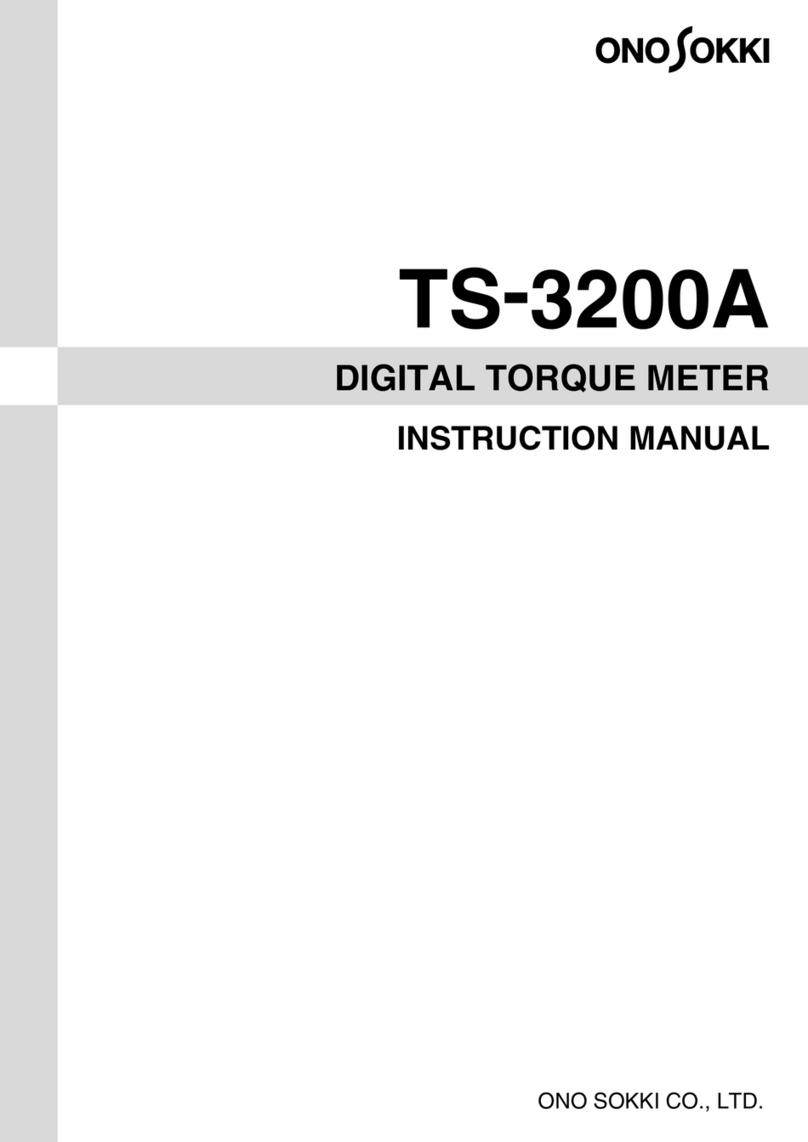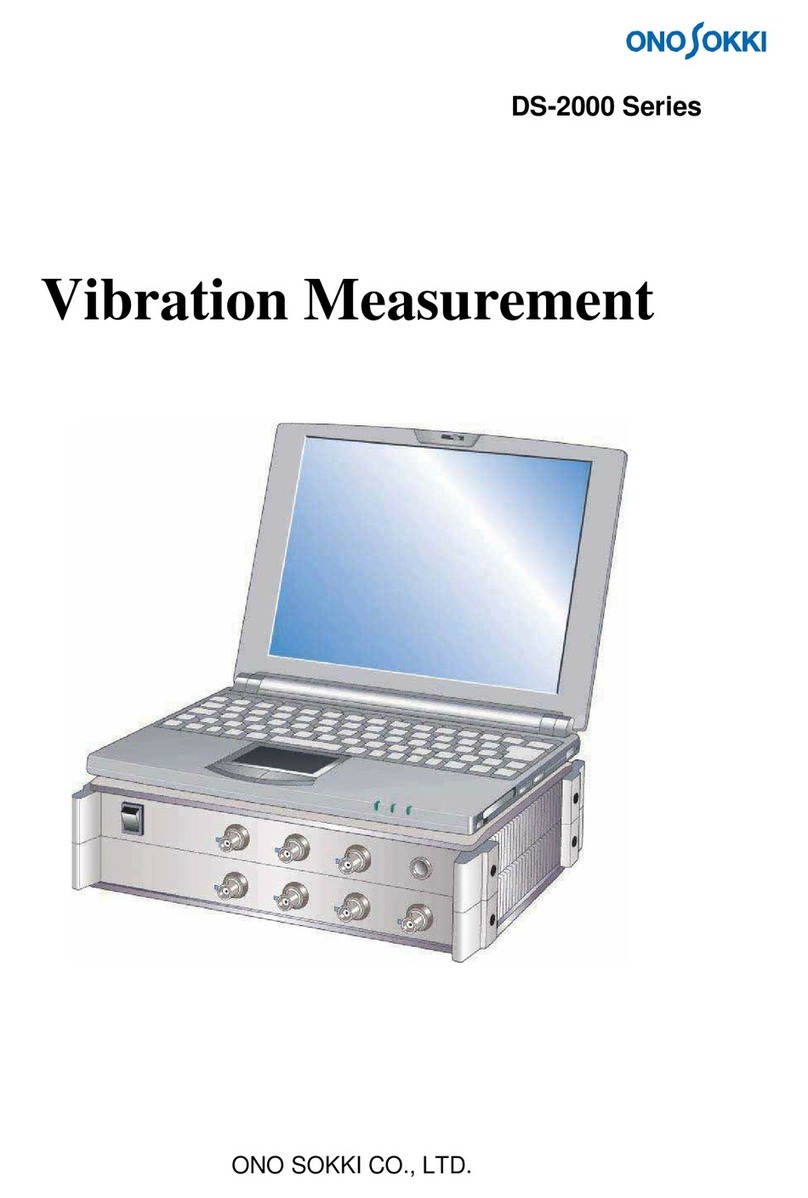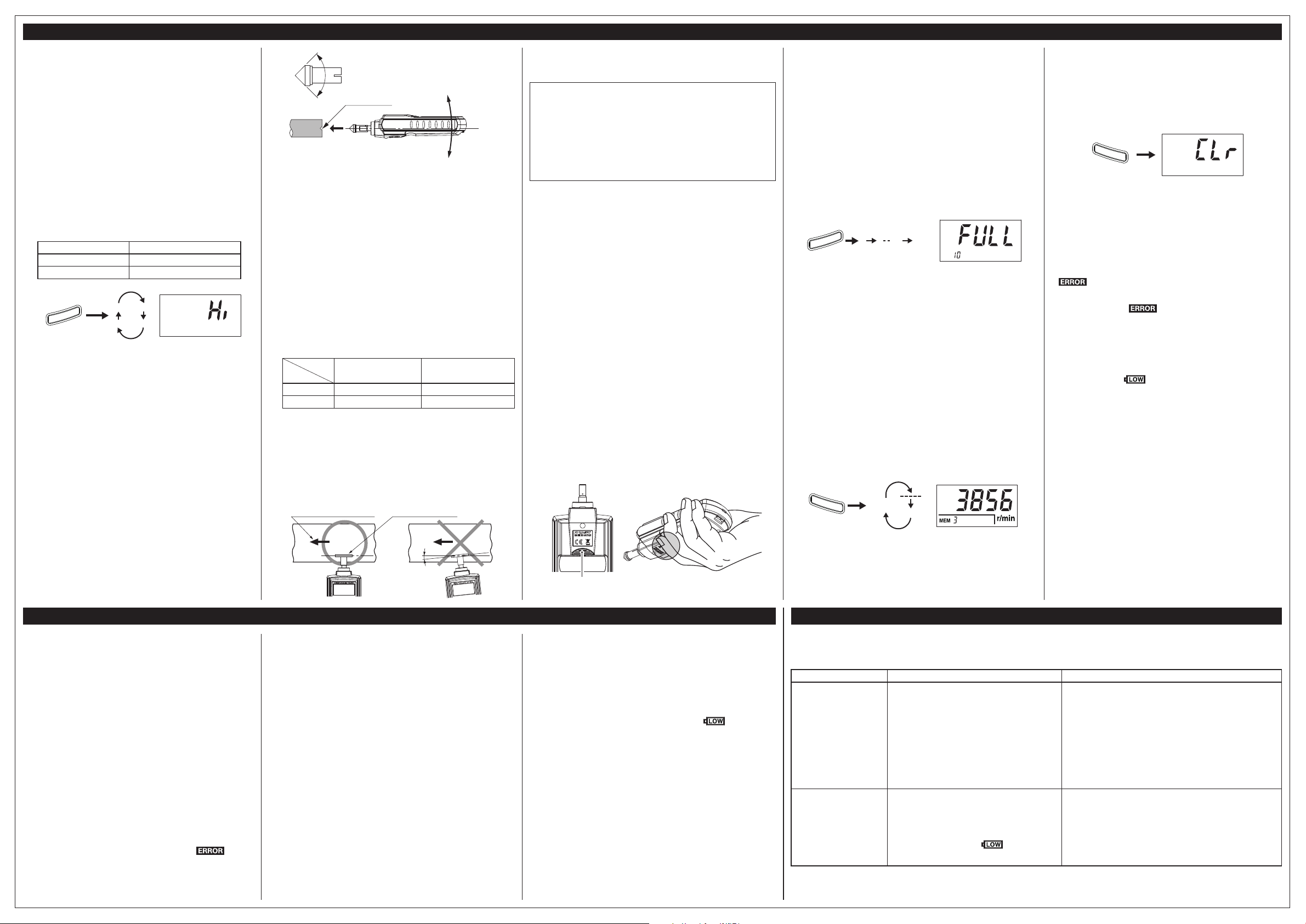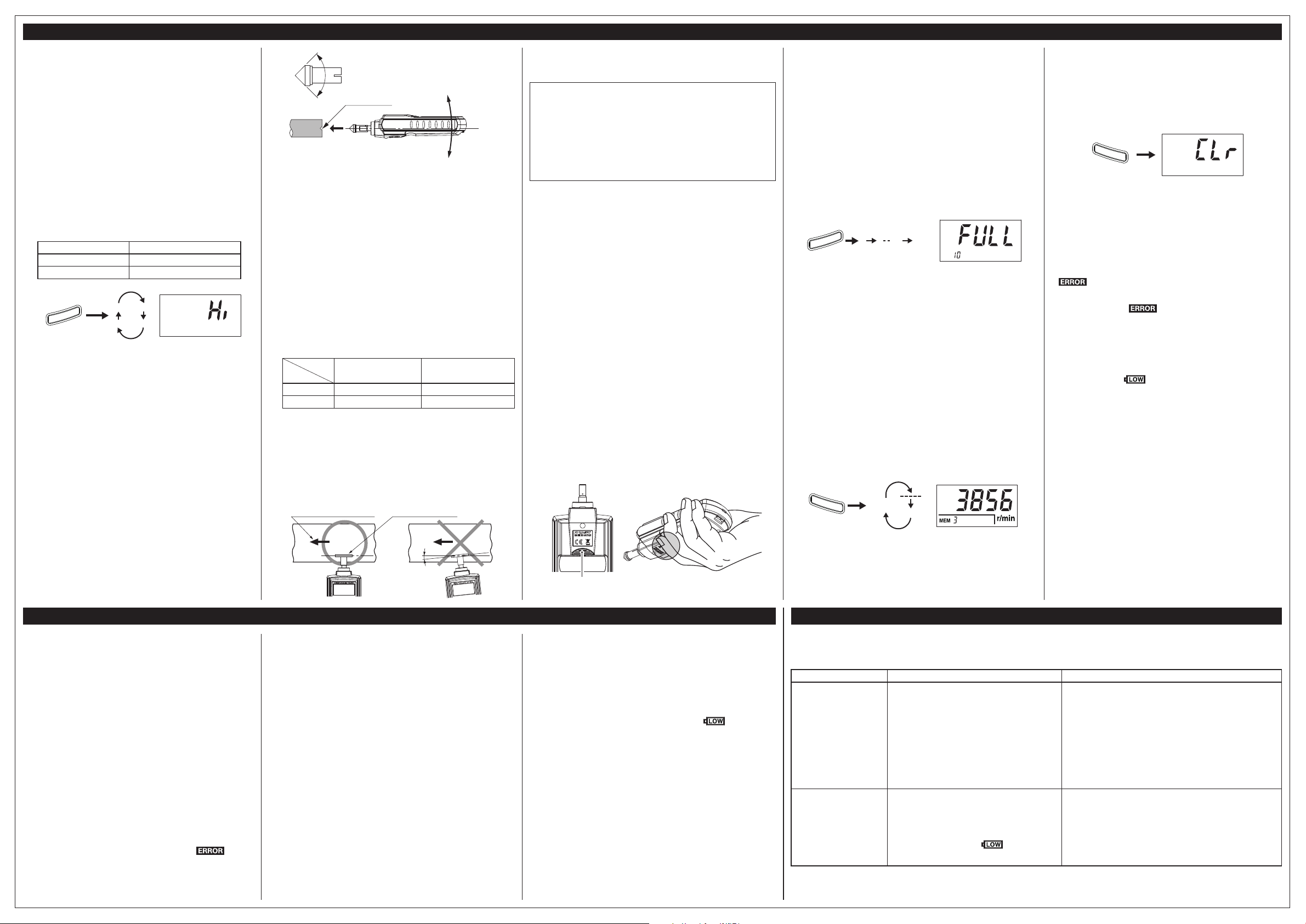
Troubleshooting
Symptom Check Point Check Point
●No display ①Are batteries set ?
②Is the battery polarity correct ?
③Are batteries exhausted ?
④Does the display recover after
replacing the batteries ?
①Set batteries.
②Change the battery polarity correctly.
③Replace all batteries with new ones.
④Perform the reset operation.
1. Remove the batteries.
2. Press and hold the power switch for several
seconds.
3. Set the batteries.
●The display value
differs from the
actual value.
①Is the tip of the contact tip worn out
and deformed ?
②Are the solid of rotation and contact
tip slipping ?
③Is the LOW mark “ ” lit ?
④Are you holding the power switch ?
①Replace the contact tip with a new one.
②Hold the main unit firmly to avoid slip.
③Replace all the batteries with new ones.
④Press and hold the power switch.
Specifications
±
±
±
℃
℃℃
℃℃
■
Operations
■
①
②
③
④
・
・
⑤
⑥
■
①
②
③
④
●
●
●
●
Measurable Range
0.5 to 2,000.0 r/min
5 to 10,000 r/min
Measurement Range
Lo
Hi
0.5 to 2,000.0 mm/s
5 to 10,000 mm/s
0.05 to 200.00 m/min
0.5 to 1,000.0 m/min
Lo range
Hi range
KS-100
(option)
KS-200
(accessory)
Type
Range
0 1 10 FULL
MEMORY
COND
RECALL
CLR
Press and hold for
at least 2 seconds
Press and hold for
at least 2 seconds
Lo Hi
Hi Lo
Finger stopper
90°
Tip angle of
contact tip
Center hole
Rotating
shaft
Shaft
center
Minimize vertical and
horizontal movements.
MEMORY
COND
()
①
②
③
()
①
②
③
④
()
①
■
■
・
・
Circumferential ring
θ
Moving direction of object
under measurement
【】
Last memo-
rized value
MEM 1
RECALL
CLR