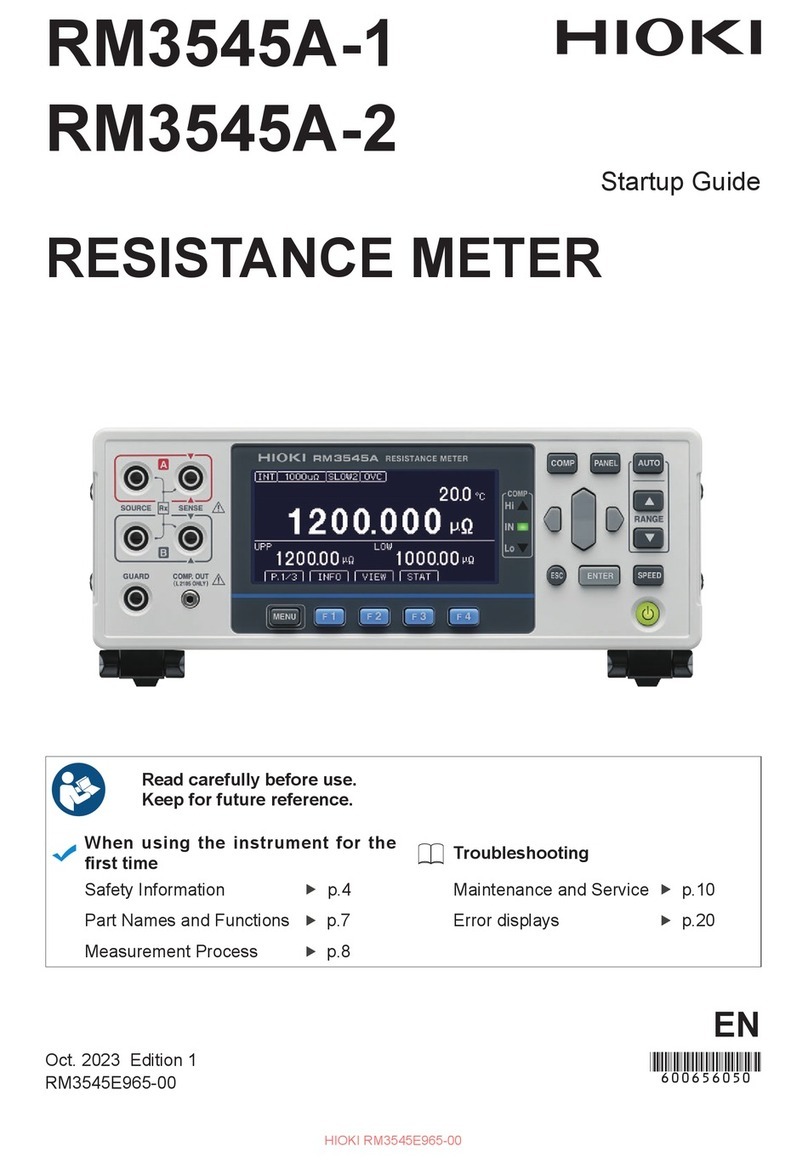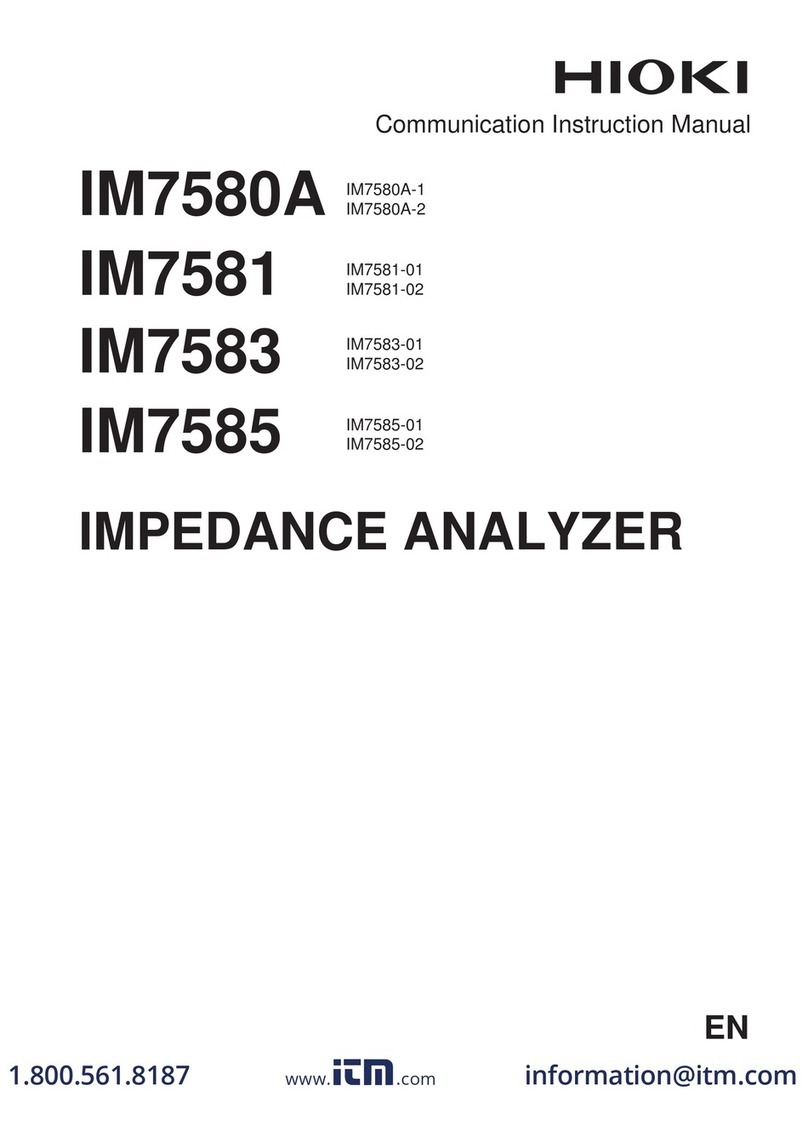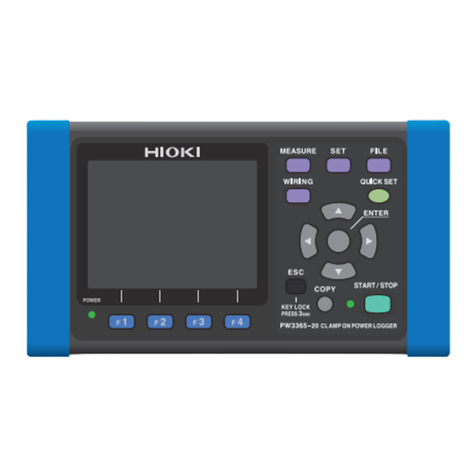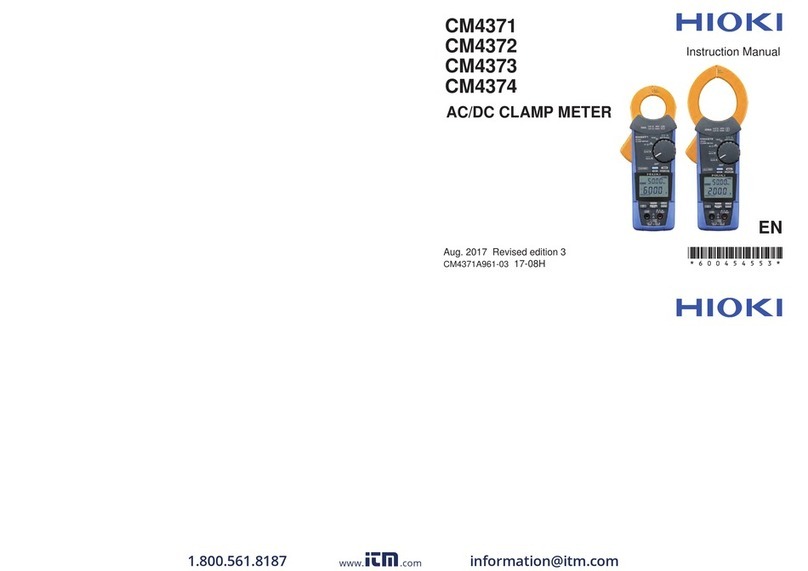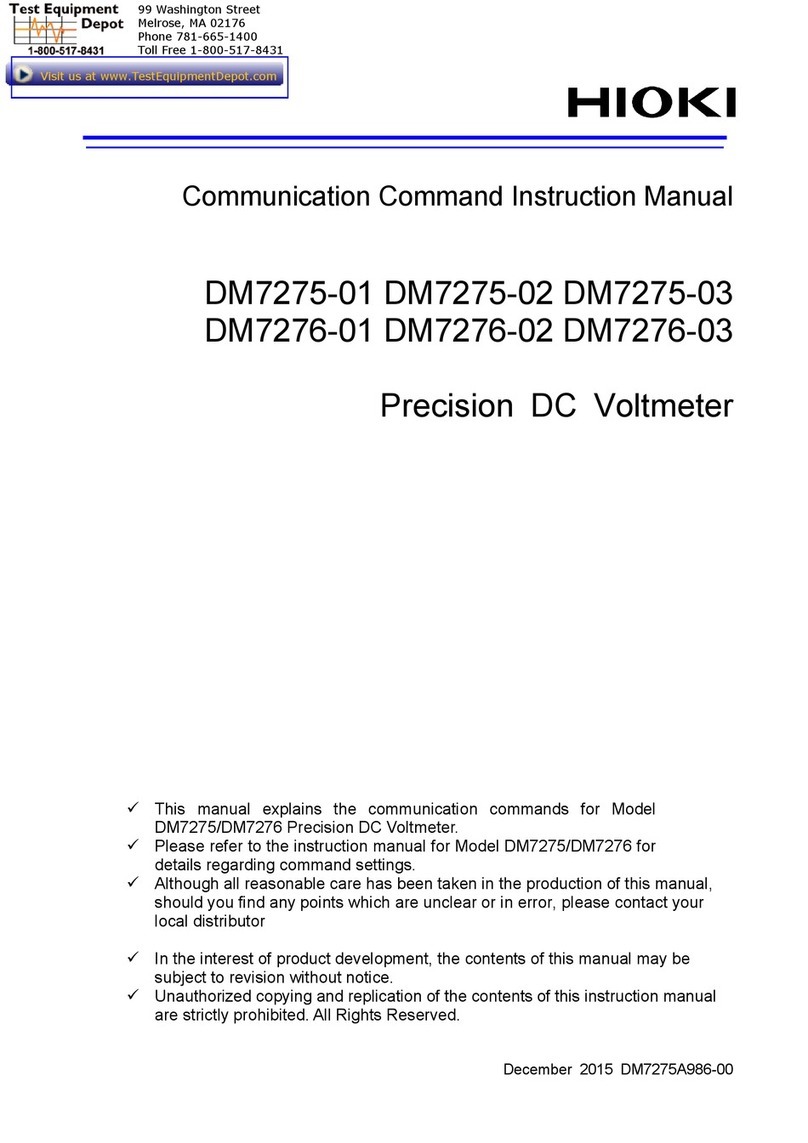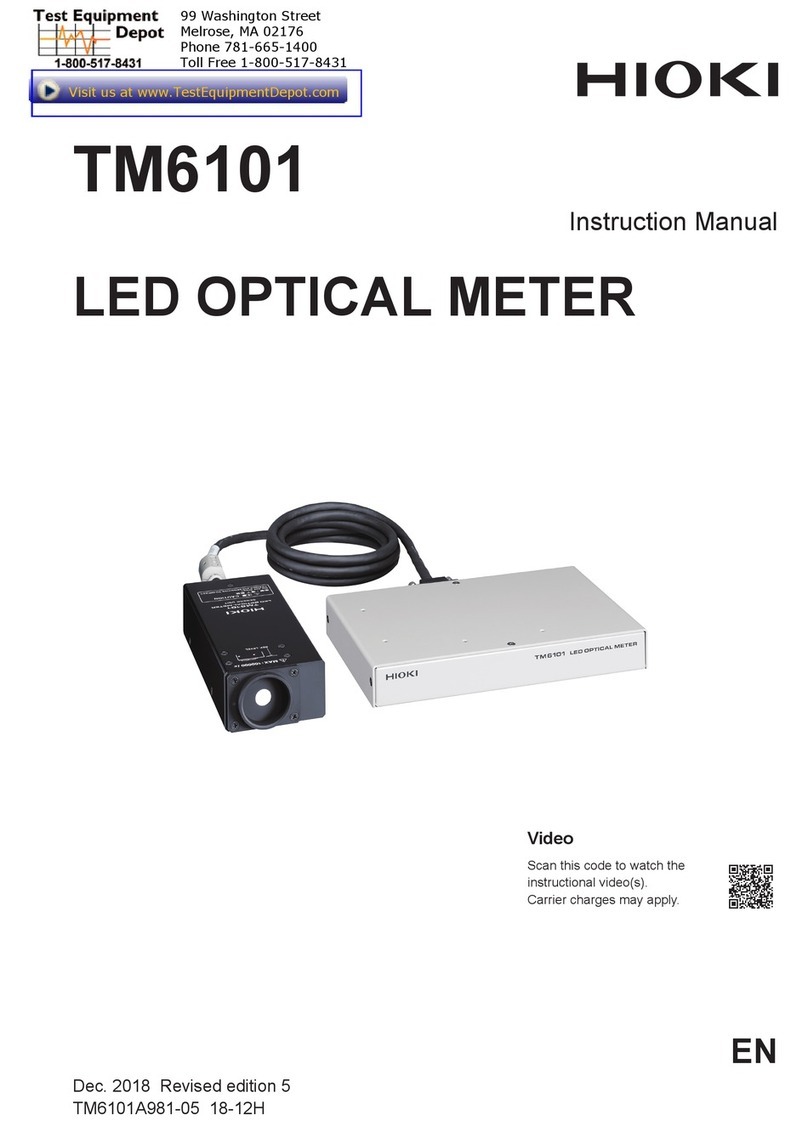i
Verify the connection between the
RM2611 Electrode Resistance Meter
and the PC ...............................................31
2.9 Pre-use Inspection ...............................32
SHORT inspection method........................33
OPEN inspection method ..........................34
3 Basic Measurement 35
3.1 Setting the Operating Mode................35
3.2 Setting the Resistance Range............37
3.3 ConguringtheContactCheck
Function .................................................38
3.4 SavingContactCheckResults...........40
3.5 Entering Electrode Sheet
Information.............................................41
3.6 Saving Measured Values.....................43
Saving the current measurement results....44
3.7 Loading an Electrode Sheet into
the RM9003 Press Unit .......................45
Operating the RM9004 Test Fixture
using only the up/down lever (disabling
thelockreleaselever)...............................46
3.8 Starting Measurement .........................47
3.9 CheckingMeasurementResults ........48
4 Customizing
Measurement Conditions51
4.1 Choosing the Measurement Speed ...51
4.2 Auto Start Function ..............................52
4.3 Rejecting Error Data during
Measurement (Error Data
RejectionFunction) ..............................53
4.4 Choosing the Unit for Composite
Layer Resistance..................................55
4.5 Setting the Limit Iteration Number .....56
4.6 Setting the Reduction Factor ..............57
4.7 Entering the Initial Iteration Value ......58
4.8 Choosing the Model Area....................59
4.9 Choosing the Element Size
(Resolution)...........................................60
4.10 Switching the Display Language........61
4.11 CheckingtheSoftwareVersion ..........62
4.12 Outputting a 2D Potential
Distribution File .....................................63
4.13 Choosing the CSV Save Format........64
4.14 Setting Whether to Beep at
Measurement Completion ...................65
4.15 Setting Administrator Mode.................66
Contents
Measurement Process.....................................1
Introduction........................................................2
About the Notations Used in This Manual.....3
Product Components .......................................5
Operating Precautions .....................................6
1 Overview 9
1.1 Product Overview and Features...........9
1.2 Part Names and Functions ...................9
RM2610 Electrode Resistance
Measurement System .................................9
RM2611 Electrode Resistance Meter.........10
RM9003 Press Unit...................................12
RM9004 Test Fixture.................................14
1.3 USB License Key and Screens
(RM2612 Resistance Calculation
Software) ...............................................16
USBlicensekey .......................................16
Main screen..............................................16
Settings screen.........................................17
2 Preparing for
Measurement 19
2.1 Installing the RM2612 Resistance
Calculation Software ............................19
Installationconrmationitemsand
precautions...............................................19
Installation procedure................................20
2.2 Mounting the RM9004 Test Fixture
on the RM9003 Press Unit..................24
2.3 Connecting the RM9005
Connection Cable.................................25
2.4 Connecting the RM2611 Electrode
Resistance Meter’s Power Cord.........26
2.5 Connecting the RM2611 Electrode
Resistance Meter to a PC with a
USB Cable.............................................27
2.6 Connecting the Z2001
Temperature Sensor ............................28
Connecting the Z2001 Temperature
Sensor to the RM2611 Electrode
Resistance Meter......................................28
Connecting the Z2001 Temperature
Sensor to the RM9003 Press Unit .............28
2.7 Turning the RM2611 Electrode
Resistance Meter On and Off .............29
Turning the main power switch on and off ..29
Entering and exiting the standby state .......29
2.8 Launching the RM2612
Resistance Calculation Software .......30
RM2612A961-00
10
9
8
7
6
5
4
3
2
1
Index