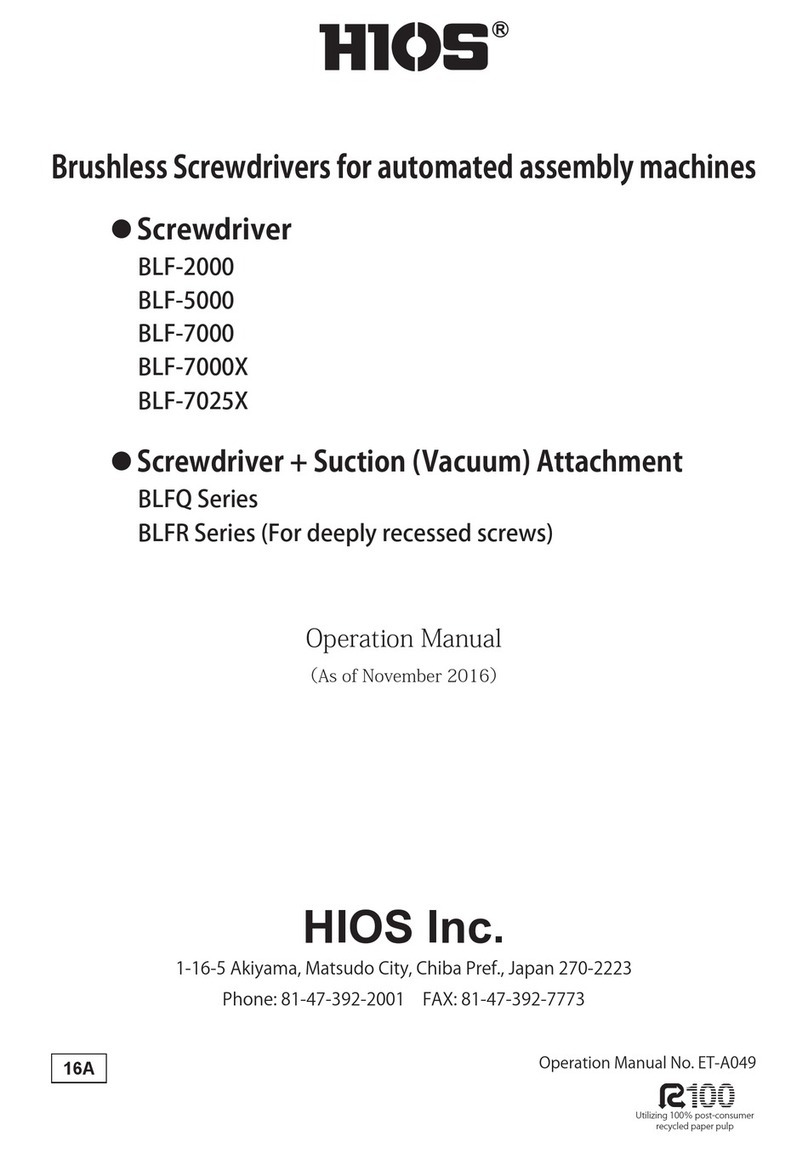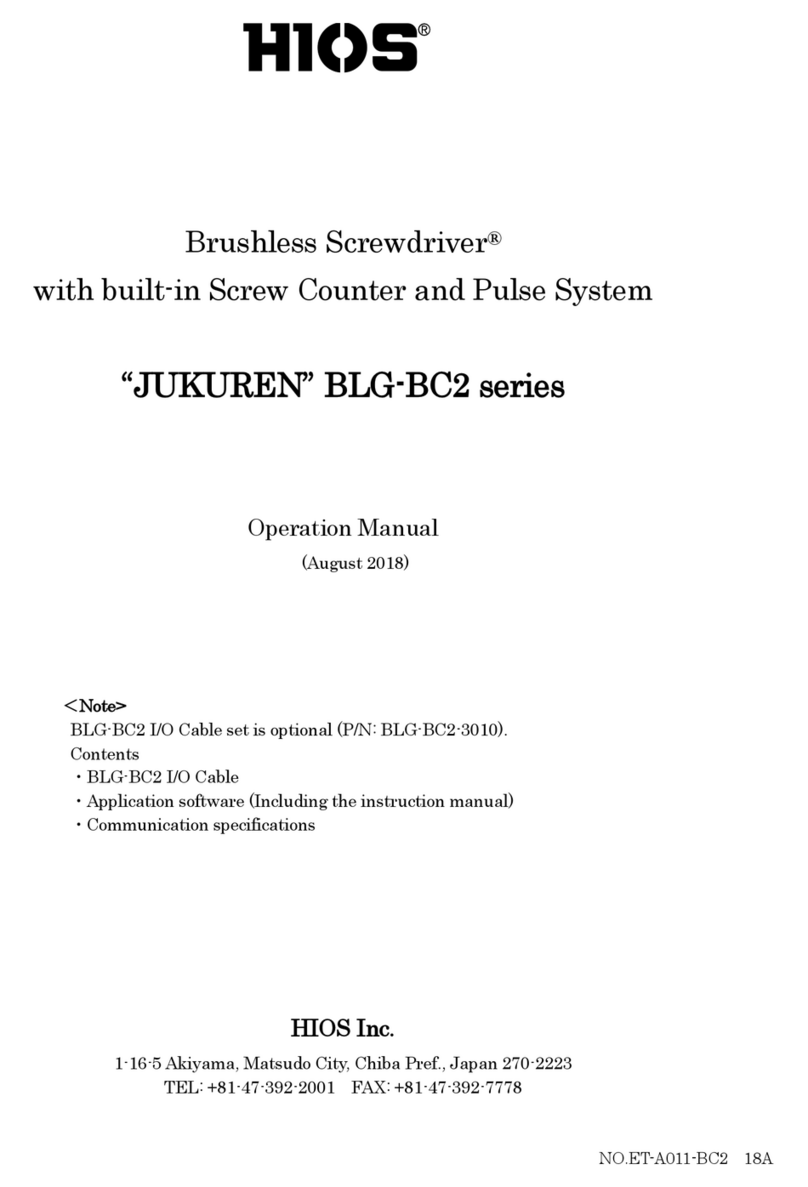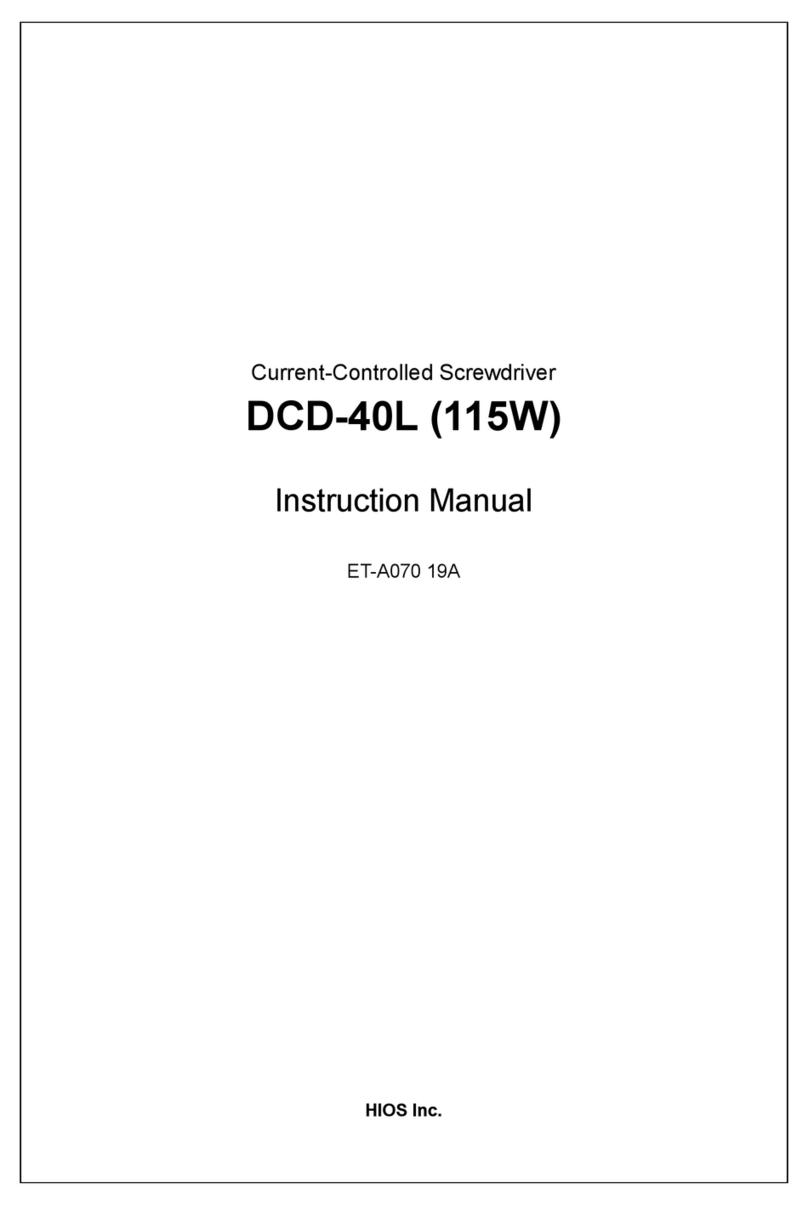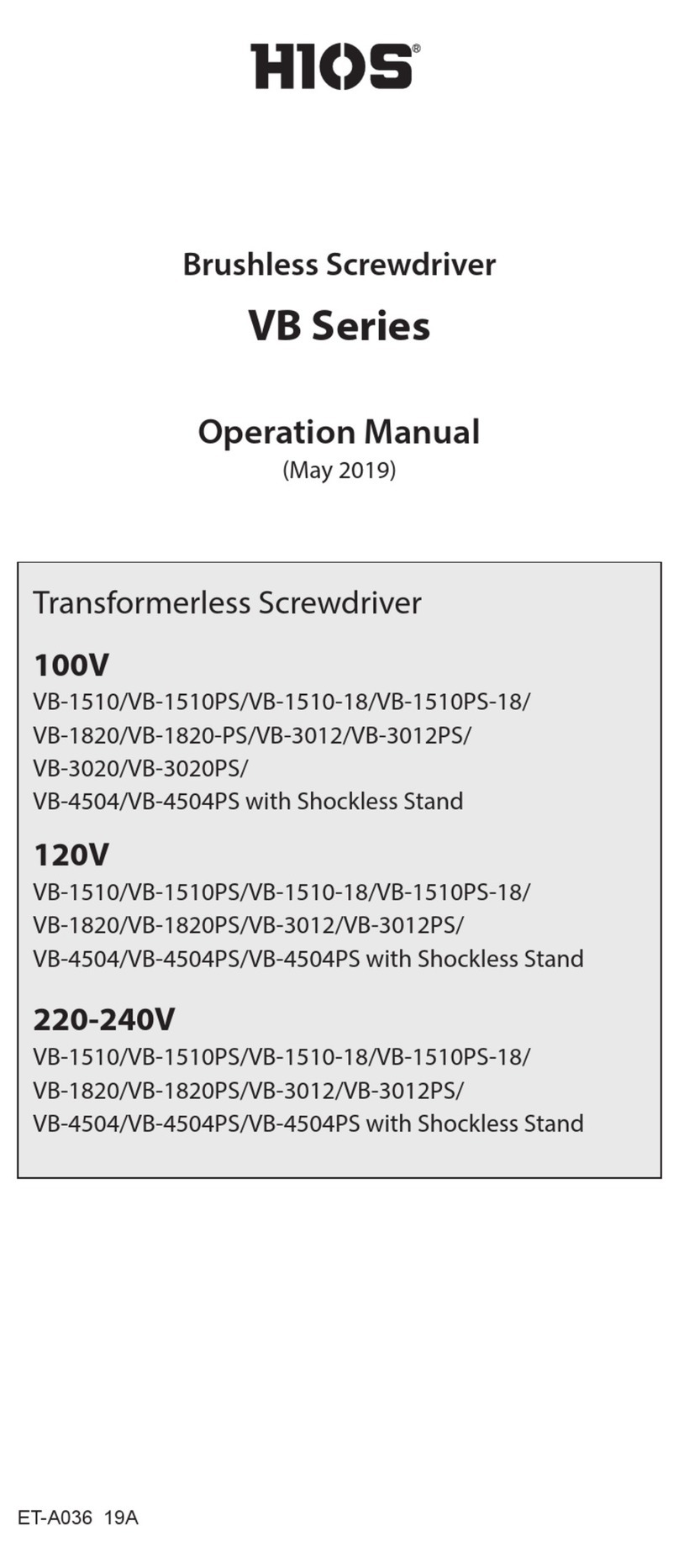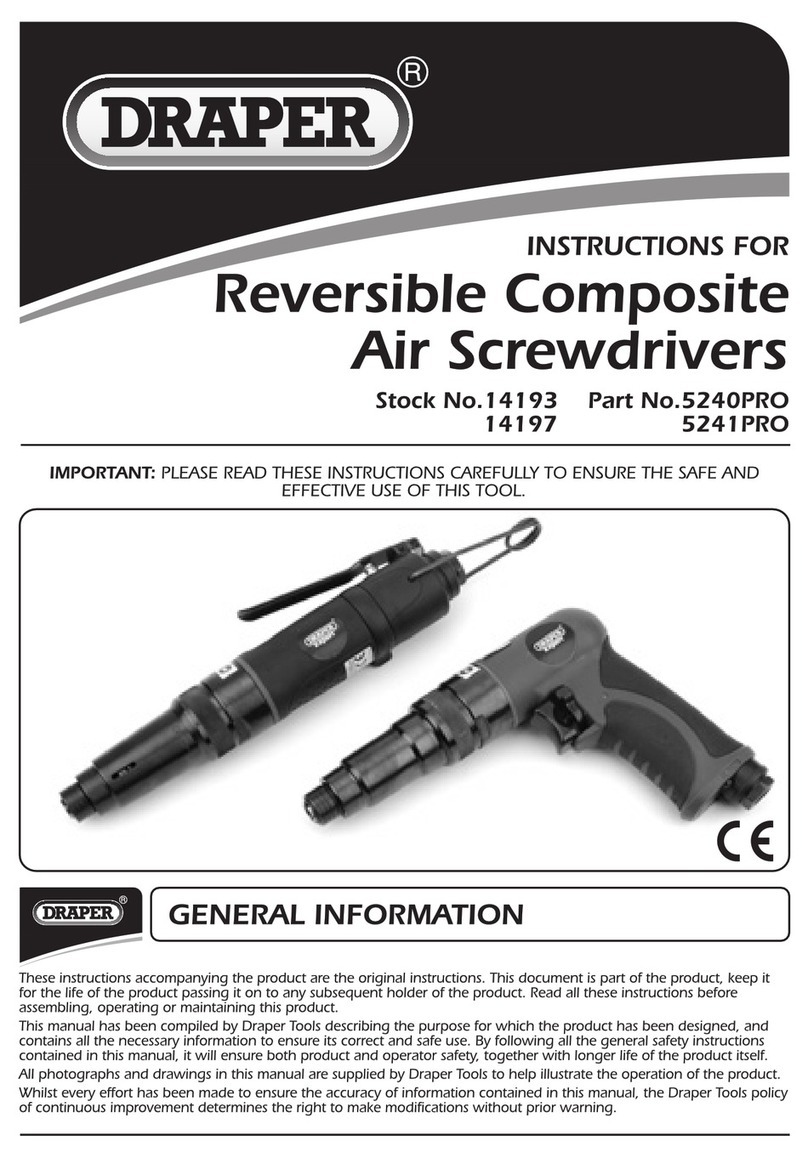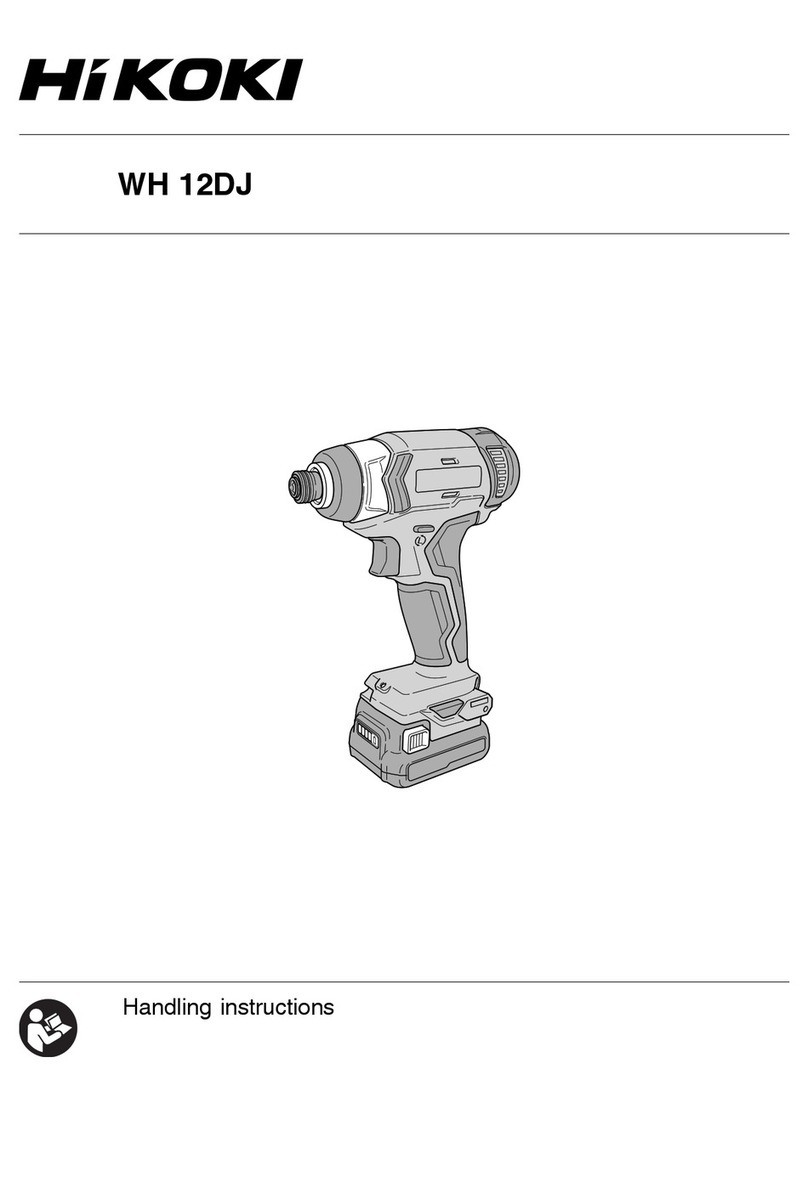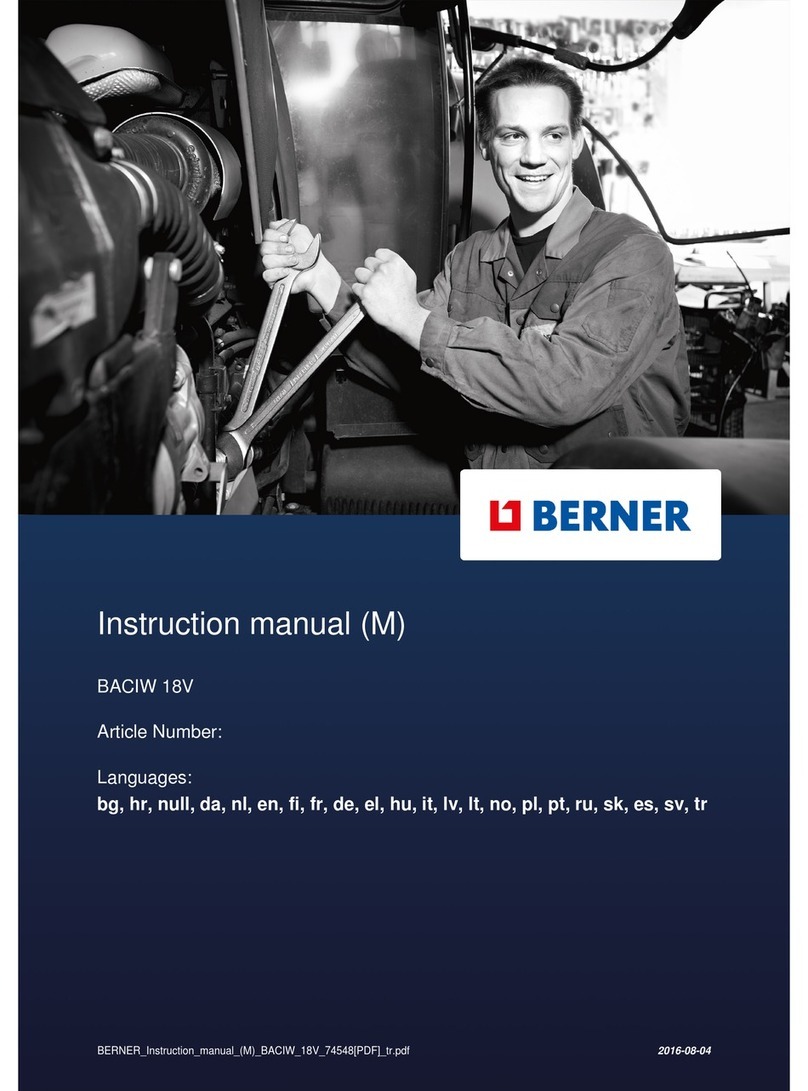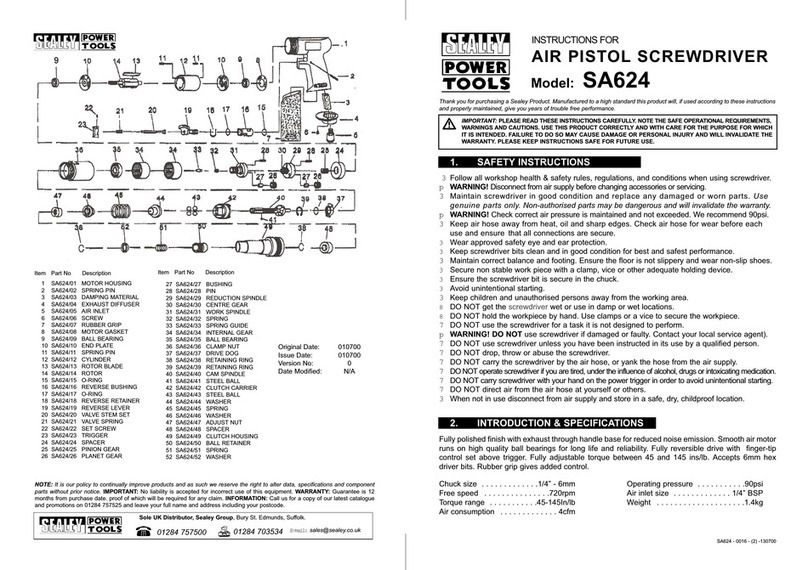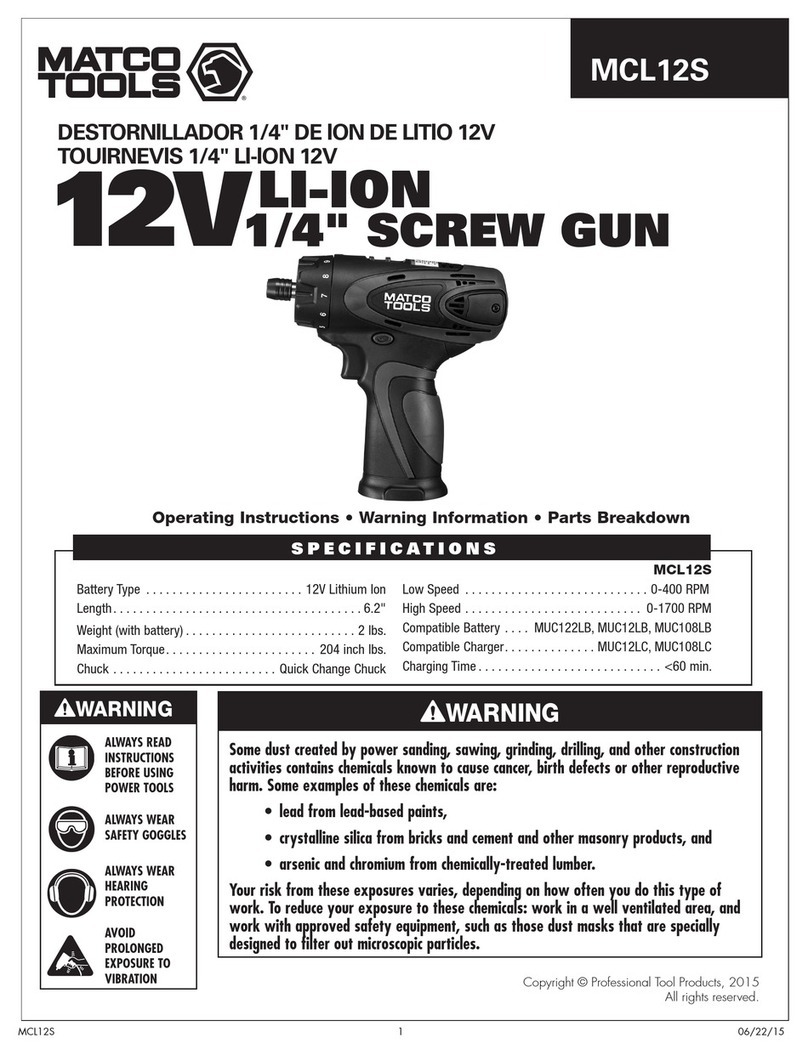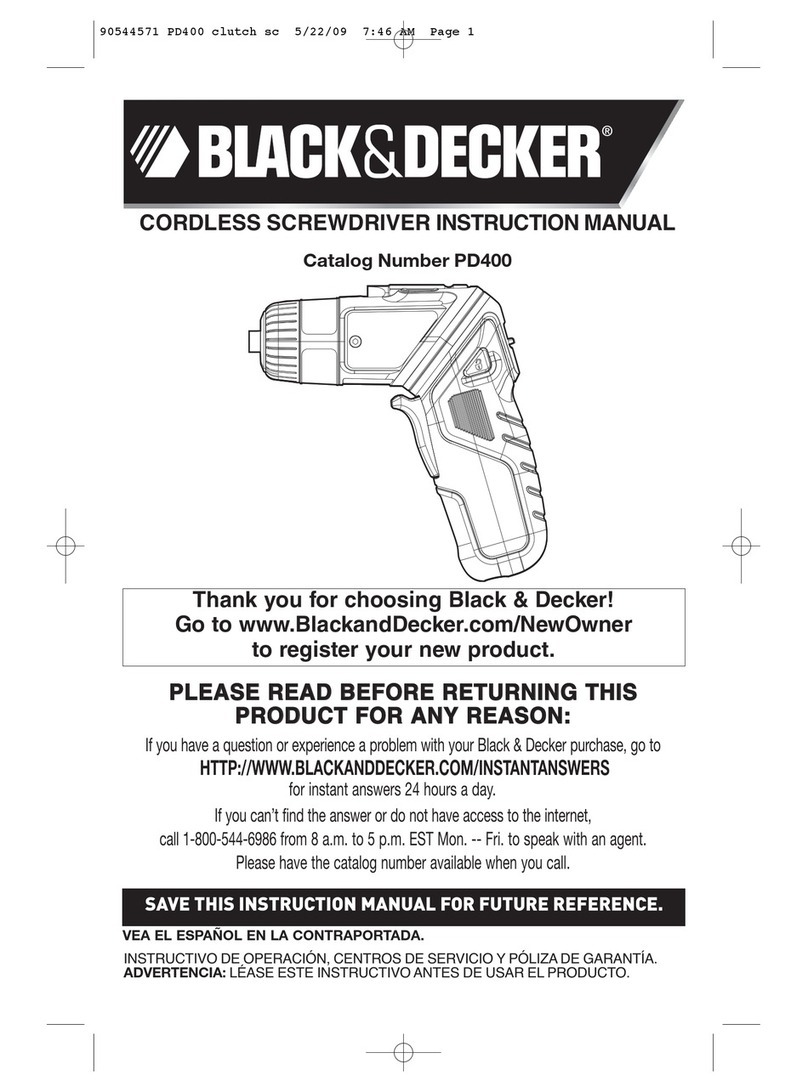■Cunter Display Section
(1)
Screw Fastening Count Display Section/Set Value Display Section
●In the normal mode, the screw fastening count set value is
displayed first, and after starting the count, the remaining screw
fastening count is displayed.
●The count decreases with each screw fastening operation and
the remaining screw fastening count is displayed.
(2) Function Display Section
●The symbol corresponding to the set item is displayed in the
setting mode.
(3) F1 Button
●When this button is pressed for more than 2 second in the
normal mode, the mode is changed to the setting mode.
●
This button is used for selecting the function in the setting mode.
●When this button is pressed for more than 2 second in the
setting mode,the buzzer sounds twice and the mode is changed
to the normal mode.
(4) F2,F3 Button
●Using these buttons, the set value can be changed in the
function setting.
Some set values are limited depending on the function to be set.
(5) Pass Light*
●
When the screw fastening result is “OK”, the green LED light turns ON.
(6) Fail Light*
●
When the screw fastening result is “NG”, the red LED light turns ON.
■Other Operations
■Precautions in the Unit Operation
●When this unit is used in combination with the existing HIOS
external counter, the driver counter does not synchronized with
the external counter. So, use them based on the external counter
function.
Otherwise, turn off the driver’s counting function before use.
・
Combination Available with External Counter Models Power Unit
BLOP-STC3 with the Screw Counter
Separate Counter BLOP-SC1
●When the output setting for Power HI/LOW is changed, the driver
speed changes. In such cases, pay attention to the counter timer
set value and reverse counter timer set value.
●The power unit, combined with this driver, is only T-45BL or the
T-70BL. Do not connect it to any other power unit.
●Appropriate operation environment.
・
Do not use the unit in an environment where the ambient
temperature is outside the range of +5 to 40 ºC.
・
In an area with static electricity, use this unit only after removing
thestatic electricity.
The count is to be returned to
the default value during the
screw fastening operation.
Pressing the F3 switch for 2 seconds or
more, resets the screw fastening count
value.
How to check the Counter
Timer Set Time.
When the screw is fastened for the time
period (second) set using the counter
timer:
●For correct operation, the buzzer
sounds once.
●For incorrect operation, the buzzer
does not sound.
When the buzzer does not sound,
increases the set value gradually and
adjusts it so that the buzzer sounds
once.
The confirmation with the buzzer
sound is useful for preventing a screw
fastening error.
Brushless®Screwdriver
with built-in Screw Counter
BLG-BC1 Series
INSTRUCTION MANUAL
(March 2017)
Instrution Manual No.ET-A011-BC1 17A
■Features
●OPC (output signals) is available.
When the driver is connected to the HIOS relay box “BLOP-
AF”, an external device such as a sequencer, a revolving
light or a buzzer can be used to visualize the screw fastening
operation with the signals.
●
This unit can be used also as a normal driver with the
counting function cancelled. The display is also OFF.
●
The driver, running without fastening the screw, or reverse
turning, is not counted.
●
Screw fastening errors can be detected with easy operation
and setting.
HIOS Inc.
1-16-5 Akiyama, Matsudo City, Chiba Pref., Japan 270-2223
TEL : +81-47-392-2001 FAX : +81-47-392-7773
*Ifyourunthedriver,thepassofFailOFF.
Pass Light
Fail Light
Function Display Section
Screw Fastening
Count Display Section
Function Display Section
F1 Switch
F1 Switch
F2 Switch