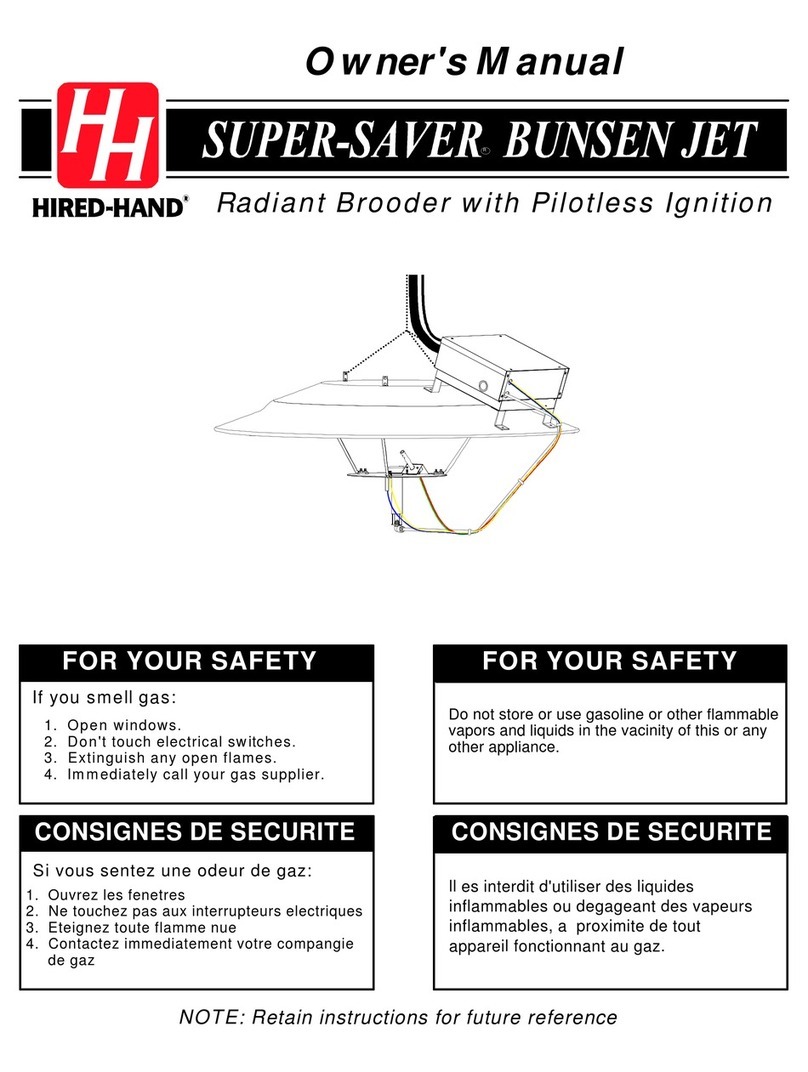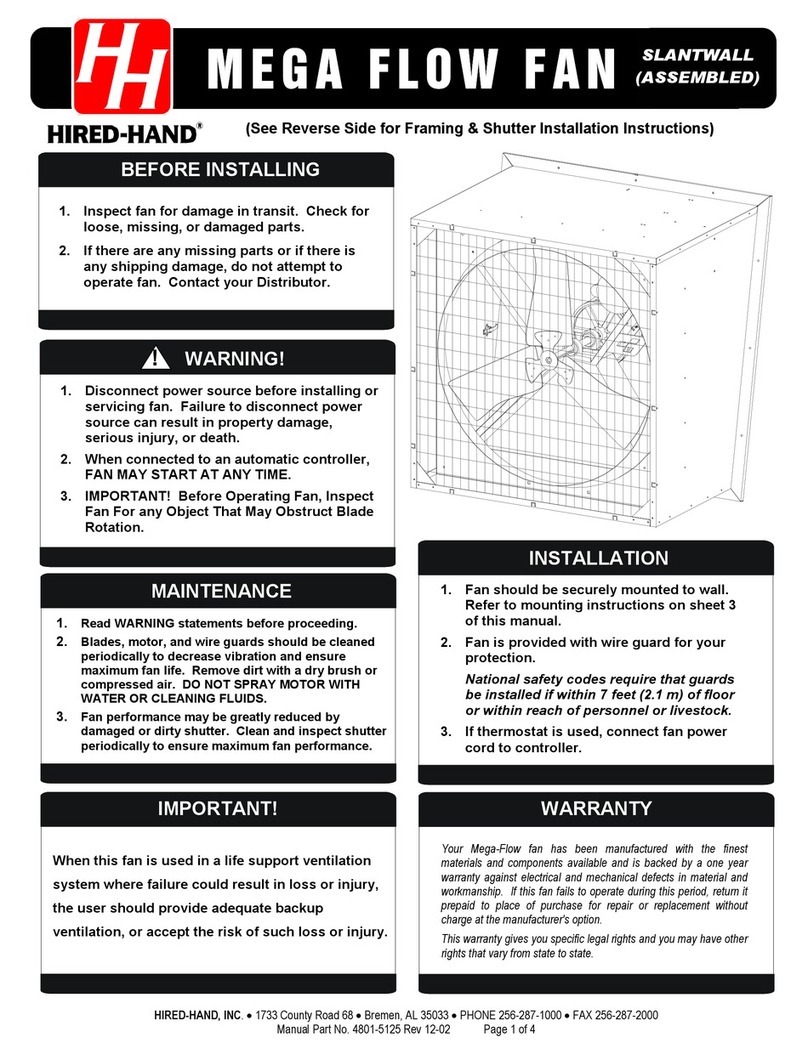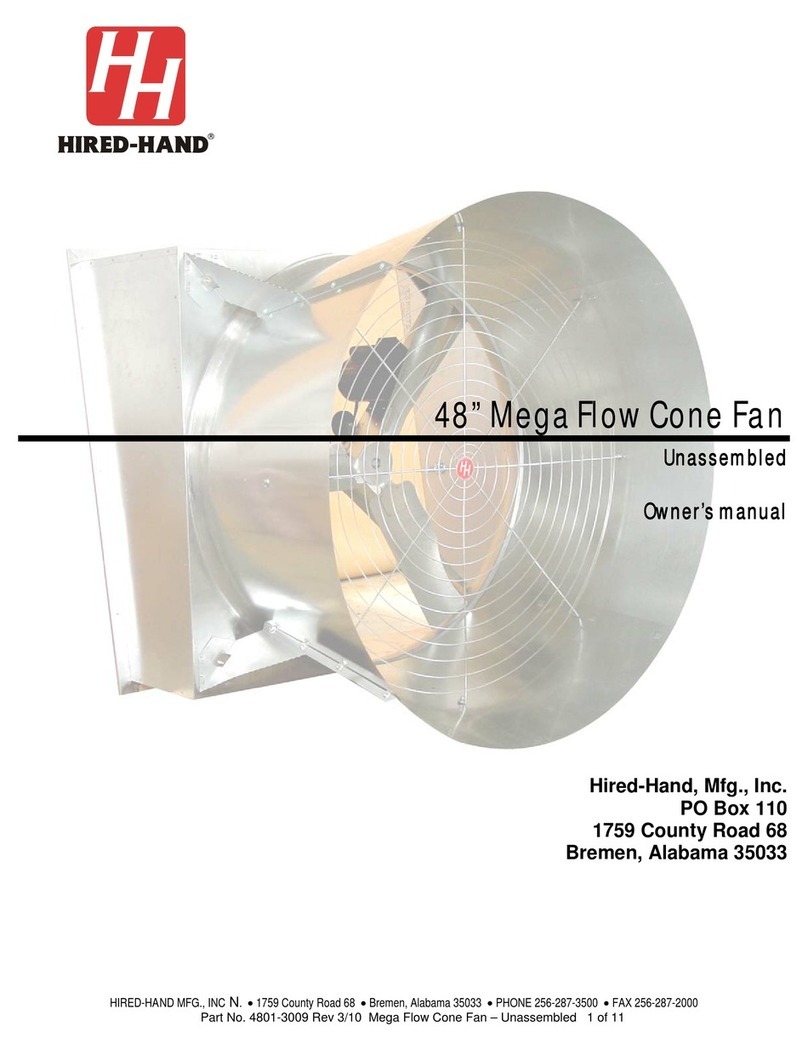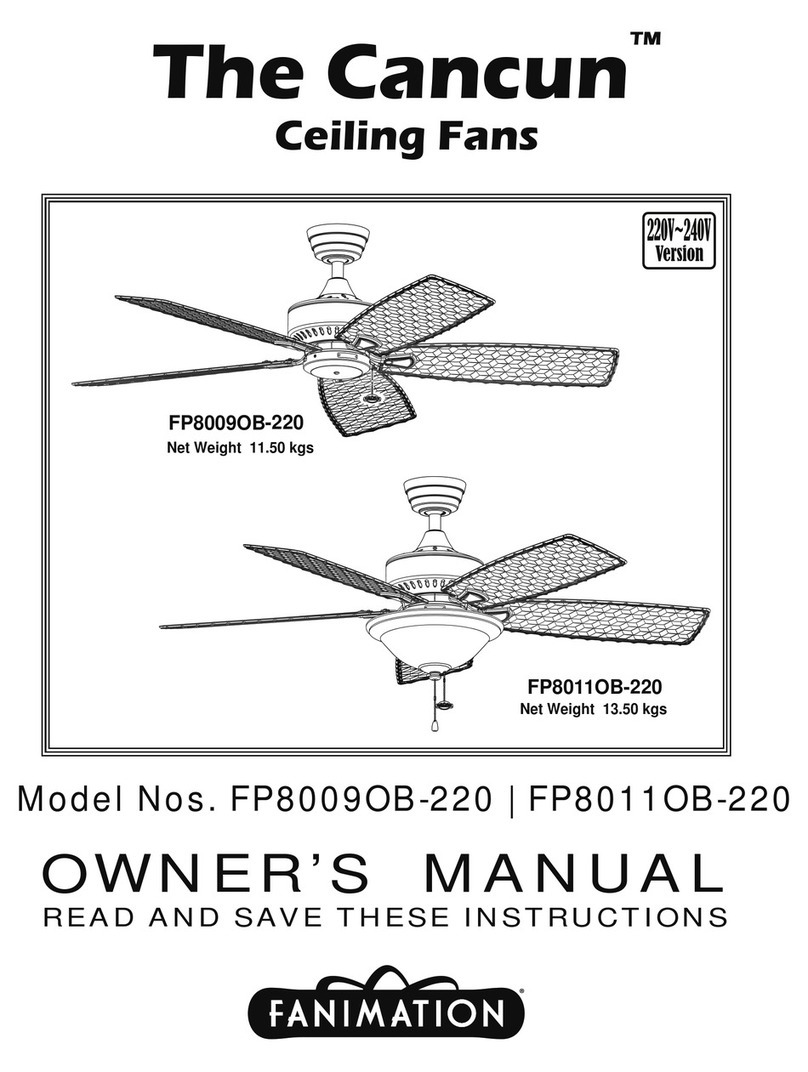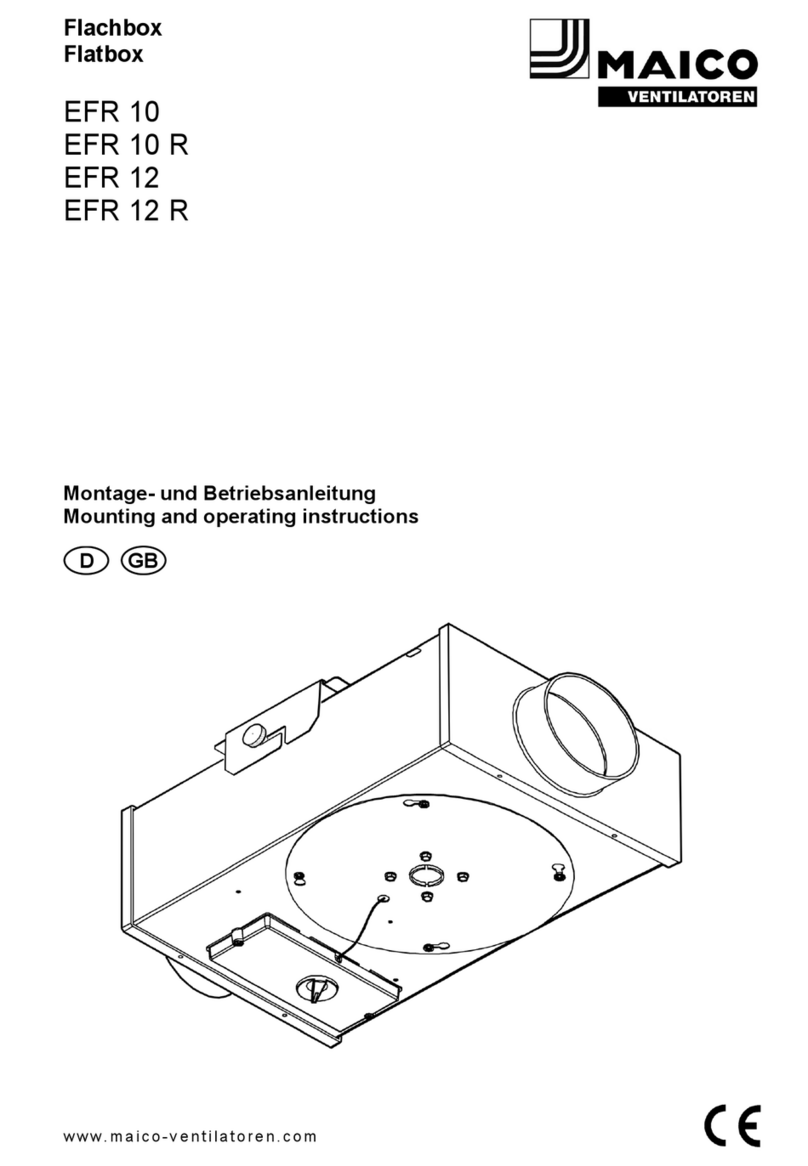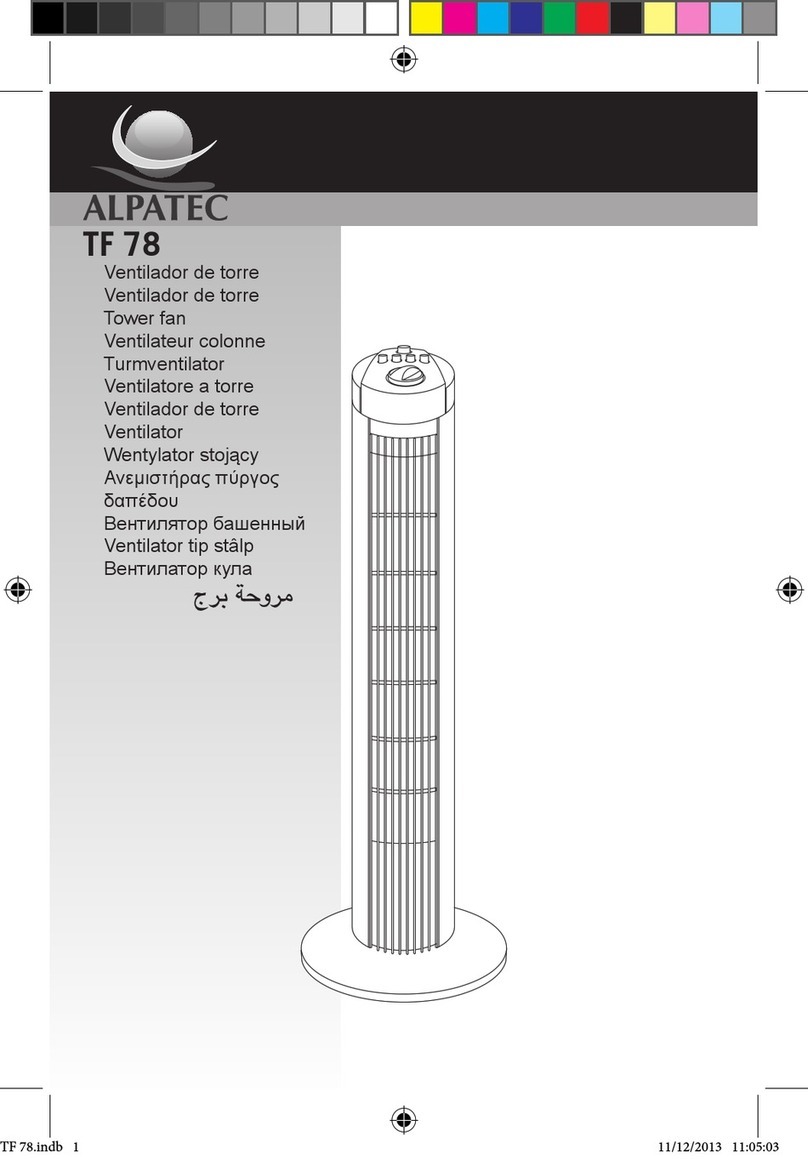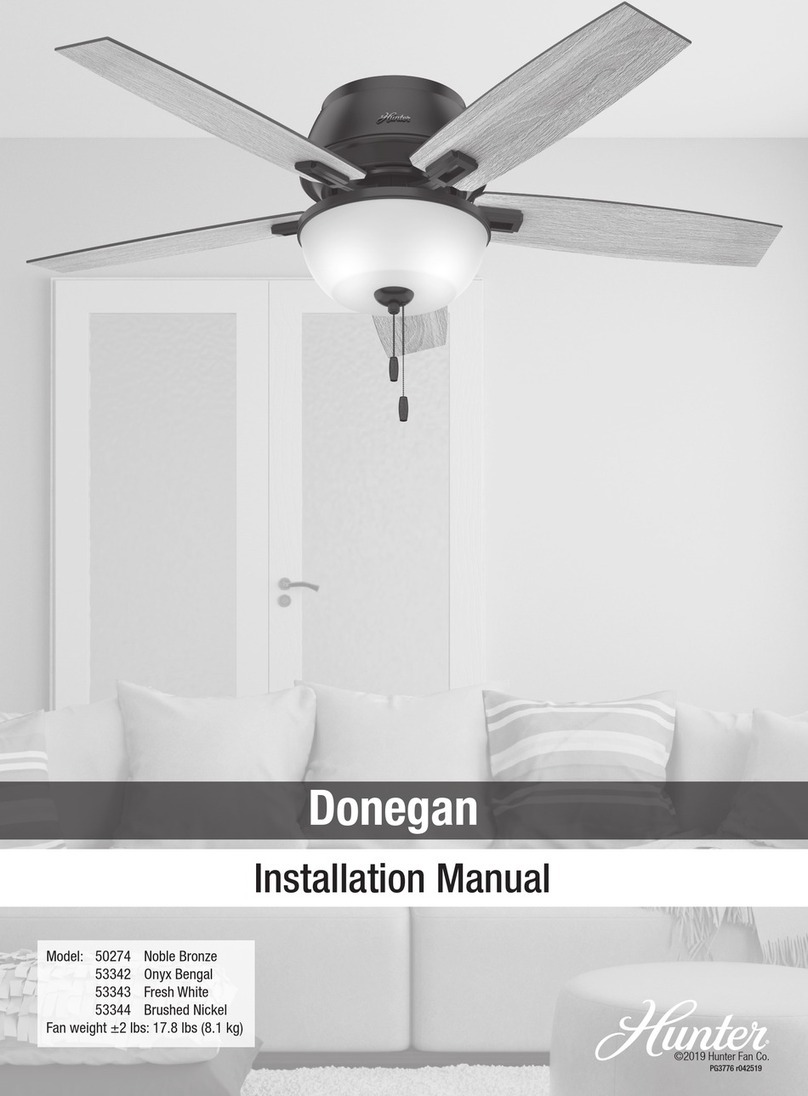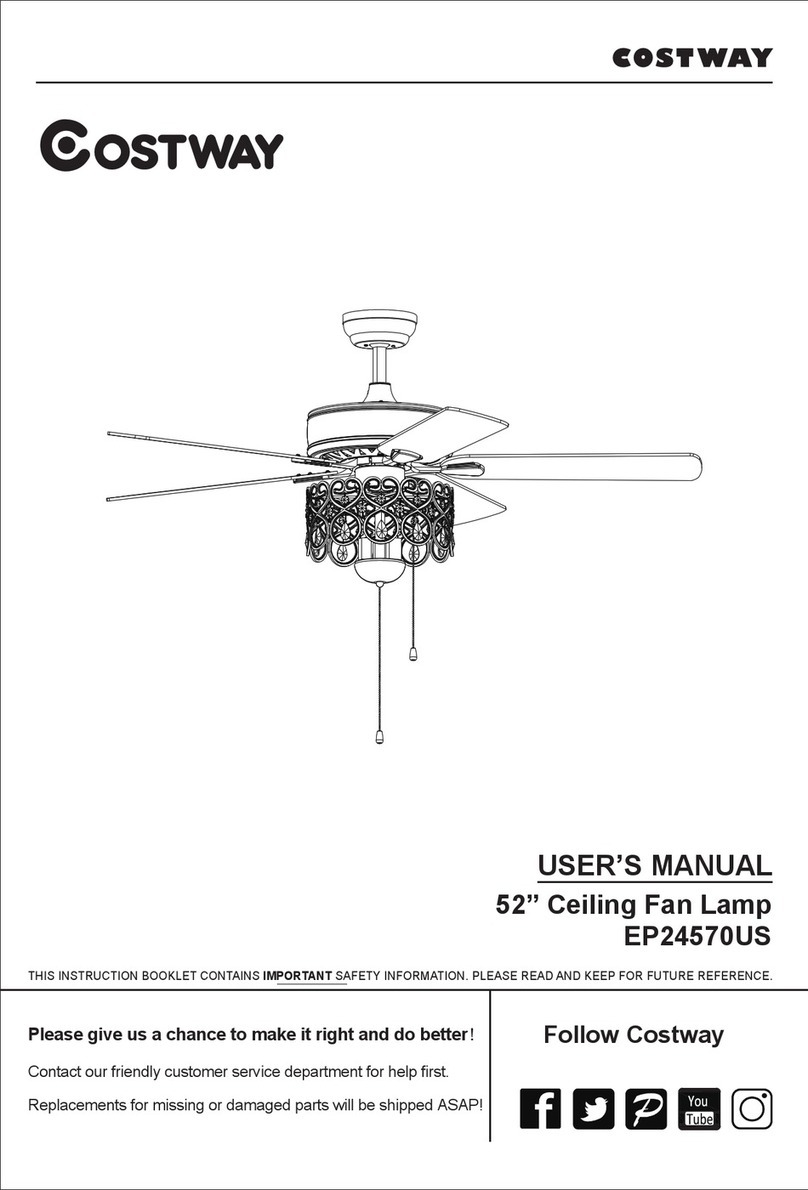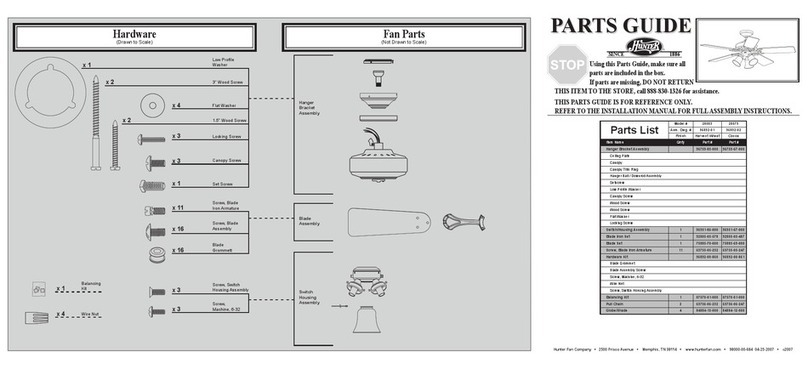HIRED-HAND MEGA-FLOW CONE FAN User manual

HIRED-HAND MFG., INC. •1733 County Road 68 •Bremen, Alabama 35033 •PHONE 256-287-1000 •FAX 256-287-2000
Manual Part No. 4801-5323 Rev 6-08 Page 1 of 10
MEG
A
-FLO
W
CON
E
FAN
Fan&ConeInstallation
1. Disconnect power source before installing or
servicing fan. Failure to disconnect power
source can result in property damage,
serious injury, or death.
2. When connected to an automatic controller,
FAN MAY START AT ANY TIME.
3. IMPORTANT! Before Operating Fan, Inspect
Fan For any Object That May Obstruct Blade
Rotation.
! WARNING!
BEFORE INSTALLING
1. Inspect fan for damage in transit. Check for
loose, missing, or damaged parts.
2. If there are any missing parts or if there is
any shipping damage, do not attempt to
operate fan. Contact your Distributor.
MAINTENANCE
1. Read WARNING statements before proceeding.
2. Blades, motor, and wire guards should be cleaned
periodically to decrease vibration and ensure
maximum fan life. Remove dirt with a dry brush or
compressed air. DO NOT SPRAY MOTOR WITH
WATER OR CLEANING FLUIDS.
3. Fan performance may be greatly reduced by
damaged or dirty shutter. Clean and inspect shutter
periodically to ensure maximum fan performance.
When this fan is used in a life support ventilation
system where failure could result in loss or injury,
the user should provide adequate backup
ventilation, or accept the risk of such loss or injury.
IMPORTANT! WARRANTY
Your Mega
-
Flow fan has been manufactured with the finest
materials and components available and is backed by a one year
warranty against electrical and mechanical defects in material and
workmanship. If this fan fails to operate during this period, return it
prepaid to place of purchase for repair or replacement without
charge at the manufacturer's option.
This warranty gives you specific legal rights and you may have other
rights that vary from state to state.
Mega-Flow Fan & Cone
1. Fan should be securely mounted to wall. Refer to
mounting instructions on sheet 3 of this manual.
2. The cone and wire guard must always be installed for
your protection.
National safety codes require that guards be installed
if within 7 feet (2.1 m) of floor or within reach of
personnel or livestock.
3. If thermostat is used, connect fan power cord to
controller.
INSTALLATION

HIRED-HAND MFG., INC. •1733 County Road 68 •Bremen, Alabama 35033 •PHONE 256-287-1000 •FAX 256-287-2000
Manual Part No. 4801-5323 Rev 6-08 Page 2 of 10
FRAMING
INSTRUCTIONS
FAN SPACING WITH CONE
Fan Housing
Cone
Center-to-Center
Spacing
Fan Size Spacing
36" 49.75" (126.4 cm)
48" 63.0" (160.0 cm)
52" 67.0" (170.2 cm)
54" 74.0"
(
188.0 cm
)
Rough Opening
Fan Size Fan Model Width Height
36" Mega-Flow Cone Fan 42.75" (108.6 cm) 43.75" (111.1 cm)
48" Mega Flow Cone Fan 54.75" (139 cm) 55.75" (141.6 cm)
52" Mega Flow Cone Fan 56.75" (144.2 cm) 57.75" (146.7 cm)
54" Mega Flow Cone Fan 60.63" (154.0 cm) 61.75" (156.8 cm)
FRAMING DIMENSIONS
FRAMING DIAGRAM
Width (W)
Height (H)
See Framing
Dimensions Below
Rough Opening
INTAKE
SHUTTER
SIDE
EXHAUST
ORIFICE
SIDE

HIRED-HAND MFG., INC. •1733 County Road 68 •Bremen, Alabama 35033 •PHONE 256-287-1000 •FAX 256-287-2000
Manual Part No. 4801-5323 Rev 6-08 Page 3 of 10
MOUNTING
INSTRUCTIONS
1. Carefully lift fan into position.
2. Securely attach fan to wall with screws (not provided).
NOTE: Route power cord through access port in top of cabinet as shown.
CAUTION!
Fan Is Heavy!
Do Not Attempt To Lift Fan Without Sufficient Workers And Equipment.
Power Cord
Install screws to firmly
attach fan to wall
Latch
See next page for
instructions on
latching shutter.
Mega-Flow
Fan Mounting

HIRED-HAND MFG., INC. •1733 County Road 68 •Bremen, Alabama 35033 •PHONE 256-287-1000 •FAX 256-287-2000
Manual Part No. 4801-5323 Rev 6-08 Page 4 of 10
CONE INSTALLATION 36″,48″52″
Packing List For One (1) Cone Kit Tools Required
Four (4) Cone Sections Four (4) Corner Brackets
One (1) Wire Guard Five (5) 3/8"-16 x 1 Cap Screws 7/16 in. (11 mm) Wrench Ratchet
Sixteen (16) ¼-20 Nuts Ten (10) 3/8" Washers
Sixteen (16) ¼-20 x 3/4 Bolts Five (5) 3/8"-16 Nuts 7/16 in. (11 mm) Socket
Sixteen (16) #14 x 1” TEK Screws
Cordless drill and bit
(For Installing TEK screws)
Marker or Scribe
WARNING!
During Cone Installation Be Sure That Fan Motor Is Not Plugged Into Any Power Source.
Always Double Check Power Sources.
1. Lay cone pieces flat with their flanges pointed up.
Refer to Figure 1.
2. For each panel, bend tabs upward in same direction
as flange.
NOTE: Bend tabs by hand. See Inset Figure 1.
3. Arrange panels with flanges and tabs contacting as
shown in Figure 1. Align holes of flanges and
tabs.
Assembly and Installation of Cone 36
″
,48
″
& 52″
(See Page 7 for 54″Cone)
OutsideEdge
InsideEdge
Arrange panels for assembly
with flat sides down, flange
sides up. The bent tabs of
one panel should contact the
flange of adjacent panel.
Tab before
bending
Bend tab upward
Flange
Tabs
Joints
Mounting
Hole For
Wire guard
Figure 1:
Cone Assembly
!

HIRED-HAND MFG., INC. •1733 County Road 68 •Bremen, Alabama 35033 •PHONE 256-287-1000 •FAX 256-287-2000
Manual Part No. 4801-5323 Rev 6-08 Page 5 of 10
48/52" Cone Fan Bracket (0404-5640)
48
″
Fan
52
″
Fan
Holes to Mount Bracket
4. Four corner support brackets are supplied as flat
perforated metal sheets with flanges. Bend each
sheet along perforations as shown in Figure 2 to
form support brackets.
5. Figure 3 shows the three different corner support
brackets and the correct attachment holes for
mounting to the specific cone size.
6. Install three corner brackets to joints of panel
assembly as shown in Figure 4. Attach each
corner bracket to two holes in the cone nearest the
small cone opening with 1/4" bolts and nuts. To
install bolt, insert bolt through hole of bracket, then
through hole of flange, and into hole of tab as
shown in Figure 4. NOTE: Start nuts onto bolts.
Leave nuts and bolts loose until cone is installed in
unit.
Flat sheet
Bend along
perforations
Support ready
for installation
Figure 2: Form Support Brackets
Guard Mounting Hole
Corner Support
Bracket
Tab fits to side o
f
flange opposite
bracket
Flange
Figure 4: Install Bracket to Cone
Figure 3: Support Bracket
Mounting Holes
36" Cone Fan Bracket (0404-4834)
Holes to Mount Bracket

HIRED-HAND MFG., INC. •1733 County Road 68 •Bremen, Alabama 35033 •PHONE 256-287-1000 •FAX 256-287-2000
Manual Part No. 4801-5323 Rev 6-08 Page 6 of 10
7. Carefully lift the attached panels and wrap panels
into cone shape as shown in Figure 5. Attach
final corner bracket with 1/4" bolts and nuts to
fasten cone together. The assembled cone with
corner brackets should now appear as in Figure 5.
8. Disconnect all electrical power from fan.
9. Carefully lift and support cone assembly. Fit cone
into position over outside of fan orifice on exhaust
side of fan. At this point, tighten bolts and nuts as
required to achieve a tight fit of cone around
orifice.
10. While supporting cone assembly, attach a top
corner bracket to fan housing. Position bracket,
install 1" TEK screws into fan housing through
holes in bracket. See Figure 6.
11. Repeat Step 10 to attach corner bracket to
opposite corner of fan housing. Cone assembly
should now hang in place.
12. Attach two remaining corner brackets of cone to
fan housing with 1" TEK screws.
13. Install wire guard (supplied) to cone. Align wire
guard with four mounting holes in cone. Install
cap screws, washers and nuts to guard.
14. Reconnect power to fan.
15. Cone installation complete.
A
ttach corne
r
bracket with
TEK screws.
Figure 6: Attach Bracket to Fan
Install wire guard with 90°
bend pointed toward
inside of cone.
Wire guard
Final Step
Tighten
Bolts
Figure 5: Install Guard to Cone

HIRED-HAND MFG., INC. • 1733 County Road 68 •Bremen, Alabama 35033 •Phone 256-287-1000 •Fax 256-287-2000
Manual Part No. 4801-5180 Rev 6-08 Page 7of 10
Arrange panels for assembly
with pilot hole on each panel
facing upward.
Slot for mounting top of
cone to fan housing
Joints
Install #14 x 1/2" sm
screw
Install #14 x 1/2" sm
screw
Pilot hole faces upward
Pull flanges
together to
align
mounting
holes
Mounting
Hole for
Wire Guard
Packing List For One (1) 54″Unit Tools Required
Four (4) Cone Sections Four (4) Corner Brackets 7/16 in. (11 mm) Wrench Ratchet
One (1) Wire Guard Eight (8) 5/16"-18 x 5/8 Carriage
Bolts 7/16 in. (11 mm) Socket Marker or Scribe
Five (5) 1/4"-20 Lock Nuts Ten (10) #14 x 1/2" SIM Screws Cordless drill and bit (For Installing TEK screws)
Four (4) ¼"-20 x 3/4" Bolts One (1) Installation Manual
1. Arrange panels contacting as shown in Figure 1. NOTE: The pilot hole pointing upward. Refer to Figure 7
Inset B.
2. For each panel, slide panels together. See Figure 7 Inset A.
3. Align holes of flanges. See Figure 7 Inset A. Install sheet metal screws as shown in Insets B and C.
Mounting Holes for
Damper Ring Figure 7
Inset A
Figure 7
Inset C
Figure 7:
Inset B
CONE INSTALLATION 54″

HIRED-HAND MFG., INC. • 1733 County Road 68 •Bremen, Alabama 35033 •Phone 256-287-1000 •Fax 256-287-2000
Manual Part No. 4801-5180 Rev 6-08 Page 8of 10
Pilot hole
at top
outside o
f
cone
Mounting Brackets
Top and Bottom bolts are
inserted from inside the
cone.
4. To complete the last flange
connection, roll the cone panels
so the small end is on the floor.
See Figure 8. IMPORTANT!
The four pilot holes should be at
the top end on the outside of the
cone.
5. Install the cone Mounting
Brackets to the fan housing
using two 5/16”-18x5/8” carriage
bolts in each mounting bracket.
6. Mount cone to fan. Bend the
mounting brackets back slightly
to help clear the area of the
cone edges. Hang the centered
slot in the small end of the cone
over the Pim screw mounted on
the Fan housing. See Figure 9.
Screw can be fastened with
¼”x20 lock nut, if necessary (not
included).
7. Align the cone over the
remainder of the fan housing.
Using four 1/4”x20 bolts and
lock nuts, insert the bolts from
the inside of the cone. See
Figure 10.
Cone attaches over
the top Pim screw
Figure 9: Install Cone Mounting Brackets
Figure 8: Assembled Cone
Figure 10: Mount Cone onto Fan

HIRED-HAND MFG., INC. • 1733 County Road 68 •Bremen, Alabama 35033 •Phone 256-287-1000 •Fax 256-287-2000
Manual Part No. 4801-5180 Rev 6-08 Page 9of 10
Carefull
y
lift shutter.
Note: Latch is hidden in this view. See
diagram on page 3.
Slot for latch
With shutter in place,
manually open vanes of
shutter to access latch.
Fasten latch (located
inside fan housing) into
slot in flange of shutter.
Firmly lock down latch.
Repeat procedure to
latch opposite side of
shutter.
Shutter Fits Onto Intake Side Of Fan
1. Lift shutter.
2. Check that shutter is flush against housing at all points.
3. Manually open vanes of shutter to gain access to latches on fan housing. Lock shutter latches.
4. Installation complete.
SHUTTER INSTALLATION
Figure 11: Shutter Installation

Table of contents
Other HIRED-HAND Fan manuals
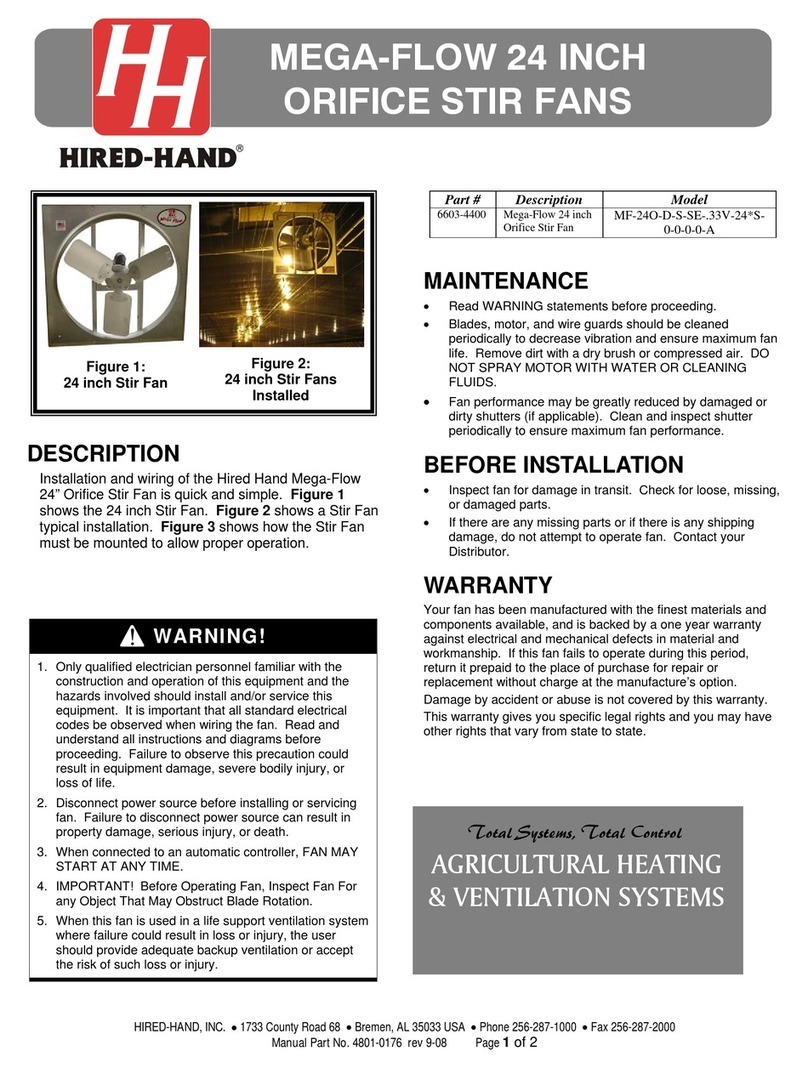
HIRED-HAND
HIRED-HAND MEGA-FLOW MF-24O-D-S-SE Series User manual
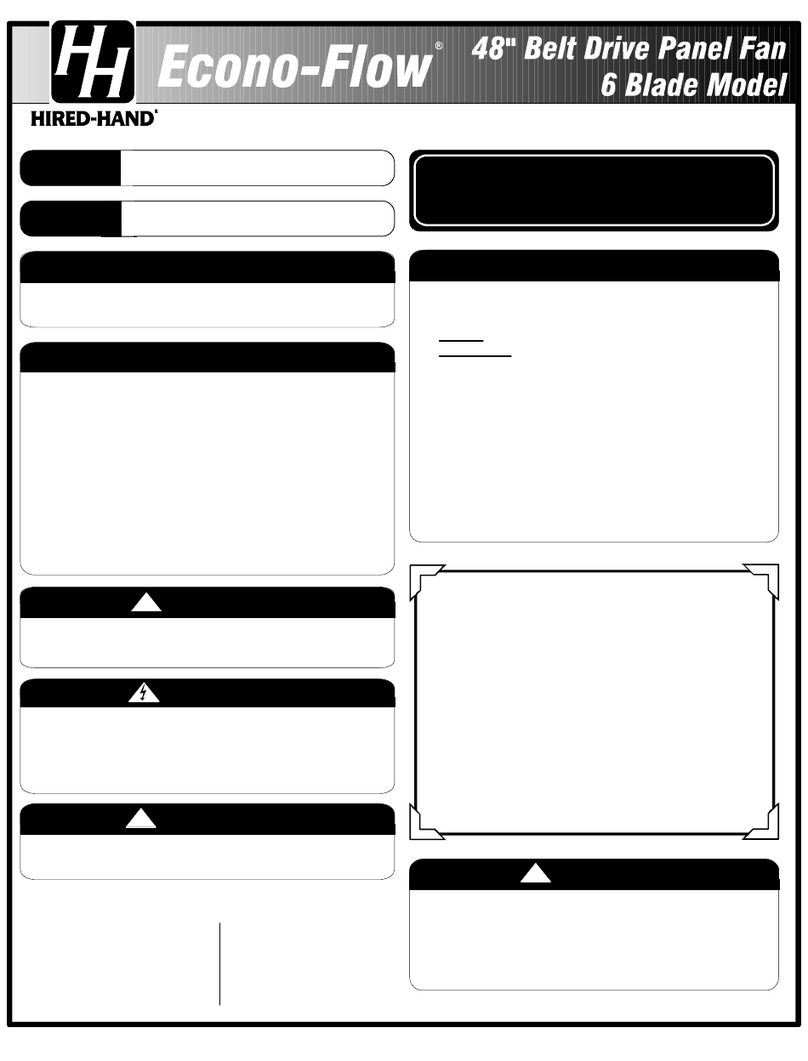
HIRED-HAND
HIRED-HAND Econo-Flow User manual
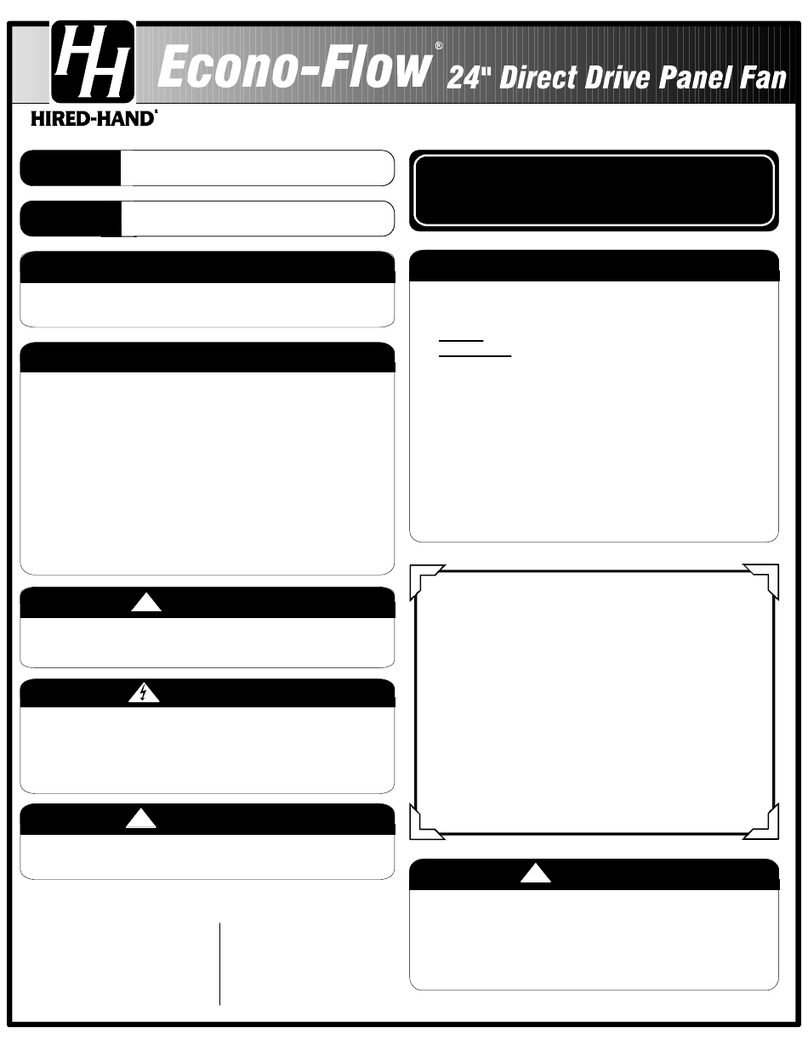
HIRED-HAND
HIRED-HAND Econo-Flow Instruction Manual
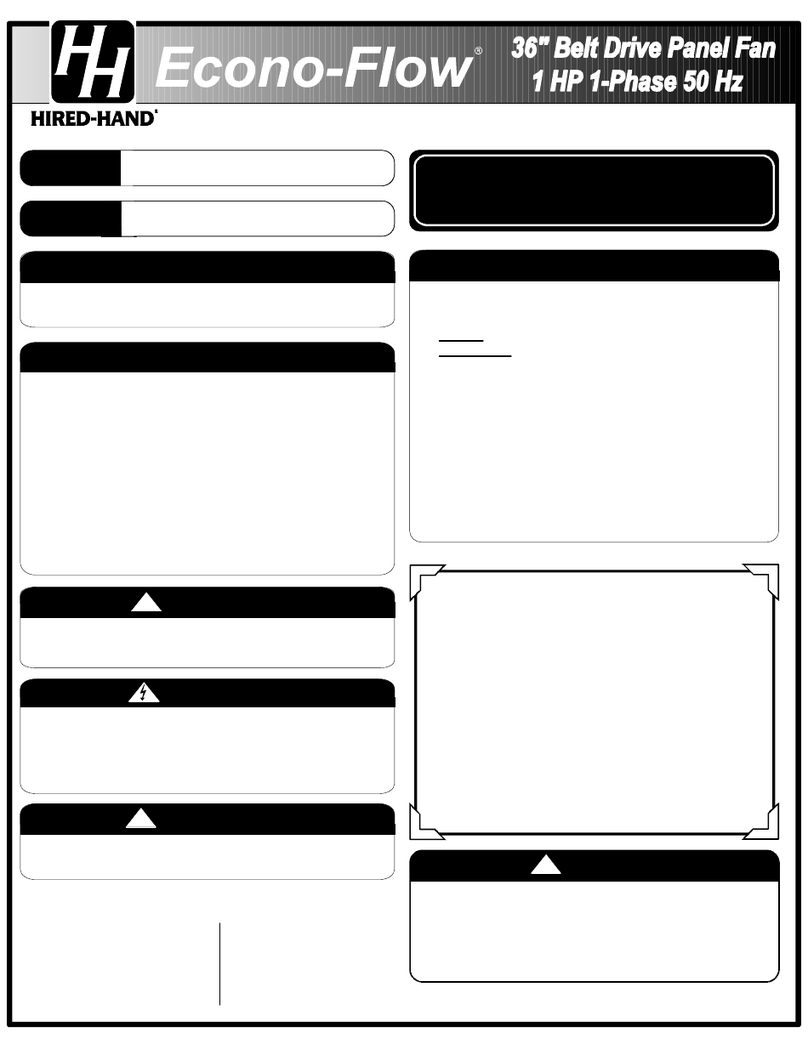
HIRED-HAND
HIRED-HAND Econo-Flow User manual

HIRED-HAND
HIRED-HAND Econo-Flow User manual
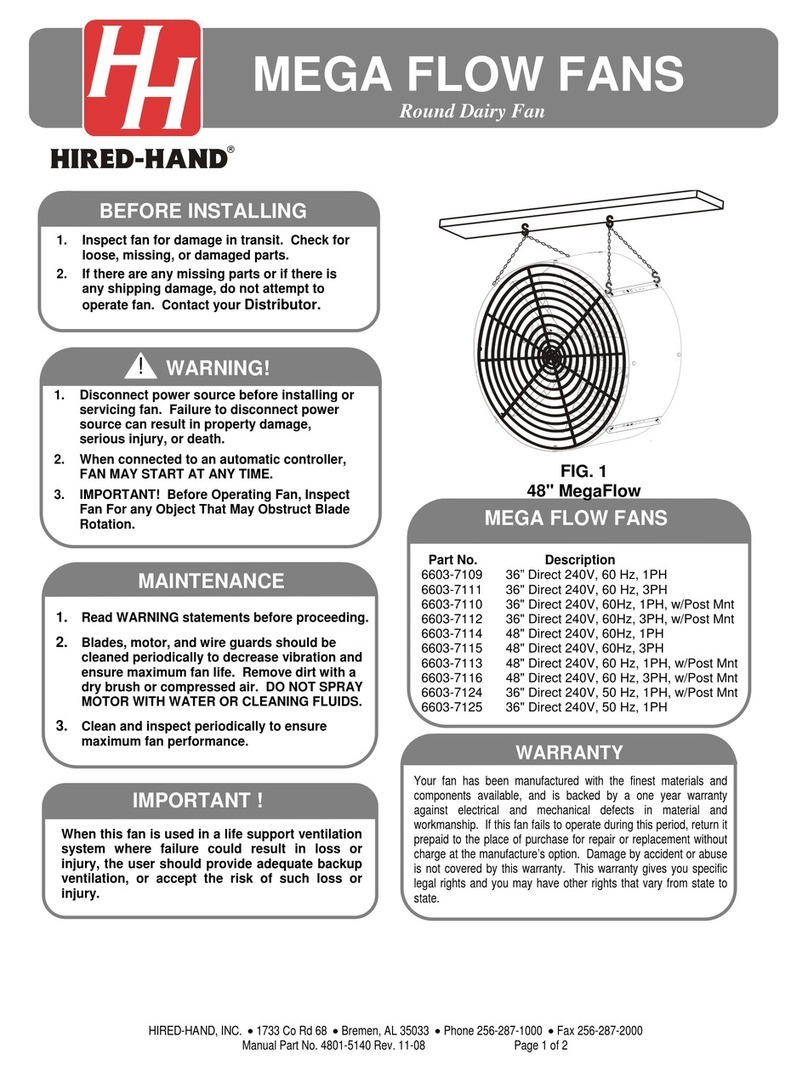
HIRED-HAND
HIRED-HAND Mega Flow 6603-7109 User manual
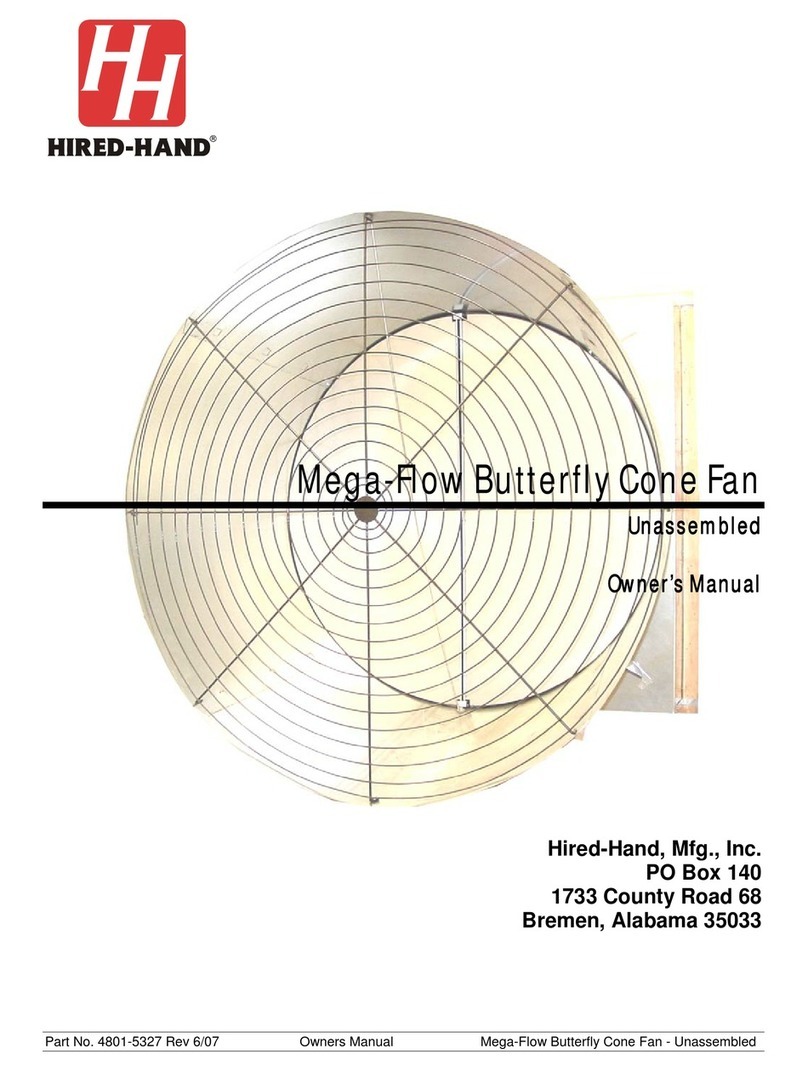
HIRED-HAND
HIRED-HAND Mega-Flow Butterfly User manual

HIRED-HAND
HIRED-HAND Mega-Flow MF-24O-D-S-SE Series User manual
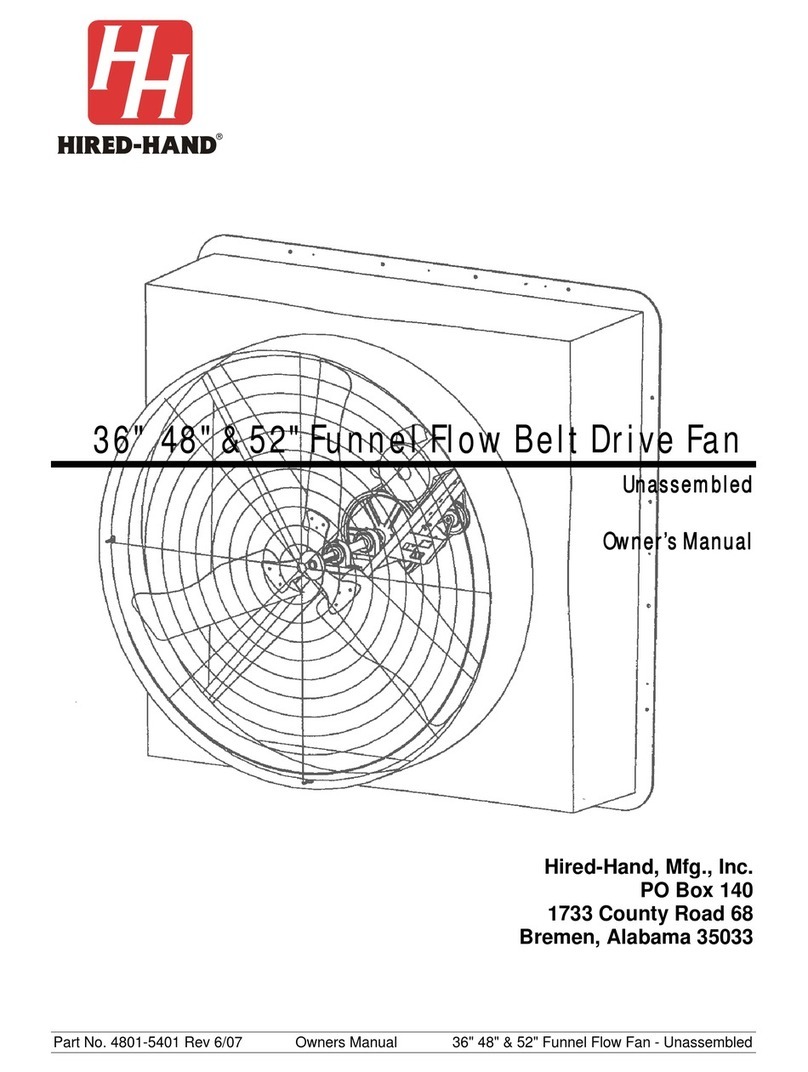
HIRED-HAND
HIRED-HAND Funnel Flow 36 User manual

HIRED-HAND
HIRED-HAND MEGA FLOW 48" User manual