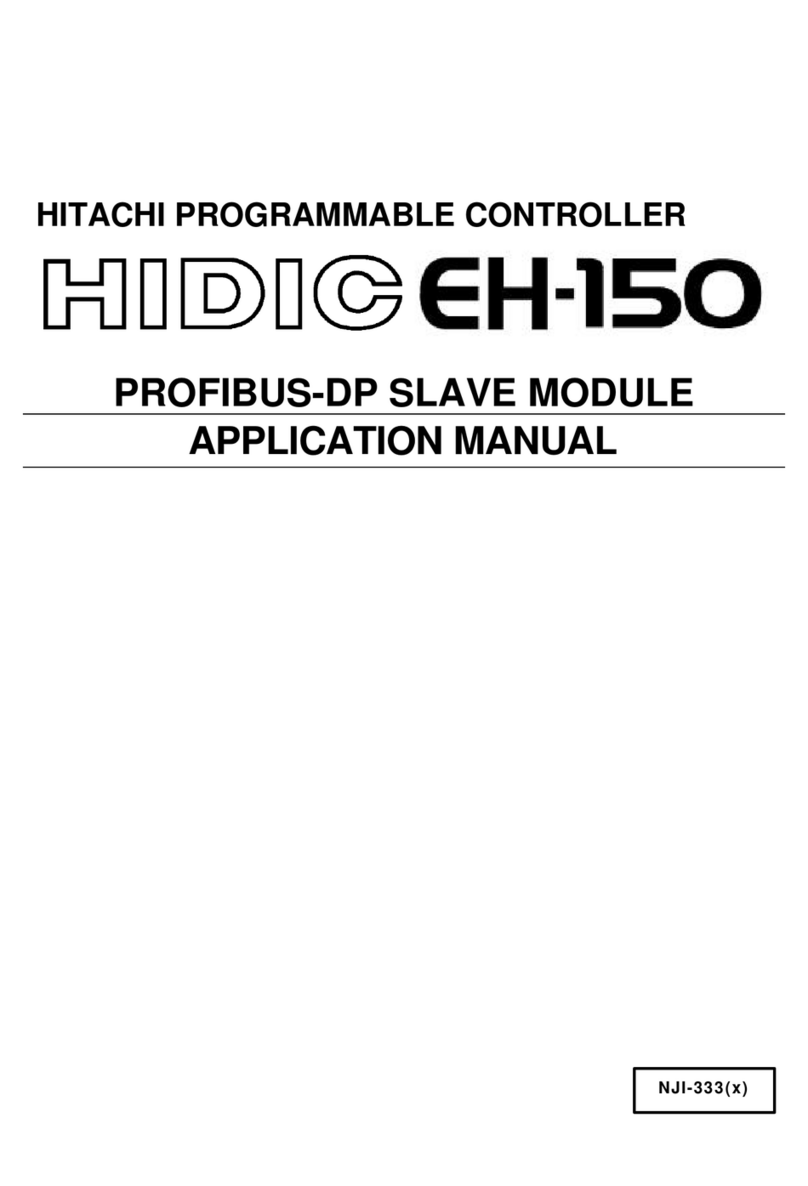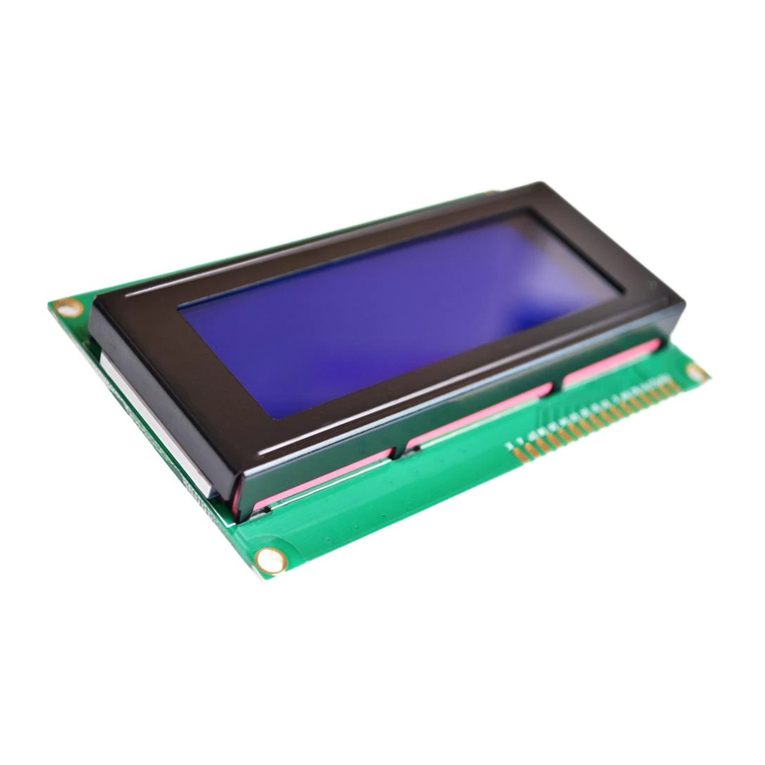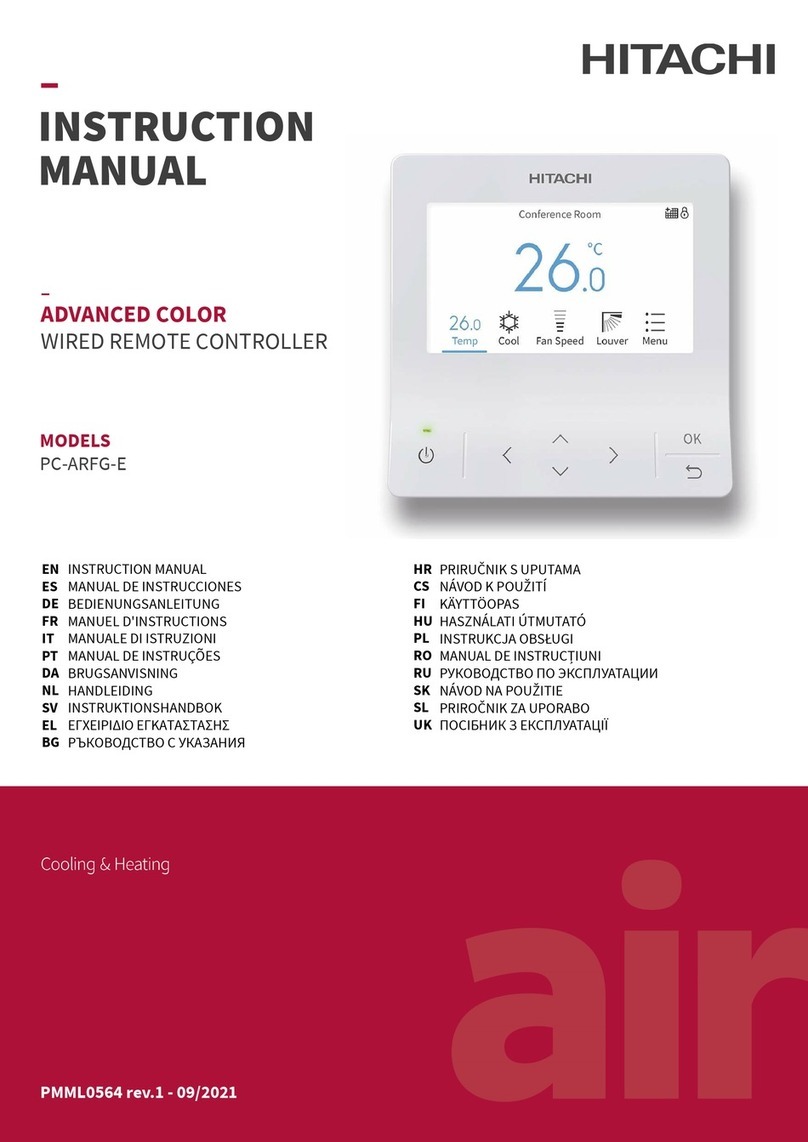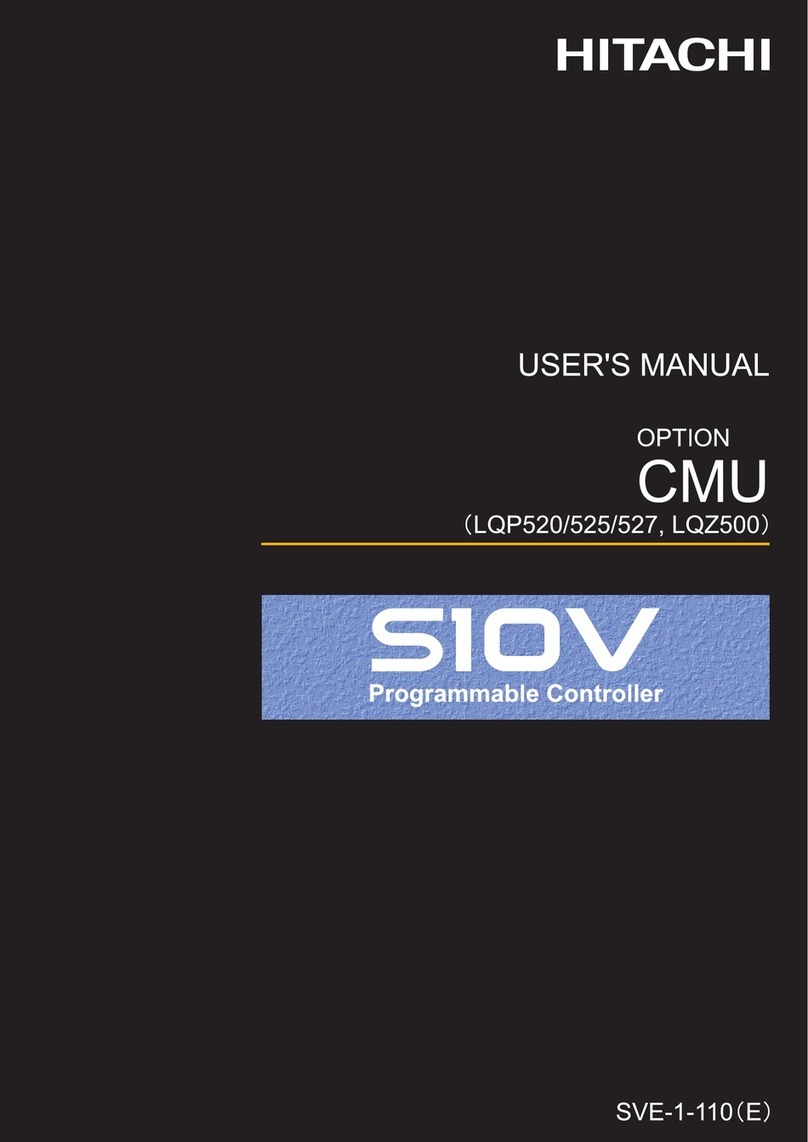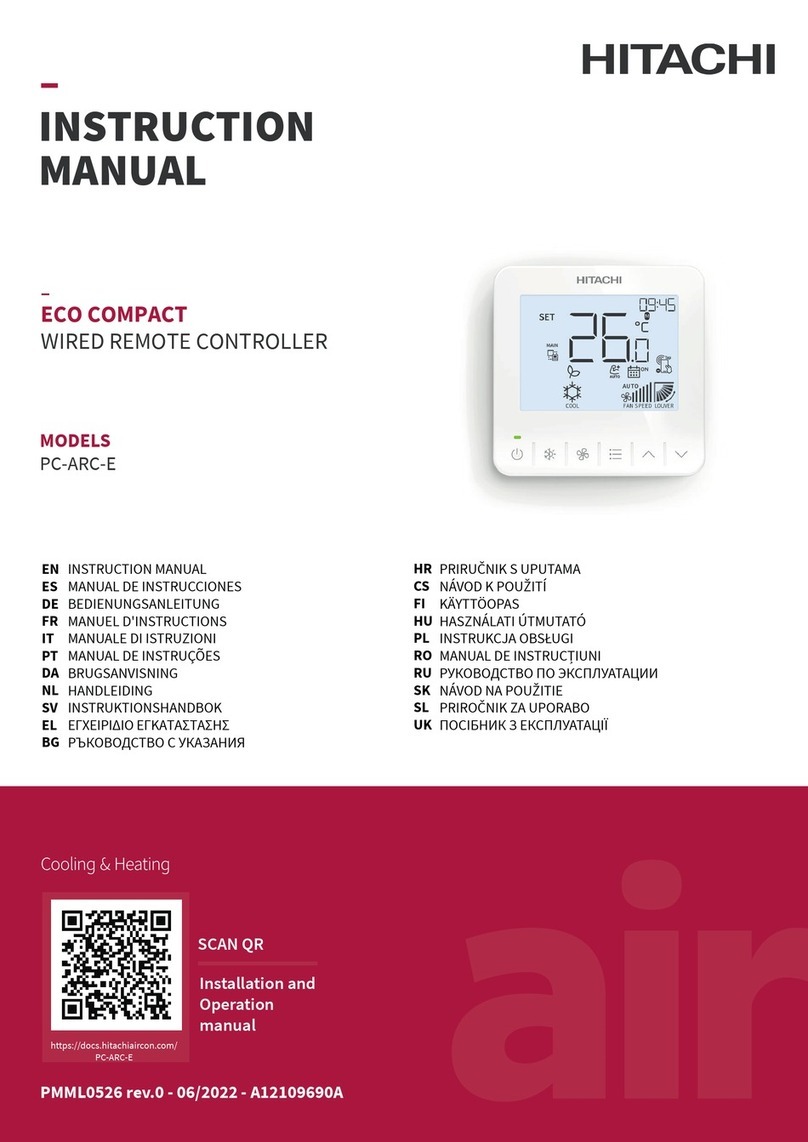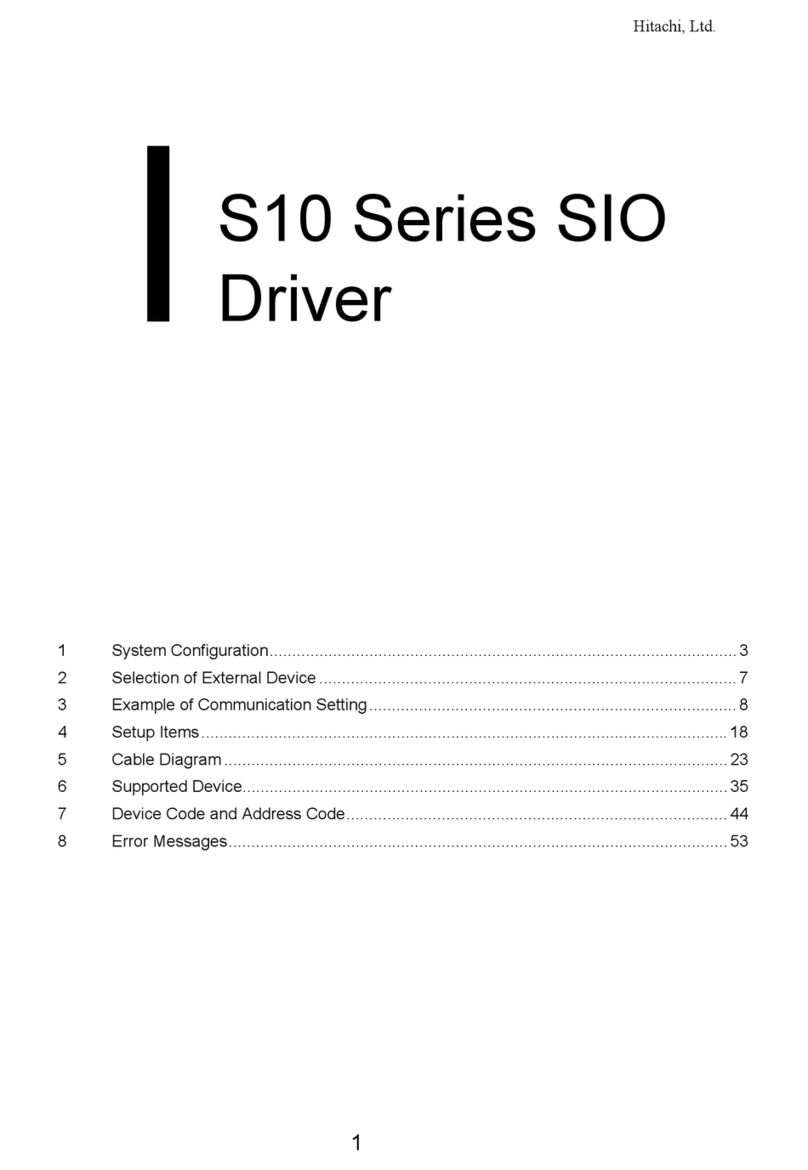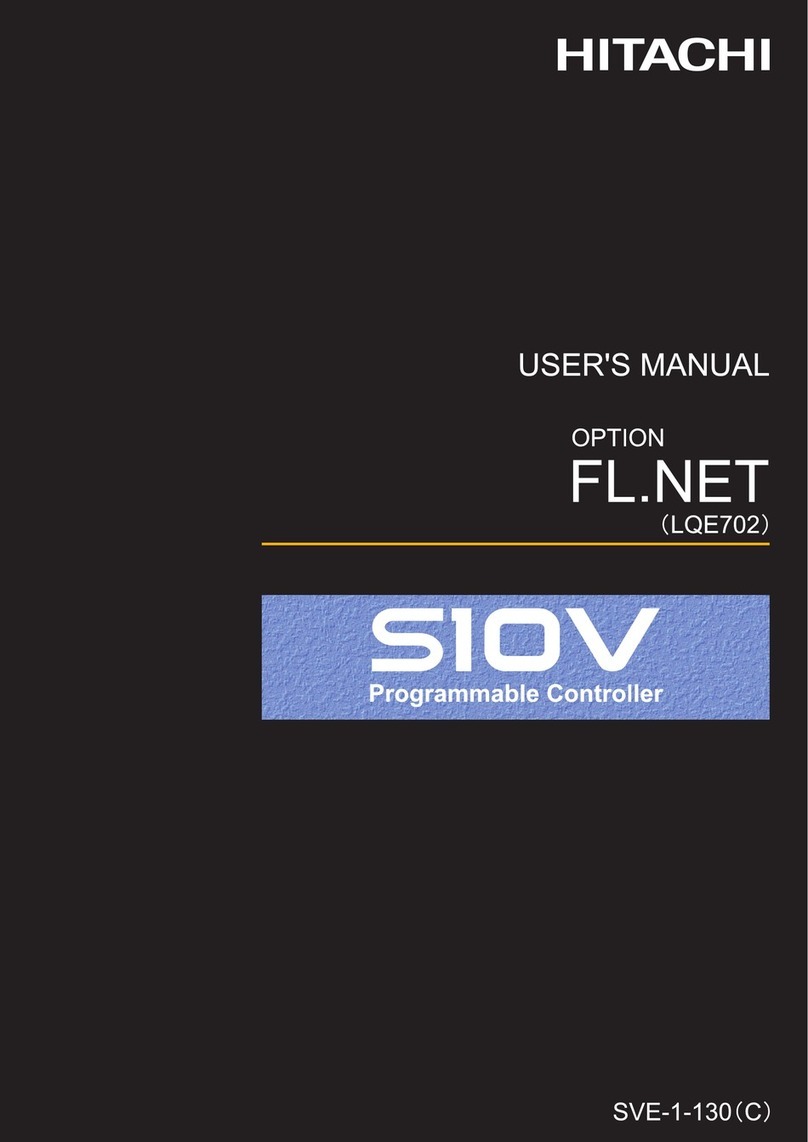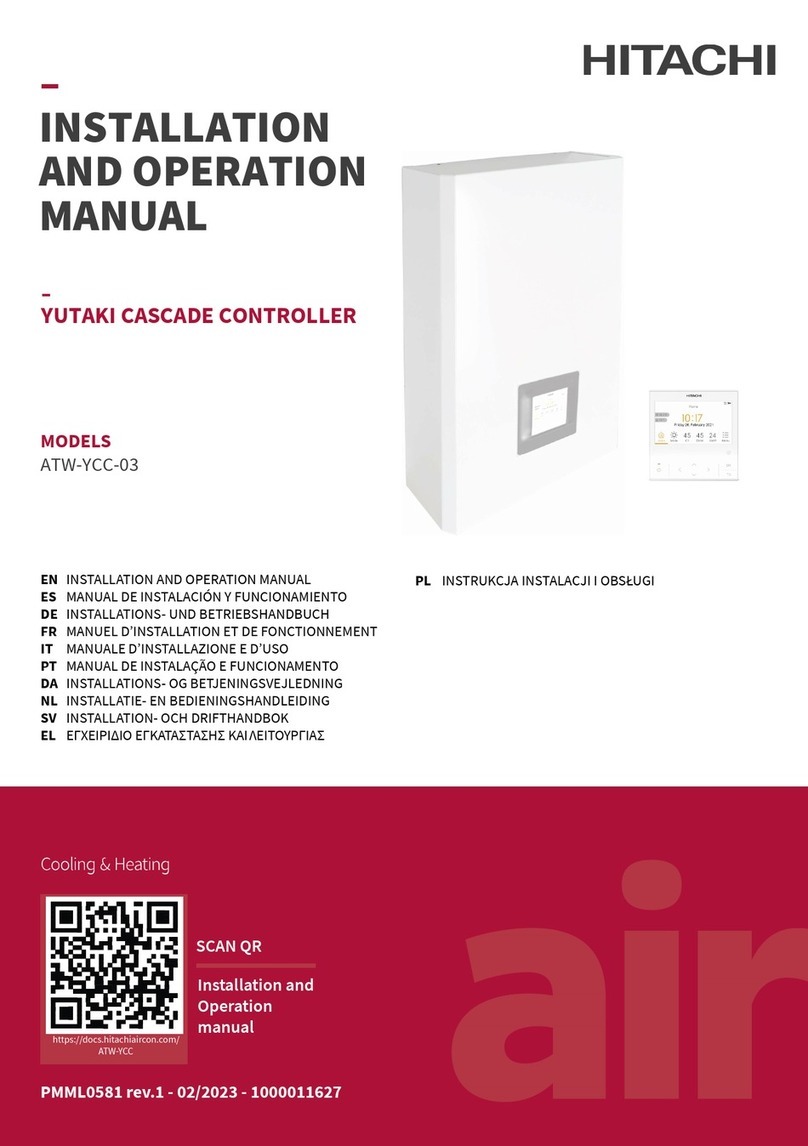- 1 - NJI-540(X)
H Series MICRO-EH
Ethernet Option Board Instruction manual
Thank you for purchasing a Hitachi Programmable Logic Controller.
To operate it safely, please read this instruction manual and all the user manuals carefully. Please be sure to use the latest versions of user manuals and
keep them at hand of end users for future reference.
Caution
1. All rights reserved.
2. The content of this manual may be changed without notice.
3. While efforts have been made on this manual to be accurate,
please contact us if any mistake or unclear part is found.
Warranty period and coverage
The warranty period is within 18 months after manufacturing date
(MFG No) or 12 months after installation.
Examination and repair within the warranty period is covered.
However within the warranty period, the warranty will be void if the
fault is due to;
(1) Incorrect use from instructed in this manual and the
application manual.
(2) Malfunction or failure of external other devices than this
unit.
(3) Attempted repair by unauthorized personnel.
(4) Natural disasters.
The warranty is for the PLC only, any damage caused to third party
equipment by malfunction of the PLC is not covered by the
warranty.
Repair
Any examination or repair after the warranty period is not covered.
A within the warranty period any repair and examination which
results in information showing the fault was caused by any of the
items mentioned above, the repair and examination cost are not
covered. If you have any questions regarding the warranty or repair
cost, please contact your supplier or the local Hitachi Distributor.
(Depending on failure part, repair might be impossible.)
Ordering spare parts and inquiries
Please contact your local suppliers for ordering products/spare parts
or any inquires with providing the following information.
(1) Product name
(2) Manufacturing number (MFG No.)
(3) Details of failure
Reference manual
Read the following application manuals carefully depend on series to
use the PLC safely and properly. Be sure to keep the latest version.
Manual name Manual No.
MICRO-EHAPPLICATION MANUAL NJI-350*(X)
MICRO-EH BASIC UNIT (20-point, 40-point,
64-point type)APPLICATION MANUAL NJI-465*(X)
*: The alphabet between 350 and (X) means a version. The first edition
is a space.And this is modified without notice.
Name Type
APPLICATION MANUALS CDM-PLC
(Also other instruction manuals and application manuals of Hitachi
PLC are included.)
Installation
CAUTION
-Do not attach and detach an option board with power applied to
MICRO-EH. Otherwise, there is a danger of breakdown and/or
malfunction.
(1) Remove the coverA, B, and C from a basic unit.
C
BC
(2) Insert a connector on the back of EH-OBETH into a connector on
a basic unit as shown.
(3) Attached screws fixate an option board to a basic unit.
Screw position is [1] and [2] in EH-OBETH.
[1]
[2]
Attached screws
(4) Attach the coverAand B.
AB
!