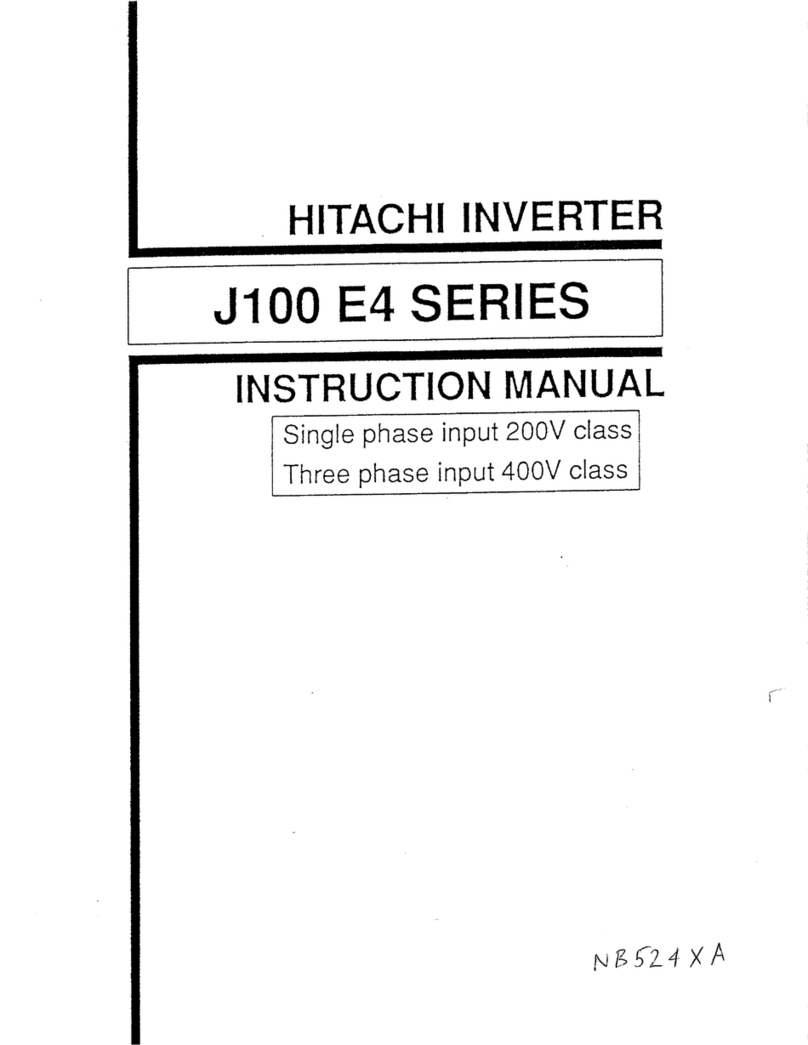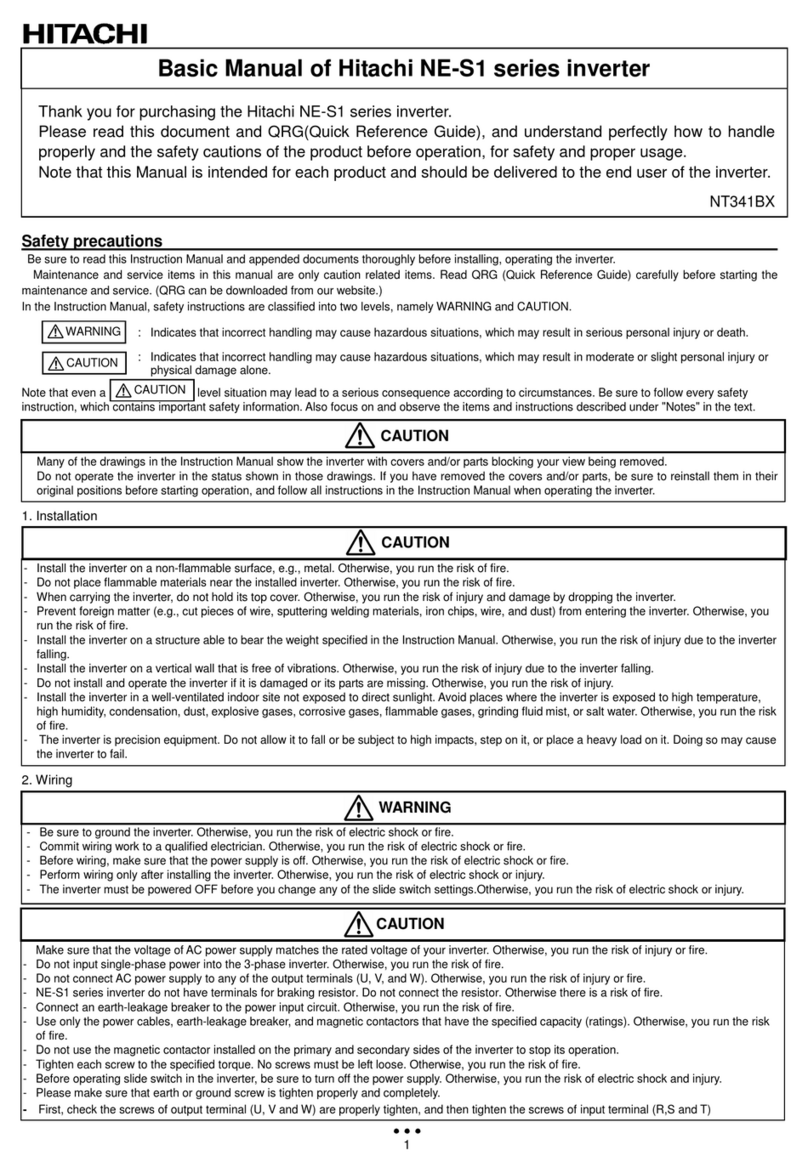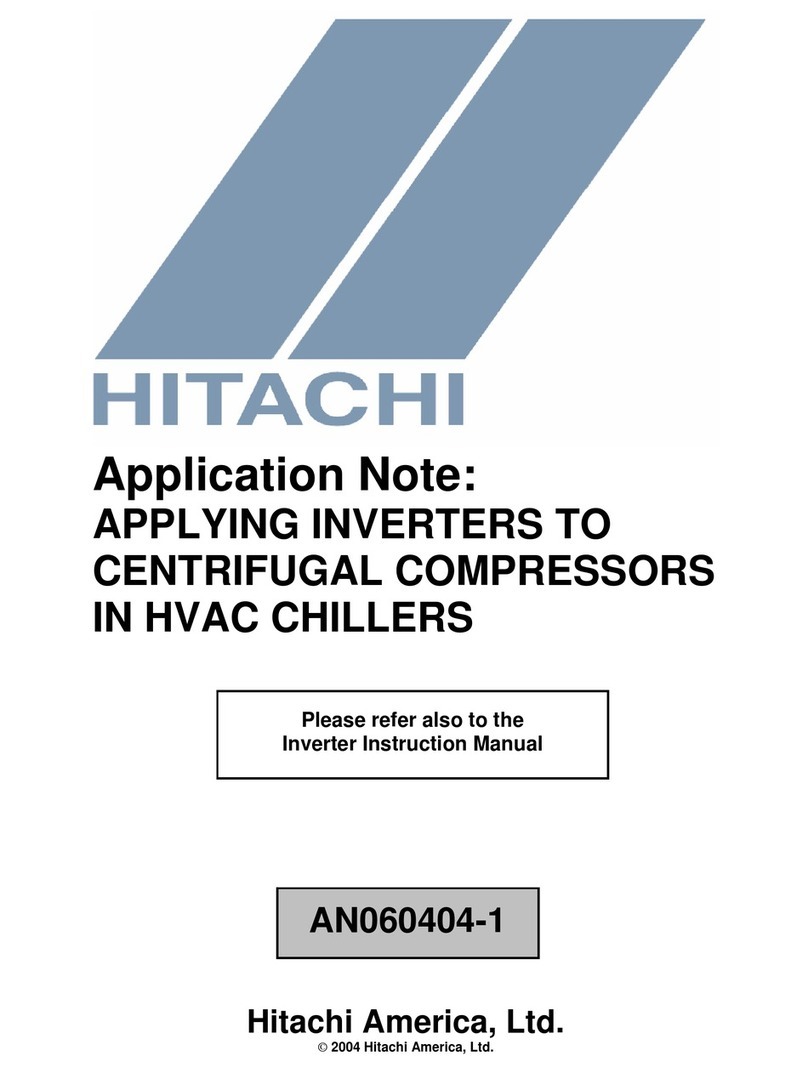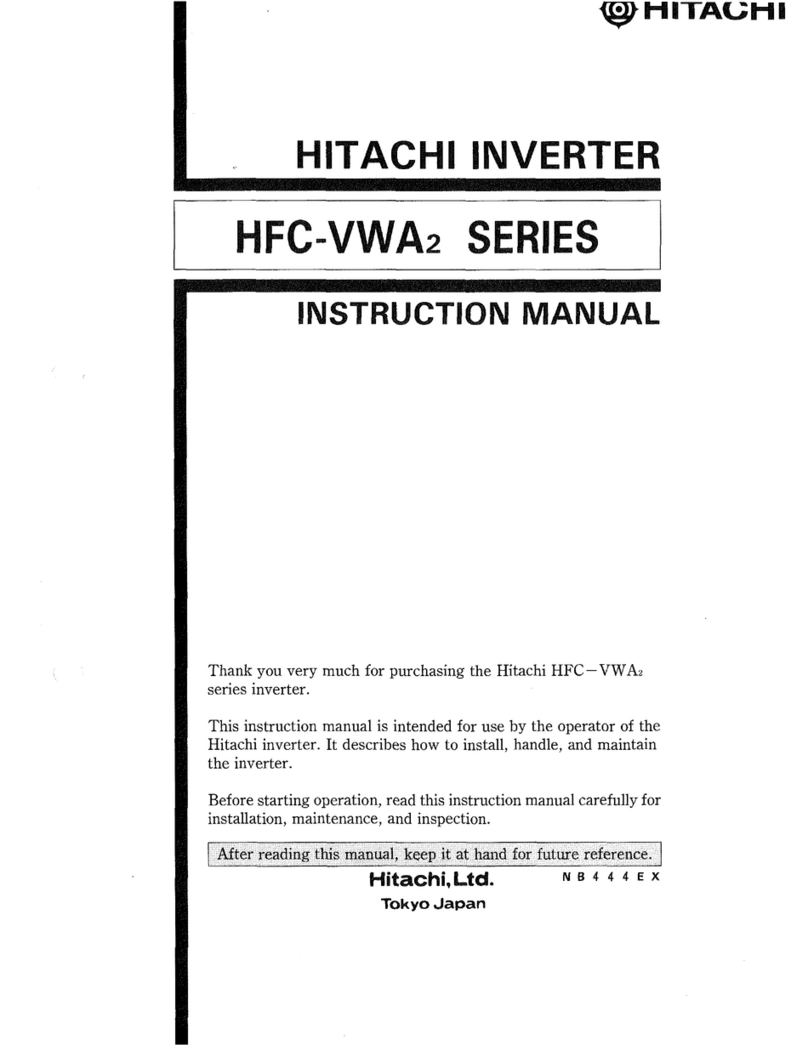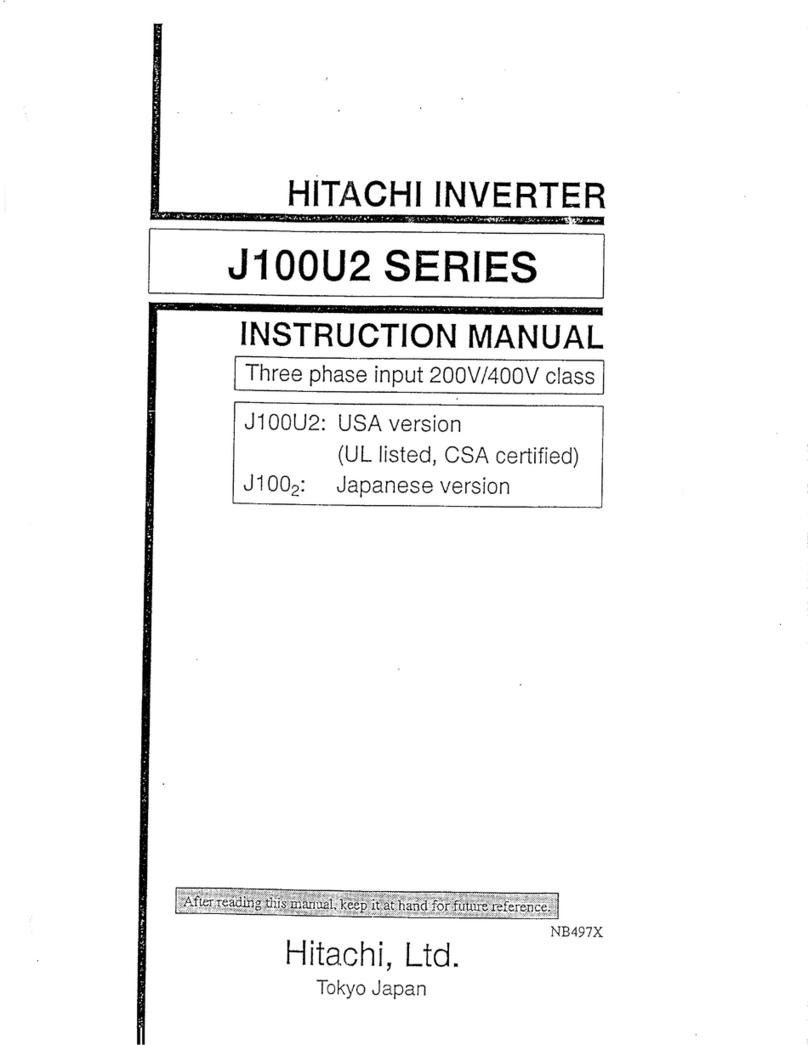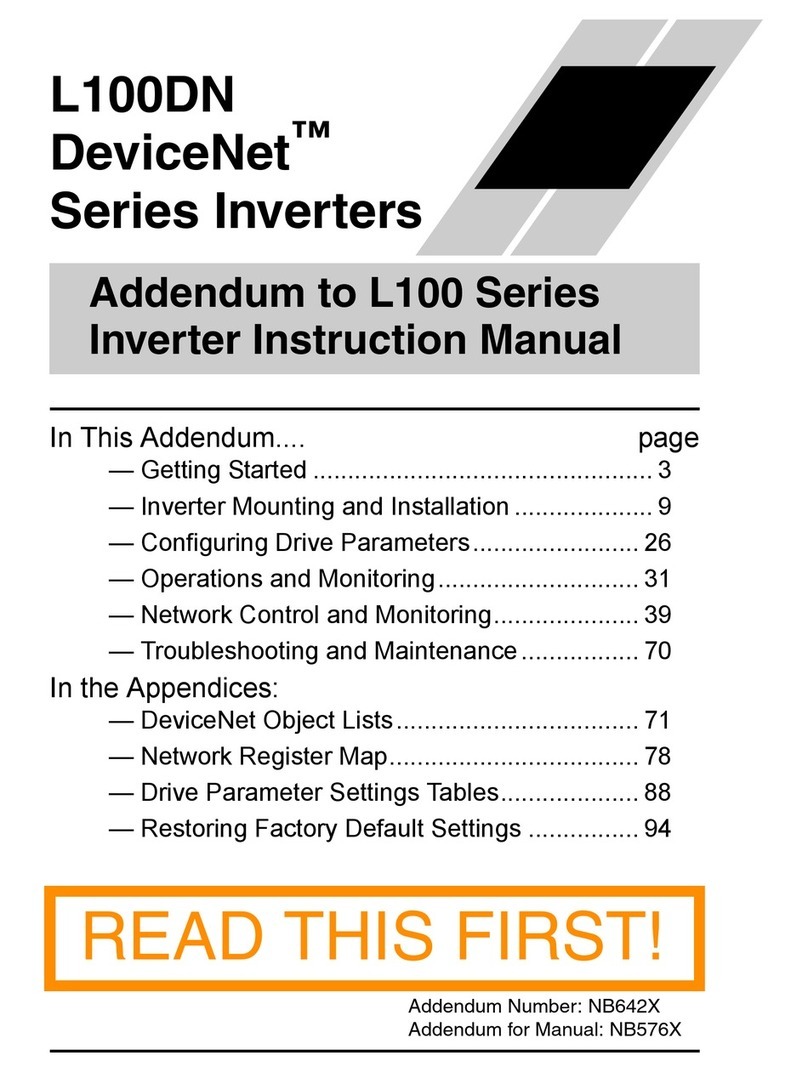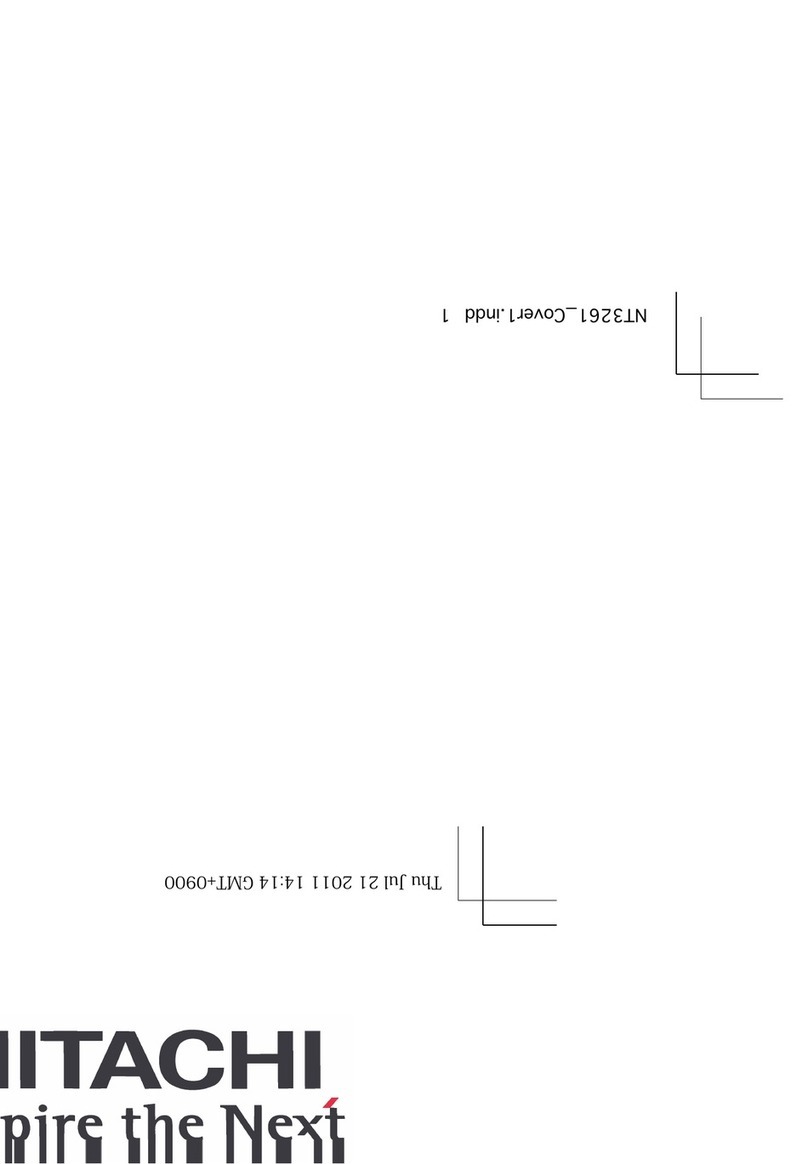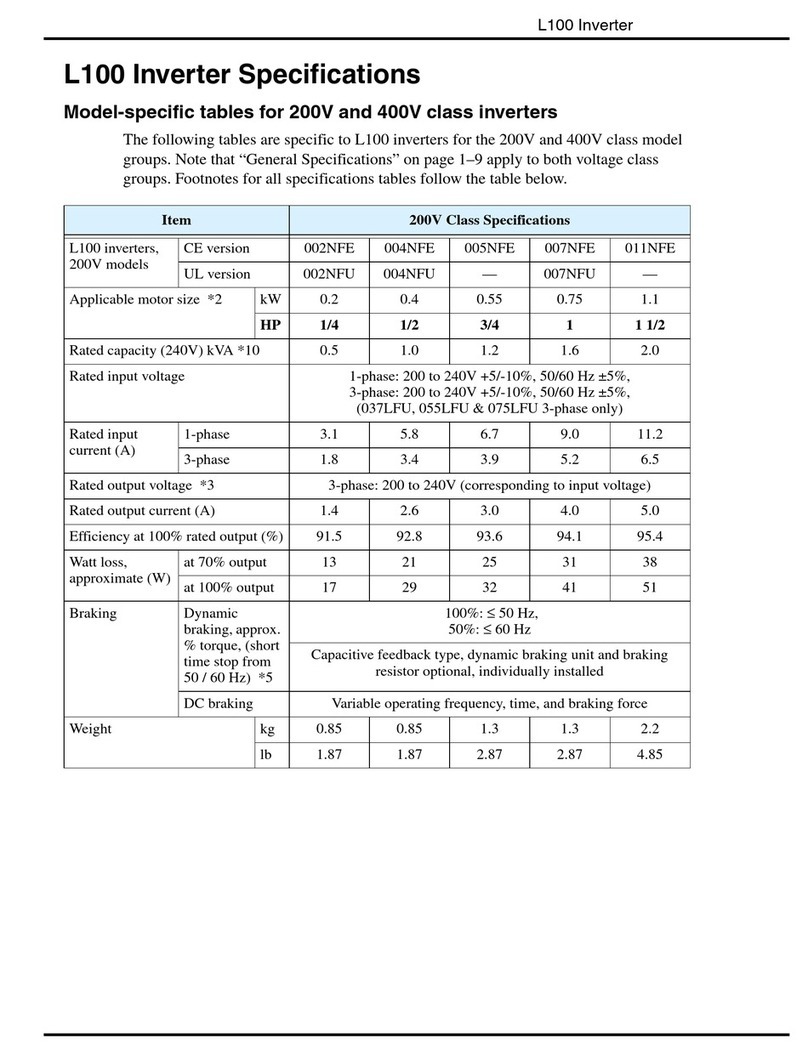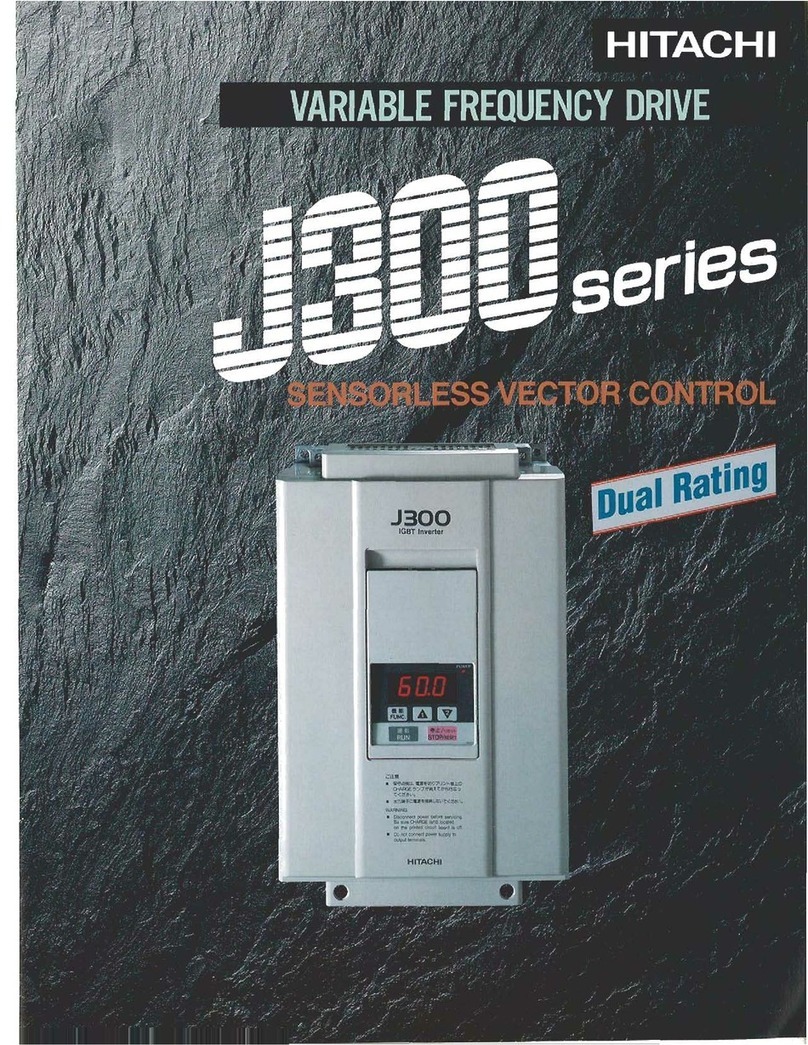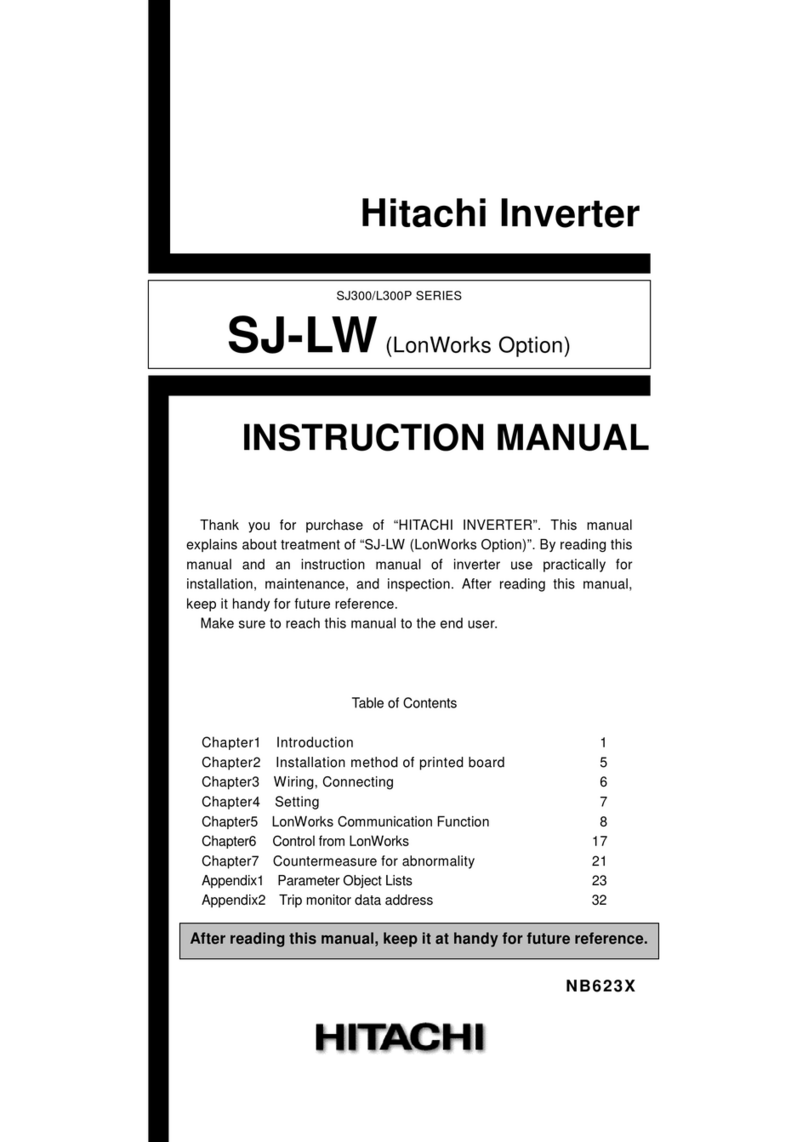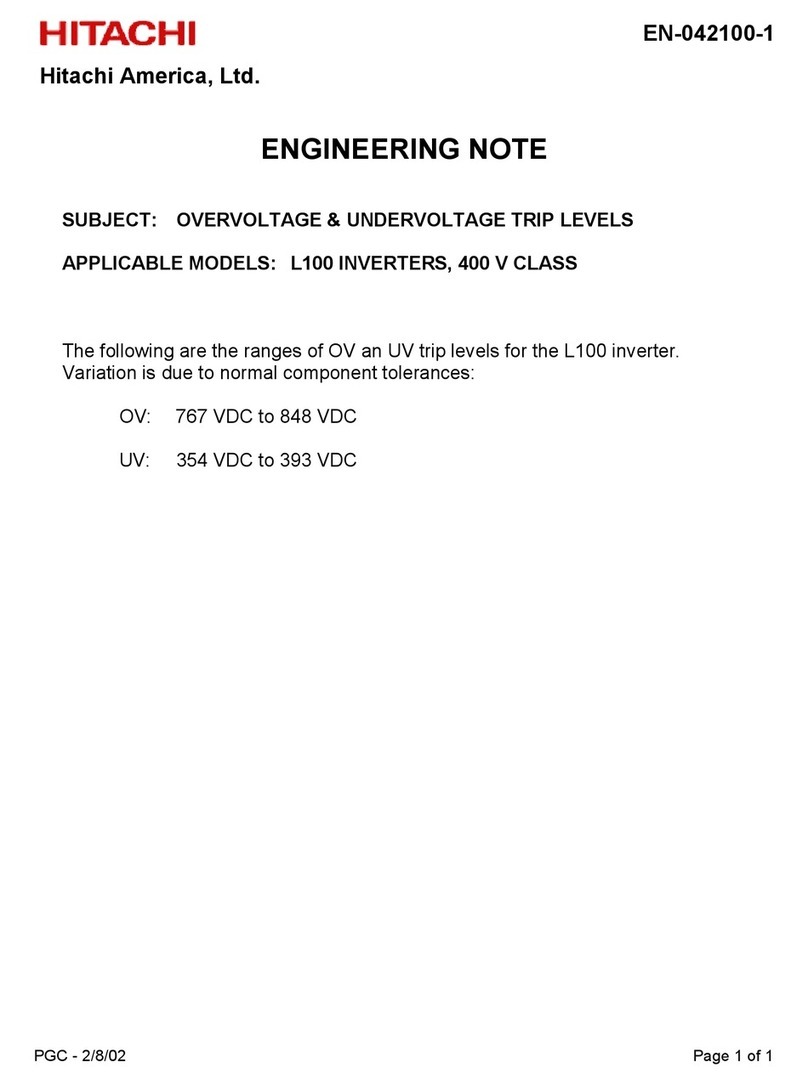i
Safety Instructions
Be sure to read this Quick Reference Guide and appended documents thoroughly before installing, operating,
maintaining, or inspecting the inverter. In this Quick Reference Guide, safety instructions are classified into two
levels, namely WARNING and CAUTION.
: Indicates that incorrect handling may cause hazardous situations, which may result in serious
personal injury or death.
: Indicates that incorrect handling may cause hazardous situations, which may result in
moderate or slight personal injury or physical damage alone.
Note that even a level situation may lead to a serious consequence according to circumstances.
Be sure to follow every safety instruction, which contains important safety information. Also focus on and observe
the items and instructions described under "Notes" in the text.
- Many of the drawings in the Quick Reference Guide show the inverter with covers and/or parts blocking your view as
removed. Do not operate the inverter in the status shown in those drawings. If you have removed the covers and/or parts, be
sure to reinstall them in their original positions before starting operation, and follow all instructions in this Instruction
Manual when operating the inverter.
1. Installation
- Install the inverter on a non-flammable surface, e.g., metal. Otherwise, you run the risk of fire.
- Do not place flammable materials near the installed inverter. Otherwise, you run the risk of fire.
- When carrying the inverter, do not hold its top cover. Otherwise, you run the risk of injury by dropping the inverter.
- Prevent foreign matter (e.g., cut pieces of wire, sputtering welding materials, iron chips, wire, and dust) from entering the
inverter. Otherwise, you run the risk of fire.
- Install the inverter on a structure able to bear the weight specified in this Instruction Manual. Otherwise, you run the risk of
injury due to the inverter falling.
- Install the inverter on a vertical wall that is free of vibrations. Otherwise, you run the risk of injury due to the inverter falling.
- Do not install and operate the inverter if it is damaged or its parts are missing. Otherwise, you run the risk of injury.
- Install the inverter in a well-ventilated indoor site not exposed to direct sunlight. Avoid places where the inverter is exposed
to high temperature, high humidity, condensation, dust, explosive gases, corrosive gases, flammable gases, grinding fluid
mist, or salt water. Otherwise, you run the risk of fire.
- The inverter is precision equipment. Do not allow it to fall or be subject to high impacts, step on it, or place a heavy load on
it. Doing so may cause the inverter to fail.
2. Wiring
- Be sure to ground the inverter. Otherwise, you run the risk of electric shock or fire.
- Commit wiring work to a qualified electrician. Otherwise, you run the risk of electric shock or fire.
- Before wiring, make sure that the power supply is off. Otherwise, you run the risk of electric shock or fire.
- Perform wiring only after installing the inverter. Otherwise, you run the risk of electric shock or injury.
- Do not remove rubber bushings from the wiring section. Otherwise, the edges of the wiring cover may damage the wire,
resulting in a short circuit or ground fault.
- Make sure that the voltage of AC power supply matches the rated voltage of your inverter. Otherwise, you run the risk of
injury or fire.
- Do not input single-phase power into the inverter. Otherwise, you run the risk of fire.
- Do not connect AC power supply to any of the output terminals (U, V, and W). Otherwise, you run the risk of injury or fire.
- Do not connect a resistor directly to any of the DC terminals (PD, P, and N). Otherwise, you run the risk of fire.
- Connect an earth-leakage breaker to the power input circuit. Otherwise, you run the risk of fire.
- Use only the power cables, earth-leakage breaker, and magnetic contactors that have the specified capacity (ratings).
Otherwise, you run the risk of fire.
- Do not use the magnetic contactor installed on the primary and secondary sides of the inverter to stop its operation.
- Tighten each screw to the specified torque. No screws must be left loose. Otherwise, you run the risk of fire.
- Before operating, slide switch SW1 in the inverter, be sure to turn off the power supply. Otherwise, you run the risk of
electric shock and injury.
- Since the inverter supports two modes of cooling-fan operation, the inverter power is not always off, even when the cooling
fan is stopped. Therefore, be sure to confirm that the power supply is off before wiring. Otherwise, you run the risk of electric
shock and injury.