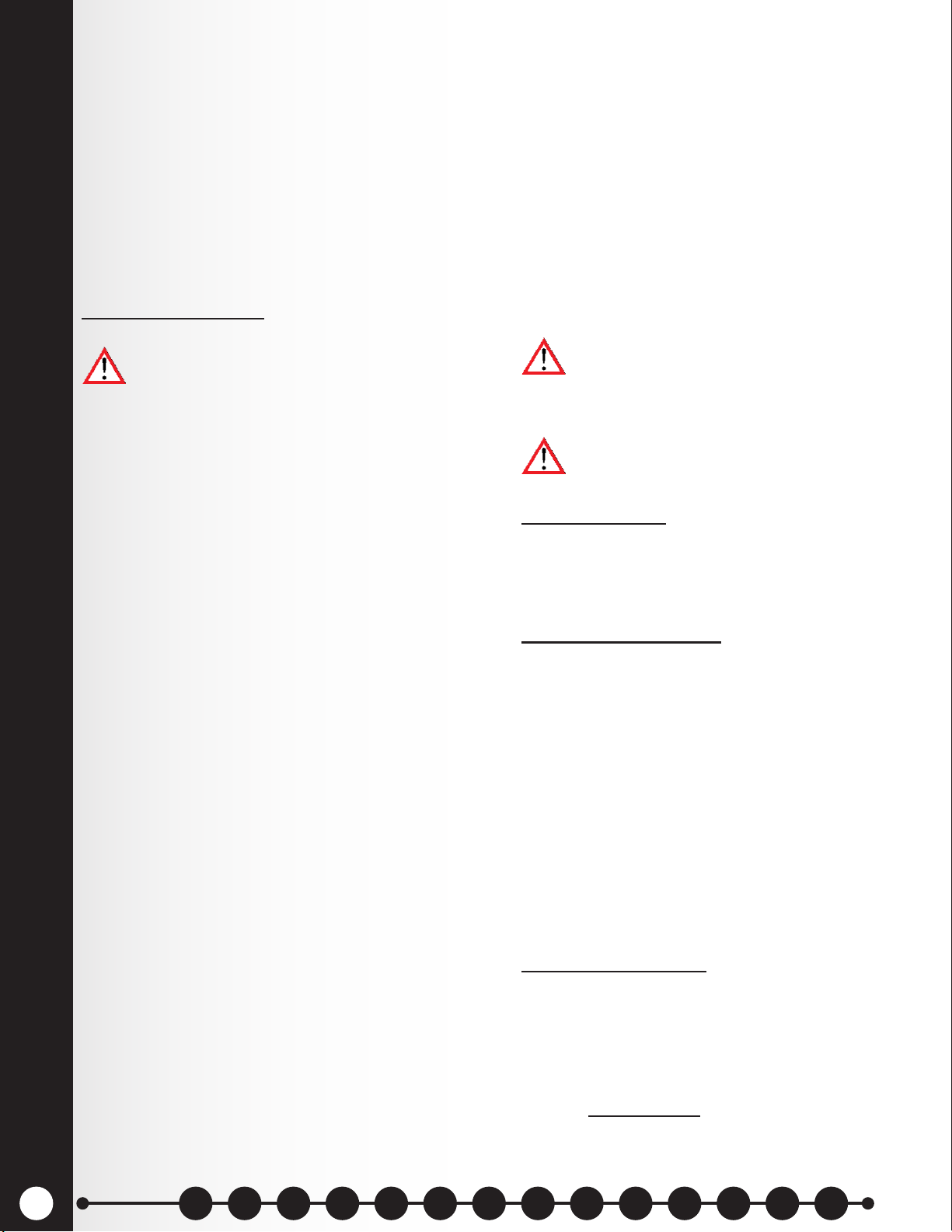REGULATORY INFORMATION
viii
Directives de sécurité générales pour les
modèles de batterie suivants : BAT50
Les batteries BATXX sont spécialement conçues de manière à
ne pouvoir être utilisées qu'avec les produits offerts par
PRÉCAUTIONS
En vue d'assurer la sûreté et la fiabilité de votre batterie,
respectez les directives indiquées dans cette section.
Utilisation de la batterie
ATTENTION !
Ne pas faire un usage abusif des blocs-piles ni les
modifier
Les cellules de lithium-ion et les blocs-piles peuvent
devenir chauds, exploser ou prendre feu et ainsi causer
des blessures graves si on en fait un usage abusif ou
qu'on les modifie.
Respectez les directives de sécurité ci-dessous :
Ne pas placer la batterie dans le feu ni la faire chauffer.
Ne pas brancher la batterie à l'envers de manière à ce
que la polarité soit inversée.
Ne pas connecter la borne positive et la borne négative de
la batterie l'une à l'autre avec un objet de métal (comme
du fil de fer).
Ne pas transporter ni entreposer la batterie avec des
colliers, des épingles à cheveux et d'autres objets de
métal.
Ne pas percer la batterie avec des clous, la frapper avec
un marteau, marcher dessus et la soumettre de quelque
autre manière que ce soit à des impacts puissants.
Ne pas faire de soudure directement sur la batterie.
Ne pas exposer la batterie à l'eau ou à l'eau salée ni à
une grande humidité, et ne pas la laisser être mouillé.
Ne pas démonter ni modifier la batterie. La batterie
contient des dispositifs de sécurité et de protection qui, en
cas de dommages, pourraient l'amener à chauffer, à
exploser ou à prendre feu.
Ne pas utiliser le module de circuit de protection offert
avec les blocs-piles en remplacement d'un contacteur
d'isolement.
Ne pas mettre la batterie dans ou à proximité du feu, sur
des cuisinières ou dans d'autres endroits à température
élevée.
Ne pas placer la batterie directement au soleil ni l'utiliser
ou l'entreposer dans des voitures par temps chaud. Ceci
pourrait l'amener à chauffer, à exploser ou à prendre feu.
D'utiliser la batterie de cette manière peut également la
rendre moins performante et diminuer son espérance de
vie.
Quand la batterie est usée, isoler les bornes à l'aide de
ruban adhésif ou d'un matériau non conducteur semblable
avant de la jeter.
Cesser immédiatement l'utilisation de la batterie si, en
cours d'utilisation ou de chargement ou lorsqu'elle est
entreposée, elle émet une odeur inhabituelle, dégage de
la chaleur, change de couleur ou de forme ou semble
anormale de quelque autre manière que ce soit.
Ne pas mettre la batterie dans des fours à micro-ondes,
des contenants à haute pression ou des ustensiles de
cuisine à induction.
Garder les batteries hors de la portée des enfants.
Toujours débrancher la batterie avant de l'entreposer ou
de la transporter.
Toujours entreposer la batterie dans un contenant
étanche à l'épreuve des flammes loi de toute matière
inflammable ou corrosive.
ATTENTION !
Si la batterie fuit et que le fluide entre en contact avec
l'oeil de quelqu'un, ne pas frotter l'oeil. Bien rincer à
l'eau et tout de suite demander des soins médicaux. Le
fluide de la batterie risque de causer des dommages à
l'oeil si celui-ci n'est pas traité.
ATTENTION !
Si le dispositif cause la circulation d'un courant
anormal, il se peut que la batterie chauffe, explose ou
prenne feu et cause ainsi des blessures graves.
Types de chargeur
Votre batterie ne devrait être rechargée qu'à l'aide d'un chargeur
recommandé par HME/Clear-Com. Toute tentative d'utiliser
d'autres types de chargeurs risque d'entraîner une réaction
explosive, un feu ou des brûlures chimiques. Ne pas présumer
que la forme physique d'une autre batterie fait que le chargeur y
correspondant peut être utilisé avec la batterie HME/Clear-Com.
Chargement de la batterie
S'assurer de suivre les avertissements indiqués ci-dessous au
moment de charger la batterie. La batterie pourrait sinon chauffer,
exploser ou prendre feu et ainsi causer des blessures graves.
Ne pas continuer à charger la batterie si elle ne se
recharge pas de la manière indiquée dans le guide de
l'utilisateur HME/Clear-Com, dans la section des
directives de chargement.
Ne pas brancher la batterie à un chargeur externe, à une
prise d'alimentation ou directement dans l'allume-cigare
d'une voiture.
Toujours procéder à l'inspection visuelle de la batterie
avant ou après son chargement.
Toujours laisser la batterie refroidir à une température
ambiante sécuritaire avant de la charger au terme de son
cycle de décharge précédent.
Ne pas recharger la batterie sur ou à proximité de
matériaux inflammables; ceci fera en sorte qu'en cas de
mauvais fonctionnement, elle puisse être contenue en
causant le moins de dommages et de blessures possible.
Recyclage de la batterie
Quand la batterie atteint la fin de sa vie utile, il devrait revenir à
une entreprise de recyclage qualifiée ou à une entreprise de
gestion des matériaux dangereux de s'en débarrasser. Ne pas
mélanger cette batterie au courant de déchets solides.
Si votre entreprise ou votre foyer ne participe à aucun programme
de recyclage des batteries, cliquez sur l'adresse URL suivante ou
collez-la dans votre navigateur, puis entrez votre code postal en
vue d'obtenir une liste de centres de
recyclage : http://earth911.com
Directives de sécurité générales pour les modèles de
batterie suivants : BAT50
Sections 1 2 3 4 5 6 7 8 9 10 11 12 13 14