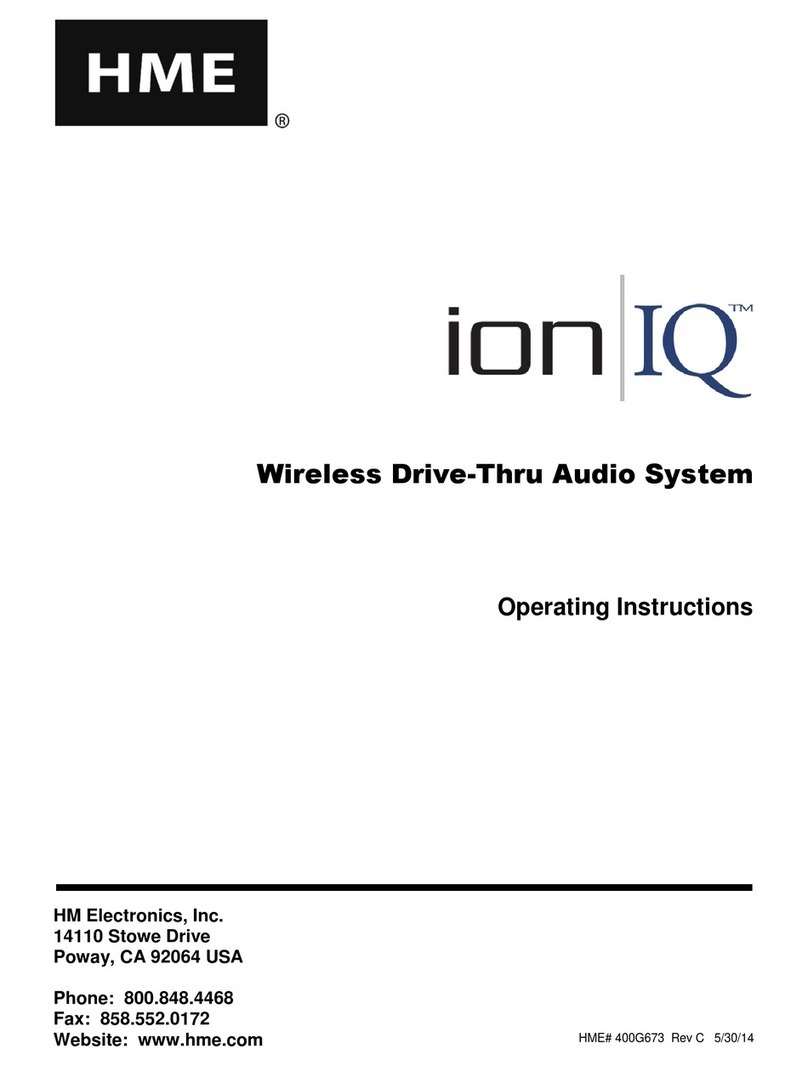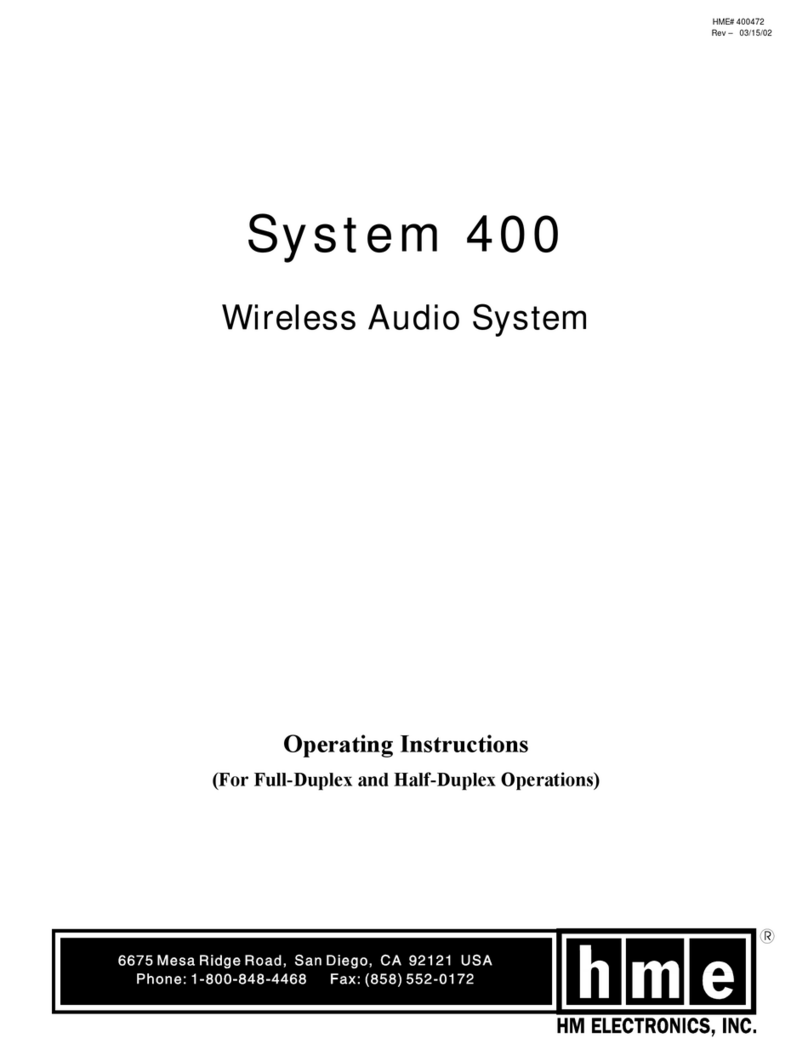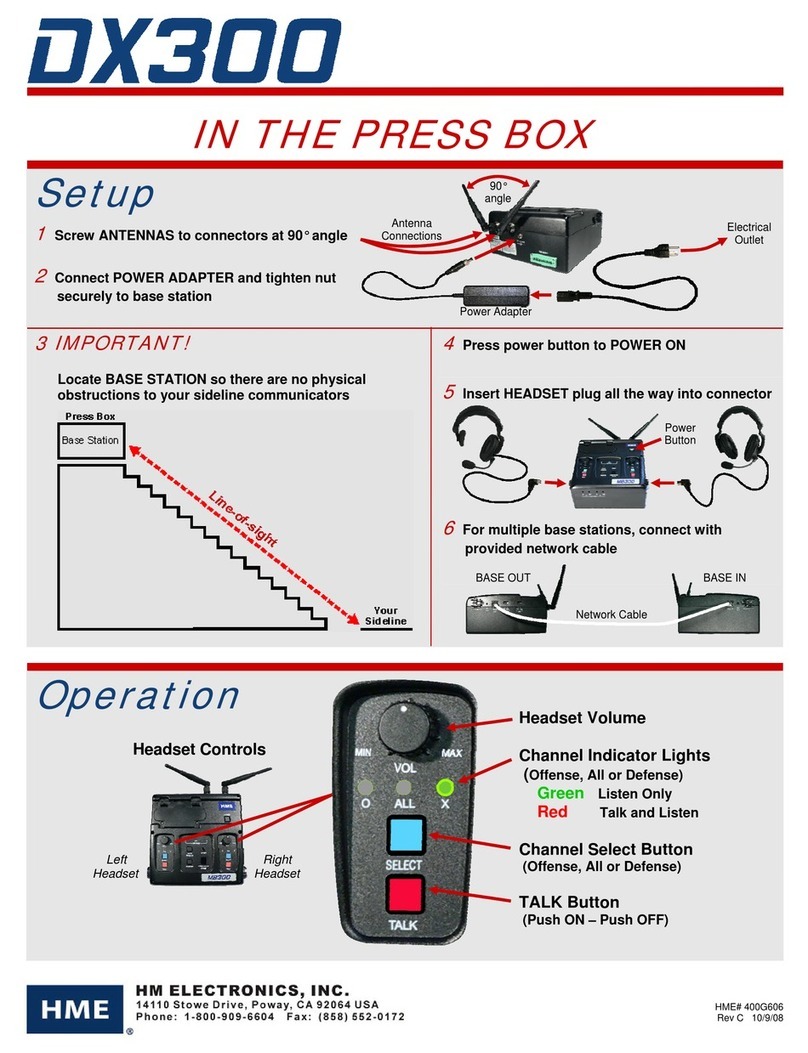The Clear-Com product that you have purchased is covered by theClear-Com Standard Limited Warranty, the terms and conditions of
which can be found at www.clearcom.com/support/warranty-support-policies.
We encourage you to review the Standard Limited Warranty to determine its coverage, exclusions from coverage and duration.
EXCEPT AS SET FORTH IN THE STANDARD LIMITED WARRANTY, CLEAR-COM MAKES NO WARRANTIES REGARDING THE
PRODUCT, EXPRESS, IMPLIED OR STATUTORY, INCLUDING WITHOUT LIMITATION ANY WARRANTIES OF
MERCHANTABILITY, NONINFRINGEMENT OF THIRD PARTY RIGHTS, OR FITNESS FOR A PARTICULAR PURPOSE, ALL OF
WHICH ARE EXPRESSLY DISCLAIMED.
For your own records, complete the following information:
_____________________________________________________________________________________________________________
Serial number Purchase date Reseller
FCC Regulation
This device complies with Part 15 of the FCC rules. Operation is subject to the following two conditions: (1) This device may not cause hrmful
interference, and (2) This device must accept any interference received, including interference that may cause undesired operation.
Waste Electrical and Electronic Equipment (WEEE)
The European Union (EU) WEEE Directive (2002/96/EC) places an obligation on producers (manufacturers, distributors and/or retailers) to take-
back electronic products at the end of their useful life. The WEEE Directive covers most HME products being sold into the EU as of August 13, 2005.
Manufacturers, distributors and retailers are obliged to finance the costs of recovery from municipal collection points, reuse, and recycling of
specified percentages per the WEEE requirements.
Instructions for Disposal of WEEE by Users in the European Union
The symbol shown below is on the product or on its packaging which indicates that this product was put on the market after August 13, 2005 and must not be
disposed of with other waste. Instead, it is the user’s responsibility to dispose of the user’s waste equipment by handing it over to a designated collection point
for the recycling of WEEE. The separate collection and recycling of waste equipment at the time of disposal will help to conserve natural resources and ensure
that it is recycled in a manner that protects human health and the environment. For more information about where you can drop off your waste equipment for
recycling, please contact your local authority, your household waste disposal service or the seller from whom you purchased the product.
1Mic Type * = defaults
* ON = Dynamic
OFF = Electret
2Headset Output Level
ON = High
* OFF = Low
3Min Volume, Ch-A
* ON = Mute at min level
OFF = Not silent at min level
4LEDs On/Off
* ON = LEDs normal operation
OFF = All LEDs dark
5Call-on Talk Enable, Ch-A
ON = Call occurs when talk on
* OFF = No call when talk on
6Talk Latch Enable, Ch-A
* ON = Latch enabled
OFF = Latch disabled
7Min Volume, Ch-B
* ON = Silent at min level
OFF = Not silent at min level
8RTS/Clear-Com Select (RS-703 only)
ON = RTS compatible
(use if connecting to a standard RTS line)
* OFF = Clear-Com compatible
9Call-on Talk Enable, Ch-B
ON = Call occurs when talk on
* OFF = No call when talk on
10 Talk Latch Enable, Ch-B
* ON = Latch enabled
OFF = Latch disabled