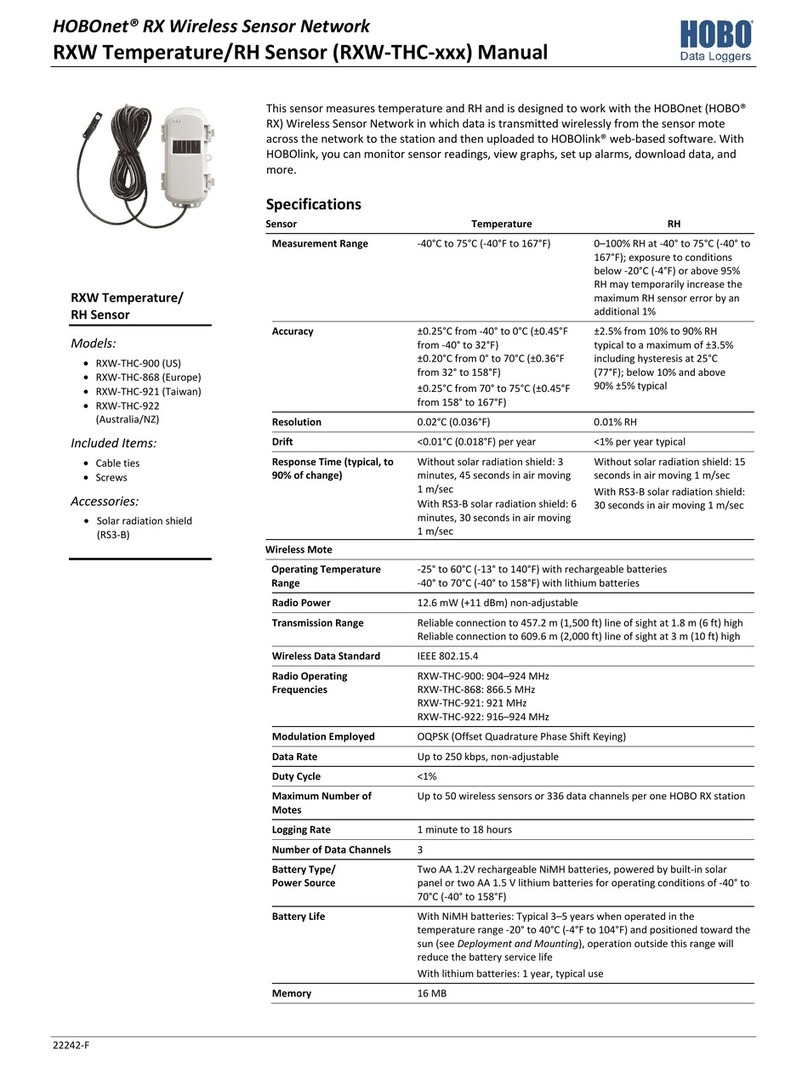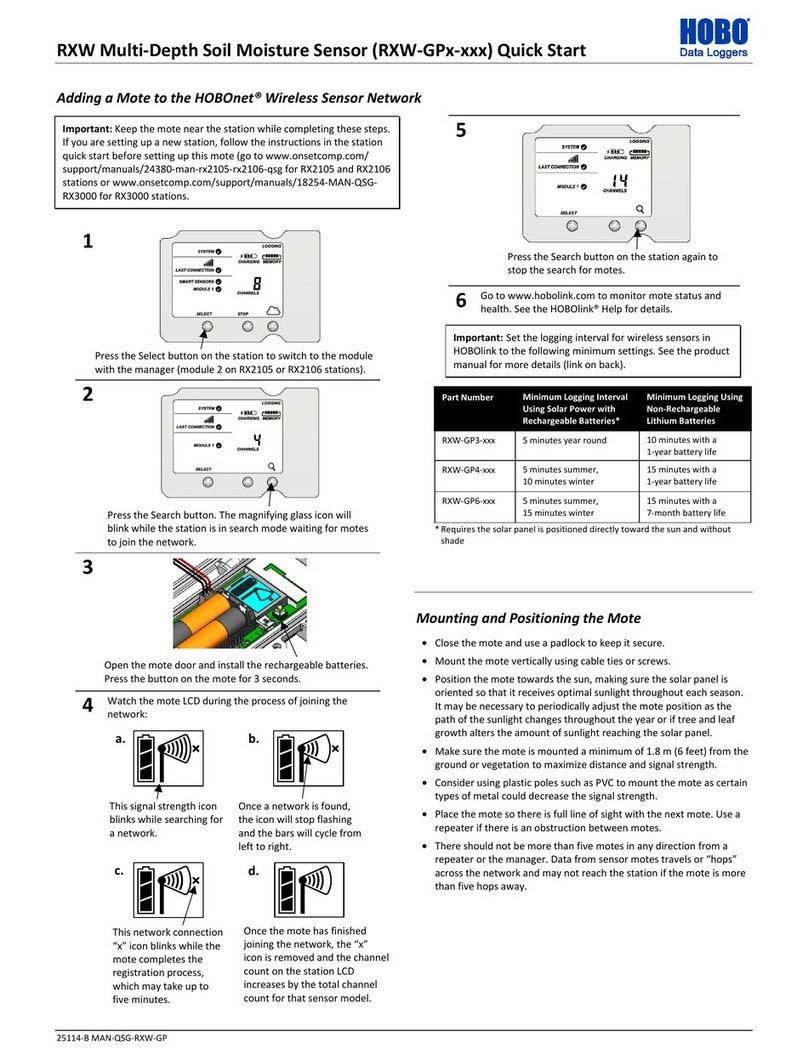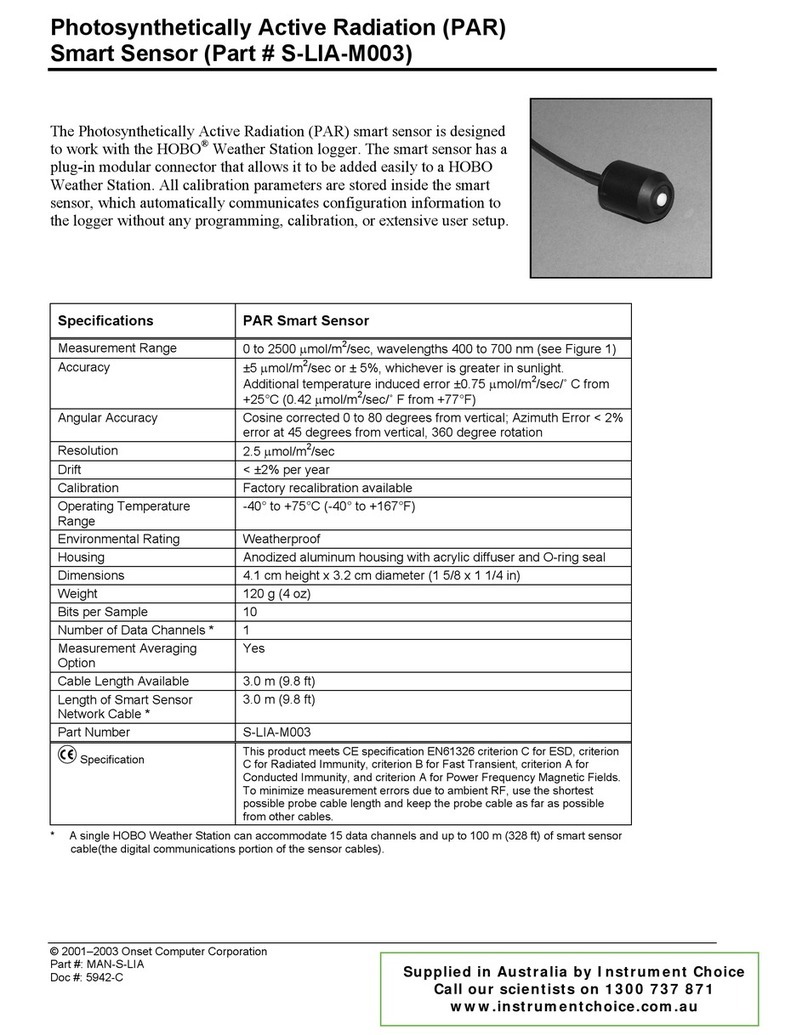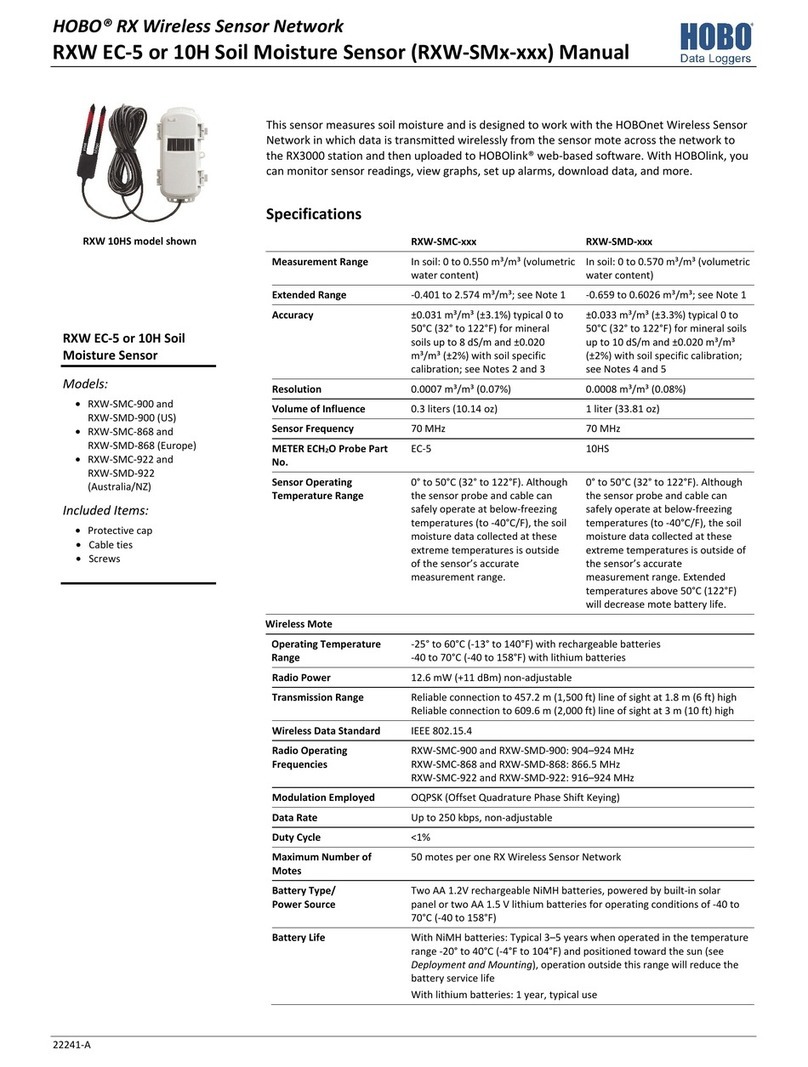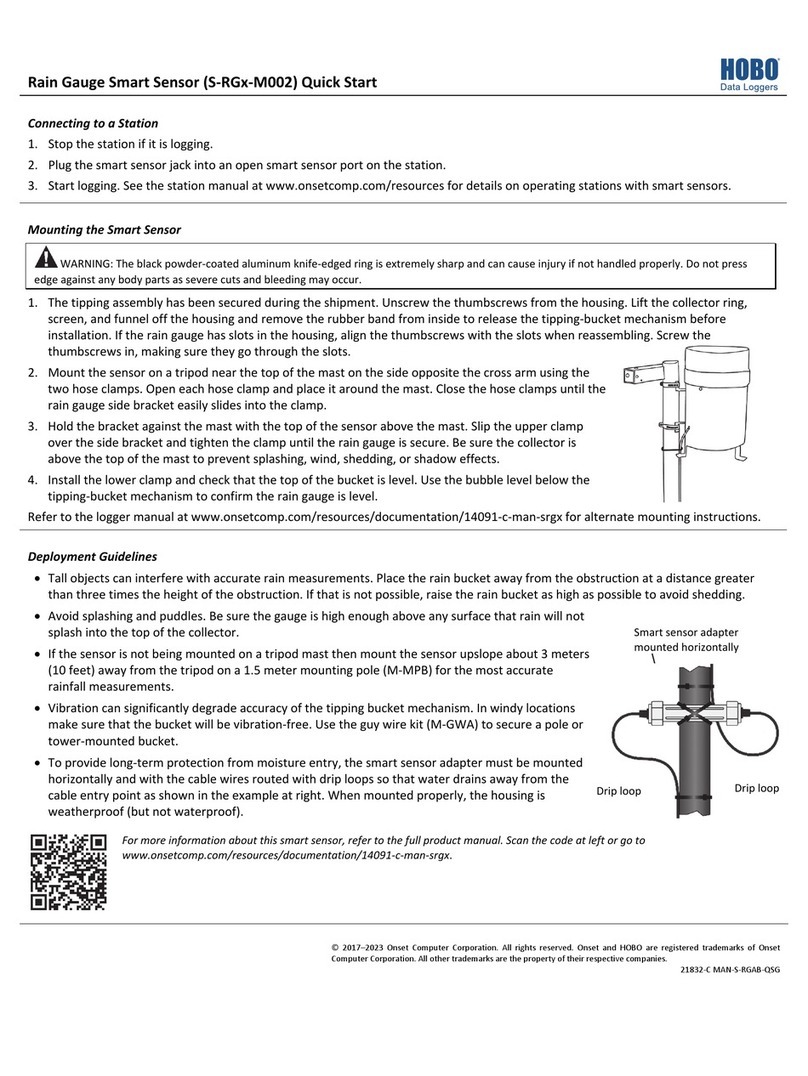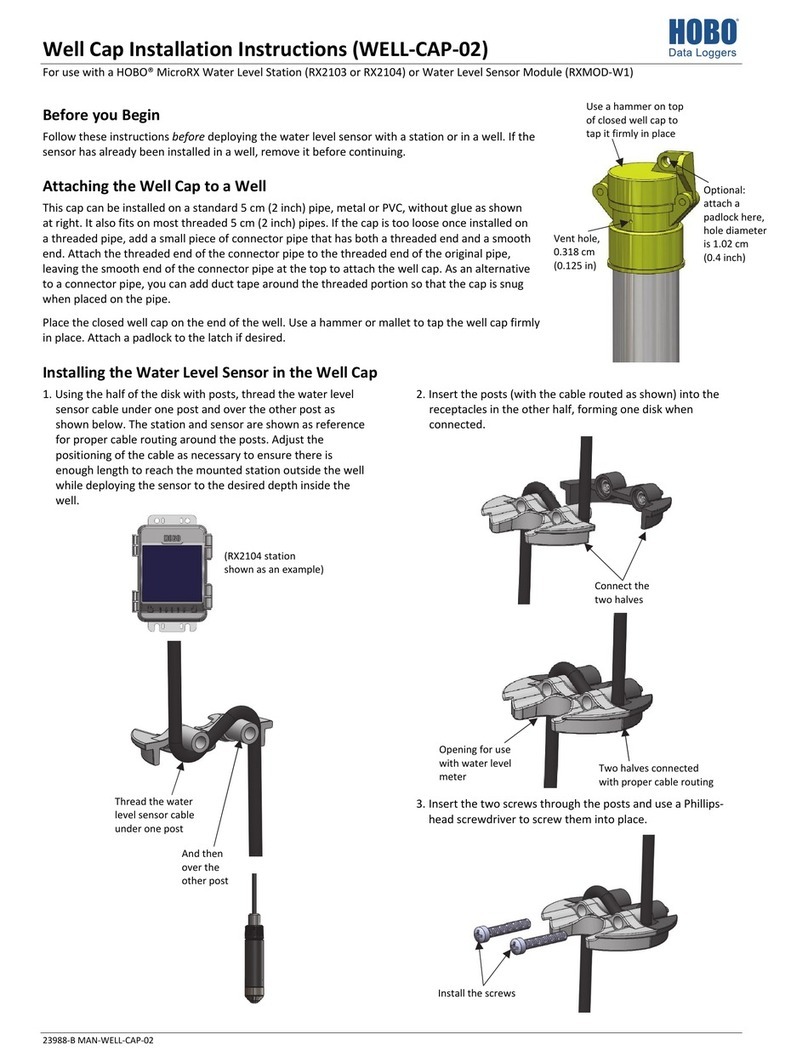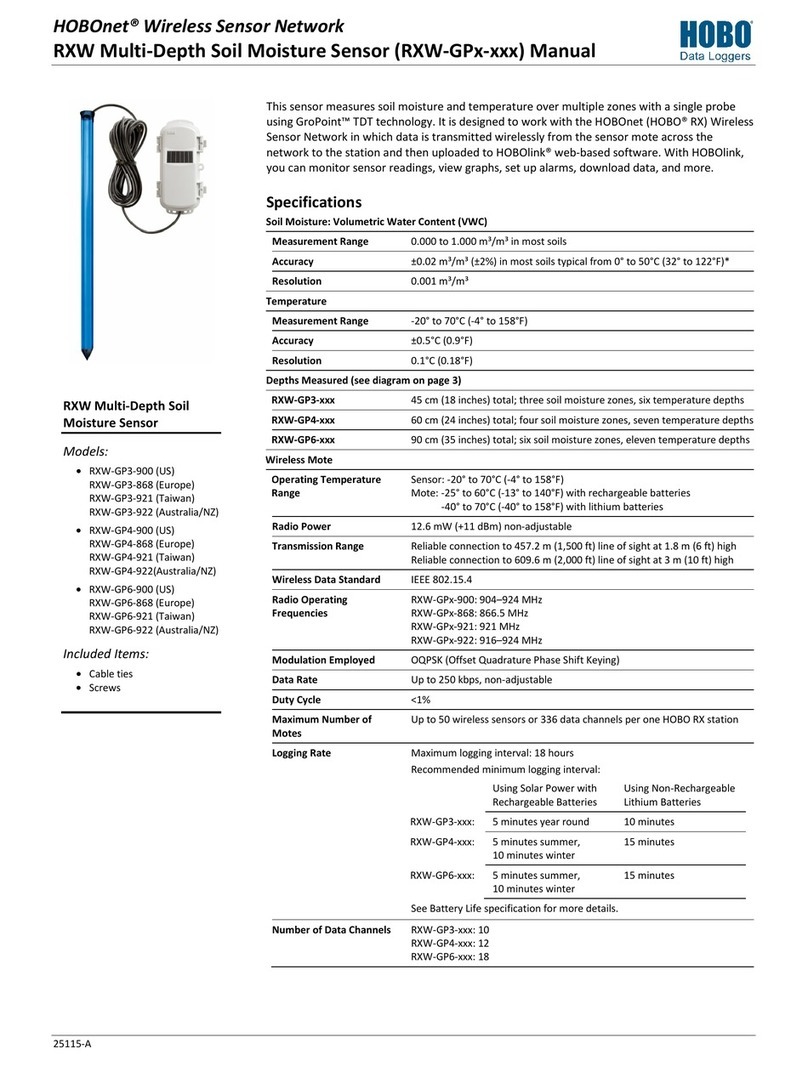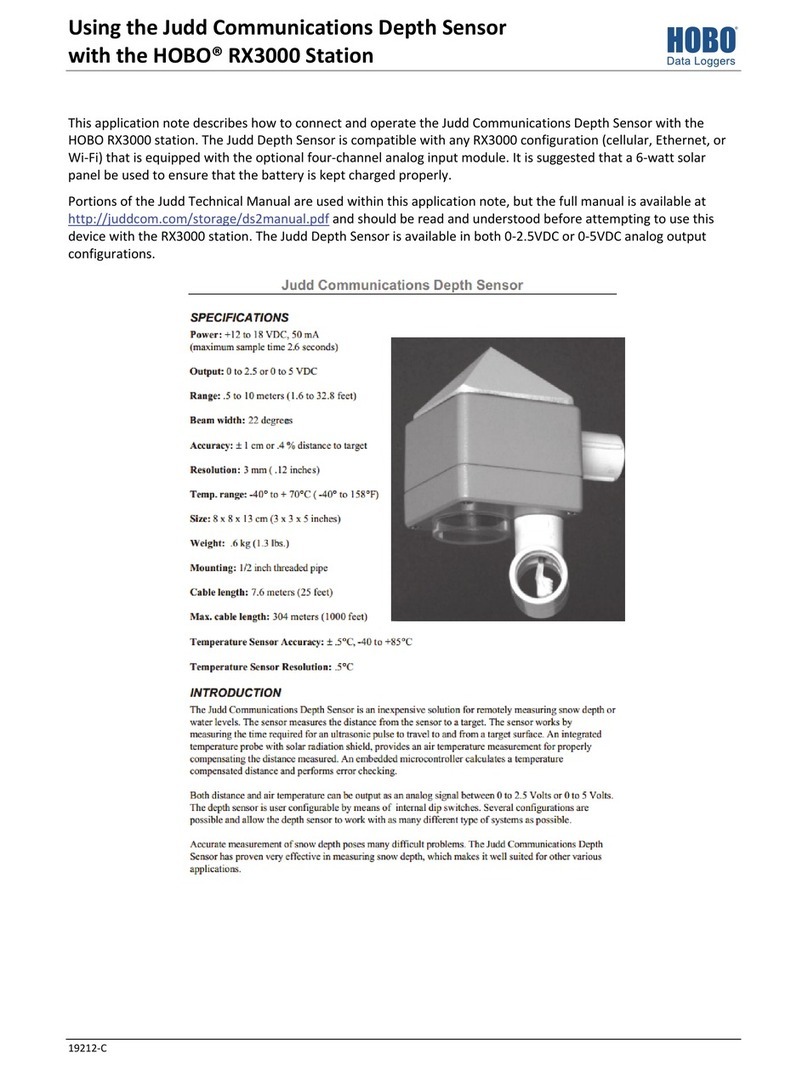RXWTemperature/RHSensor(RXW‐THC‐B‐xxx)Manual
1‐800‐LOGGERS4www.onsetcomp.com
Considerusinga3/16inchpadlocktorestrictaccesstothe
mote.Withthemotedoorclosed,hookapadlockthrough
theeyeletontherightsideofthedoorandlockit.
Makesurethemoteismountedaminimumof1.8m(6ft)
fromthegroundtohelpmaximizedistanceandsignal
strength.
Placethemotesothereisfulllineofsightwiththenext
mote.Ifthereisanobstructionbetweentwosensormotes
orbetweenthesensormoteandthemanager,thenusea
repeatermountedontheobstruction.
Thereshouldnotbemorethanfivemotesinanydirection
attheirmaximumtransmissionrangefromthemanager.
Dataloggedbyawirelesssensormusttravelor“hop”
acrossthewirelessnetworkfromonemotetothenext
untilitultimatelyreachesthemanagerconnectedtothe
station.Tomakesuredatacansuccessfullytravelacross
thenetwork,themoteshouldnotbemorethanfivehops
awayfromthemanager.
TheHOBOnetWirelessSensorNetworkcansupporta
maximumof50motes.
Usea#4‐40screwtoattachagroundwiretotheporton
thebackofthemoteifyouaredeployingthemoteina
locationwherelightningisaconcern.
SensorMountingGuidelines
Itisrecommendedthattheprobebeprotectedfromdirect
exposuretotheweather.Thiswillprolongthesensor
accuracy.
RefertothestationmanualandTripodSetupGuideat
www.onsetcomp.com/support/manualsformore
informationregardingsettingupstations.
Maintenance
Thetemperature/RHsensorissensitivetodust,saltsandother
airbornecontamination.PeriodicallyinspecttheRHsensor.If
contaminationispresentontheprotectivecap,gentlyrinseit
withcoolfreshwater.Ifthesensoritselfiscontaminated,you
canrinseitwithdistilledwater.Donotusehotwater,organic
solvents,ordetergents.Drybeforeuse.
Periodicallyinspectthemoteanddothefollowing:
Verifythemoteisfreeofvisibledamageorcracks.
Makesurethemoteisclean.Wipeoffanydustorgrime
withadampcloth.
Wipeoffanywaterbeforeopeningthemote.
Makesuretheinteriorsealisintactandthelatchesare
fullylockedwhenthemotedoorisclosed.
UpdatingMoteFirmware
Ifanewfirmwareversionisavailableforthemote,use
HOBOlinktodownloadthefiletoyourcomputer.
1. InHOBOlink,gotoDevices,thenRXDevices,andclickyour
stationname.
2. Onthestationpage,clickOverviewandscrolldownto
DeviceInformation.
3. ClicktheWirelesstab.Thisiconappearsnexttothe
moteifthereisanewversionoffirmwareavailable.
4. Clickthefirmwareupgradelink.ClickDownloadand
savethefirmware.binfiletoyourcomputer.
5. ConnectthemotetothecomputerwithaUSBcable(open
themotedoorandusetheUSBporttotherightofthe
LCD).TheblueLEDisilluminatedwhileconnected.
6. Themoteappearsasanewstoragedeviceinthe
computer’sfilestoragemanager.Copythedownloaded
firmwarefiletothenewstoragedevice(themote).The
blueLEDwillblinkslowlywhilethefileiscopying.
7. Afterthefileiscopiedtothemote,theLEDwillstop
blinkingandremainasteadyblue.Ejectthestoragedevice
fromthecomputeranddisconnectthecablefromthe
mote.Thefirmwareinstallationprocesswillbegin
automaticallyonthemote.TheblueLEDwillblinkrapidly
whilethefirmwareisinstalled.Oncethefirmware
installationiscomplete,theLCDsymbolsreturnandthe
motewillautomaticallyrejointhenetwork.
Notes:
Mac®users:Amessagemayappearindicatingthedisk
hasnotejectedproperlywhendisconnectingthemote
fromthecomputer.Themoteisoperationalandyoucan
ignorethemessage.
IftheblueLEDturnsoffabruptlywhilecopyingthefileor
installingthefirmware,aproblemhasoccurred.Contact
OnsetTechnicalSupportforhelp.
BatteryInformation
Themoteusestwo1.5Vlithiumbatteries(HWSB‐LI).Lithium
batterylifeisanestimatedat1year,butvariesbasedonthe
ambienttemperaturewherethemoteisdeployed,thelogging
interval,thenumberoftrippedalarms,andotherfactors.
Estimatesarenotguaranteedduetouncertaintiesininitial
batteryconditionsandoperatingenvironment.
Toinstalllithiumbatteries:
1. Openthemotedoor.
2. Removeanyoldbatteriesandinstallthenewones
observingpolarity.
Themotecontactsthenetworkoncethenewbatteriesare
installed.ThegreenLEDblinksquicklywhilethemotesearches
foranetworktojoinandthenblinksslowlywhileitcompletes
thenetworkregistration.Oncethemotehasfinishedjoining
thenetwork,thegreenLEDturnsoffandtheblueLEDthen
blinksindefinitelywhilethemoteispartofthenetwork.
WARNING:Donotcutopen,incinerate,heatabove85°C
(185°F),orrechargethelithiumbatteries.Thebatteriesmay
explodeifthemoteisexposedtoextremeheatorconditions
thatcoulddamageordestroythebatterycases.Donotmix
batterytypes,eitherbychemistryorage;batteriesmayrupture
orexplode.Donotdisposeoftheloggerorbatteriesinfire.Do
notexposethecontentsofthebatteriestowater.Disposeof
thebatteriesaccordingtolocalregulationsforlithium
batteries.