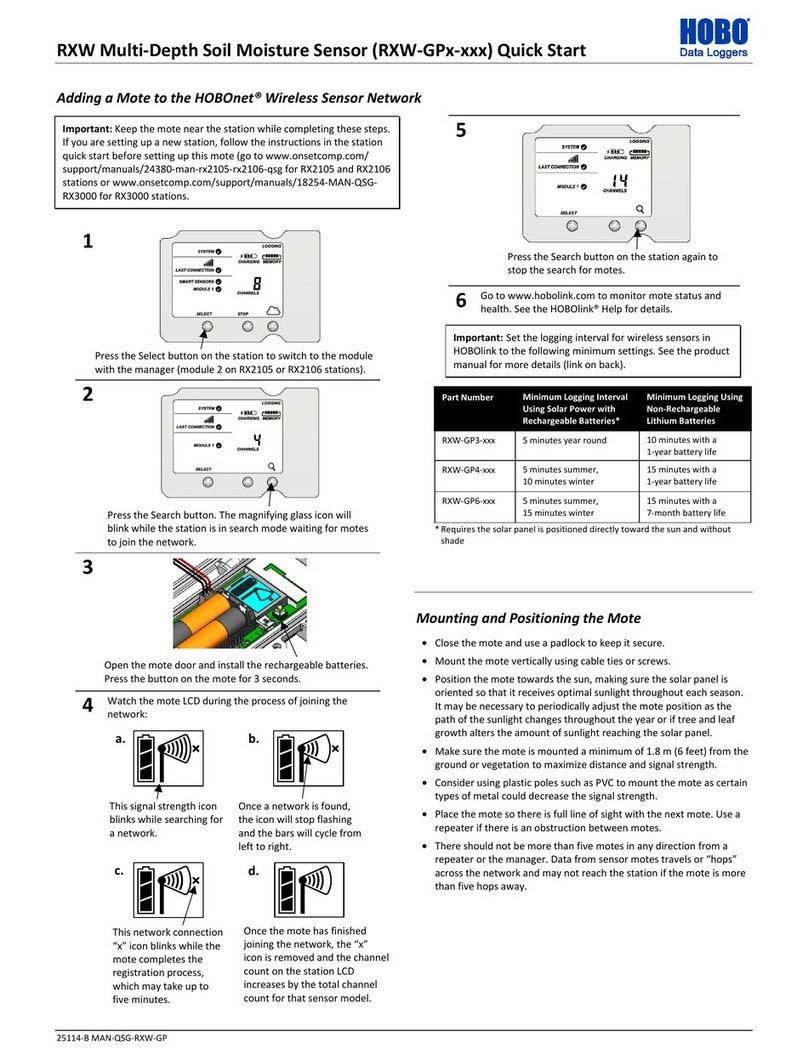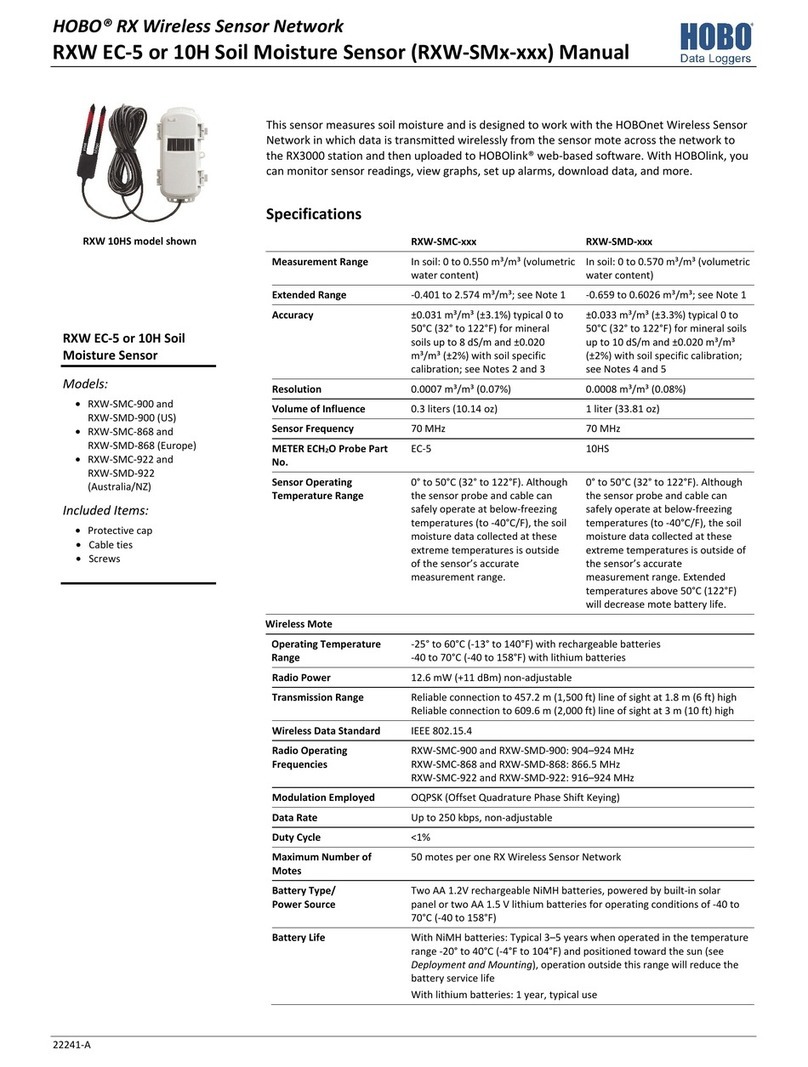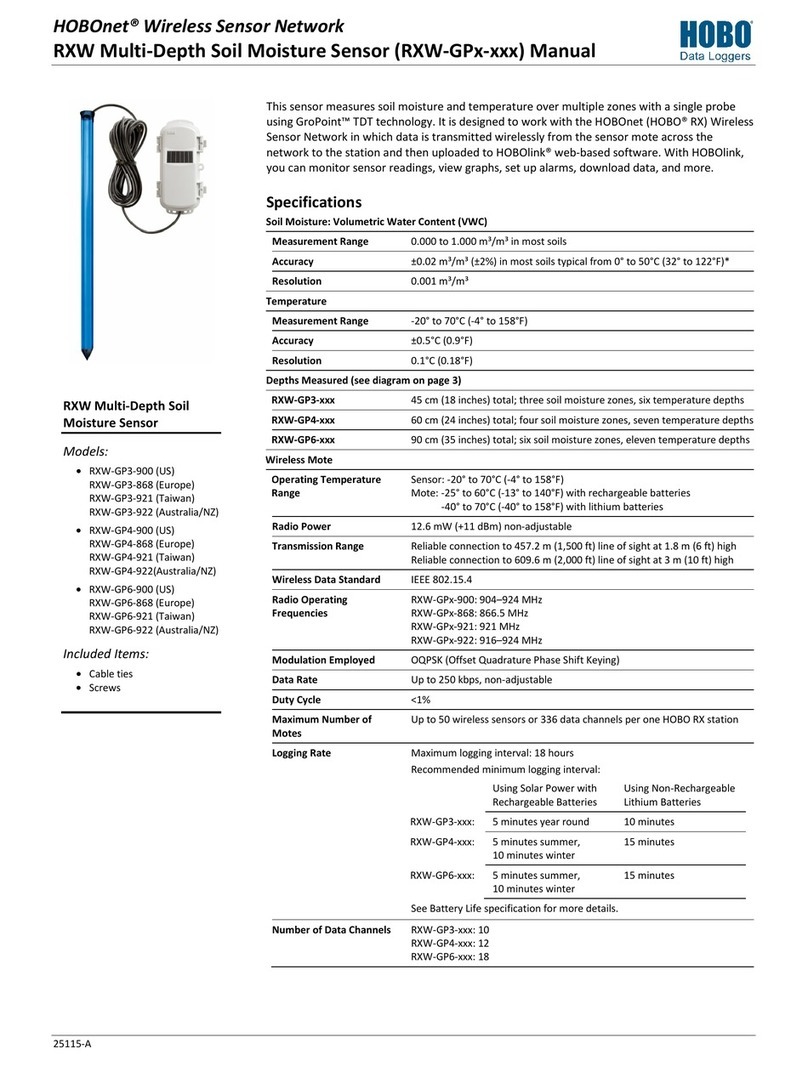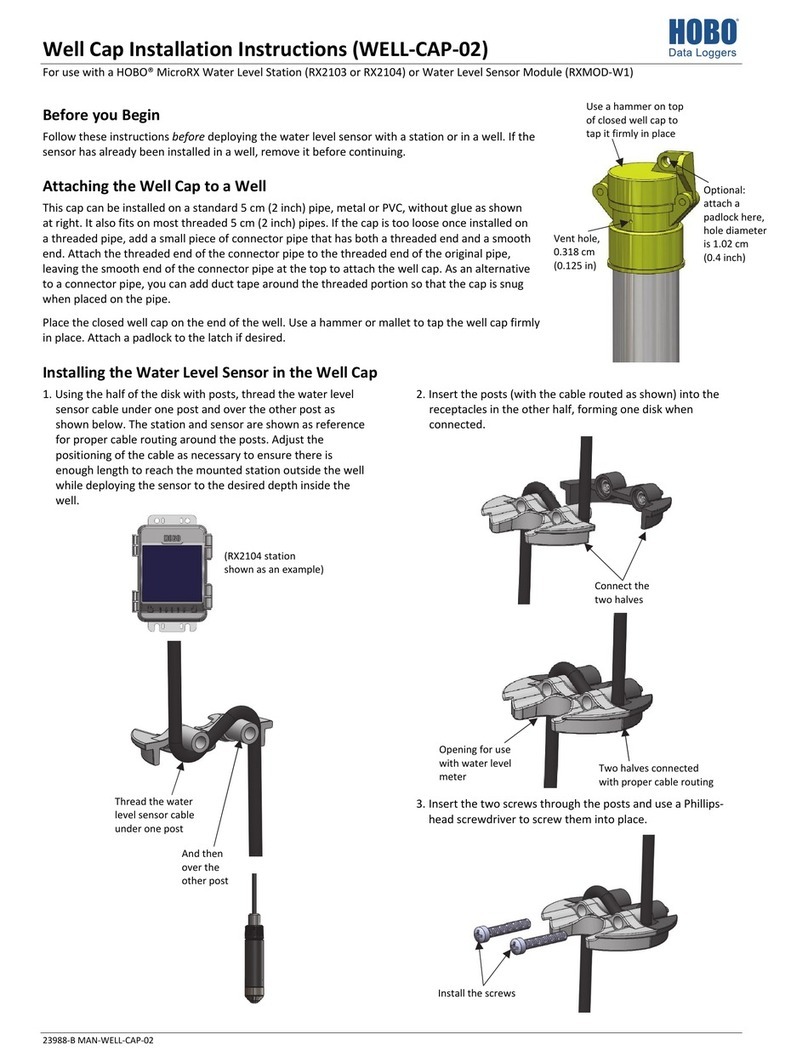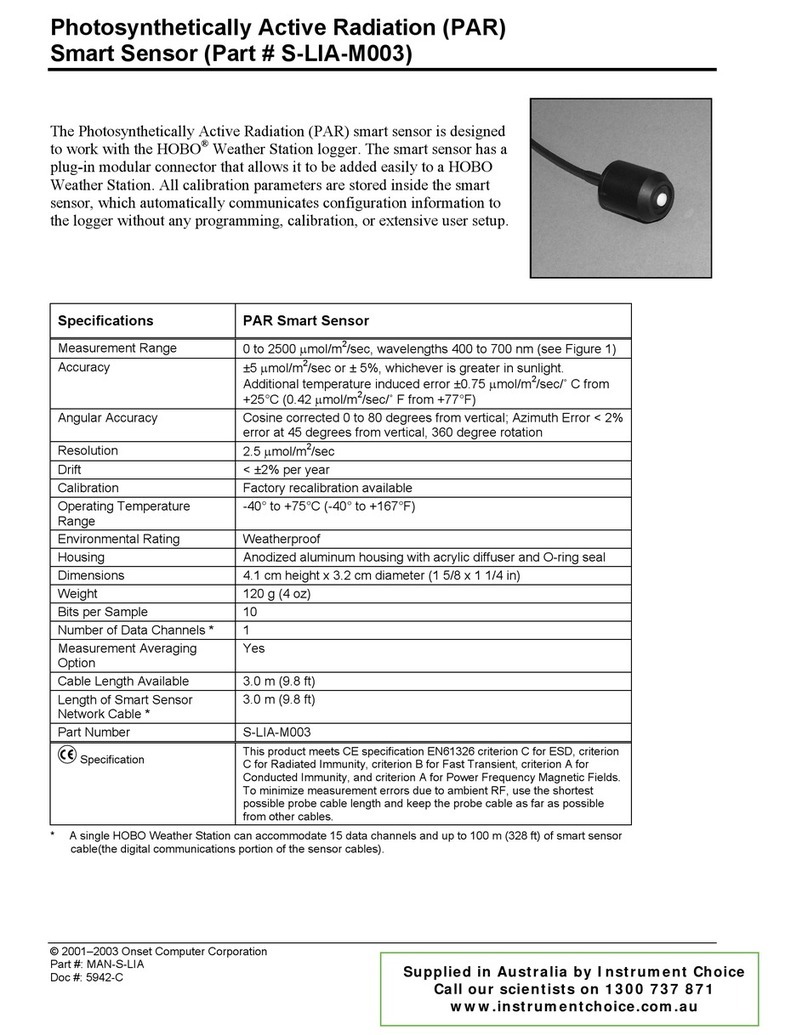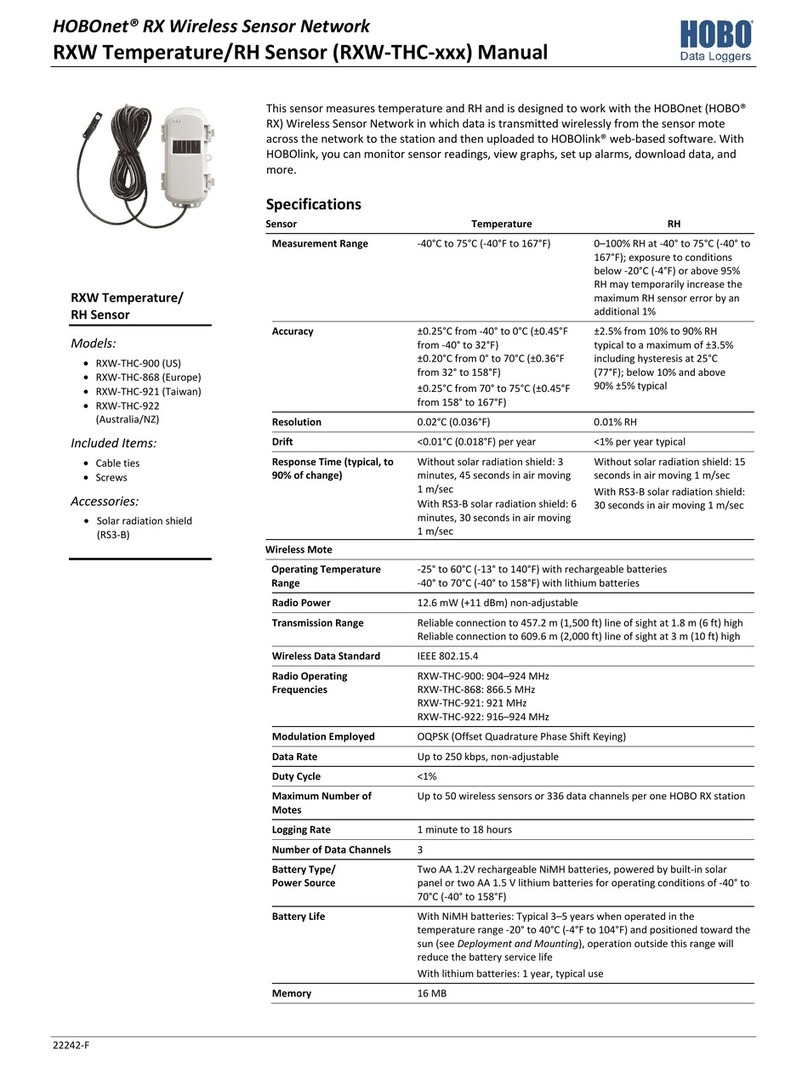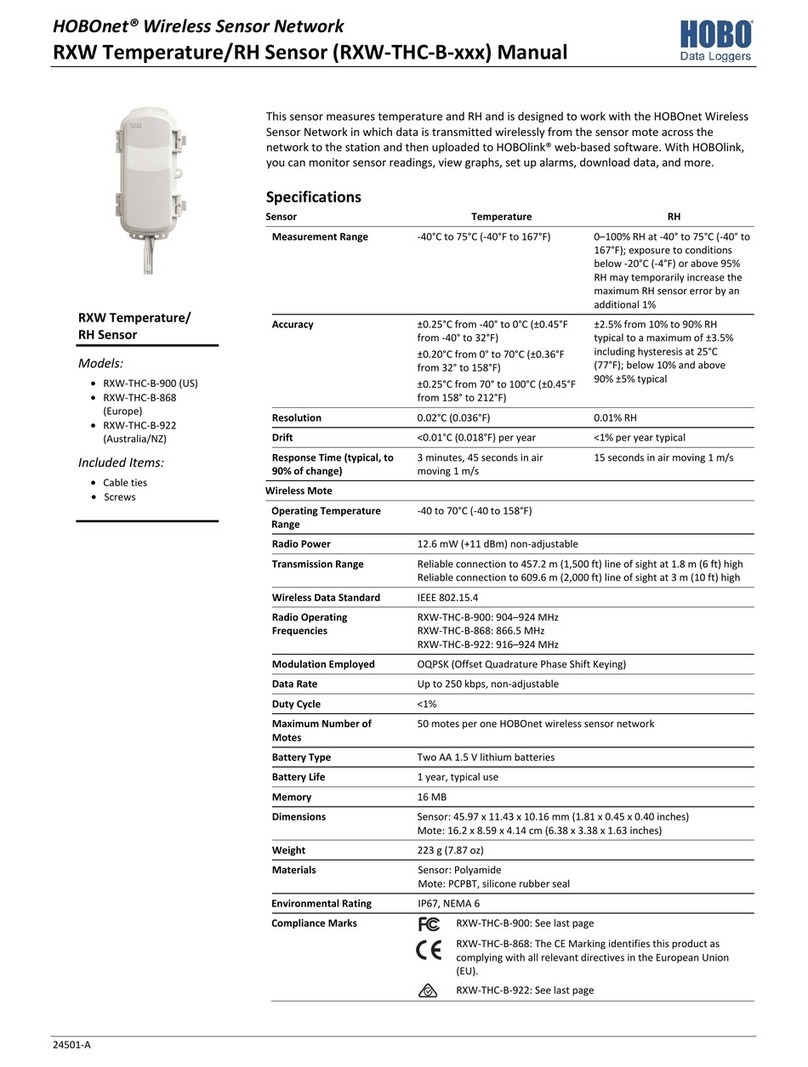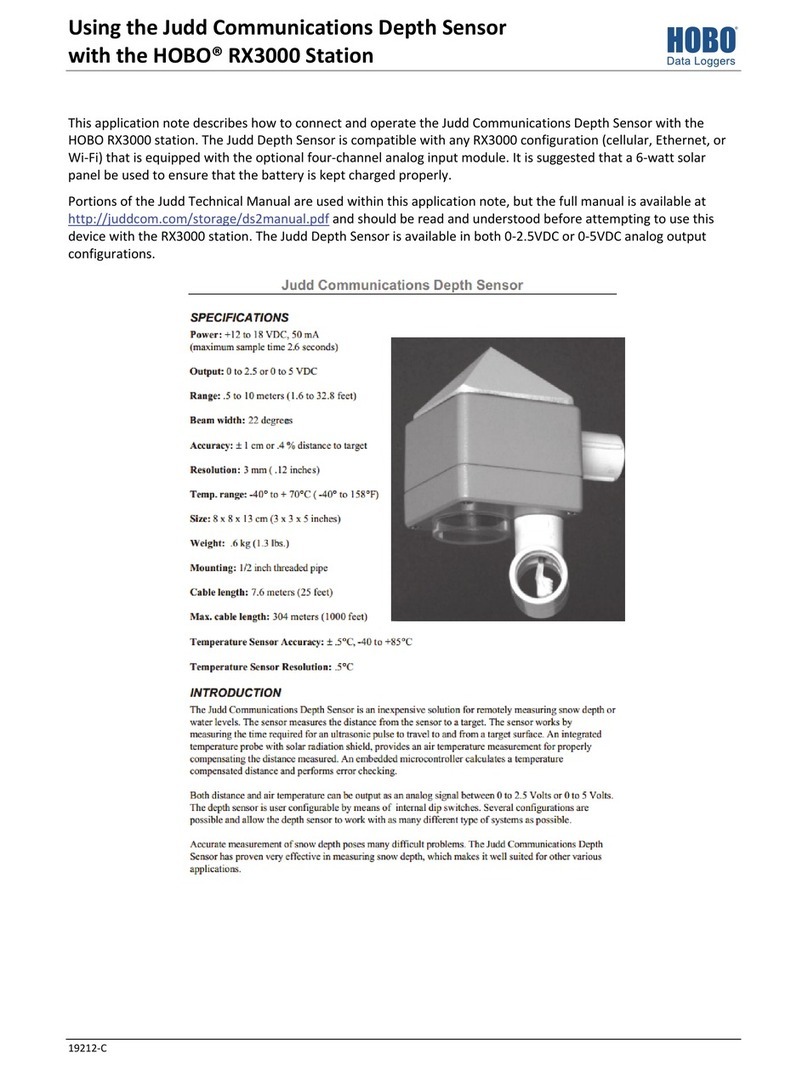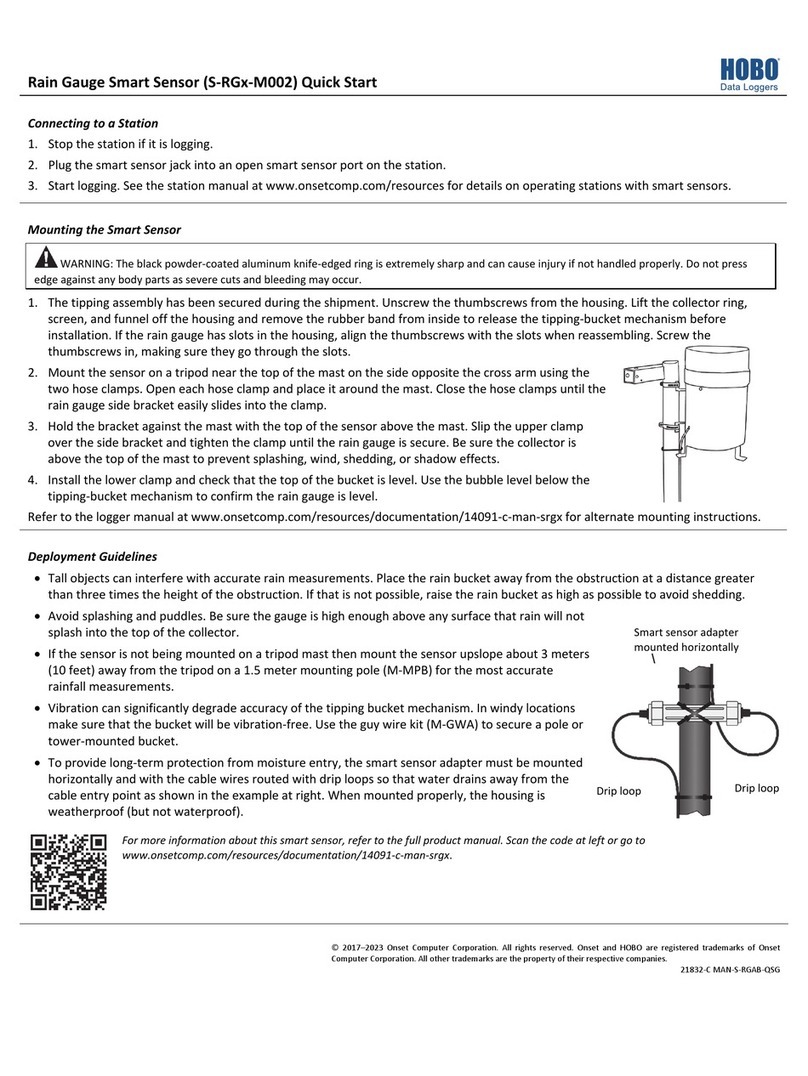RXW State/Pulse/Event/Runtime Sensor (RXW-SPER-xxx) Manual
1-800-LOGGERS 3 www.onsetcomp.com
3. Press the Search button (the magnifying glass). The
magnifying glass icon will blink while the RX3000 is in search
mode.
4. Open the mote door and install the batteries if you have not
already done so.
5. Press the button on the mote for 3 seconds. The signal
strength icon will flash and then cycle.
6. Watch the LCD on the mote. The signal strength icon and
the LEDs will quickly blink while the mote searches for the
wireless network. Once it has found the network, the icon
will stop blinking and the signal strength bars will slowly
cycle from left to right. As the mote completes its
registration process with the network, the “x” icon to the
right of the signal strength icon will flash and the yellow-
green LED will stop blinking. Once the registration is
complete, the signal strength bars will stop cycling and
remain solid and the channel count on the RX3000 LCD will
be updated. This process may take up to five minutes. Note:
The channel count on the LCD will increase by 2: one for the
sensor and one for the mote battery.
7. Press the Search button (the magnifying glass) on the
RX3000 Station to stop searching for motes.
Measurements will be recorded at the logging interval specified
in HOBOlink, transmitted to the RX3000 Station, and uploaded
to HOBOlink at the next connection interval (readout). Use
HOBOlink to monitor mote status and health. If a mote is
temporarily offline, any logged data is saved until it is back
online. In addition, if a mote is offline for 30 minutes, the
RX3000 Station will automatically connect to HOBOlink and
report the mote as missing. Once the mote is back online, any
logged data will be uploaded the next time the RX3000 station
connects to HOBOlink.
See the HOBOlink Help for details on how to change the logging
and connection intervals, view data, check mote status, add the
mote to a map, and more.
Deployment and Mounting
Mounting and Positioning the Mote
•Use cable ties to mount the mote via the holes on the
mounting tabs.
•Avoid mounting the mote near metal, which can cause
interference with the signal.
•Position the mote towards the sun, making sure the solar
panel is oriented so that it receives optimal sunlight
throughout each season. It may be necessary to
periodically adjust the mote position as the path of the
sunlight changes throughout the year or if tree and leaf
growth alters the amount of sunlight reaching the solar
panel.
•Make sure the mote door is closed, with both latches fully
locked to ensure a watertight seal.
•Consider using a 3/16 inch padlock to restrict access to the
mote. With the mote door closed, hook a padlock through
the eyelet on the right side of the door and lock it.
•To maximize the communication between motes, place
the mote within 304.8–457.2 m (1,000–1,500 feet) and full
line of sight with the next mote in the network and at least
1.8 m (6 feet) from the ground.
•If there is an obstruction between two sensor motes or
between the sensor mote and the RXW Manager, then use
an RXW Repeater (RXW-RPTR-xxx) mounted higher than
the two motes. For example, if there is a hill or mountain
between the sensor mote and the RXW Manager, place a
repeater at the top of the hill between the sensor mote
and the RXW Manager.
•There should not be more than five motes in any direction
from a repeater or the RXW Manager. Data logged by a
wireless sensor must travel or “hop” across the wireless
network from one mote to the next until it ultimately
reaches the RXW Manager at the RX3000 station. To make
sure the data can successfully travel across the network,
the sensor mote should not be more than five hops away
from a repeater or manager.
•The RX Wireless Sensor Network can support a maximum
of 50 motes.
•Use a #4-40 screw to attach a ground wire to the port on
the back of the mote if you are deploying the mote in a
location where lightning is a concern.
•Make sure the mote remains in a vertical position once it
is placed in its deployment location for optimal network
communications.
Sensor Mounting Guidelines
•Connect the sensor to the mote following the instructions
in the sensor manual.
Press this button so the station is ready
to have motes join the network
seconds for the mote to
join the network
Press this button again to
stop searching for motes