Hologic Faxitron Path User manual
Other Hologic Medical Equipment manuals

Hologic
Hologic MyoSure XL User manual

Hologic
Hologic Genius User manual

Hologic
Hologic TruNode S-10 User manual
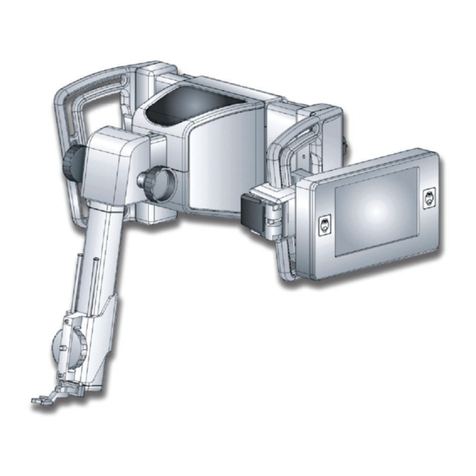
Hologic
Hologic Affirm MAN-02866 User manual

Hologic
Hologic selenia dimensions User manual

Hologic
Hologic Trident User manual

Hologic
Hologic R2 DM User manual

Hologic
Hologic ATEC SAPPHIRE User manual

Hologic
Hologic TruNode User manual

Hologic
Hologic Cenova R2 2.0 User manual

Hologic
Hologic QDR 4500 User manual
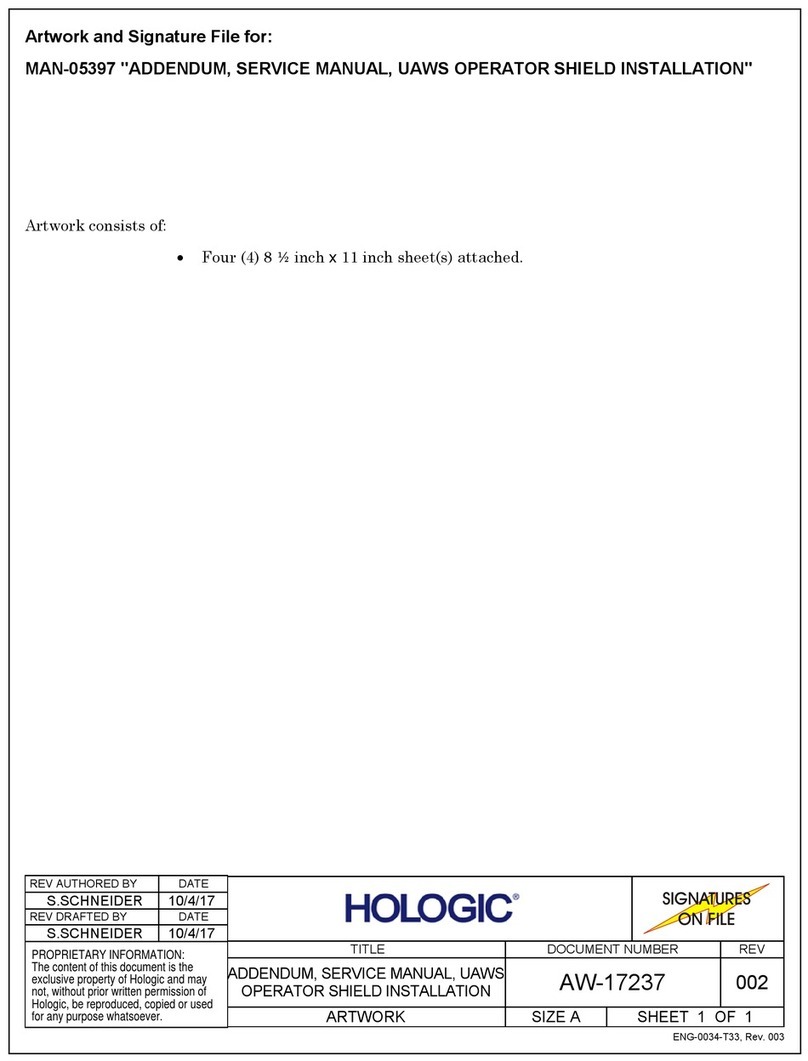
Hologic
Hologic AW-17237 User manual

Hologic
Hologic Affirm User manual

Hologic
Hologic Affirm User manual

Hologic
Hologic Aquilex User manual

Hologic
Hologic Trident User manual

Hologic
Hologic Aquilex User manual

Hologic
Hologic Affirm User manual

Hologic
Hologic selenia dimensions Technical manual

Hologic
Hologic Fluoroscan InSight FD Mini C-arm User manual
Popular Medical Equipment manuals by other brands

Getinge
Getinge Arjohuntleigh Nimbus 3 Professional Instructions for use

Mettler Electronics
Mettler Electronics Sonicator 730 Maintenance manual

Pressalit Care
Pressalit Care R1100 Mounting instruction

Denas MS
Denas MS DENAS-T operating manual

bort medical
bort medical ActiveColor quick guide

AccuVein
AccuVein AV400 user manual


















