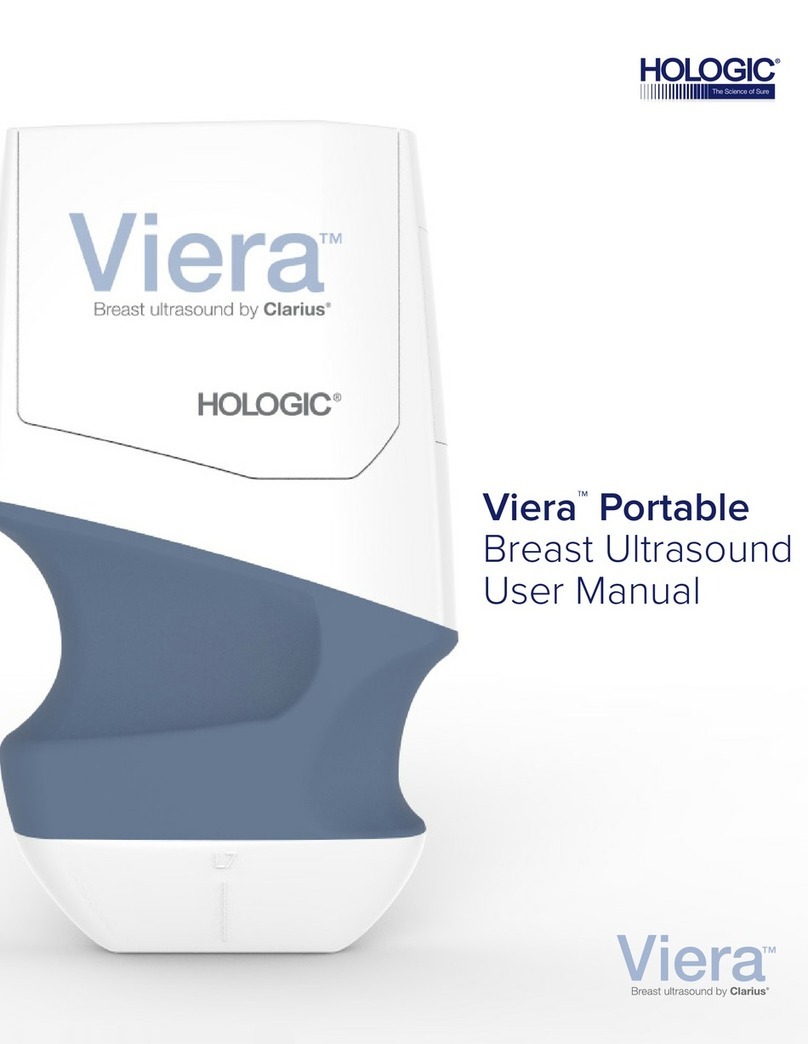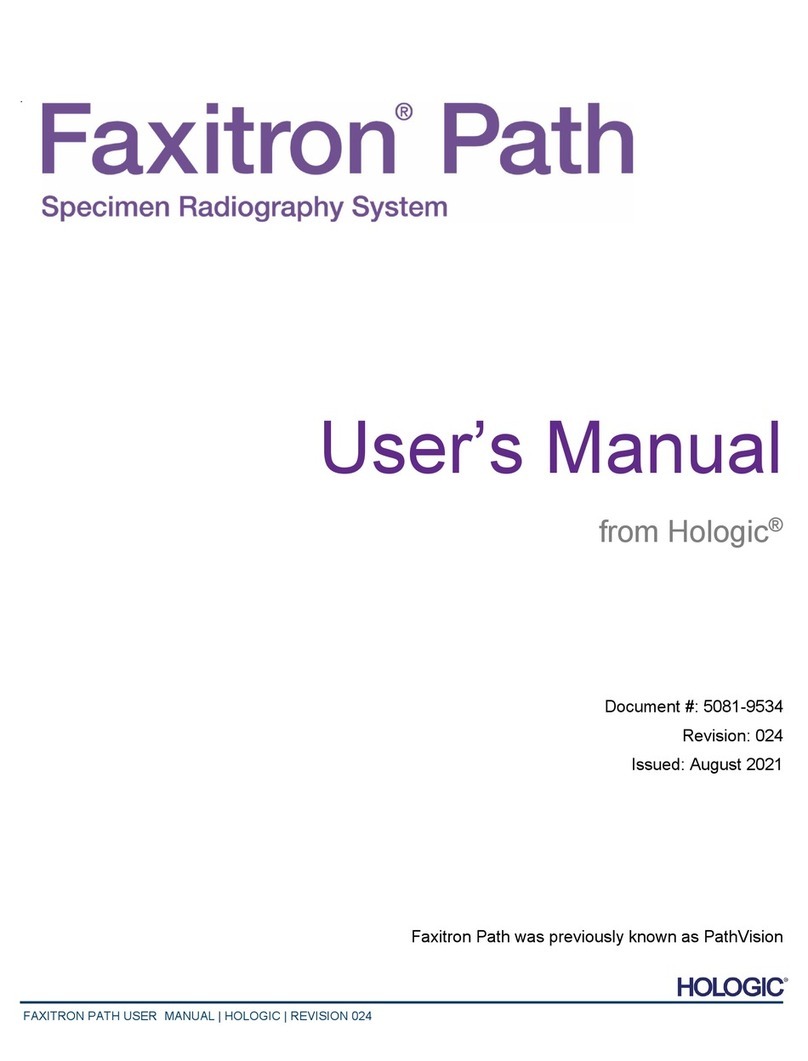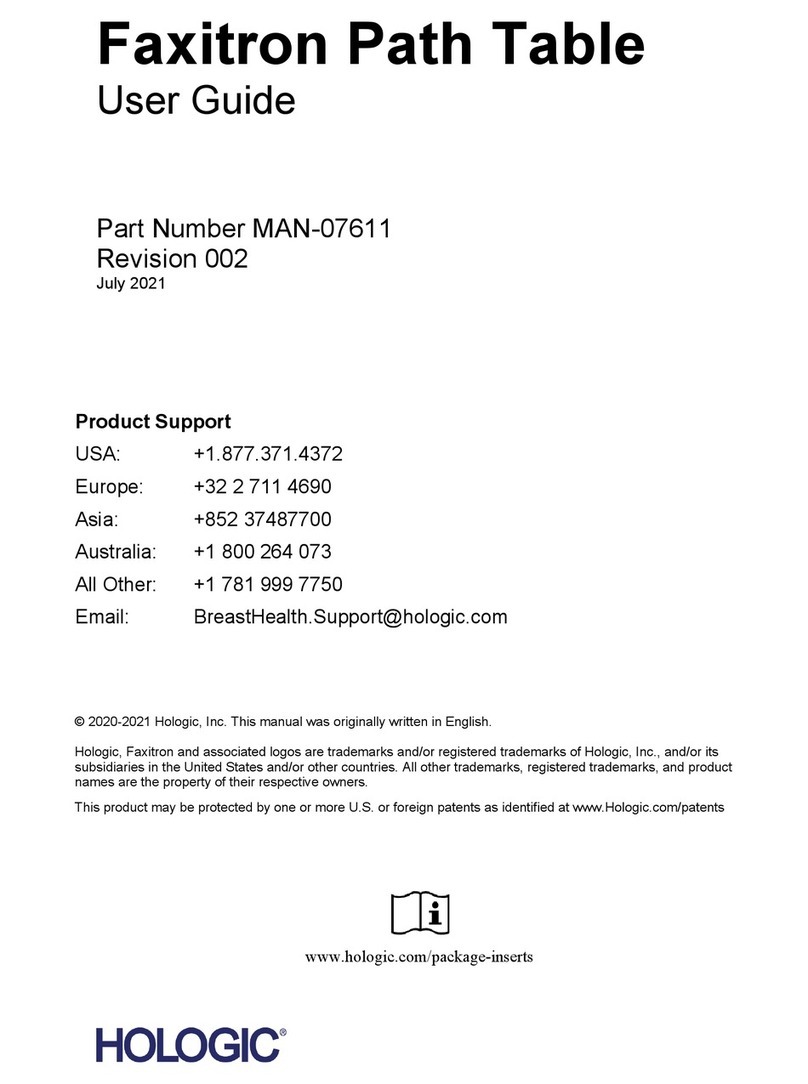Trident User Guide
Table of Contents
vi MAN-02098 Revision 008
3.8.1 Battery Alerts..............................................................................................................................................18
3.8.2 How to Stop the Beep from the UPS .......................................................................................................18
4: The User Interface____________________________________________________________19
4.1 The Select Patient Screen......................................................................................................................................19
4.1.1 How to Open a Procedure ........................................................................................................................20
4.1.2 How to Add a New Patient ......................................................................................................................20
4.1.3 How to Edit the Patient Information.......................................................................................................21
4.1.4 How to Delete a Patient.............................................................................................................................21
4.1.5 The Patient Filter Screen............................................................................................................................22
4.1.6 How to Refresh the Worklist ....................................................................................................................23
4.1.7 How to Query the Worklist ......................................................................................................................23
4.2 The Procedure Screen...........................................................................................................................................24
4.2.1 How to Select a Procedure........................................................................................................................24
4.2.2 How to Set the Exposure Techniques......................................................................................................25
4.2.3 How to Acquire an Image.........................................................................................................................25
4.2.4 How to Add a Procedure ..........................................................................................................................26
4.2.5 How to Close a Procedure ........................................................................................................................26
4.3 How to Access Image Review Features .............................................................................................................26
4.4 How to Use the Output Groups..........................................................................................................................26
4.4.1 How to Select an Output Group ..............................................................................................................26
4.4.2 How to Add or Edit an Output Group ...................................................................................................27
4.5 How to Use the On-Demand Outputs ...............................................................................................................27
4.5.1 How to Archive ..........................................................................................................................................27
4.5.2 How to Print ...............................................................................................................................................28
4.5.3 How to Export ............................................................................................................................................29
4.6 About the Taskbar.................................................................................................................................................30
4.7 How to Set Up the Specimen Cabinet ................................................................................................................31
4.8 How to Do the Gain Calibration .........................................................................................................................32
5: The Images __________________________________________________________________33
5.1 Introduction ...........................................................................................................................................................33
5.1.1 Information on the Left Side of the Image..............................................................................................33
5.1.2 Information on the Right Side of the Image ...........................................................................................34
5.2 How to Review the Images..................................................................................................................................34
5.2.1 Image Review Tools...................................................................................................................................36
5.3 Send the Images to the Output Devices.............................................................................................................40
6: Clinical Procedures___________________________________________________________41
6.1 System Startup.......................................................................................................................................................41
6.2 Image Acquisition.................................................................................................................................................41
6.3 System Shutdown .................................................................................................................................................42