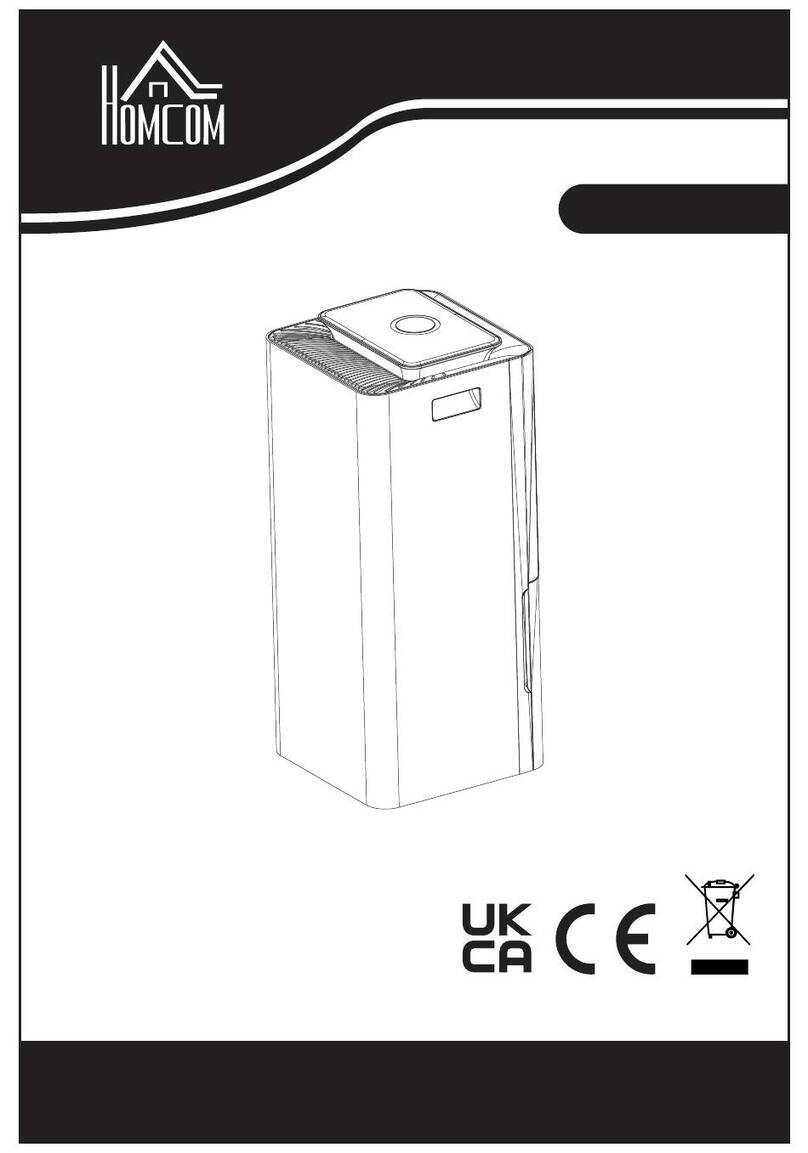3
!
!
!
!
!
Keep the cord away from doors and other areas where it may get trapped.
Keep openings free of obstruction to avoid overheating.
Empty the water tank when it is full. Never drink the water from the tank.
Unplug the appliance before servicing to avoid electric shock. Do not operate the
unit without the back cover due to hot and moving parts.
The risk of electric shock remains even when the switch is in the off position, as not all loads are
de-energised.
Correct disposal of this product
WARNING
Do not use methods, which are not recommended by the manufacturer, to speed up defrosting
or cleaning.
Store the appliance in a room WITHOUT continuous ignition sources, such as open flames,
operating gas appliances or electric heaters.
Be aware that refrigerants may not contain an odour.
- Maximum refrigerant charge amount: 60g
Refrigerants need to be added to a factory or distributor at a designated place.
Waste electrical products should not be disposed of with household waste. Please
recycle where facilities exist. Check with your local authority or retailer for recycling
advise.
a. "The appliance shall be installed in accordance with national wiring
regulations”
b. "If the supply cord is damaged, it must be replaced by the manufacturer, its
service agent or similarly qualified persons to avoid a hazard."
c. "This appliance is not intended for use by persons (including children) with
reduced physical, sensory or mental capabilities, or lack of experience and
knowledge, unless they have been given supervision or instruction concerning
use of the appliance by a person responsible for their safety."
d. "Children should be supervised to ensure they do not play with the appliance."
The dehumidifier must be used on a level and stable surface.
To prevent the water from freezing, do not use the dehumidifier and drain hose at
ambient temperatures below 0℃.
Do not use the dehumidifier outside. Exposure to direct sunlight or rain may result
in overheating, electric shock or fire.
Use on flat ground
Prohibit
Prohibit
Throw away
Warning
Prohibit
Prohibit