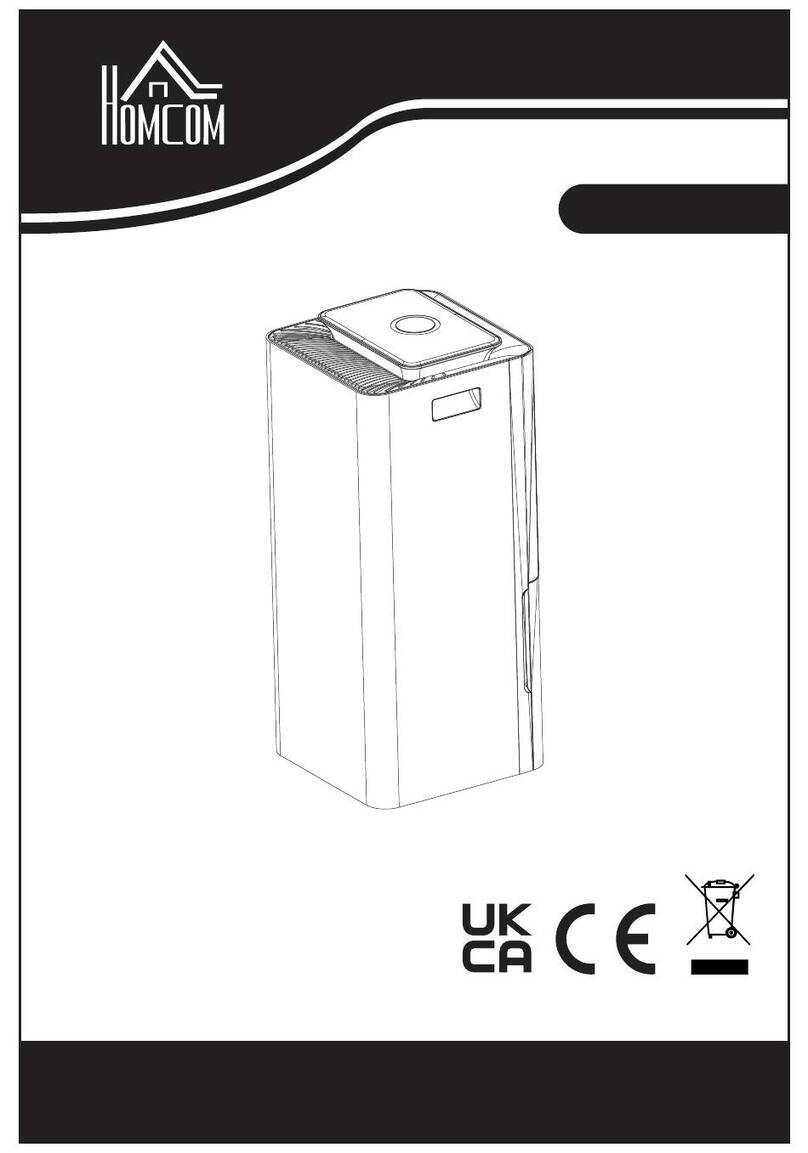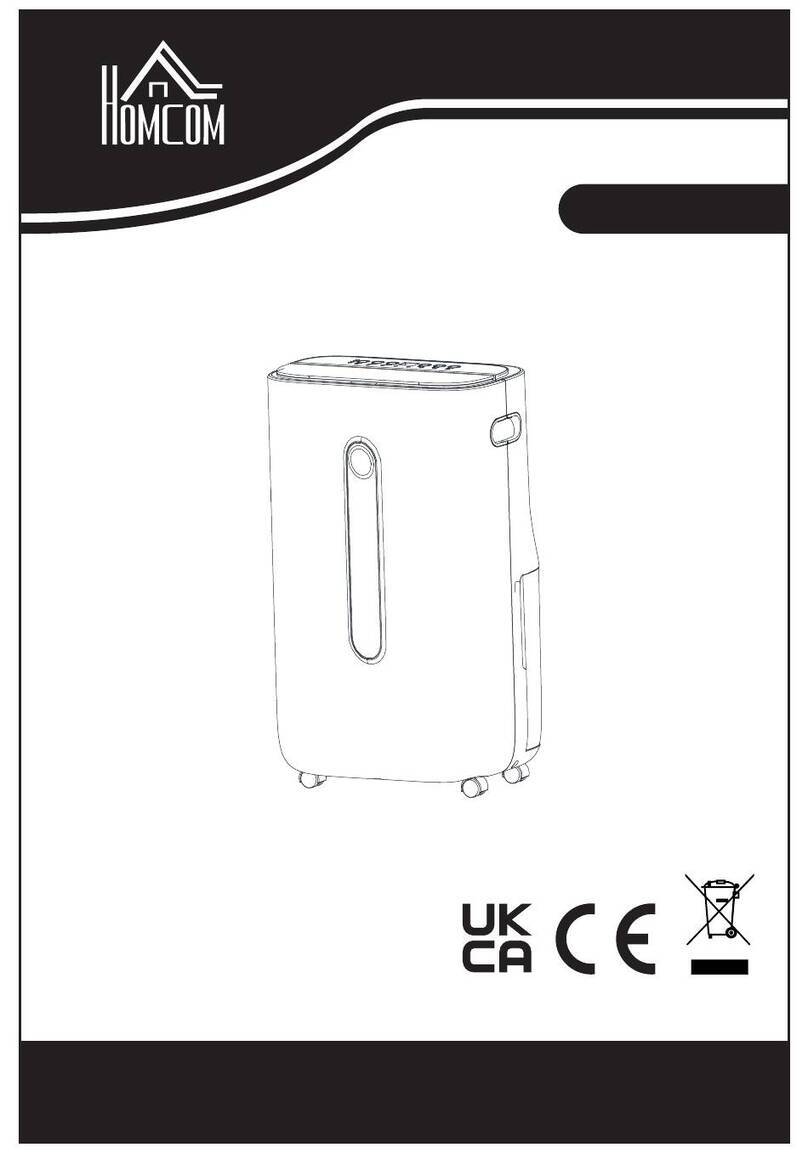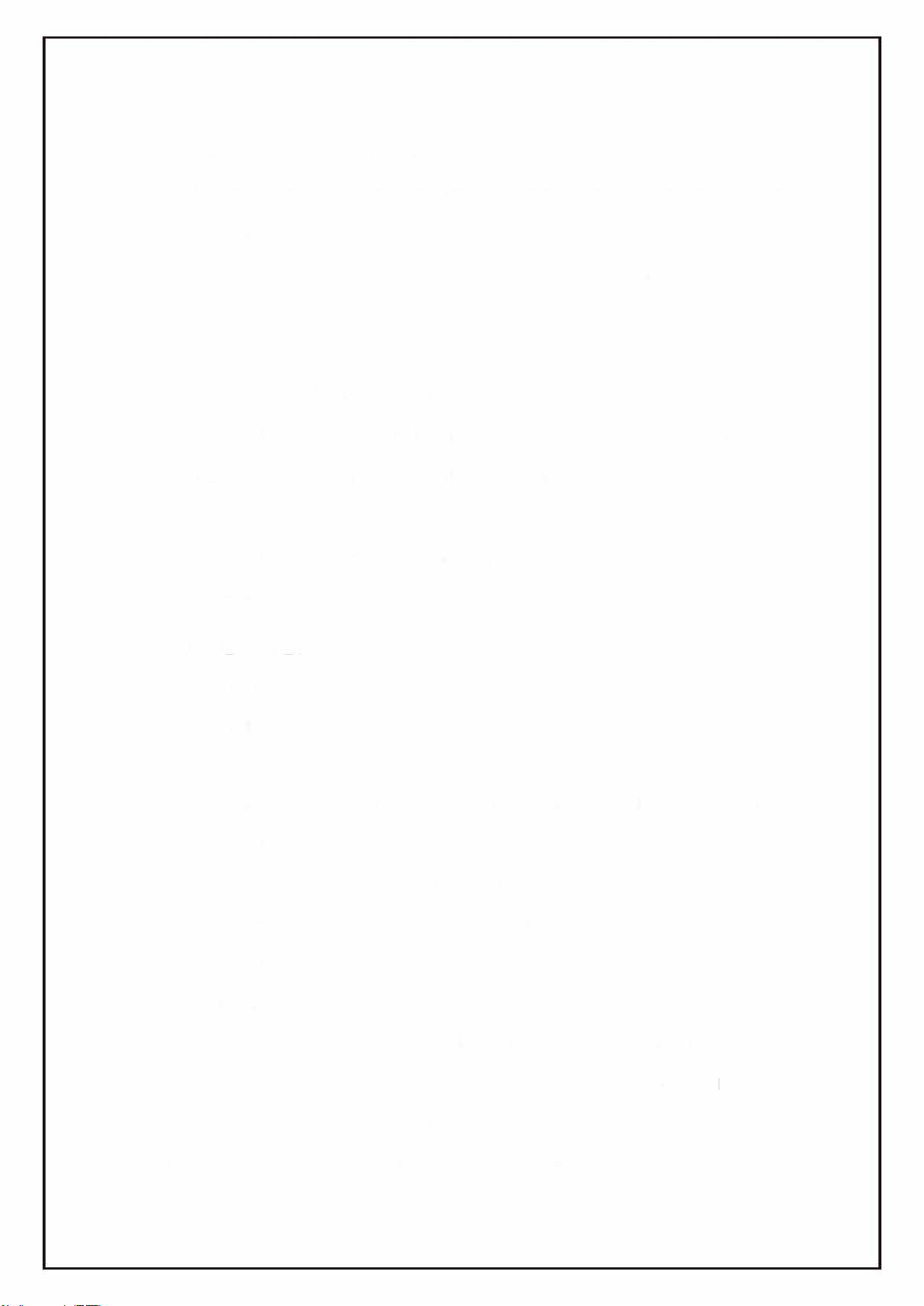4.2.7 Plug the unit into the mains supply. Press the ON/OFF button to turn the dehumidifier on
(the power light is lit).
4.2.8 Press the “Mode” button, to choose the operation mode, sequentially: automatic, dry clothes,
or continuous dehumidifying, defrosting, tank full (pre-set is automatic dehumidifying)
4.2.9 Press the humidity adjustment key to set the humidity (humidity adjustment is only effective
in continuous mode), and the setting range is 25%-95%(5% pitch coefficient)-CO (forced
operation). The above setting cycle is adjustable. When setting the range, the digital tube
flashes for 5 seconds.
4.3.10 Before pressing the power button, the machine can be set on a timer between 1-24 hours.
Ensure the unit has power, but do not press the power button. Press the timer key to set the
desired time for the machine to start, and the number displayed in the digital tube is the
number of hours before the unit will switch on. The timer can be set in a cycle from 1-24 hours.
4.3.11 After use, press the ON/OFF button and turn off the dehumidifier. Note: the dehumidifier
will remember the humidity and air speed settings.
4.3.12 When starting again, it will enter int o previous sett ing st ate automatically. (If t he
plug is pulled out, and then plugged in again, it will restore the initial default setting.
4.4 WATER TANK
4.4.1
If the tank is full the dehumidifier will stop automatically, the Tankful indicator will light up.
Disconnect the dehumidifier from the mains supply, empty the water tank, remove it gently
and hold with both hands, and replace it properly. If it is not in its proper place, the LED will
illuminate and the dehumidifier will not work.
4.4.2 After replacing the water tank wait five minutes ( to preserve the compressor’s working life)
and restart using the mode selection.