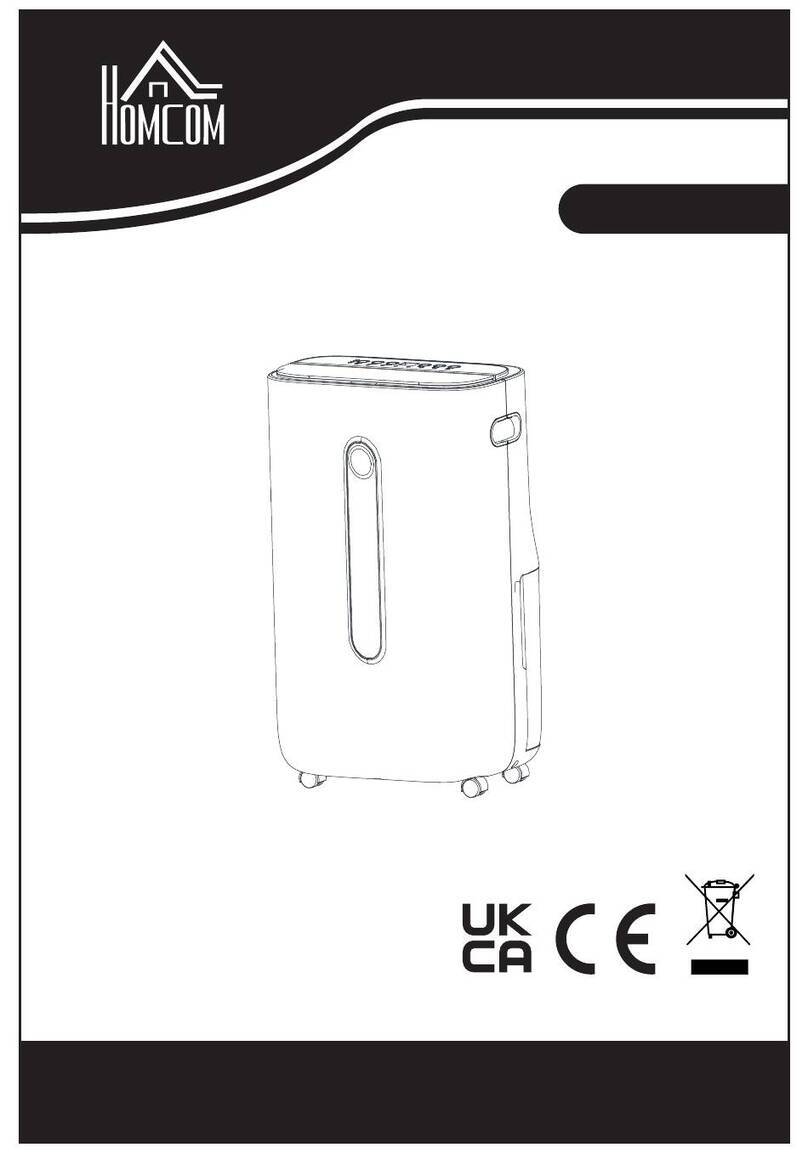2
SAFETY INSTRUCTIONS
PLEASE READ AND SAVE THESE IMPORTANT SAFETY
INSTRUCTIONS.
When using electrical appliances, always follow basic safety precautions to reduce the risk
of fire, electric shock and injury to persons. These include the following:
WARNING: To avoid the risk of electric shock, fire or injury to persons, always
unplug the appliance before moving, servicing or cleaning it.
• Use this appliance only as described in this manual. Any other use not recommended by the
manufacturer may cause fire, electric shock or injury to persons.
• The appliance is not to be used by persons (including children) with reduced physical, sensory
or mental capabilities, or lack of experience and knowledge unless they have been given
supervision or instruction.
• Never place anything on top of the appliance.
• Small children must be constantly supervised when near this appliance.
• Do not cover the appliance whilst in use.
• Do not submerge the appliance in water.
• Dispose of water collected from the appliance. This water is not drinkable.
• Ensure there is at least 50cm of space on all sides of the appliance.
• Do not leave children alone or unattended when the appliance is in use.
• Children must not clean or maintain this appliance unless continuously supervised.
• Place the appliance on a flat, stable and dry surface, ensuring it is in an upright position.
Operating the appliance in any other position could be hazardous.
• Do not place the appliance against a wall or other appliances.
• Do not cover the appliance or restrict the airflow of the inlet or exhaust grills whilst in use.
• Do not operate the appliance with wet hands.
• Do not use this appliance near water or in the immediate surroundings of a bathtub, shower or
swimming pool.
• Ensure water or other liquids do not get into the interior of the appliance - this can cause a fire
or electrical hazard.
• Do not use mechanical devices to accelerate the appliance's defrosting process.
• Do not place the continuous drainage hose outside when the temperature falls below 1°C.
• Do not use the appliance without the air filter.
• This appliance is intended for indoor household use. Do not use outdoors.
• Never leave the appliance unattended while in use. Always turn off and unplug the appliance
when not in use.
• Avoid placing the power cord in areas where it can become a tripping hazard. Do not place the
power cord under carpeting or cover it with rugs, runners or anything similar.
• To avoid a circuit overload when using this appliance, do not operate other high-wattage
appliances on the same electrical circuit.
• Always plug the appliance directly into a wall socket. Avoid using extension leads where
possible as they may overheat and cause a risk of fire.
• Do not use this appliance with an external programmer, timer switch or any other device which
would turn the appliance on automatically unless this has already been built into the appliance
by the manufacturer.
• Do not pull on the power cord. Never move, carry or hang the appliance by its power cord.
• Do not kink or wrap the power cord, as this may cause the insulation to weaken or split,
particularly where it enters the appliance.