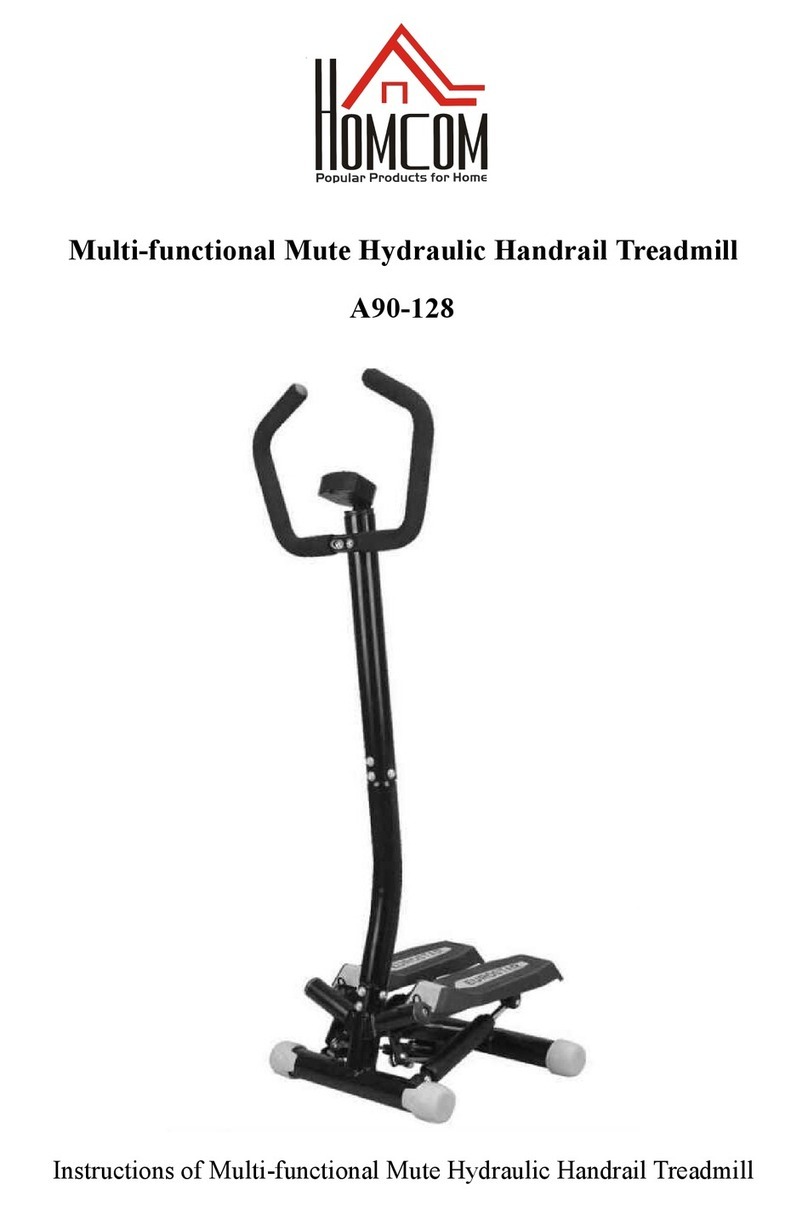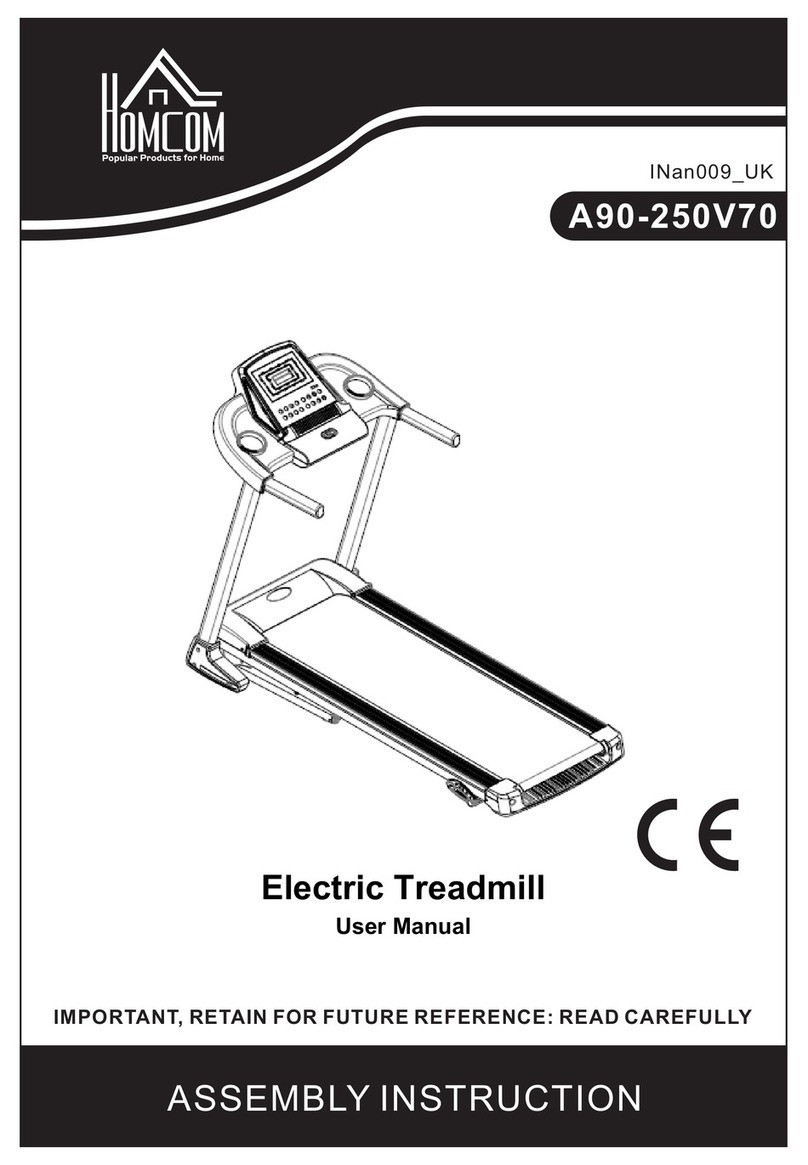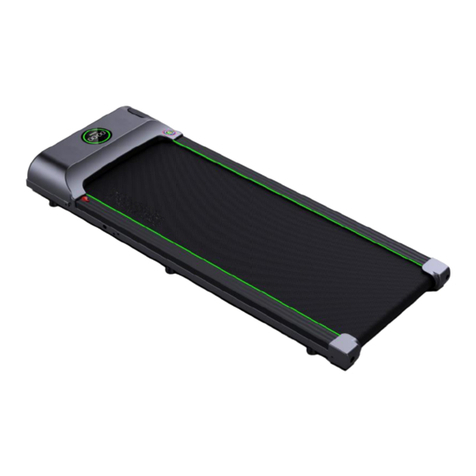Run Instructions:The initial running speed is 1.0km /H, the time window starts to
count backward according to the set running time, and the distance and calorie
window starts to count positive from zero. Press the speed adjustment key to
adjust the running speed value. When the set time reaches zero, the electronic
watch starts to stop running slowly
2.Enter distance countdown mode:Under manual operation mode, press the
mode key to select the range countdown mode. At this time, the distance
window displays 1.0km and flashes. The required running distance can be set
by the speed +/- key, and the set range is 1.0km ~ 99.0km
Run Instructions:The initial running speed is 1.0km /H, and the distance window
starts to count backward according to the set distance, and the time and calorie
window starts to count positive from zero. Press the speed adjustment key to
adjust the running speed value. When the set distance reaches zero, the elec-
tronic watch starts to stop running slowly
3.Go into calorie counting mode:In manual operation mode, press the mode key
to select the calorie counting mode. At this time, the calorie window will display
50 and flash. The required running calories can be set by the speed +/- key,
with the setting range ranging from 20 to 990.
Run Instructions:The initial running speed is 1.0km /H. The calorie window
starts counting backward according to the set calories, and the time and dis-
tance window starts counting positive from zero. Press the speed adjustment
button to adjust the running speed value
C.Automatic program function
Enter automatic program:In manual operation mode, press the program key to
enter the automatic program selection. At this time, the time window displays
30:00 minutes and flashes (the required running time can be set by the speed
+/- key, and the set range is 8:00 ~ 99:00 minutes). Press the start key to enter
the operation of the automatic program
Run Instructions:Automatic program is divided into 20 section, the speed of
each value to run, according to the program automatically the default value of
each segment running time is 1/20 to set time, set according to the operation of
the time window began to count down time, distance and starting from scratch
is counting calories window, press speed adjustment, the size of the adjustable
speed values, when the program run to the next paragraph, speed automatic
adjustment to the next section of the default values, when setting the time down
to zero, electronic watch stop running slowly
Handlebar heartbeat function description
Method for testing handlebar heartbeat function:The palms of both hands are
attached to the steel plate position of the left and right handrails, naturally held
on both sides of the handlebars, about 5 seconds later,
The LED heartbeat display window will display the initial heartbeat value.
-10-