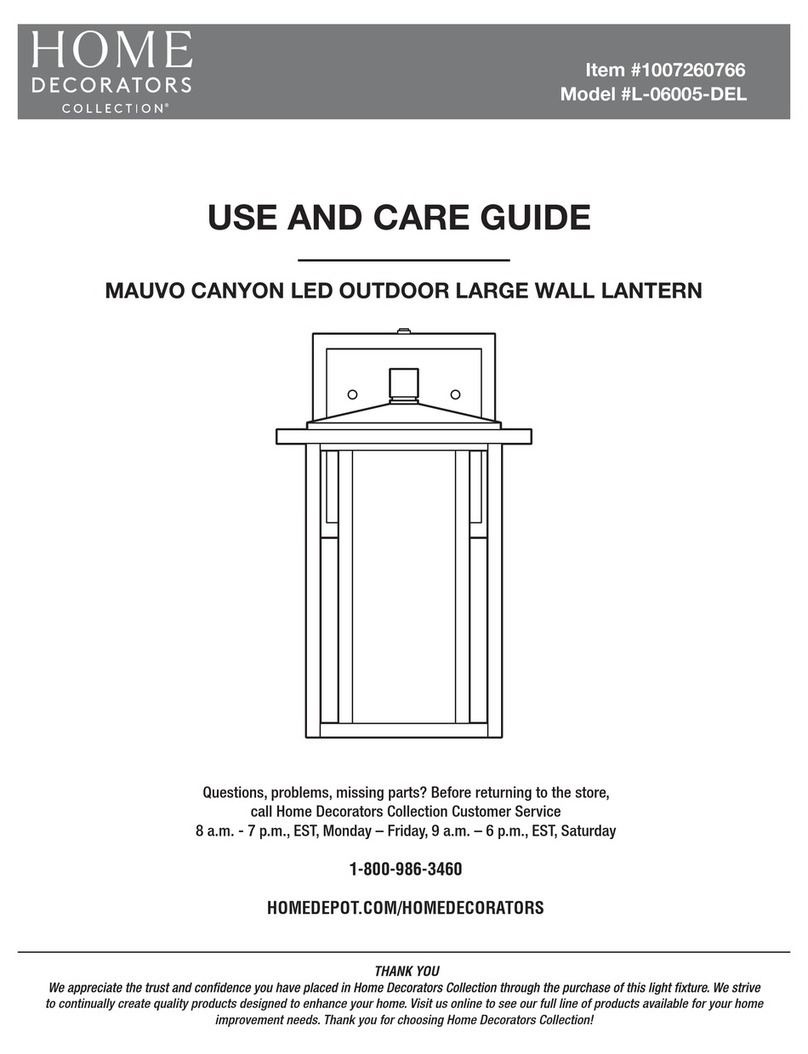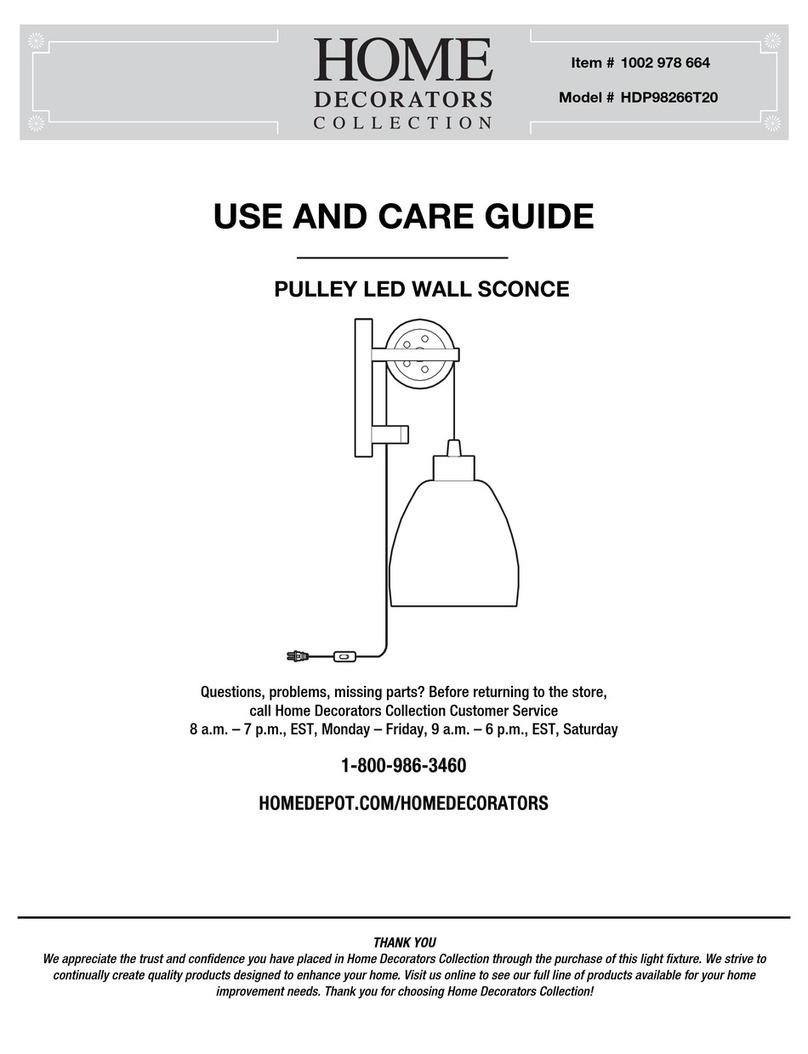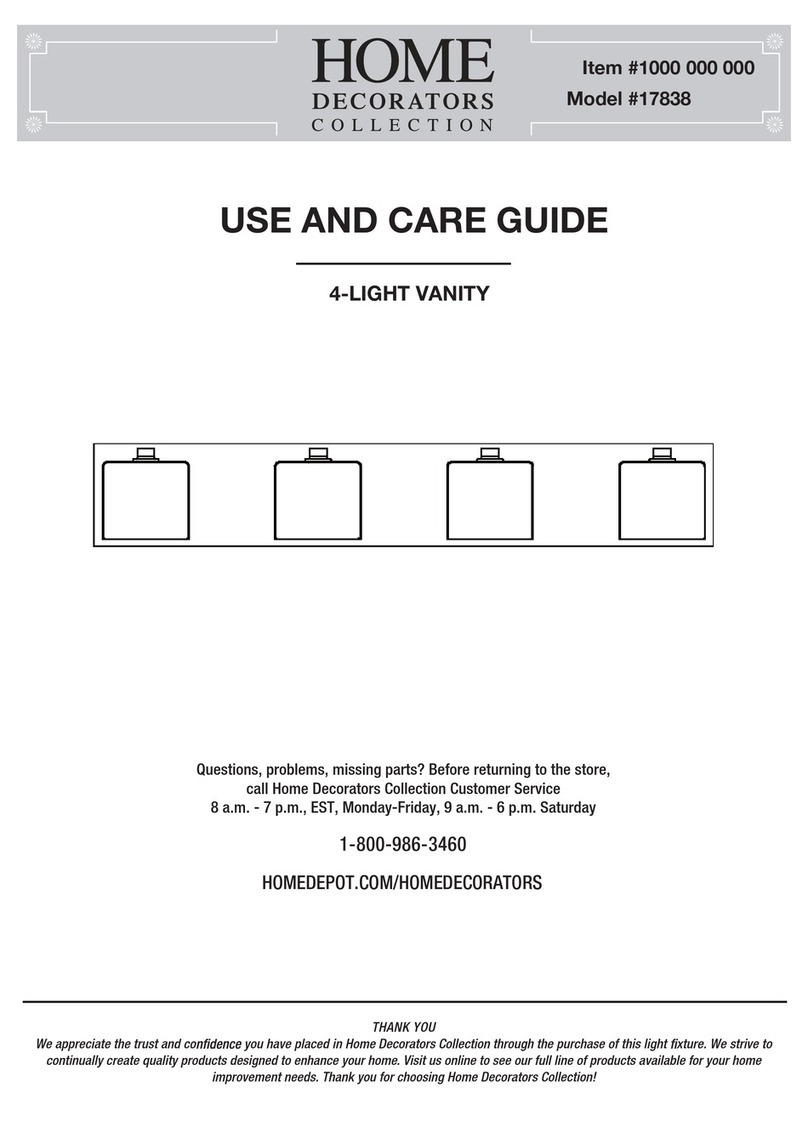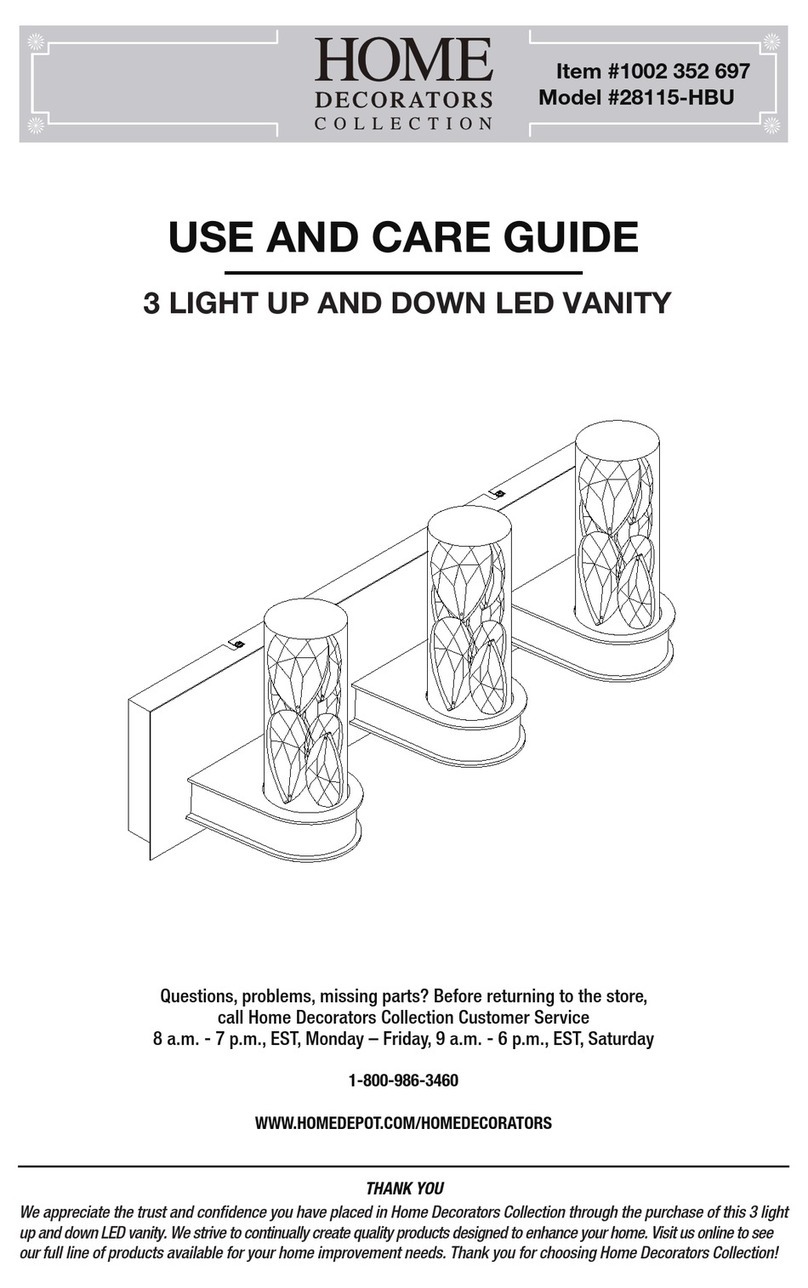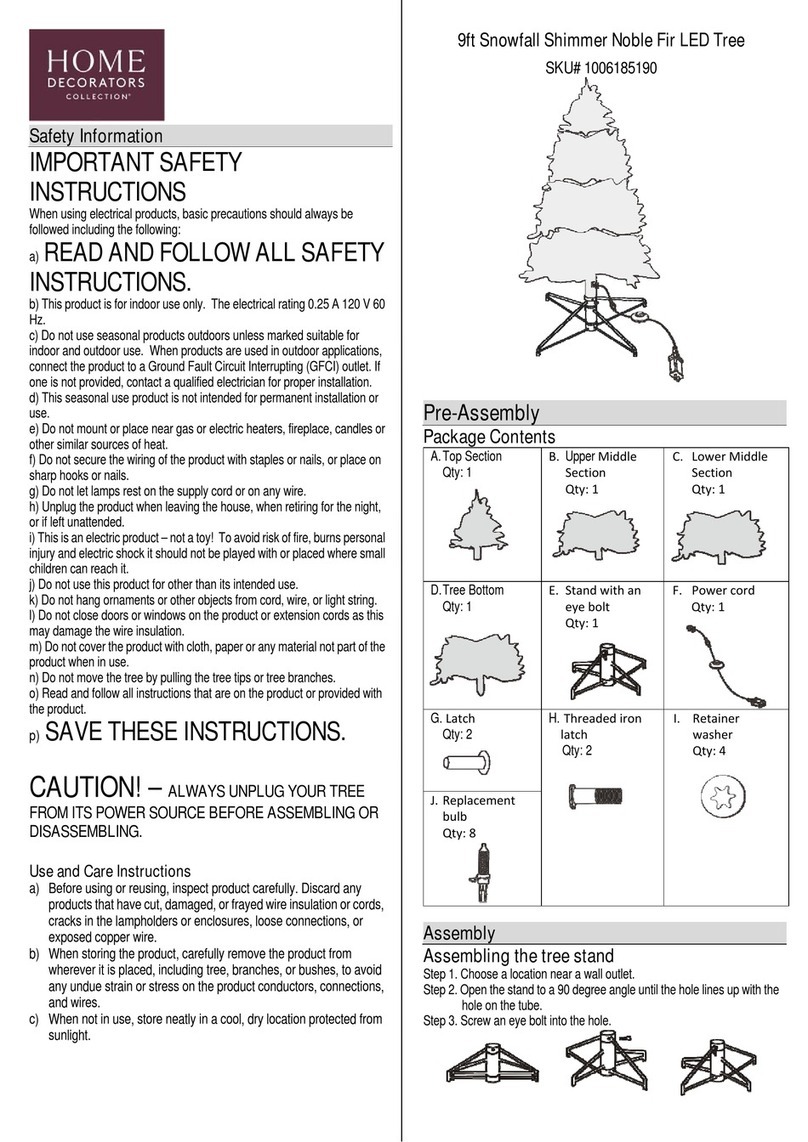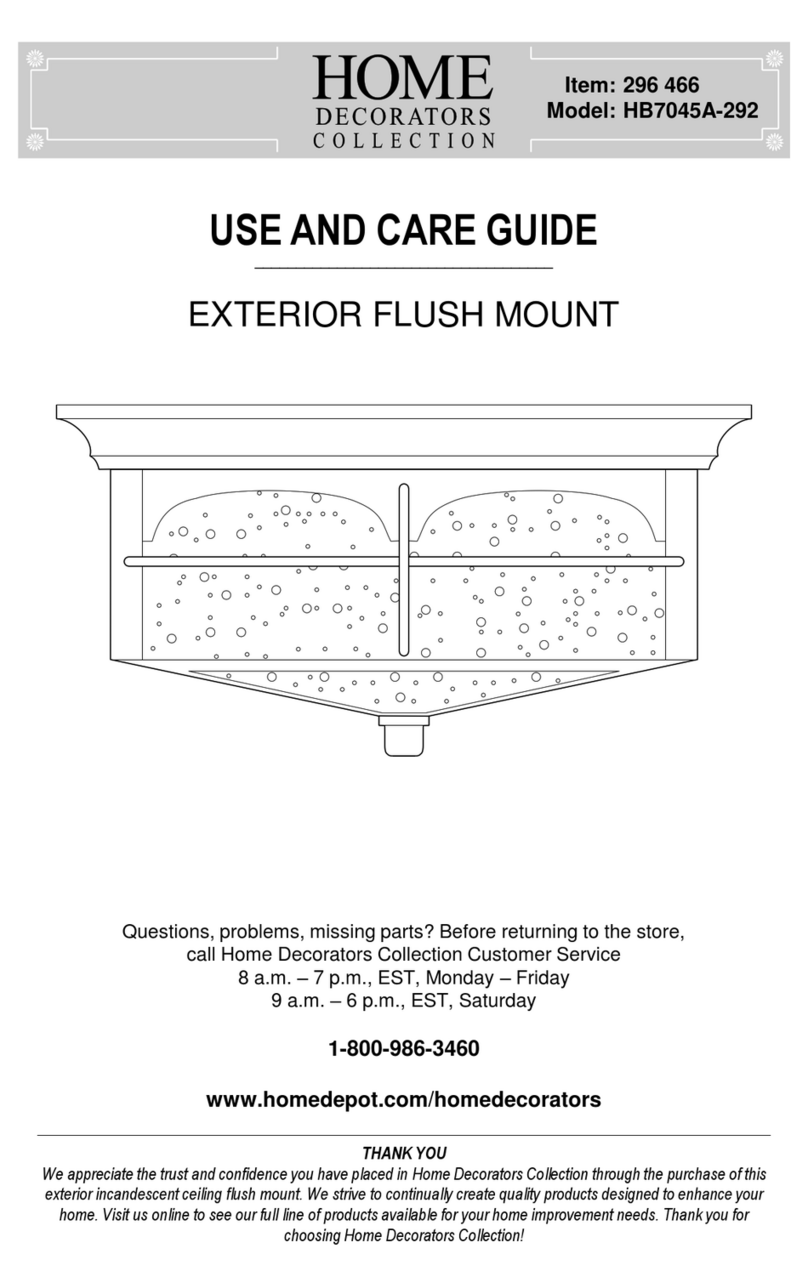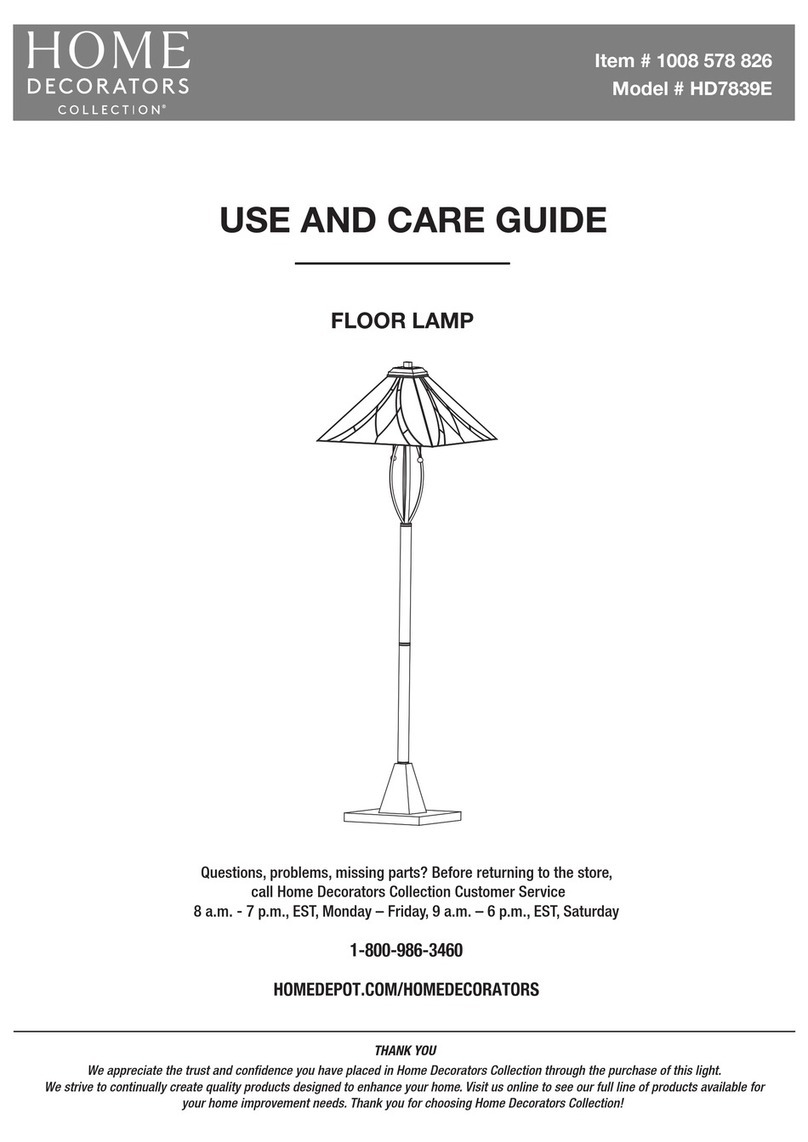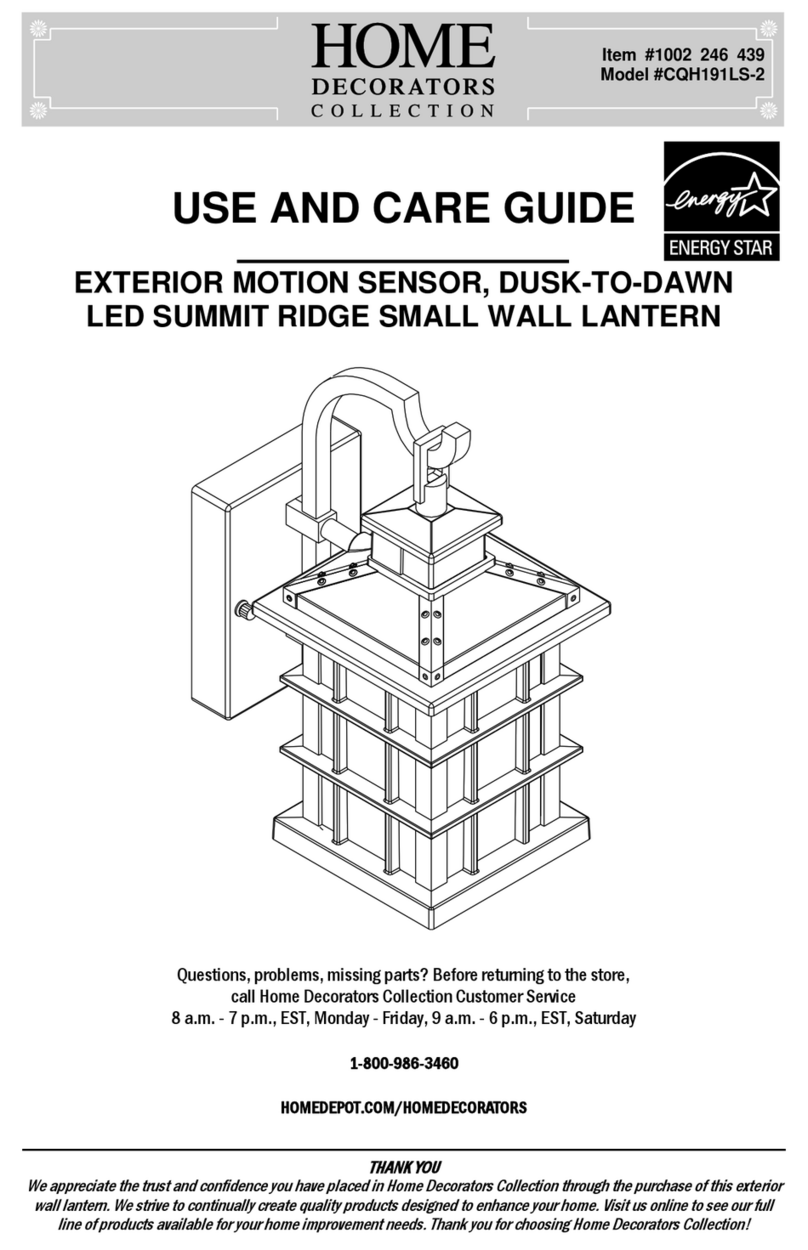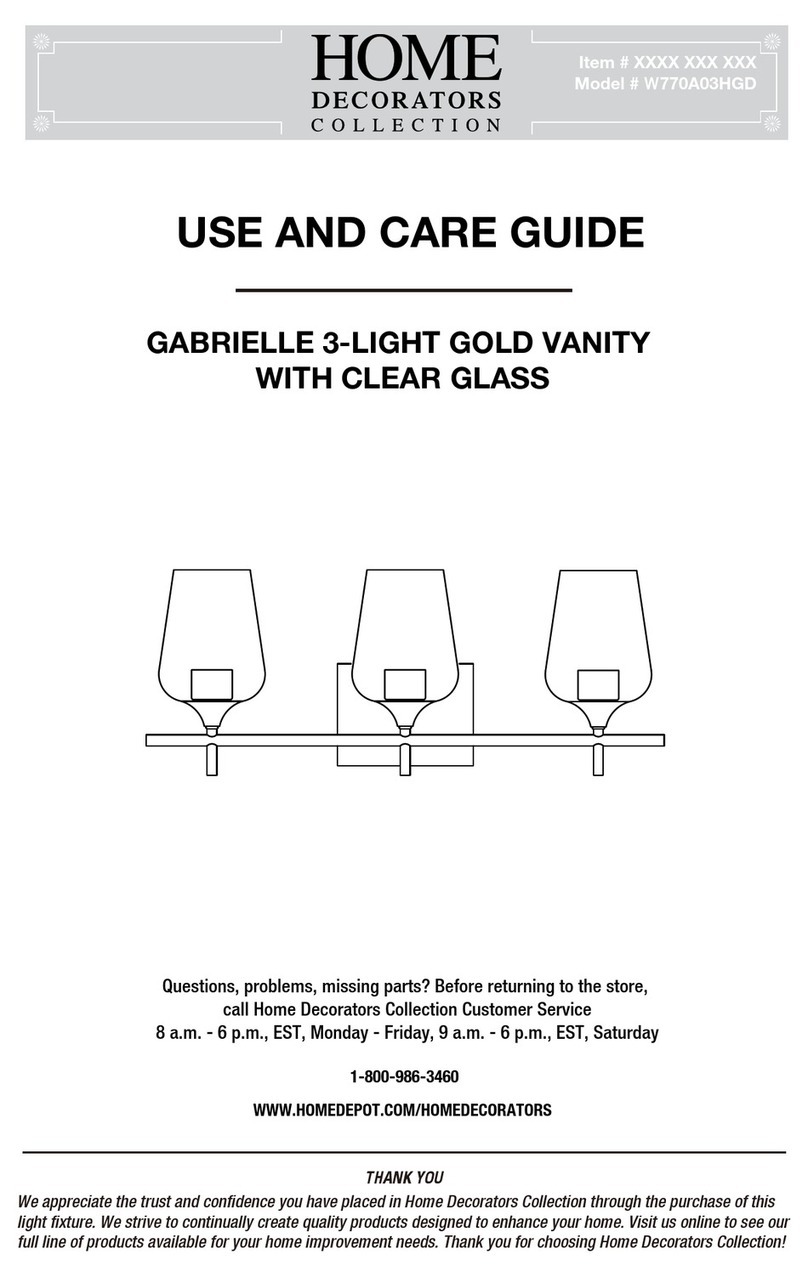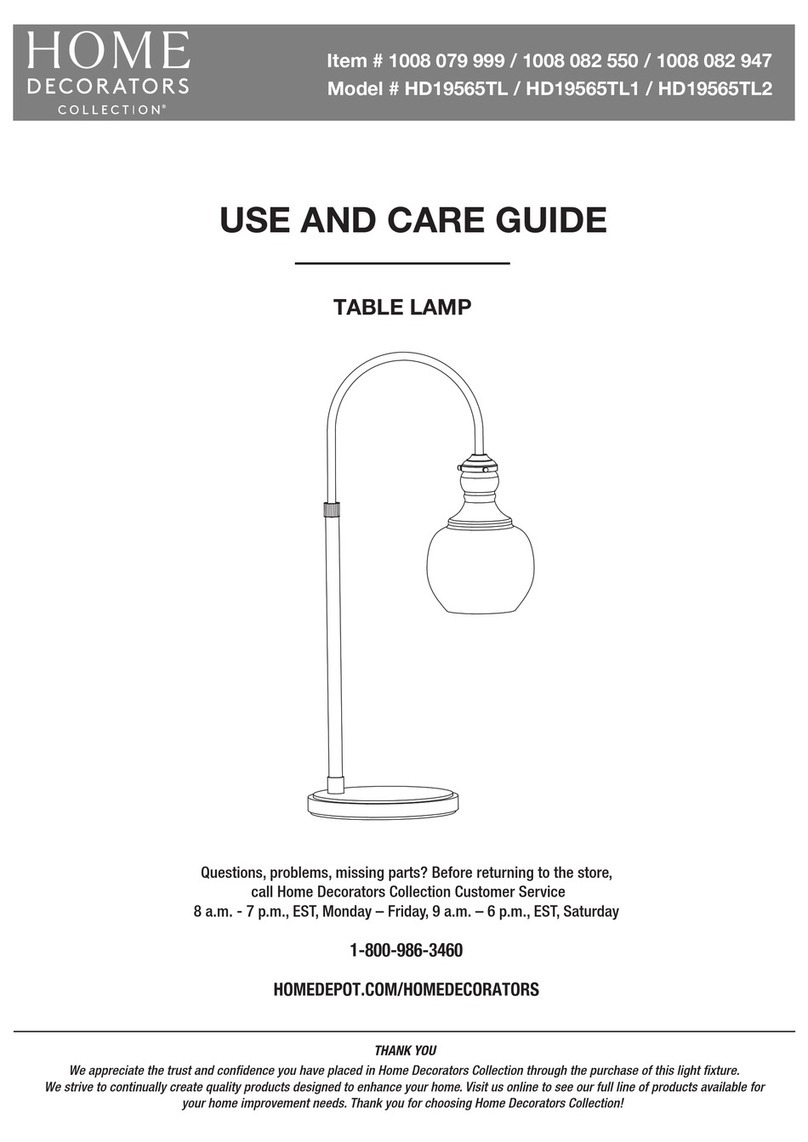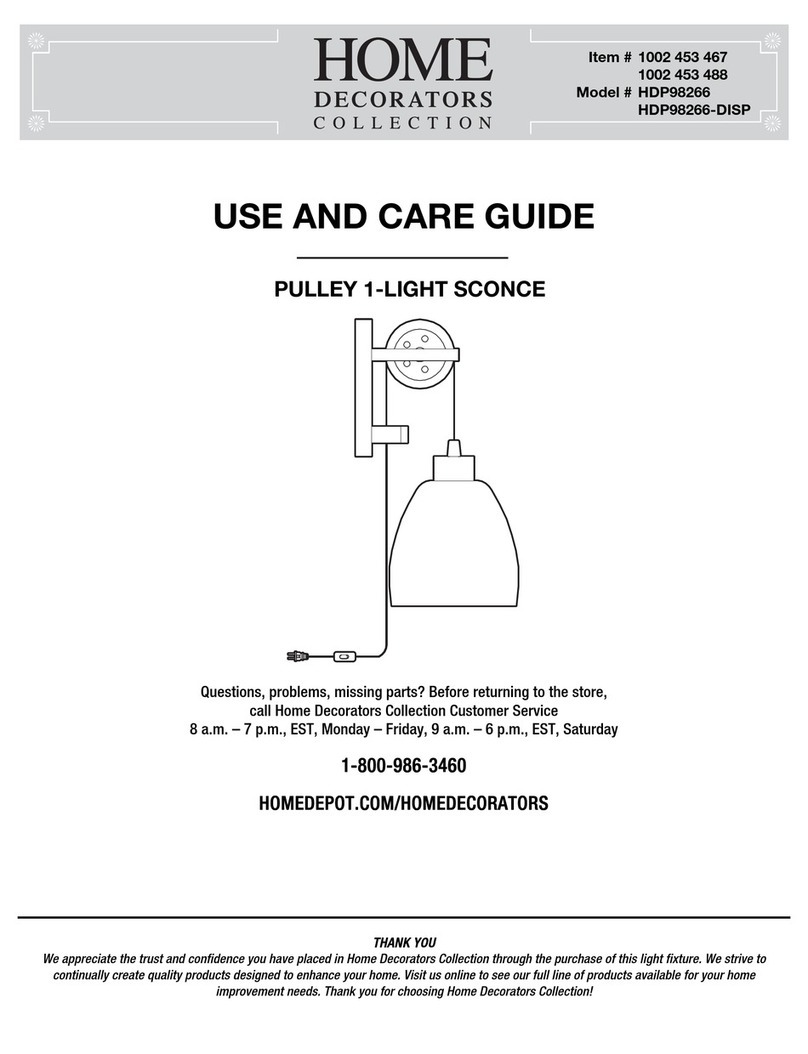CAUTION:
1. Toreducetheriskofoverheating, replaceburned-outlampspromptly.
Use 3.3 Volt, 15 mA LED lamps only.
2. Risk of fire. This product does not contain lamp shunts, which allow
the product to operate if onelamp burns out. Replace lamps only with
the spare lamps provided with this product.
3. This product can only be used with the original adapter, not other
brands of adapter.
Care and Cleaning
Step 1. Remove all ornaments and decorations.
Step 2. Unplug the cord from the wall outlet.
Step 3. Gently lift the tree top straight up to remove from the center
section and fold all branches towards the pole.
Step 4. Repeat this step for the center and bottom tree sections.
Step 5. Carefully place all tree sections into a shipping box and tape it
shut.
Step 6. Store your tree in a cool, dry place away from sunlight.
Use and Care Instructions
a) Before using or reusing, inspect product carefully. Discard any
products that have cut, damaged, or frayed wire insulation or
cords,cracksin the lampholdersorenclosures,loose connections,
or exposed copper wire.
b) When storing the product, carefully remove the product from
whereveritisplaced,includingtree,branches, orbushes,toavoid
anyunduestrainorstress on theproductconductors, connections,
and wires.
c) Whennotinuse,storeneatlyin acool,dry locationprotectedfrom
sunlight.
Troubleshooting
Problem Solution
The tree
does not
light
Ensure that all tree sections are connected into each
other well by pressing each section down and
rotating. Make sure power cord plug is securely
inserted into a working electrical outlet.
Checkforloose,broken,or missingbulbsandreplace
as needed with the replacement bulbs provided.
If you are still experiencing problems with the tree
please call 1-877-527-0313 for instructions.
Loose branches
If a branch of thetree falls off, follow the steps belowto reinstall it with a
spare latch (G).
1) Place the branch into the slot of the bracket.
2) Insert a spare latch
through the hole and
use diagonal pliers (not
included) to crimp the
latch. (See Fig. A)
The device complies with Part 15 of the FCC Rules.
Operation is subject to the following two conditions: (1) This
device may not cause harmful interference, and (2) this
device must accept any interference received, including
interference that may cause undesired operation.
Warning: Please note that changes or modifications not
expressly approved by the party responsible for compliance
could void the user’s authority to operate the equipment.
NOTE: This equipment has been tested and found to
comply with the limits for a Class B digital device, pursuant
to Part 15 of the FCC Rules. These limits are designed to
provide reasonable protection against harmful interference
in a residential installation. This equipment generates, uses
and can radiate radio frequency energy and, if not installed
and used in accordance with the instructions, may cause
harmful interference to radio communications.
However, there is no guarantee that interference will not
occur in a particular installation. If this equipment does
cause harmful interference to radio or television reception,
which can be determined by turning the equipment off and
on, the user is encouraged to try to correct the interference
by one or more of the following measures:
- Reorient or relocate the receiving antenna.
- Increase the separation between the equipment and
receiver.
- Connect the equipment into an outlet on a circuit different
from that to which the receiver is connected.
- Consult the dealer or an experienced radio/TV technician
for help.
Importer: Home Depot
Address: 2455 PACES FERRY ROAD ATLANTA, GA 30339
Tel: 1-877-527-0313
Adapter Model No. GT-30V50W