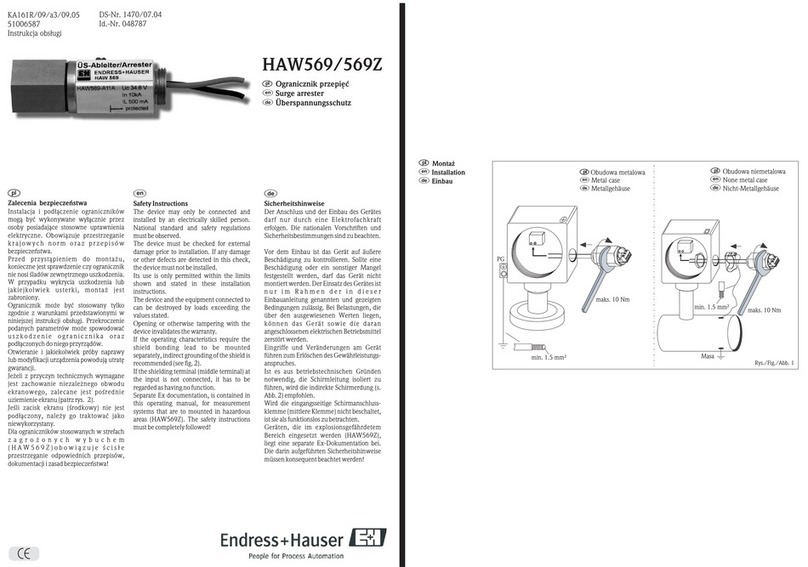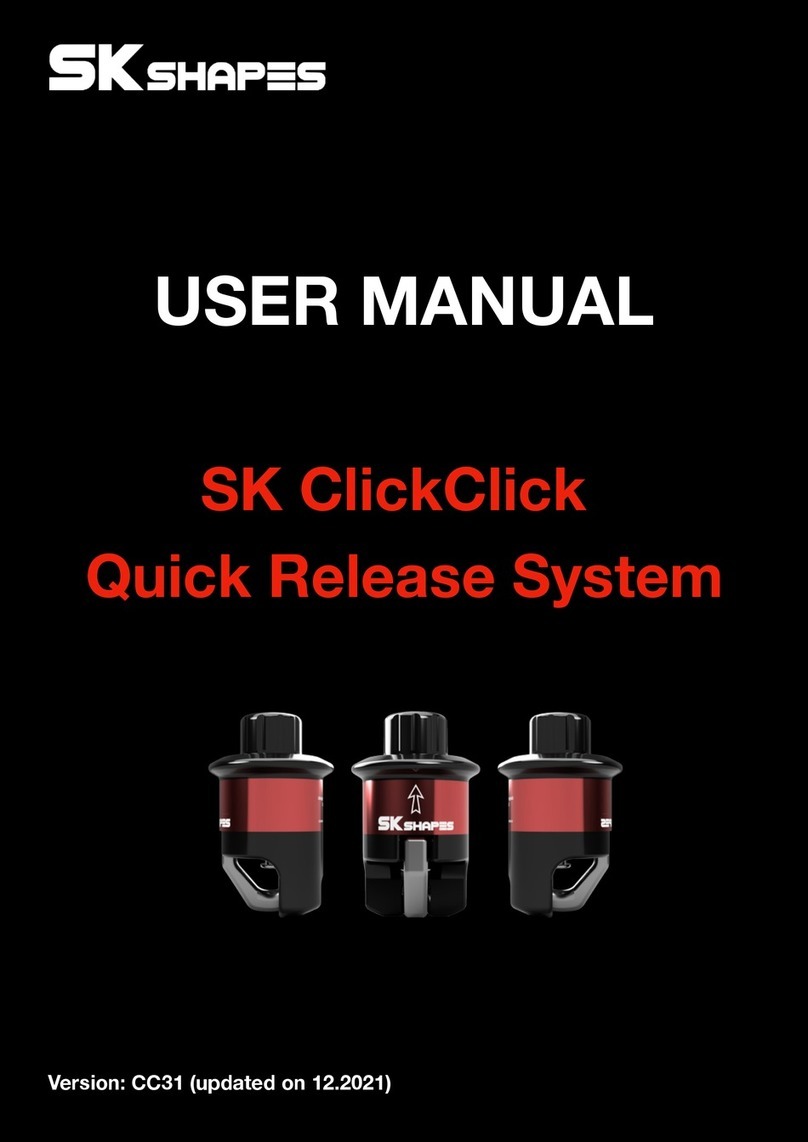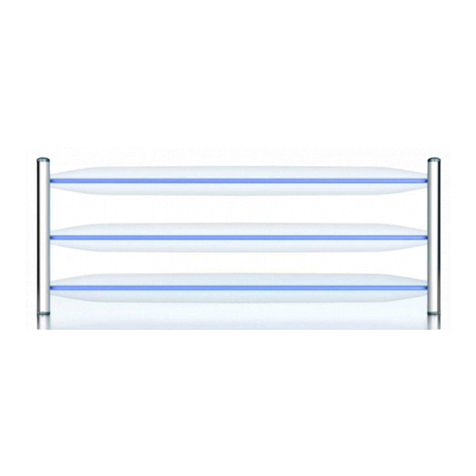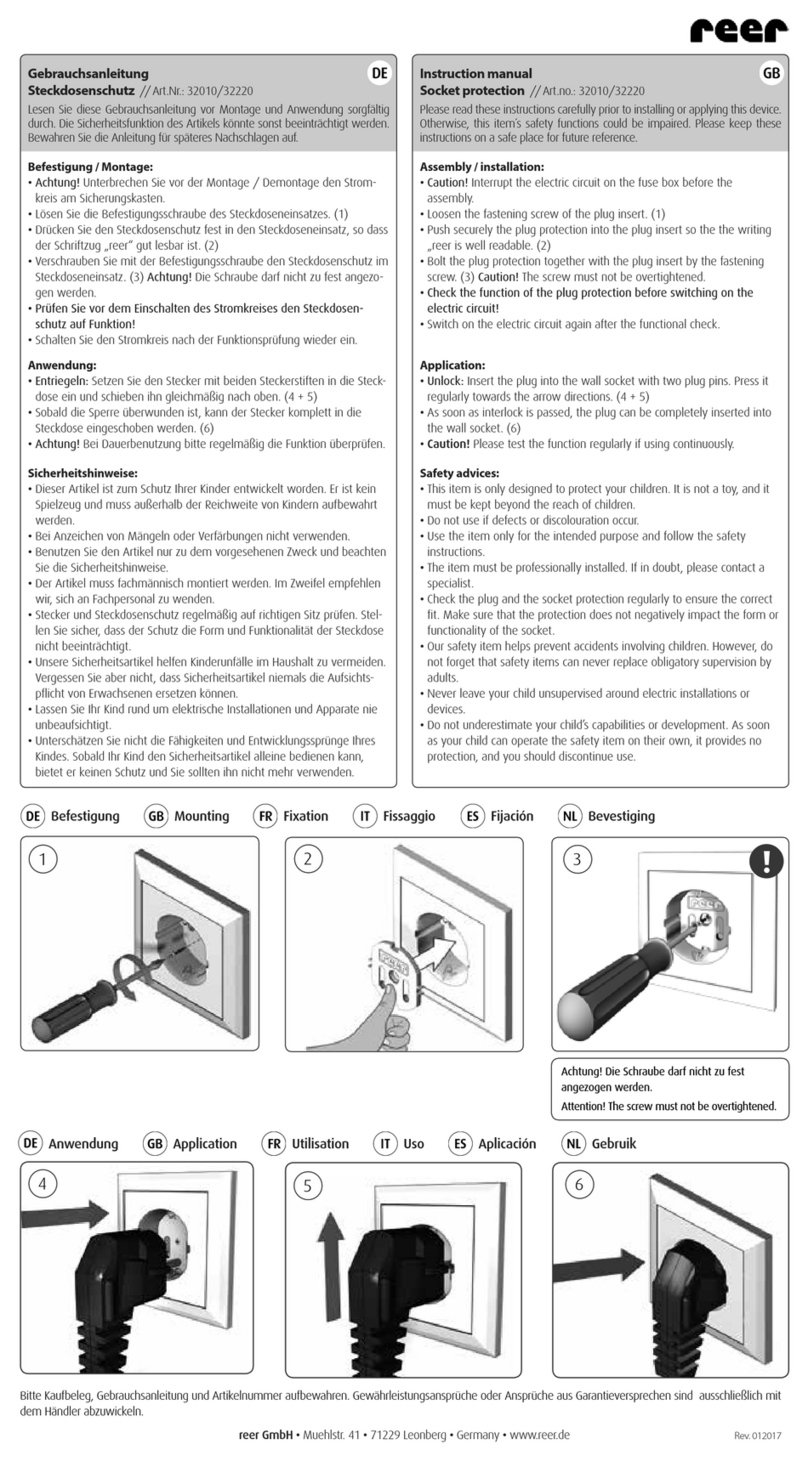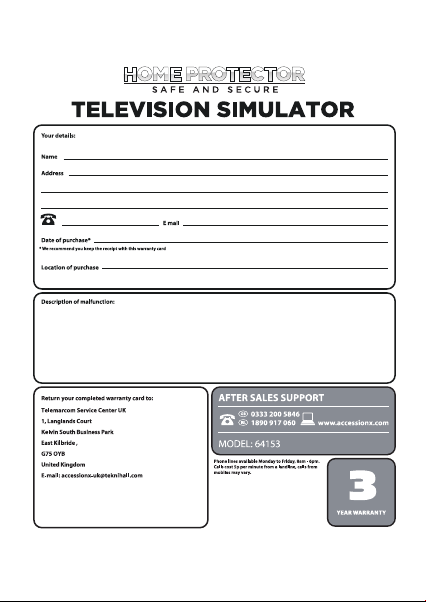Home Protector 64153 User manual
Popular Protection Device manuals by other brands

nxt
nxt BIA-nXt-DPC 1-22 Installation and operation manual
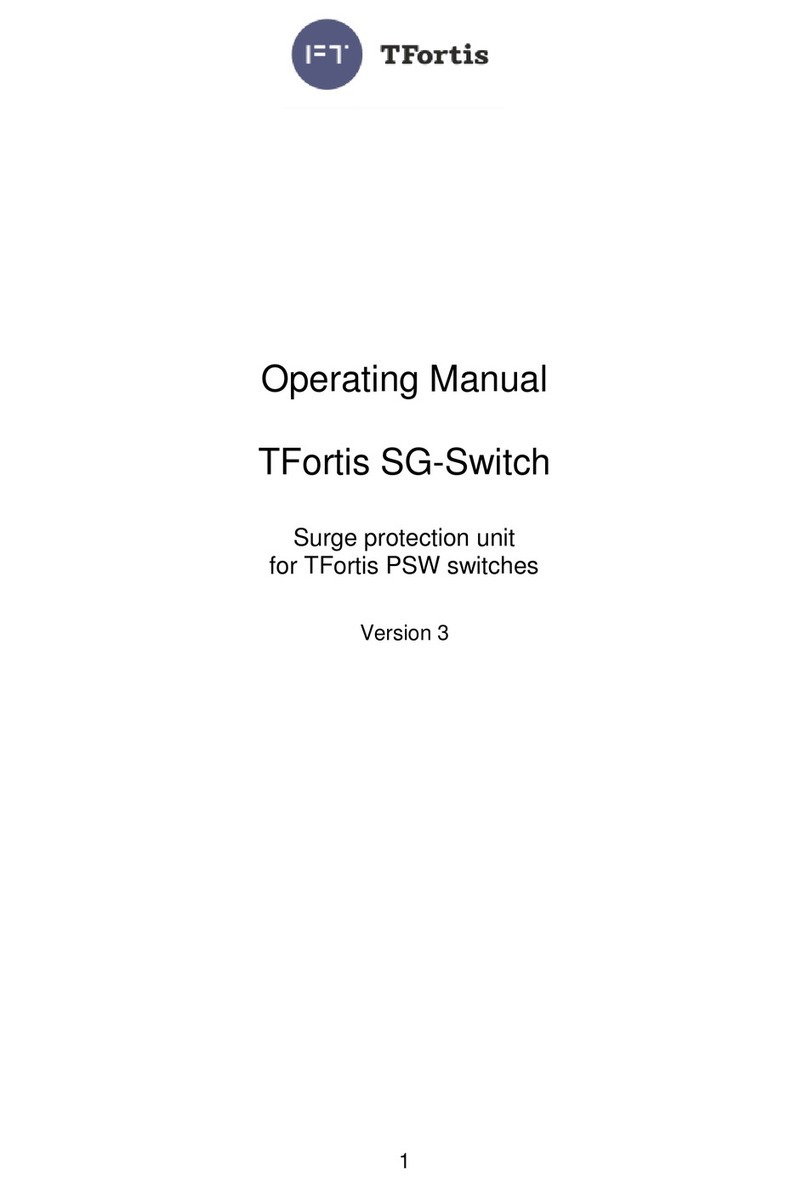
TFortis
TFortis SG-Switch operating manual
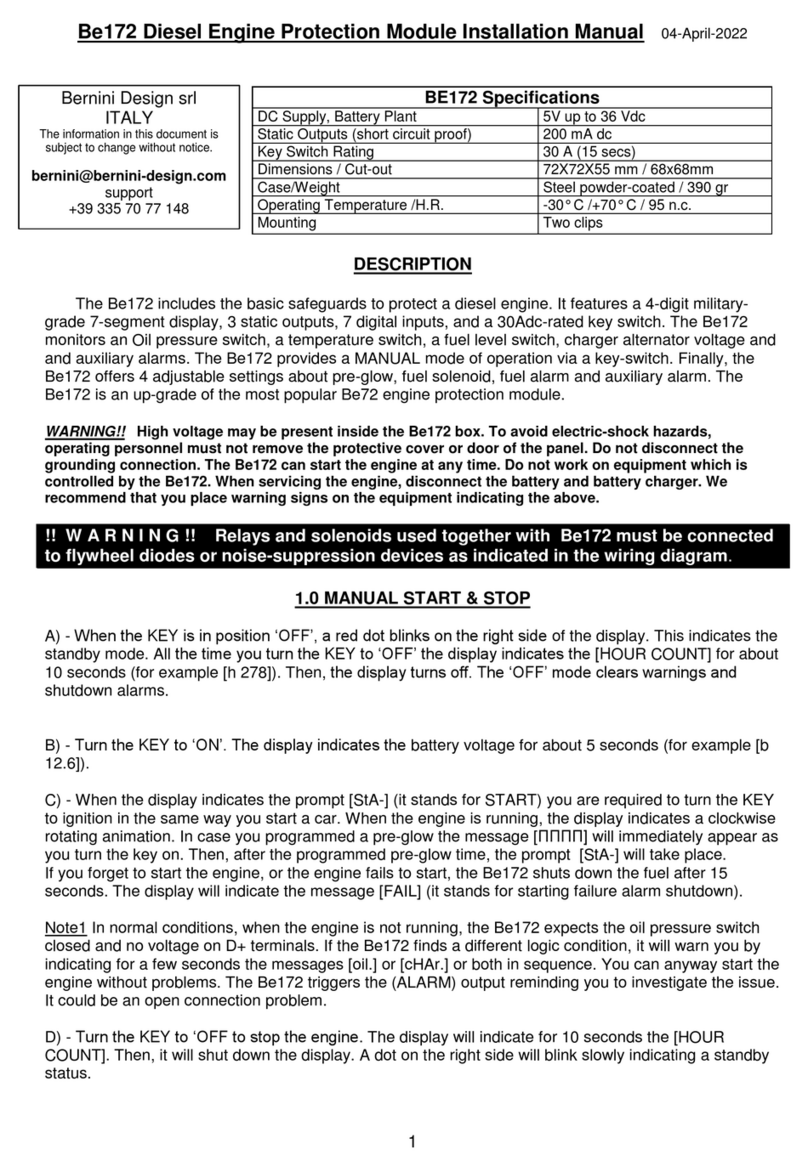
BERNINI DESIGN
BERNINI DESIGN Be172 instruction manual
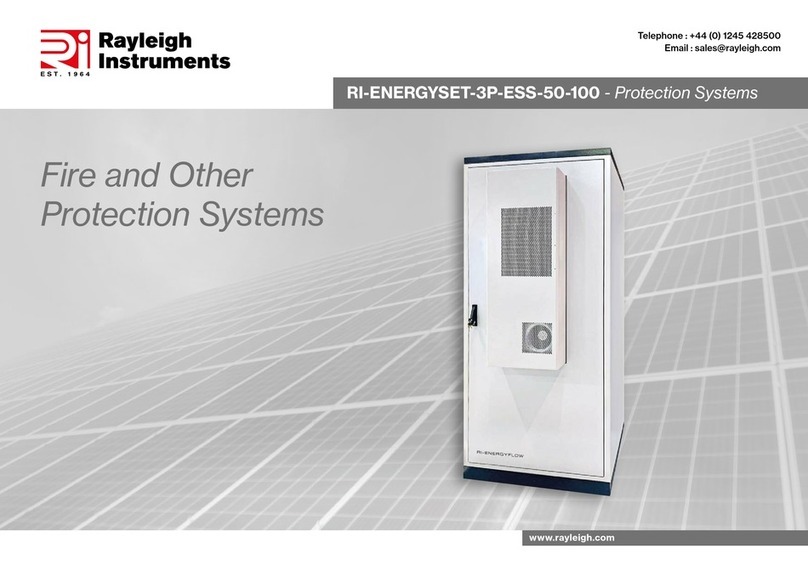
Rayleigh Instruments
Rayleigh Instruments RI-ENERGYSET-3P-ESS-50-100 manual
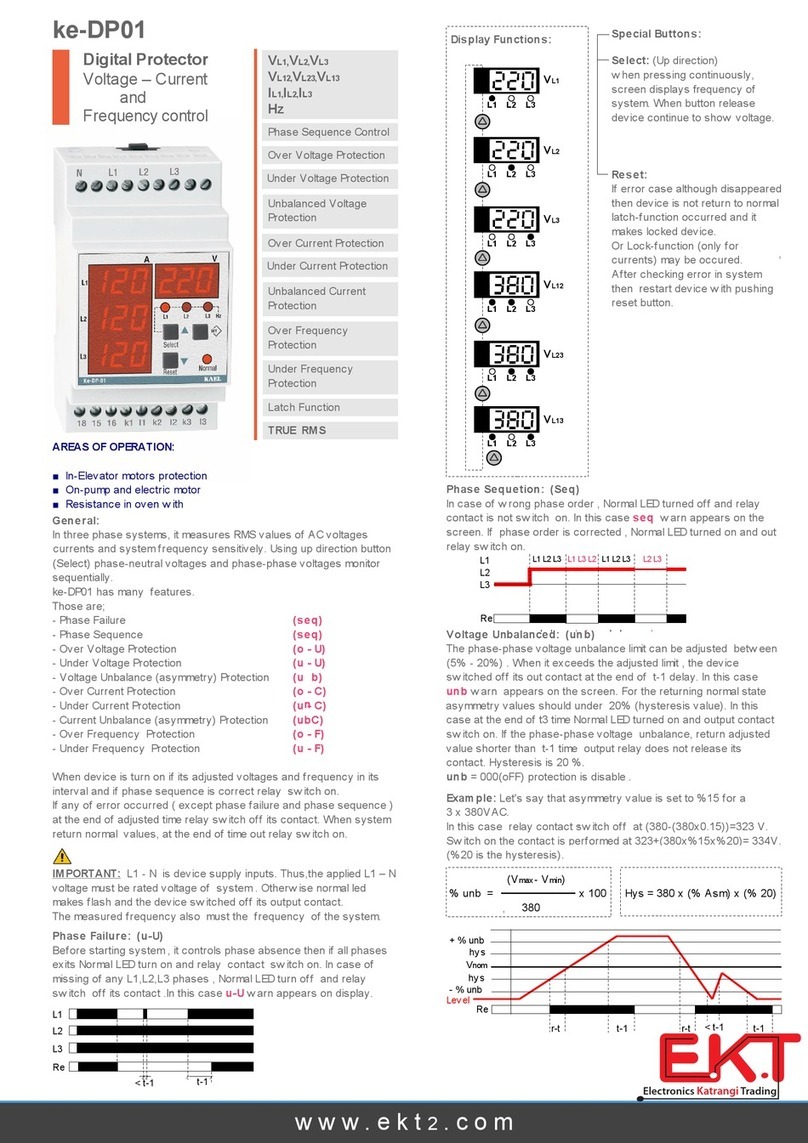
E.K.T.
E.K.T. ke-DP01 quick start guide

Sola HD
Sola HD STV100K Series instruction manual