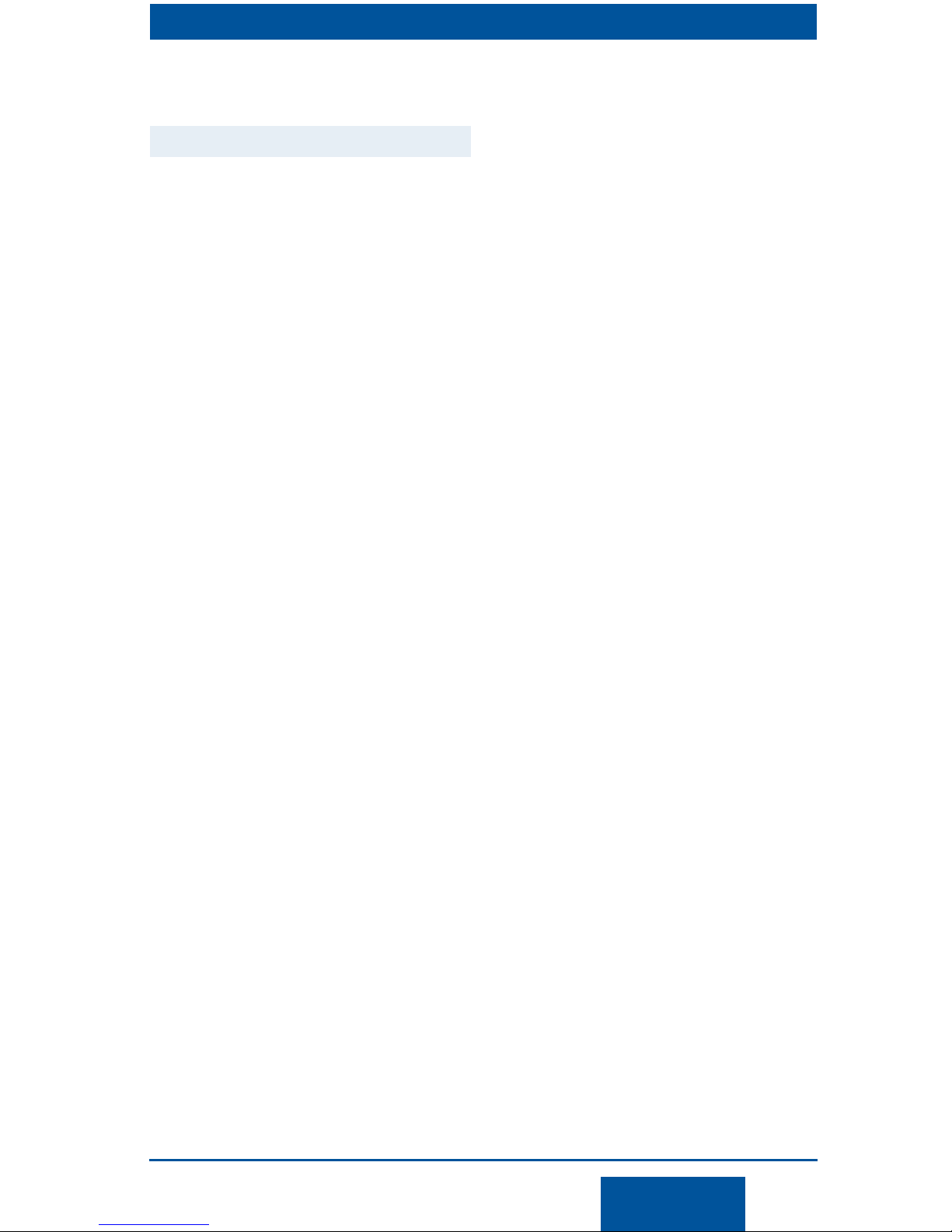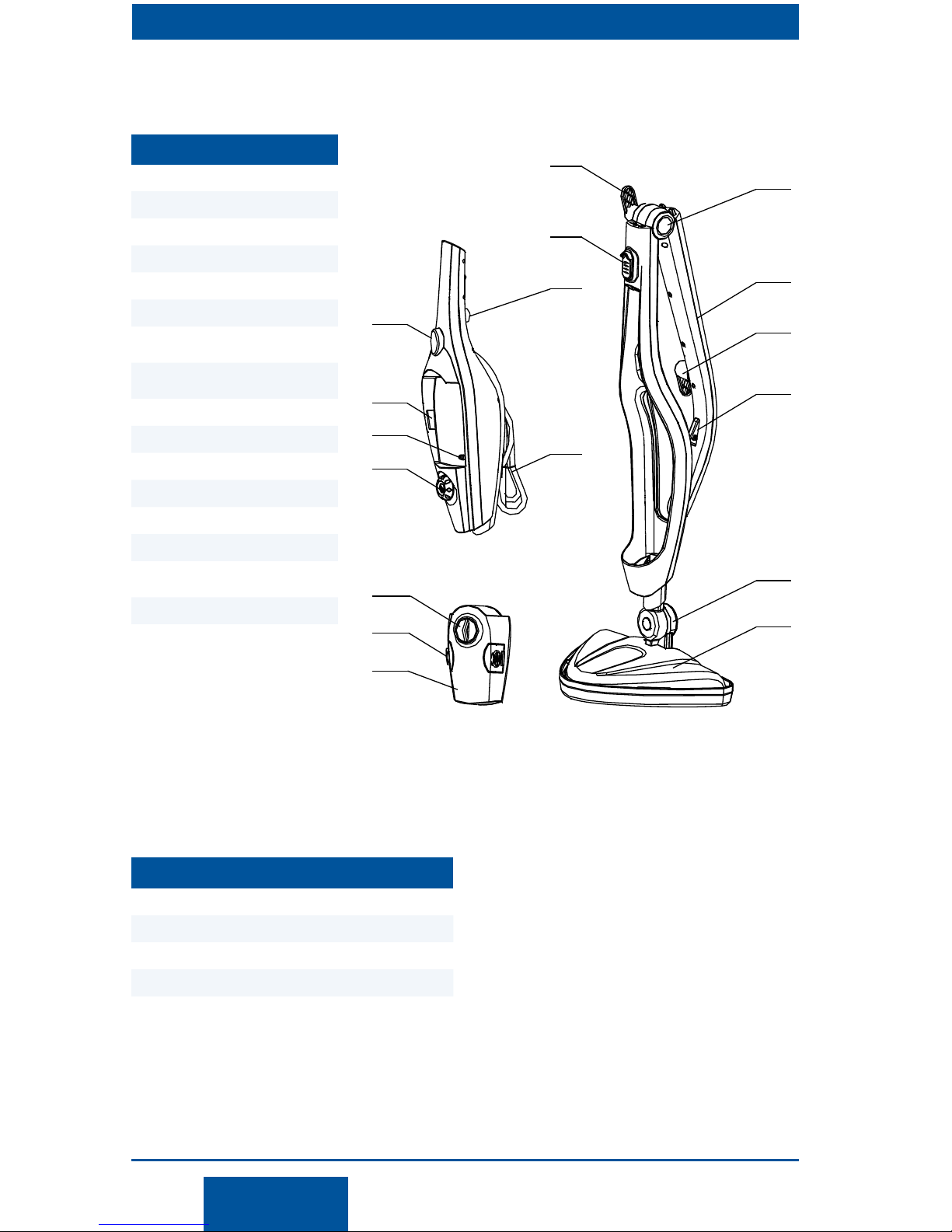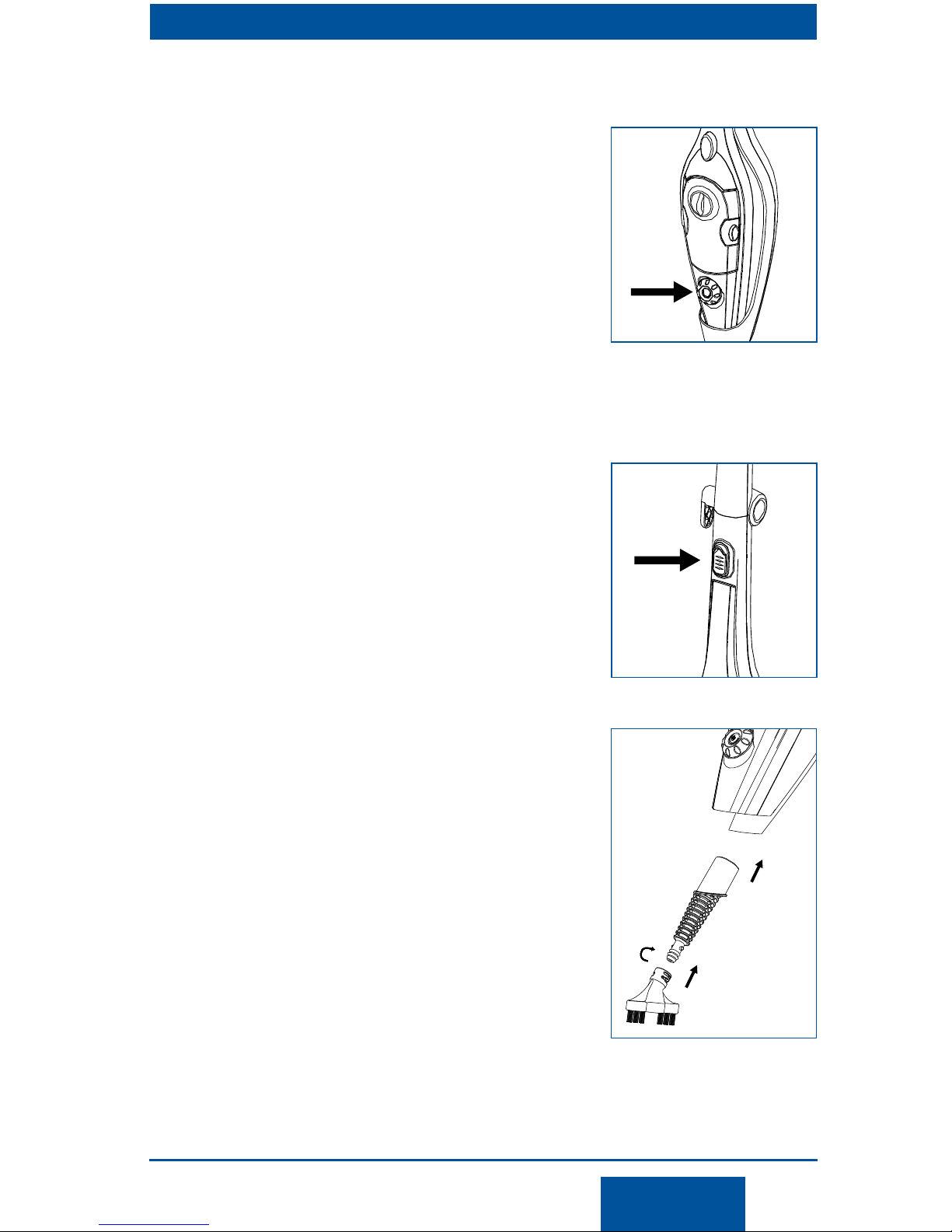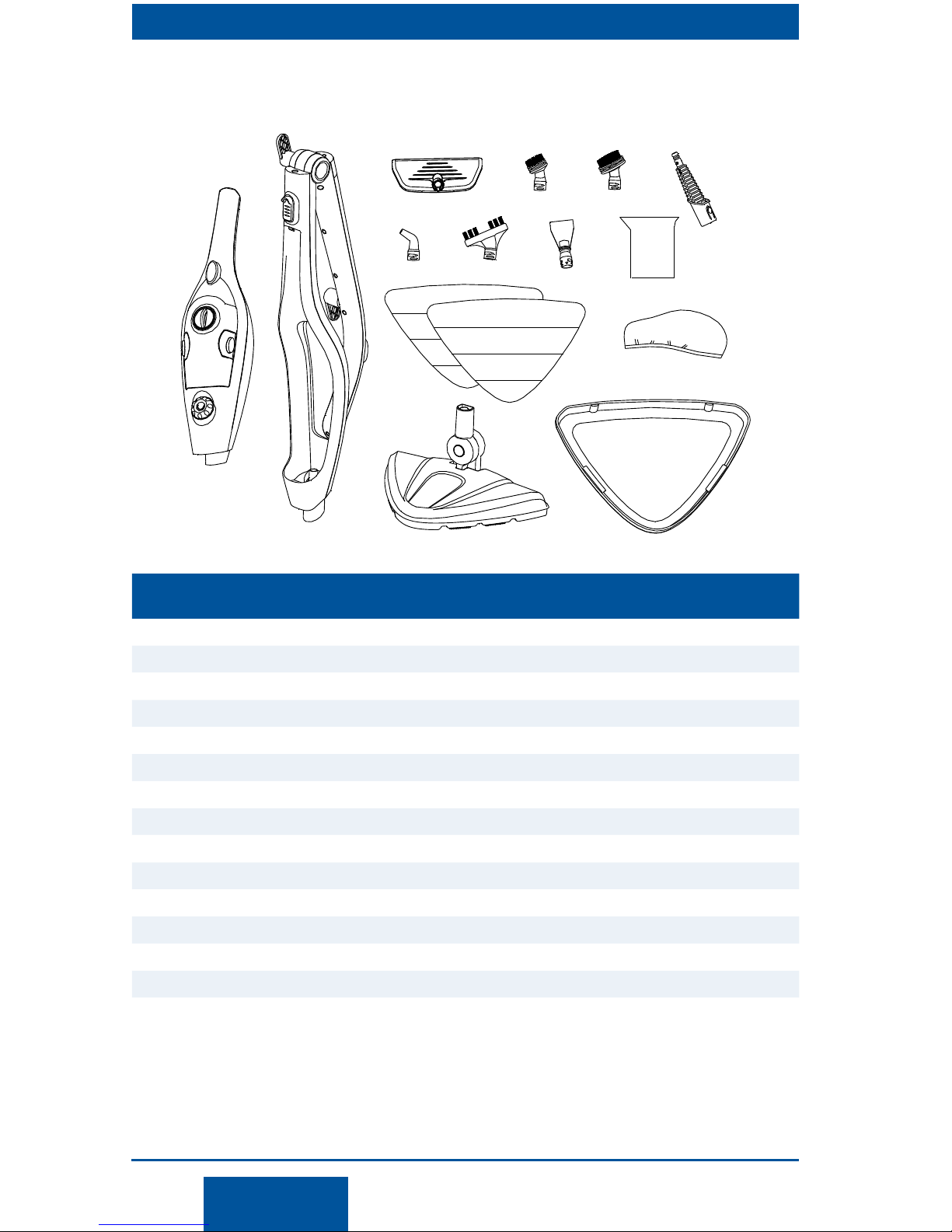English C800949
2
Safeguards and Warnings
Read and Follow All Safeguards
The SteamMachine Plus Steam Mop is safe when
properly used, but can be dangerous if misused.
It is the responsibility of the user to read and
understand all instructions, IMPORTANT
SAFEGUARDS, and safety precautions before
operating the unit and to use the unit properly.
Failure to do so may result in product damage,
personal injury or loss of life.
DO NOT try to repair (or disassemble) the unit
yourself. Repairs should be performed by a
qualified technician familiar with this unit or
returned to HomeRight (see warranty). This unit
is to be used with authorized parts only. The user
assumes all risks and liabilities when operating
the unit with parts that do not comply with the
manufacturer’s specifications.
•Warnings
• DO NOT operate the unit without water in the
tank.
• DO NOT fill the water tank with any fluid
other than water. Other cleaning agents could
damage unit or cause injury.
• DO NOT immerse the corded Handheld Unit
in water.
• DO NOT allow machine to run unattended at
any time.
• DO NOT direct steam at people, animals or
electrical devices.
• DO NOT touch main nozzle or attempt to
connect attachments while unit is in use.
• DO NOT use unit in an enclosed space filled
with explosive or toxic vapors.
• DO NOT touch bottom of mop head or
attempt to attach a microfiber pad while unit
is in use.
• DO NOT operate with a damaged cord. If the
power cord is damaged it should be repaired
by a qualified electrician.
• DO NOT pull or carry the SteamMacine Plus
by its cord.
• DO NOT unplug by pulling on cord. Always
grasp the plug, not the cord.
• DO NOT expose machine to rain or freezing
temperatures.
• NEVER operate without the water tank cap
screwed tightly in place.
• NEVER use this machine to clean electronic
devices.
• NEVER leave mop in one spot on any surface
for more than a few seconds – prolonged
exposure to heat and moisture may damage
floor surfaces.
• ALWAYS unplug unit when not in use.
• ALWAYS turn unit off before unplugging
from outlets.
• ALWAYS turn unit off and unplug power cord
before filling water reservoir.
• ALWAYS allow the unit to completely cool
(at least 30 minutes) before storing.
Servicing a Double-Insulated
Product
In a double-insulated product, two systems of
insulation are provided instead of grounding.
No grounding means is provided on a double
insulated product, nor should a means of
grounding be added to the product. Servicing of
a double-insulated product requires extreme care
and knowledge of the system and should only be
done by qualified service personnel.
Replacement parts for a double-insulated
product must be identical to those parts in
theproduct.
•Caution
Cleaning Fabrics:
A number of materials and fabrics are NOT
suitable to be cleaned by steam:
DO NOT use on leather, wax polished furniture
or floors, synthetic fabrics, velvet, Dralon or other
delicate, steam sensitive materials.
When steaming any surface for the first
time, it is recommended that you consult the
manufacturer’s guidelines for cleaning.
Unsealed Hard Floor Surfaces
DO NOT use on any unsealed hard floor
surfaces. DO NOT use on surfaces that have
been treated with wax, since the sheen may
be removed by the heat. It is recommended
to test an isolated area of the surface before
proceeding. Check the use and care instruction
from the floor manufacturer.