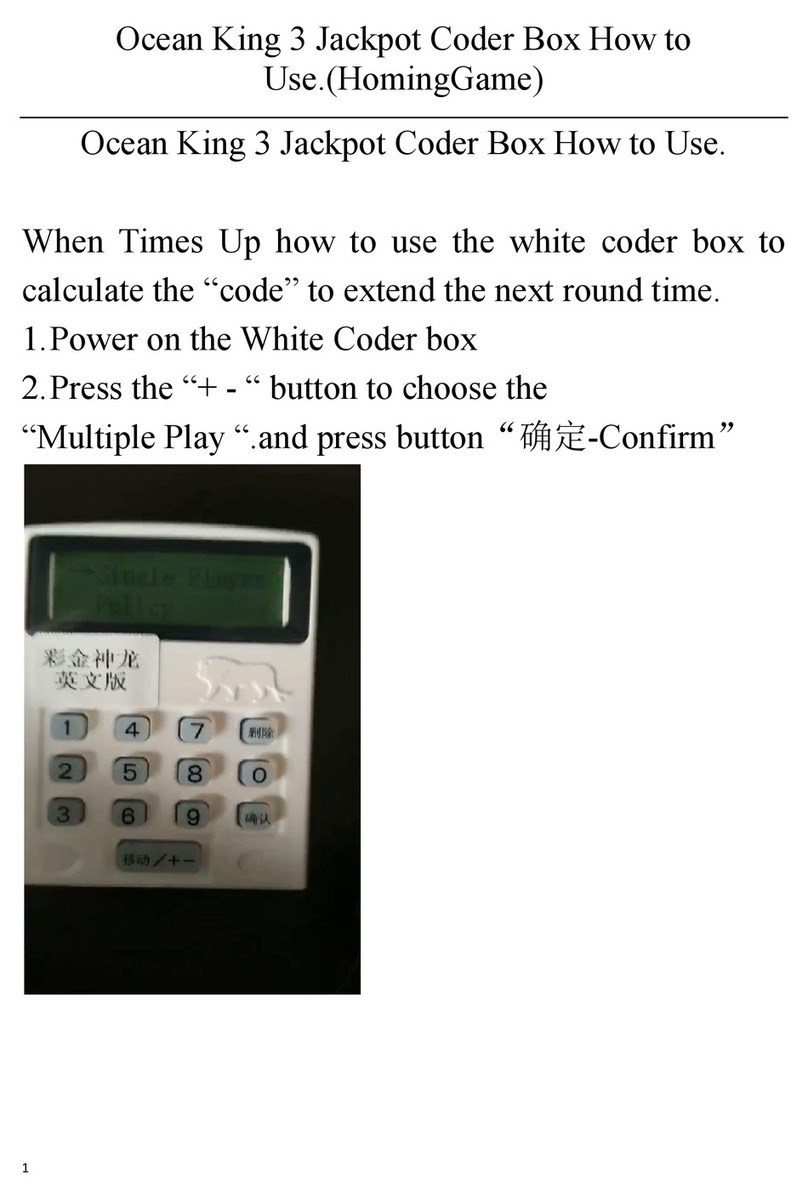Key Master Plus Manual 2018 V1.0
--------------------------------------------------------------------------------------------------------------------------------------------------------------------------------
and subtracting the base number 1 time is too long, the adjustment is inconvenient. At this time,
you can switch the addition and subtraction base number to 1- by pressing the [Service] button.
10-100, at the same time, the LCD will display 2 seconds [addition and subtraction base: xxxx], so
that you can quickly set the desired parameter value.
6. When setting the modification gift price 1~F state, if you want to adjust the whole line of the
same value, you can press the [Service] button for 2 seconds at any position of the current line. The
5 gift prices of the peers are Can be changed to a uniform setting value, and the LCD will display 2
seconds [whole line - xxxxxxxx], so that the parameter values of the same line can be uniformly set.
2.5 restore factory-----------------------------------------------------------------------------------------------------------
1. When selecting [Restore Factory], press [ENTER] to restore all parameters to factory defaults;
2. Parameter reset factory value: how many coins one game - 2 coins /game time -25 seconds/Low
Line 1~5-1000 times, Mid Line 6~10-2000 times,Top Line 11~15-3000 times ;
2.6 functional test------------------------------------------------------------------------------------------------------------
1. When the machine is in standby, press [TEST] to enter the function test. If it is idle, it will
automatically return to standby mode after 15 seconds.
2. The test menu is as follows:
[ <FUNC TEST> ]
[Rotate: Rotate two turns] -----[ROTE: ROTATE 2]
[Before and after: Go ahead -> Go later] -----[FRBA: FROT->BACK]
[Switch: Open the door -> Close the door] -----[OPCL: OPEN->CLOE]
[left and right: right go -> left go] -----[LERI: RIGT->LEFT]
[Up and down: Go up -> Go down] -----[UPDO: UP->DOWN]
[Calibration: XXXX-XXXX] -----[ADJT: XXXX-XXXX]
[Verification 1: XXXX-XXXX] -----[CHEK1: XXXX-XXXX]
[Verification 2: XXXX-XXXX] -----[CHEK2: XXXX-XXXX]
[OTHR: IO-XX]
3.Due to the limited space of the LCD display, only 3 lines of data can be displayed per page. At this
time, you can press the [+][-] key to scroll up and down to set the project data, and press the [+] key
to scroll down the project data. Press [-] to scroll up the project data, and the currently selected
column is displayed as the entire line in reverse color.
4. When the test item is selected, press [ENTER] to enter the test screen of the project. The first
line will change to [[Function Execution..]. At this point, you can test whether the mechanical
movements and strokes are visible. Complete the operation normally.
5. In the [Other] test project, you can test the following:
When you press the left joystick button, the screen will display two seconds [IO-01], and the coin
code table will jump one frame;
When you press the right button of the joystick, the screen will display two seconds [IO-02], and the
gift code table will jump one frame;