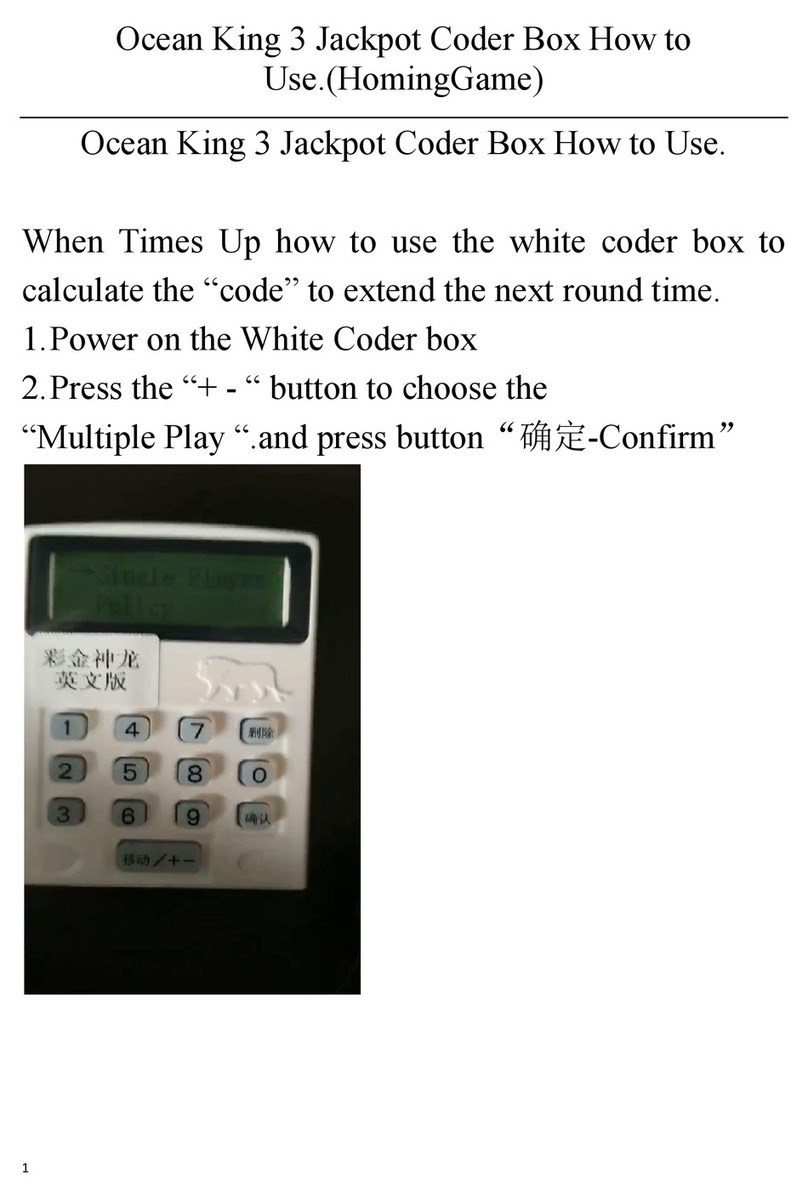Key Master Plus Manual 2019 V1.0
www.hominggame.com /www.hominggame-gz.com
--------------------------------------------------------------------------------------------------------------------------------------------------------------------------------
一. Machine Specifications And Technical Parameters:
1.1 Big Key Master Plus ----------------------------------------------------------------------------------------------------
1. Working voltage: 110V 50HZ / 220V 50HZ;
2. Dimensions: W990xD910xH2150mm; / Packing Size:W1040xD850xH2020mm;
3. Weight: 220KG / piece; / Packing Weight:230KG / piece;
4. Power: 100W;
5. Color: White / Black / Blue / Red and so on;
6. Prize Hole: Total 15 Prizes Hole,Each Line With 5 Prizes Hole;
1.2 Mini Key Master Plus --------------------------------------------------------------------------------------------------
1. Working voltage: 110V 50HZ / 220V 50HZ;
2. Dimensions: W700xD800xH1870mm; / Packing Size:W750xD750xH1850mm;
3. Weight: 150KG / piece; / Packing Weight:160KG / piece;
4. Power: 100W;
5. Color: White / Black / Blue / Red and so on;
6. Prize Hole: Total 9 Prizes Hole,Each Line With 3 Prizes Hole;
二. Key Master Plus Gameplay And Precautions:
2.1 Big Key & Mini Key Gameplay ---------------------------------------------------------------------------------------
1. Inject the corresponding amount of tokens or banknotes;
2. Operate the joystick left and right in the countdown to move the key lever to the left and right to
select the column in which the target is located;
3. Keep pressing the up button, the key lever will continue to rise, release the hand when the key
lever reaches the target, and the key will stop rising and move forward;
4. If the key lever successfully enters the keyhole, the key will rotate half a turn and the gift holder
will be pulled out, and the gift will fall. The channel that is automatically opened first is sent to the
gift outlet, and the game is successful;
5. If the key lever fails to enter the keyhole, the key directly retreats and automatically returns to
the position, the game fails;
2.2 Machines Precautions -------------------------------------------------------------------------------------------------
1. The coordinate value of the gift holder of this machine is very important for the normal operation
of the machine. Please pay attention to the following items:
◆After first using or relocating the machine, the machine must be coordinate-calibrated.
◆When the machine is in normal business, the machine should perform a coordinate check
operation once a month;
2. If the golden key head or the acrylic hook is skewed due to an accident, manual correction is
required, otherwise the chance of winning may be affected;
3. In the case that the account data is not zero, the internal accounts must be cleared before
resetting the game winning rate, otherwise the accounts the situation of inaccurate auditing may
occur due to the accumulation of old accounts;