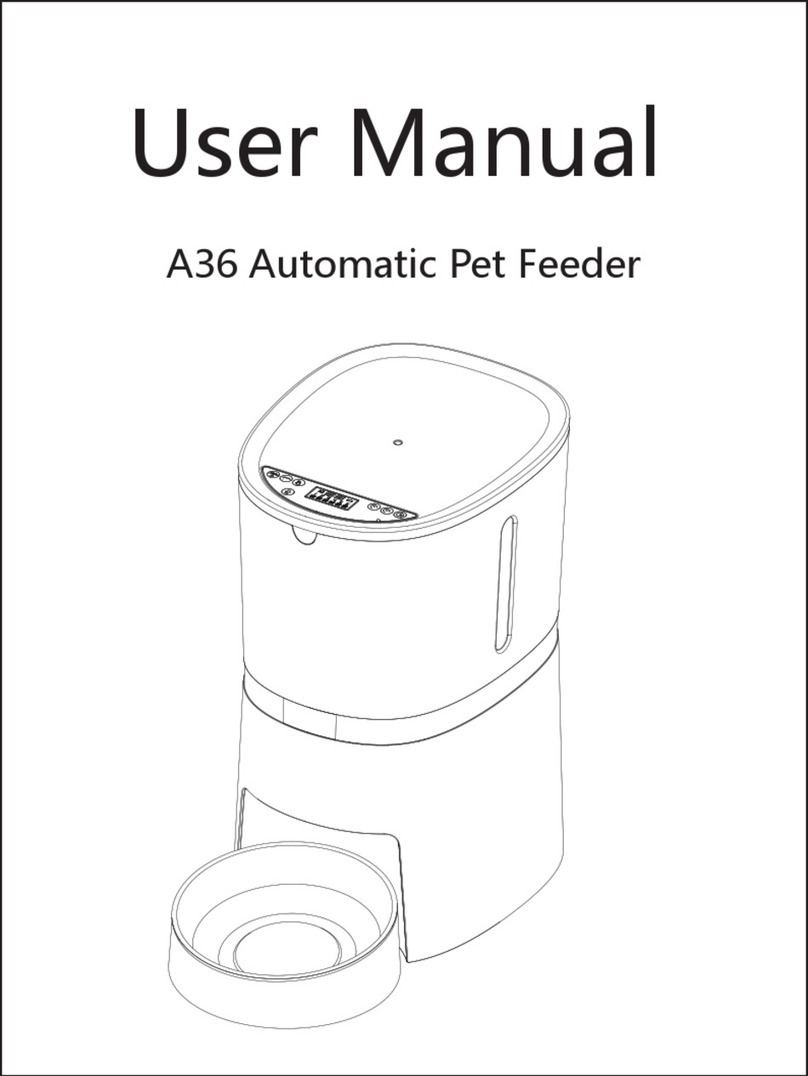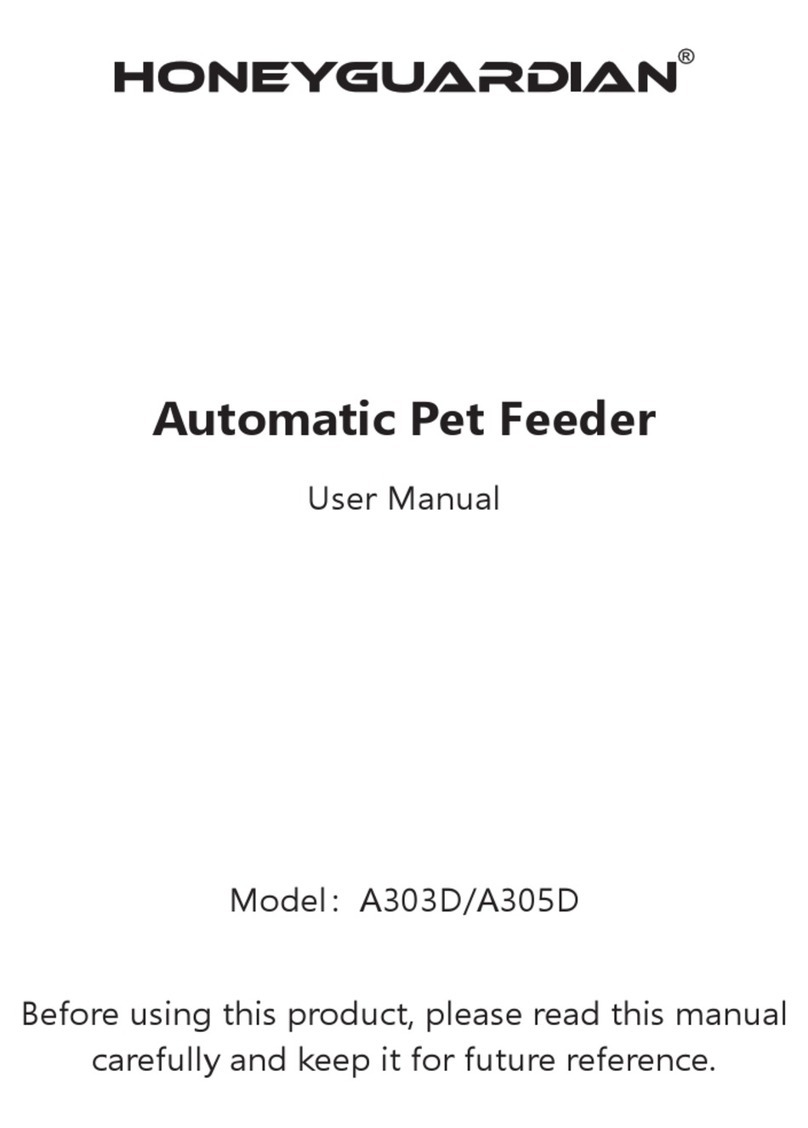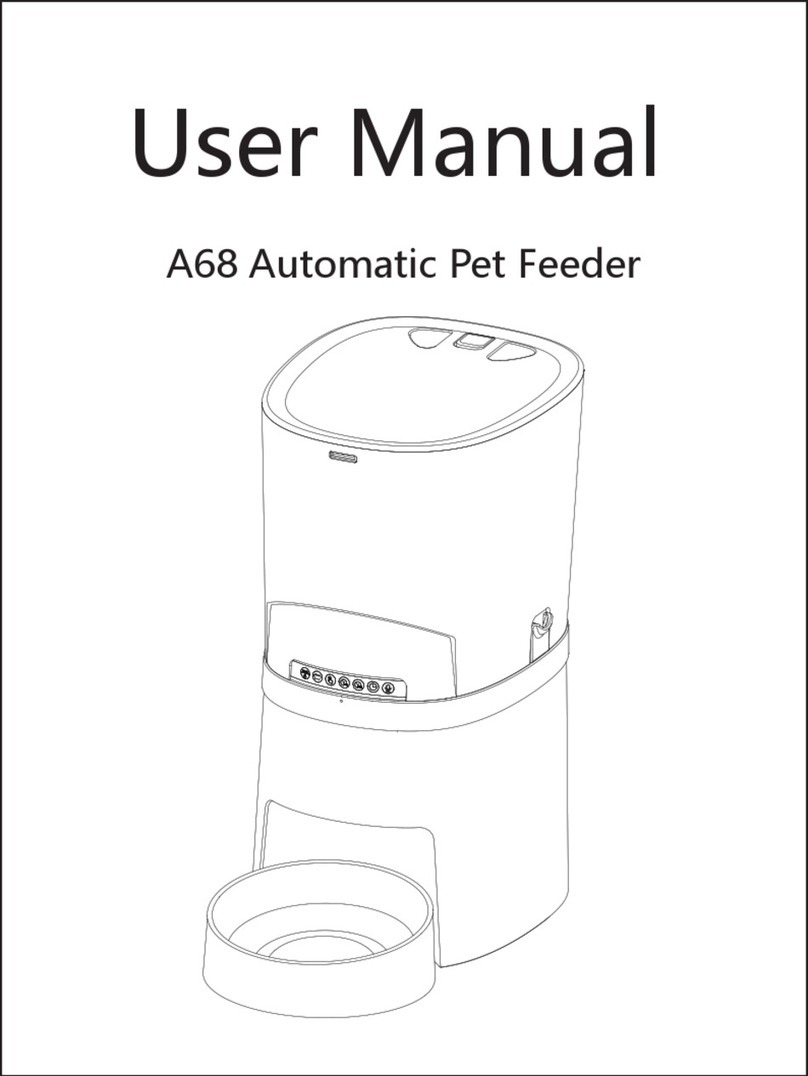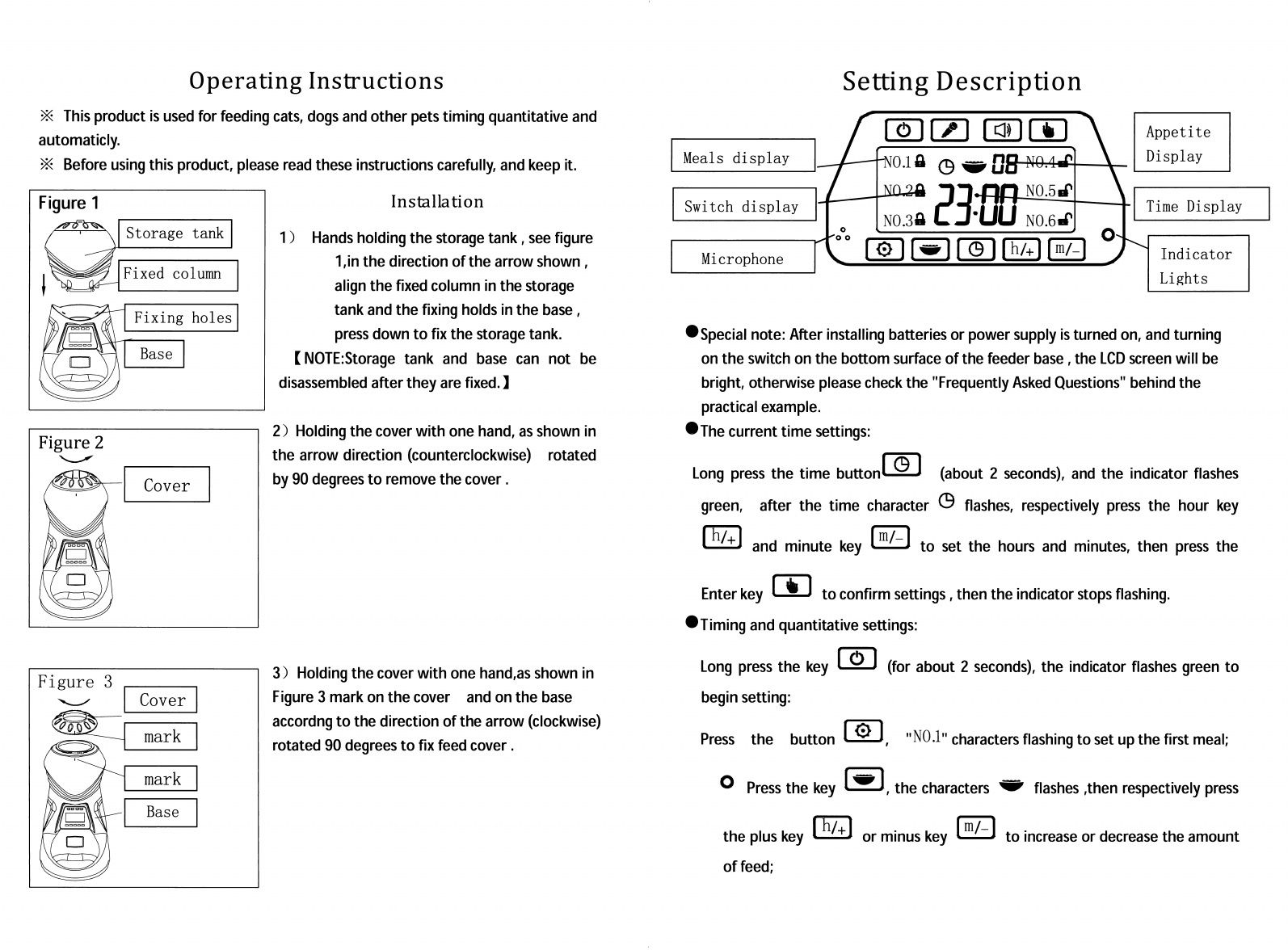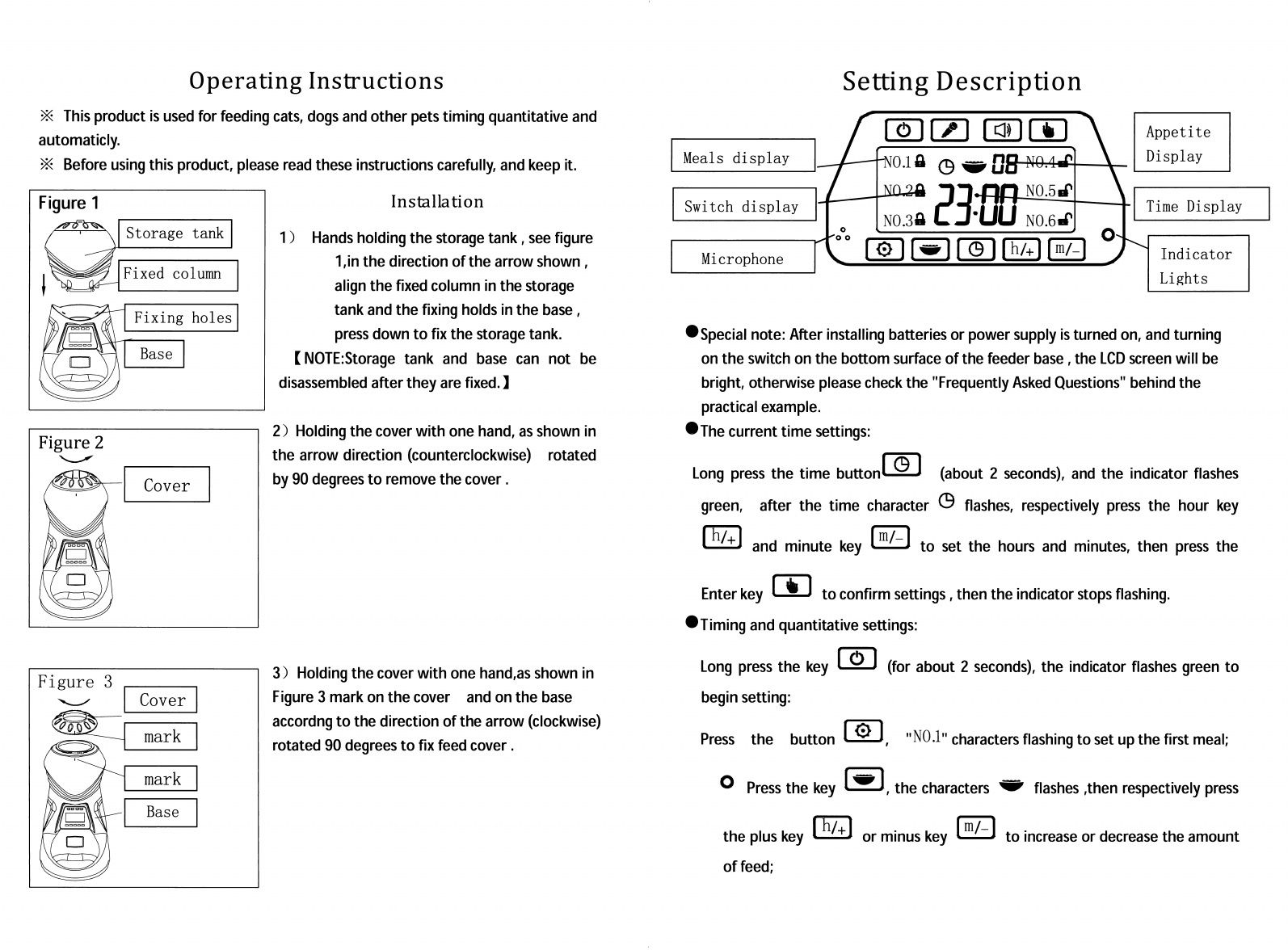
Operating Instructions
^This product is used for feeding cats, dogs and other pets timing quantitative and
automaticly.
^Before using this product, please read these instructions carefully, and keep it.
Setting Description
[IDCZ] EDCEl Appetite
Display
Meals display ng-W^
fo.ia ©
No.sa
no No.sif
Installation Iff
Switch display Time Display
No.ea’
o
1) Hands holding the storage tank, see figure
1,in the direction of the arrow shown ,
align the fixed column in the storage
tank and the fixing holds in the base,
press down to fix the storage tank.
[NOTE:Storage tank and base can not be
disassembled after they are fixed. ]
■"O O
®®[©][M)S Indicator
Lights
Microphone
●Specialnote:Afterinstallingbatteriesorpowersupplyisturnedon,andturning
on the switch on the bottom surface of the feeder base, the LCD screen will be
bright, otherwise please check the "Frequently Asked Questions" behind the
practical example.
●The current time settings:
2) Holding the cover with one hand, as shown in
the arrow direction (counterclockwise) rotated
by 90 degrees to remove the cover. Co] (about 2seconds), and the indicator flashes
Long press the time button
afterthetimecharacter©flashes,respectivelypressthehourkey
and minute key
Cover
green.
E3 to set the hours and minutes, then press the
Enter key
●Timing and quantitative settings:
to confirm settings, then the indicator stops flashing.
(for about 2seconds), the indicator flashes green toLong press the key
begin setting:
3) Holding the cover with one hand,as shown in
Figure 3mark on the cover and on the base
accordng to the direction of the arrow (clockwise)
rotated 90 degrees to fix feed cover. i^1,"NO.l"charactersflashingtosetupthefirstmeal;
P r e s s t h e b u t t o n
®Pressthekey ,the characters flashes ,then respectively press
the plus key
of feed;
or minus key t o i n c r e a s e o r d e c r e a s e t h e a m o u n t