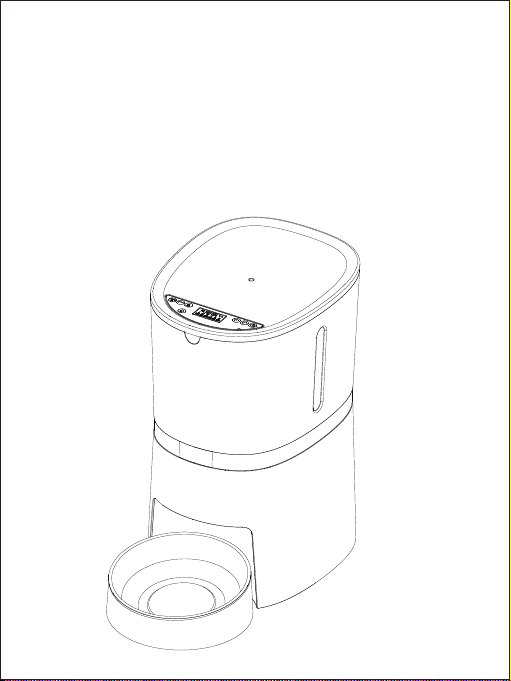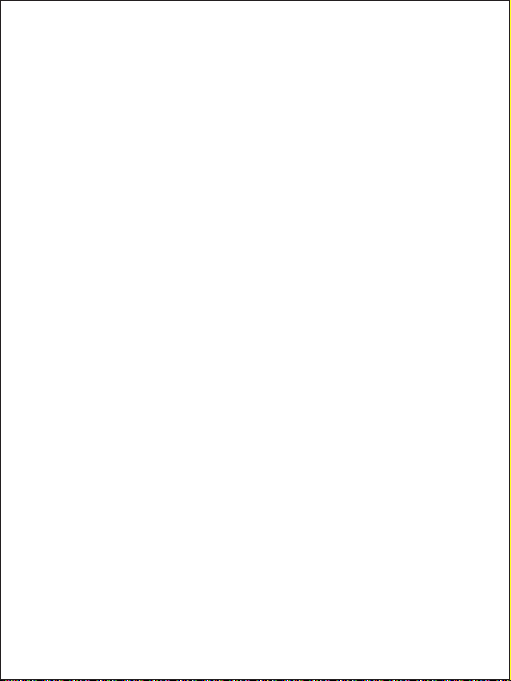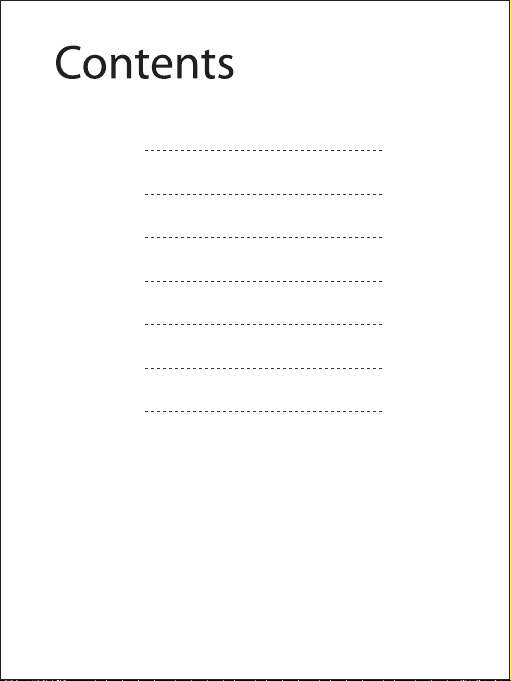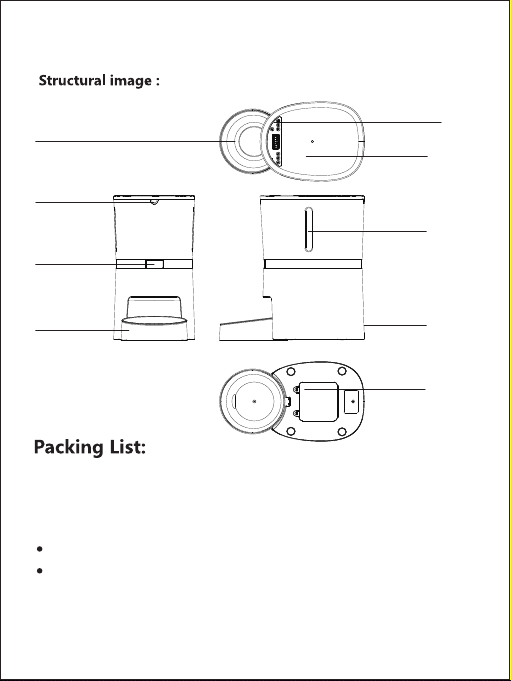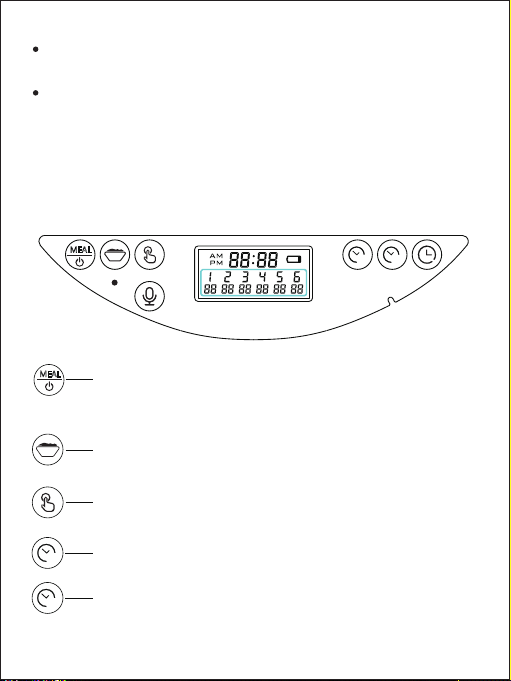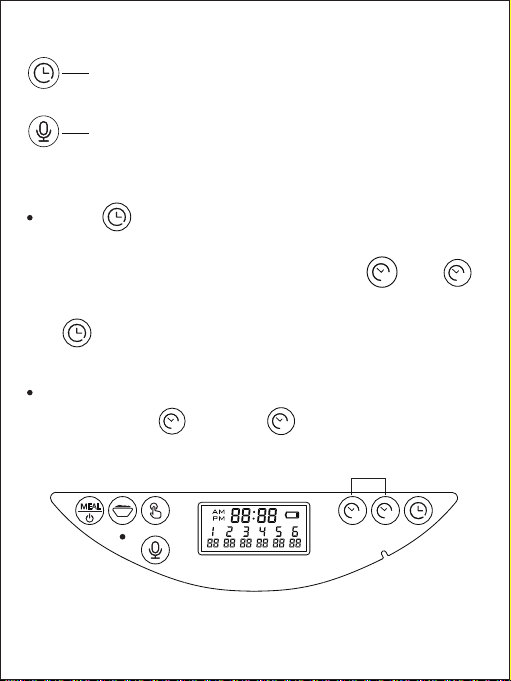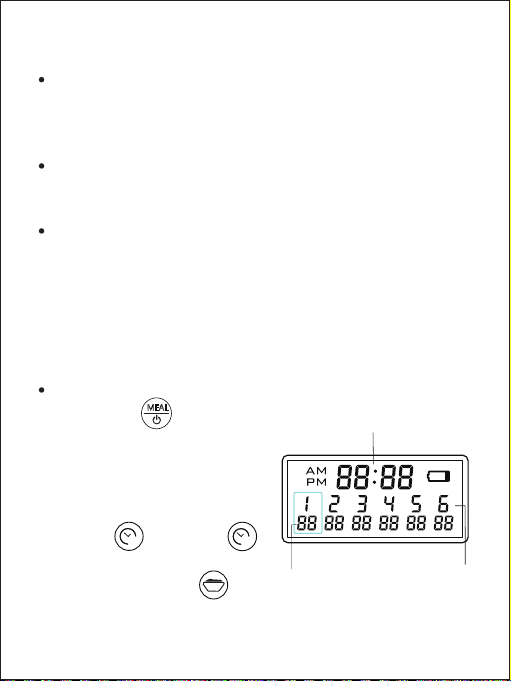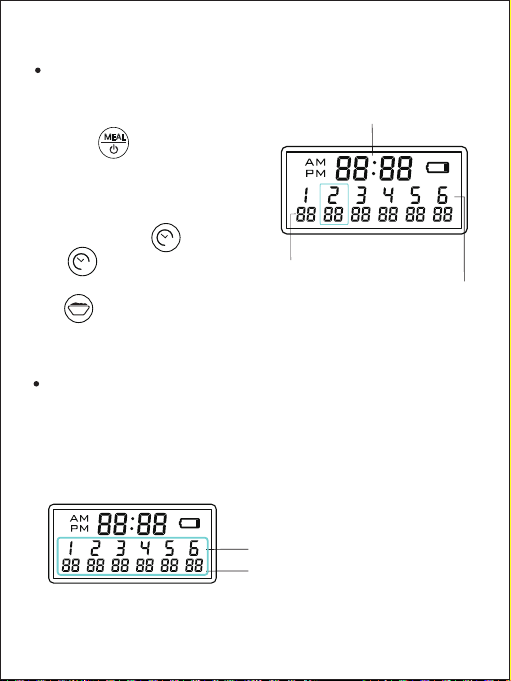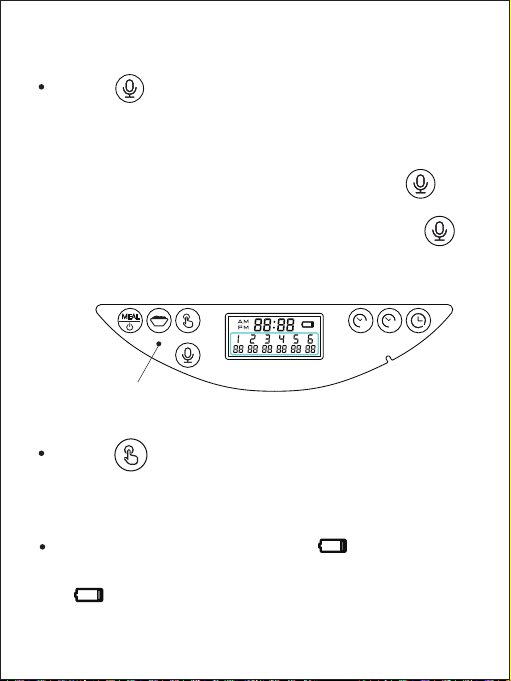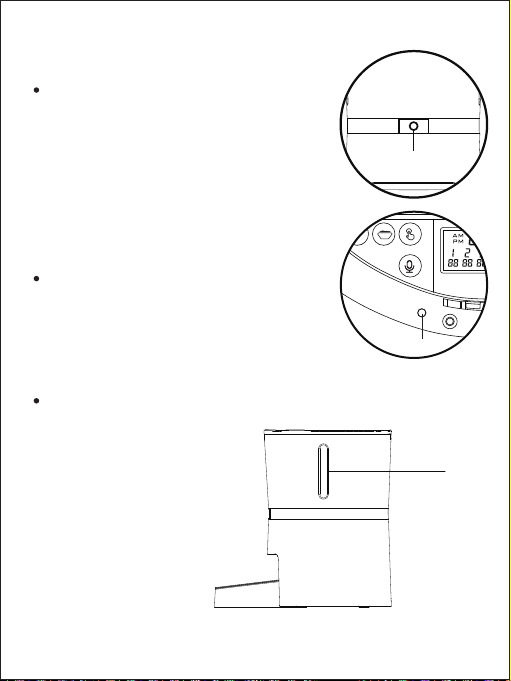HoneyGuaridan A36 User manual
Other HoneyGuaridan Pet Care Product manuals
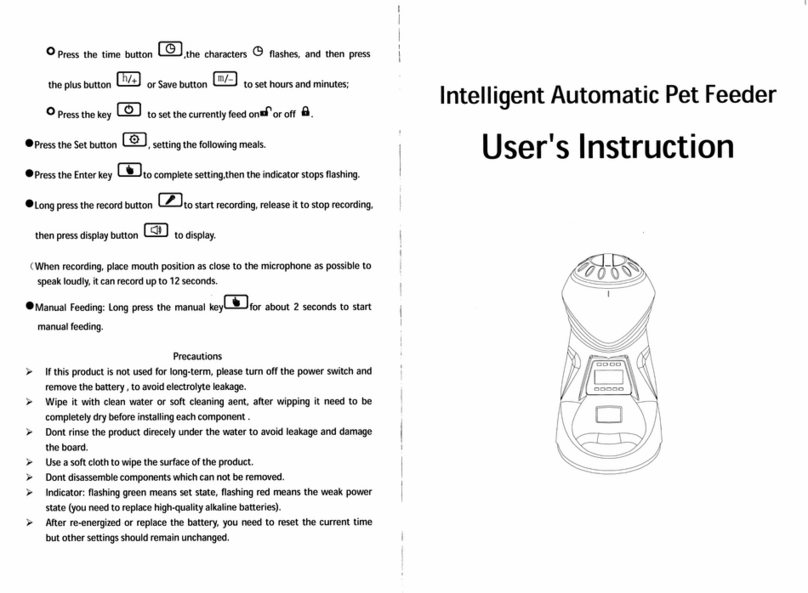
HoneyGuaridan
HoneyGuaridan A25 Installation instructions

HoneyGuaridan
HoneyGuaridan S68 User manual
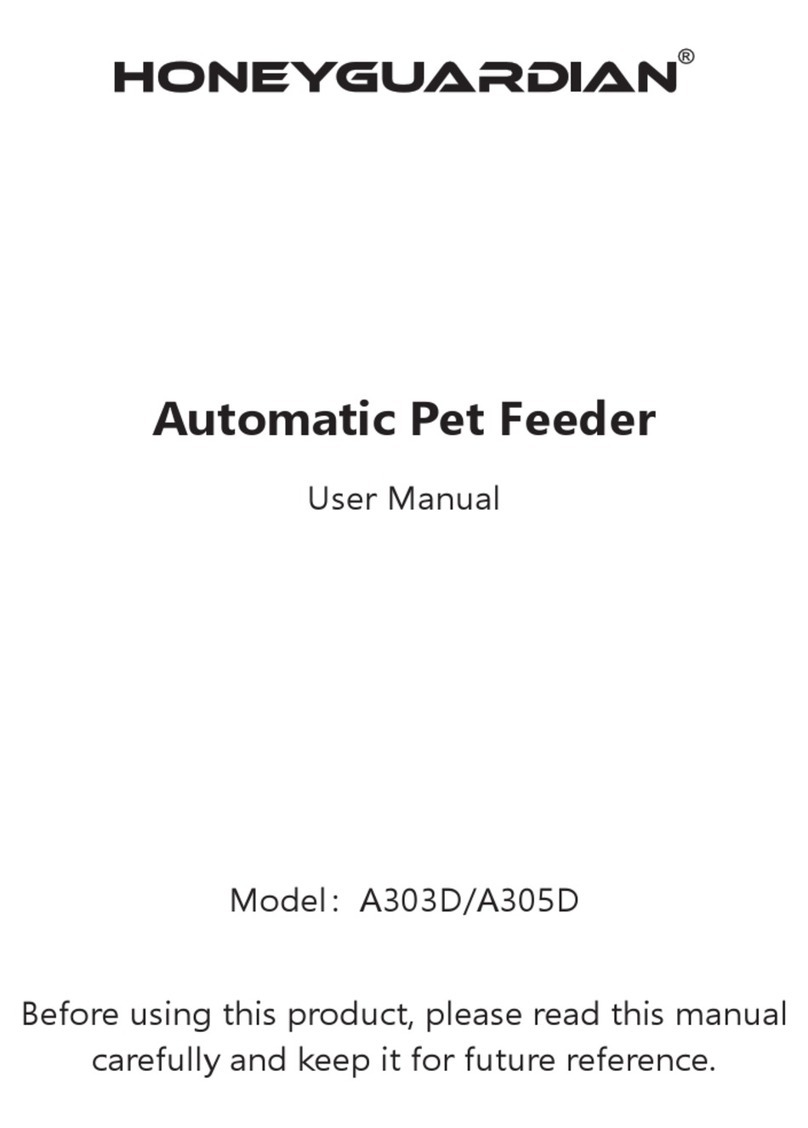
HoneyGuaridan
HoneyGuaridan A303D User manual
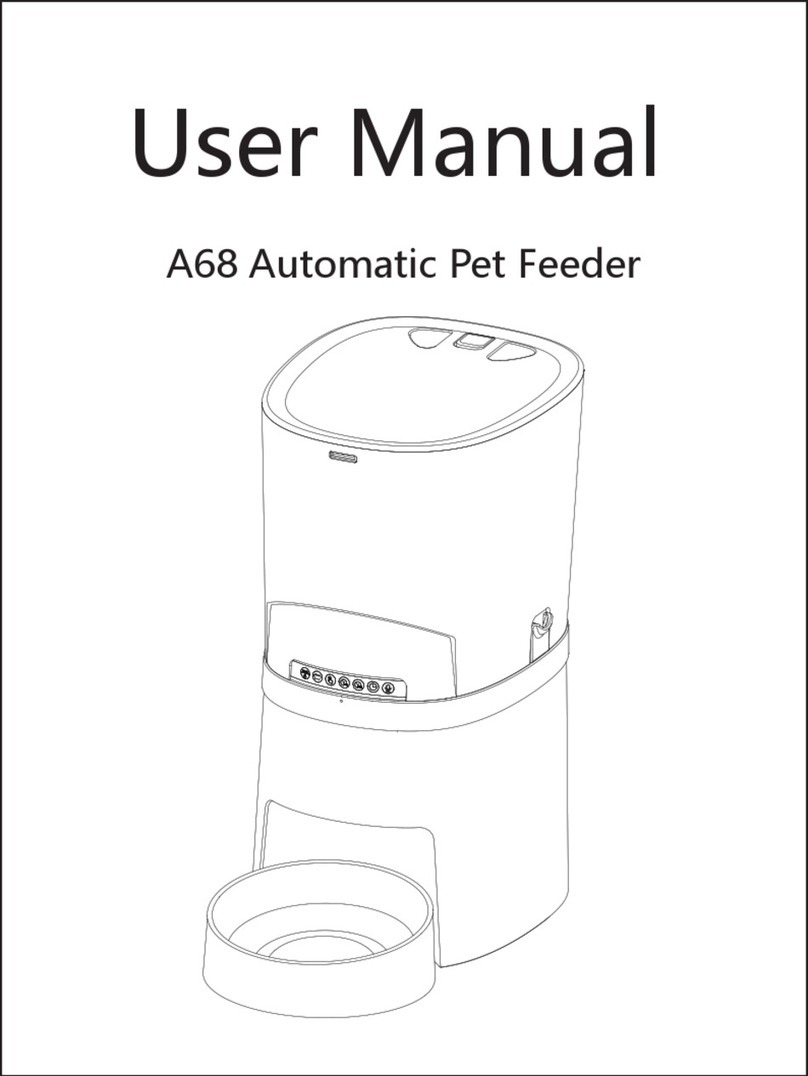
HoneyGuaridan
HoneyGuaridan A68 User manual

HoneyGuaridan
HoneyGuaridan A40 User manual

HoneyGuaridan
HoneyGuaridan S36 User manual

HoneyGuaridan
HoneyGuaridan A56 User manual

HoneyGuaridan
HoneyGuaridan A36 User manual

HoneyGuaridan
HoneyGuaridan S68 User manual

HoneyGuaridan
HoneyGuaridan A68 User manual