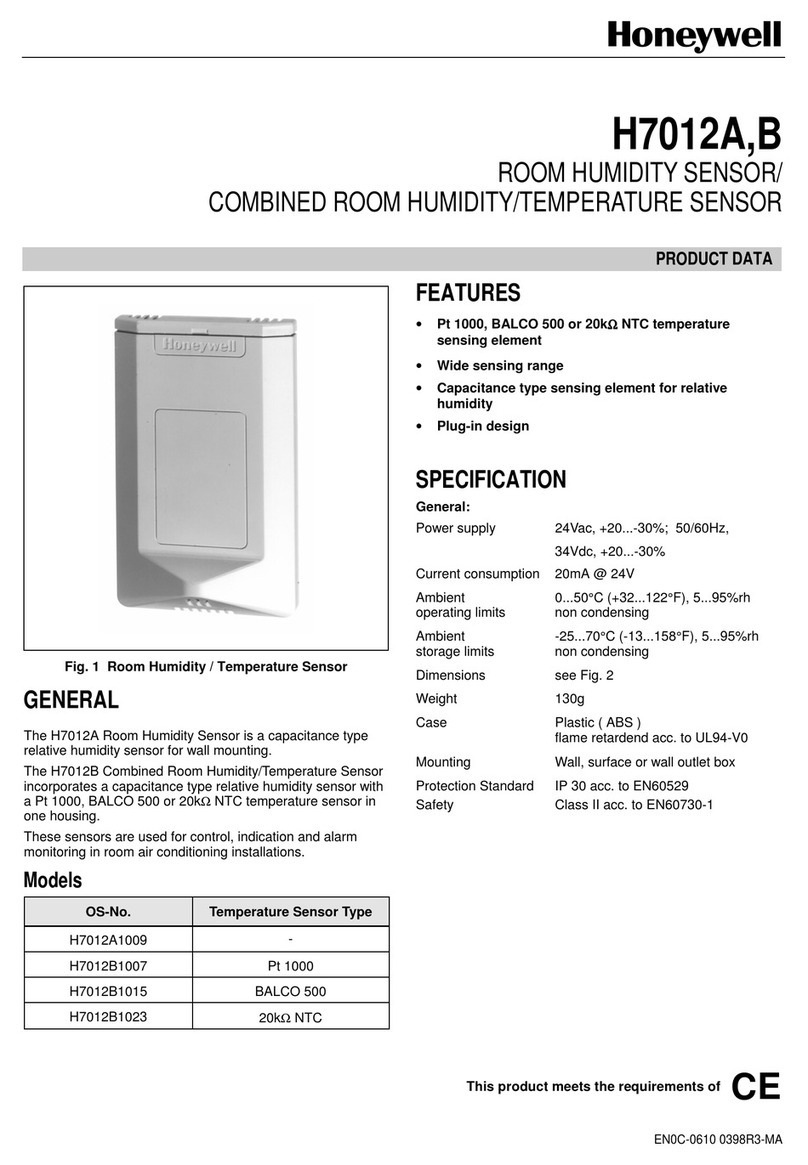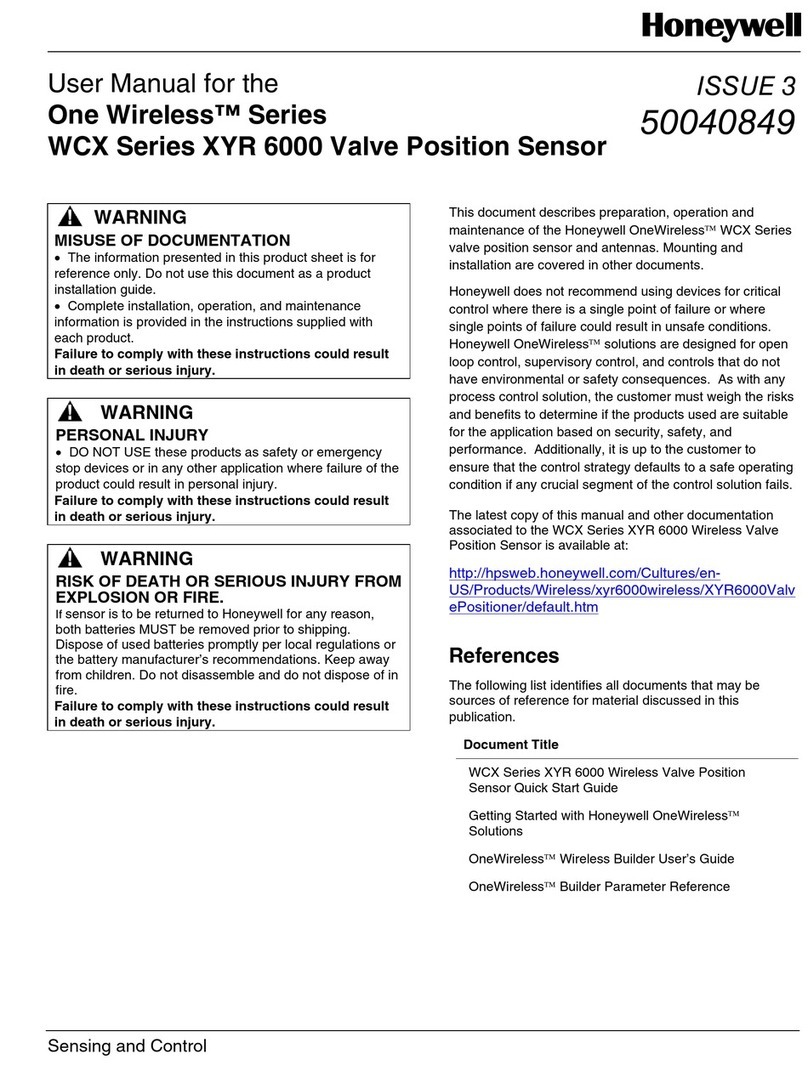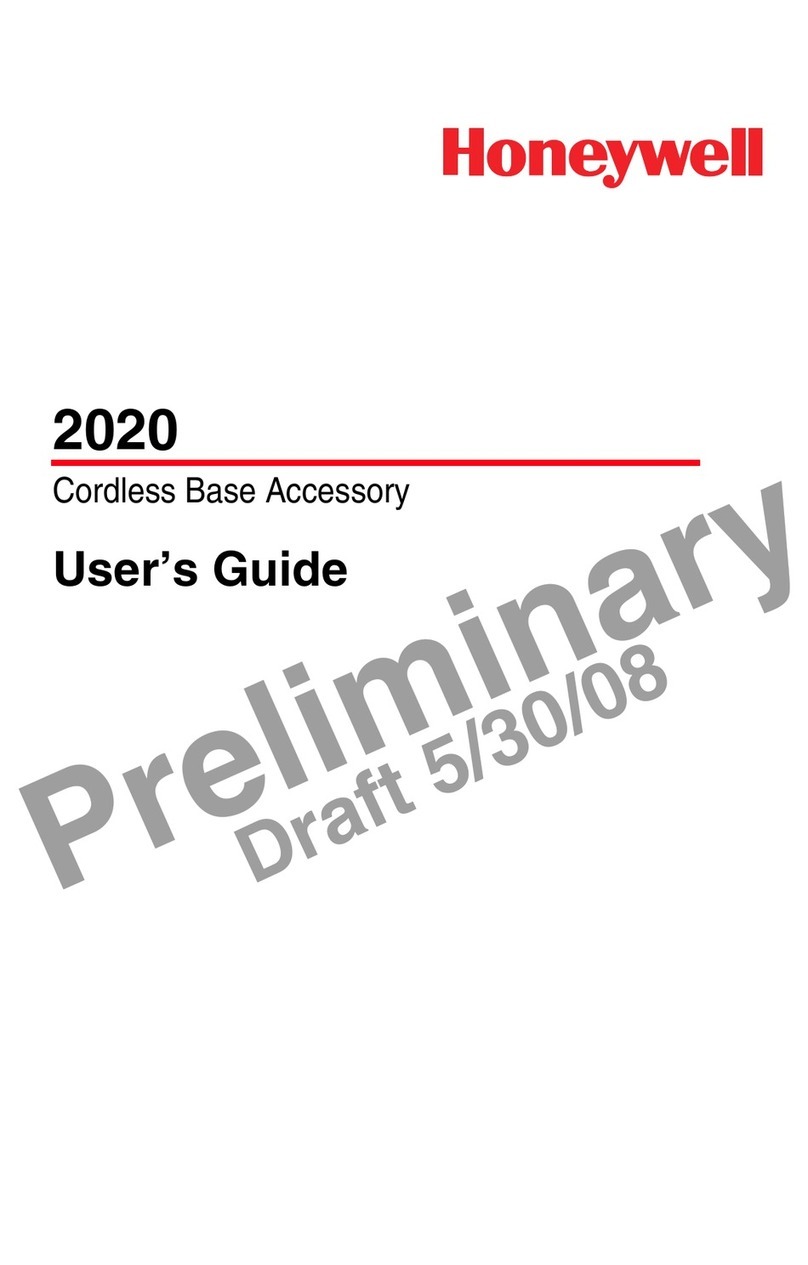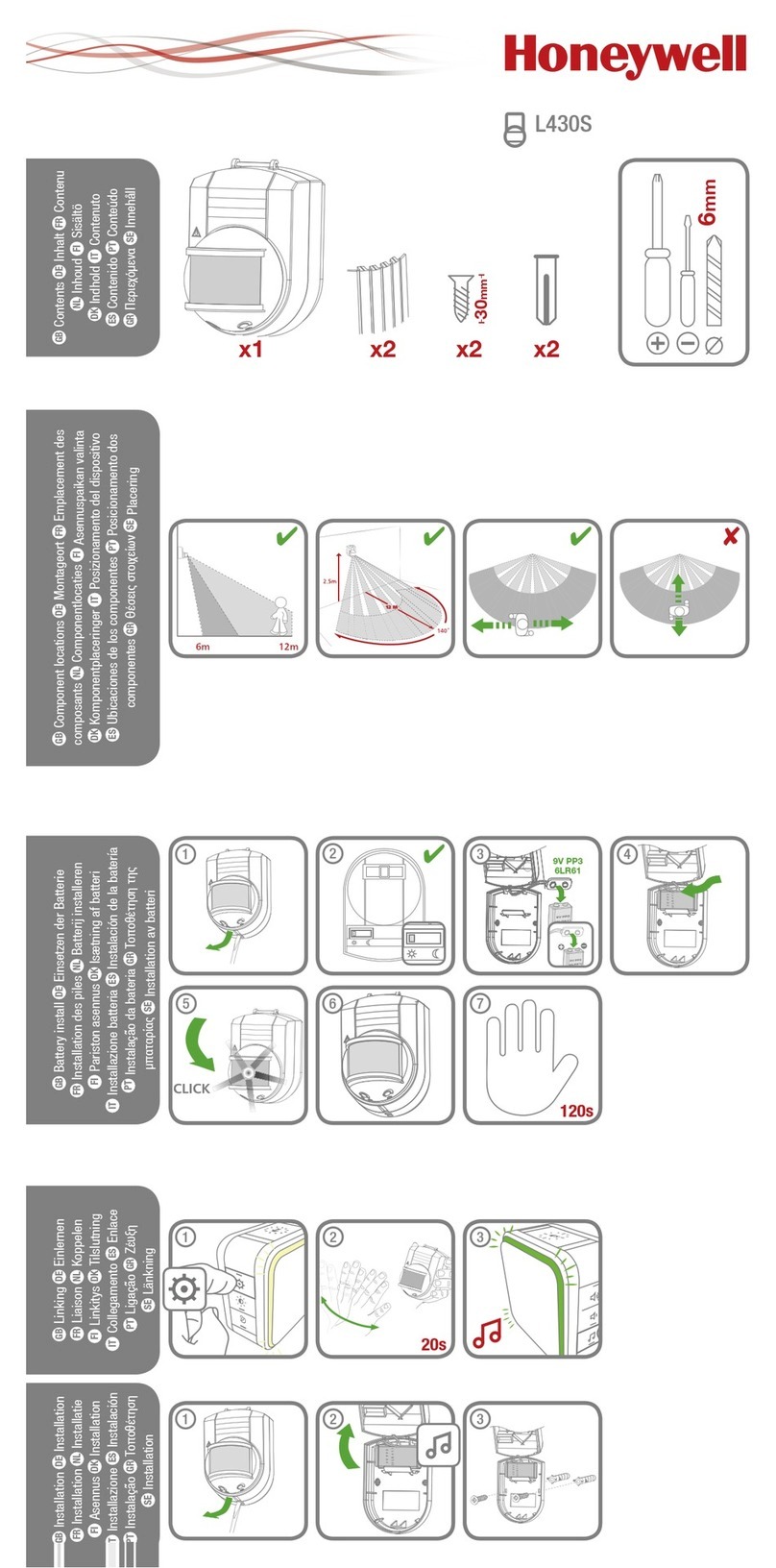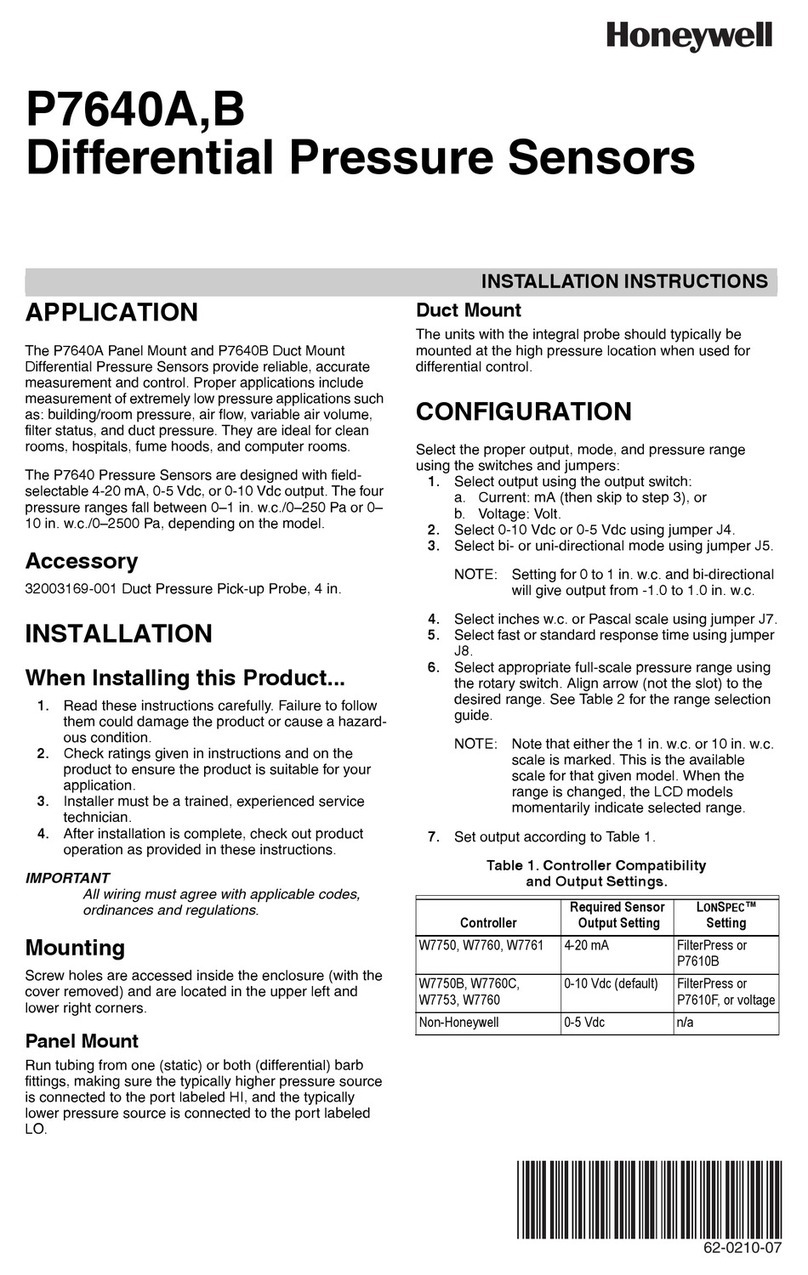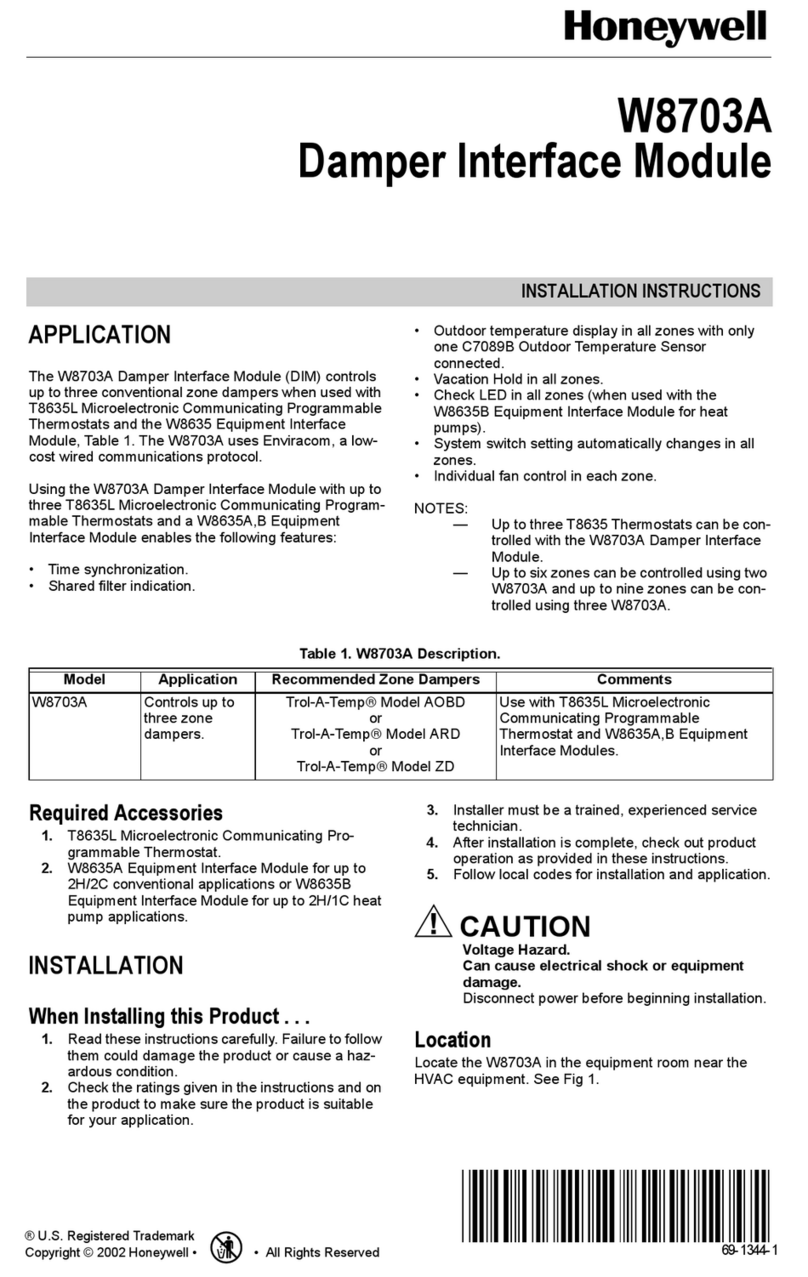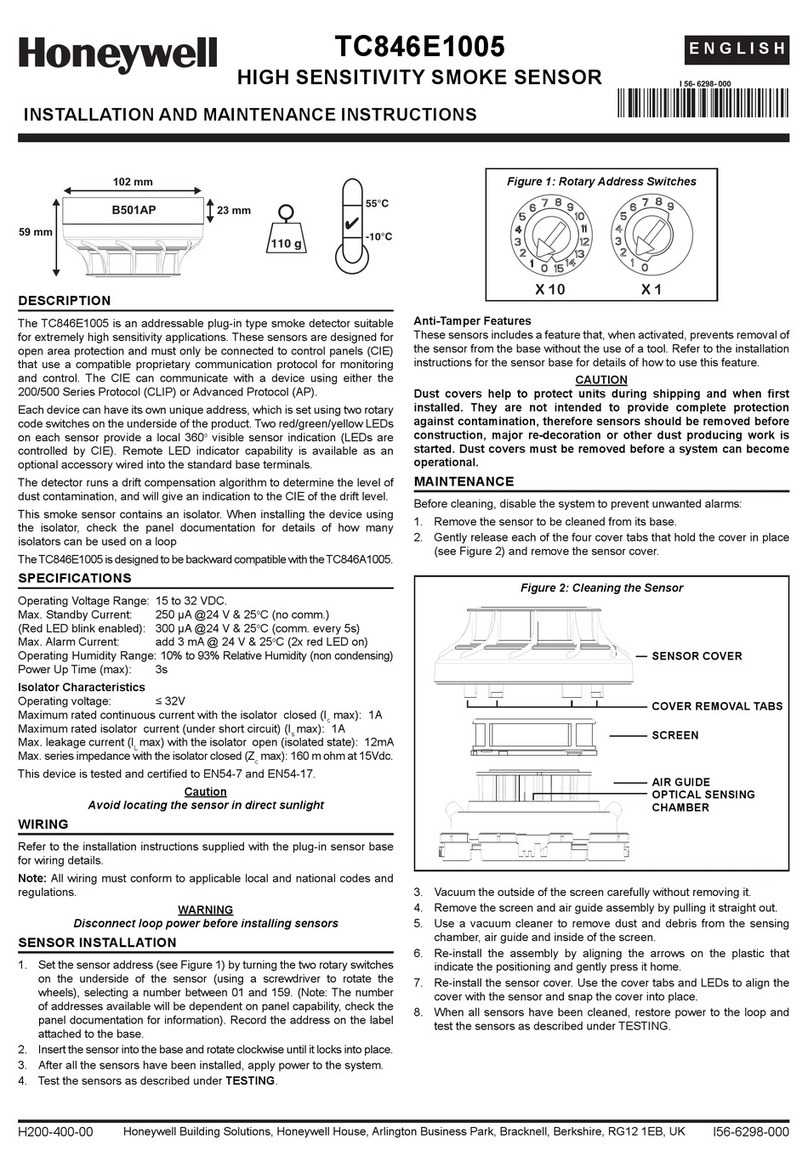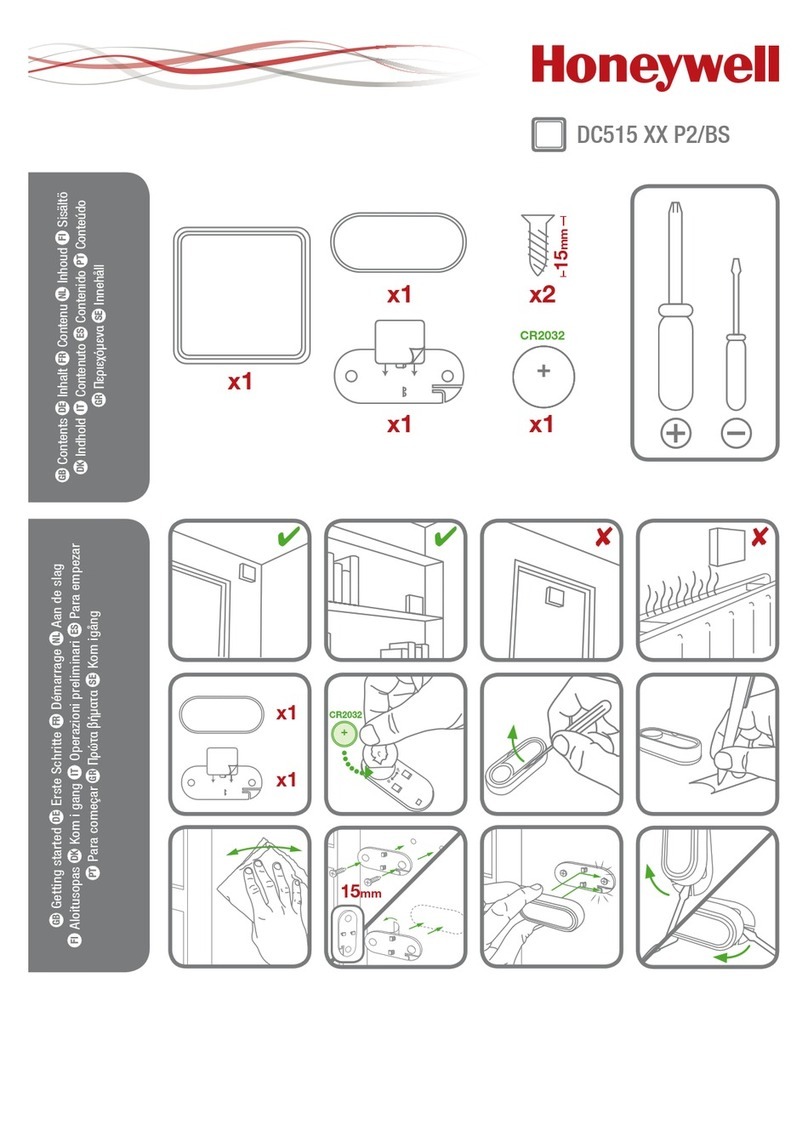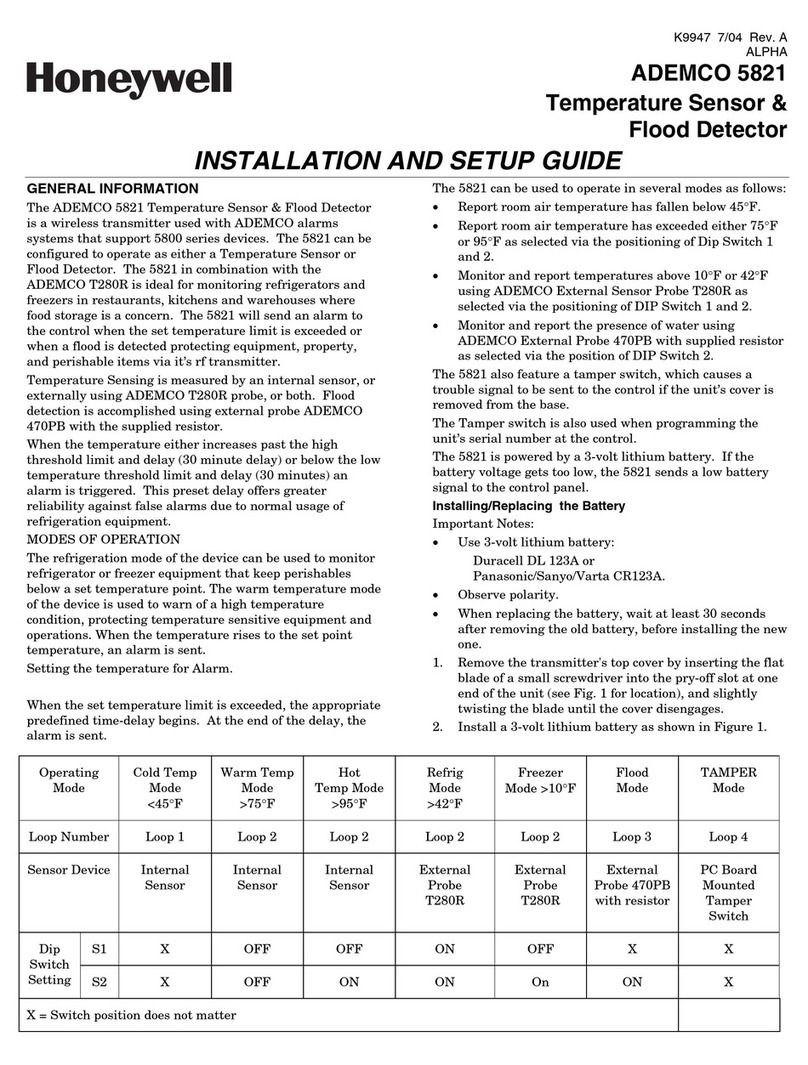Technical Note TN-151 02/08
RAE Systems by Honeywell 877-723-2878 raesystems.com 1
ELECTROCHEMICAL SENSOR REPLACEMENT &
MAINTENANCE
This technical note describes sensor replacement and maintenance
procedures for electrochemical and combustible gas (LEL/TC)
sensors used in RAE Systems instruments, including MultiRAE,
QRAE, and VRAE. For technical specifications of sensors, see
Technical Note TN-114, and for handling LEL sensor poisons,
Technical Note TN-144. For CO sensor cross-sensitivity and filters,
see Technical Note TN-121.
GENERAL
• Prepare a clean workspace and wash hands well before
installing sensors. Greases and oils can cause sensors to
perform poorly. LEL sensors are particularly sensitive to
damage from silicone lubricants, including hand lotions.
• Turn off the power to the unit and remove the instrument cover.
• Disconnect the battery before replacing a sensor.
Warning: Failure to turn off the power during
replacement can cause damage to some
sensors. Failure to disconnect the battery
can cause the non-replaceable fuse in the
battery to blow.
Sensor Replacement Procedures
Remove the gas distribution plate, if any. Carefully pull the existing
sensor straight out.
• Some electrochemical sensors are shipped with a shorting
spring connecting two of the large pins to keep the sensor
stabilized during storage. Remove any shorting spring before
installing the new sensor. Replace the spring if the sensor is
removed from the instrument for more than several minutes.
Lack of a shorting wire will not damage the sensor, but if it
is missing for more than about 10 minutes, the sensor may
require an hour or more to fully equilibrate after being installed.
Biased and LEL sensors do not have shorting springs.
• Insert the sensor by carefully lining up the sensor
pins with the sockets in the circuit board. To avoid
damaging the internal contacts, use caution and do
not bend the pins on the sensor. Bent sensor pins can
be carefully bent back using long-nose pliers.
• Do not push the sensors down too hard while
installing, as this may cause damage to the circuit
board components underneath the sensor.
• After reassembly, the unit may go into alarm if turned on
immediately. Allow about 10 minutes for the sensor to stabilize
in the unit before turning on the instrument. For maximum
accuracy, non-biased toxic sensors should be allowed to
stabilize for one hour before calibrating. Biased sensors
require a 24-hour stabilization time with batteries installed.
• Re-zero and recalibrate new sensors prior to use.
Biased Sensors (NO)
Nitric Oxide (NO) sensors require a voltage bias and must be
installed in position 1 of the MultiRAE Plus and positions 1 through
3 of the VRAE, and the bias switch must be turned on. See the
figures at the end of this Technical Note for the positions of the bias
switches and sensors.
Warning: Failure to install NO sensors in the
biased position can damage the sensors. Using
shorting springs on bias-type sensors can
damage the sensors.
Biased sensors require a 24-hour stabilization time with batteries
installed. If you receive a new unit with this sensor, install the
batteries and wait overnight before attempting to calibrate the
sensor. Units with rechargeable batteries must be kept at minimal
charge to main the bias on the sensor. If the sensors or batteries are
disconnected for more than a few seconds, it may require several
hours to again stabilize the sensor.
RECALIBRATION
The MultiRAE remembers the last calibration on a given sensor
position. If a sensor is traded out, the new sensor needs about one
hour to equilibrate, and it must then be recalibrated. In the case
of a sensor with an electrical bias (NO), it must equilibrate about