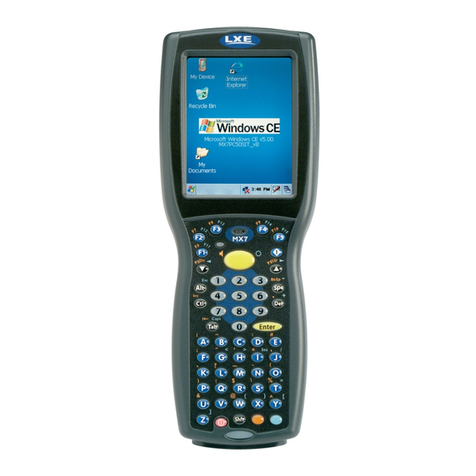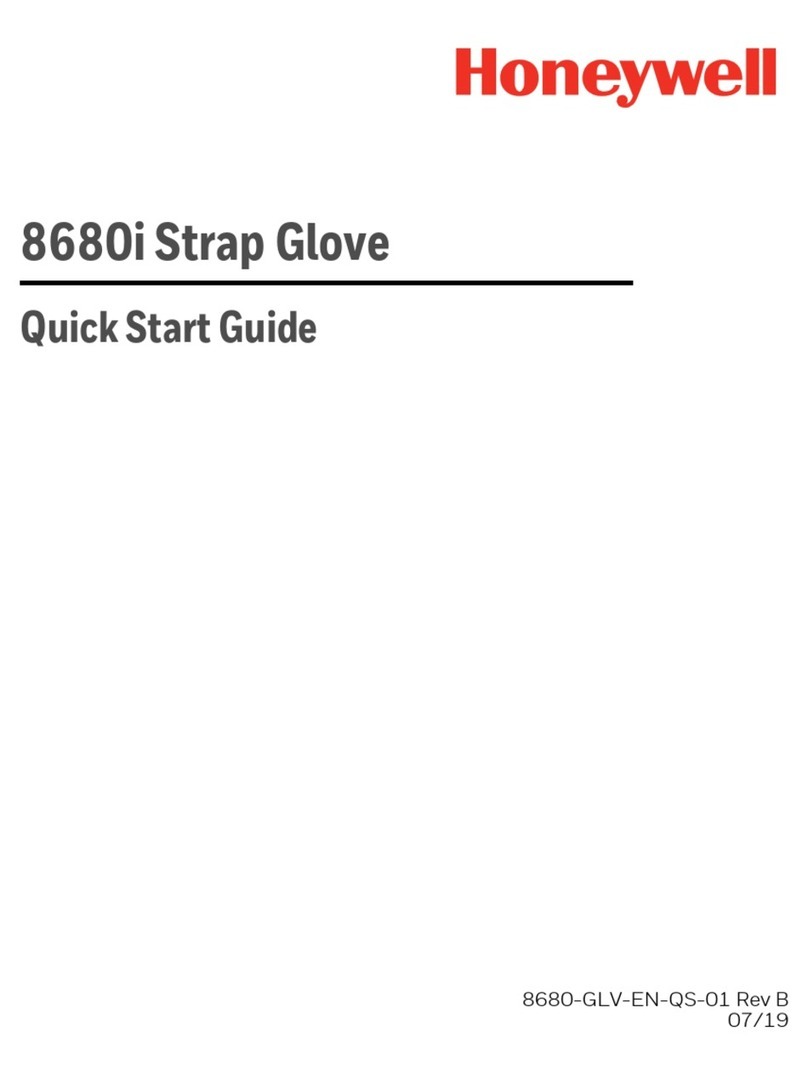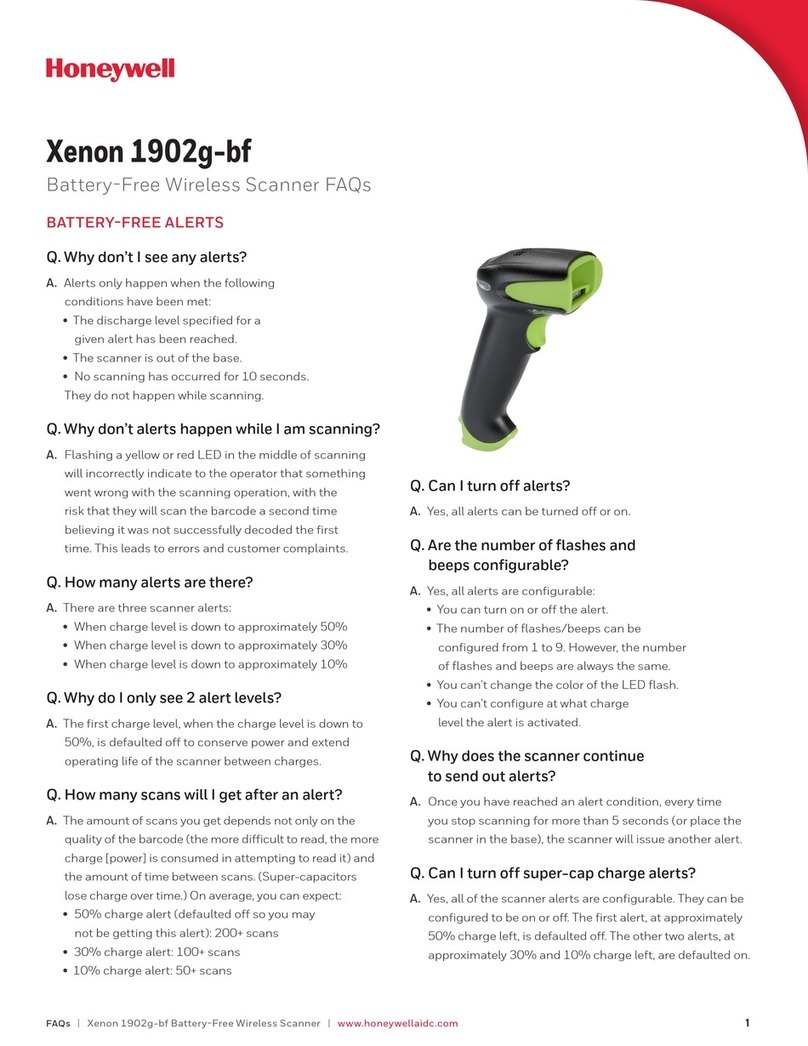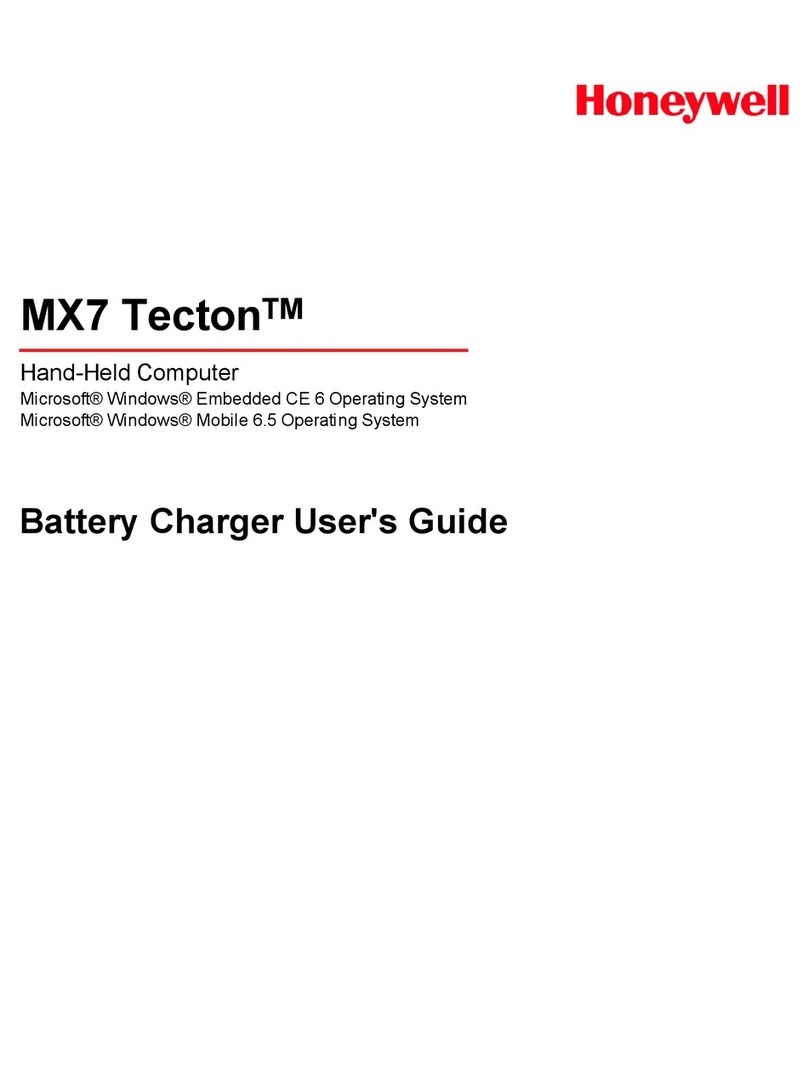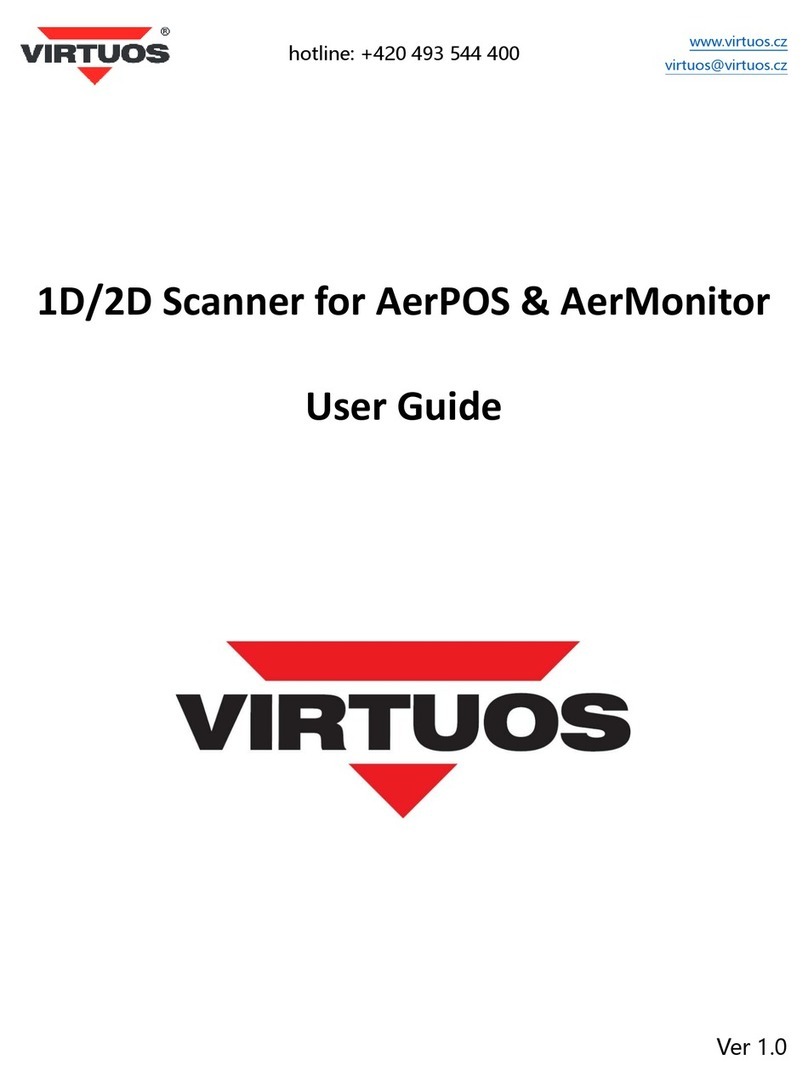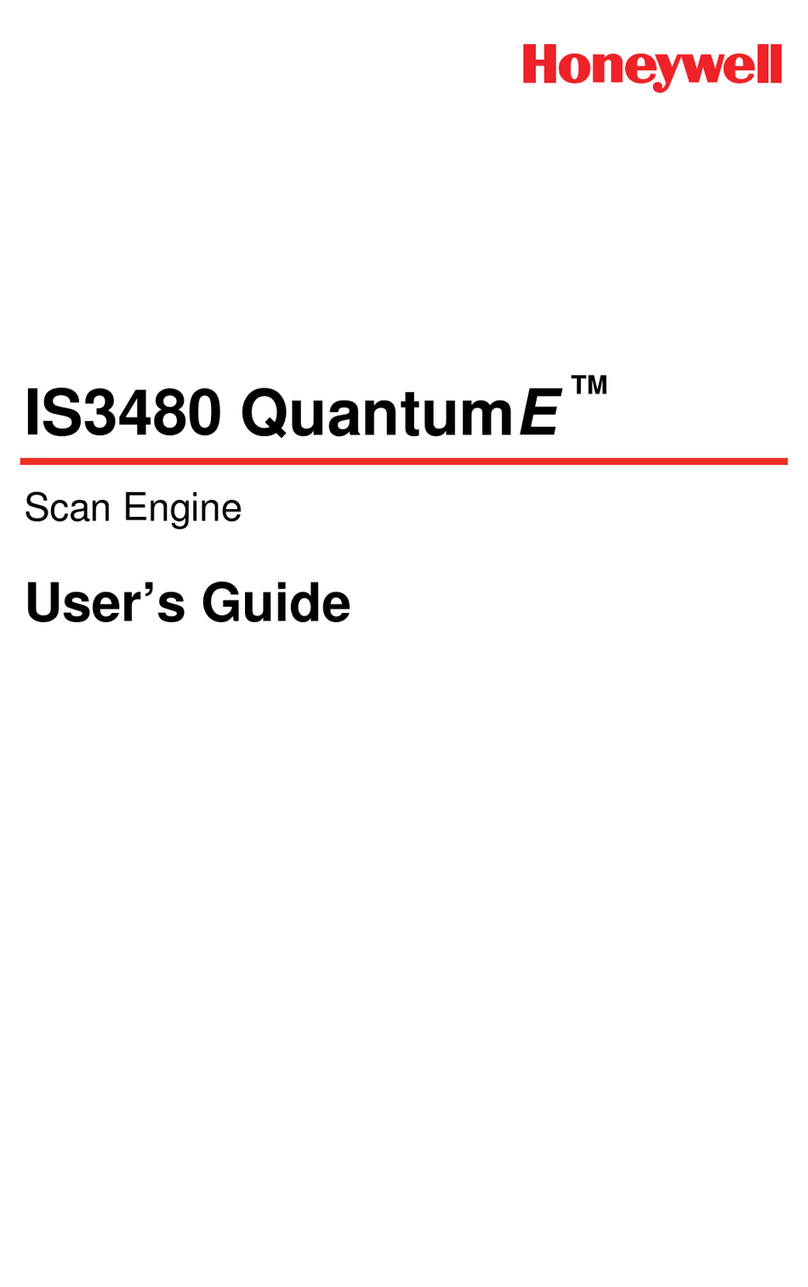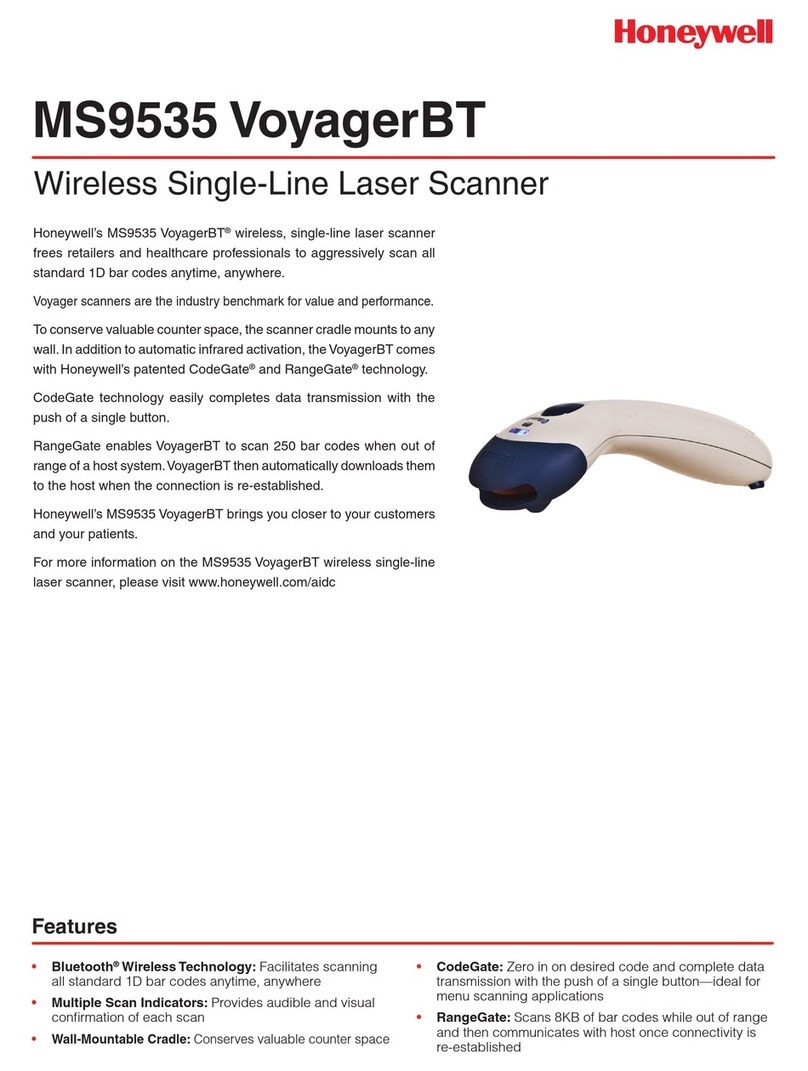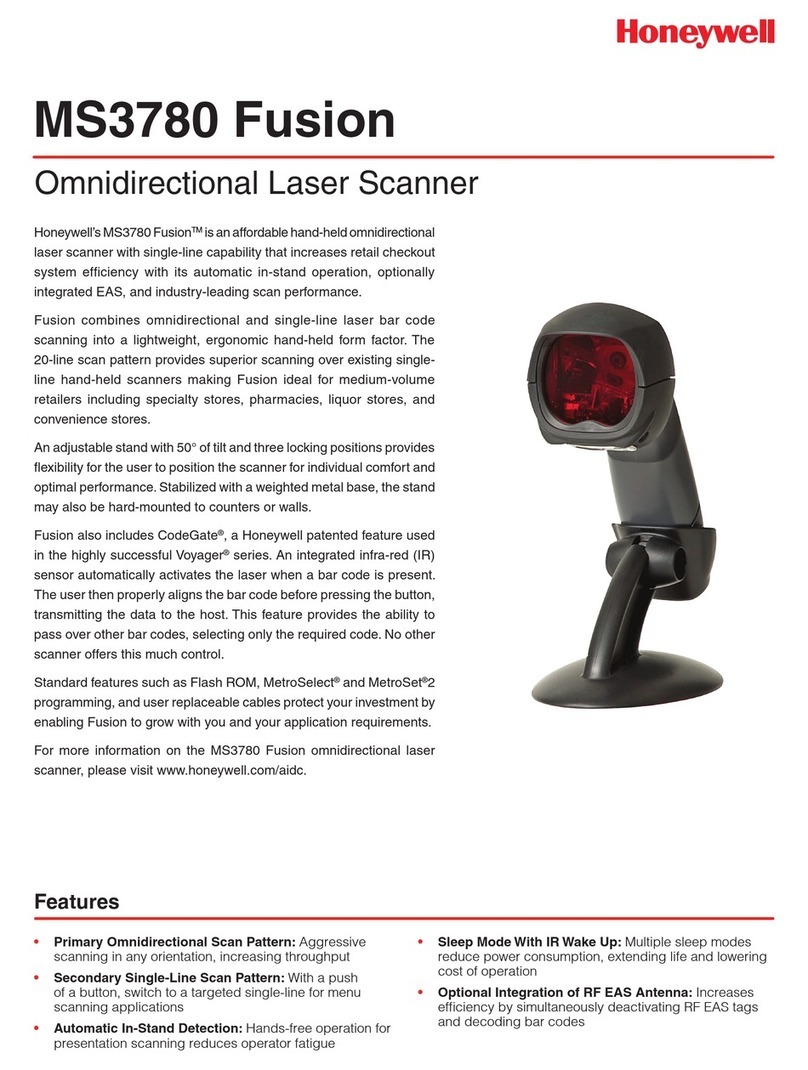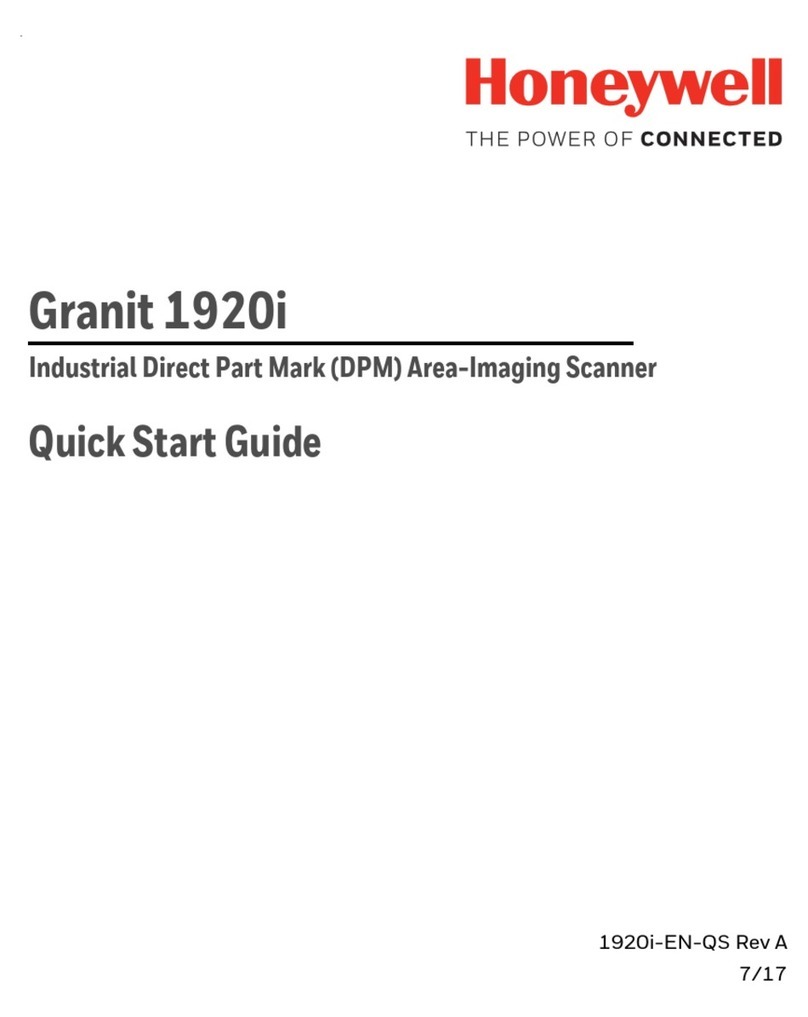MS3780 Fusion
Honeywell’s MS3780 FusionTM is an affordable hand-held omnidirectional
laser scanner with single-line capability that increases retail checkout
system efficiency with its automatic in-stand operation, optionally
integrated EAS, and industry-leading scan performance.
Fusion combines omnidirectional and single-line laser bar code
scanning into a lightweight, ergonomic hand-held form factor. The
20-line scan pattern provides superior scanning over existing single-
line hand-held scanners making Fusion ideal for medium-volume
retailers including specialty stores, pharmacies, liquor stores, and
convenience stores.
An adjustable stand with 50° of tilt and three locking positions provides
flexibility for the user to position the scanner for individual comfort and
optimal performance. Stabilized with a weighted metal base, the stand
may also be hard-mounted to counters or walls.
Fusion also includes CodeGate®, a Honeywell patented feature used
in the highly successful Voyager®series. An integrated infra-red (IR)
sensor automatically activates the laser when a bar code is present.
The user then properly aligns the bar code before pressing the button,
transmitting the data to the host. This feature provides the ability to
pass over other bar codes, selecting only the required code. No other
scanner offers this much control.
Standard features such as Flash ROM, MetroSelect®and MetroSet®2
programming, and user replaceable cables protect your investment by
enabling Fusion to grow with you and your application requirements.
For more information on the MS3780 Fusion omnidirectional laser
scanner, please visit www.honeywell.com/aidc.
Omnidirectional Laser Scanner
Primary Omnidirectional Scan Pattern:• Aggressive
scanning in any orientation, increasing throughput
Secondary Single-Line Scan Pattern:• With a push
of a button, switch to a targeted single-line for menu
scanning applications
Automatic In-Stand Detection:• Hands-free operation for
presentation scanning reduces operator fatigue
Sleep Mode With IR Wake Up:• Multiple sleep modes
reduce power consumption, extending life and lowering
cost of operation
PowerSave Modes/PowerSwitch:• Conserves battery life
and extends uptime
Optional Integration of RF EAS Antenna:• Increases
efficiency by simultaneously deactivating RF EAS tags
and decoding bar codes
Features