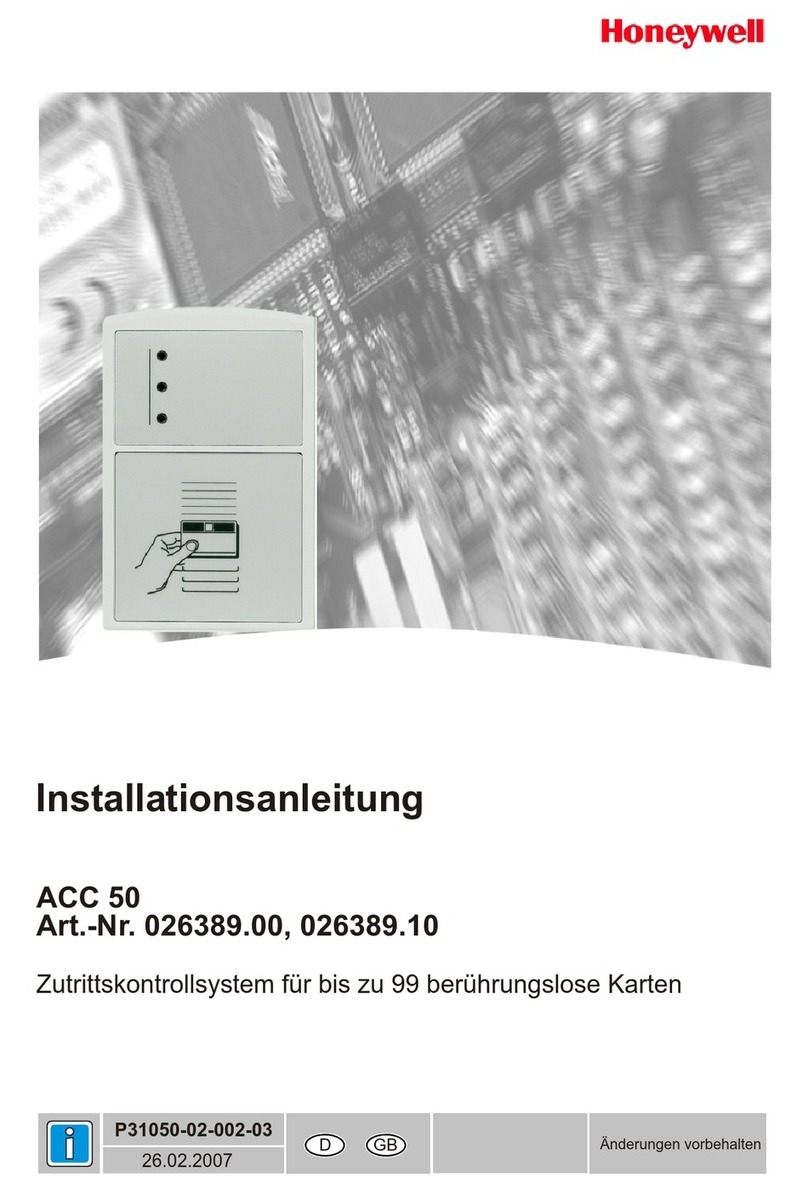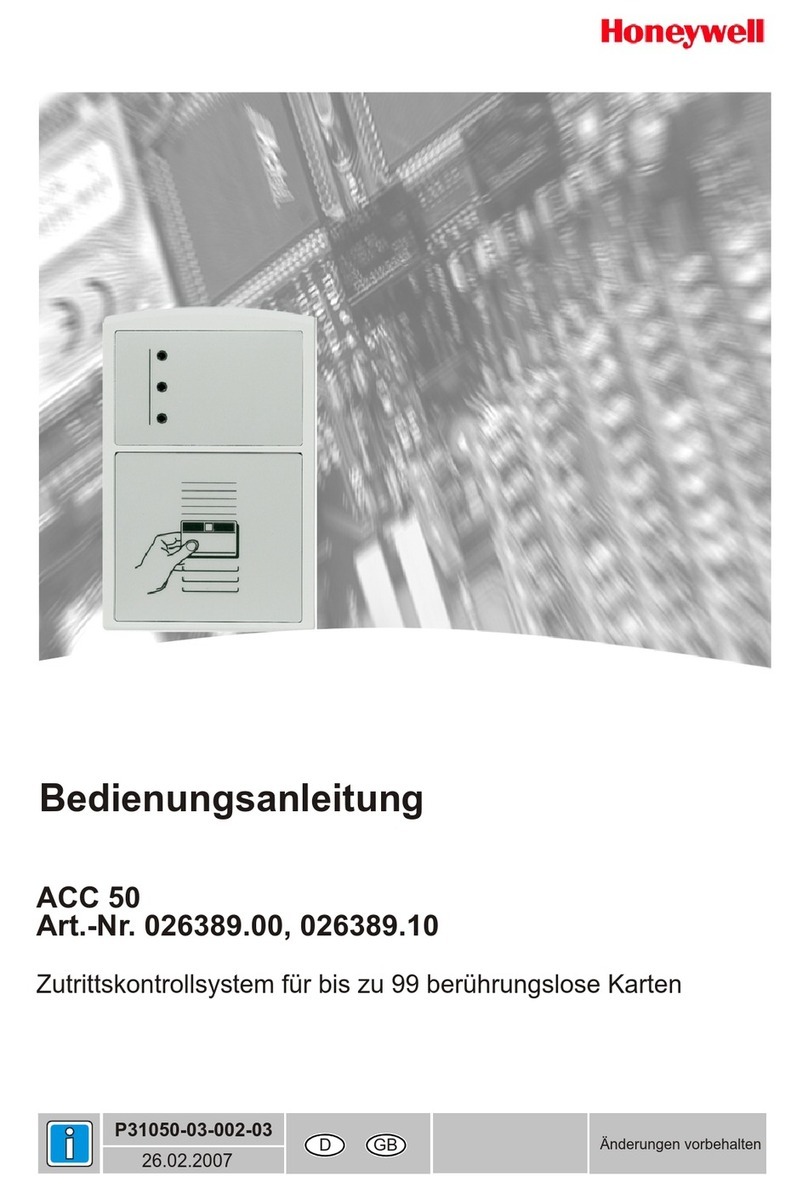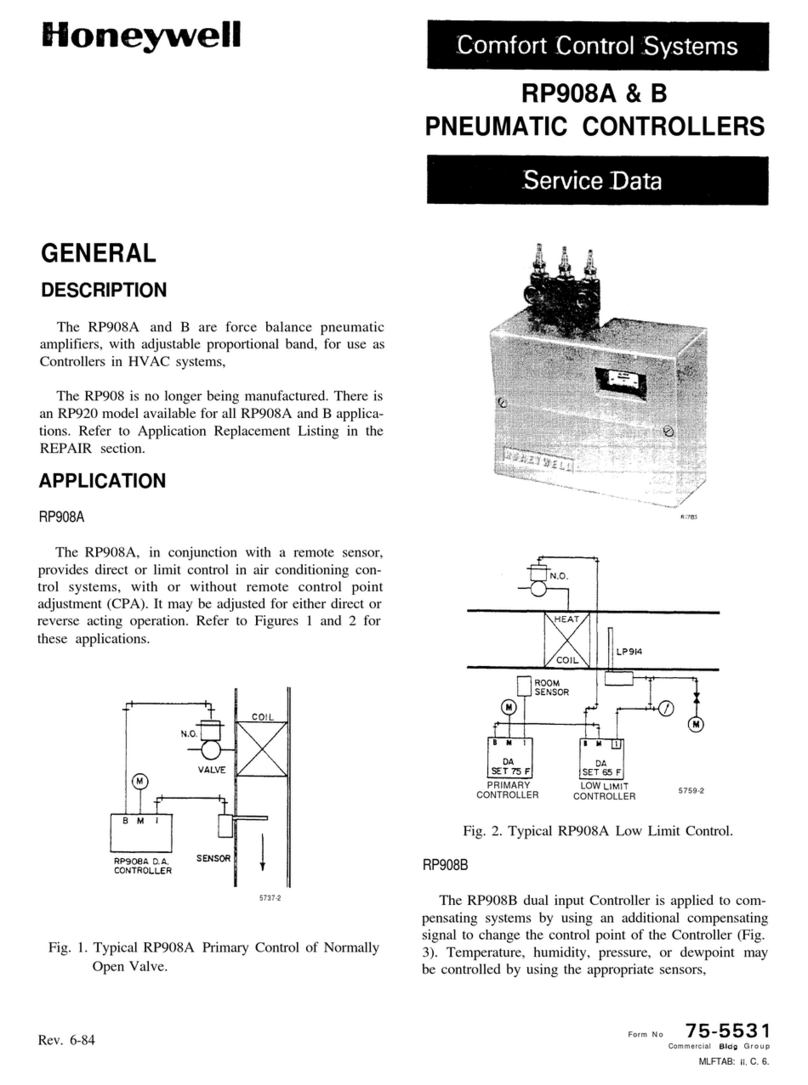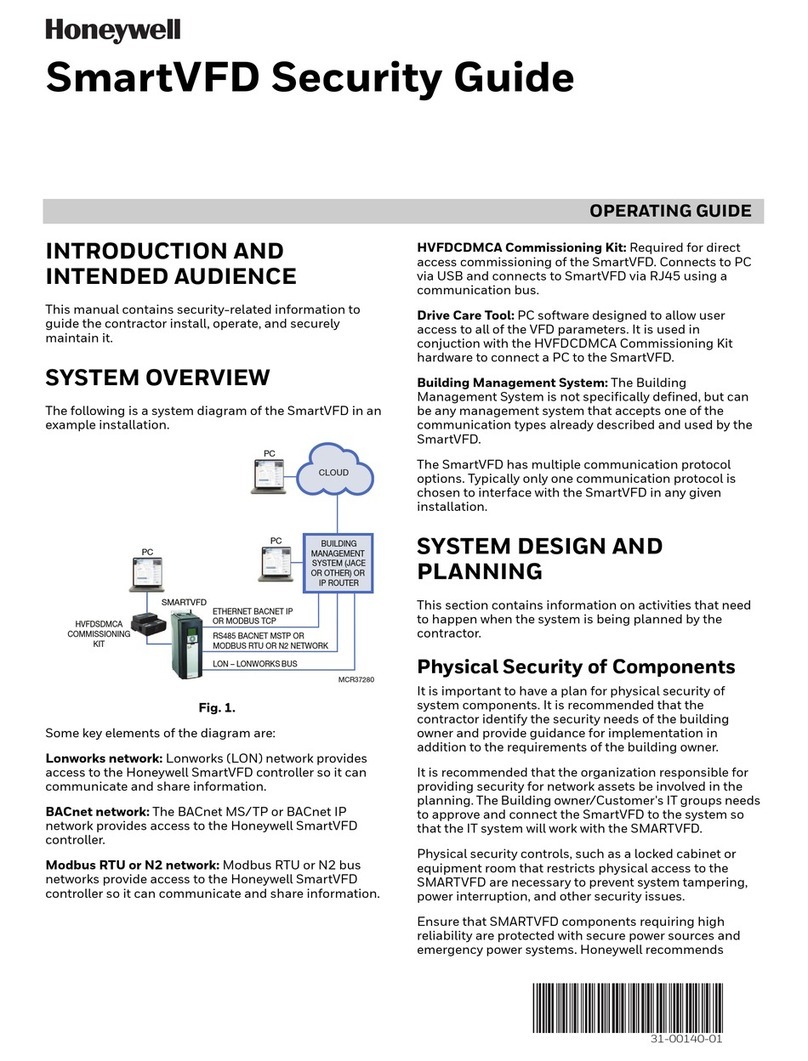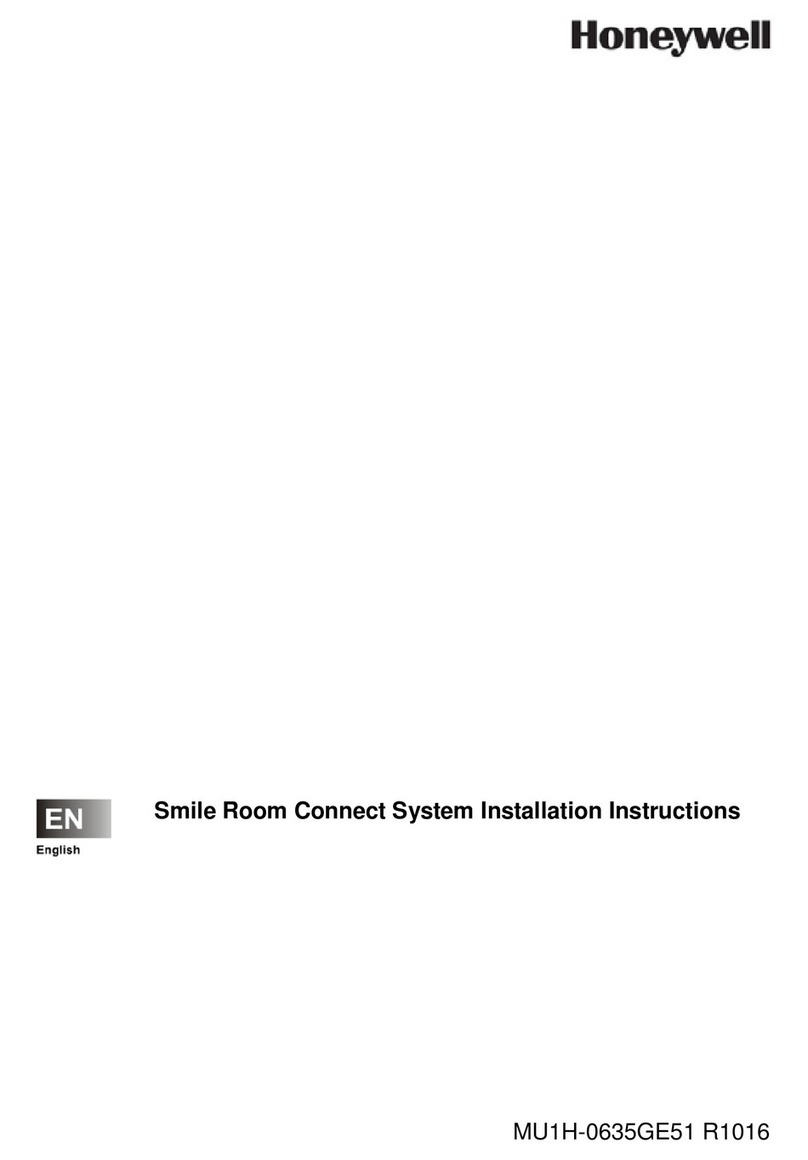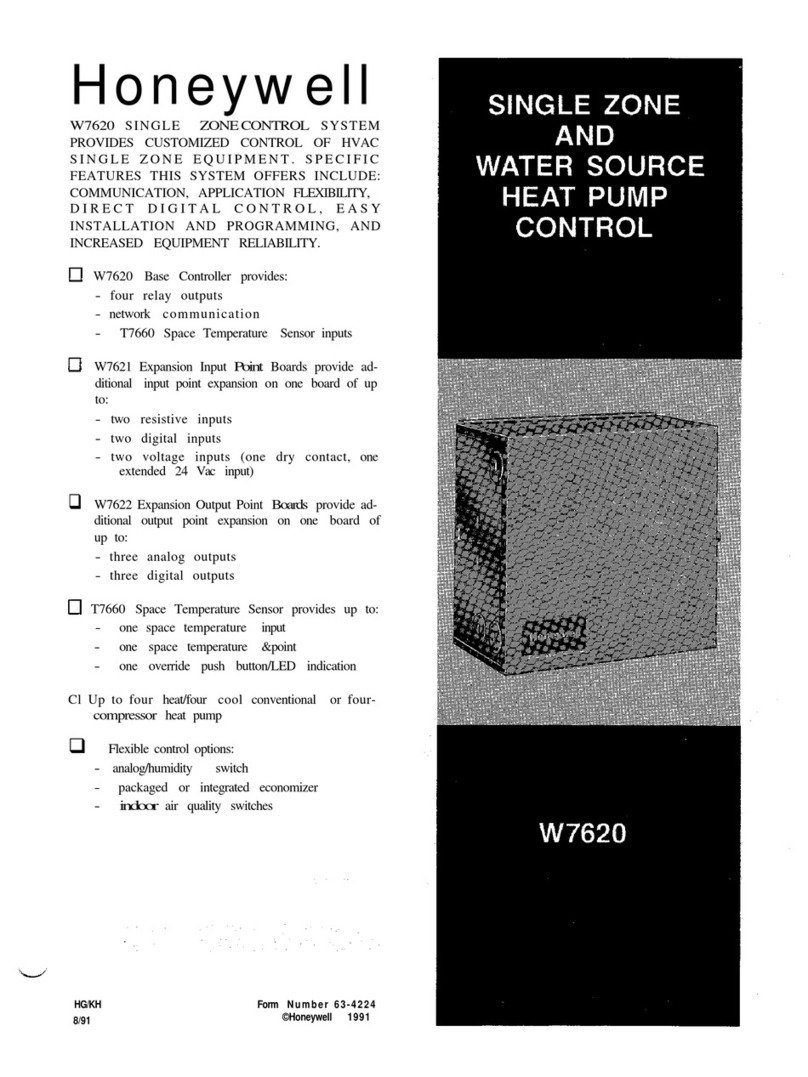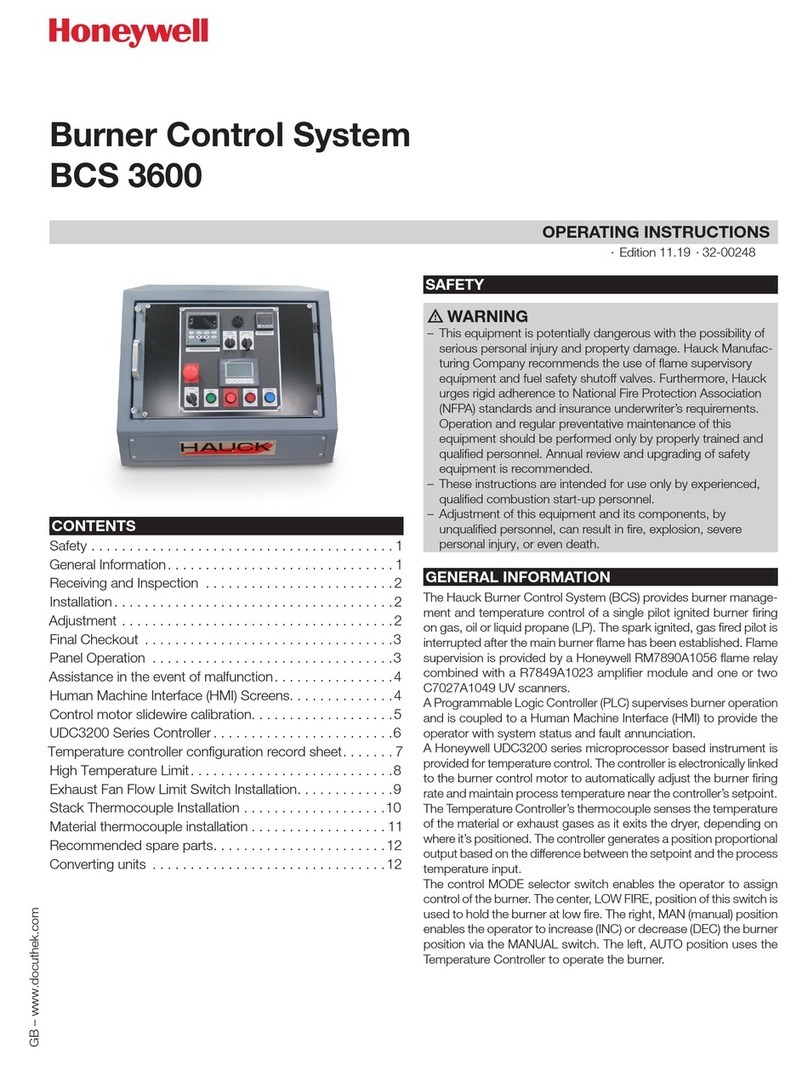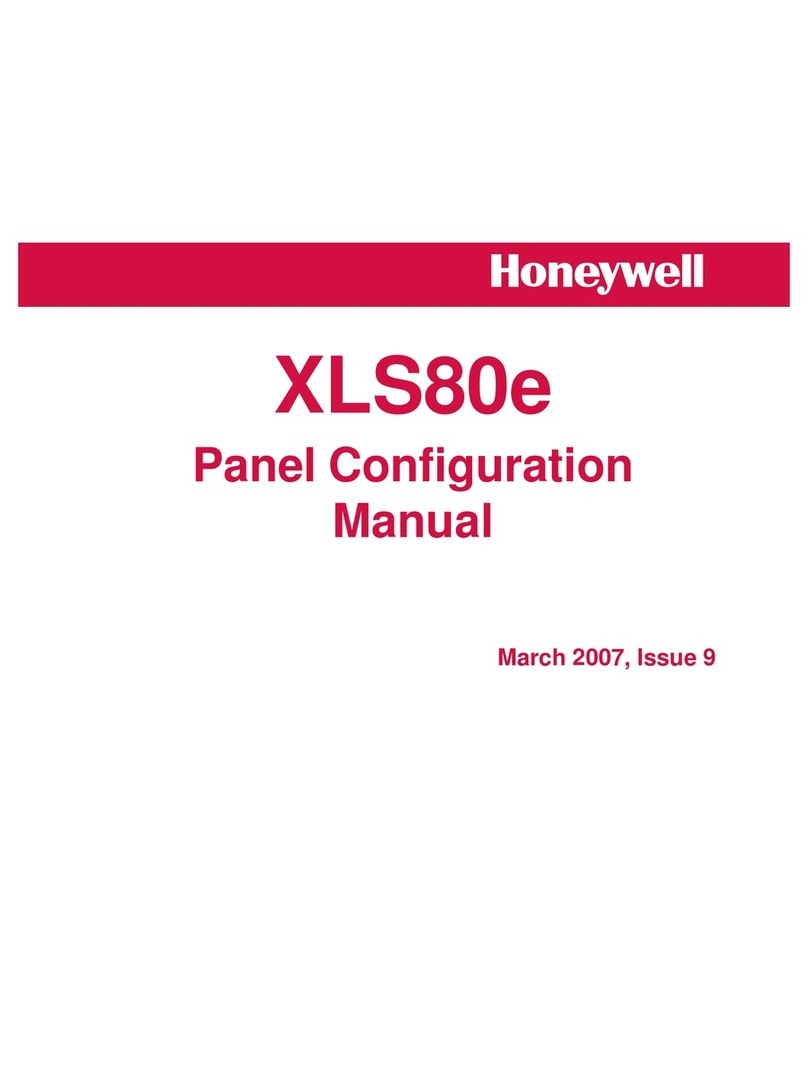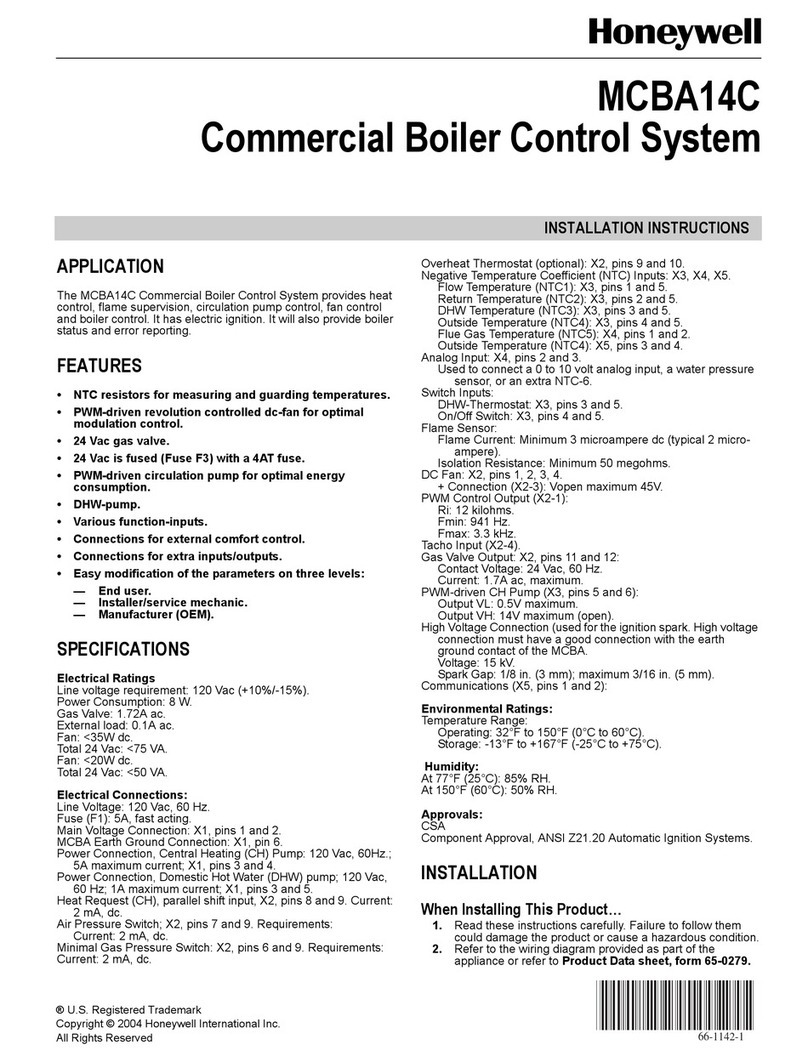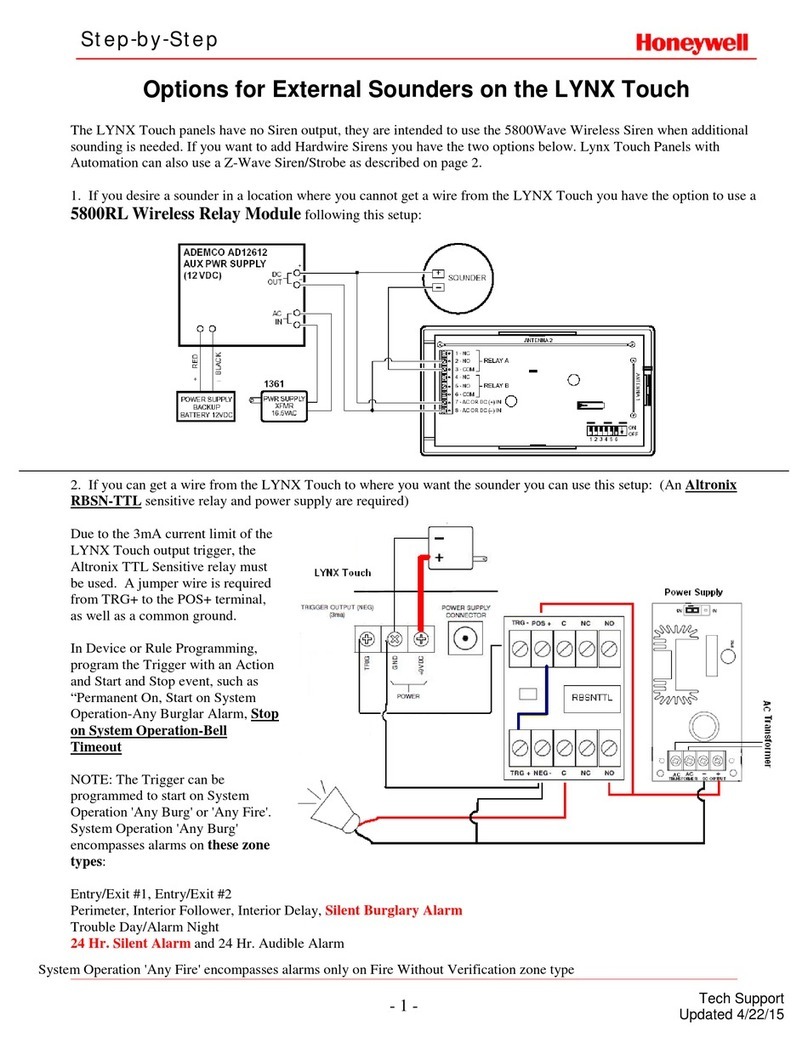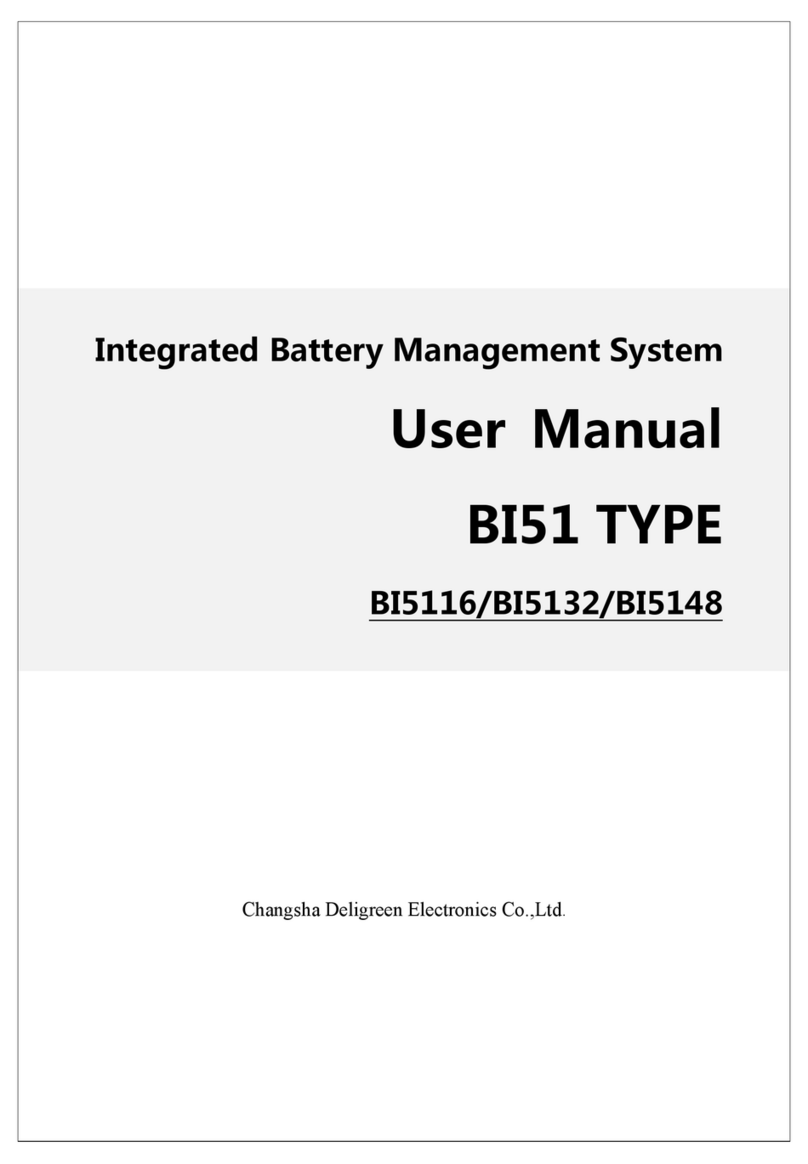69-0618—3 6
R4184D; R8184G,M,N,P Protectorelay
®
OIL PRIMARY CONTROLS
Honeywell Limited-Honeywell Limitée
35 Dynamic Drive
Scarborough, Ontario M1V 4Z9
J.S. Rev. 8-96
CHECKOUT
Start System
WARNING
FIRE OR EXPLOSION HAZARD CAN CAUSE
PROPERTY DAMAGE, SEVERE INJURY OR
DEATH
Be sure the combustion chamber is free of oil or oil
vapor before starting the system.
쐃Push in and release the red reset button.
쐇Open the hand valve in the oil supply line.
쐋Make sure the system is powered. Check the circuit
breaker or fuse and close the system switch, if
provided.
NOTE: If the safety switch has just locked out, the
safety switch may need a minute to cool
down before it can be reset.
쐏Set thermostat to call for heat.
쐄Burner should light and operate until a call for heat
ends.
Check Safety Features
Simulate flame failure:
쐃Follow the starting procedure to turn on the burner.
쐇Close the hand valve in the oil supply line.
쐋Safety switch should lock out in safety switch timing
indicated on the label (15, 30 or 45 seconds). Alarm
switch contacts close to initiate alarm on models
with remote dry contacts. Ignition and motor should
stop and oil valve should close.
Push red reset button to reset safety switch.
Simulate ignition failure:
쐃Follow the starting procedure to turn on the burner,
but do not open the oil supply hand valve.
쐇Safety switch should lock out in safety switch timing
indicated on the label. Alarm switch contacts close
to initiate alarm on models with remote dry contacts.
Ignition and motor should stop and oil valve should
close.
쐋Push the red reset button to reset the safety switch.
Simulate power failure:
쐃Follow the starting procedure to turn on the burner.
쐇With the burner running, turn off the power to the
system by tripping the circuit breaker or removing
the fuse.
쐋Burner should stop.
쐏Restore power. Burner should start.
If system does not operate as described, go to the
TROUBLESHOOTING AND MAINTENANCE section.
TROUBLESHOOTING AND
MAINTENANCE
IMPORTANT
1. Only a trained, experienced service technician
should perform the troubleshooting procedure.
2. This control contains no field-replaceable parts.
Do not attempt to take it apart. Replace the entire
control if operation is not as described.
Preliminary Steps
쐃Check the wiring connections and power supply.
Make sure power is on to the controls, burner motor
and ignition transformer.
쐇Make sure the limit control is closed.
Check Oil Primary Relay
NOTE: You will need an insulated jumper wire with both
ends stripped.
쐃Disconnect cad cell leads from F-F or F1-F2
terminals.
쐇Reset the safety switch and set the thermostat to
call for heat. Burner should start.
쐋Within the safety switch timing, use insulated wire to
jumper F-F or F1-F2terminals. Burner should
continue to run.
쐏After the safety switch timing, remove the jumper.
Burner should shut down in the safety switch timing.
쐄If the operation is not as described, replace the oil
primary control.
Check Cad Cell
쐃Disconnect the power at the system switch, circuit
breaker, or fuse.
쐇Disconnect cad cell leads from F-F or F1-F2
terminals.
쐋Clean the cell face with a soft cloth.
쐏Make sure the cell is seated securely in the socket.
Be careful not to disturb the socket position.
쐄Reconnect the cad cell leads to F-F or F1-F2
terminals.
쐂Reset the safety switch, turn on the power and set
the thermostat to call for heat.
쐆If burner does not operate or if safety switch trips,
replace the cad cell. Order Honeywell part
no. 130367 Cad Cell.
Automation and Control Solutions
Honeywell International Inc.
1985 Douglas Drive North
Golden Valley, Minnesota 55422