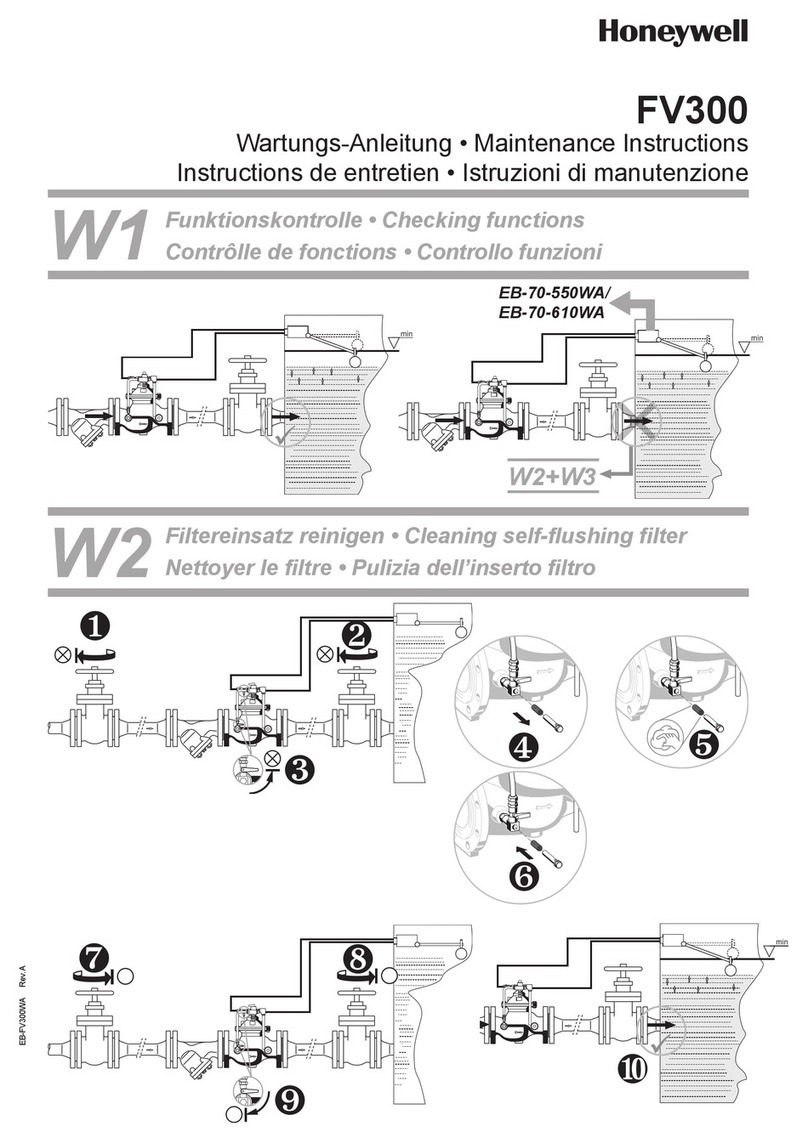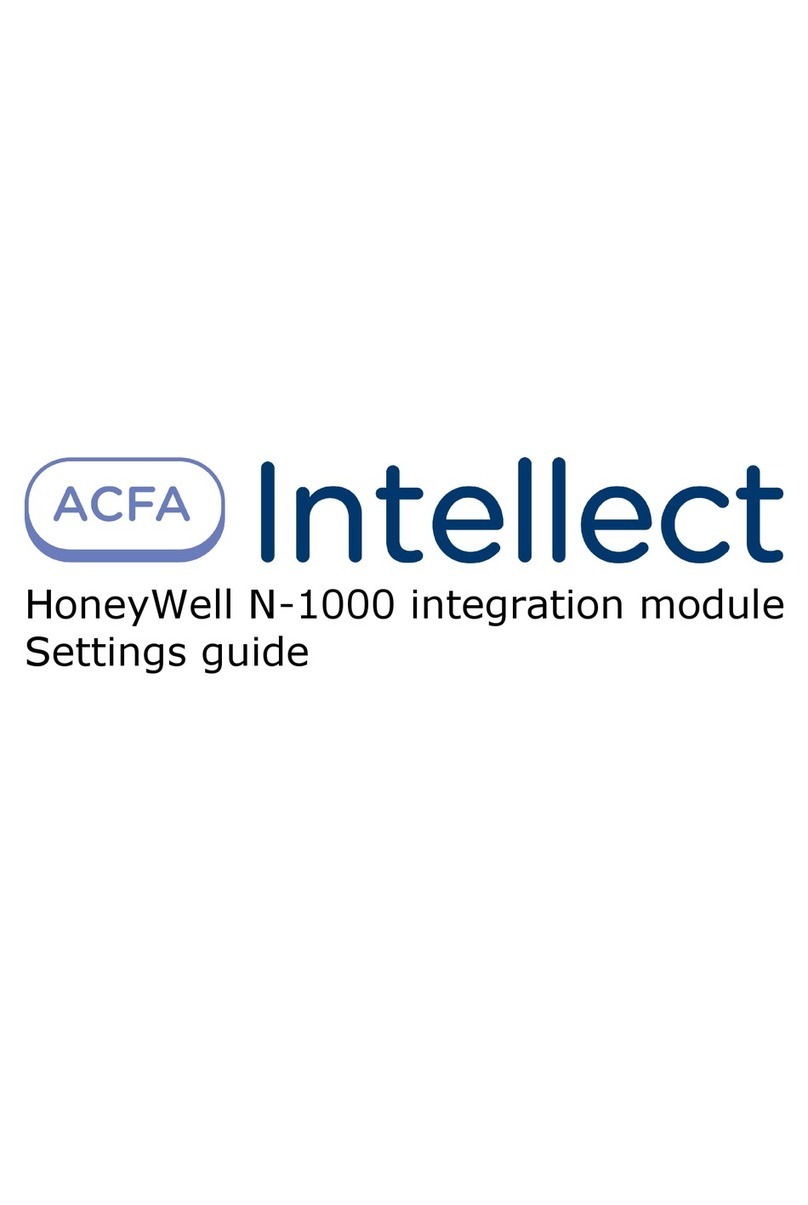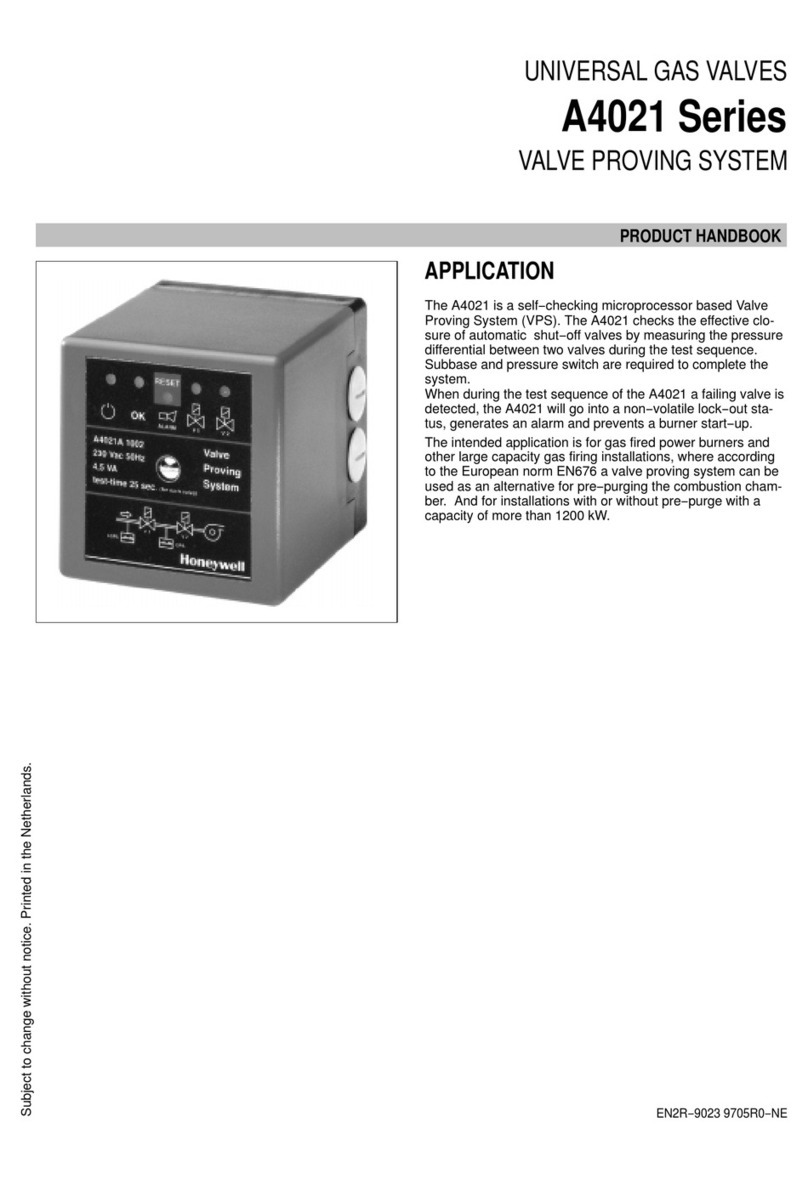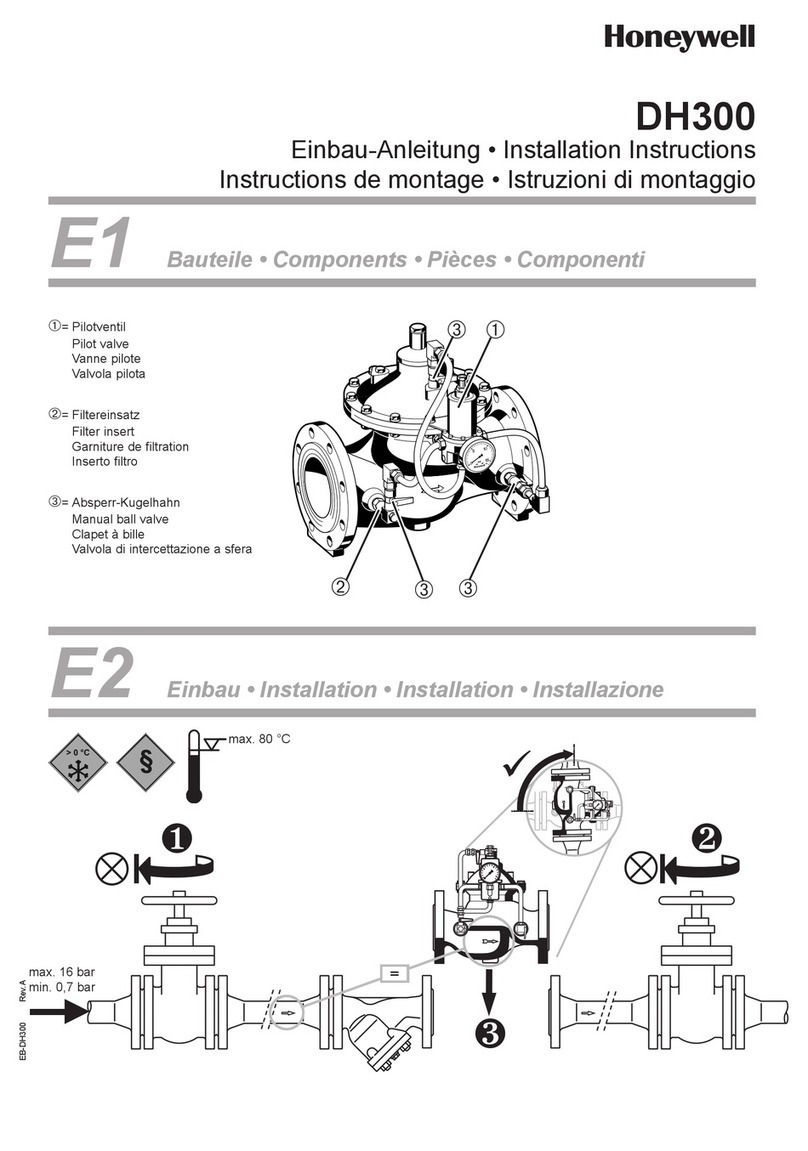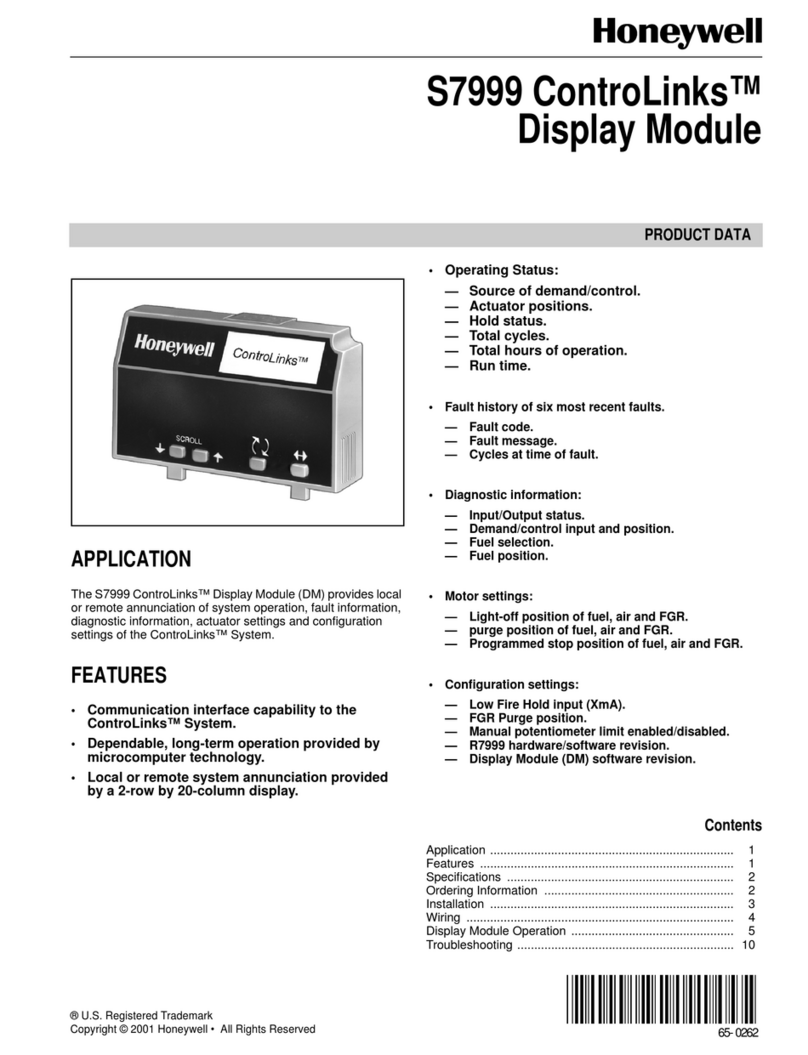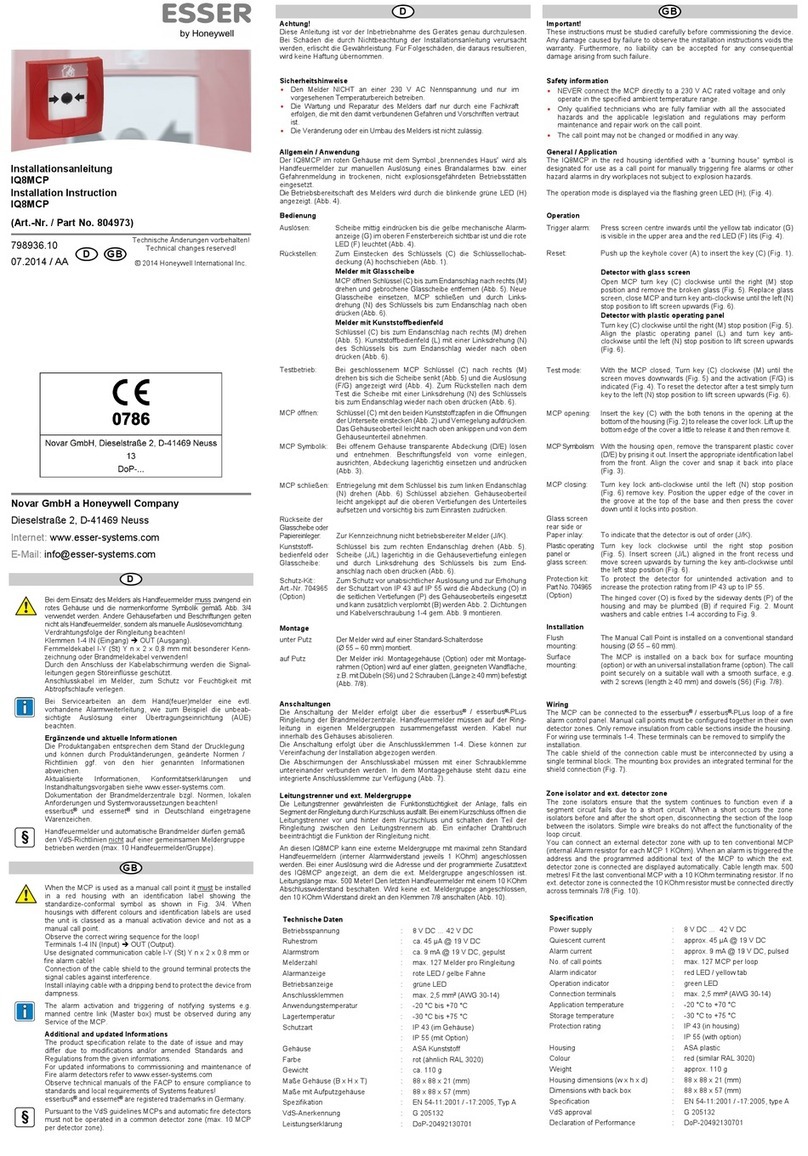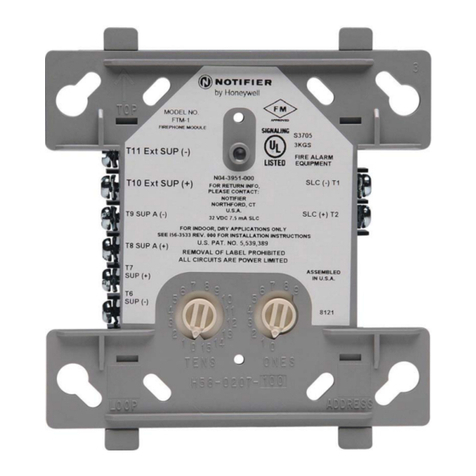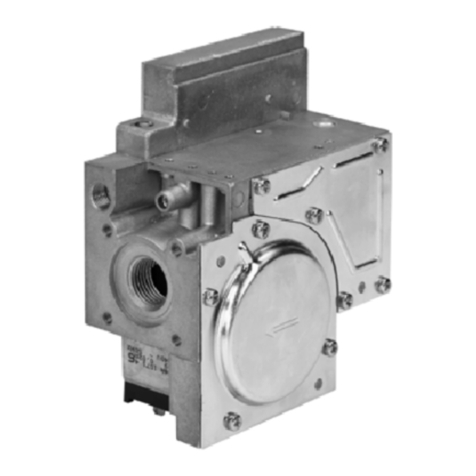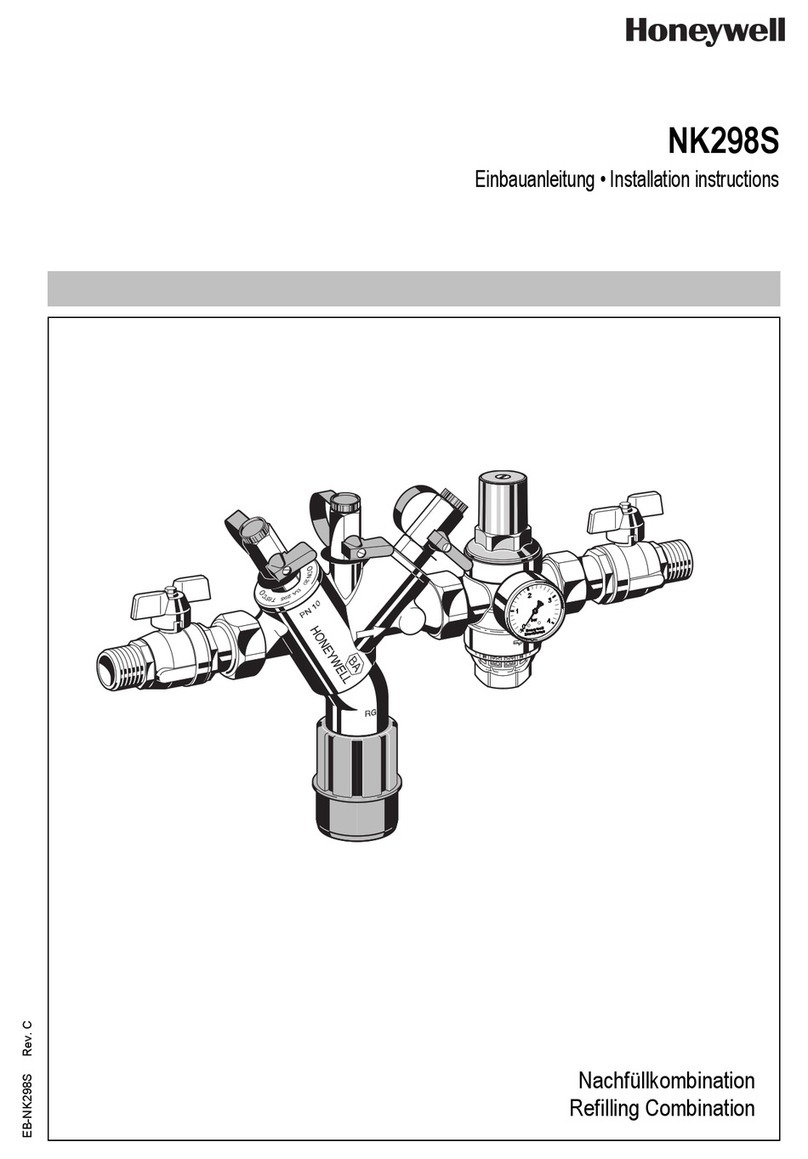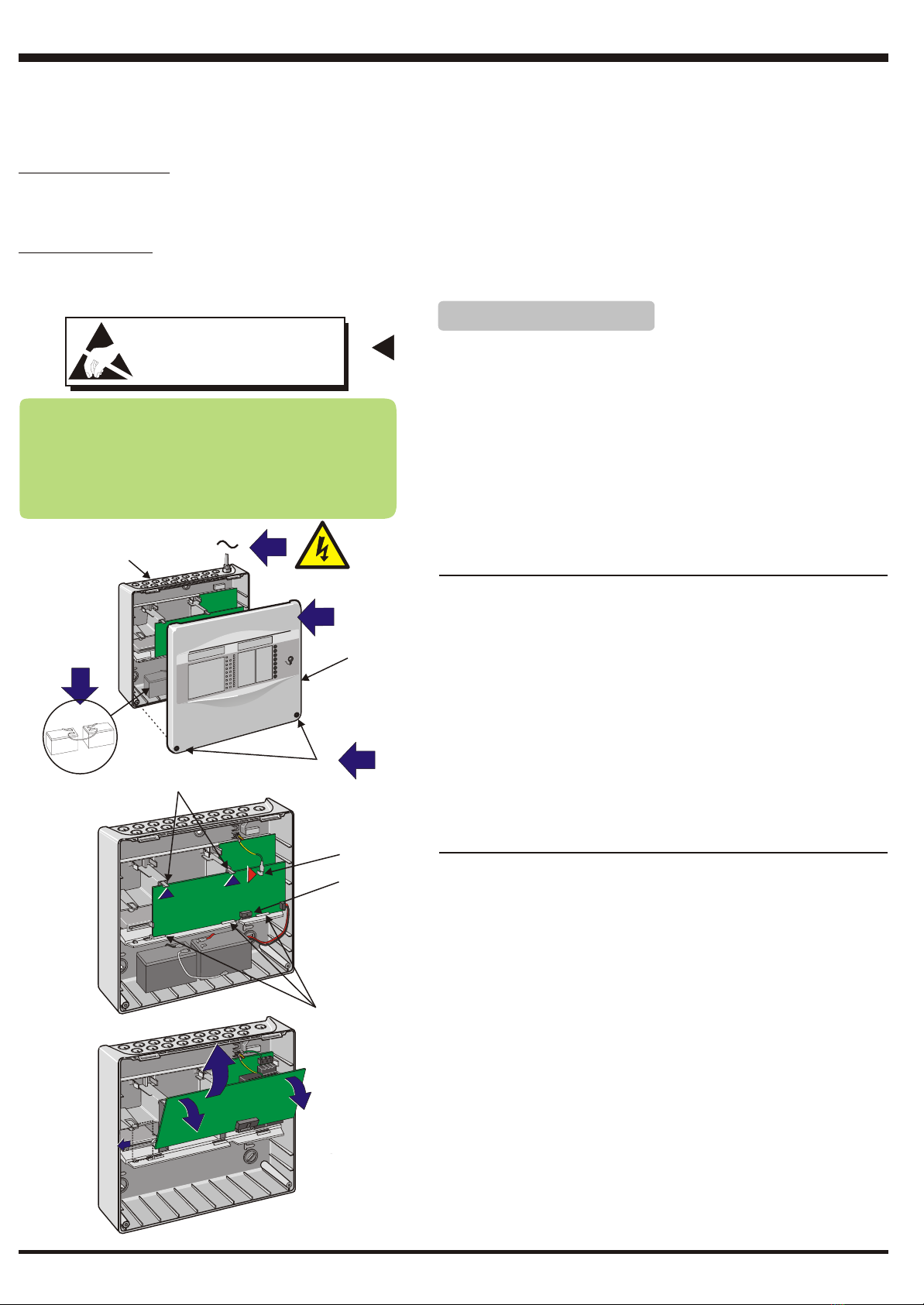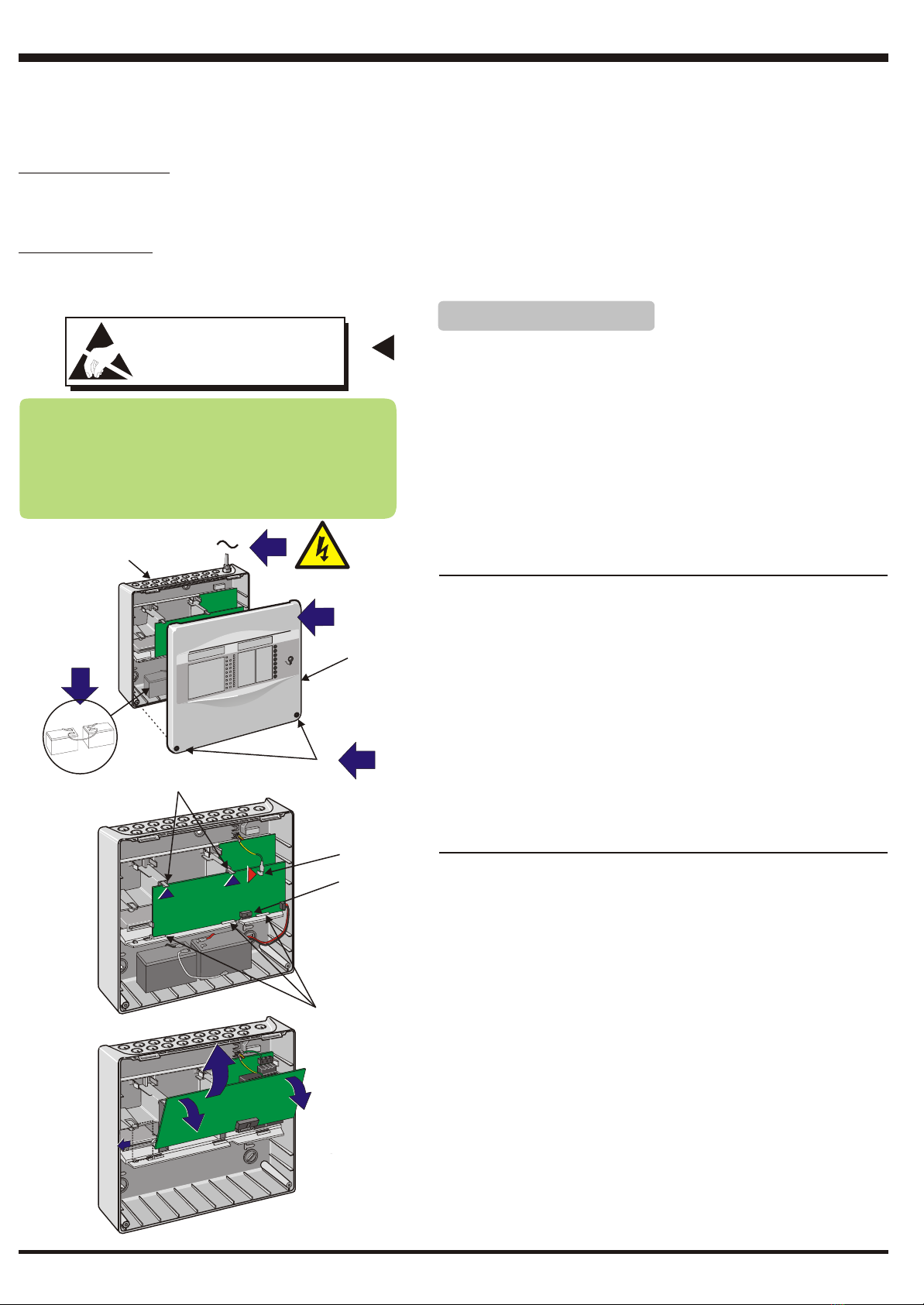
Check your equipment....
Take suitable anti-static precautions, such as wearing a grounded
wrist strap, when following ALL instructions. Remove all packaging
from the kit and ensure that it has not been damaged in transit (and
that no items are missing - see checklist on the left) before
proceeding any further. If no damage is evident, proceed using the
instructions below. In the unlikely event that damage has occurred
or items are missing, DO NOT PROCEED, contact your supplier
and refer to the panel’s Installation, Commissioning &
To fit/replace the 4-Way Sounder PCB, configure it (see page 3), then
proceed as follows:
1Only carry out this procedure when mains power to the panel has been
isolated.
2Use a 4mm hex key to release the two socket-headed screws (A) that
secure the cover (B) to the back box (C).
3Carefully withdraw the cover from the back box. Store cover safely.
4Ensure the batteries (D) are disconnected.
5If replacing the 4-Way Sounder PCB, temporarily disconnect all
external cables to the Main PCB.
Procedure for Fitting/Replacing the 4-Way Sounder
PCB
Your 4-Way Sounder PCB Kit, PN: 020-772 should
contain:
4-Way Sounder PCB PN: 124-372
16-way Ribbon Cable (x1) PN: 082-252-002
Nylon Spacers (x2) PN: 423-262
Nylon locking rivets (x2) PN: 423-261
Fitting/Replacing the 4-Way Sounder PCB
1
6Disconnect the earth lead from the right-angled, blade connector (E)
located at the top right-hand corner of the Main PCB.
7Carefully push up the two PCB-retaining clips (F) until the top edge of
the Main PCB is free to move - the bottom edge of the PCB is still
located by the three tabs (G).
Note: If a 2-Way Relay PCB is fitted, slide it to the left to disengage
socket connector SK2 on the Main PCB. Once disengaged, there
is no need to remove the 2-Way Relay PCB from the panel.
8Leave the ribbon cable connected at connector SK4 (H) on the Main
PCB, disconnect the ribbon cable at socket connector SK2 on the PSU
PCB.
DO NOT forget to reconnect this cable before re-fitting the main
PCB.
9Gently pull the top of the Main PCB away from the back box and lift the
PCB clear of the back box and store safely.
Removing the Main PCB
AA
CC
BB
Main
PCB
Main
PCB
1
0
1
1
3
3
2
2
4
4DD
Main PCB
EE
GG
FF
HH
For clarity,
batteries are
not shown.
For clarity,
batteries are
not shown.
99
77
OBSERVE PRECAUTIONS FOR
HANDLING ELECTROSTATIC
SENSITIVE DEVICES
OBSERVE PRECAUTIONS FOR
HANDLING ELECTROSTATIC
SENSITIVE DEVICES
ATTENTIONATTENTION
The 4-Way Sounder PCB (kit PN: 020-772) supports four configurable monitored outputs and two configurable digital
inputs. Various preset combinations of input and output functions are selected via a DIP switch. Up to two,
independently-configurable 4-Way Sounder PCBs may be fitted in the fire control panel. Provision is made for
connecting an SST LED box.
Output options are: sounder, ÜE transmission circuit, SST extinguishing system (three output circuits are used: one
for SST output and two for SST inputs), fault routing or fire routing. To connect an SST, a Routing Termination kit (PN:
020-773) and LED Display Box (English version PN: 020-769-001 or German version 020-769) are also required. The 4-
Way Sounder PCB detects partial open and short circuits on the output circuits, to meet EN54-13 requirements.
Input options are: fire transmission confirmed, fault transmission confirmed, class change or day mode.
Depending upon its output load, the PCB can be powered from the panel or from an external dc power supply, as set by a
jumper link.
997-536-000-2, Issue 2 July 2009