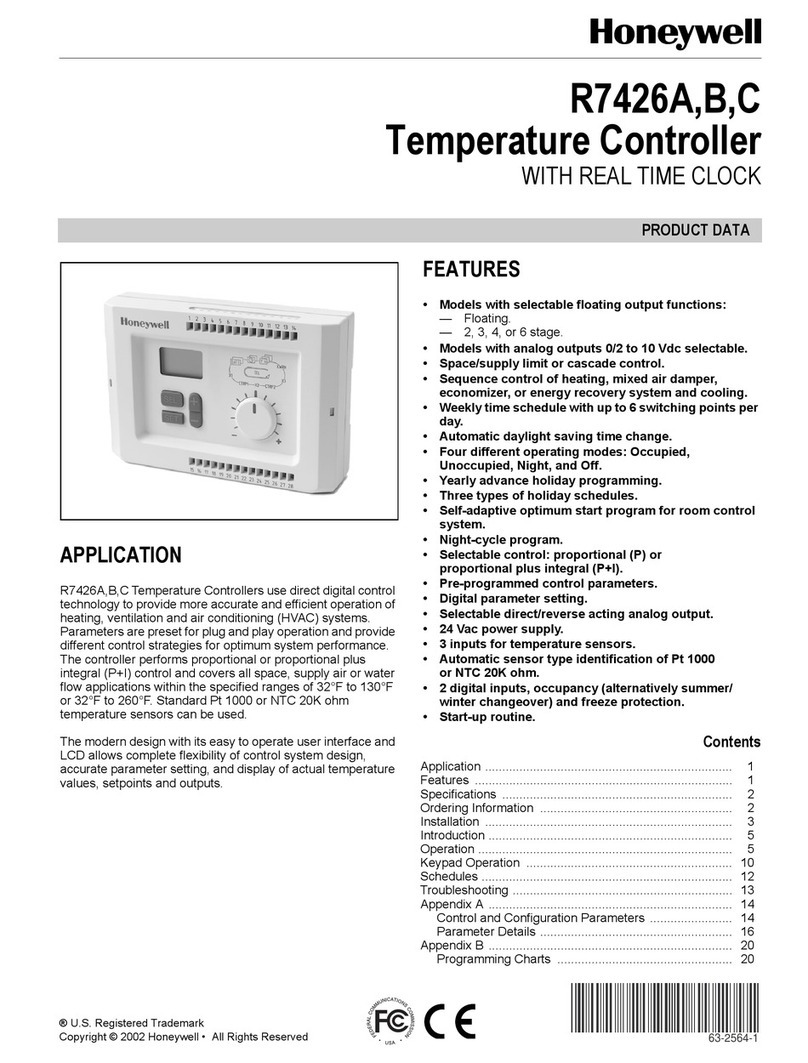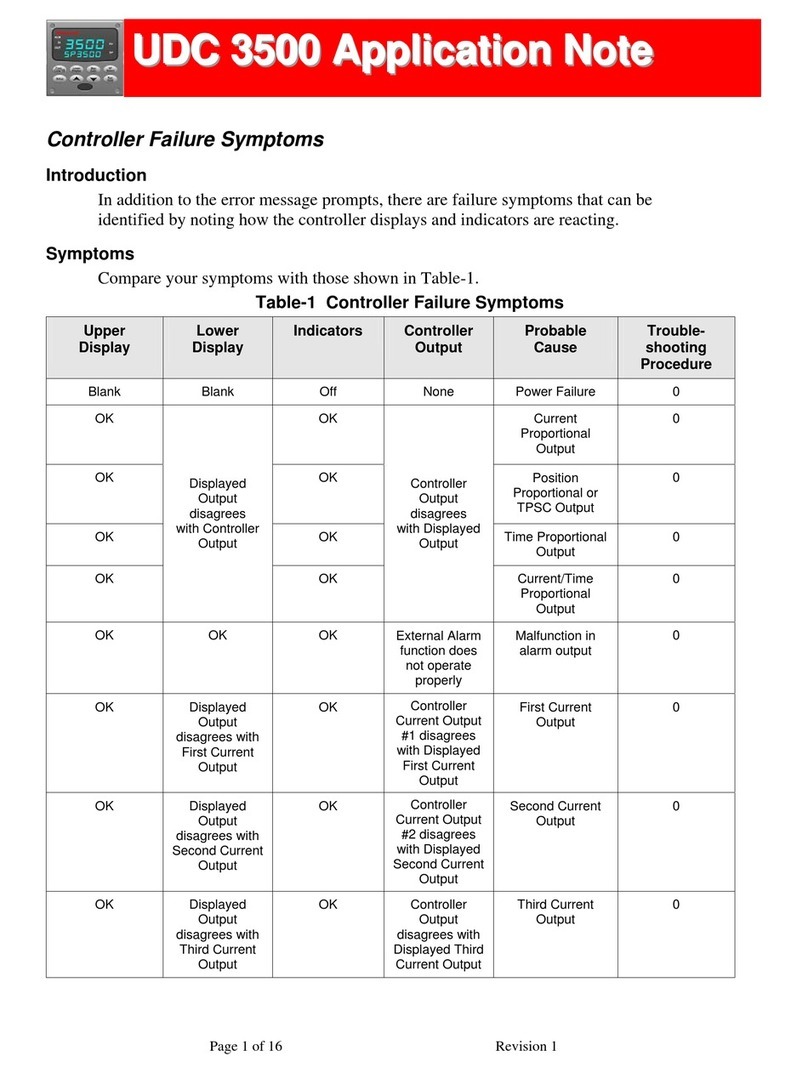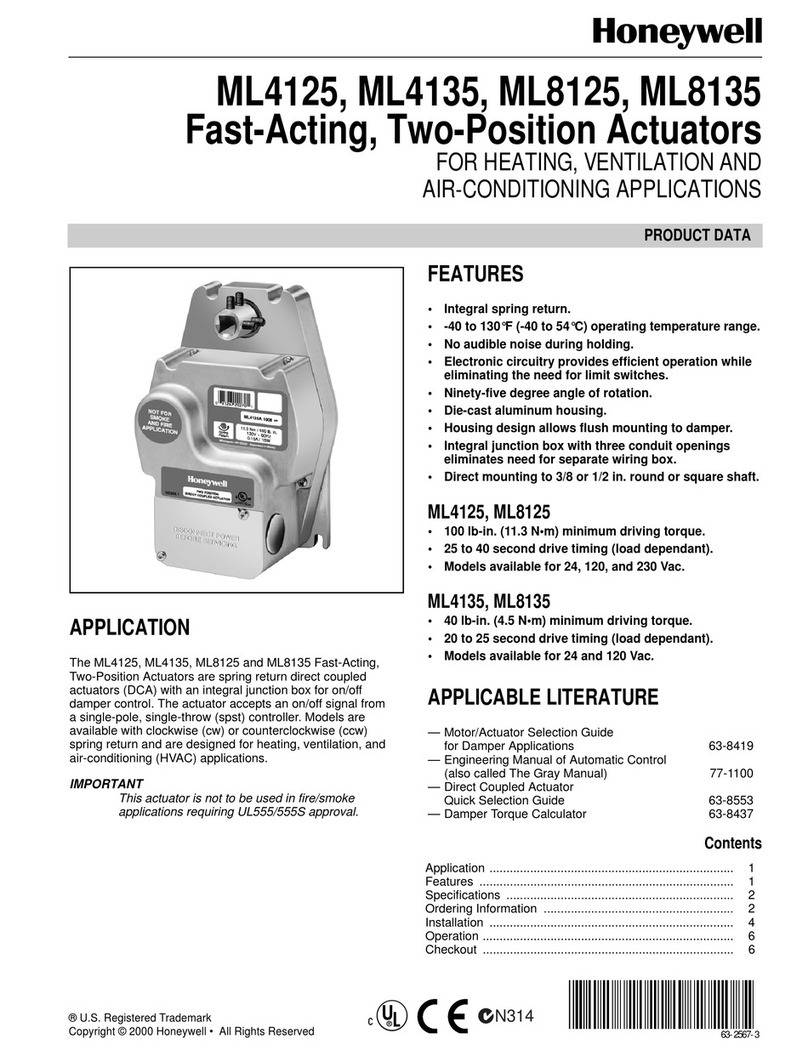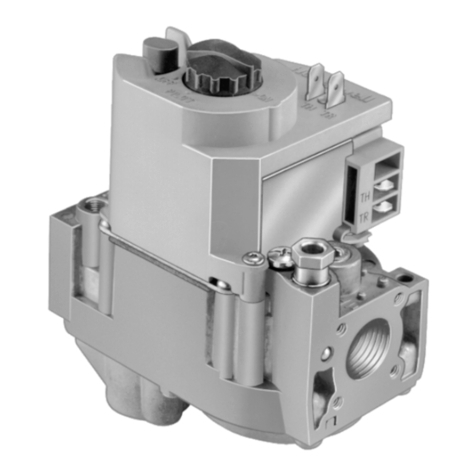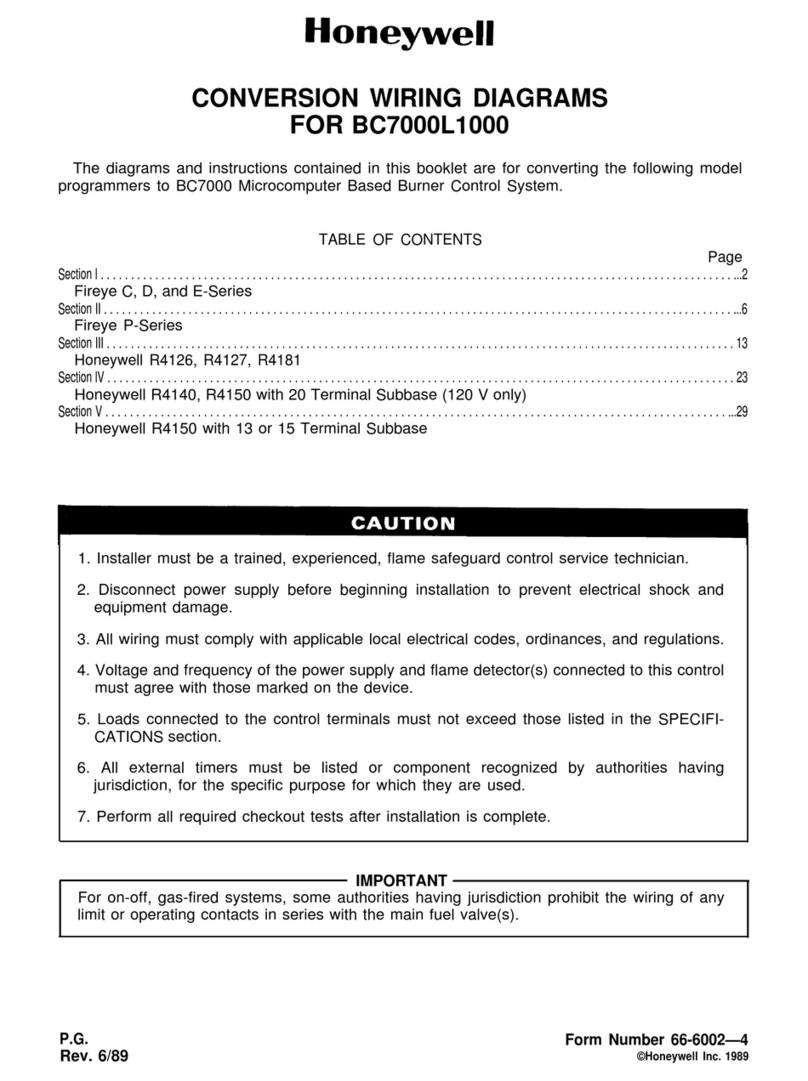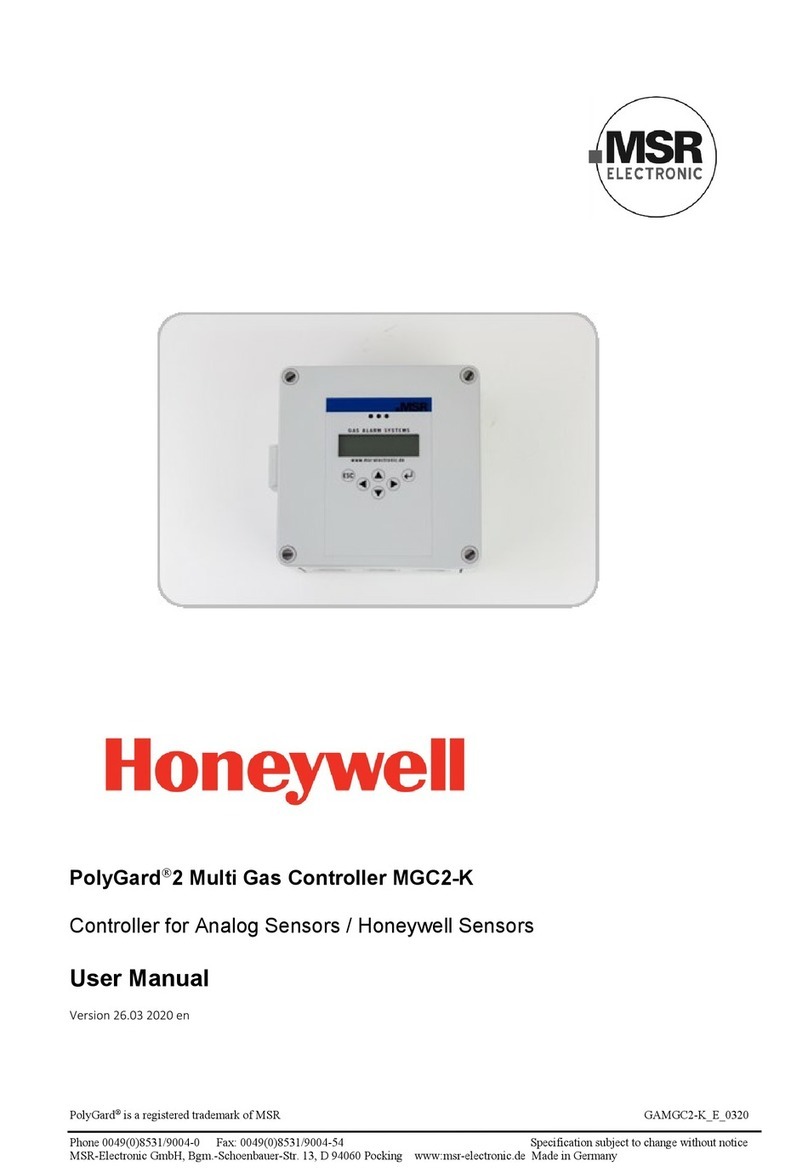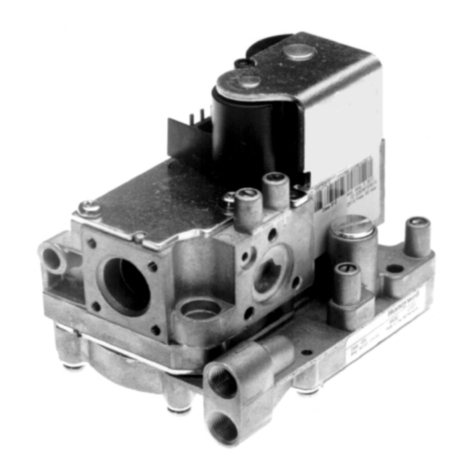WEBs CIPer MODEL 50 –USER GUIDE
31-00198—01 2
TABLE OF CONTENTS
Order numbers (SKU)................................................................................................................................................................................................4
HMI configuration principles .........................................................................................................................................................................4
HMI service..............................................................................................................................................................................................................5
HMI pin ......................................................................................................................................................................................................................7
HMI user rights......................................................................................................................................................................................................8
HMI PIN lock-out..................................................................................................................................................................................................9
Enabling the alarming on the HMI ...........................................................................................................................................................10
Enabling the alarm LED on the HMI .......................................................................................................................................................10
Adjusting alarm poll-rate for the HMI .....................................................................................................................................................11
Local language HMI menus - translation.............................................................................................................................................12
Login user into the HMI and control the translation.......................................................................................................................13
Filling the Fast Access Lists.........................................................................................................................................................................13
Setting the time format on the home screen ......................................................................................................................................15
Onboard Inputs and Outputs ............................................................................................................................................................................16
Dual Ethernet.............................................................................................................................................................................................................17
Separated networks..........................................................................................................................................................................................17
Network switching mode.......................................................................................................................................................................18
Combined network switching & separated networks .............................................................................................................19
Front USB/Ethernet interface.....................................................................................................................................................................19
Secure Boot –Increased Cyber Security................................................................................................................................................21
Part numbers and supporting material..................................................................................................................................................22
Performance ........................................................................................................................................................................................................23
Performance tests.............................................................................................................................................................................................23
Panel-Bus capacity..................................................................................................................................................................................23
Panel-Bus Communication tuning..................................................................................................................................................24
Panel-Bus cable type and length .....................................................................................................................................................25
Compatibility..............................................................................................................................................................................................................26
WEBs compatibility ..........................................................................................................................................................................................26
Spyder & Stryker tool compatibility ..........................................................................................................................................................26
3rd party modules .............................................................................................................................................................................................26
CIPer Model 50 specific modules .............................................................................................................................................................27
Web-Browser compatibility ..........................................................................................................................................................................29
Input/Output module compatibility ........................................................................................................................................................29
CIPer Model 50 Firmware..............................................................................................................................................................................30
Firmware & Hardware compatibility................................................................................................................................................30
Firmware upgrade.....................................................................................................................................................................................30
How to Restore the CIPer Model 50 –Installation of the “Clean Dist” file............................................................................31
Reset CIPer Model 50 controller credentials.......................................................................................................................................33
Technical Documentation ............................................................................................................................................................................34
Appendix.......................................................................................................................................................................................................................35