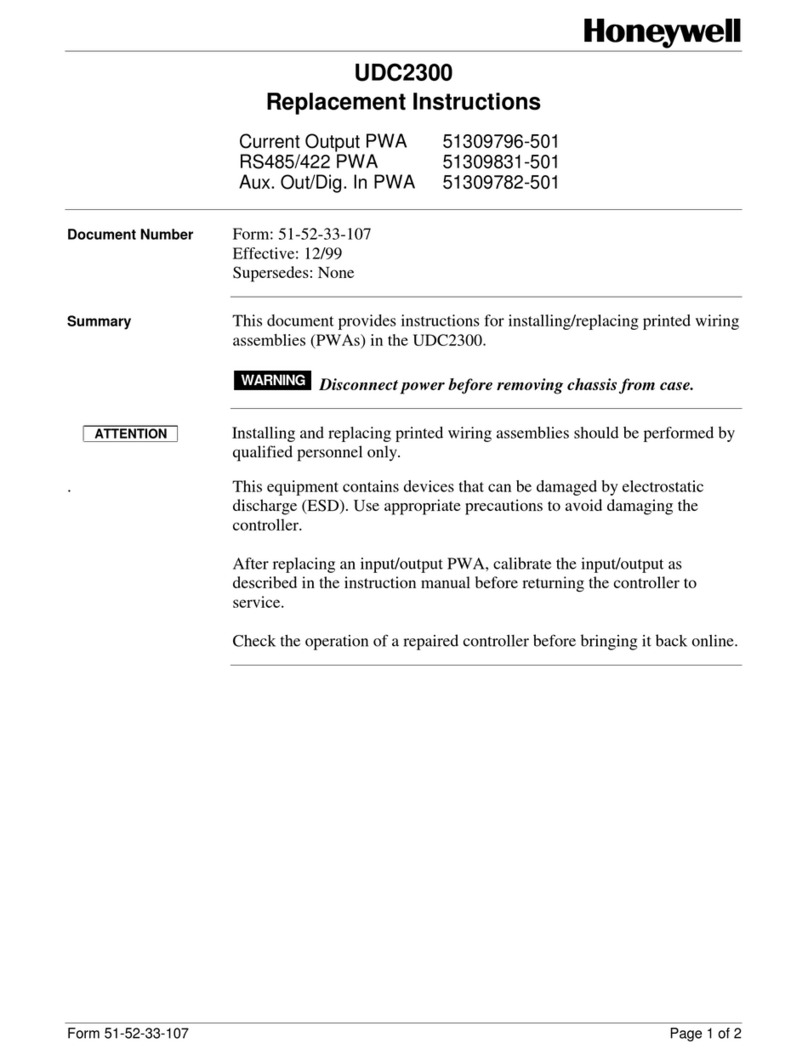Honeywell DC1000 SERIES User manual
Other Honeywell Controllers manuals
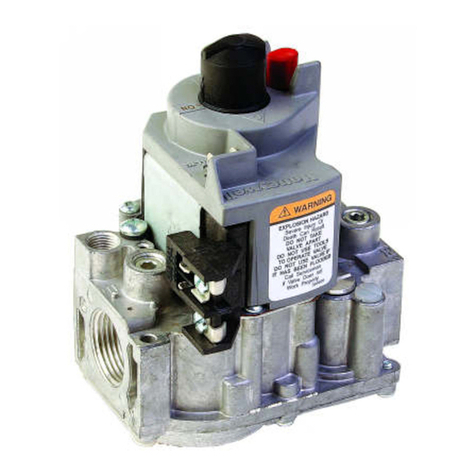
Honeywell
Honeywell VR8300 User manual

Honeywell
Honeywell RA890G User manual
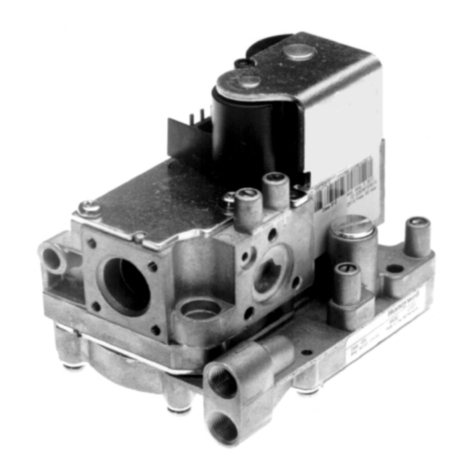
Honeywell
Honeywell VK41 R Series User manual
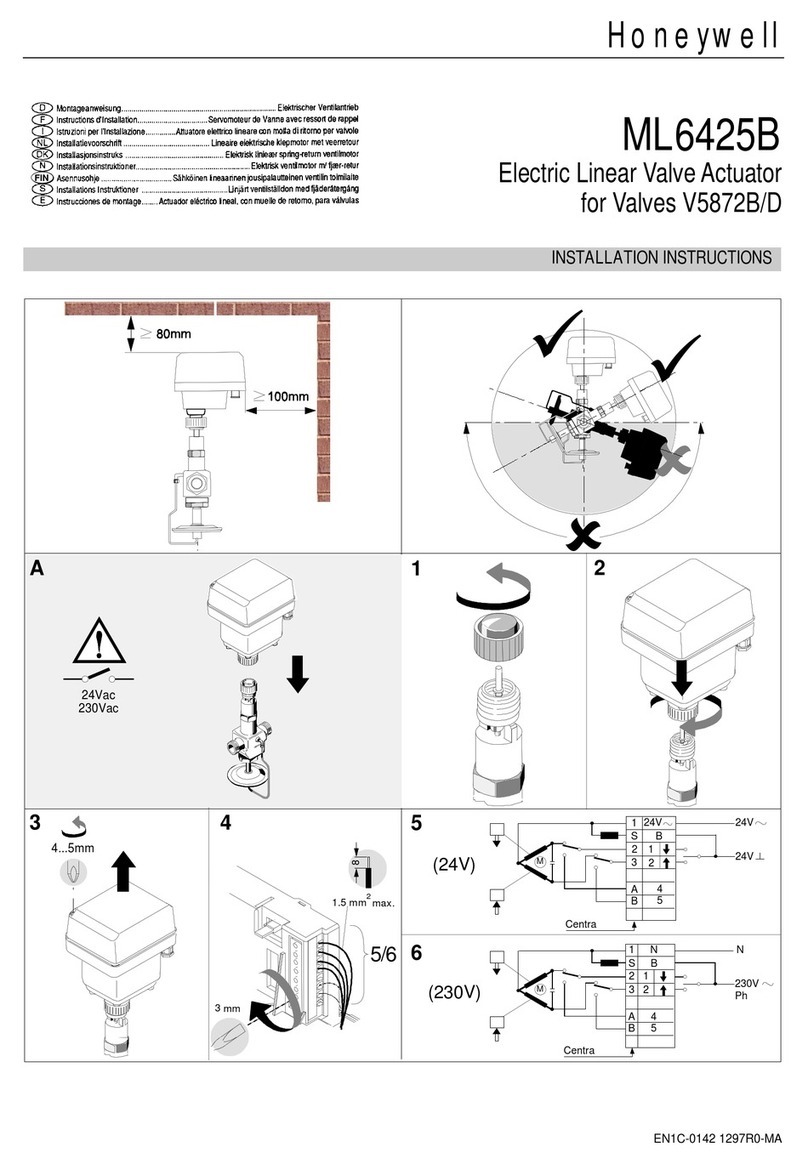
Honeywell
Honeywell ML6425B User manual

Honeywell
Honeywell Pressuretrol P7810A Operation manual
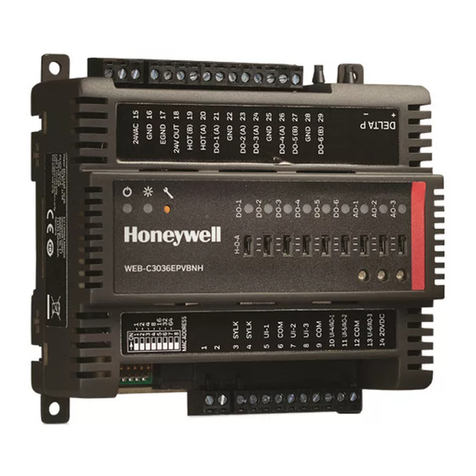
Honeywell
Honeywell CIPer 30 User manual

Honeywell
Honeywell 2RM7800L1087 Service manual
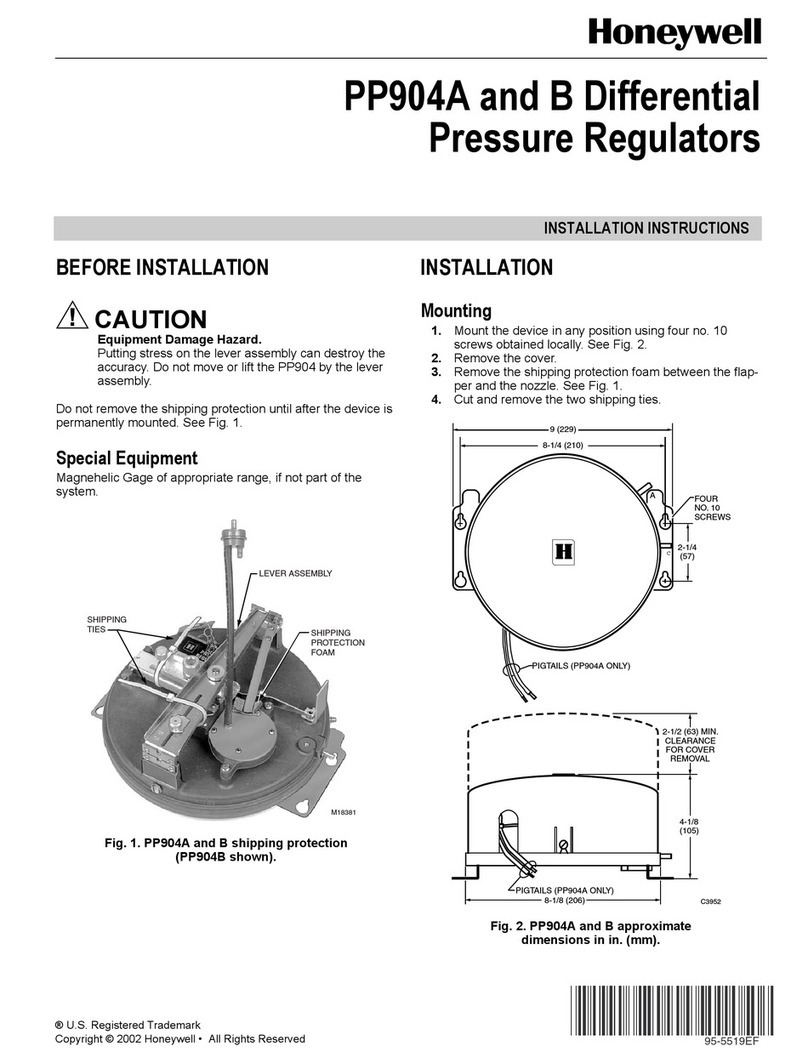
Honeywell
Honeywell PP904A User manual
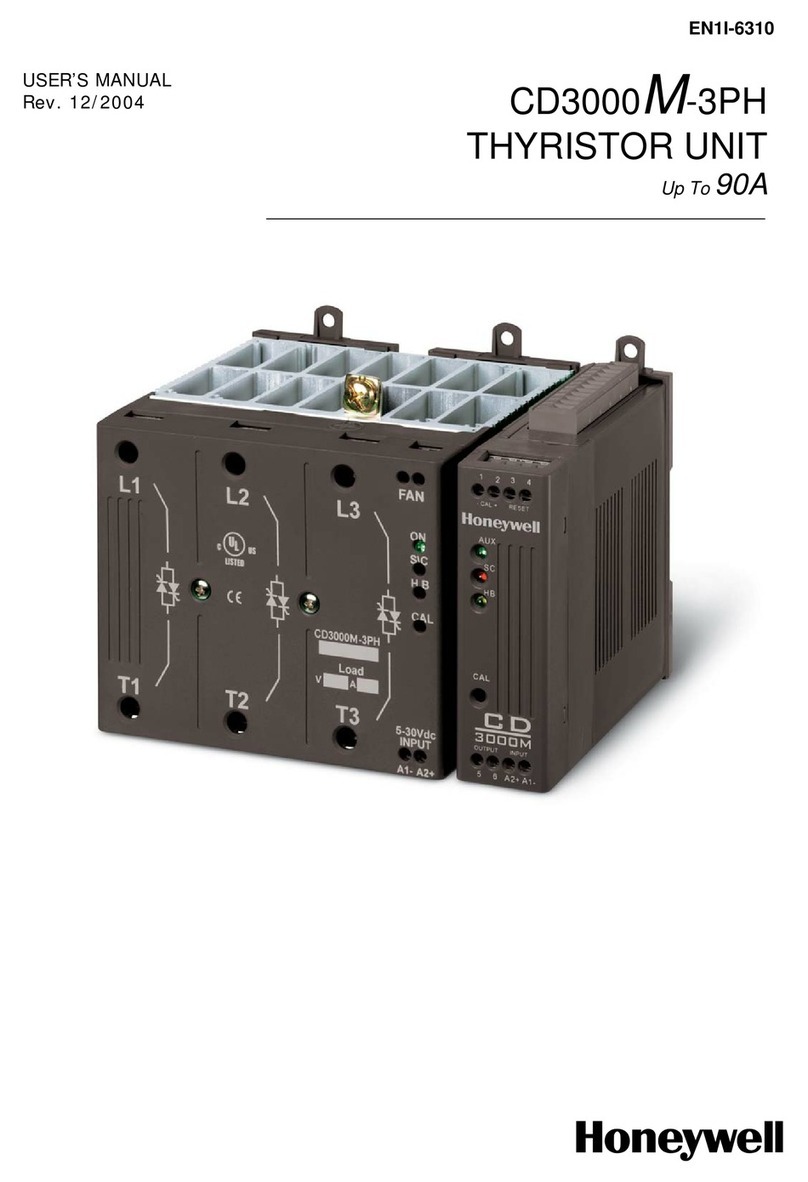
Honeywell
Honeywell CD3000M-3PH User manual

Honeywell
Honeywell Touchpoint Plus User manual

Honeywell
Honeywell UDC1200 MICRO-PRO User guide
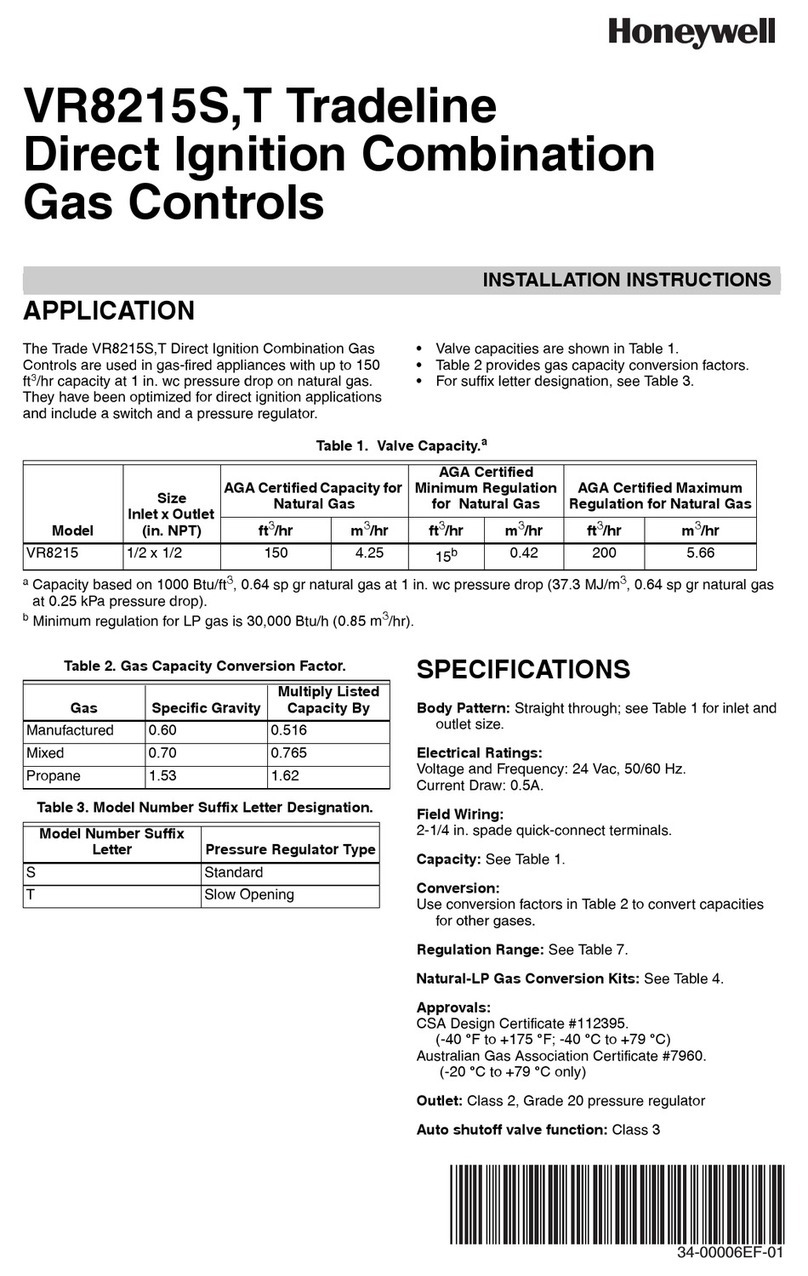
Honeywell
Honeywell VR8215S User manual
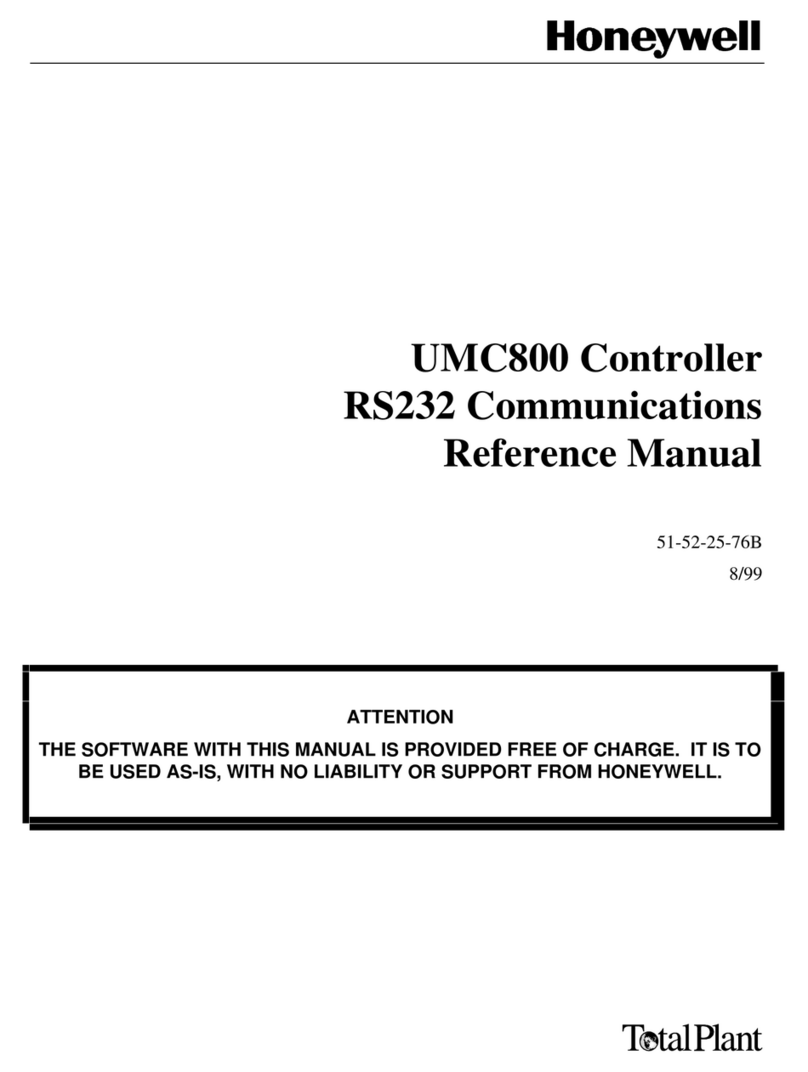
Honeywell
Honeywell UMC800 User manual
Honeywell
Honeywell ICON 100 SERIES User manual

Honeywell
Honeywell CLMEVA00IB24NM User manual

Honeywell
Honeywell Spyder 5 User manual

Honeywell
Honeywell T775 Series 2000 User guide

Honeywell
Honeywell Spyder PUL1012S User manual

Honeywell
Honeywell ML8824 Series Operator's manual
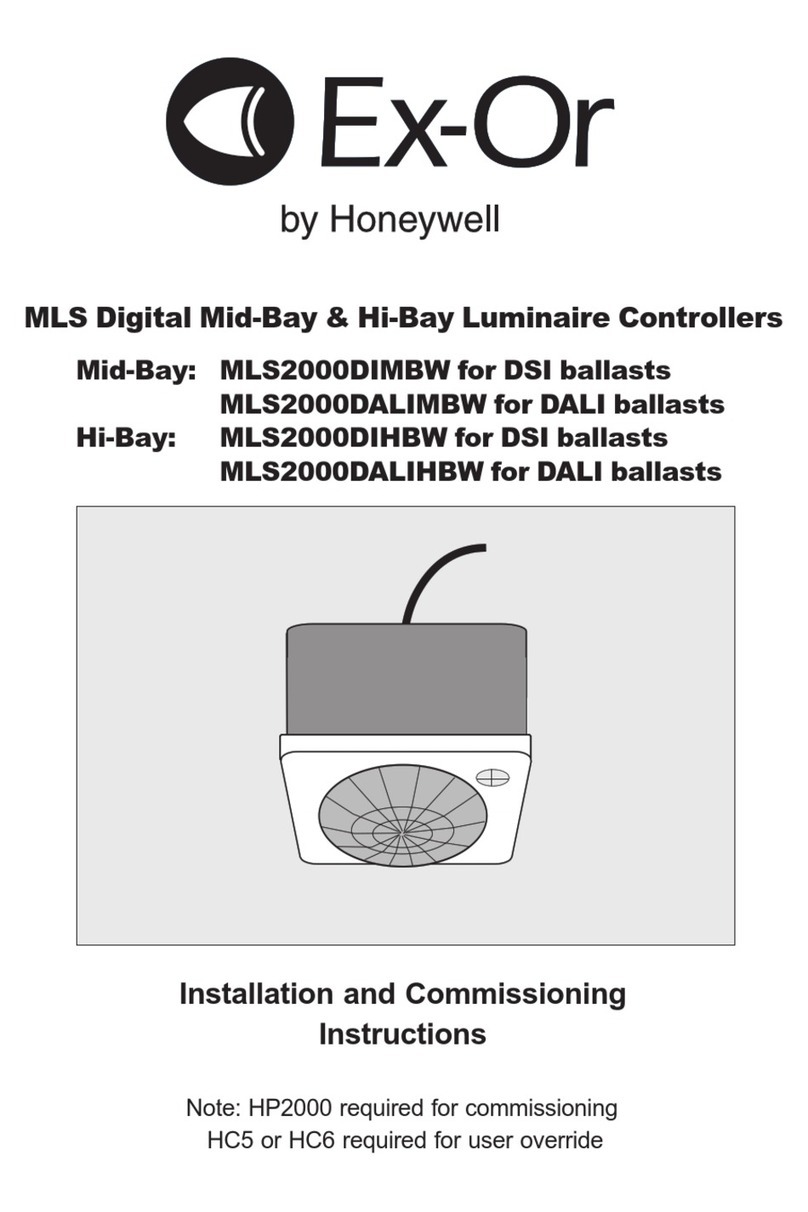
Honeywell
Honeywell Ex-Or MLS2000DALIHBW Installation and operation manual
Popular Controllers manuals by other brands

Digiplex
Digiplex DGP-848 Programming guide

YASKAWA
YASKAWA SGM series user manual

Sinope
Sinope Calypso RM3500ZB installation guide

Isimet
Isimet DLA Series Style 2 Installation, Operations, Start-up and Maintenance Instructions

LSIS
LSIS sv-ip5a user manual

Airflow
Airflow Uno hab Installation and operating instructions