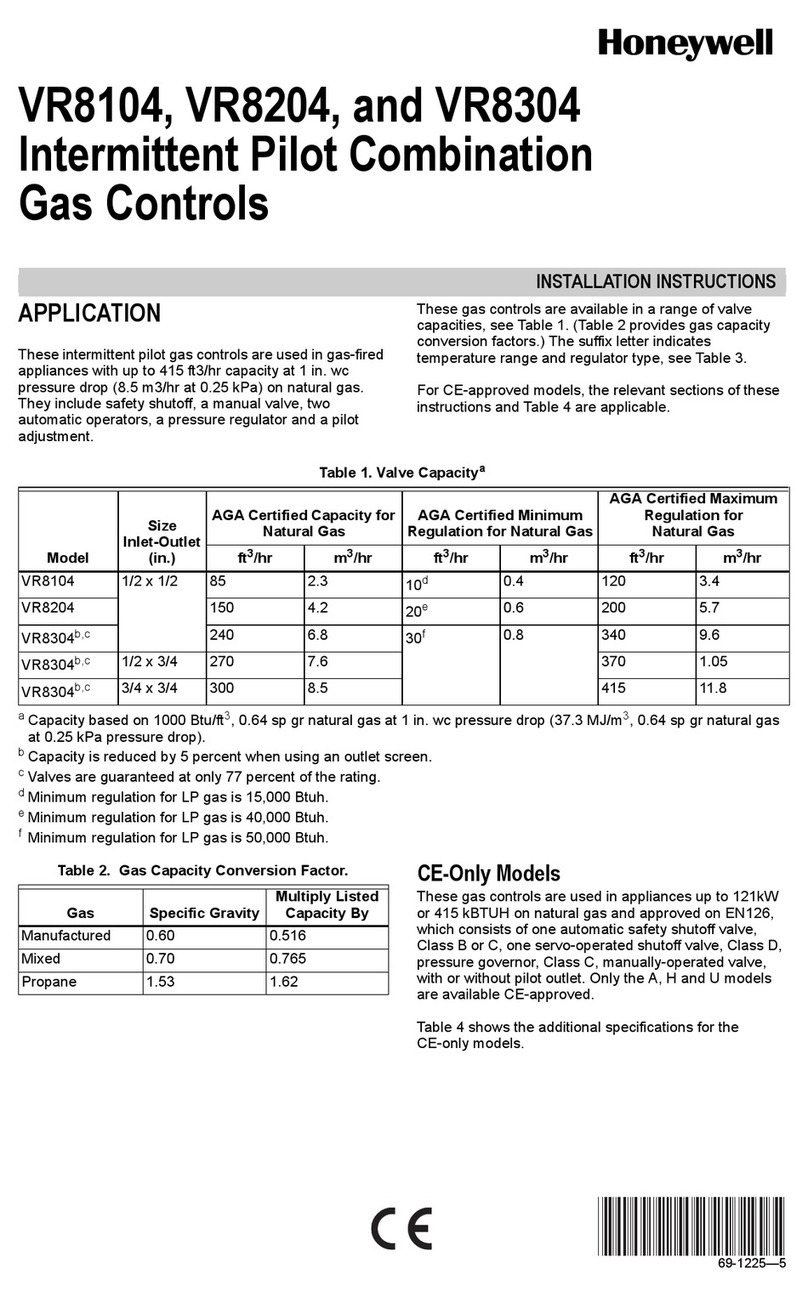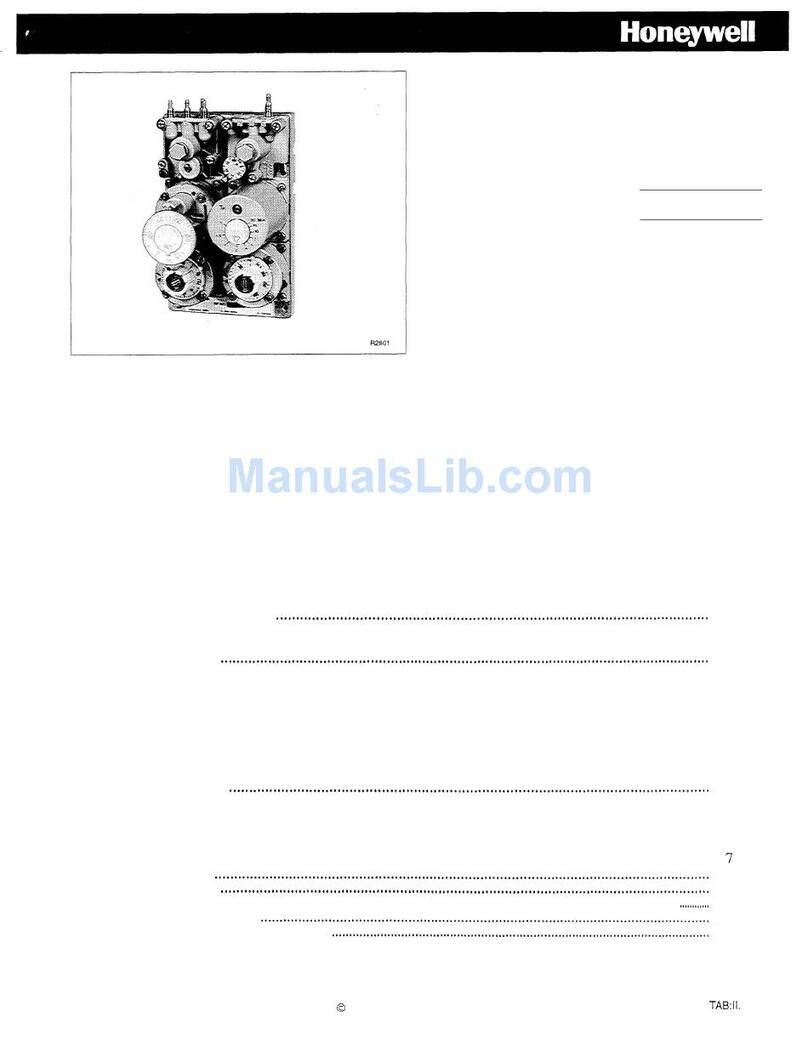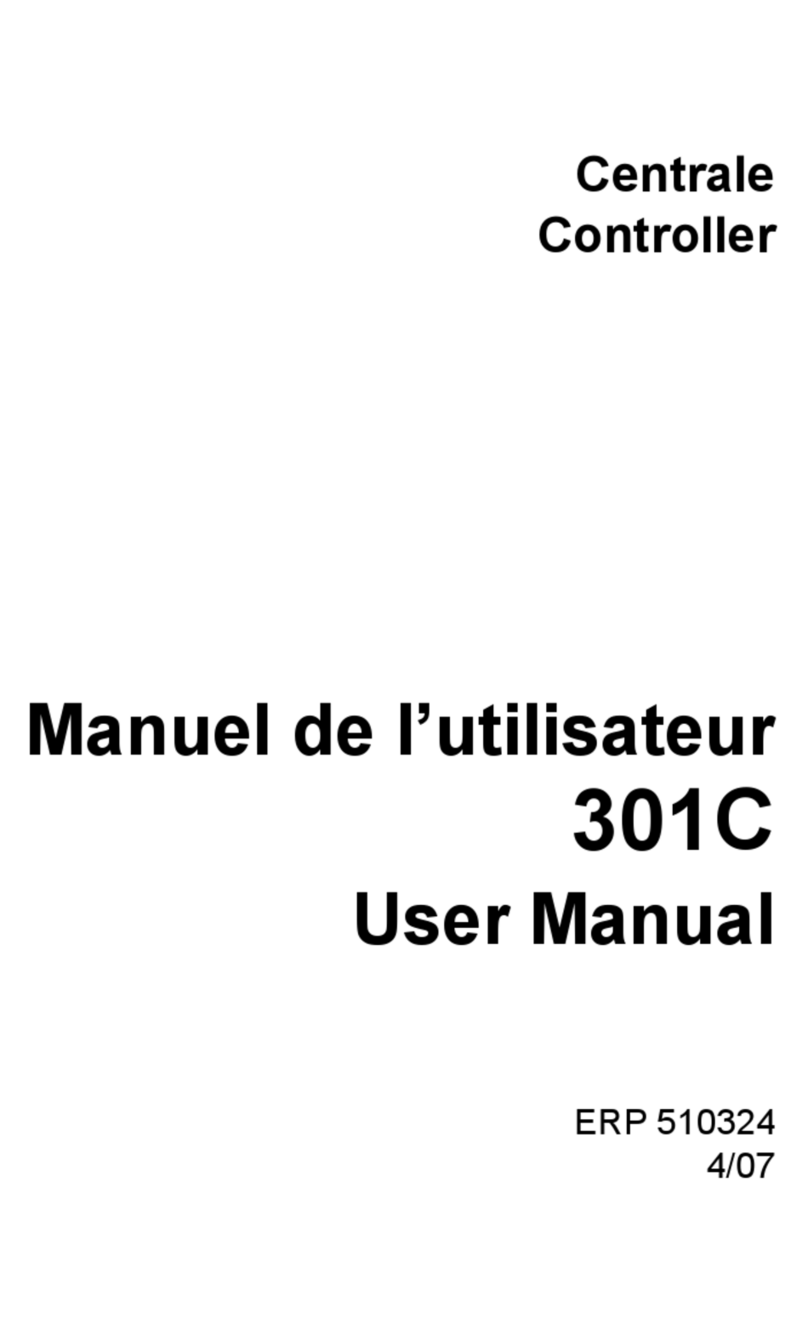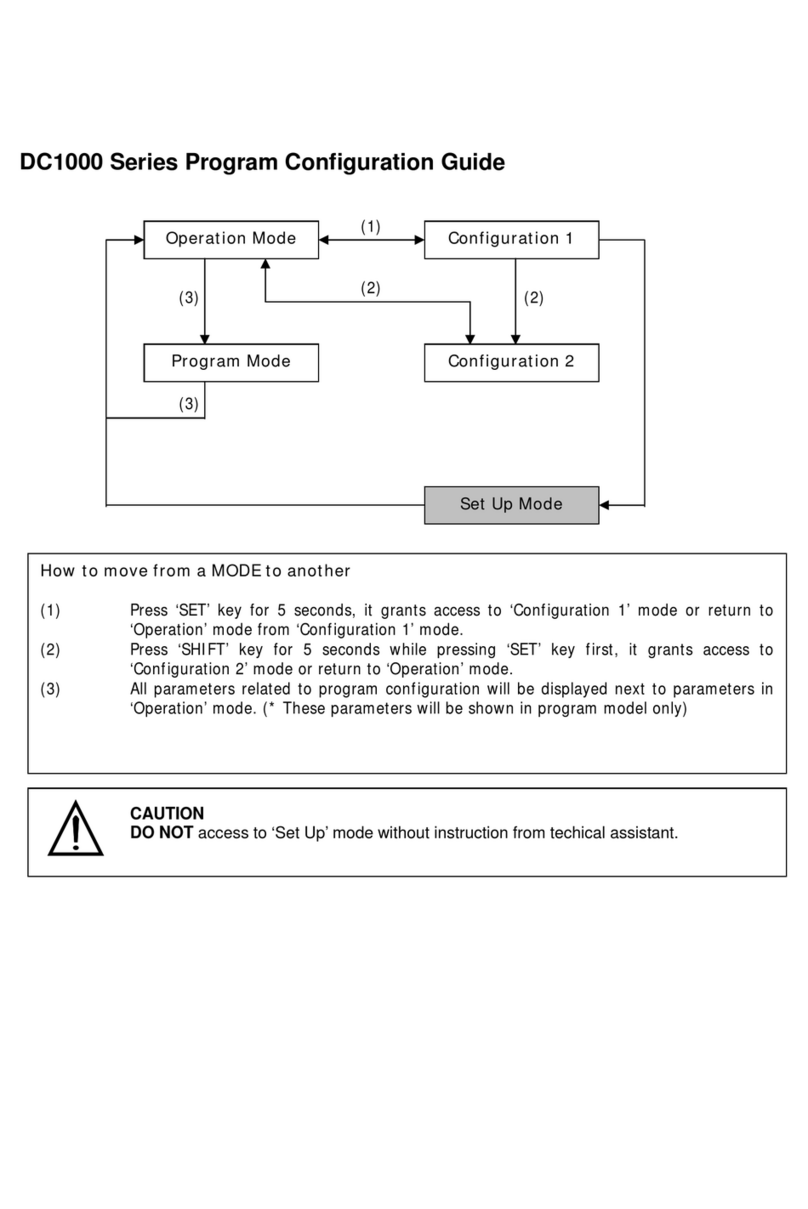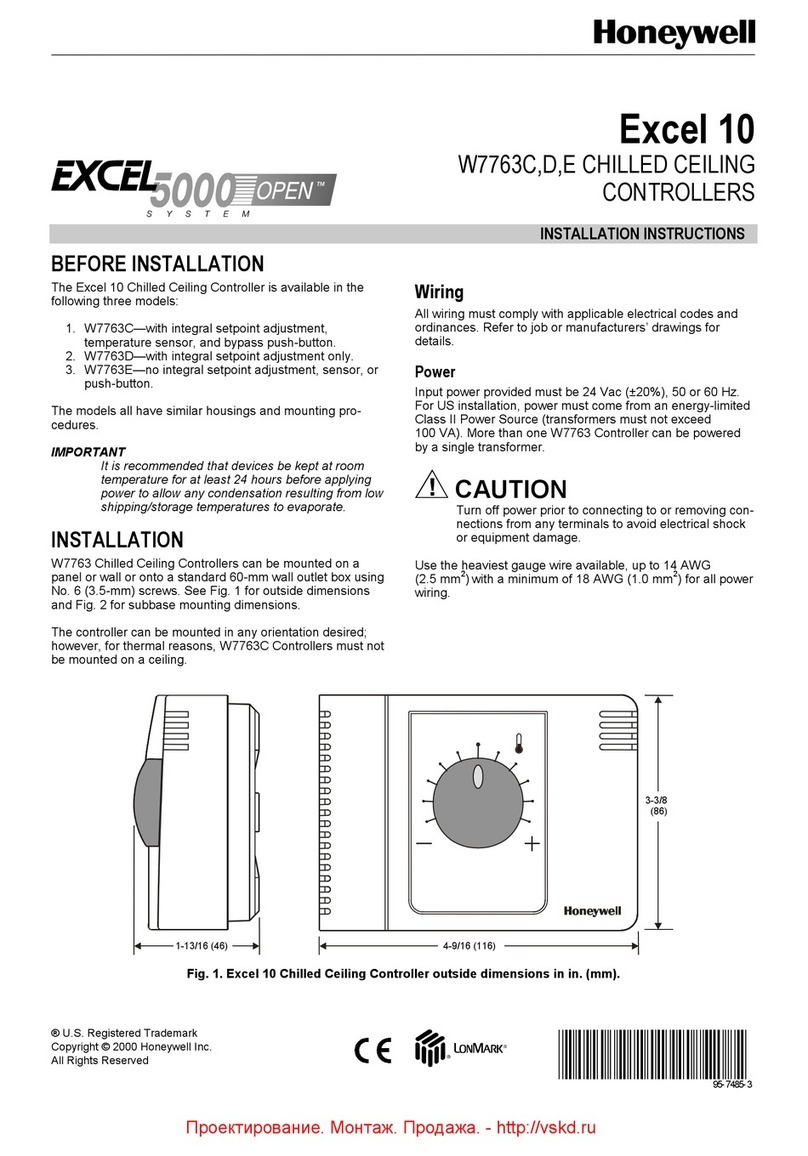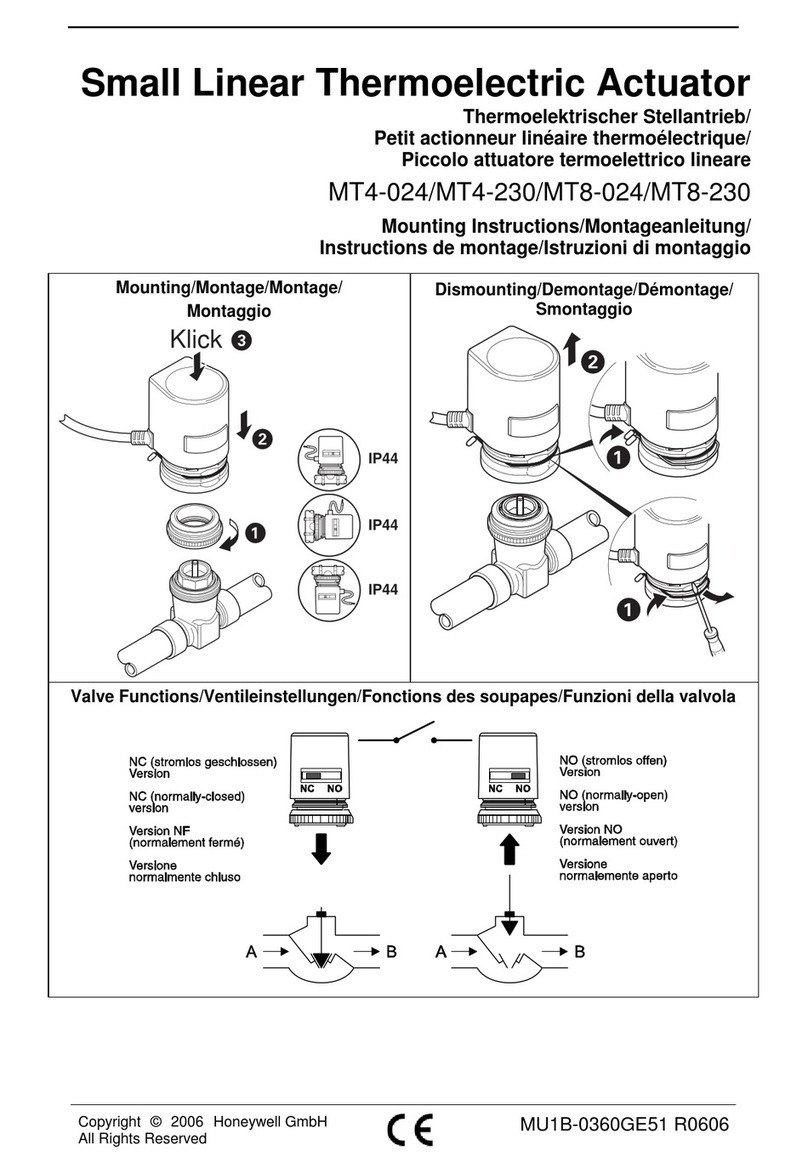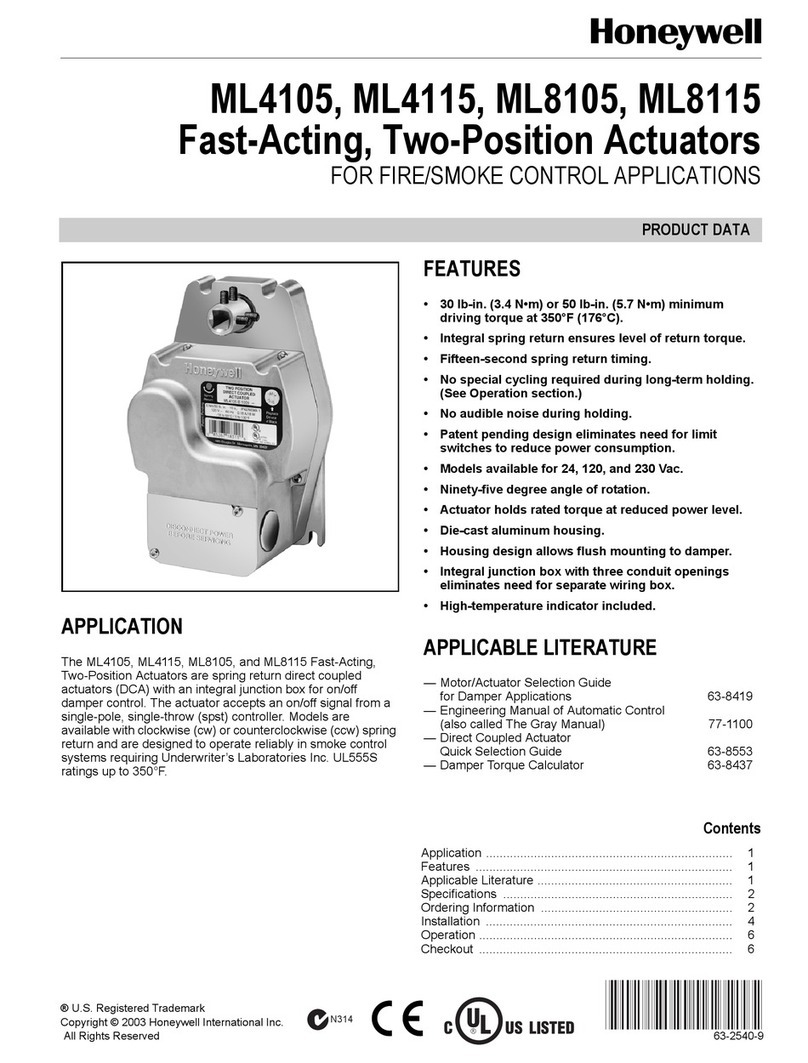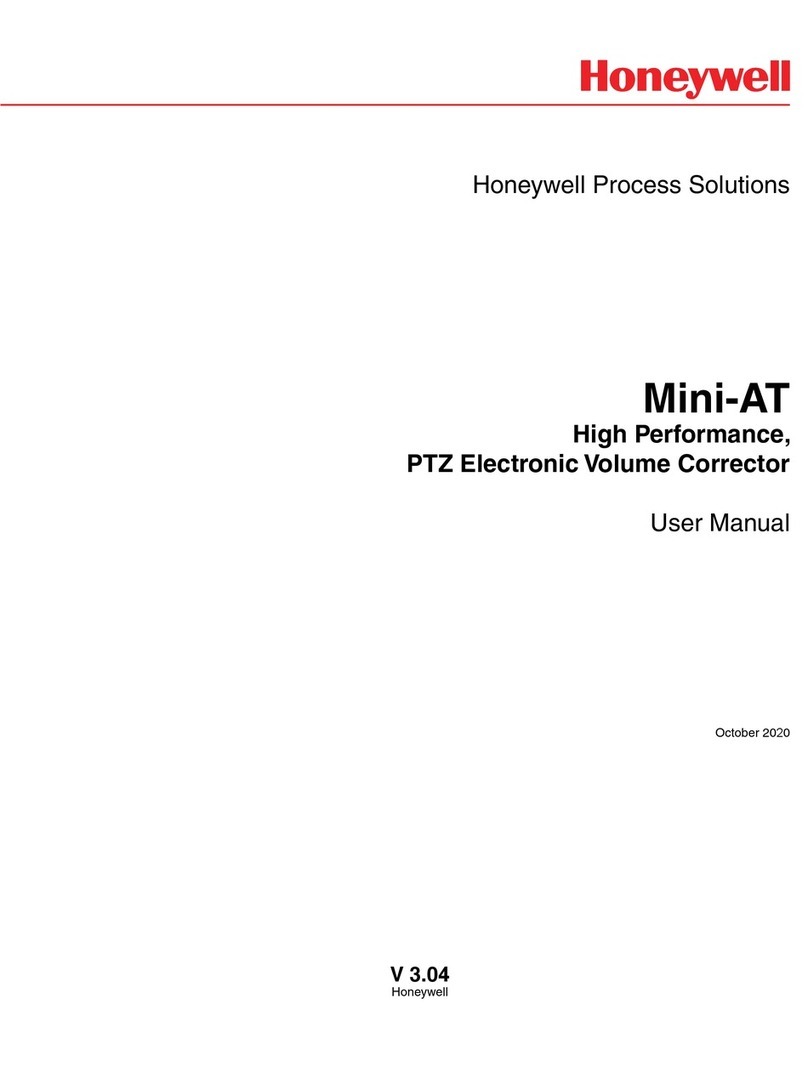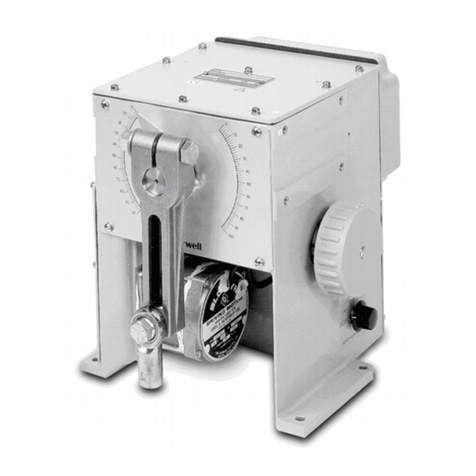Lyric Controller Programming Guide
Table of Contents
Mechanics of Programming...................................................................................................................................................................... 4
Navigation Keys ........................................................................................................................................................................................4
Home Screen..............................................................................................................................................................................................4
Security Screen ......................................................................................................................................................................................... 5
Master User Tools Screen...................................................................................................................................................................... 5
Accessing the Master User Tools Screen ............................................................................................................................................ 5
General Programming Information........................................................................................................................................................ 6
Lyric™ Lock ................................................................................................................................................................................................. 6
Entering Programming Mode .................................................................................................................................................................. 6
Programming the Data Fields...................................................................................................................................................................7
Exiting Programming Mode.......................................................................................................................................................................7
Loading a Default Set ..................................................................................................................................................................................7
Reset Master User Code .............................................................................................................................................................................7
Security Code Notes ....................................................................................................................................................................................7
Data Fields ...................................................................................................................................................................................................... 8
Change Installer Code ............................................................................................................................................................................ 8
Change Language .................................................................................................................................................................................... 8
Program System Type............................................................................................................................................................................ 8
Program Date Time ................................................................................................................................................................................ 9
Program Communicator .......................................................................................................................................................................10
Program Zones.........................................................................................................................................................................................12
Batch Learning Enrollment (SiX™ Series Devices Only).......................................................................................................15
Program Keys ...........................................................................................................................................................................................16
Deleting Wireless Zones or Keys...................................................................................................................................................17
Updating SiX™ Series Sensor and Key Fob Firmware ...........................................................................................................17
Program Reporter ...................................................................................................................................................................................18
Program Sounder ...................................................................................................................................................................................20
Program System Settings ...................................................................................................................................................................20
Program Z-Wave....................................................................................................................................................................................23
Program RF Keypad..............................................................................................................................................................................24
Communication Diagnostics ..............................................................................................................................................................25
Registering the Lyric Control ........................................................................................................................................................28
Testing the System ....................................................................................................................................................................................29
Armed System Test ...............................................................................................................................................................................29
Additional Tests ......................................................................................................................................................................................29
Rebooting the System..........................................................................................................................................................................30
Zone Programming Worksheet .............................................................................................................................................................31
Explanation of Zone Assignment Table Headings.....................................................................................................................35
RF Transmitter Loop Numbers Diagram .......................................................................................................................................... 40
Programming Default Values..................................................................................................................................................................41
Specifications...............................................................................................................................................................................................43
Lyric Summary of Connections Diagram ..........................................................................................................................................47
Refer to the Lyric Controller Installation and Reference Guide p/n 800-18076 or later for detailed
information on programming the system.
- 3 -