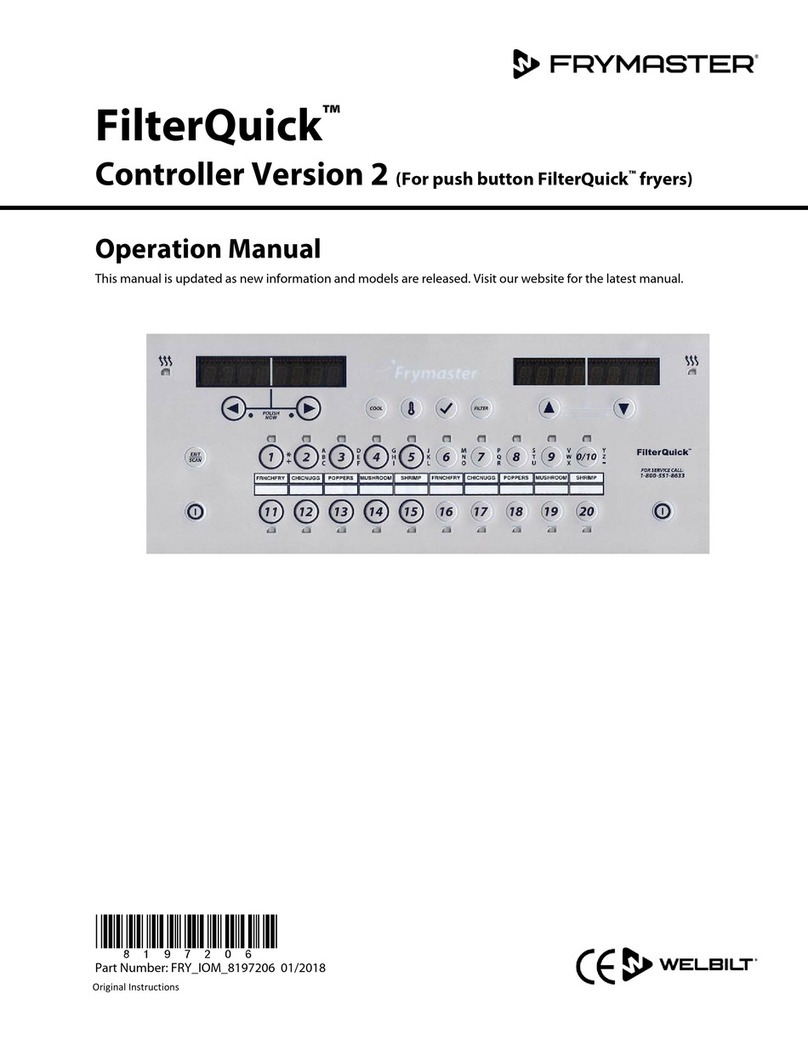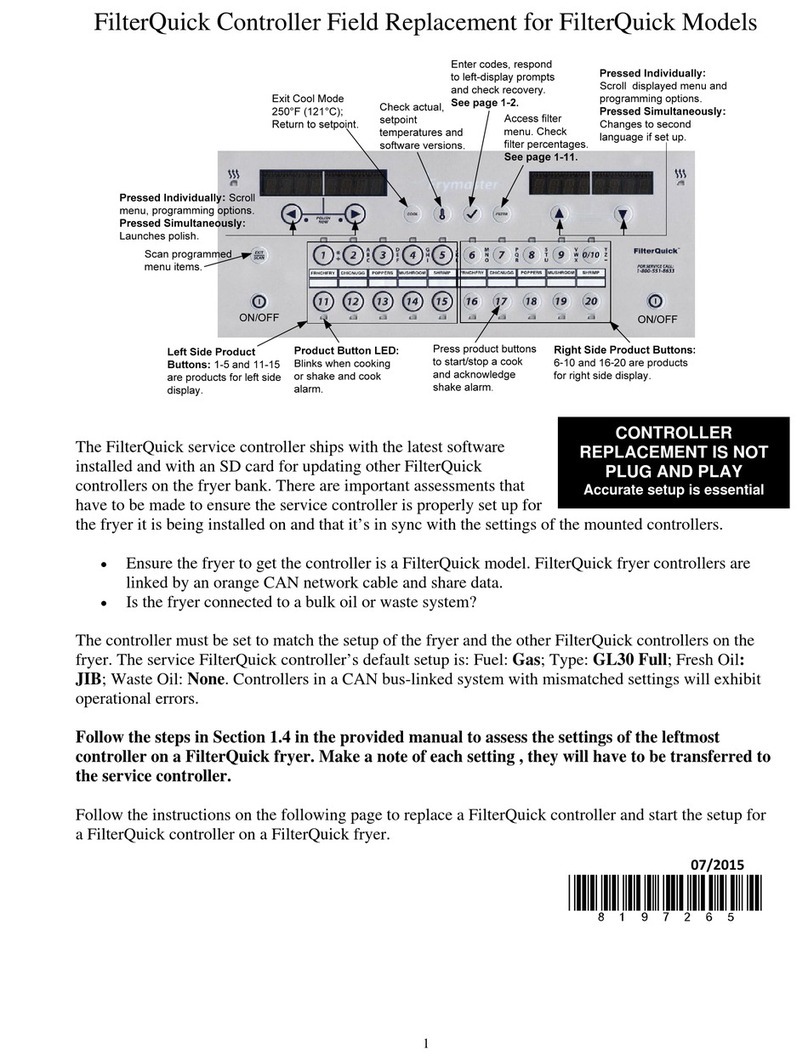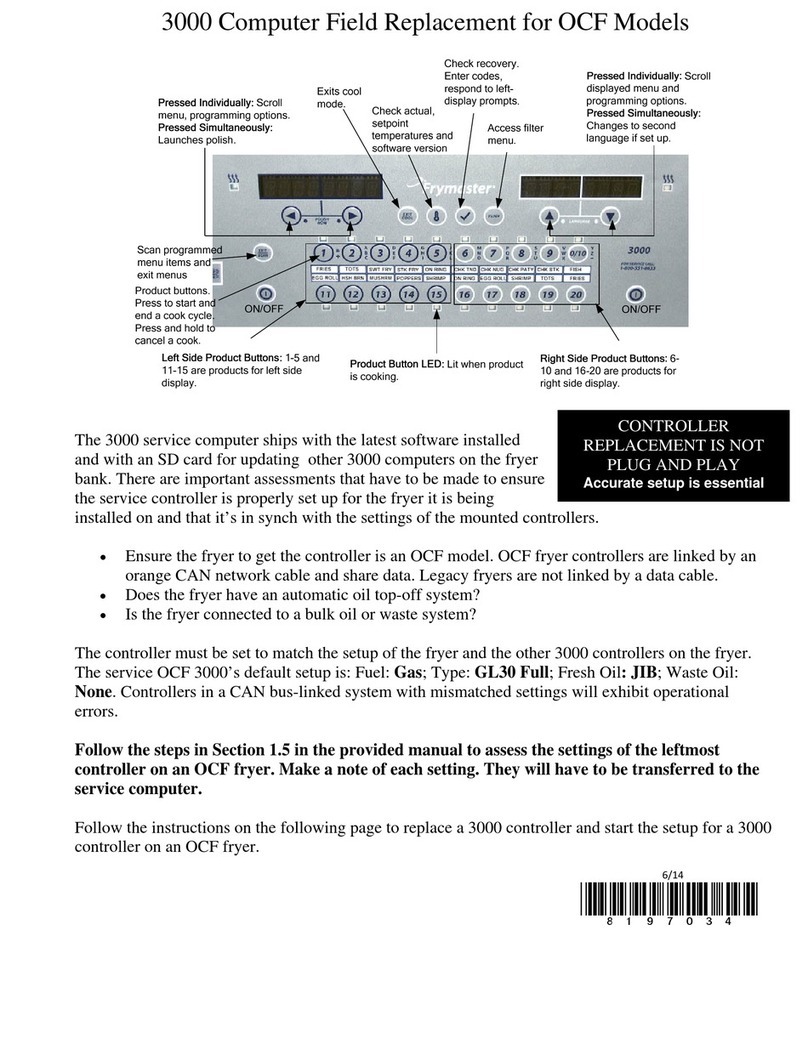3000 OCF Gas Fryer Heating Failure Instructions
For software version 0551
Page 1of 4
OCF GAS fryers with 3000 controllers, that are experiencing heating failures, can try the
following test to determine if this procedure is necessary. This primarily affects
overseas fryers with pressure switches, but may also affect domestic fryers.
This does not apply to any fryer or service controller with a serial number beginning in 16xxx.
Run the following test to determine if the procedure below is required.
1. Power OFF the controller.
2. Access the interface board.
3. Remove the right ignition module plug from the interface board.
4. Insert a jumper between the power (PWR) (pin3) and the alarm (ALR)
(pin5) see Figure 1.
5. Power ON the controller.
6. Once the controller completes booting up, when the heat light
illuminates (see Figure 2), time the seconds it takes before the
controller displays HEATING FAILURE. If it takes 4 seconds after
the heat light is illuminated to display HEATING FAILURE and
alarm no further action is necessary, as the software is working
correctly. If it alarms 1 second after the heat light is illuminated,
proceed to the next step to correct the alarm time.
7. Turn the controller to OFF and back on again to confirm.
*****Prior to performing this procedure it is CRITICAL
that ALL the settings from EACH controller be recorded
on the following pages, as the following steps WILL OVERWRITE
important fryer settings. Failure to capture and restore proper
configurations may result in fryer malfunction.*****
If you have any problems or questions call Frymaster at 1-800-551-
8633.
Check the setting of the hold mode on each controller by pressing and holding the button until
Main Menu changing to Product setup is displayed. Press to scroll to Tech
Mode and press the button. ENTER CODE is displayed. Press the button. Enter
3000. Press to scroll to LANE COUNT. Write down the setting ________________.
Press to scroll to HOLD Mode. Write down the setting ________________.Press to
scroll to EXIT. Press the button. Press the exit scan button to exit to OFF. Repeat this step
on each controller.
Follow these steps to record the following settings in the right display column of each controller:
Vat Set Up -- NOTE: Most of the system choices are only available on the far left
controller.
**Starting with the LEFT CONTROLLER, with the controller displaying OFF, press
until the controller scrolls Info Mode, changing to Main and then PRODUCT SETUP. 12/2015
*8197328*
Fi
ure 1
Figure 2