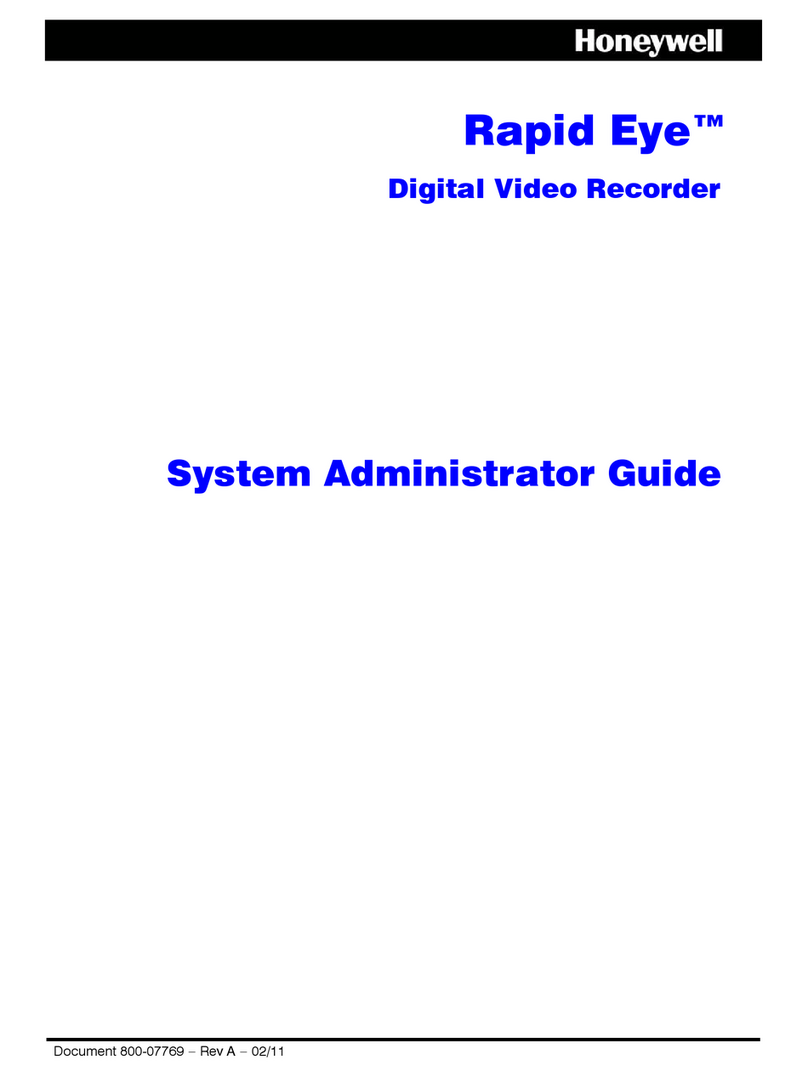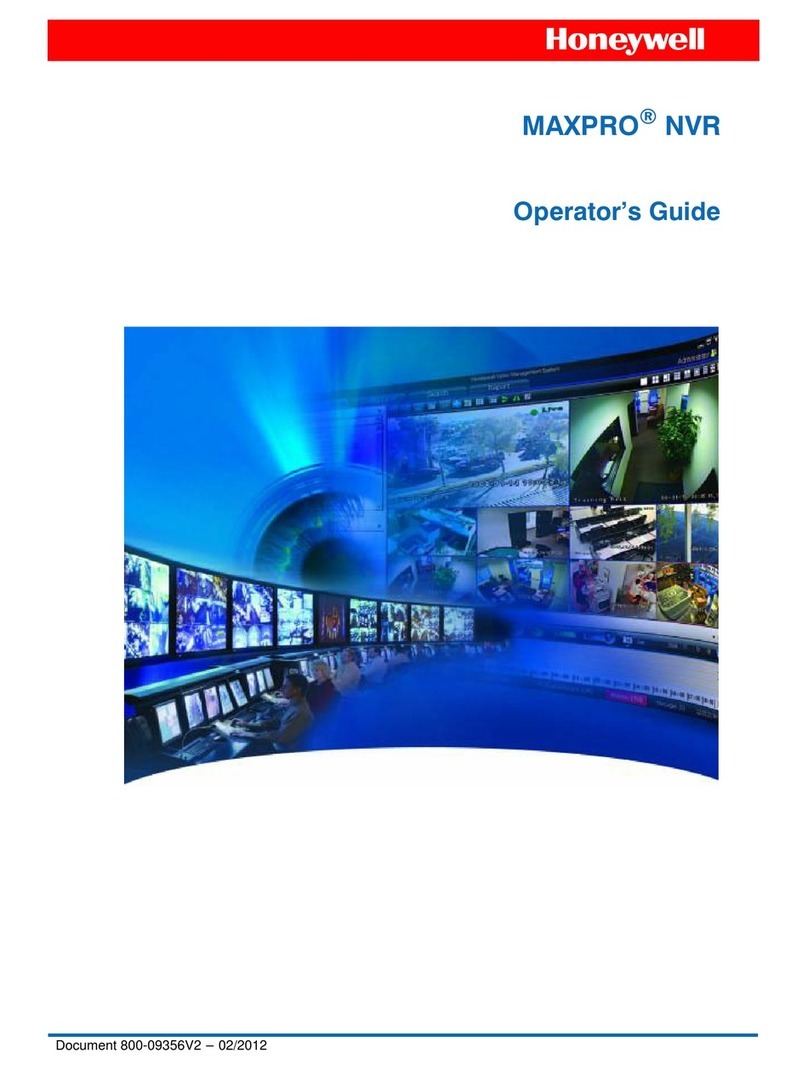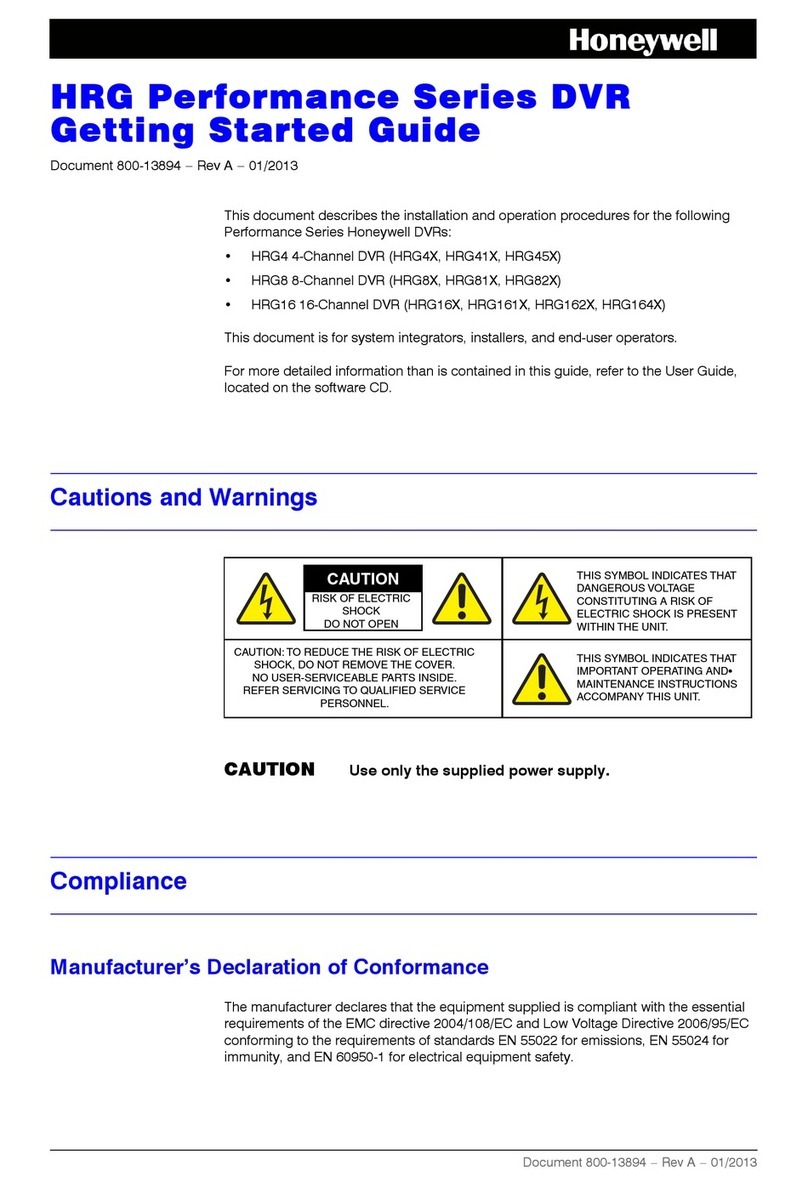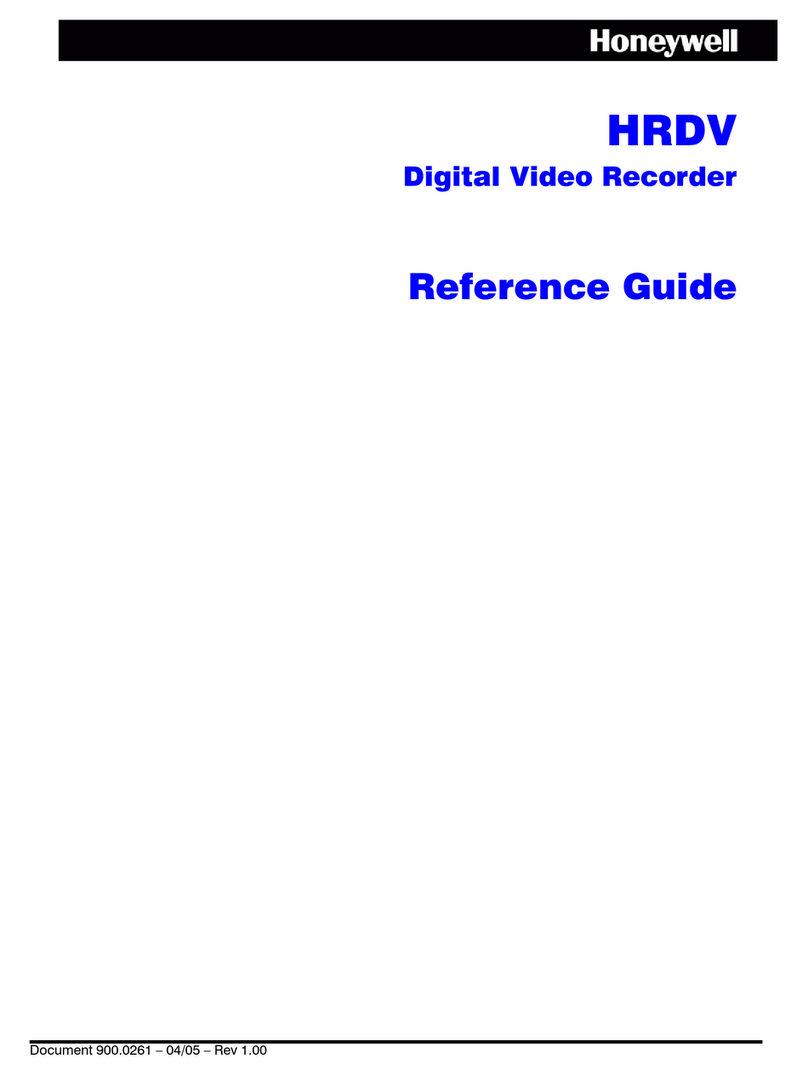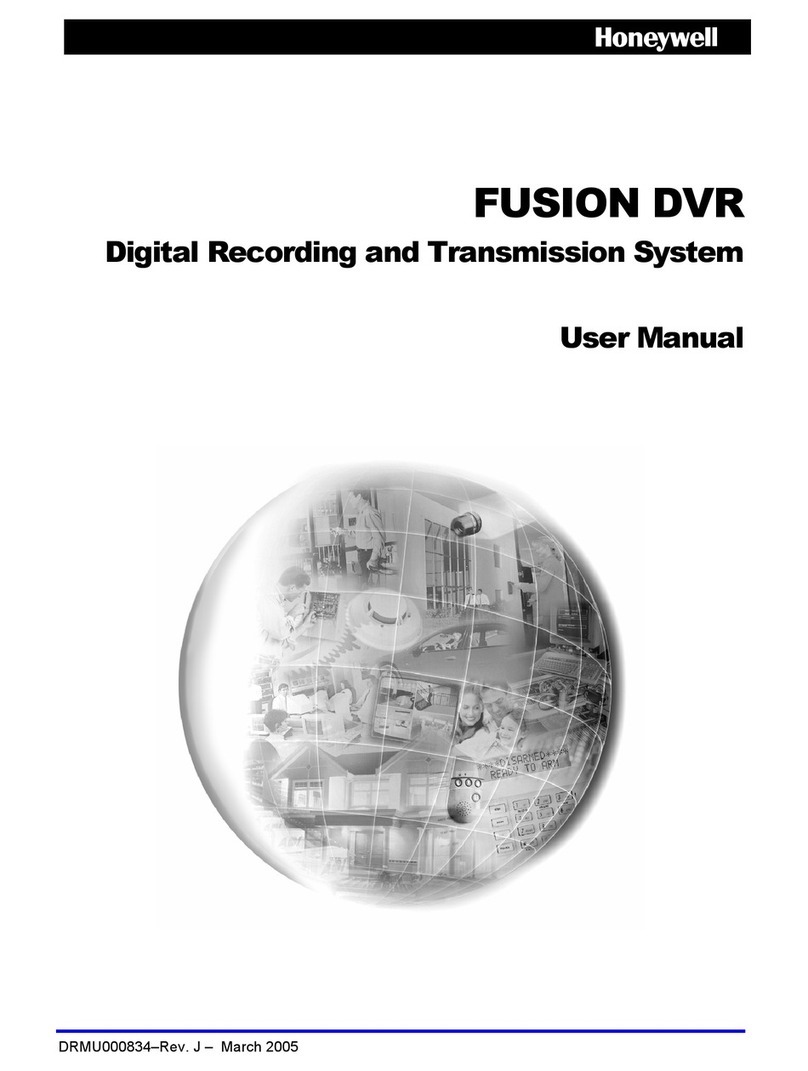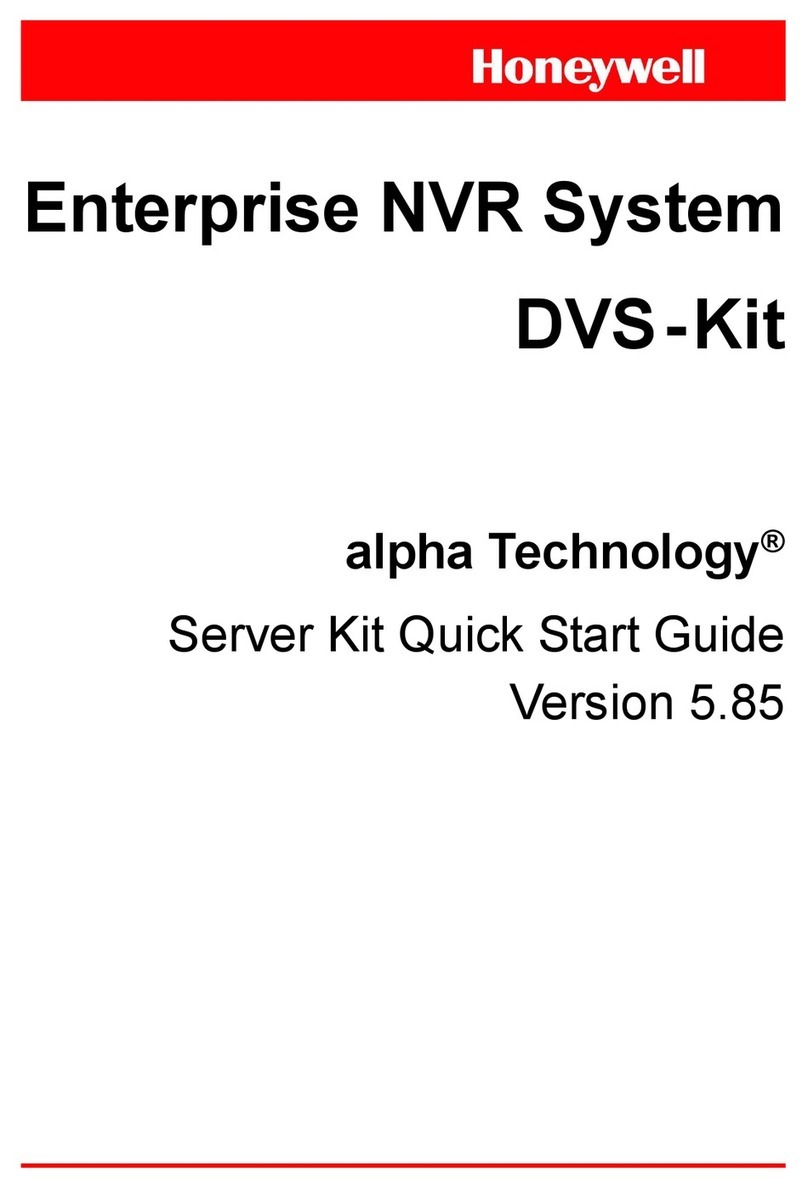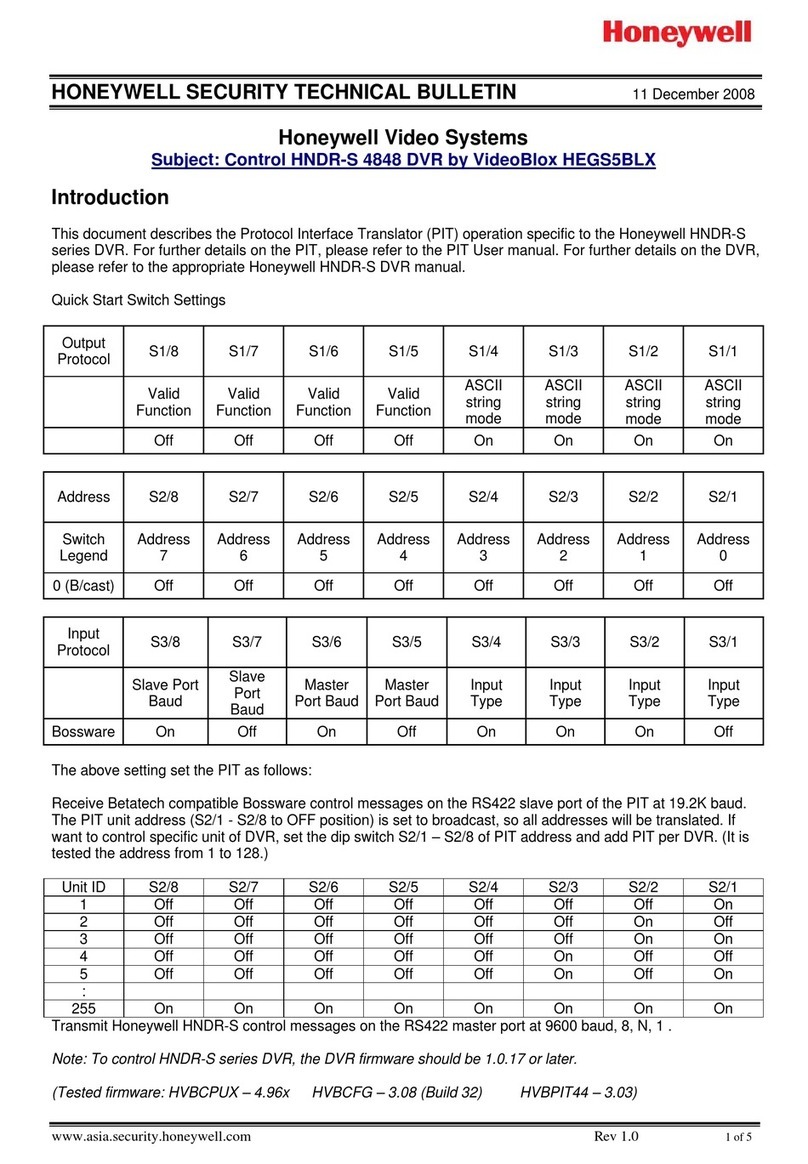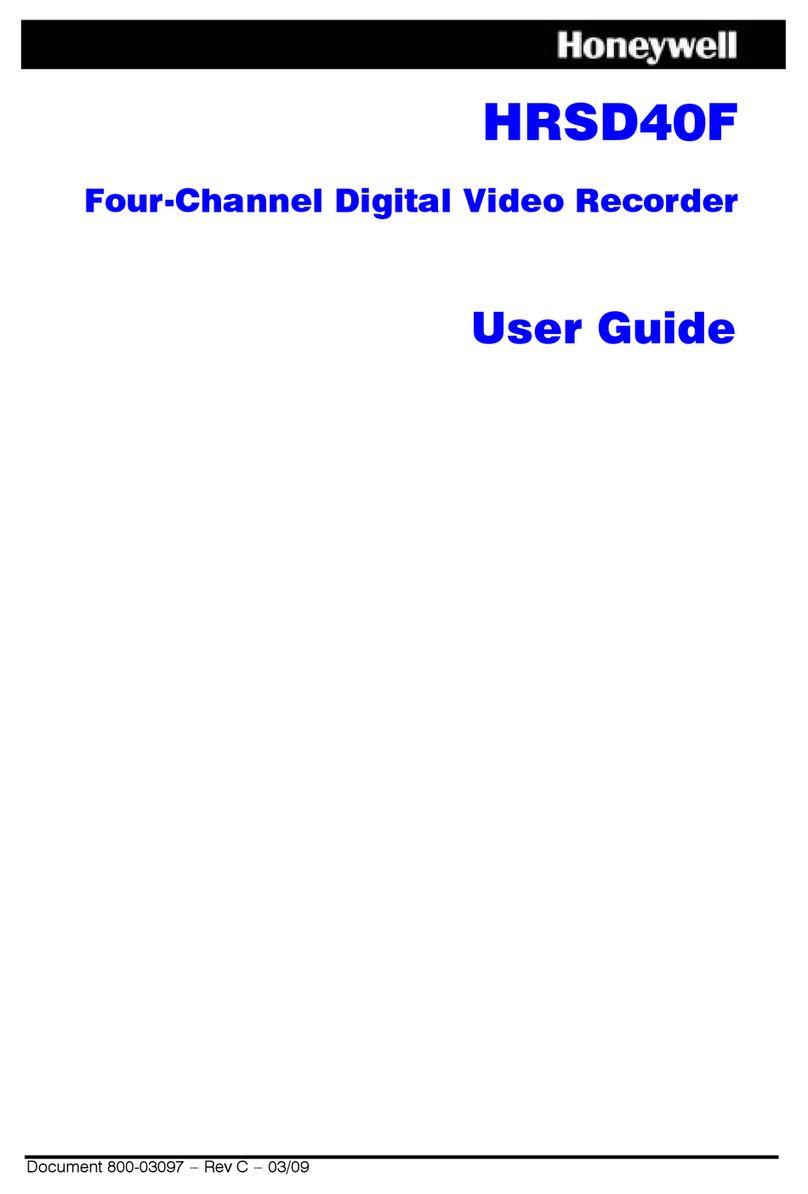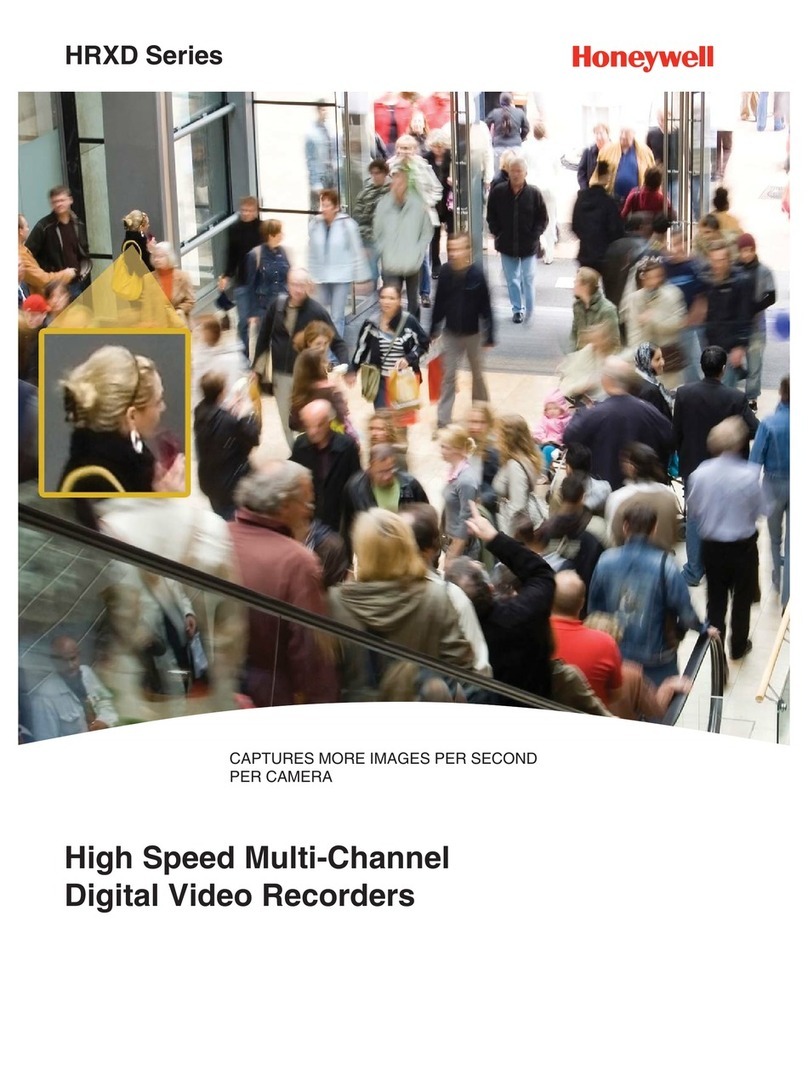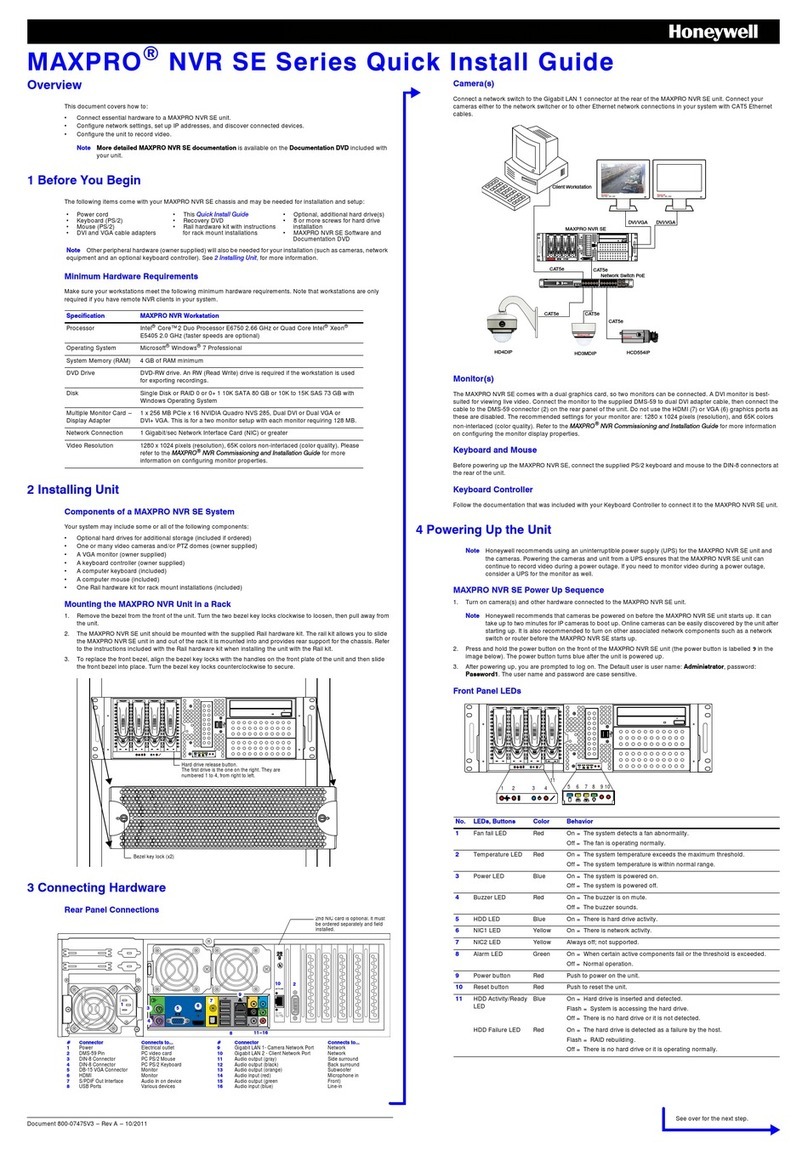QUICK START GUIDE
[4, 8, 16] HRDP H.264 Digital Video Recorder
LED STATUS INDICATOR
ENTER / EXIT BUTTONS
Power Illuminates when power is supplied to the DVR.
HDD Flashes when the hard drive is being accessed.
Record Flashes when live video is recording.
Network Illuminates when the DVR is connected to a network.
HDD
Temp.
Illuminates when HDD temperature increases beyond the acceptable
range.
Enter Input data, make selections, and open pop-up menus.
DIRECTIONAL AND PLAYBACK CONTROL BUTTONS
Live Go to PTZ mode.
PTZ Adjust zoom, focus, and iris on a PTZ channel.
Search Start reverse playback of recordings. Press successively to
change the fast reverse speed.
Live Start playback of the latest recordings.
(By default, the system searches recordings in the past 30
secs. If no recording is archived, the system will play back
the latest one.)
PTZ Adjust zoom, focus, and iris on a PTZ channel.
Search Start playback of recordings. Press successively to change
the fast forward speed.
Navigation Move up.
PTZ Move the camera view point up.
Navigation Move to the right.
PTZ Move the camera view point to the right.
Search Play recorded videos. When pressed successively, the
search jumps forward in time by 30 minute increments.
Search-Pause Step forward one frame.
Navigation Move to the left.
PTZ Move camera’s view point to the left.
Search Play recorded videos in reverse. When pressed successively,
the search jumps back in time by 30 minute increments.
Search-Pause Step backwards.
Navigation Move down.
PTZ Move the camera view point down.
Operation Modes: Live Mode, Live Freeze Mode, Search Mode, Search-Pause Mode,
Navigation Mode, and PTZ Mode.
FUNCTION BUTTONS
NUMERIC BUTTONS AND REC
Numeric In live and search modes, press to watch that channel full screen.
Live Press once to enter channel selection mode, press again to
open the camera popup menu.
Search Pause playback channels.
Search Pause Resume playback.
ROTAT E Rotate through to the remaining channels in the current display
mode or rotate the display configuration.
PRESET In PTZ mode, press to use the Preset function.
SETUP Open the setup menu.
POWER Press and hold to shutdown or startup the DVR.
LIVE Change the display mode. Display switches in the following order
when the LIVE key is pressed successively: (Single > 4 > 9 > 16 >
PiP > Single > 4 > 9 ...split screen mode)
Record In live mode, press to start instant recording of all channels.
Exit Return to the previous mode or menu, without saving.
SEARCH Open the search menu.
FOCUS In PTZ mode, press to use the Focus function.
Use the buttons to adjust.
BACKUP In live mode, press to open the backup menu.
In the search mode,
• Press once, to set the start time for Backup.
• Press twice, to set the end time and complete Backup.
ZOOM In PTZ mode, press to use PTZ Zoom function.
Use the buttons to adjust.
KEY Log out the current user. Use to prevent accidental or
unauthorized system-wide changes.
IRIS In PTZ mode, press to use the IRIS function.
Use the buttons to adjust.
Document 800-06867 - Rev D - 02/11
LOGGING IN FOR THE FIRST TIME
DVR User ID: admin Remote Software User ID: admin
Password: <none> Password: <none>