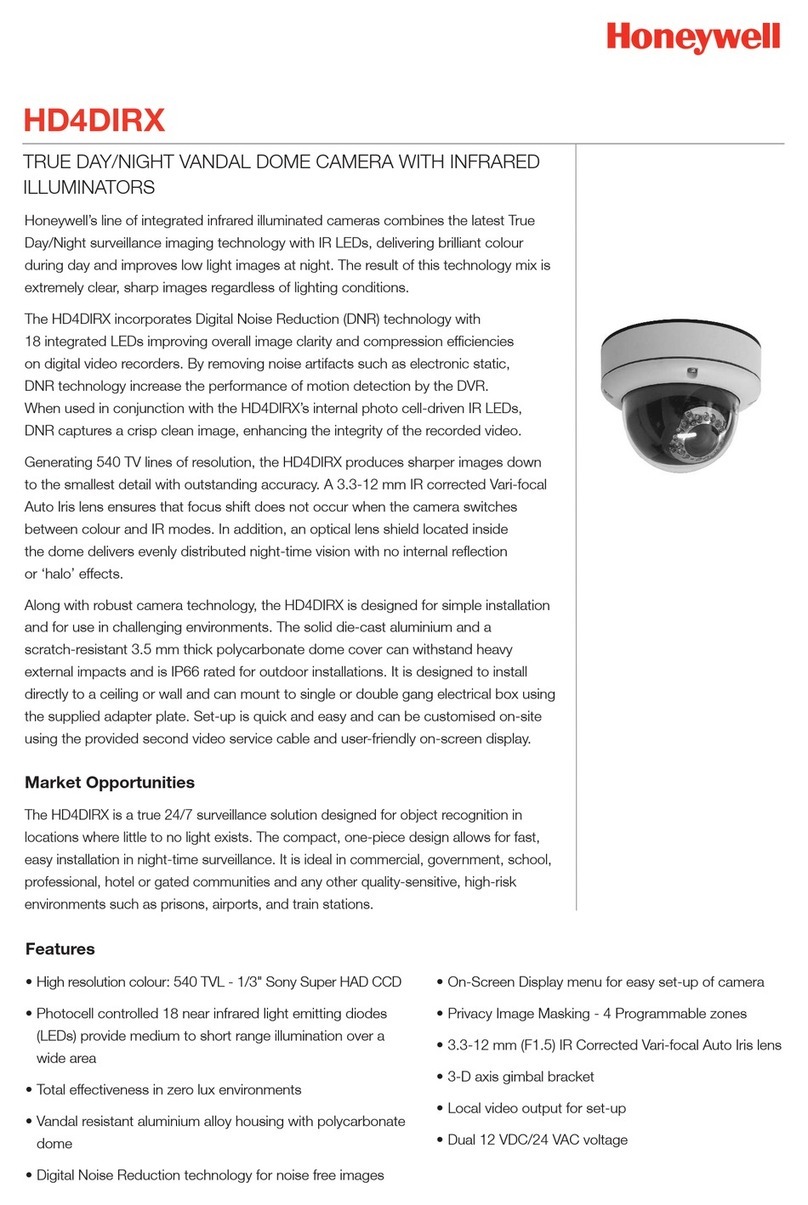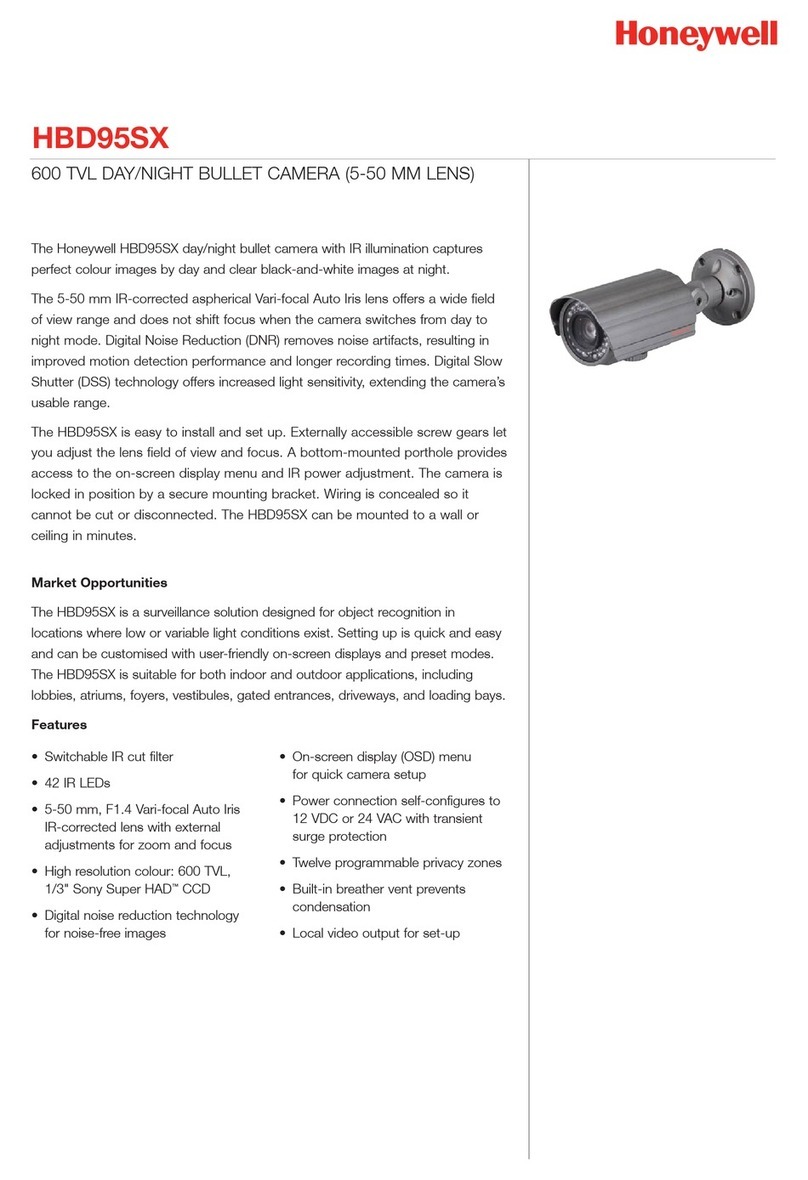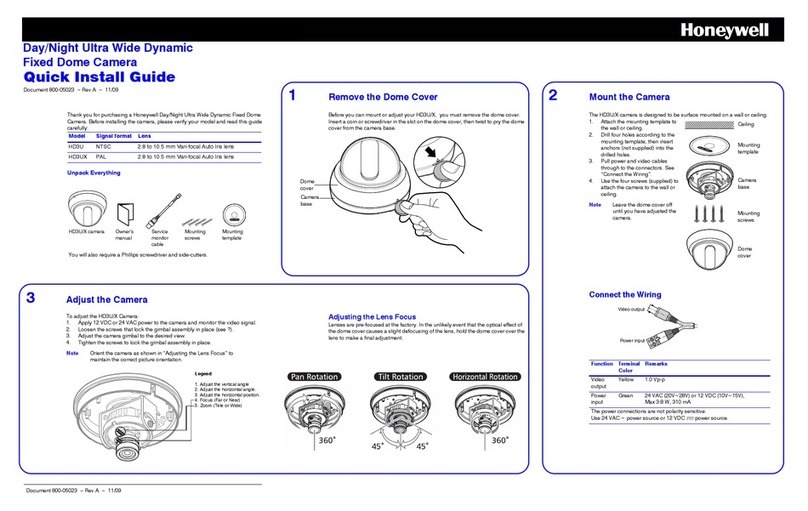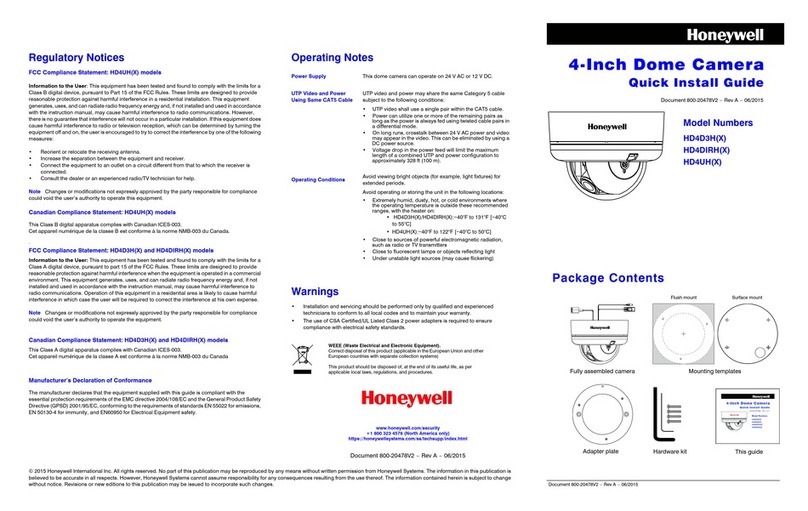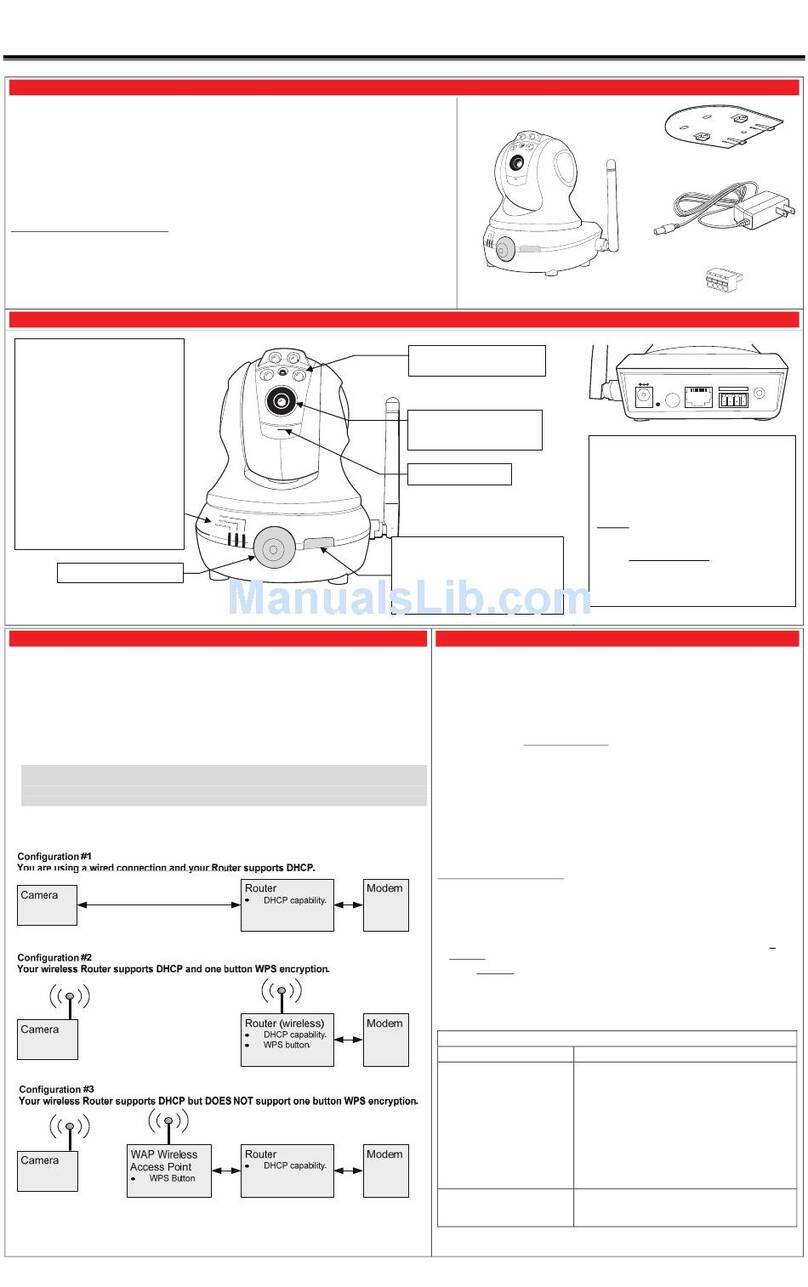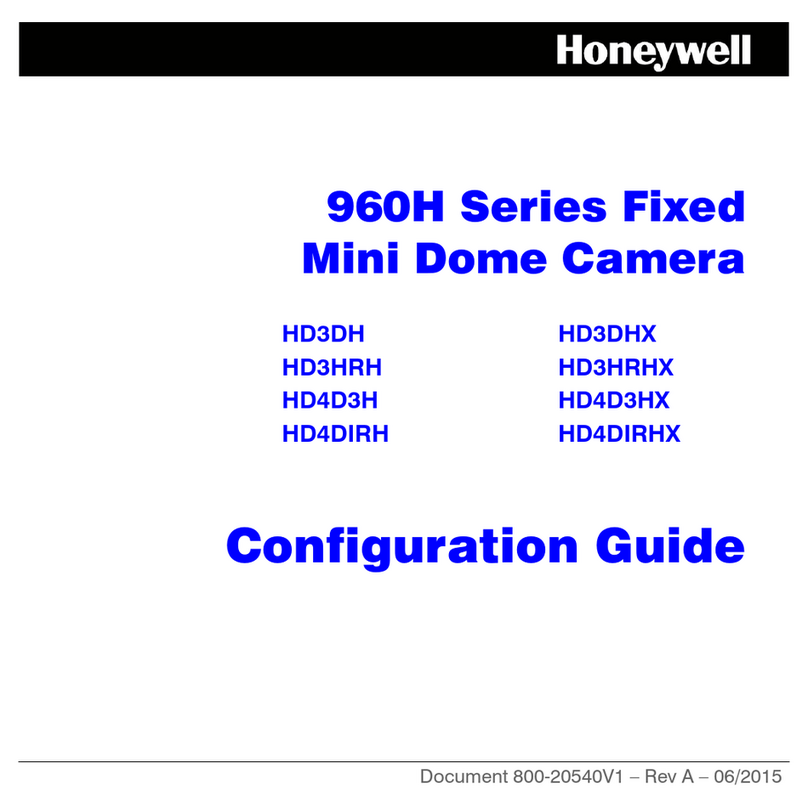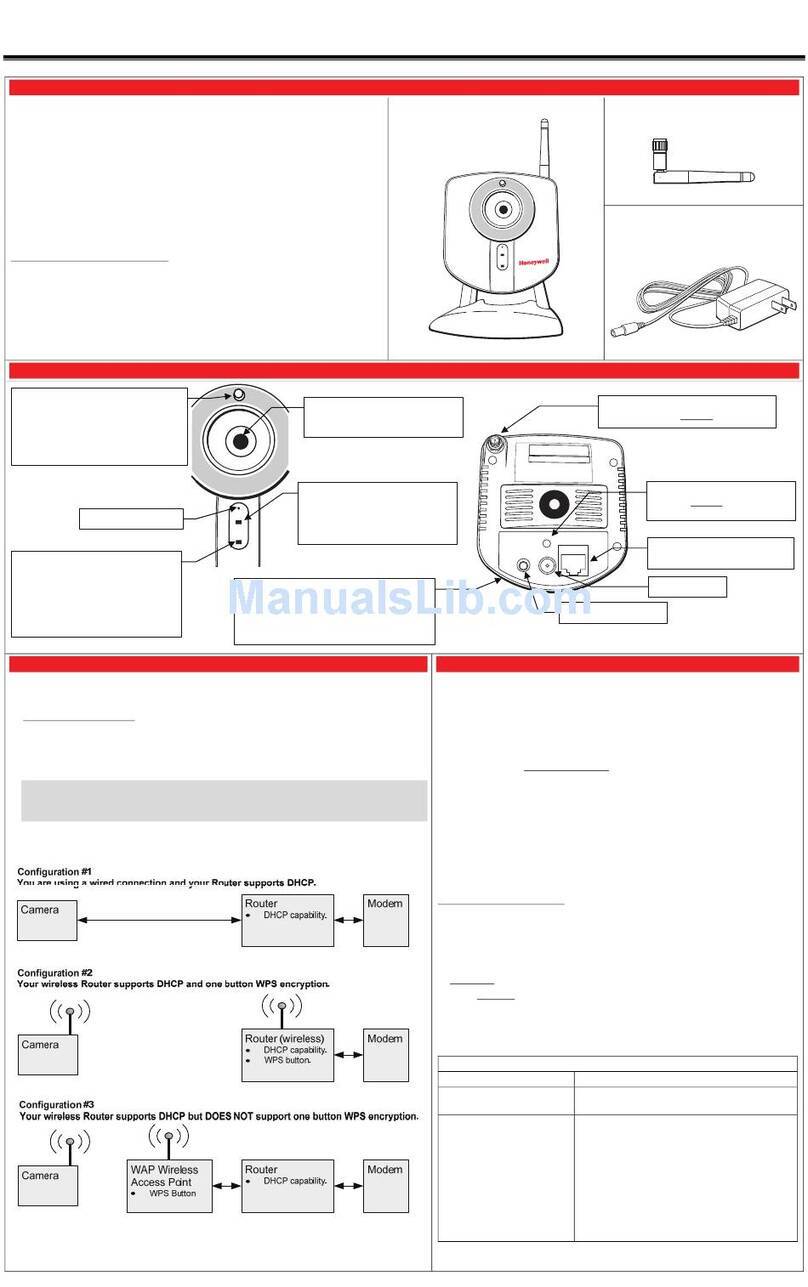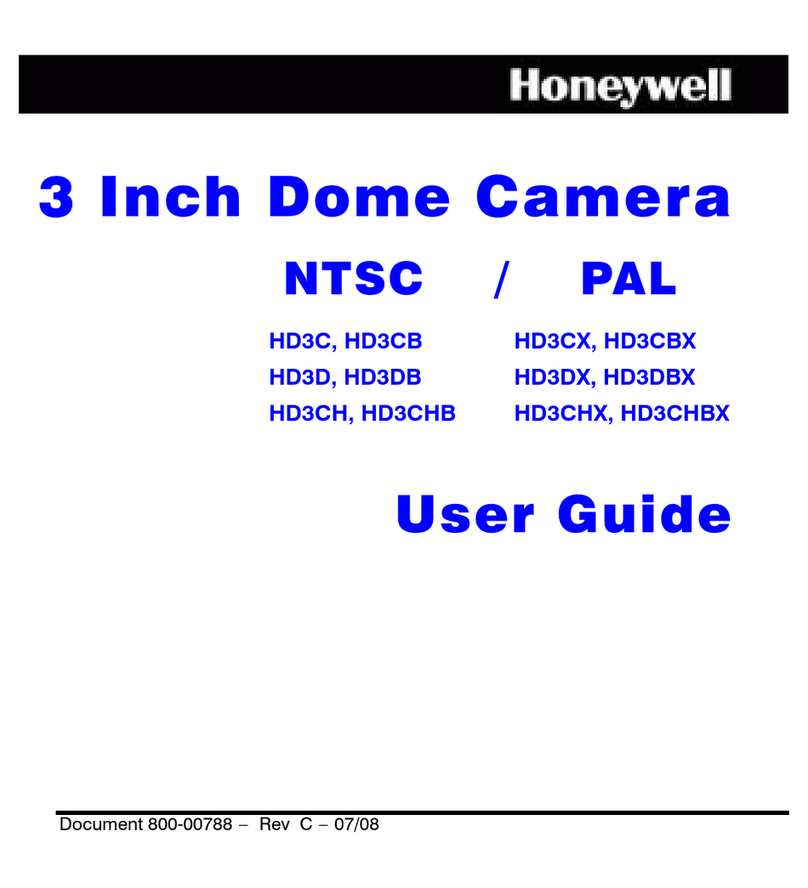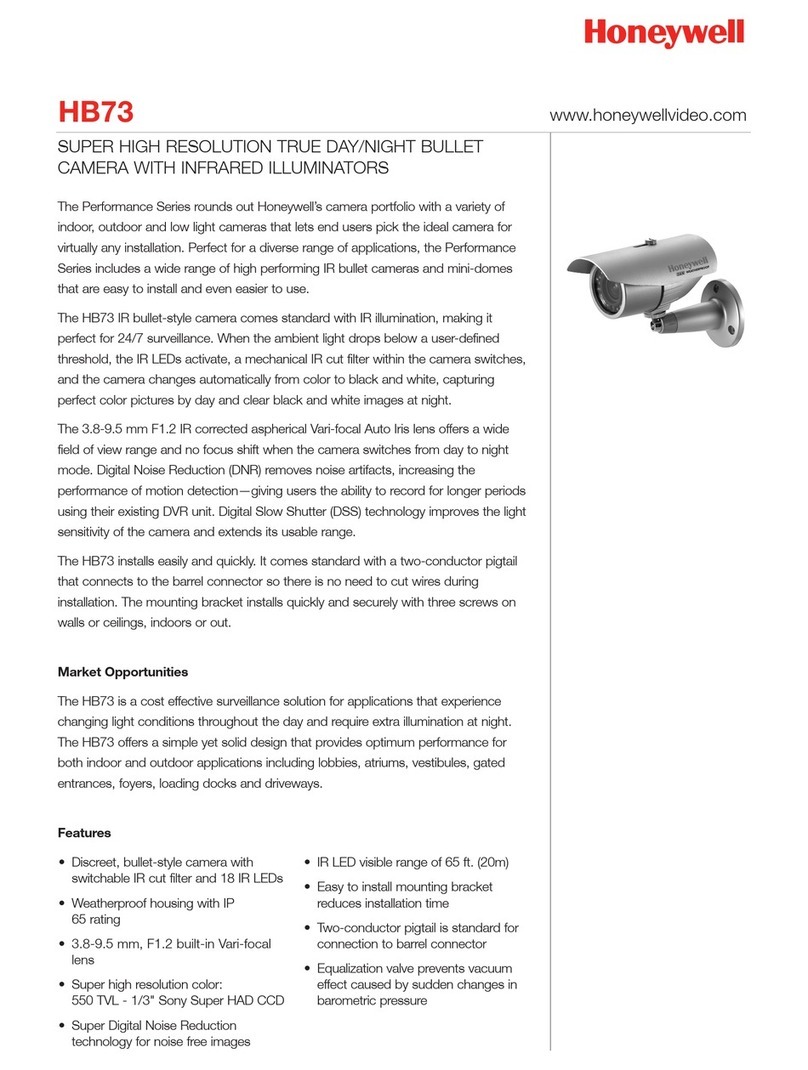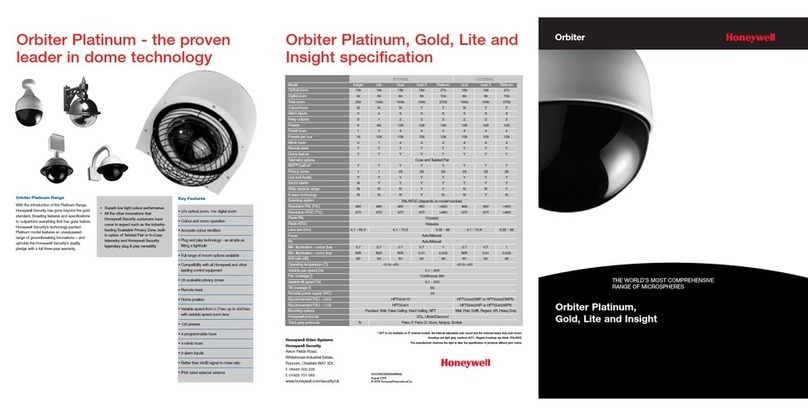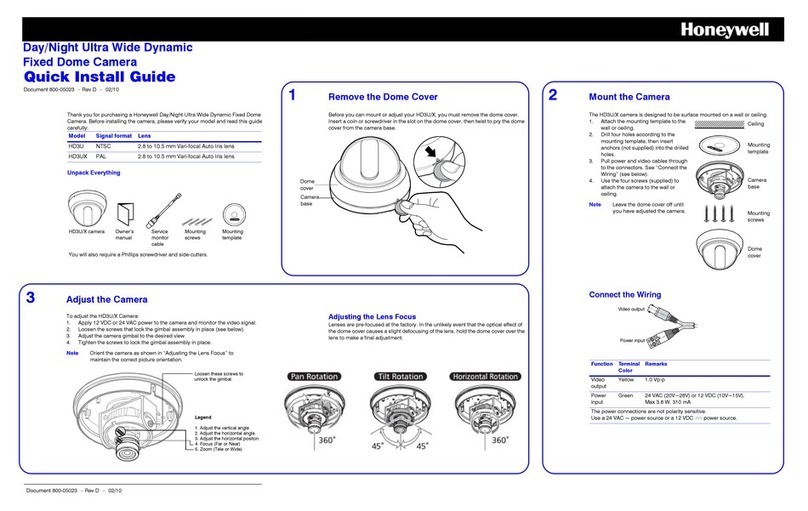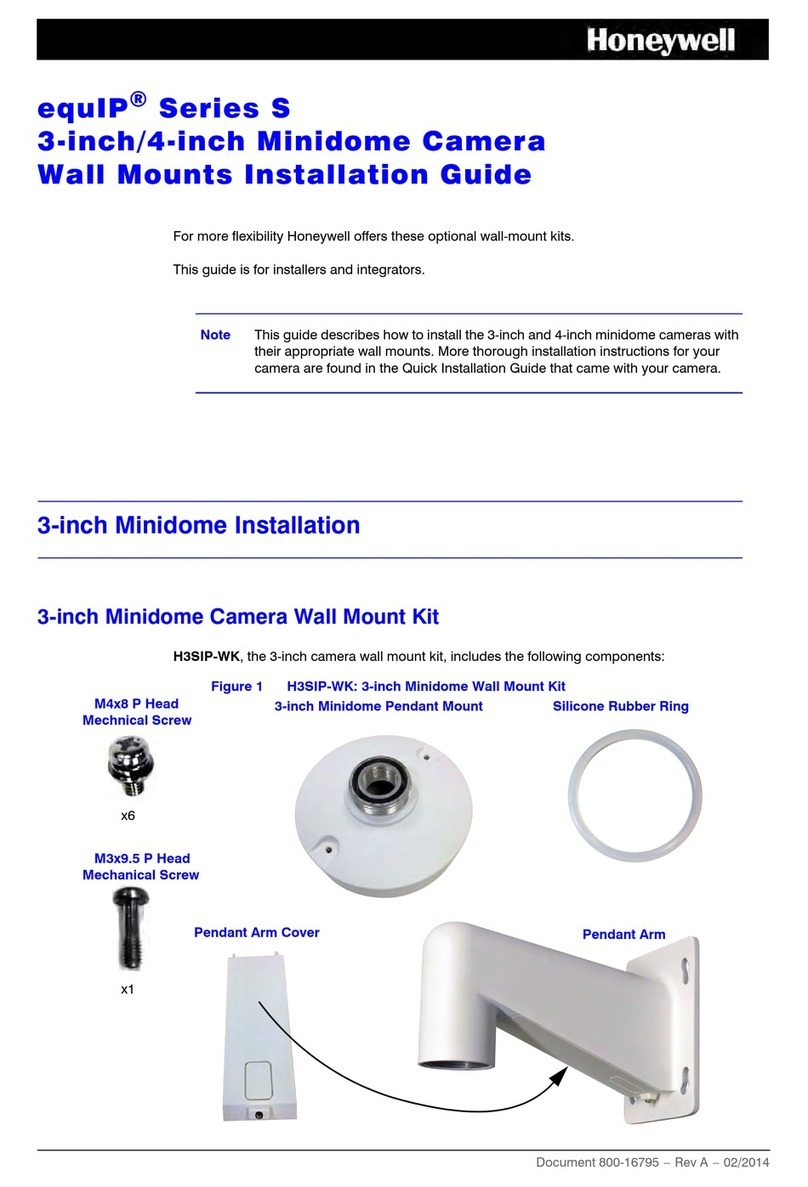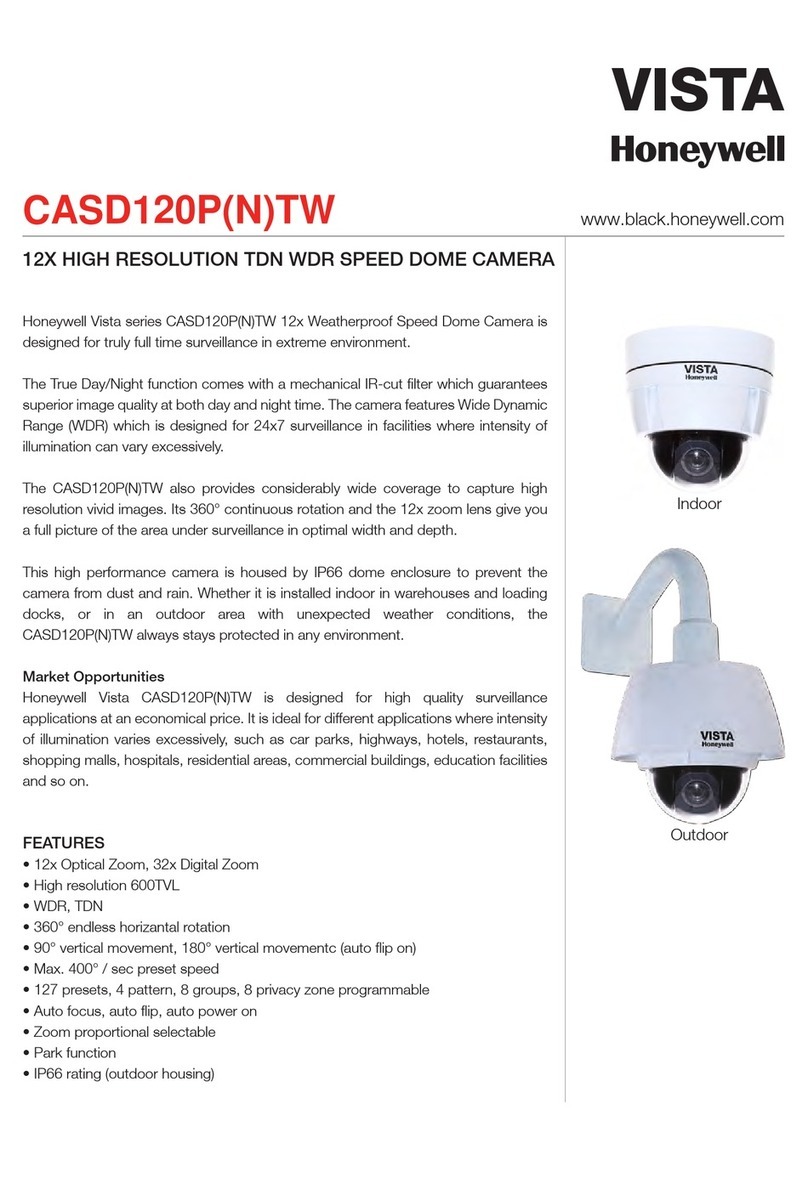Honeywell
i
Contents
1. Preface.................................................................................................................................................................................................... 1
Product Symbol.................................................................................................................................................................................... 1
General Description............................................................................................................................................................................. 1
Special Symbols .................................................................................................................................................................................. 2
Notes.................................................................................................................................................................................................... 2
2. Product Introduction ............................................................................................................................................................................ 3
Features............................................................................................................................................................................................... 3
Explosion-proof Structure.................................................................................................................................................................... 3
IP Specifications .................................................................................................................................................................................. 4
Installation Environment ...................................................................................................................................................................... 4
System Requirements ......................................................................................................................................................................... 4
Packing List.......................................................................................................................................................................................... 5
Outlook and Dimension ....................................................................................................................................................................... 6
Product Outlook............................................................................................................................................................................ 6
Overall Dimension ........................................................................................................................................................................ 6
Base Dimension:........................................................................................................................................................................ 7
3. Installation and Connection................................................................................................................................................................. 8
Installation Notes ................................................................................................................................................................................. 8
Installation Steps.................................................................................................................................................................................. 8
PTZ Installation............................................................................................................................................................................. 8
Cable Connection .............................................................................................................................................................................. 11
4. Operation.............................................................................................................................................................................................. 13
Search IP Camera ............................................................................................................................................................................. 13
Download and Install ActiveX............................................................................................................................................................ 13
Login................................................................................................................................................................................................... 16
Live view............................................................................................................................................................................................. 17
System specification setting.............................................................................................................................................................. 20
Device Info.................................................................................................................................................................................. 20
PTZ setting.................................................................................................................................................................................. 21
Display settings........................................................................................................................................................................... 22
Encoding..................................................................................................................................................................................... 23
Camera set ................................................................................................................................................................................. 24
Motion Detection......................................................................................................................................................................... 26
Video Tampering ........................................................................................................................................................................ 27
Network Settings ........................................................................................................................................................................ 27
Platform Management................................................................................................................................................................ 28
Multicase Config......................................................................................................................................................................... 29
DDNS Setting ............................................................................................................................................................................. 30
NTP Settings............................................................................................................................................................................... 31
Email Settings............................................................................................................................................................................. 32
FTP Settings............................................................................................................................................................................... 33
Exception Settings...................................................................................................................................................................... 35
User Info ..................................................................................................................................................................................... 36
System Update........................................................................................................................................................................... 37
Storage Management................................................................................................................................................................. 38
Restore ....................................................................................................................................................................................... 39
Local Setting............................................................................................................................................................................... 40
File management ............................................................................................................................................................................... 41
Log search ......................................................................................................................................................................................... 42
5. Appendix .............................................................................................................................................................................................. 43
Specifications..................................................................................................................................................................................... 43
Network Interface of Network High Speed Dome............................................................................................................................. 45
Default Network Parameters ............................................................................................................................................................. 45
Network High Speed Dome DDNS............................................................................................................................................ 45
Visit Network High Speed Dome under different network environments......................................................................................... 46