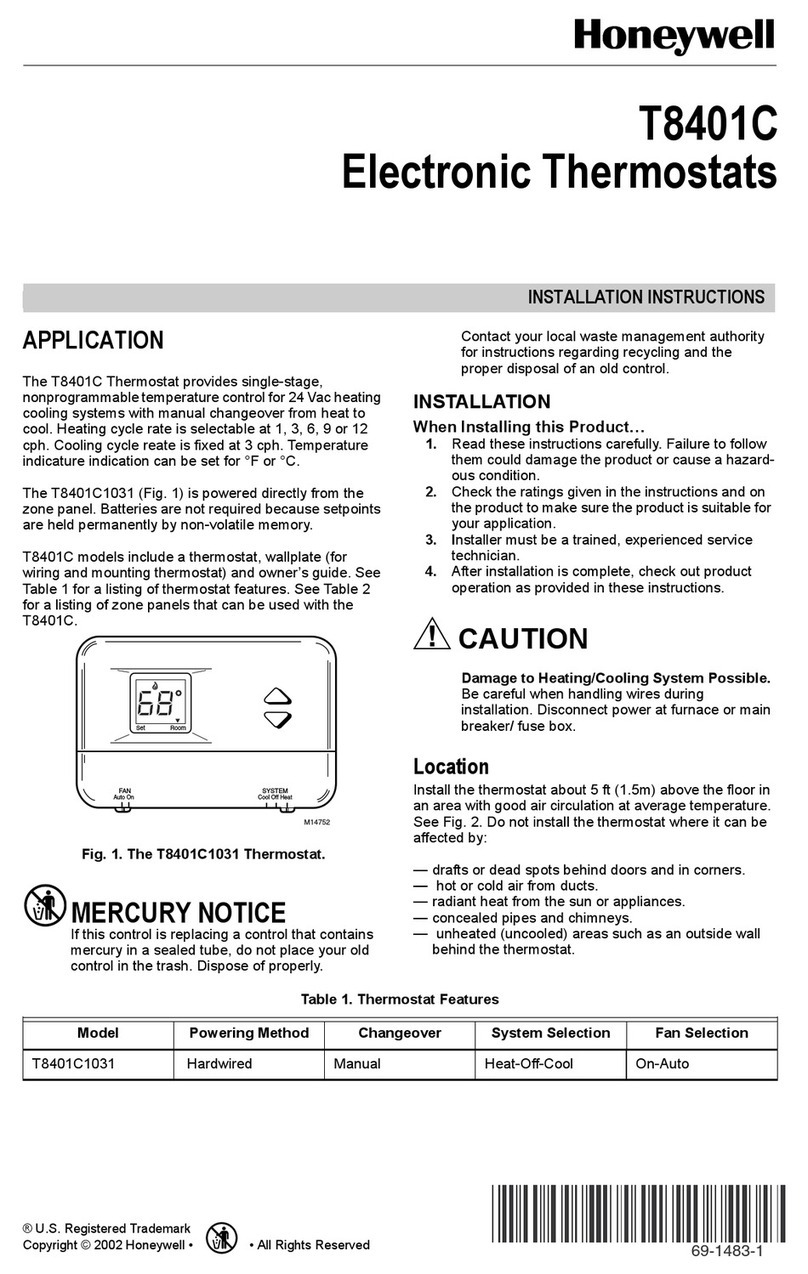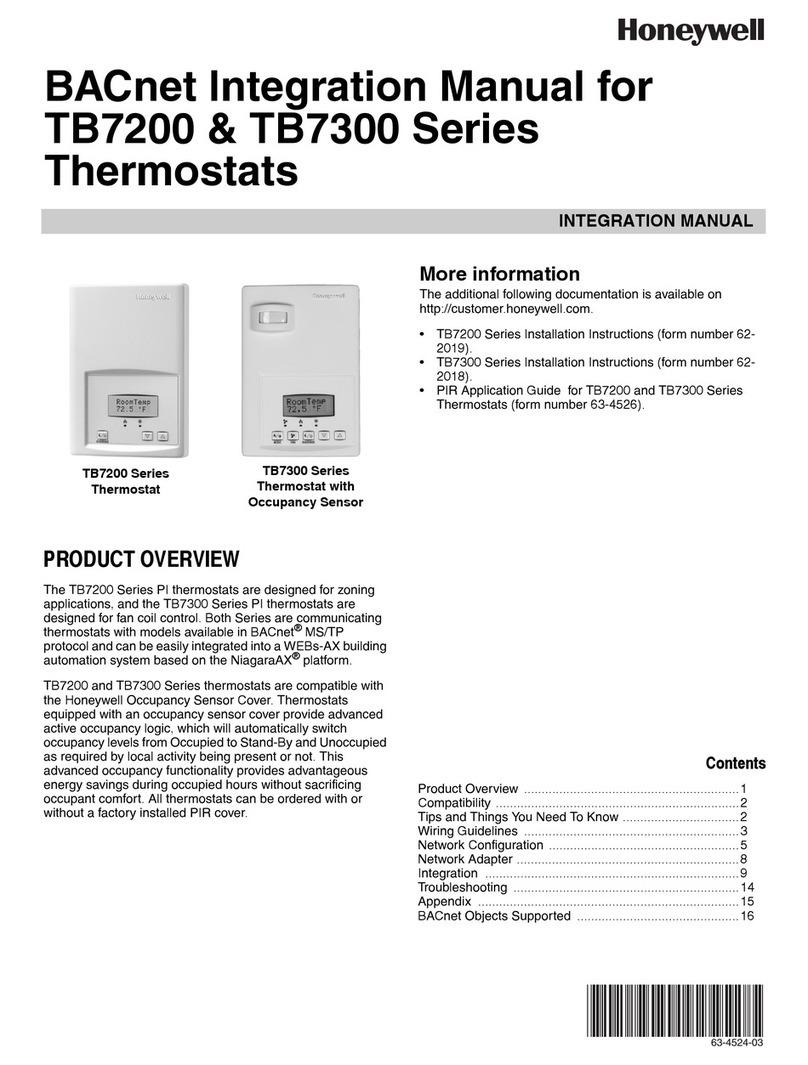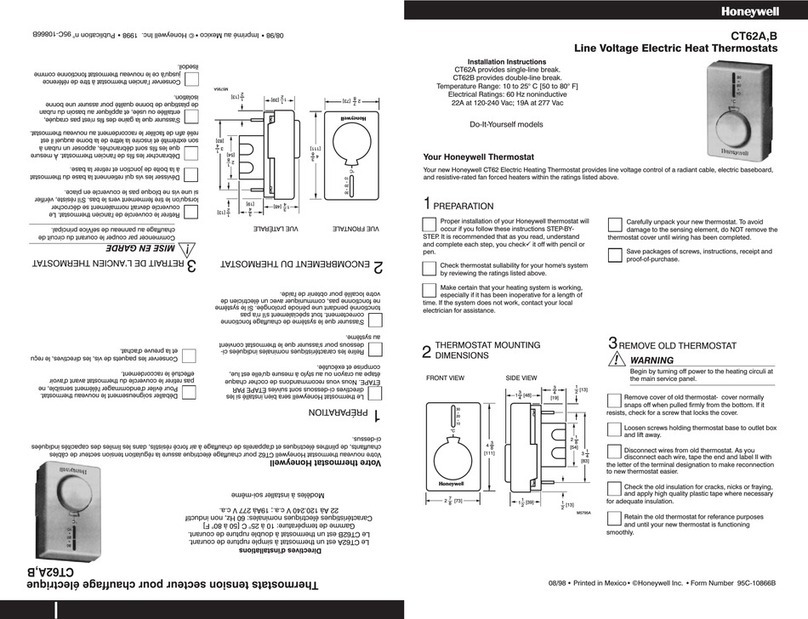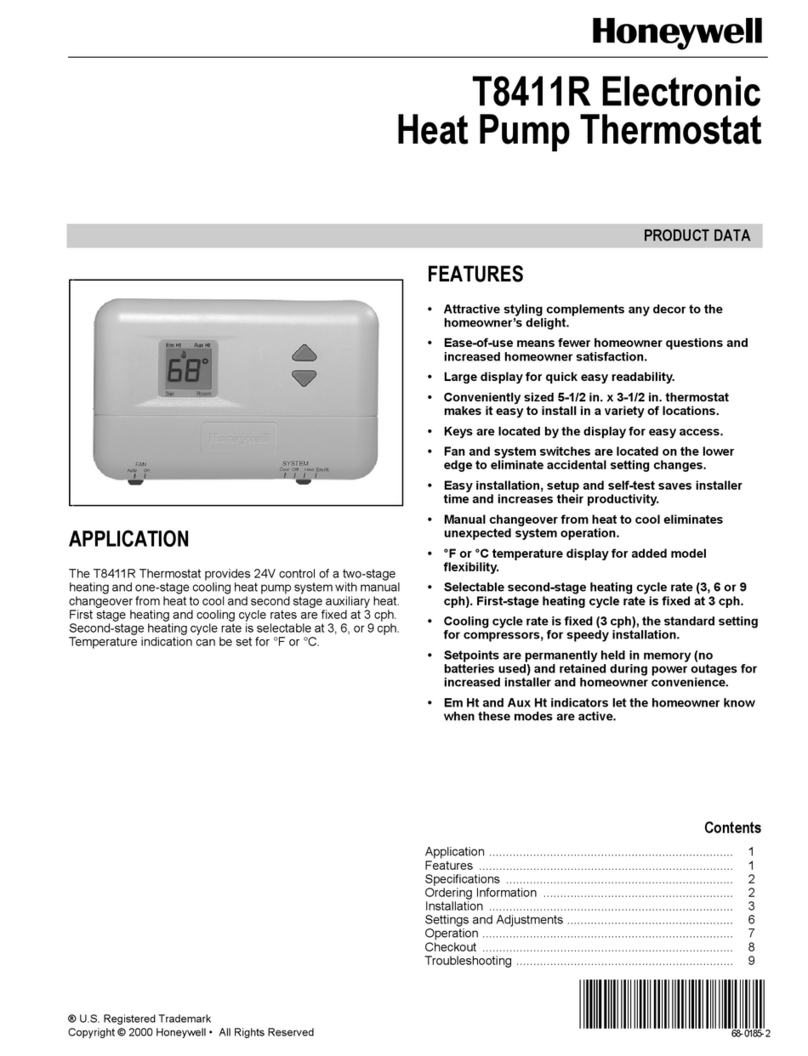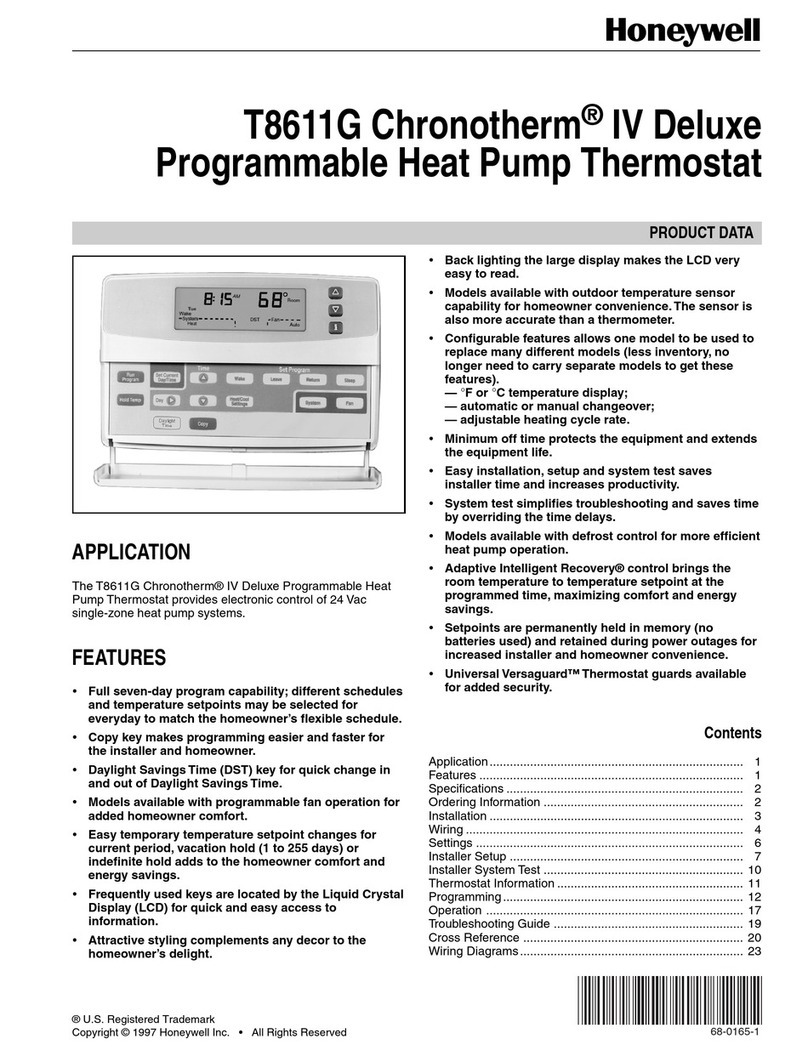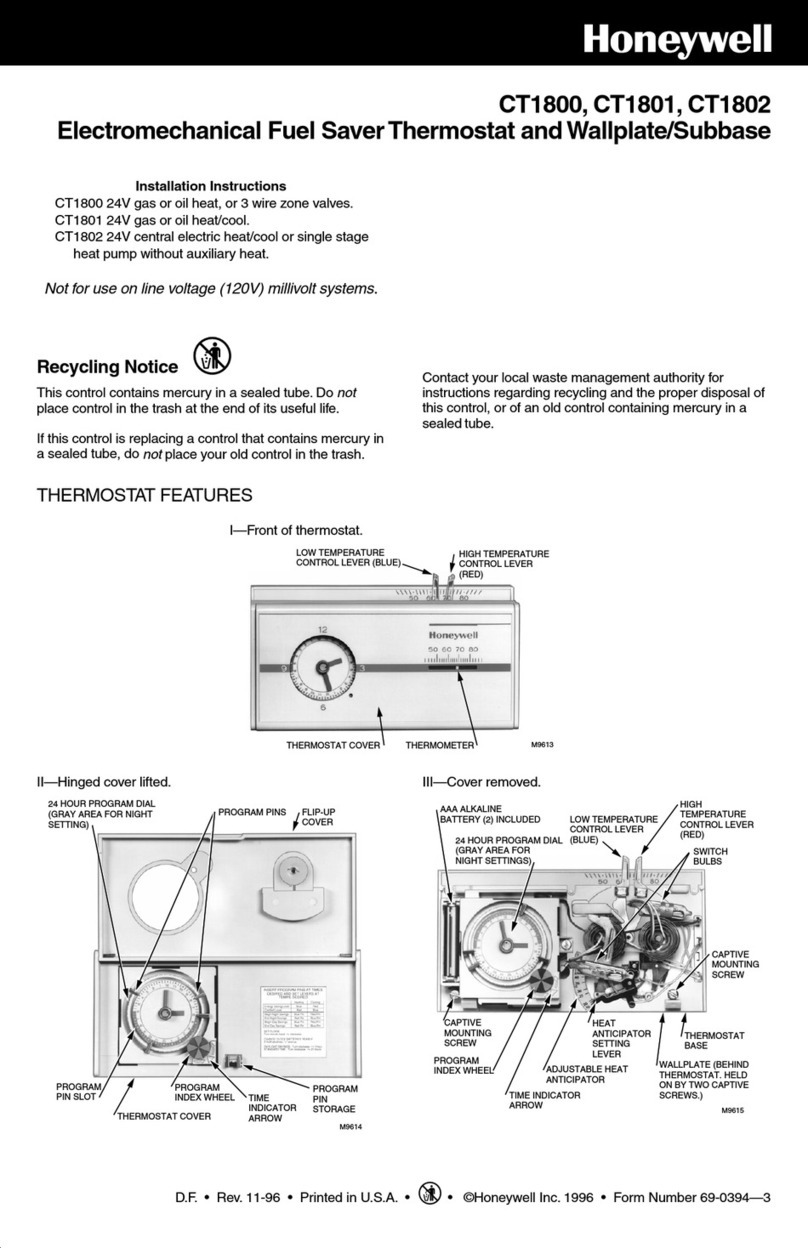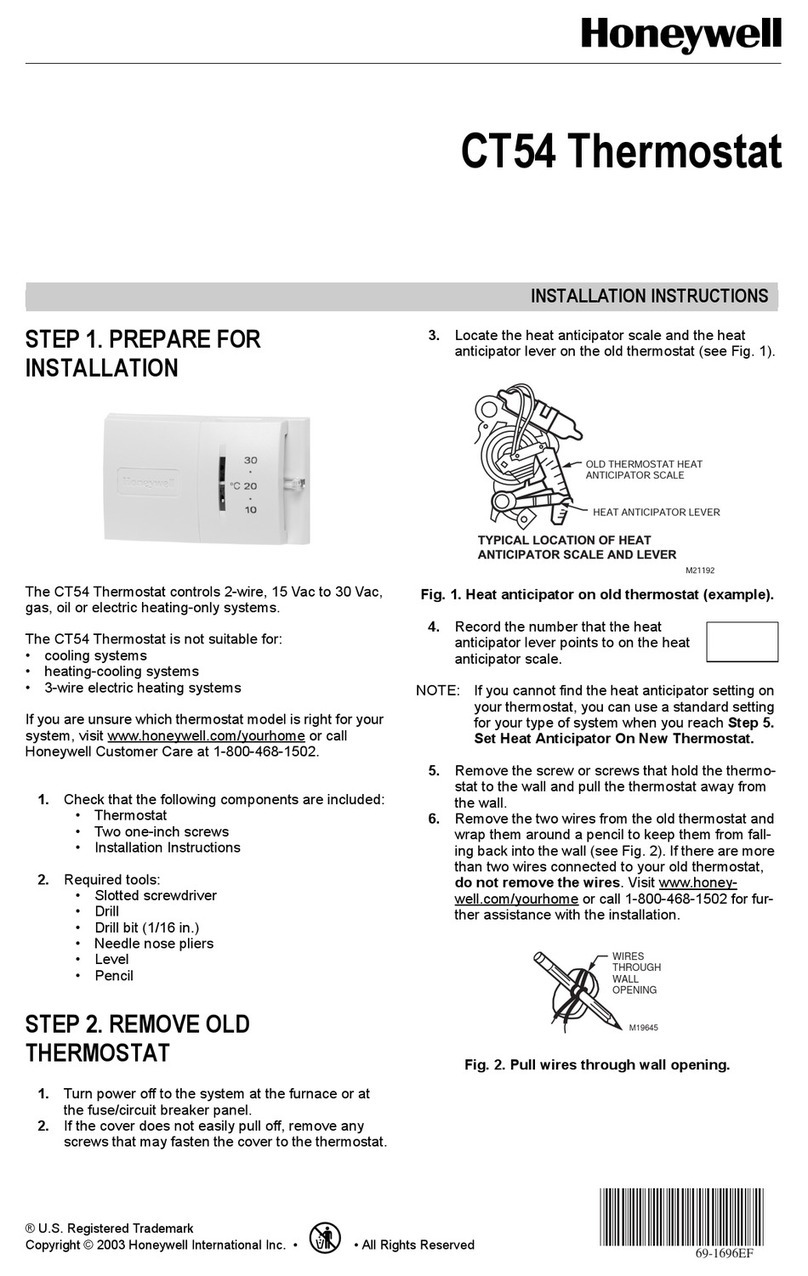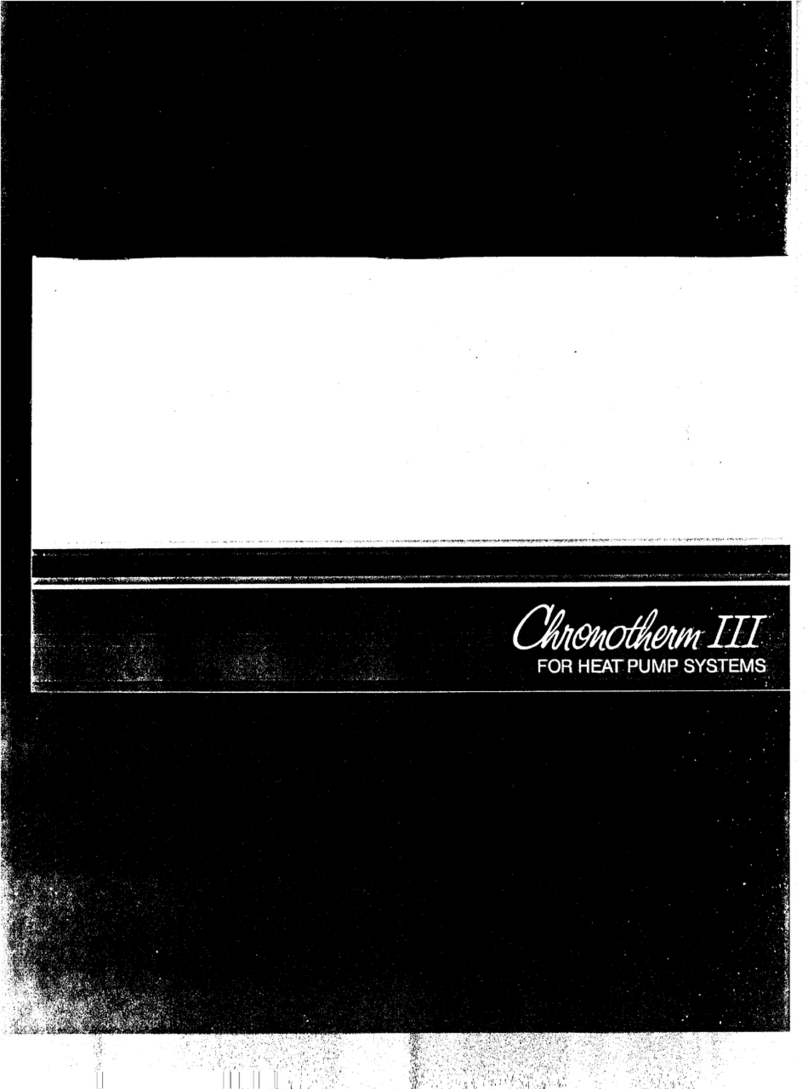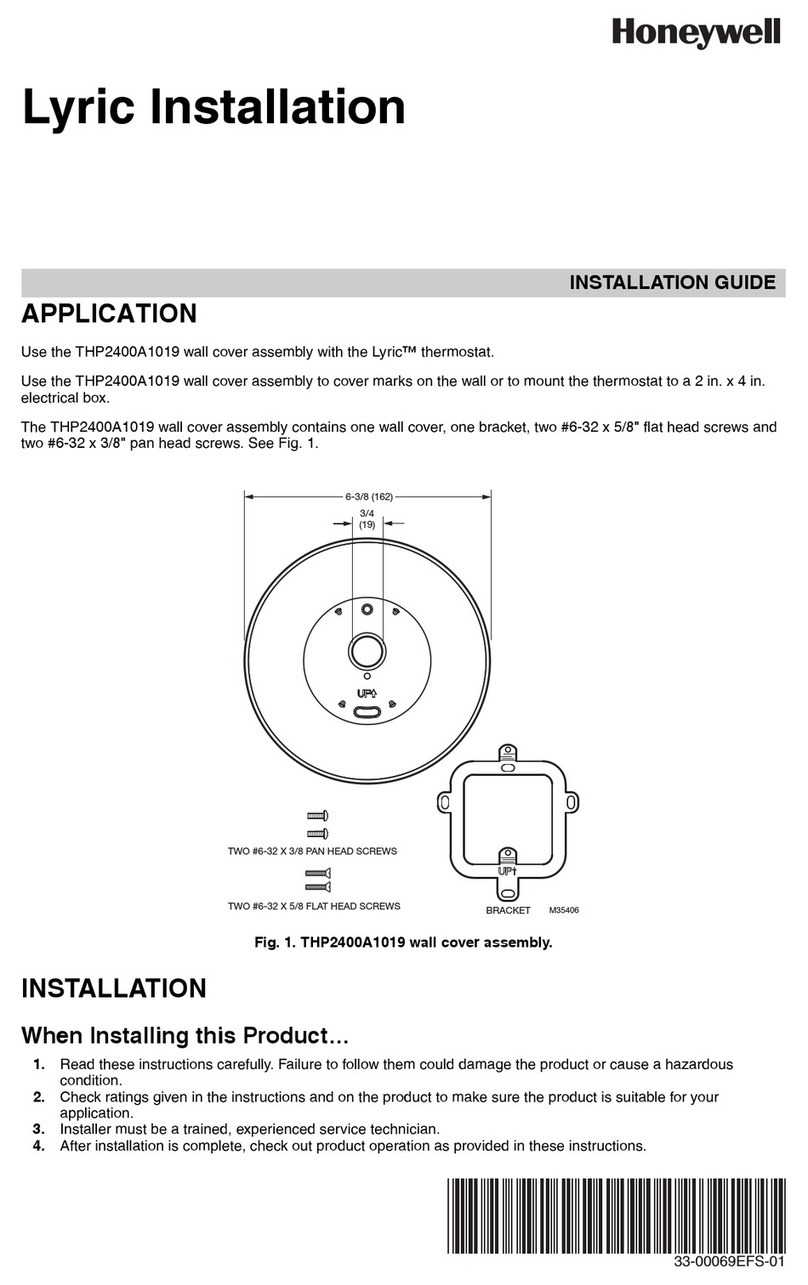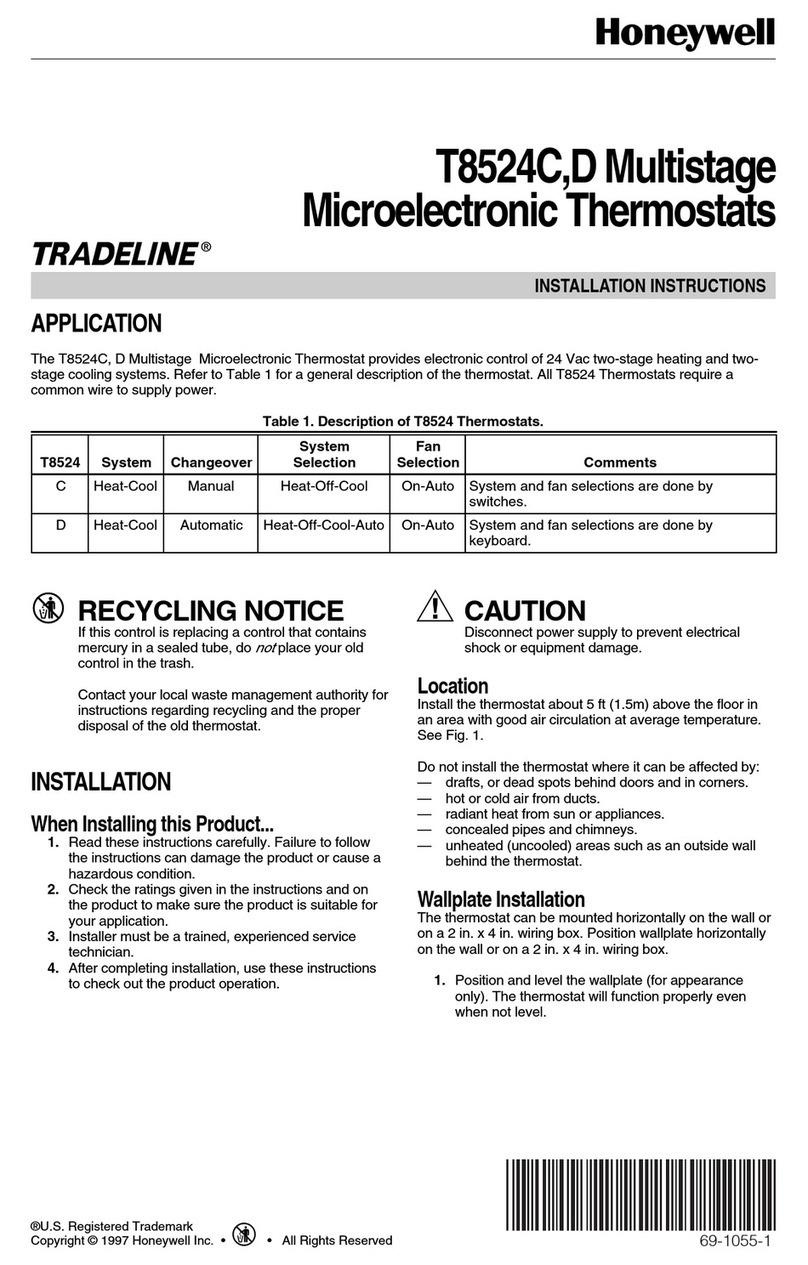Alternate wiring (heat pump system only)
Leave metal jumper in place, connecting R& Rc terminals.
If your old thermostat had both Vand VR wires, stop now and
contact a qualified contractor for help.
If your old thermostat had separate Oand Bwires, attach the
Bwire to the Cterminal. If another wire is attached to the C
terminal, stop now and contact a qualified contractor for help.
If your old thermostat had Y1, W1 and W2 wires, stop now and
contact a qualified contractor for help.
If Lterminal is used, Cterminal wire must be connected
(contact a contractor if there is no Cwire).
If Eand Aux terminals do not each have a wire connected, use
a small piece of wire to connect them to each other.
Step 1
Press and release the left button.
Step 2
Press and hold the center button until the
screen changes (approximately 5 seconds).
Use the Setup and Navigation steps in 12a to set Display Preferences.
20
0120
Go BackNextDone
MCR33551
Step 3
1 Press s t to change setting.
2 Press NEXT to advance to next function.
3 Press DONE to save & exit.
RC
R
W
Y
G
C
Y2
W2
Rc
R
W
Y
G
C
Y2
W2
2
3
2
Alternate wiring (conventional systems)
Remove metal jumper connecting Rand Rc only if
you must connect both Rand Rc wires.
If your old thermostat had both Rand RH wires,
remove metal jumper. Connect the Rwire to the Rc
terminal, and the RH wire to the Rterminal.
If your old thermostat had only 1 Cor C1 wire,
connect it to the Cterminal. If your old thermostat
had 2 Cor C1 wires, wrap each separately with
electrical tape and do not connect them.
Conventional system
Connect wires: Heat Pump
1. Match each labeled wire with same letter on new
thermostat.
2. Use a screwdriver to loosen screws, insert wires into
hole, then tighten screws.
3. If Eand Aux do not each have a wire connected, use a
small piece of wire to connect them to each other.
4. Push any excess wire back into the wall opening.
Labels don’t match?
If labels do not match letters on thermostat, see Alternate
wiring (heat pump system only).
MCR33552
Aux
E
L
C
G
Y
O/B
RC
R
Y
G
R
Aux
O
Heat pump
Customer assistance
2
3
3
4
5
5
6
6
MCR28077
5
6
69 -27 21— 01
Function Settings & Options
0300 Manual/Auto
Changeover
0 Manual changeover (Heat/Cool/Off).
1 Automatic changeover (Heat/Cool/Auto/Off). Automatically turns on Heat or Cool based on room
temperature. Note: System maintains minimum 3°F difference between heat and cool settings.
0320 Temperature Format
(°F/°C)
0 Fahrenheit
1 Celsius
0330 Daylight Saving Time
On/Off
0 Off: No adjustment for daylight saving time.
1 On: Auto-change to daylight saving time (for areas that do not use the new 2007 DST calendar).
2 On: Auto-change to daylight saving time (2007 and beyond, for areas that use the new 2007 DST calendar).
0500 Furnace Filter Change
Reminder
0 Off (no reminder)
1 Reminder after 10-day run time (about 1 month)
2 Reminder after 30-day run time (about 3 months)
3 Reminder after 60-day run time (about 6 months)
4 Reminder after 90-day run time (about 9 months)
5 Reminder after 120-day run time (about 1 year)
6 Reminder after 365-day run time (about 3 years)
0530 Smart
Response®
Technology
1 On
0 Off
0600 Maximum Heat
Temperature Limit
90°F (other options: 40-89°F [4-32°C])
0610 Minimum Cool
Temperature Limit
50°F (other options: 51-99°F [11-37°C])
0640 Clock Format 12 12-hour clock (i.e., “3:30 pm”)
24 24-hour clock (i.e., “15:30”)
12a System Setup 12b Preferences (optional) Wiring Notes
MCR33550
Mon
System & FanSchedule Clock & Mode
System
Cool
Fan Auto
Set To
PM
72
72
6:30
MCR33597
System Fan
Done
System
Heat Off Cool
Fan Auto
For assistance with this product, please visit http://yourhome.honeywell.com
or call Honeywell Customer Care toll-free at 1-800-468-1502.
NOTE: Some functions may not appear
due to previous selections made.
Function Settings & Options
0120* Year Setting
(rst two digits)
20 = Year 20xx
21 = Year 21xx
0130* Year Setting
(second two
digits)
01 - 99 (i.e., 2001 - 2099)
0140* Month Setting 01 - 12 (i.e., January - December)
0150* Date Setting 01 - 31
0170 Select System
Type
1 Heat/cool: Gas, oil or electric heating with central air conditioning.
2 Heat pump: Heat pump without backup or auxiliary heat.
3 Heat only: Gas, oil or electric heat without central air conditioning.
4 Heat only with fan: Gas, oil or electric heat without central air conditioning.
5 Hot water heat only (no fan): Gas, oil or hot water heat without central air conditioning.
6 Cool only: Central air conditioning only.
7 Heat pump: Heat pump with backup or auxiliary heating.
8 Heat/Cool Multiple stages: 2 heat stages (wires on Wand W2), 2 cooling stages (wires on Yand Y2).
9 Heat/Cool Multiple stages: 2 heat stages (wires on Wand W2), 1 cooling stage (wire on Y).
10 Heat/Cool Multiple stages: 1 heat stage (wire on W), 2 cooling stages (wires on Yand Y2).
0180 Heating Fan
Control
0 Gas or oil heat: Use this setting if you have a gas or oil heating system (system controls fan operation).
1 Electric heat: Use this setting if you have an electric heating system (thermostat controls fan operation).
0190 Heat Pump
Changeover Valve
(for heat pumps
only)
0 Cooling changeover valve: Use this setting if you connected a wire labeled “O” to the O/B terminal (see
Wiring Notes).
1 Heating changeover valve: Use this setting if you connected a wire labeled “B” to the O/B terminal (see
Wiring Notes).
0240 Heating Cycle
Rate
5 Gas or oil furnace: Standard gas/oil furnace (less than 90% efficiency).
9 Electric furnace: Electric heating systems.
3 Hot water or high-efficiency furnace: Hot water system or gas furnace (more than 90% efficiency).
1 Gas/oil steam or gravity system: Steam or gravity heat systems.
Settings 5, 9, 3, or 1 recommended. Other settings: 2, 4, 6, 7, 8, 10, 11, 12.
The number indicates how frequently the system cycles on and off to maintain the set temperature.
A higher number means the system is on and off for shorter amounts of time, a lower number means
longer on and off times. When these settings are set to match the system type, the thermostat controls
temperature more accurately.
0270 Emergency Heat
Cycle Rate (heat
pumps only)
*Functions set in Step 10.