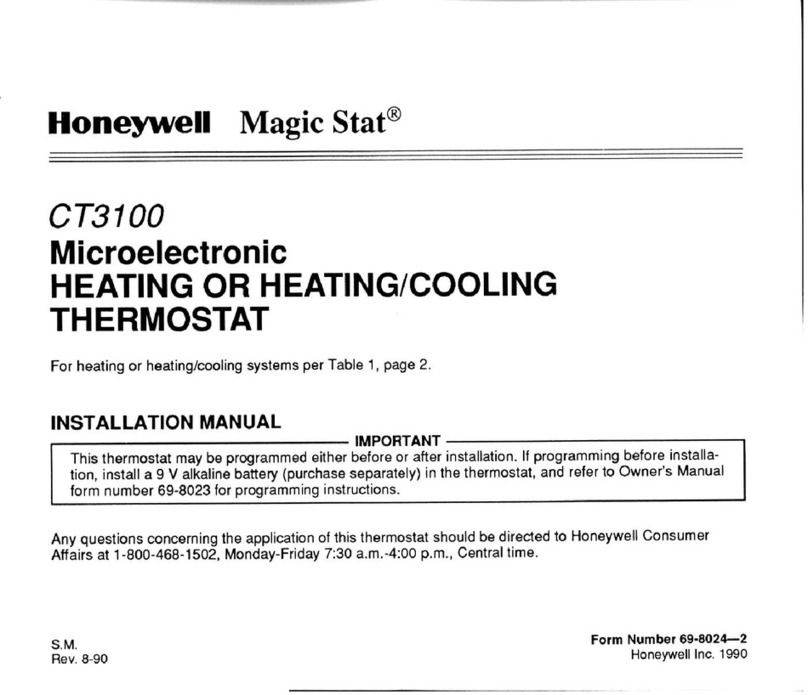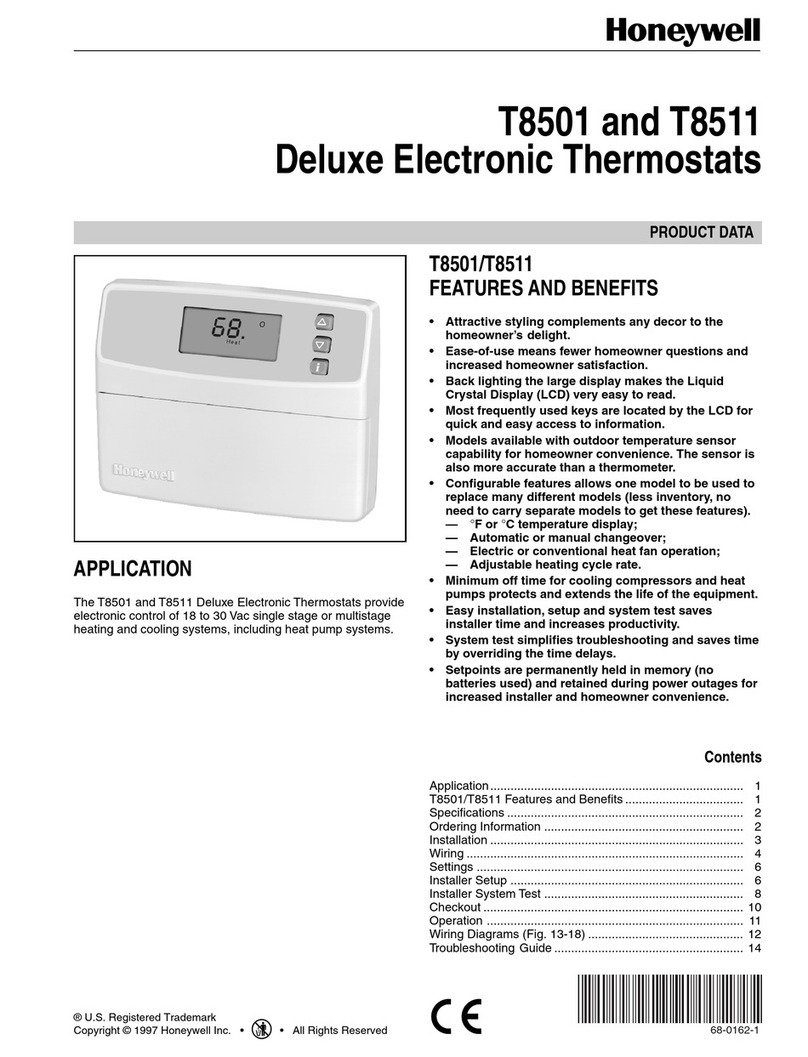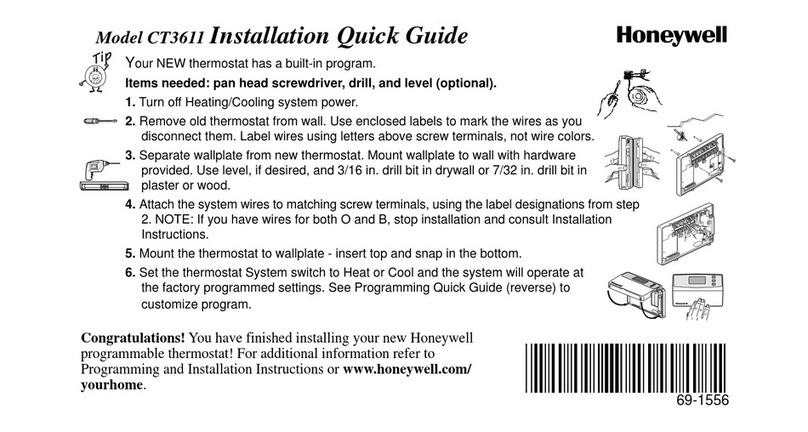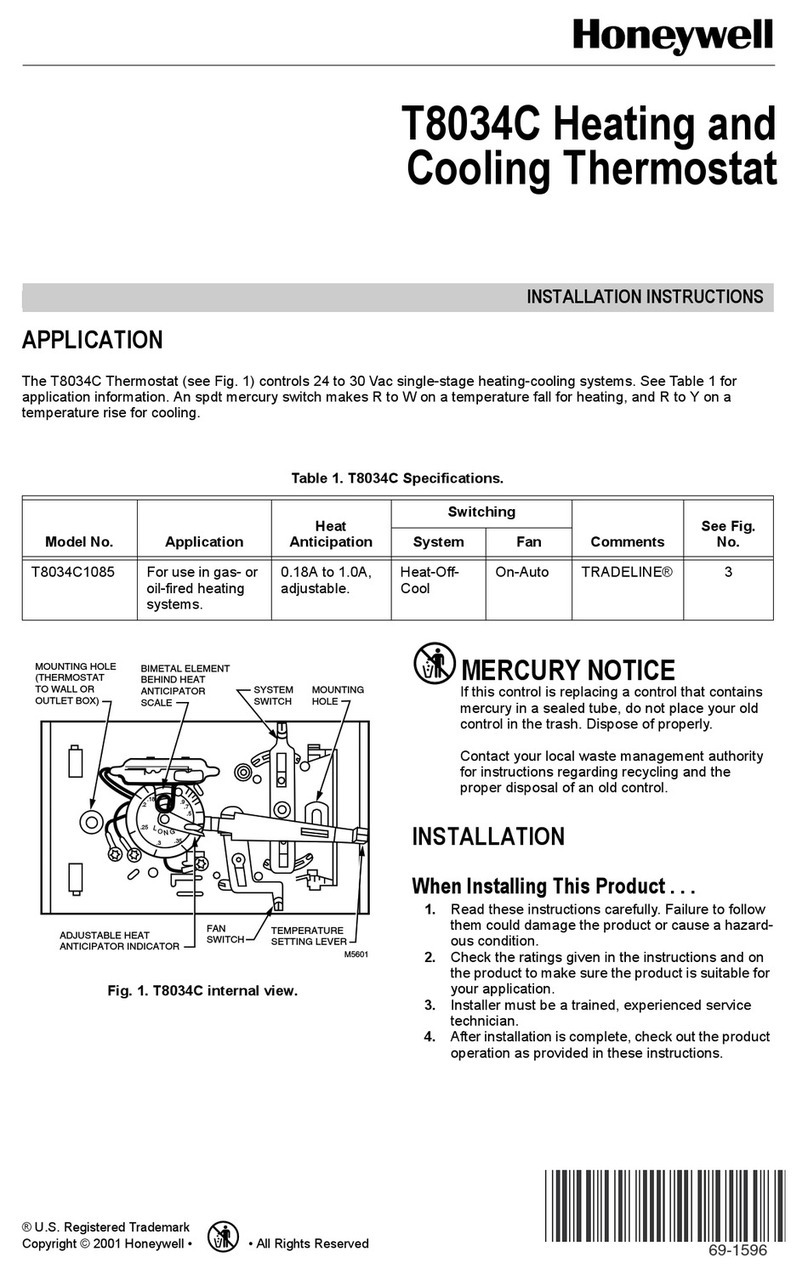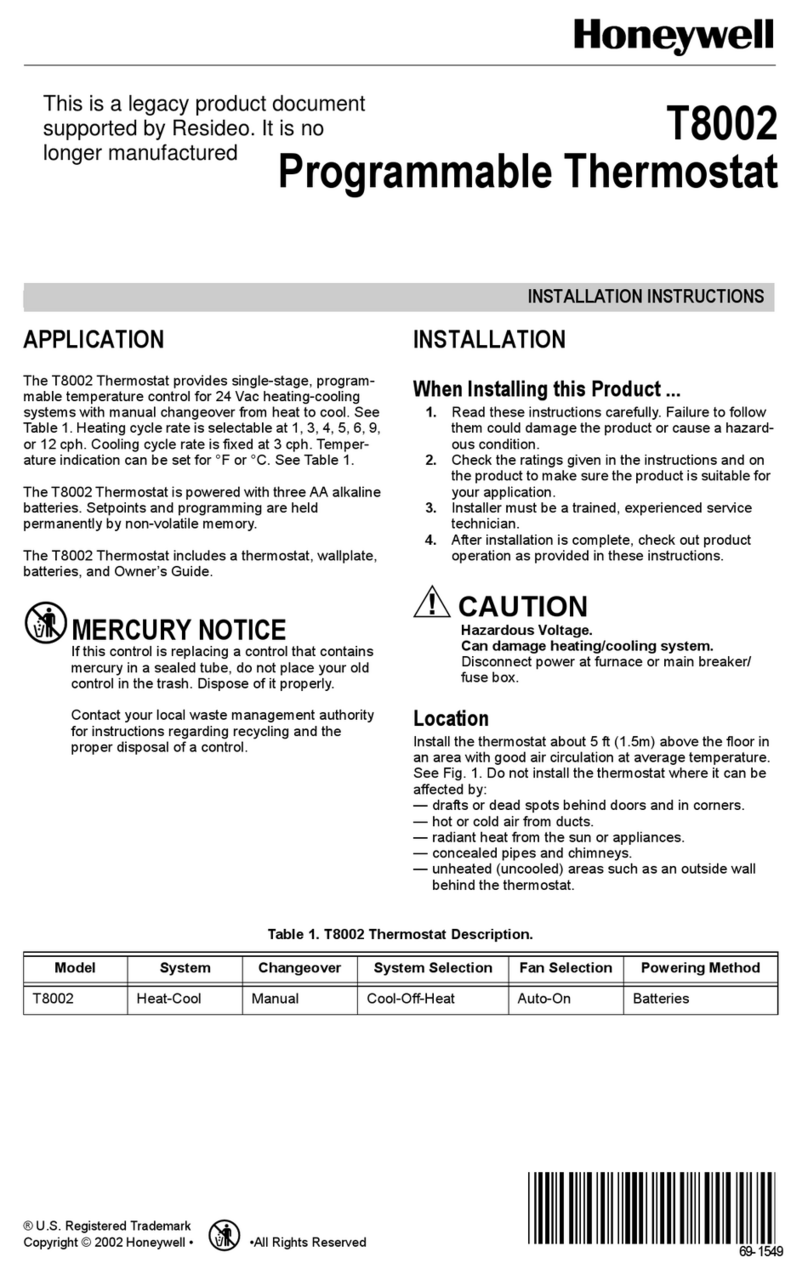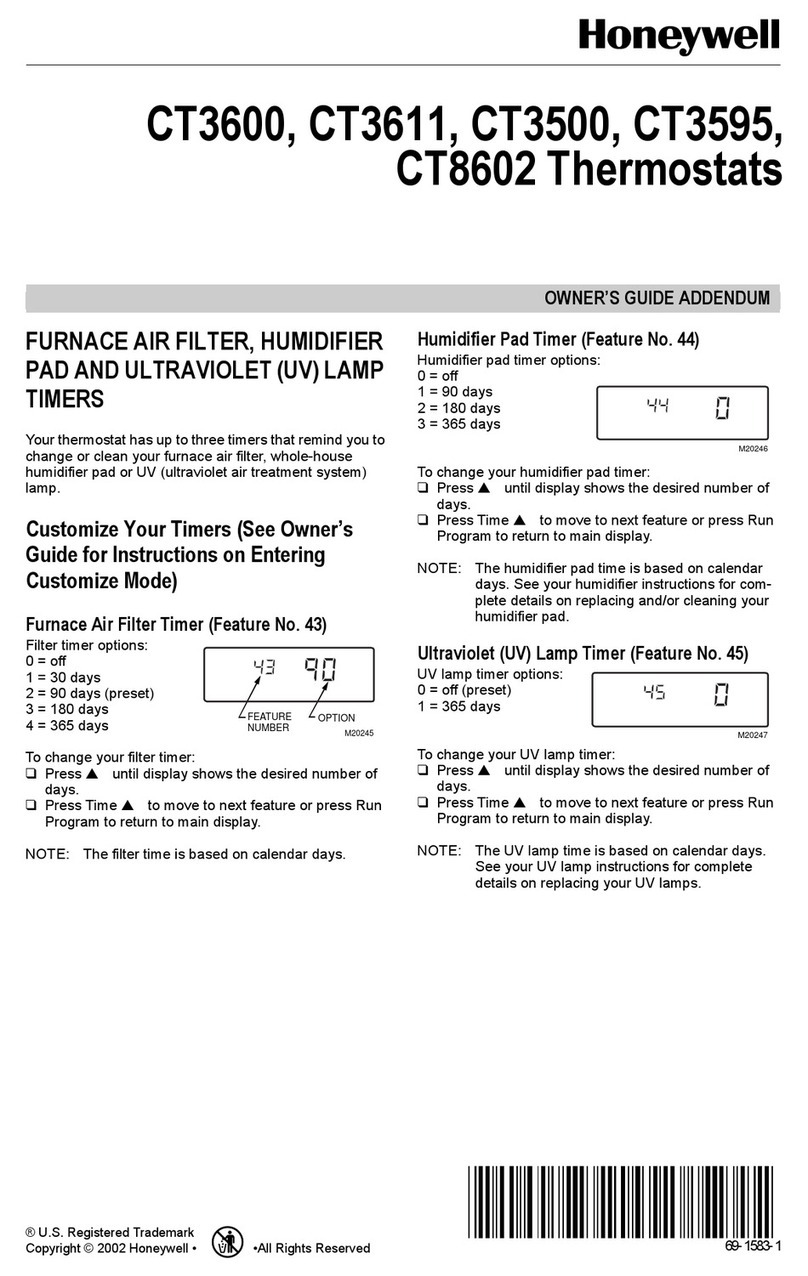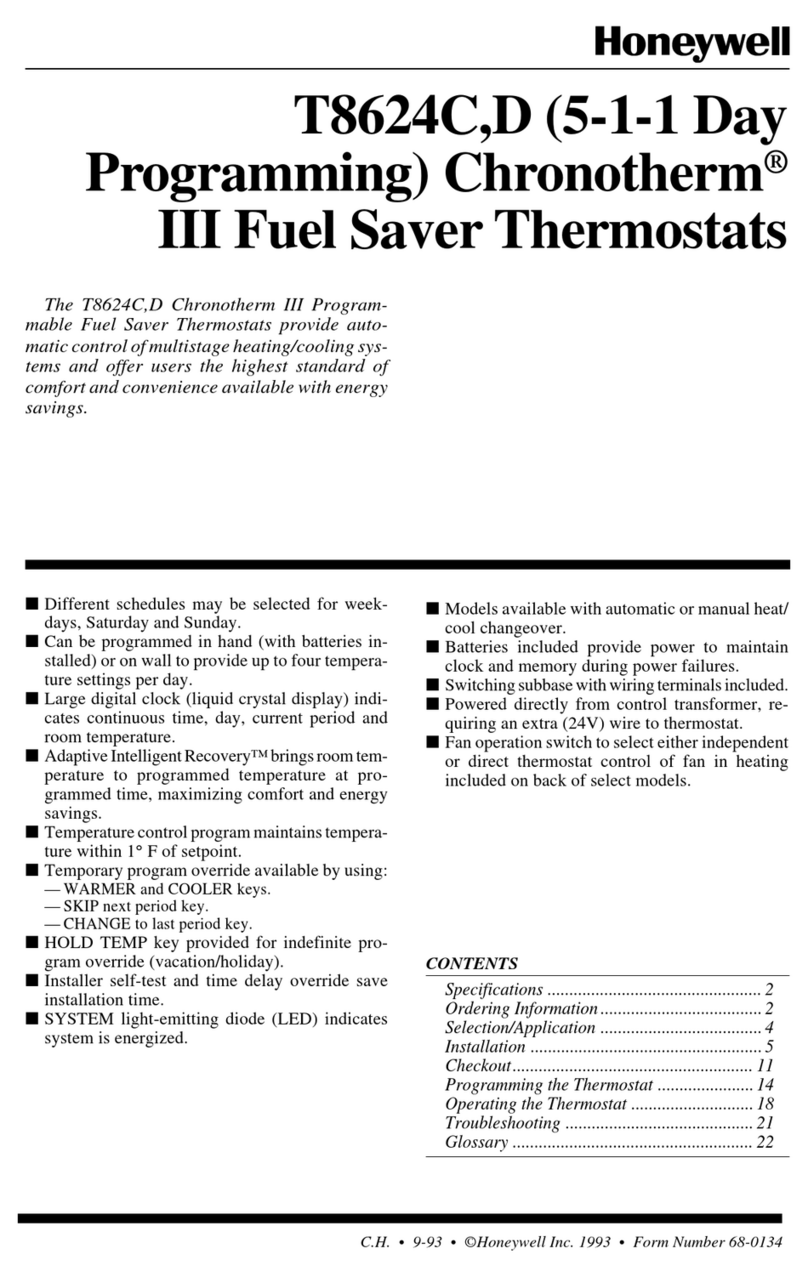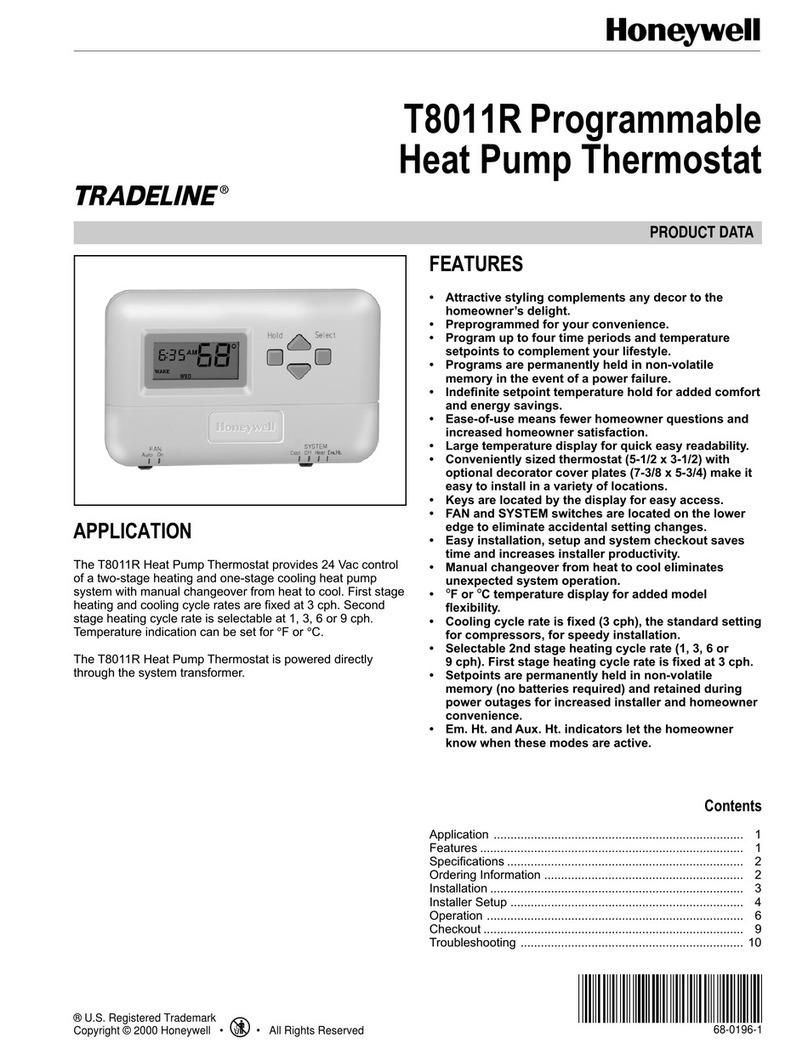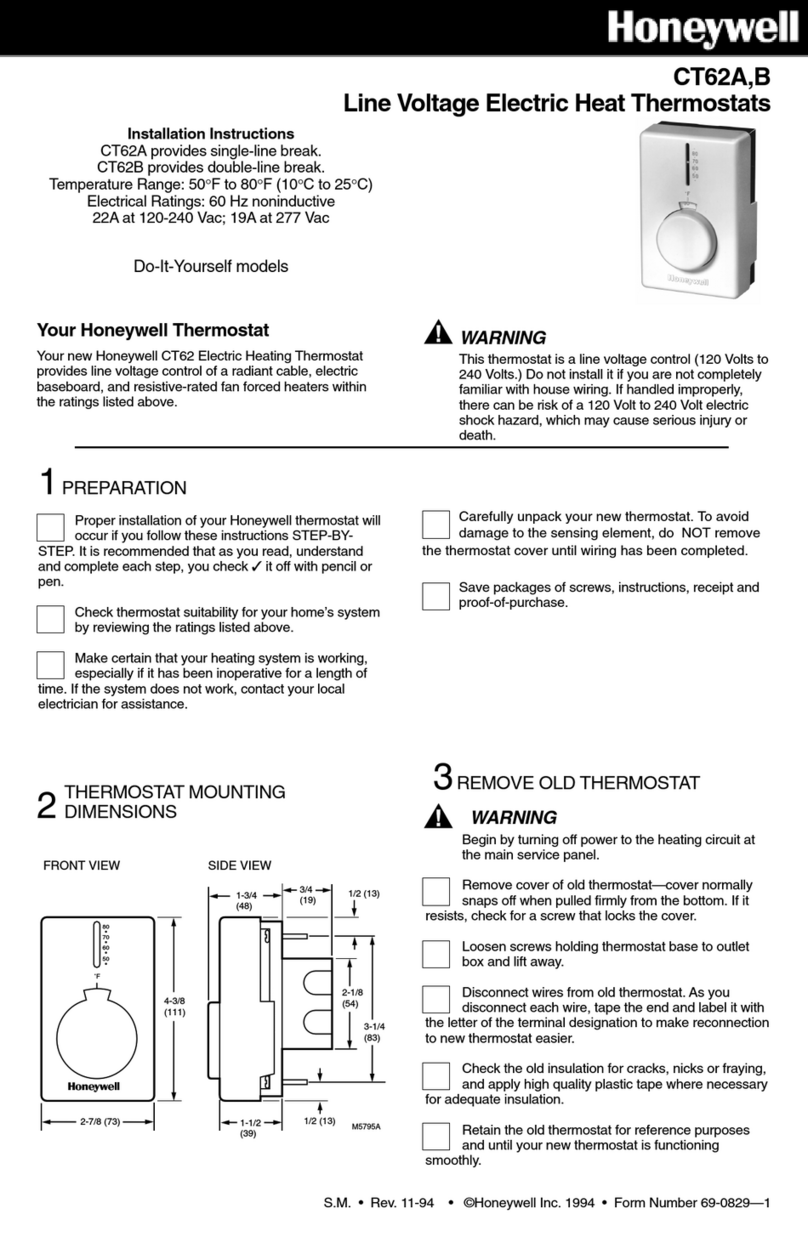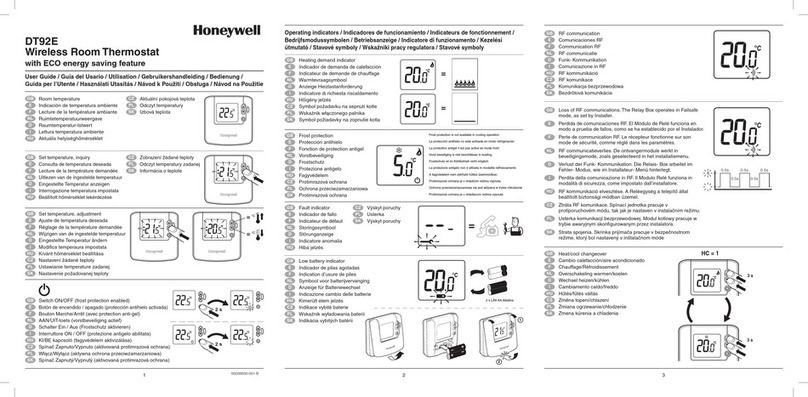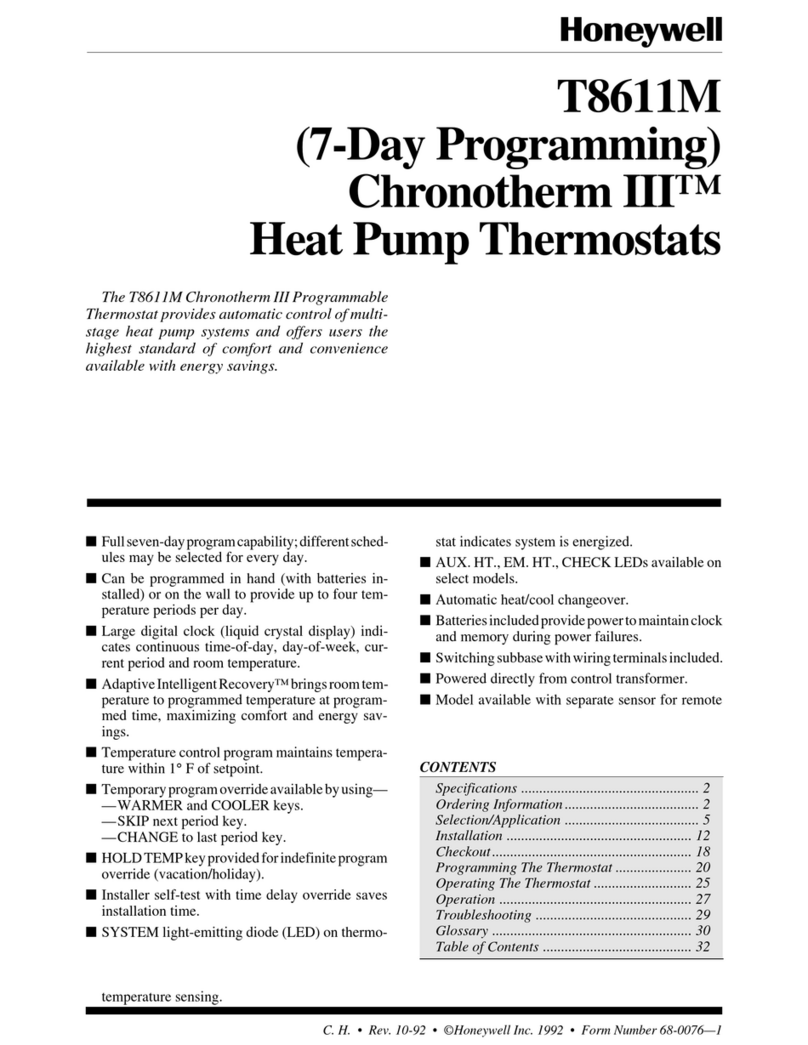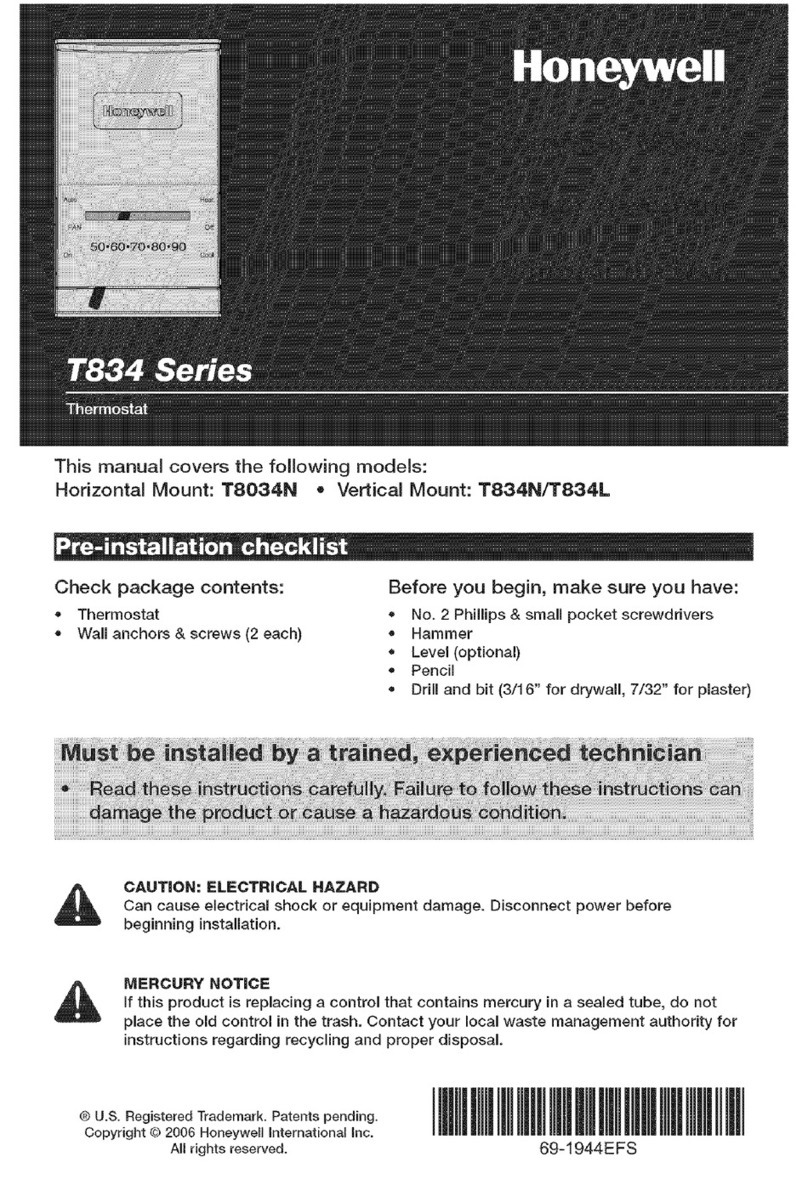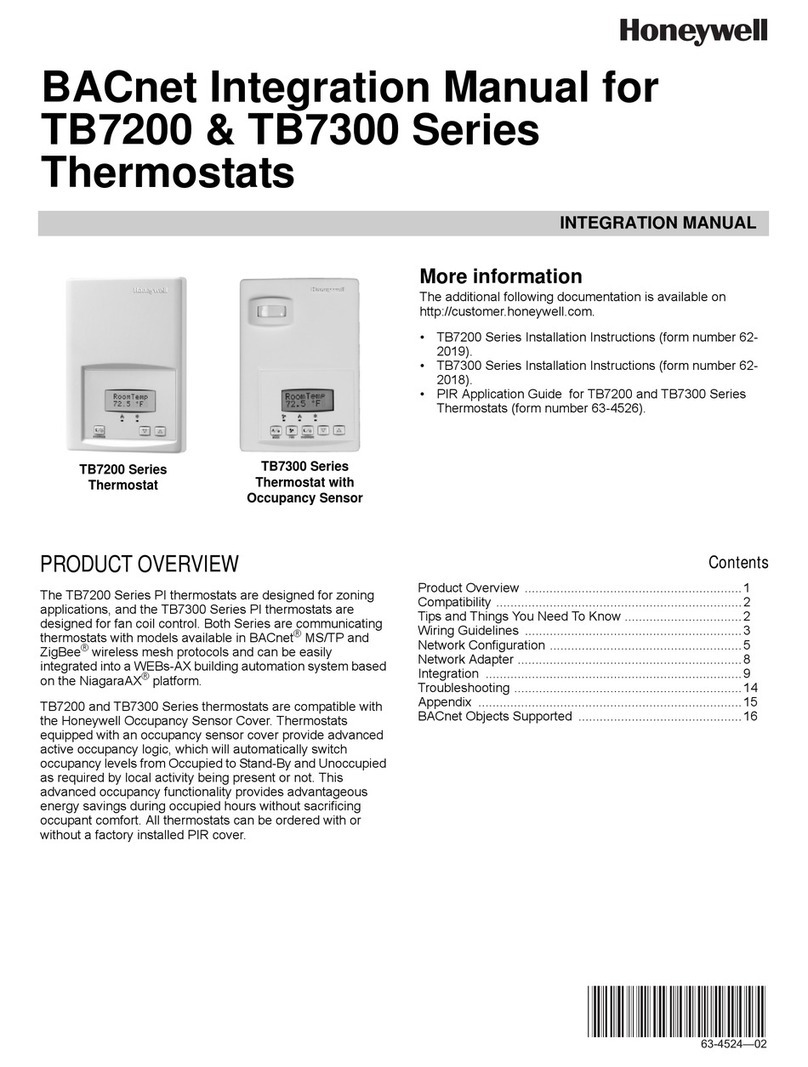T8011R PROGRAMMABLE HEAT PUMP THERMOSTAT
68-0196–1
9
CHECKOUT
CAUTION
Damage to Compressor Possible.
Operating at too low of an outdoor temperature
may cause compressor damage.
Do not operate cooling if outdoor temperature is
below 50°F (10°C).
Allow compressor to remain off for five minutes before
restarting. Refer to manufacturer’s recommendations.
Heati g
1. Slide the SYSTEM switch to Heat and the FAN switch
to Auto.
2. Press and hold the ▲ ke to raise the temperature
setting several degrees above the room temperature;
the heating equipment and fan should start.
3. Press the ▼ ke to lower the temperature setting below
the room temperature. Heating equipment should stop.
Cooli g
1. Slide the SYSTEM switch to Cool and the FAN switch
to Auto.
2. Press the ▼ ke to lower the temperature setting
several degrees below the room temperature; the
cooling equipment and fan should start.
NOTE: If the unit does not start immediatel , remember, the
thermostat has a built-in minimum off-time of five
minutes to protect the compressor. A flashing or
indicates that the minimum off-timer is in effect.
3. Press the ▲ ke to raise the temperature setting above
the room temperature. Cooling s stem should shut down.
Fa
1. Slide the SYSTEM switch to Off and the FAN switch to
On. The fan should run continuousl .
2. Slide the FAN switch to Auto. The s stem turns the fan
on and off with the equipment.
Make certain all equipment responds properl to the
thermostat.
Seque ce of Operatio s
The Fan, Heat and Cool outputs are rela controlled. A loss of
ac power, or a change in the SYSTEM switch setting can
cause the outputs to turn off. Table 3 shows the sequence of
operations for the Fan and S stem settings.
Em. Ht.
With the s stem switch at Em. Ht., the thermostat controls the
emergenc heat. On a call for emergenc heat, the E, G and
L terminals are energized and an indicator points to Em. Ht.
on the displa . L terminal is powered continuousl while
s stem switch is in Em. Ht. In severe weather, the W2
terminal ma also energize.
Mi imum Off-Timer
A minimum off-timer in the T8011R assures that the
compressor does not come on again for at least five minutes
after it turns off. The minimum off-timer is triggered when the
compressor turns off and when the SYSTEM switch position
is changed. If the compressor turns off when the setpoint is
changed, the minimum off-timer is triggered. Power
interruption and power restoration also trigger the minimum
off-timer. The minimum off-timer operates in first stage
heating or cooling. A flashing or indicates that the
minimum off-timer is in effect. The minimum off timer is
b passed during the optional s stem checkout. See page 6.
Table 3. Sequence of Operations.
FAN Switch Settings SYSTEM Switch Settings Call for Action Energize Terminals Display Icons
Auto Cool None O None
Auto Cool Cooling O, Y, G
Auto Heat None B None
Auto Heat Stage 1 Heat B, W1, G
Auto Heat Stage 2 Heat B, W1, W2, G Aux Ht
Auto Em. Ht. None L Em Ht
Auto Em. Ht. Stage 1 Heat L, E, G Em Ht
Auto Em. Ht. Stage 2 Heat L, E, W2, G Em Ht and
Aux Ht
aO terminal is powered continuousl in cooling, B terminal is powered continuousl in heating and the L terminal is
powered continuousl in emergenc heat as a function of the SYSTEM switch position even without a call for heat or
cool.