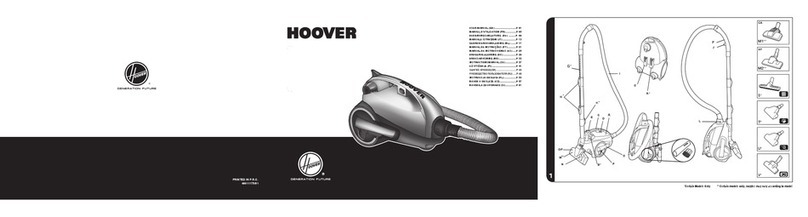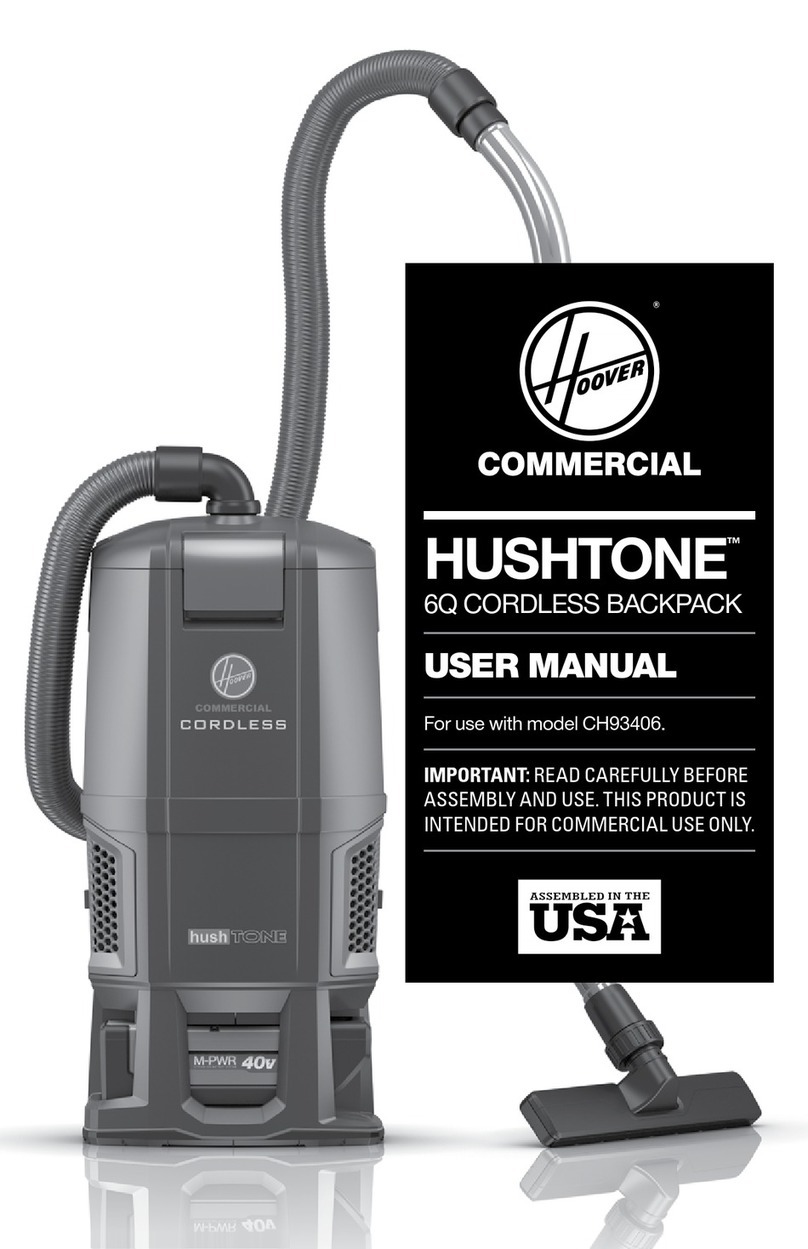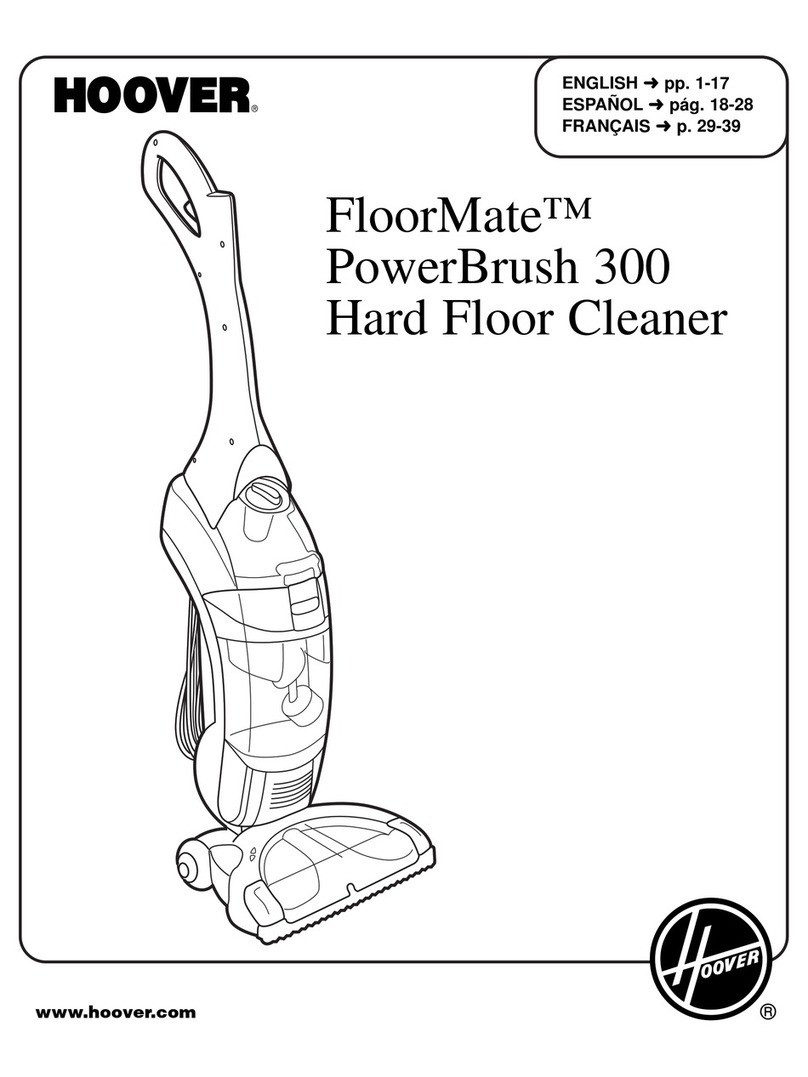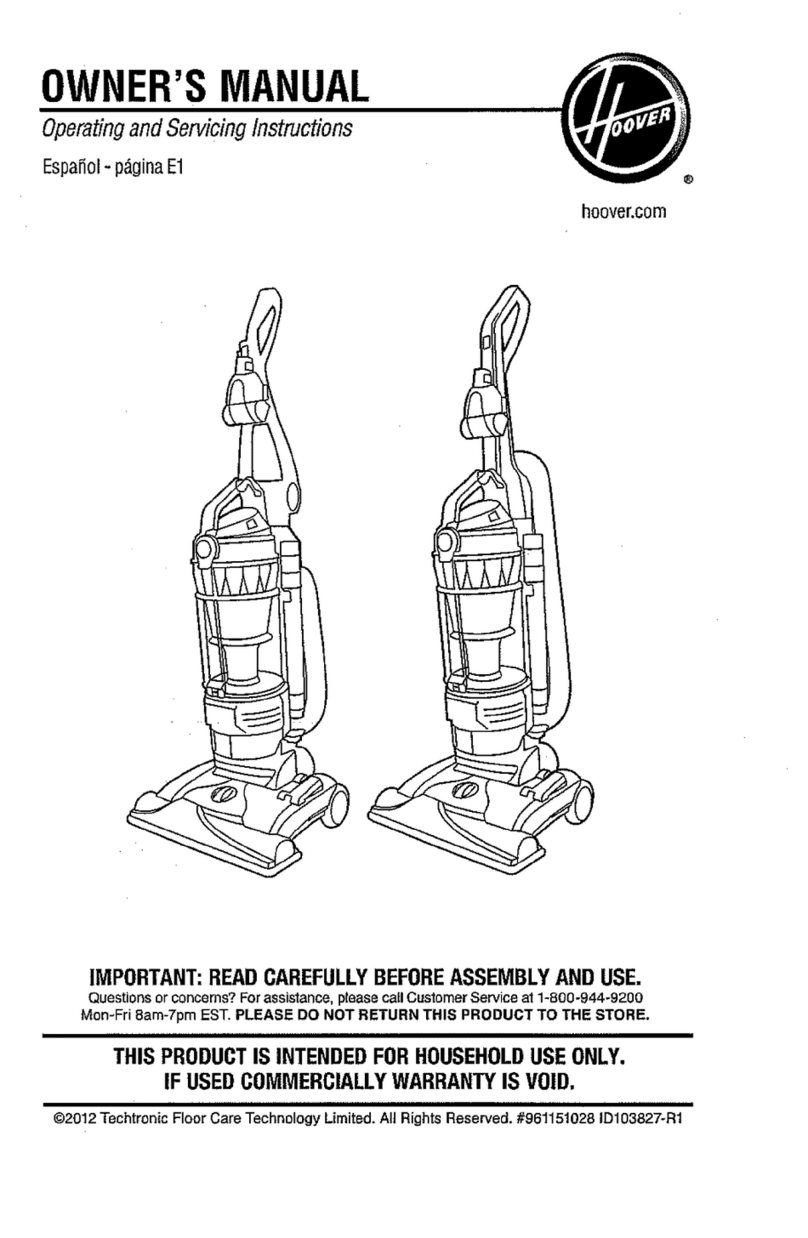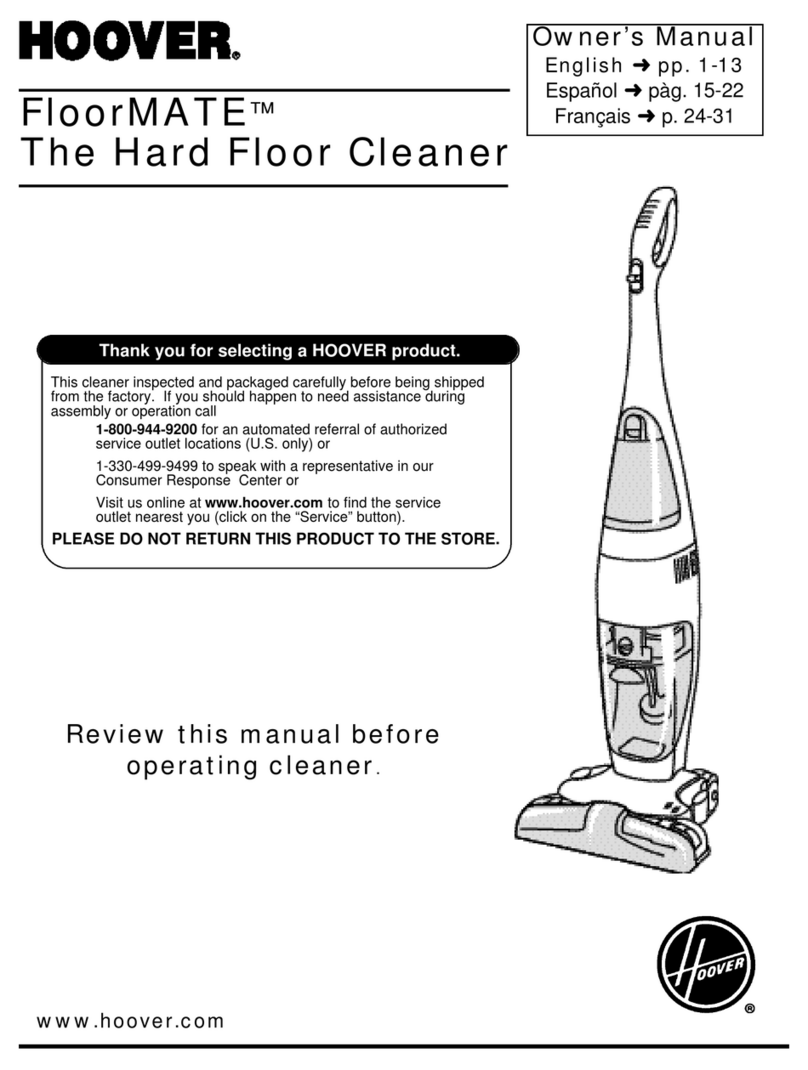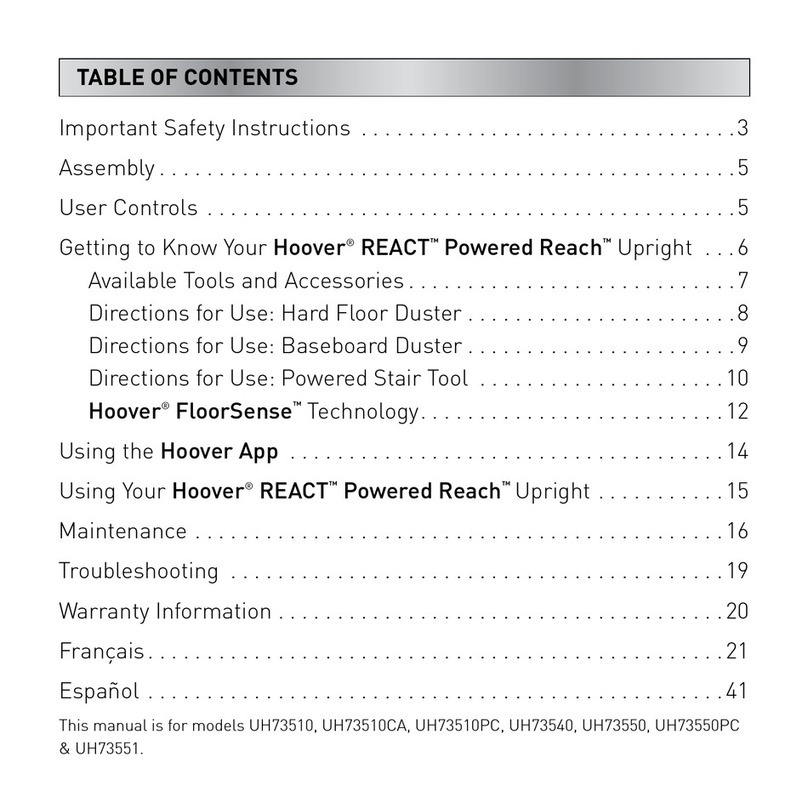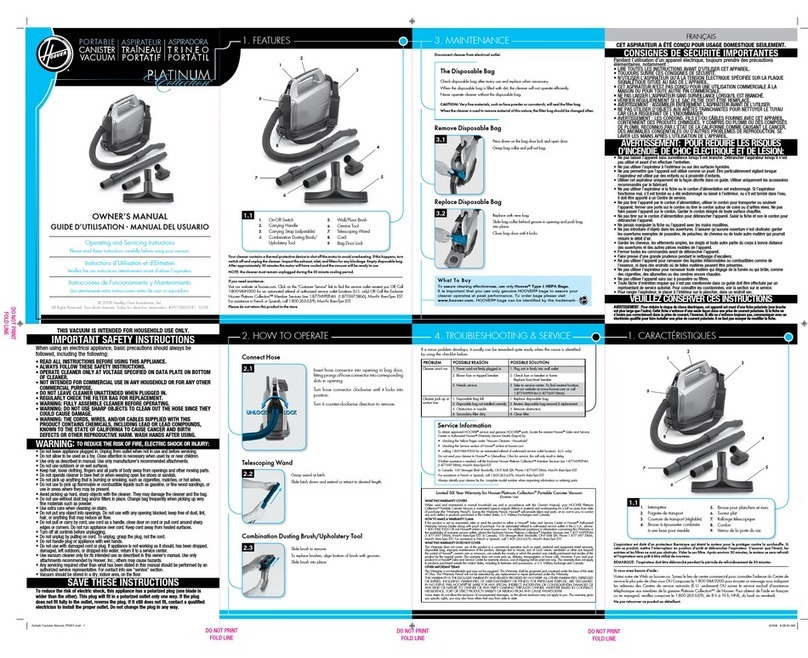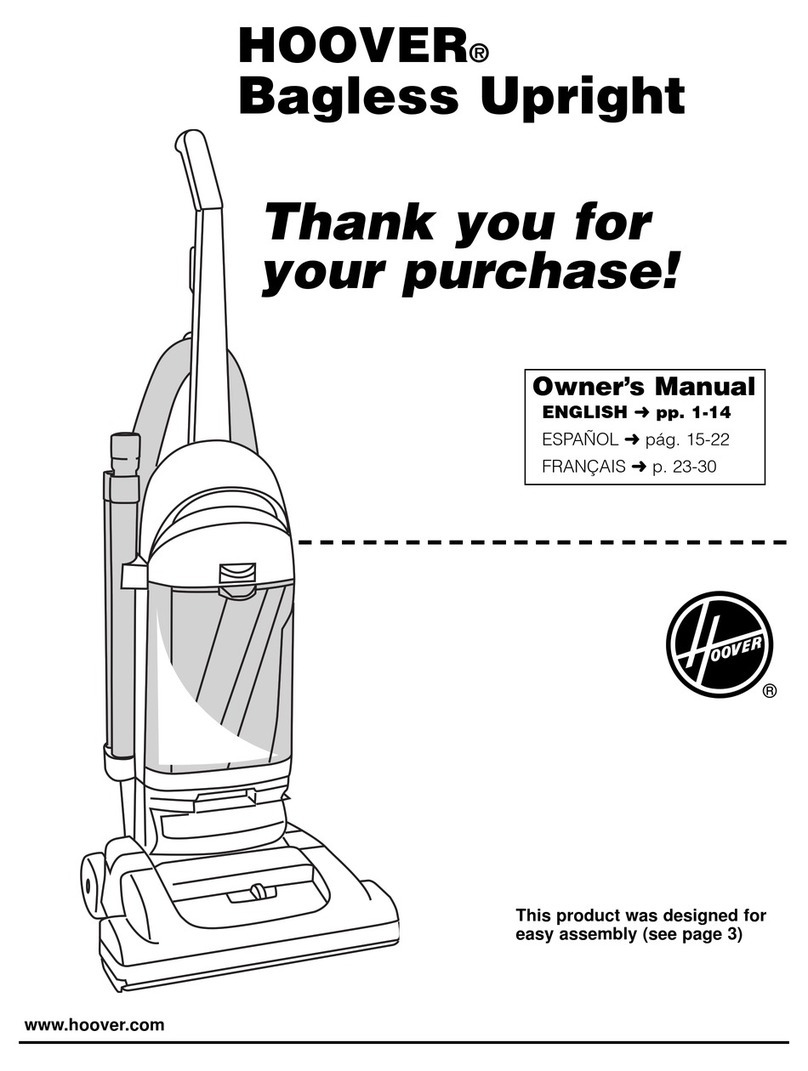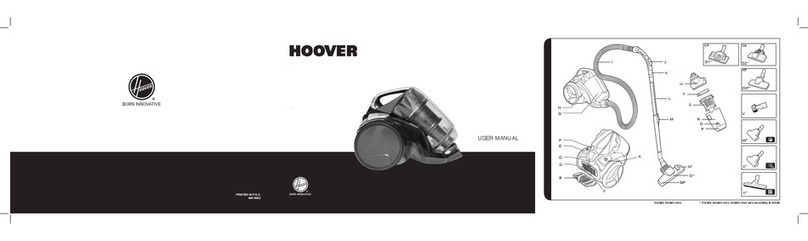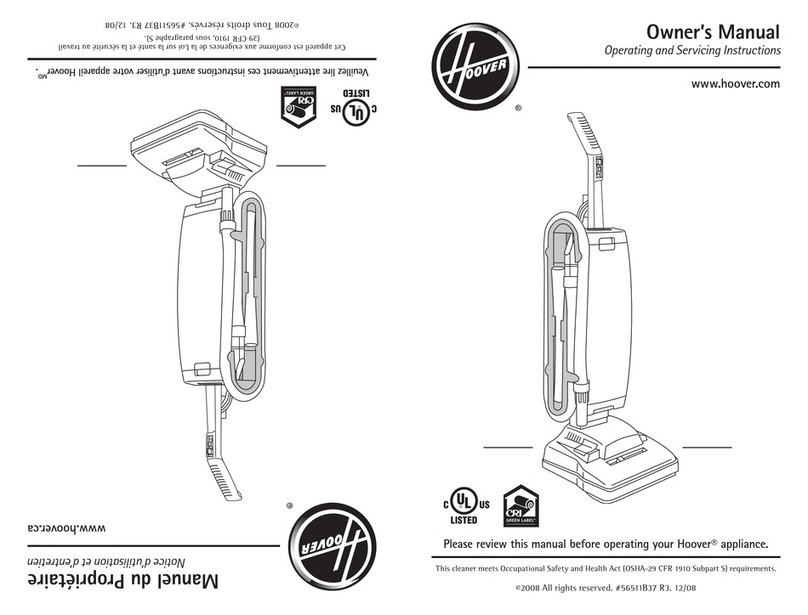lmportant
Safety
lnstructions
Whenusinganelectricalappliance,
always
follow
basic
precautions,
including
the
following:
READALLINSTRUCTIONS
BEFORE
USING
THIS
APPLIANCE
WARNINGI Toreduce
the
riskof fire,
electricshock,orinjury:
oDo
notuseoutdoors
oronwetsurfaces.
oClosesupervision
isnecessary
whenanyappliance
isusedbyornearchildren.Donot
allowvacuumcleaner
to beusedasatov.
oDonotrununattended
atanytime.
r Keep
hair,loose
clothing,
fingers,feetandall
parts
of bodyaway
from
openings,
rotating
agitatorandother
moving
parts.
oDo
notpick
upanythingthat
is
burning
orsmoking,suchascigarettes,
matches,
orhotashes.
oDonotuseto pick
upflammableorcombustible
materialssuchas
gasoline
orfinewood
sandingsoruse
in areaswherethey
may
be
present.
o
Always
turn
off thisappliancebeforeconnectingordisconnecting
hose.
oUnplugcleaner
beforeconnectingthe
powered
hand
tool.
r Donotusewithoutdirtcuporfiltersin place.
Empty
cupandclean
filterfrequently
when
picking
up
veryfinematerialssuchas
powder.
oUseextra
carewhencleaningonstairs.
oDonotputany
object
into
openings.
Dortot
usewithanyopeningblocked;
keepfree
of
dust,
lint,hair,
oranythingthat
mayreduceairflow.
o
Alwaysdisconnectcordfromelectricaloutletbeforeservicingthecleaner.
o
Alwaysunplugcleanerwhen
notin use.
Turnoff allcontrolsbeforeunplugging.
oDonotunplugbypulling
oncord.
Tounplug,
grasp
the
plug,
notthecord.
Neverhandle
plug
orappliancewithwet
hands.
o
Theuseof anextensioncord
isnotrecommended.
o
Donotusewithdamagedcordor plug.
lf appliance
is
notworkingas
it should,hasbeen
dropped,damaged,
left
outdoors,
ordroppedintowater,take
it to a Hoover
Salesand
ServiceCenterorAuthorizedHoover
WarrantyService
Dealer
(Depot).
oDonotpull
orcarrybycord,usecordasahandle,
closedooroncordorpull
cordaround
sharpedgesorcorners.
Donotrunapplianceovercord.Keepcordawayfromheatedsurfaces.
r Usevacuumcleaner
onlyforitsintendeduseasdescribed
in the
instructions.
Useonly
attachments
recommended
bvHoover:
others
mavcause
hazards.
WARNING:
o
This
product
containschemicals
known
to theState
of California
to cause
cancer
and
reproductivetoxicity.Washhandsafter
handling.
oDonotoperatecleaner
in bare
feetorwhenwearingopentoeshoesorsandals.
o
Avoid
picking
up hard,
sharpobjects
withthecleaner.
Theymay
damagethecleaner.
Savethese
instructions!