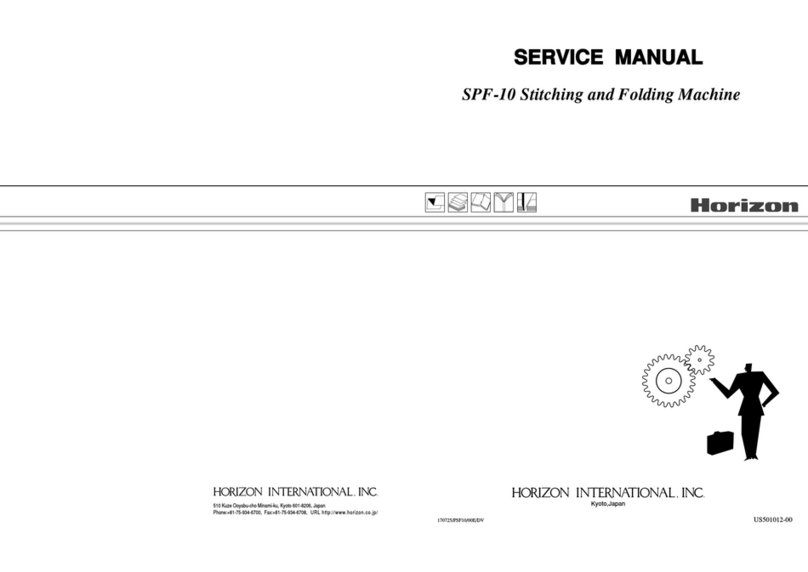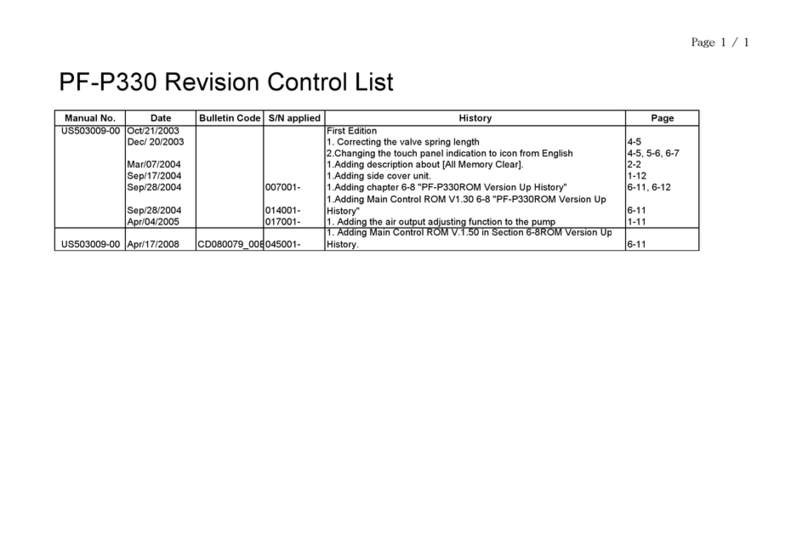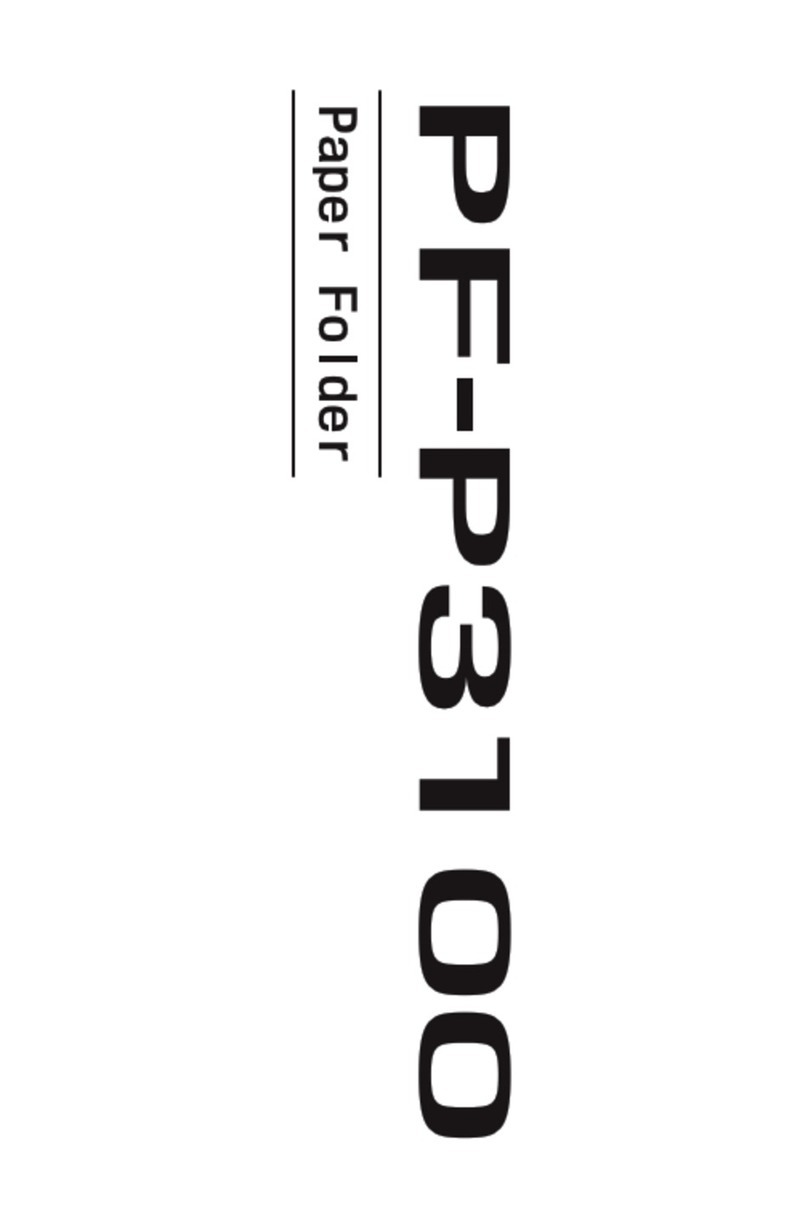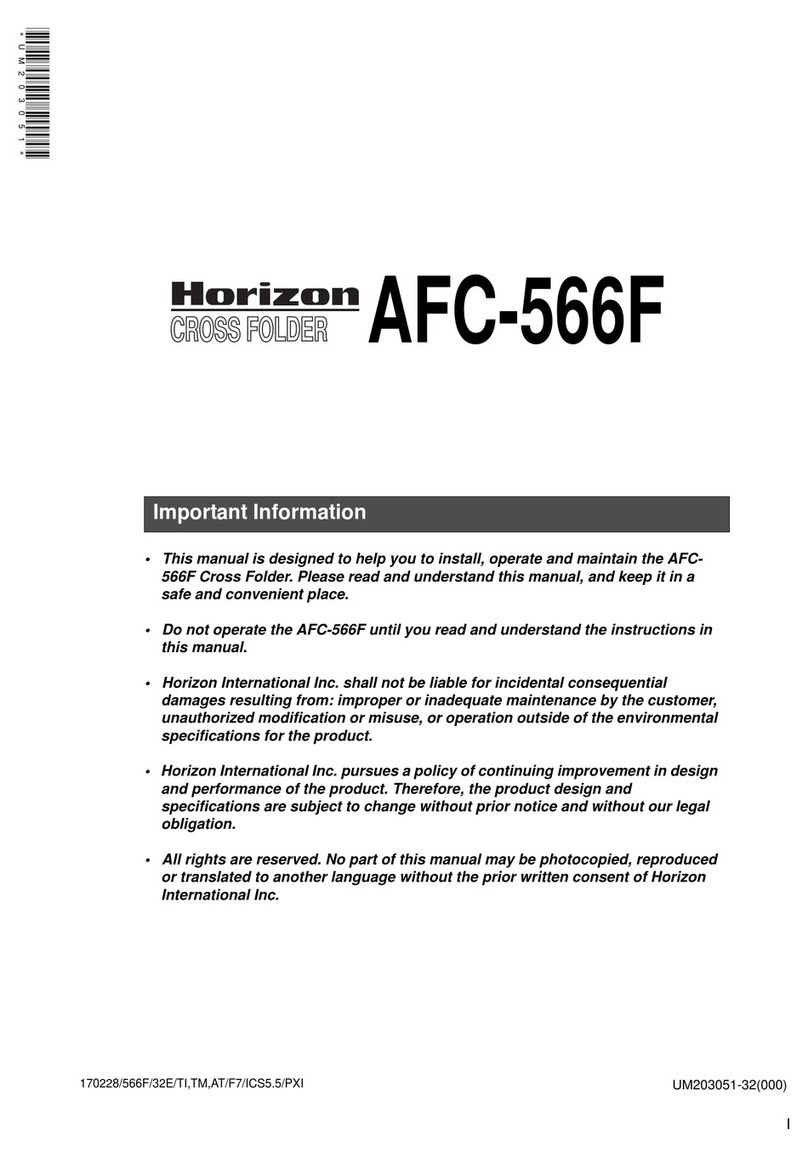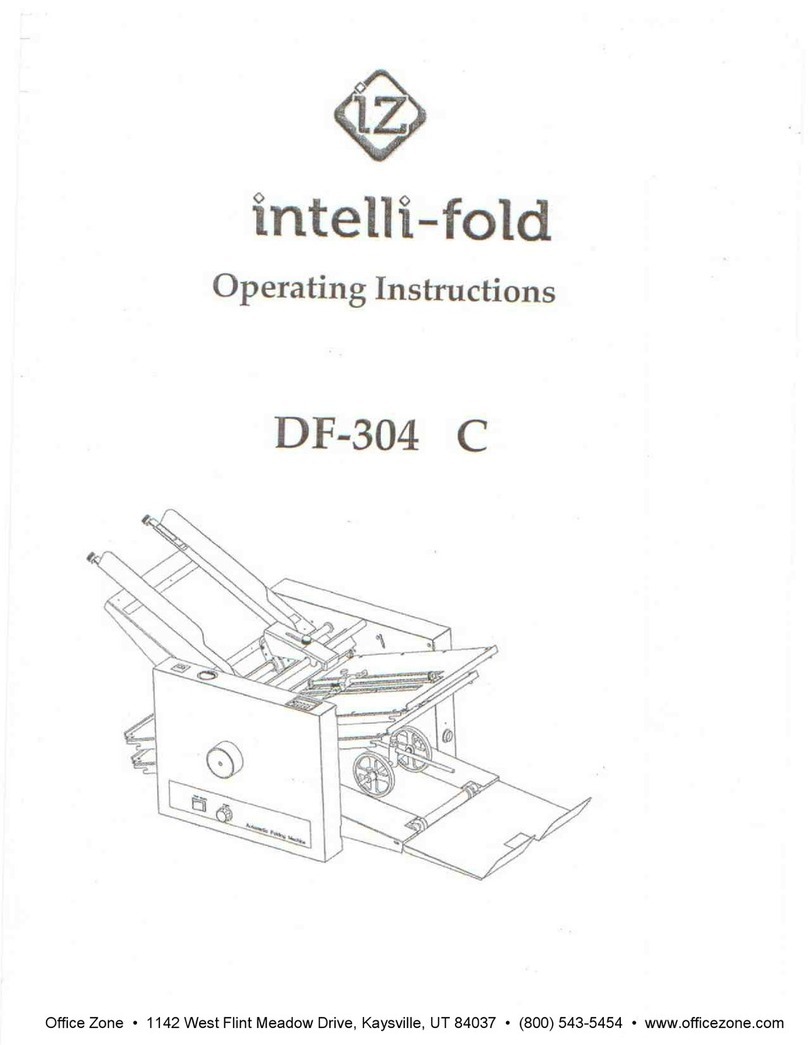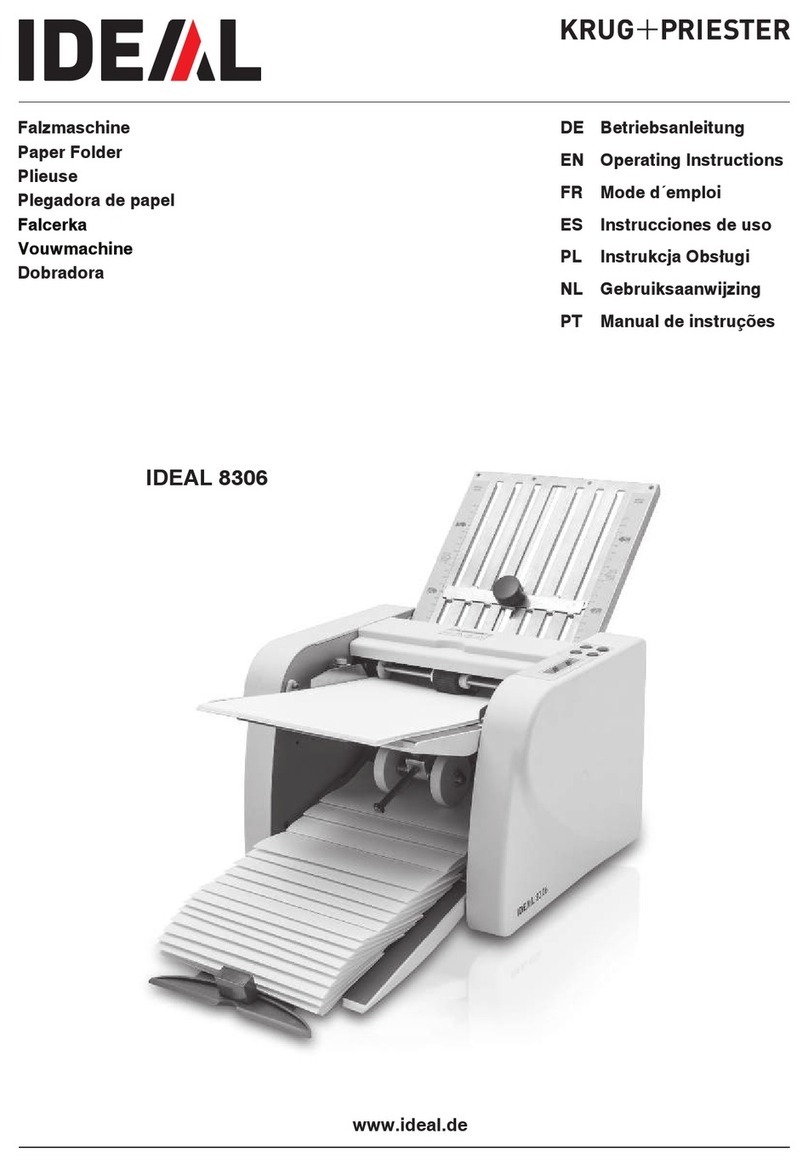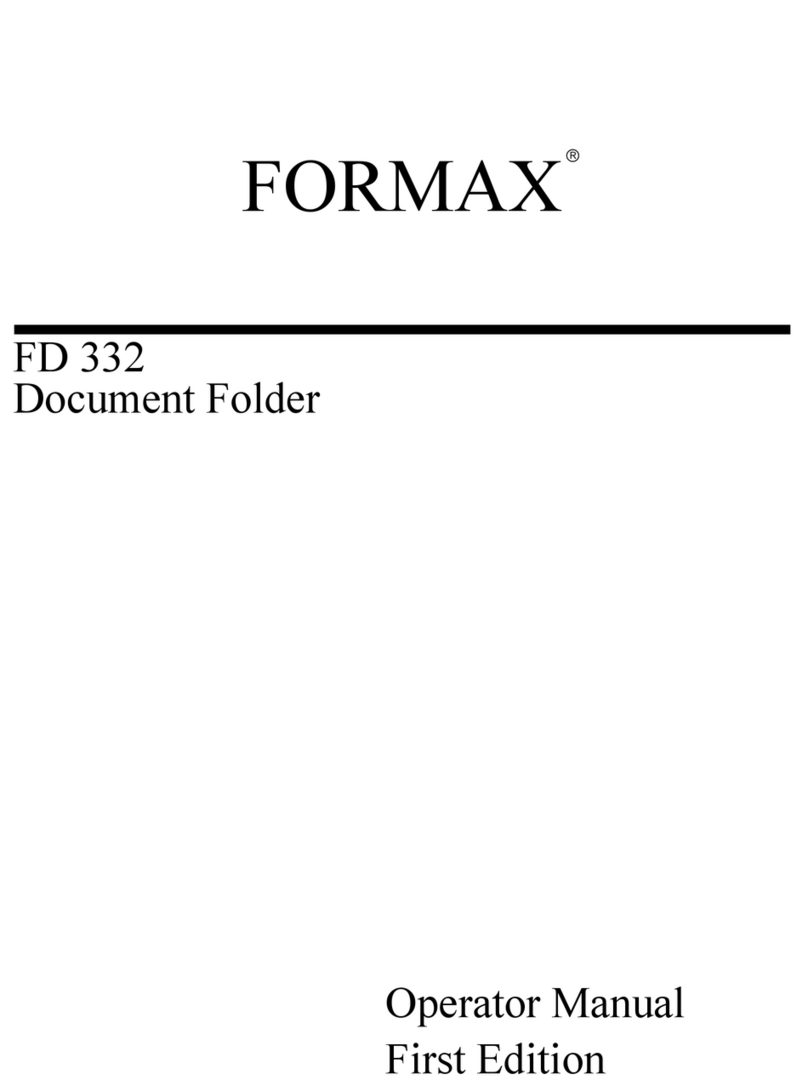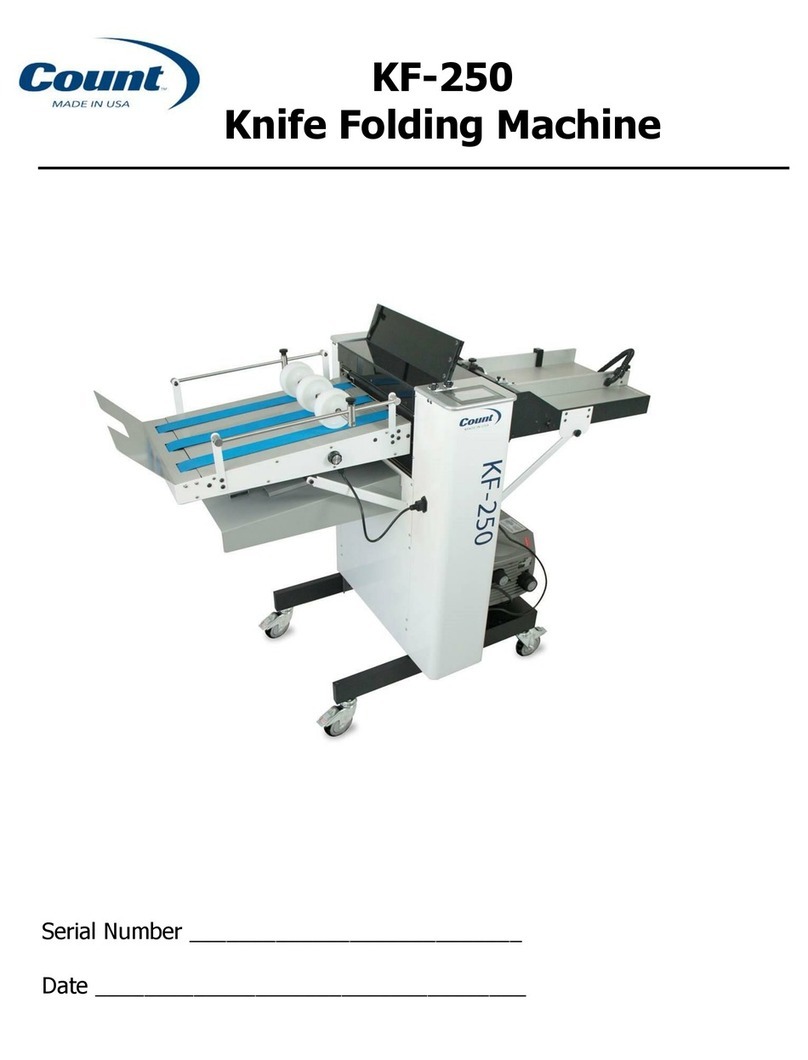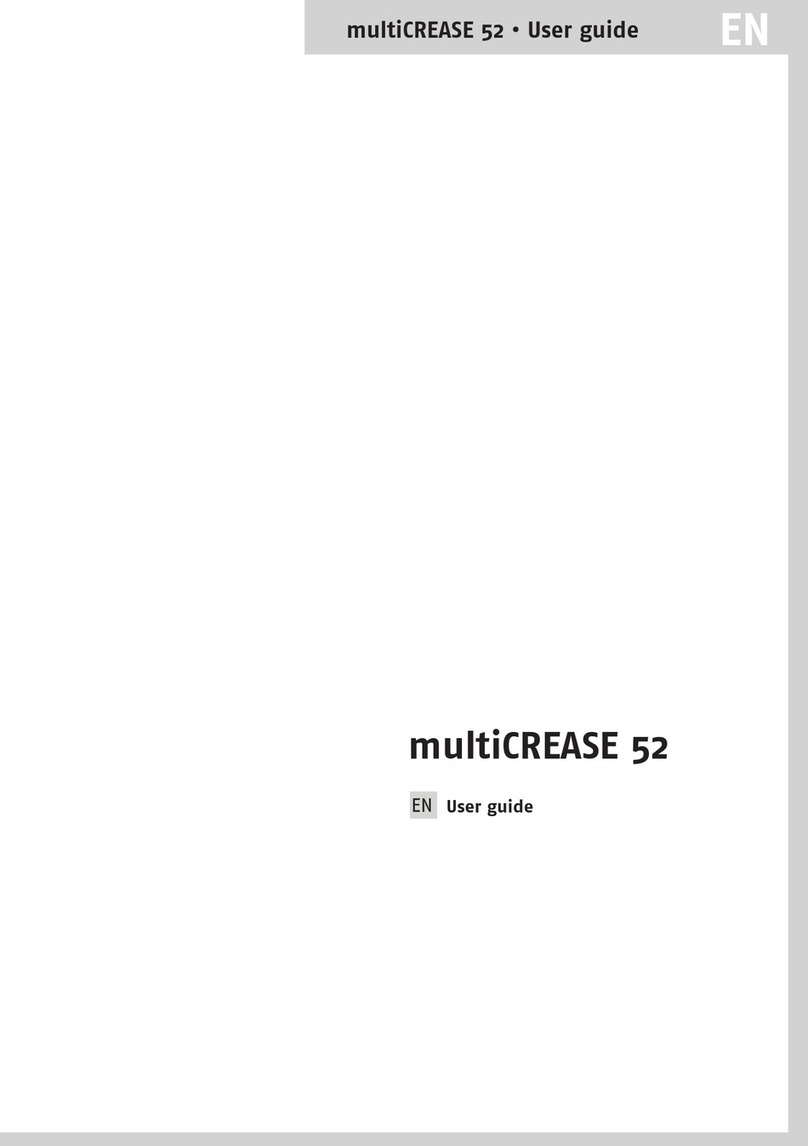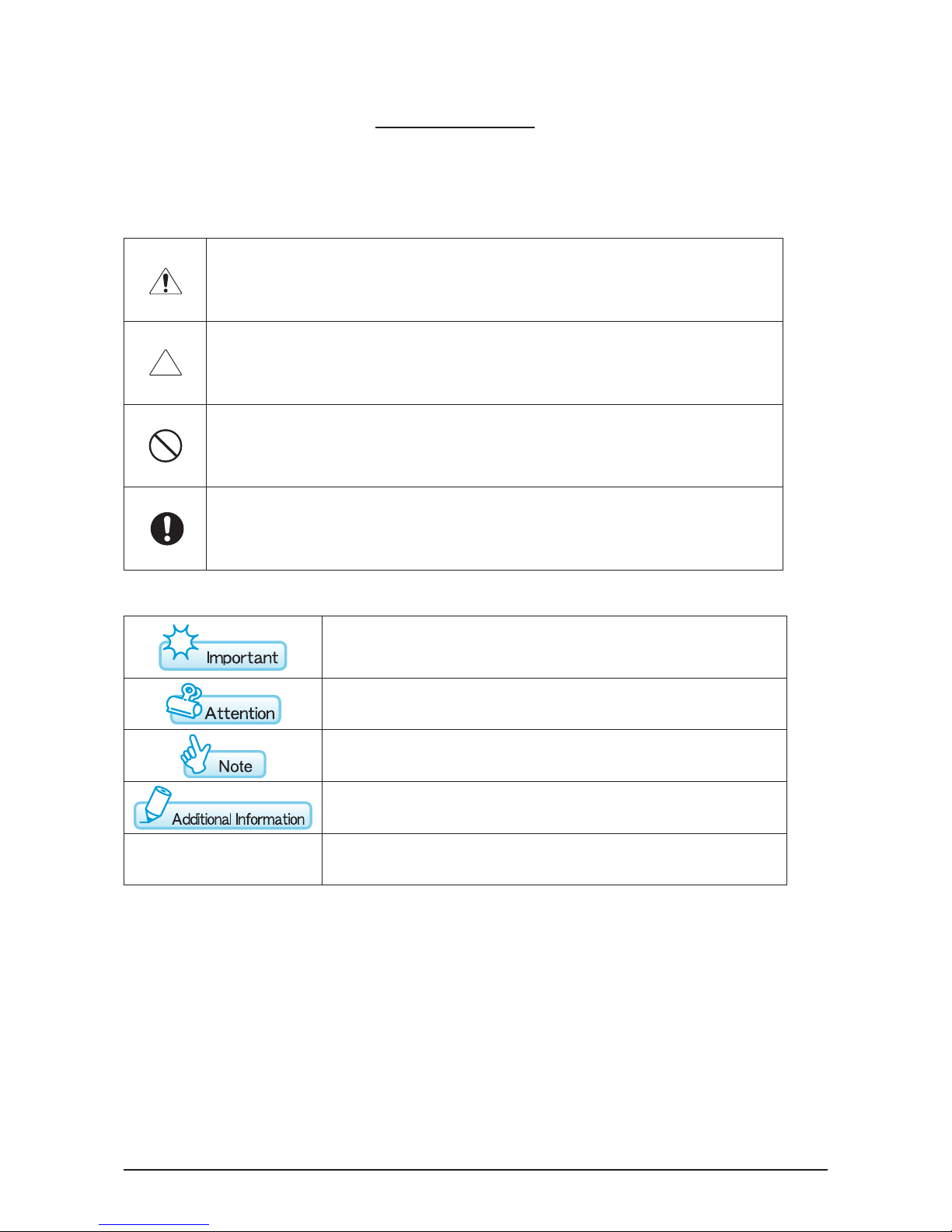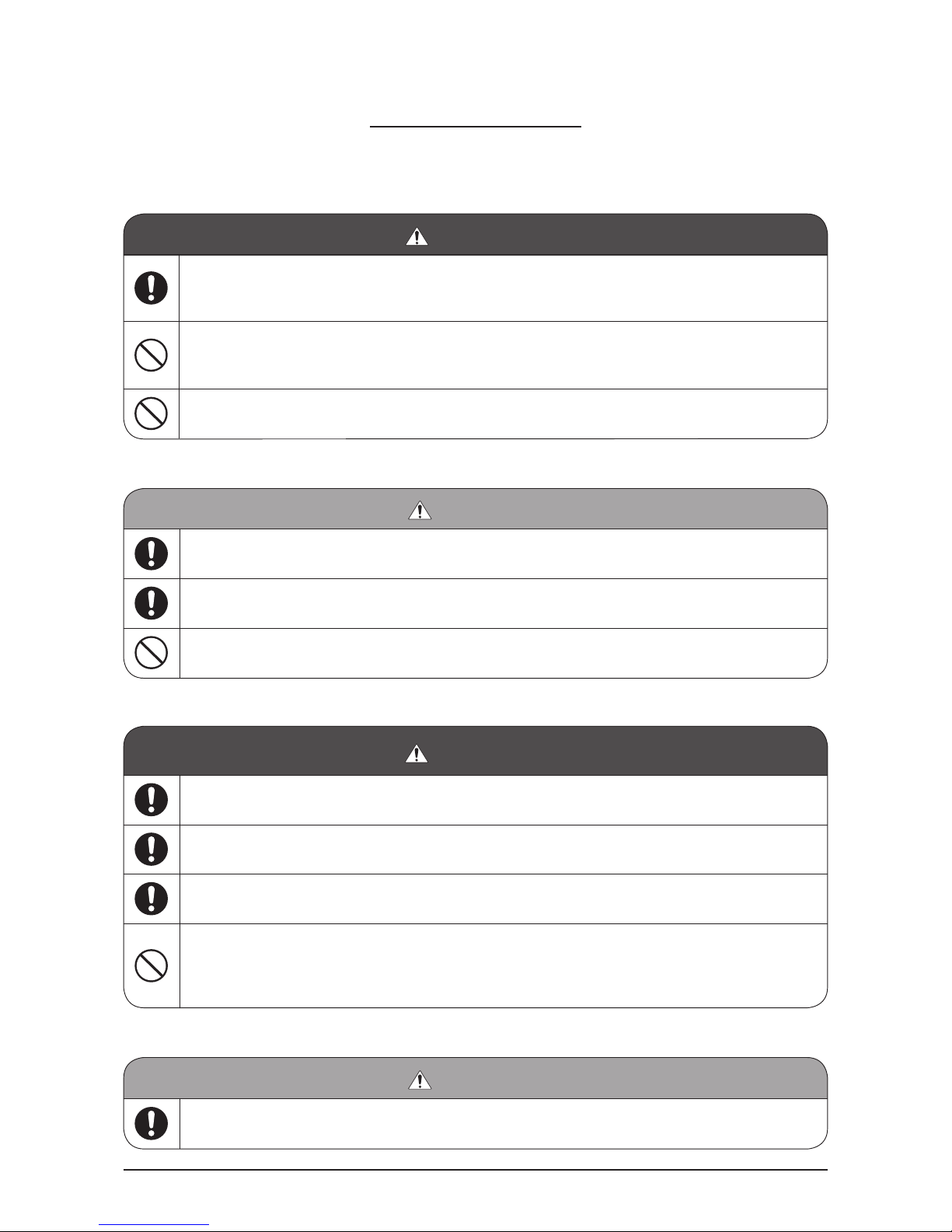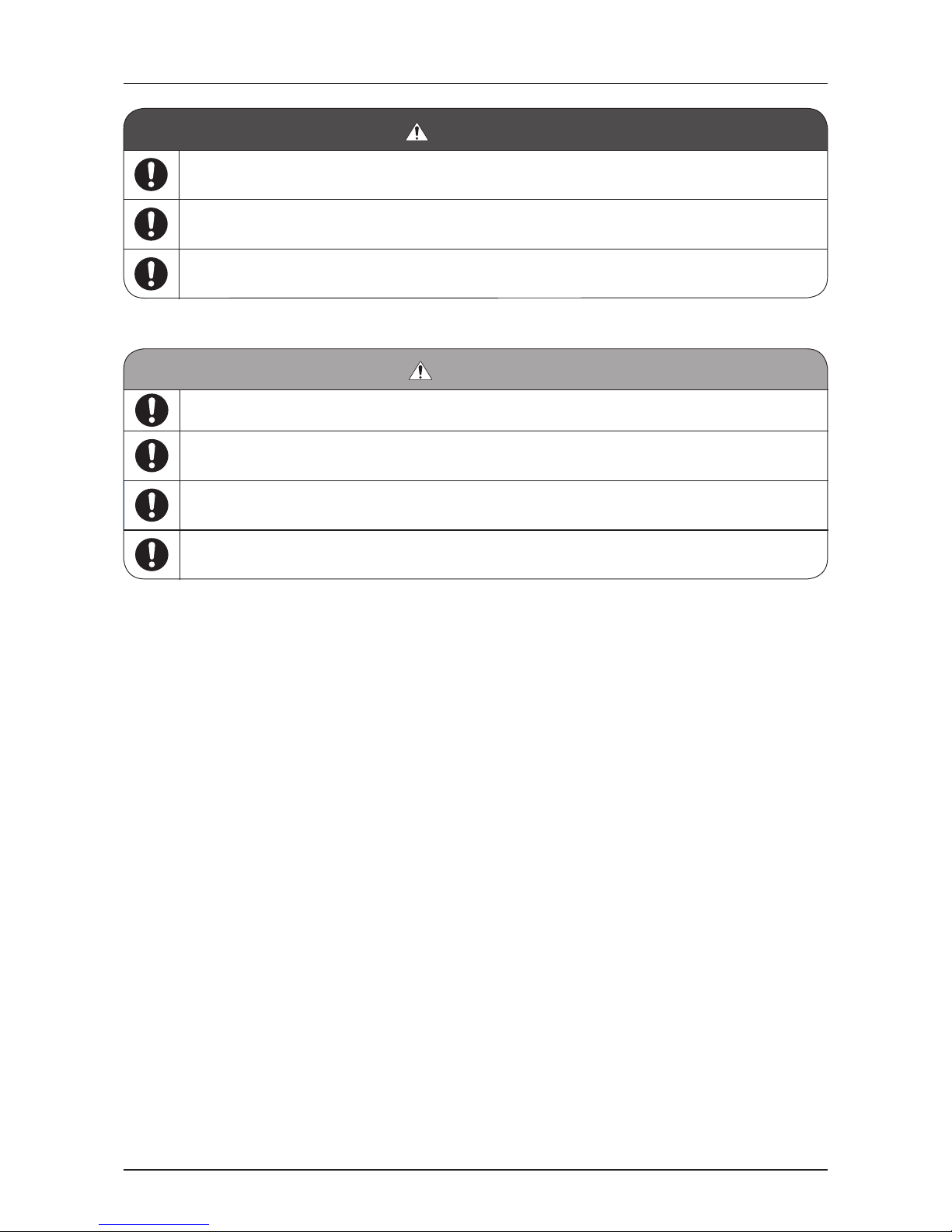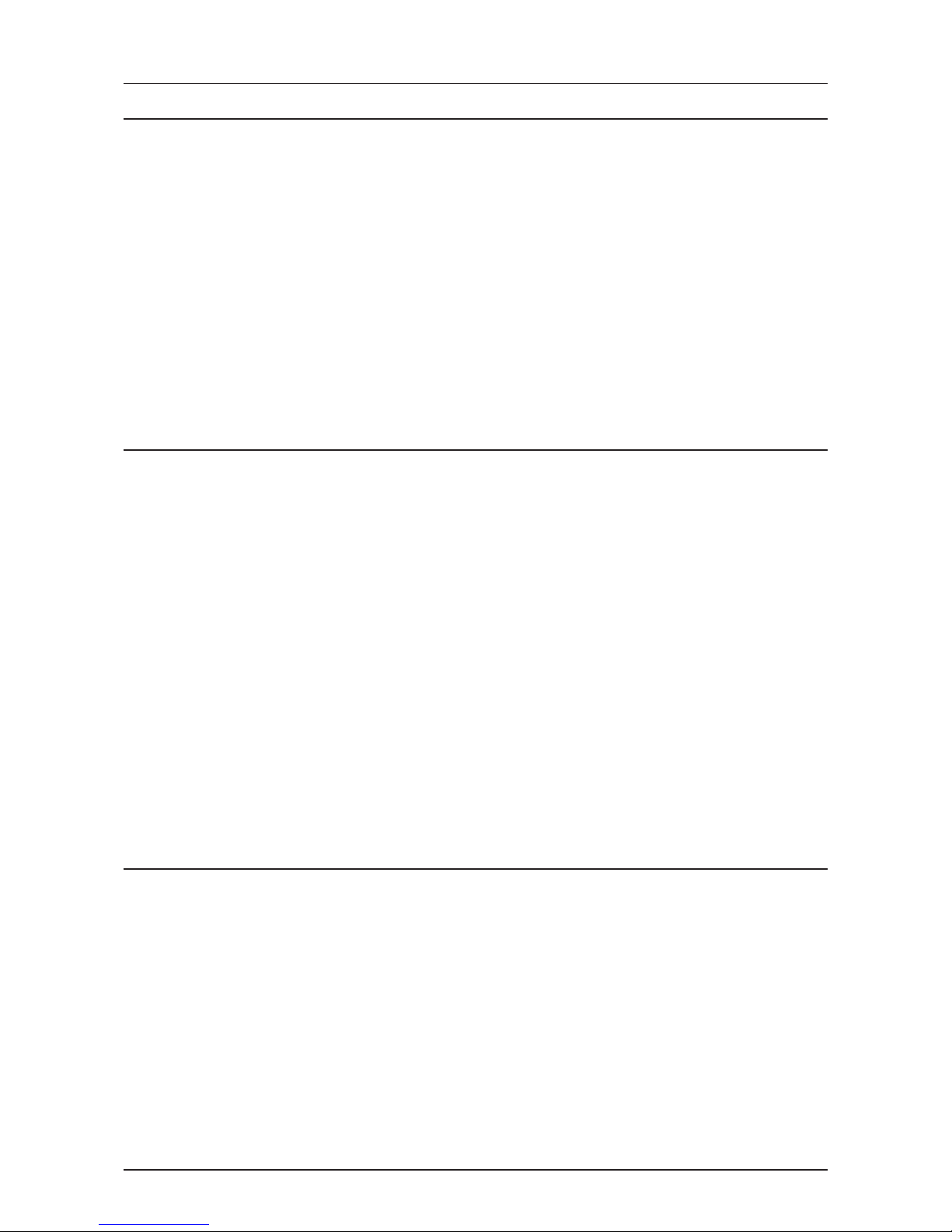Contents
Safety Precautions ............................................................................................................................ 2
Basic Safety Precautions................................................................................................................... 3
Daily Safety Inspection...................................................................................................................... 5
Warning Label Locations and Meanings ........................................................................................... 6
1 General Description
1-1 Features of the Machine ...................................................................................... 12
1-1-1 Variations of Folding and Creasing .......................................................................... 12
1-1-2 Crease/Fold Mechanism .......................................................................................... 13
1-1-3 Limitation of Fold Pattern and Sheet Size................................................................ 14
1-2 Machine Description ............................................................................................ 15
1-2-1 Overall View ............................................................................................................. 15
1-2-2 Feed Section - Part 1 ............................................................................................... 16
1-2-3 Feed Section - Part 2 ............................................................................................... 17
1-2-4 Register Transport Section....................................................................................... 18
1-2-5 Creasing Section...................................................................................................... 19
1-2-6 Fold Section ............................................................................................................. 20
1-2-7 Delivery Section - Part 1........................................................................................... 21
1-2-8 Delivery Section - Part 2........................................................................................... 22
1-2-9 Control Panel............................................................................................................ 23
1-3 Screen Descriptions............................................................................................. 24
1-3-1 Run - Main Screen - Part 1....................................................................................... 24
1-3-2 Run - Main Screen - Part 2....................................................................................... 25
1-3-3 Run - Main Screen - Part 3....................................................................................... 26
1-3-4 Run - Settings Screen .............................................................................................. 27
1-3-5 Setting - Mode Selection Screen ............................................................................. 28
1-3-6 Run - Roller Gap Instruction Screen ....................................................................... 29
1-3-7 Run - Fine Adjustment - Creasing and Fold Screen................................................. 30
1-3-8 Run - Fine Adjustment - Creasing for Cover Screen - Part 1................................... 31
1-3-9 Run - Fine Adjustment - Creasing for Cover Screen - Part 2................................... 32
1-3-10 Run - Fine Adjustment - Manual Screen .................................................................. 33
1-3-11 Memory Screen........................................................................................................ 34
1-3-12 Memory - Job Details - Creasing and Fold Screen .................................................. 35
1-3-13 Memory - Job Details - Creasing for Cover Screen.................................................. 36
1-3-14 Memory - Job Details - Manual Screen.................................................................... 37
1-3-15 Information - Main Screen........................................................................................ 38
1-3-16 Information - Monitor Screen.................................................................................... 39
1-3-17 Information - Single Operation Screen - Part 1 ........................................................ 40
1-3-18 Information - Single Operation Screen - Part 2 ........................................................ 41
1-3-19 Information - Error History Screen............................................................................ 42
1-3-20 Information - Administrator - Main Screen................................................................ 43
1-3-21 Information - Administrator - Administrator Settings Screen .................................... 44
1-3-22 Information - Administrator - Input Signal Enable/Disable Settings Screen ............. 45
1-3-23 Information - Administrator - Motor Enable/Disable Settings Screen....................... 46
1-3-24 Administrator - Crease and Fold Correction Screen ................................................ 47
1-3-25 Error Screen............................................................................................................. 48