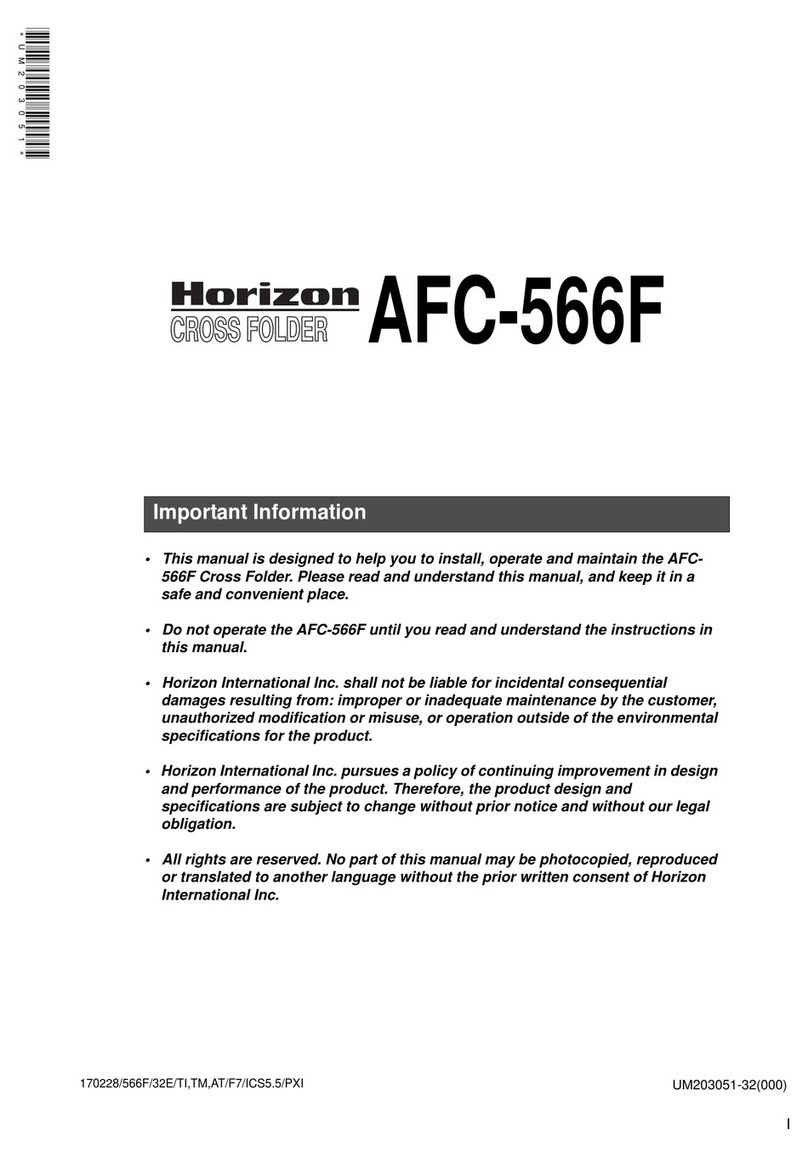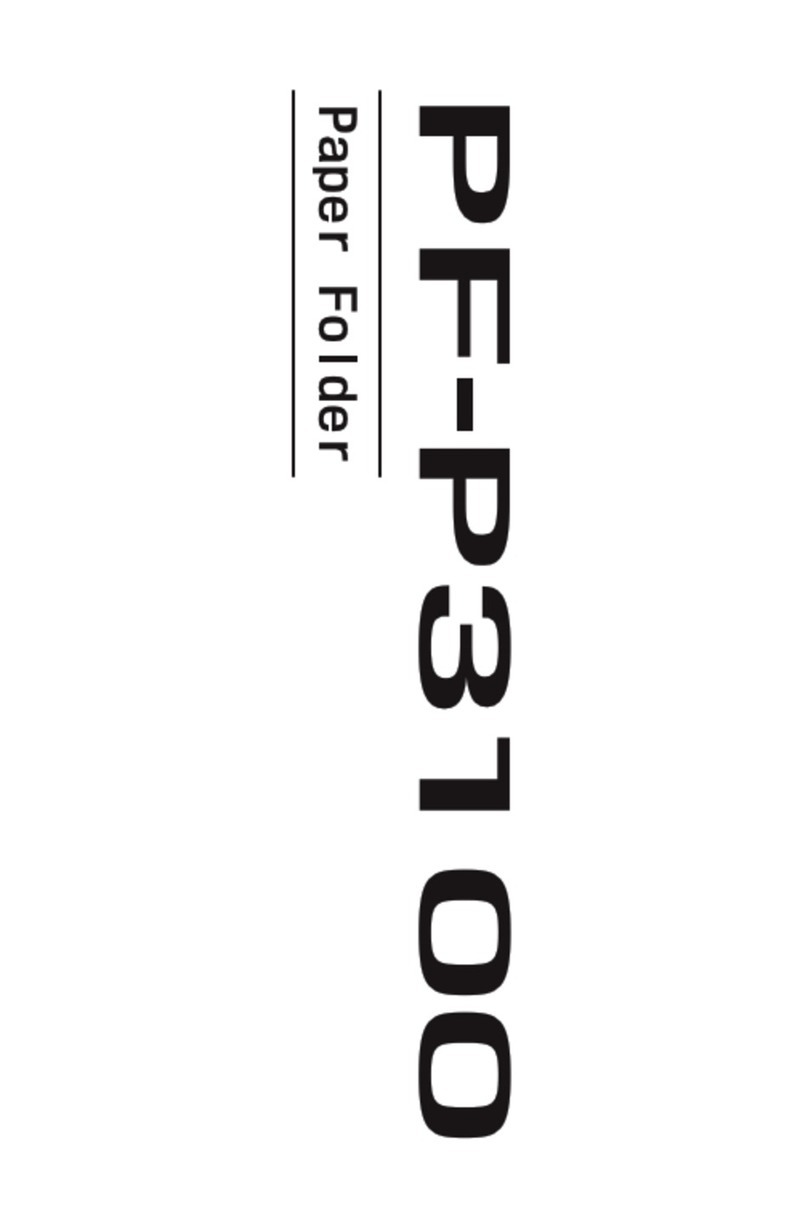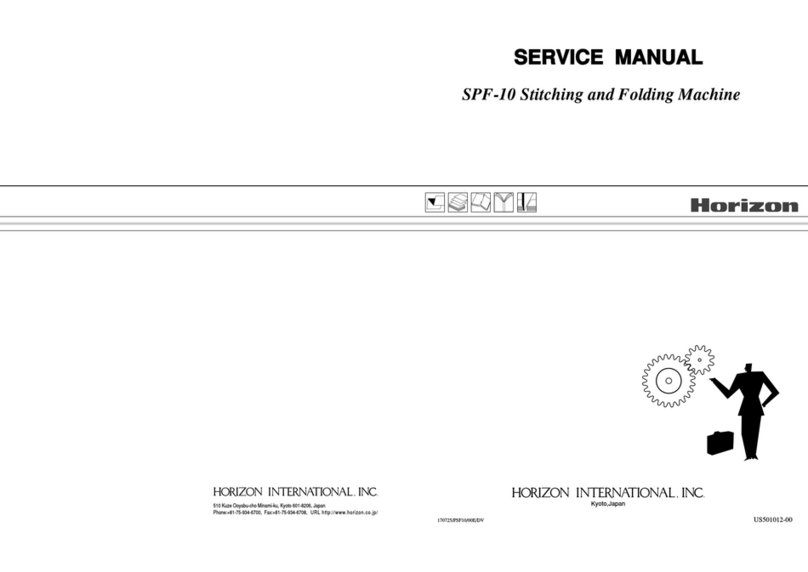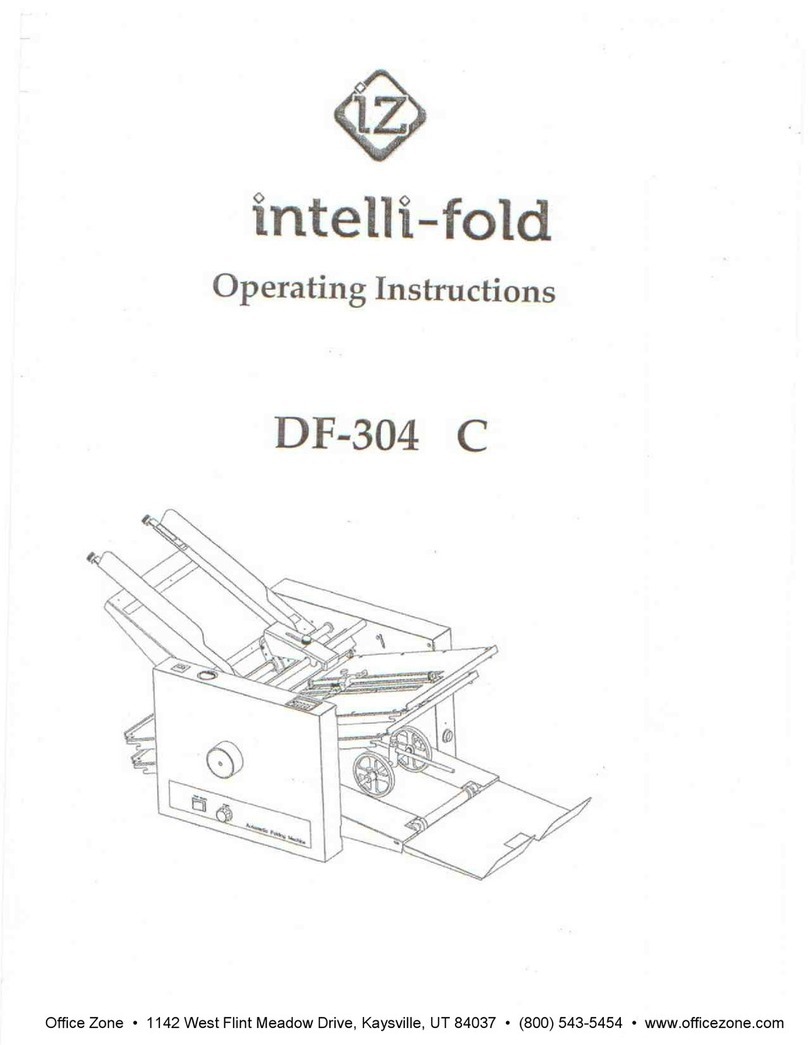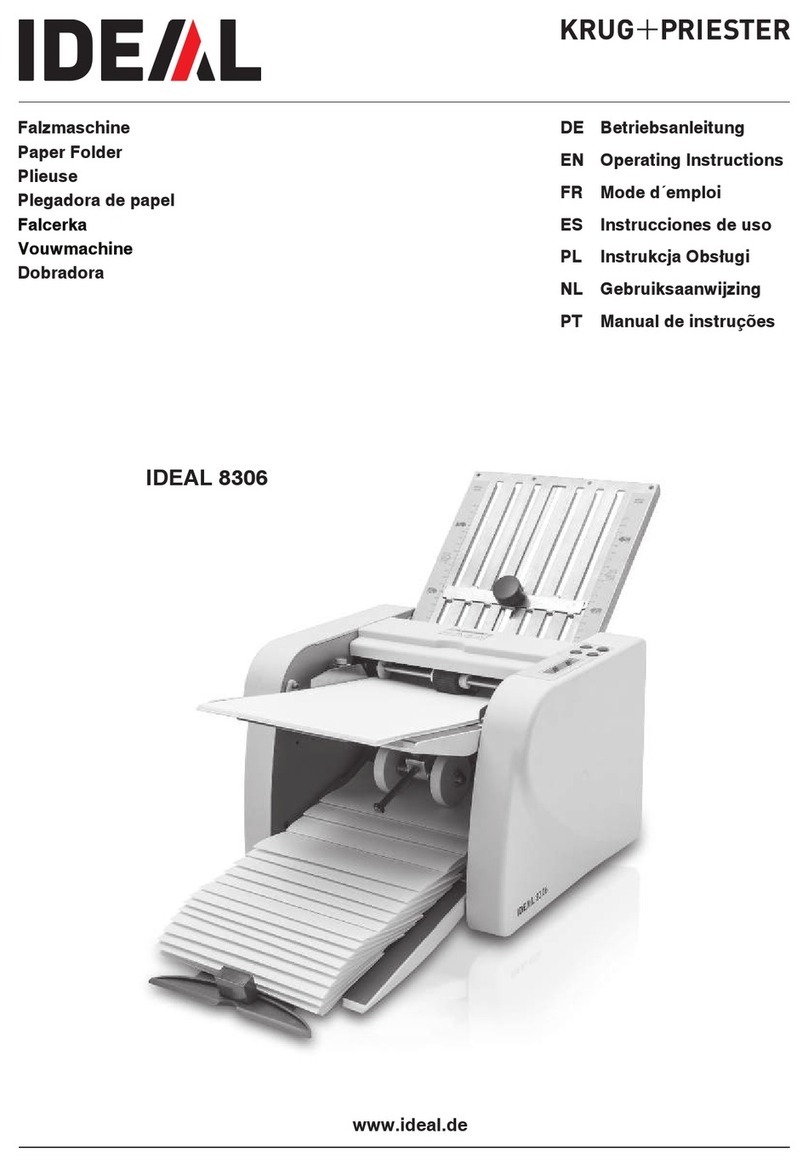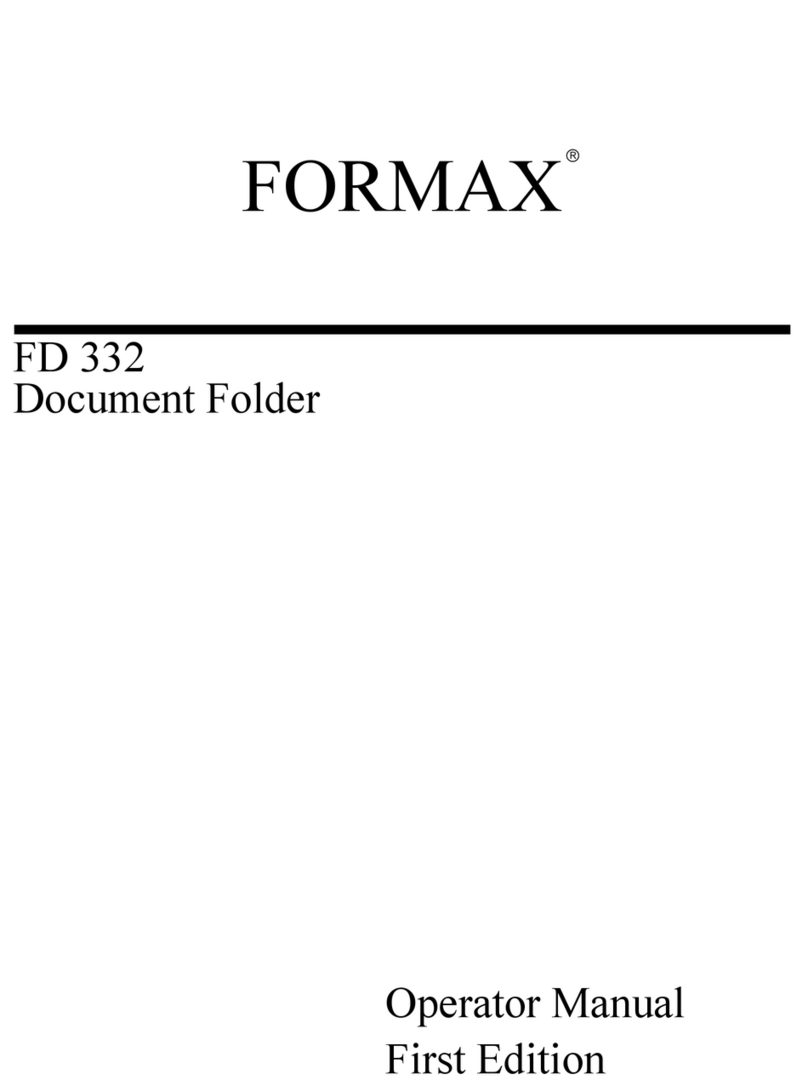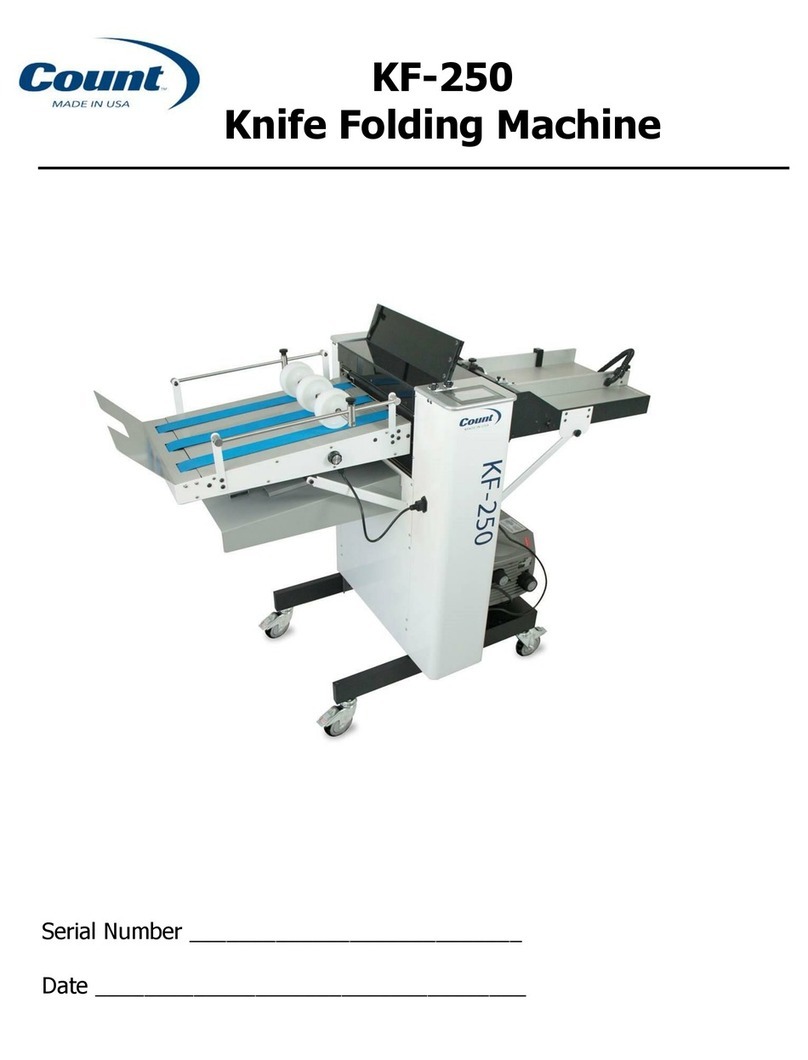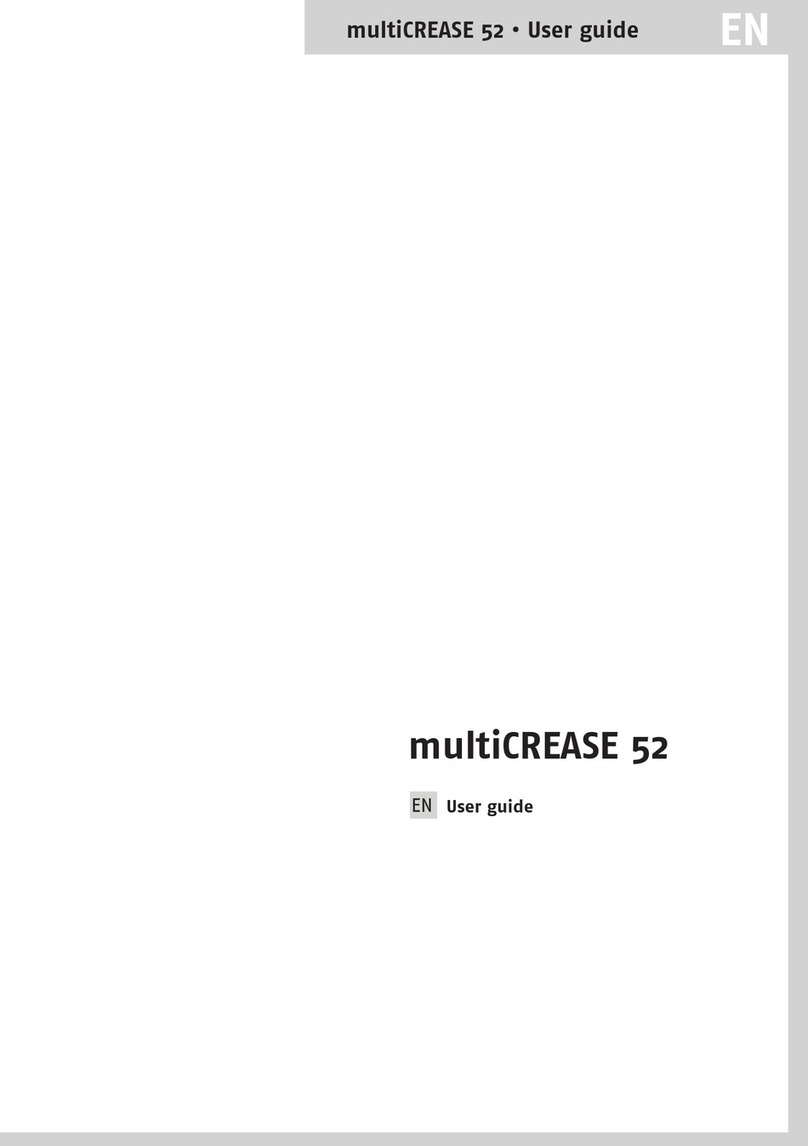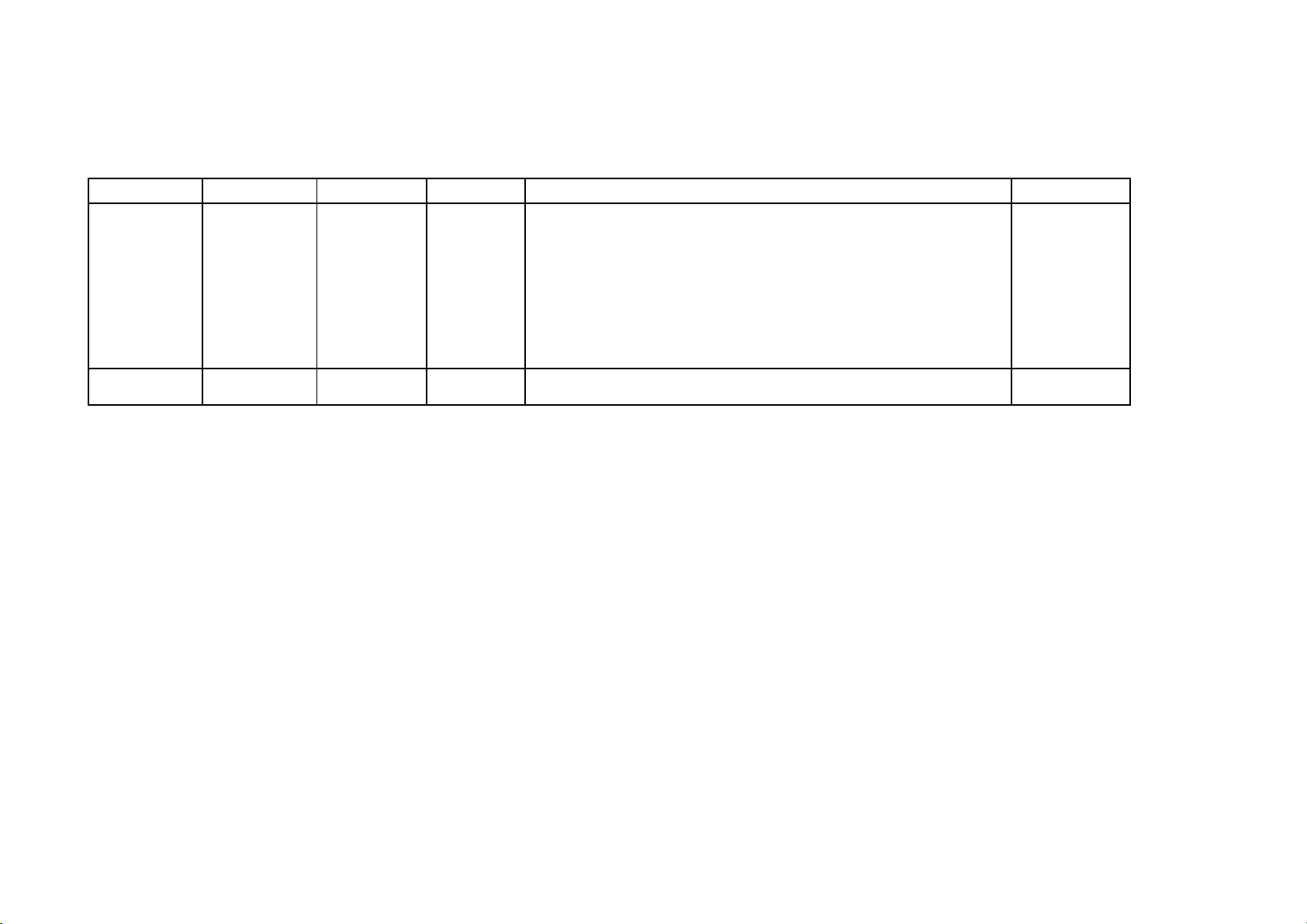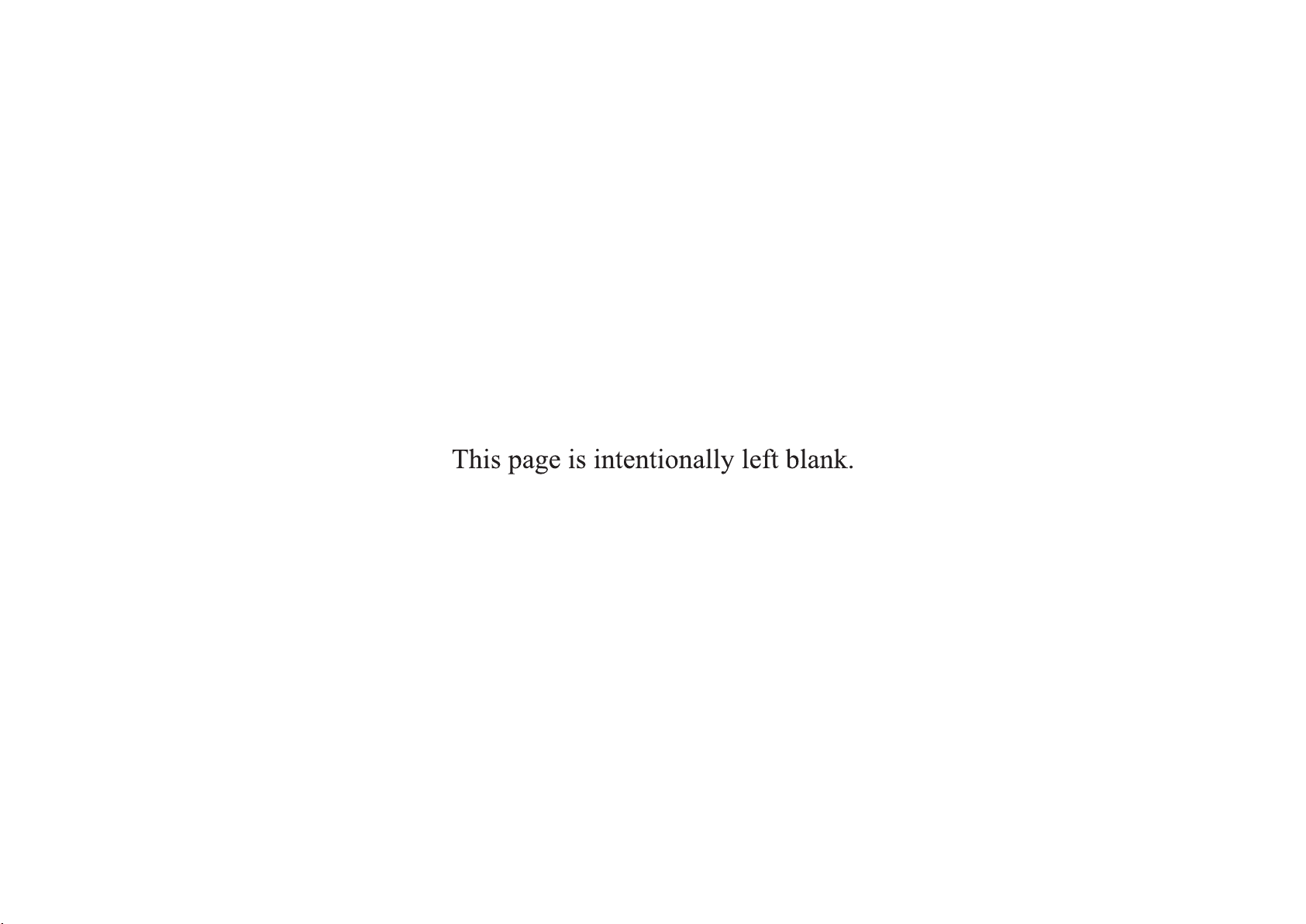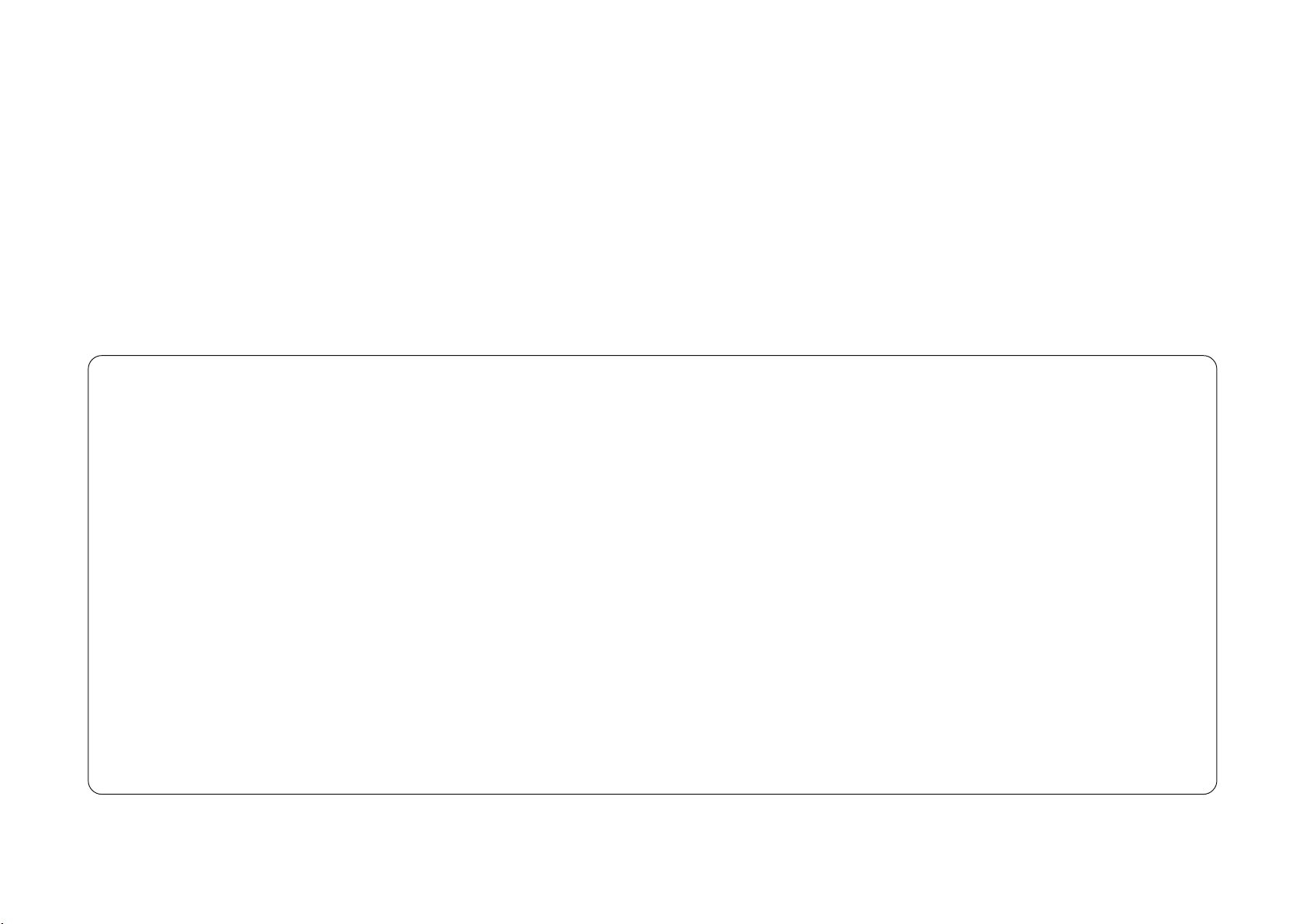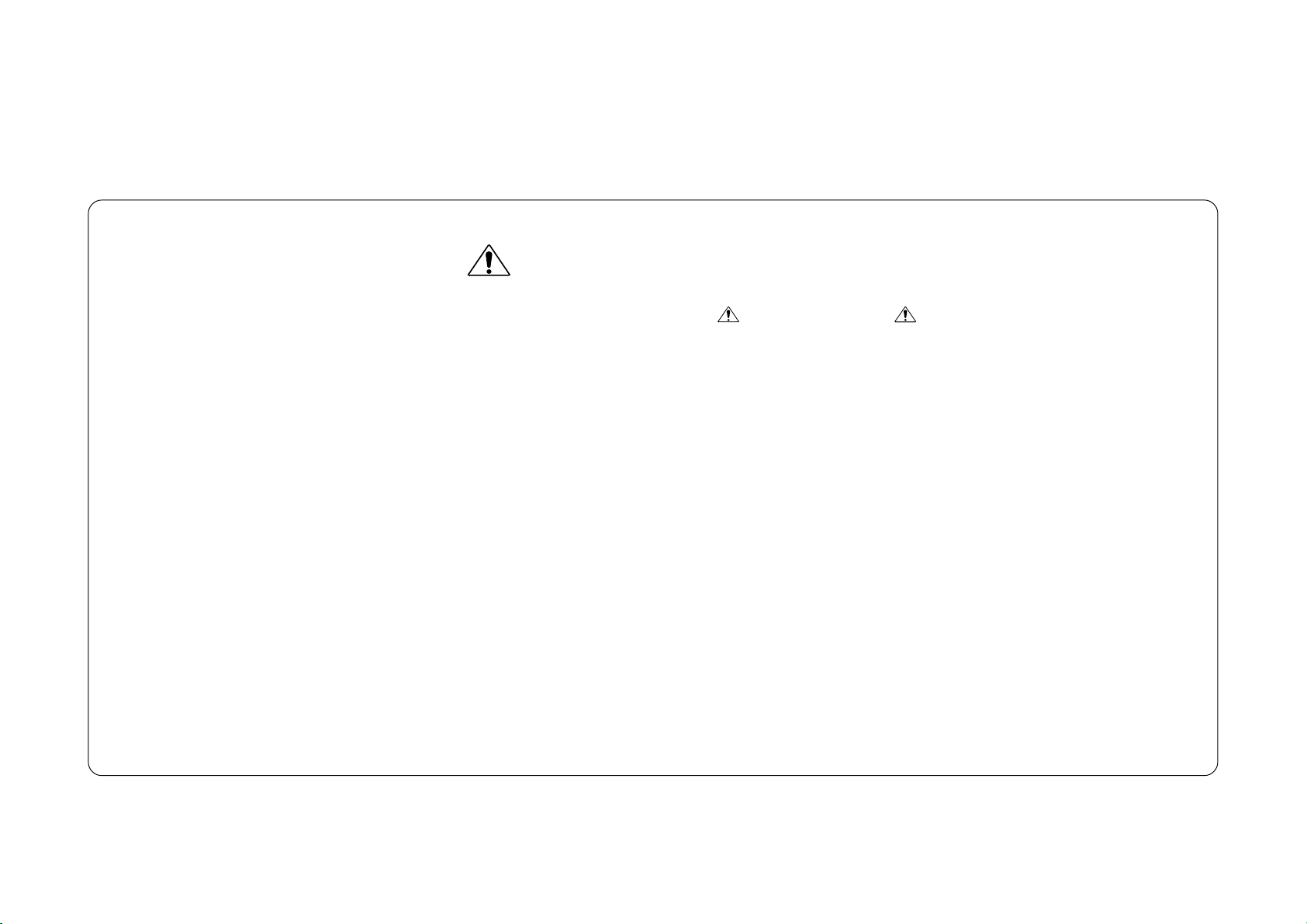V
Contents
1. Mechanism
1-1 Feed Table Unit .......................................................................... 1-2
1-2 Table Up/Down Unit .................................................................. 1-3
1-3 Table Height Detect Unit............................................................ 1-4
1-4 Feed Rotor Unit .......................................................................... 1-5
1-5 Double Feed Stop Unit ............................................................... 1-6
1-6 Fold Roller Unit.......................................................................... 1-7
1-7 Deflector Unit ............................................................................. 1-8
1-8 Delivery Unit .............................................................................. 1-9
1-9 Buckle Chute Unit .................................................................... 1-10
1-10 Air Circuit Unit......................................................................... 1-11
1-11 Side Cover Unit ........................................................................ 1-12
2. Service Mode
2-1 Operations of Service Mode ....................................................... 2-2
2-2 Calibrating the Home Position (Buckle Chute Stopper) ............ 2-3
3. Adjusting and Checking Procedures
3-1 Sheet Guides Right Angle and Parallel Adjustment................... 3-2
3-2 Rack and Pinion Position Adjustment ........................................ 3-3
3-3 Lower Guide and Fold Roller Gap Adjustment ......................... 3-4
3-4 Deflector Position Adjustment ................................................... 3-5
3-5 Buckle Chute Stopper Level Adjustment ................................... 3-6
3-6 Belt Tension Adjustment ............................................................ 3-7
3-7 Stopper (Roller Lever) Position Adjustment .............................. 3-8
3-8 Table Upper Limit Switch S01 Position Adjustment ................. 3-9
3-9 Feed Rotor Check ..................................................................... 3-10
3-10 Feed Ring Replacement ............................................................ 3-11
4. Mechanical Troubleshooting
4-1 Error Code 01 Is Indicated (= Feed Table Does Not Lower) ..... 4-2
4-2 Error Code 02 Is Indicated (= Feed Table Does Not Lift) ......... 4-3
4-3 Buckle Chute Sounds Loudly and Q01/02 Are Actuated ........... 4-4
4-4 Feed Rotor Does Not Suction the Sheets ................................... 4-5
4-5 Feed Rotor Does Not Drive ........................................................ 4-6
4-6 Fold Rollers Do Not Rotate ........................................................ 4-7
4-7 Delivery Conveyor Belt Does Not Drive ................................... 4-8
4-8 Deflector Malfunctions ............................................................... 4-9
4-9 Buckle Stopper Does Not Move ............................................... 4-10
4-10 Motor Does Not Drive .............................................................. 4-11
4-11 Display Does Not Show Any Image ........................................ 4-13
4-12
Error Message “Close Buckle” Is Shown (Even though it is closed)
4-14