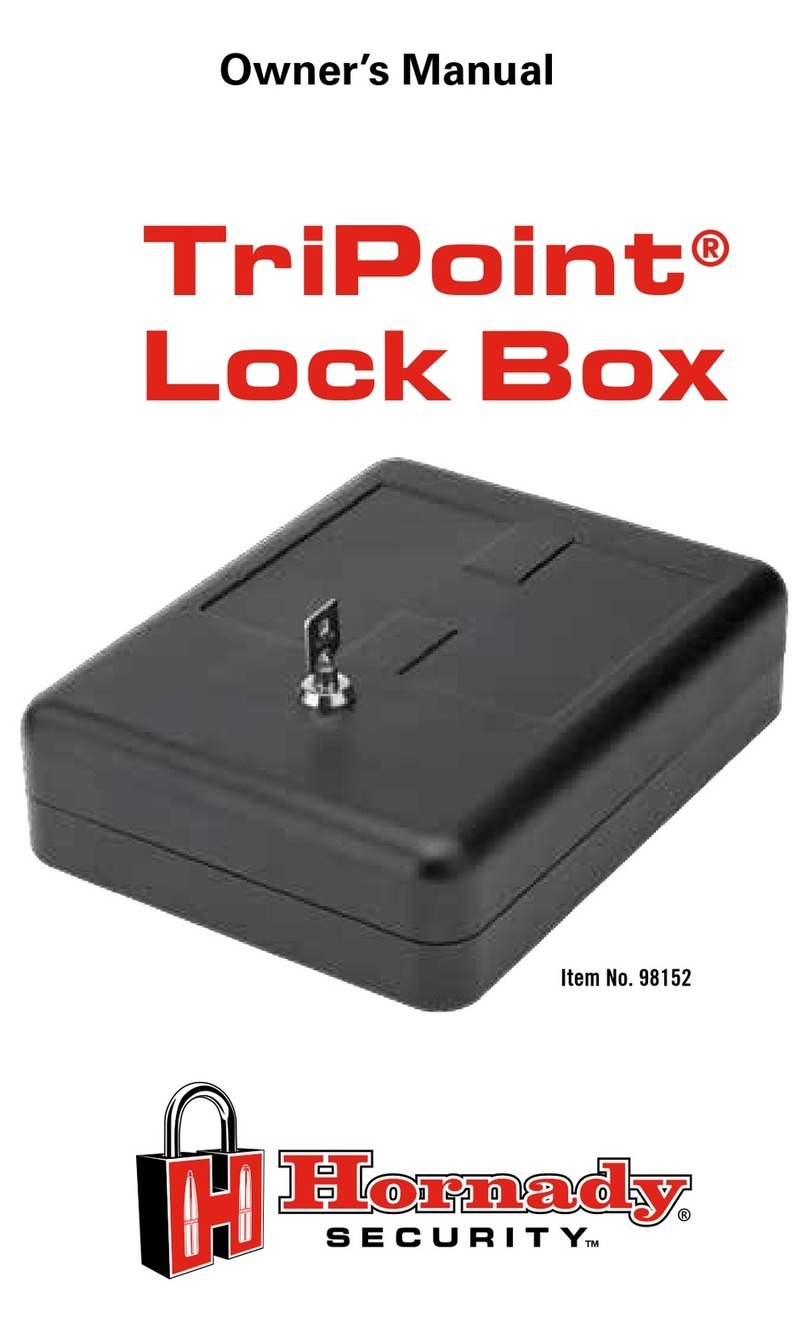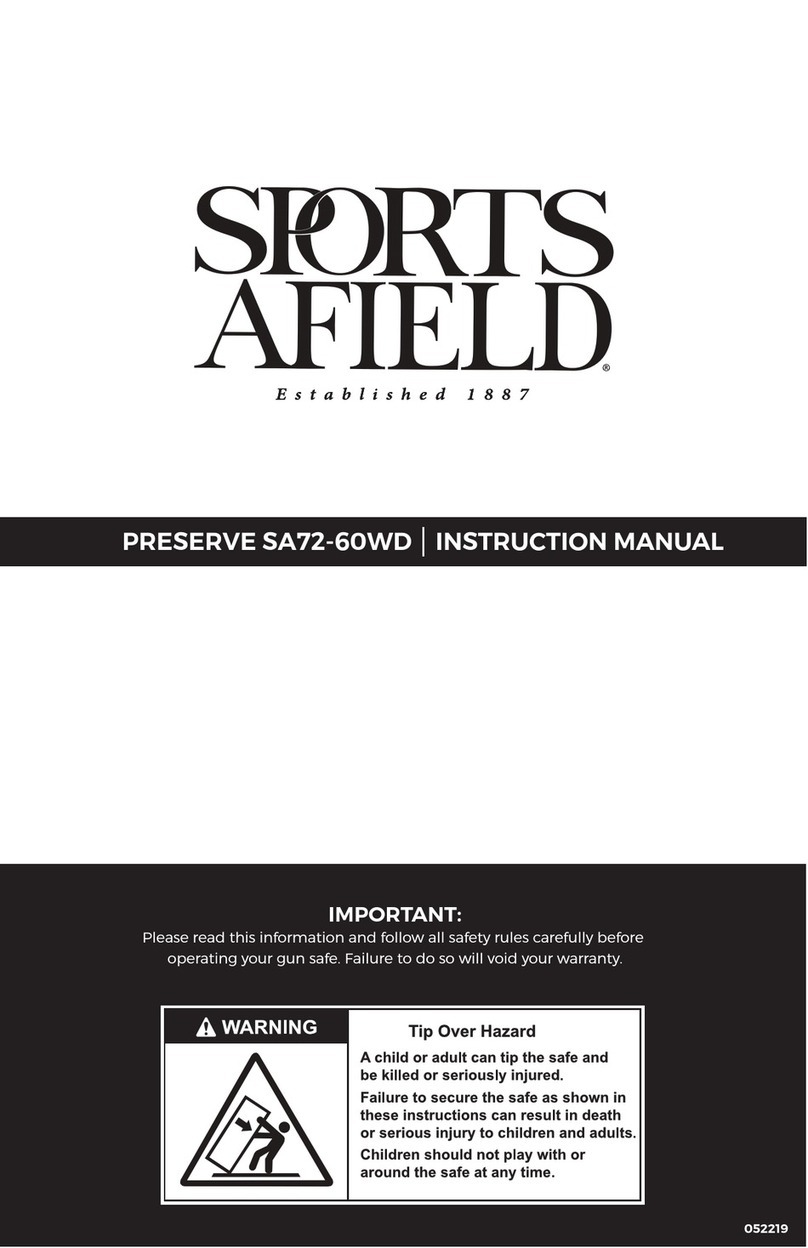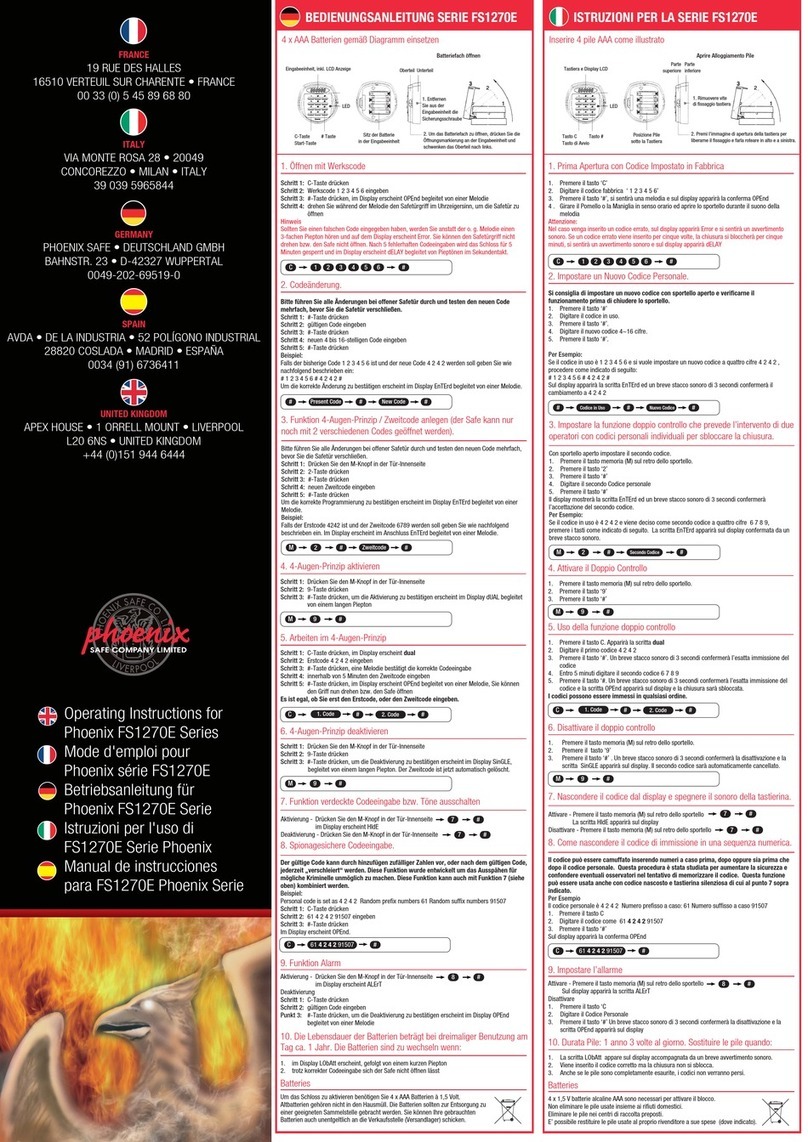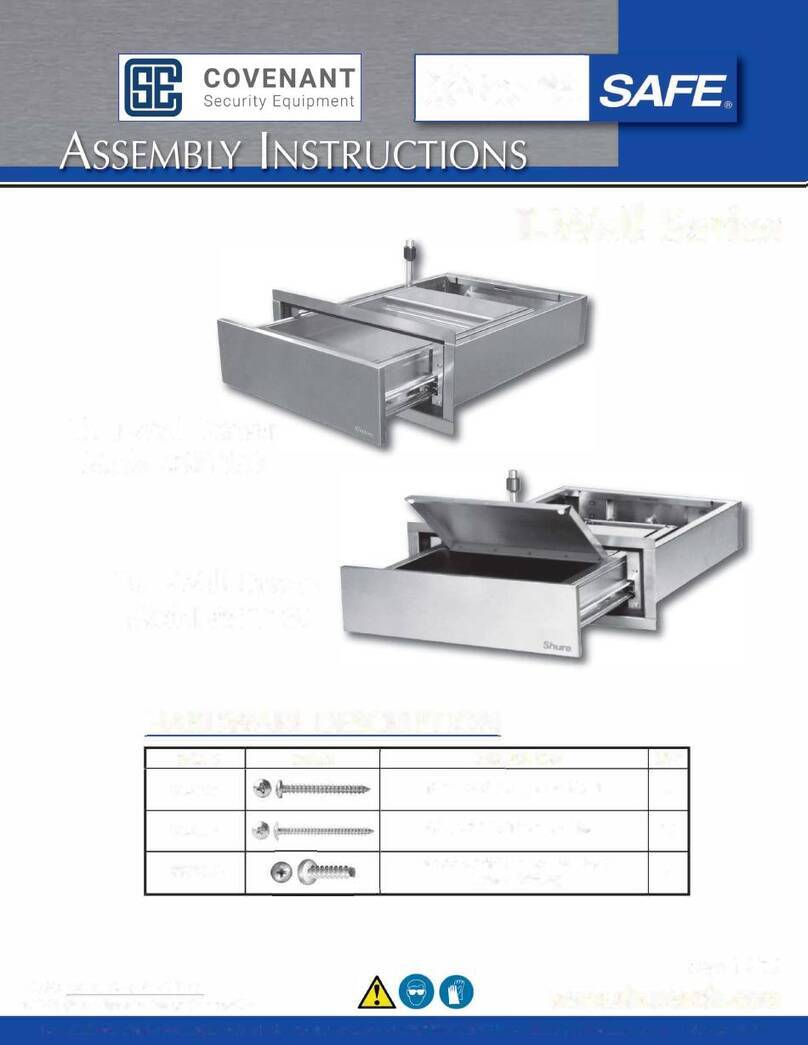Getting Started
1. Remove key override cover.
2. Open the safe with the included mechanical override key.
3. Remove the battery cover inside the safe.
4. Insert 4 AA batteries and replace the battery cover.
Note: Replace batteries periodically to optimize performance.
5. Do not close the door before testing digital lock.
Note: Do not store the keys in safe.
Programming the Code
WARNING: The safe is pre-programmed with default code 1-2-3-4-ENTER.
You must change this code before storing valuables to ensure the security of
the product.
1. Open the safe with either the mechanical override key or default code.
2. Press and hold the reset program button inside the door. The safe will beep
twice and the keypad will blink green twice.
3. Enter the new code (4 to 6 digits) then press the ENTER button. The keypad
should beep and blink green two times.
4. Re-enter the same new code then press the ENTER button. The keypad
should beep and blink yellow two times.
Note: If a mismatched code is entered during programming, the keypad
will blink red and beep three times. Return to step 2 to enter a new code.
5. With the safe open, enter the new code followed by ENTER to confirm the
safe is working properly.
Note: Become comfortable with the operation of your safe before storing
anything of value inside.
Override Key Lock
Open Safe By Combination Code
Enter the previously programmed 4 to 6 digit code to open the safe, followed by
the ENTER button.
• Pressing a button should illuminate the keypad in green.
• When a correct code is entered, the keypad will beep and blink green two
times, and the door should open.
• If an incorrect code is entered, the keypad will blink red and beep two times.
• After five incorrect entries, the safe will beep and lock out for 2 minutes. The
safe can only be opened by the mechanical key during this time.
Mounting
If mounting to a concrete floor, follow the instructions below using the included
concrete anchor bolts. If mounting to other surfaces, i.e., wood floor or framing,
other hardware will be needed (not included). Two or more anchors should be
placed into a solid surface to maximize security.
1. Place the safe in the desired location and locate the predrilled holes in the
bottom of the safe.
2. Use the holes in the bottom of your safe to mark the anchor locations.
3. Use a hammer drill and a 3/8" concrete bit to drill each hole at least 3" deep
into the concrete floor.
4. Insert the anchor bolts through the safe floor and into the drilled holes. A
hammer may be needed to tap the anchor bolts into the holes.
5. Tighten the nuts using a socket until the anchors expand snugly into place.
Keypad Tones On/Off
Press and hold the "1" button for three seconds to toggle sound ON and OFF.
Note: Toggling the sound off will turn the keypad, program, and alarm beeps off.
Toggling the sound on will turn the keypad, program, and alarm beeps on.
Item No.: 95407
Exterior Dimensions: 12.0" W x 15.0" D x 16.5" H
Interior Dimensions: 10.25" W x 12.5" D x 15.0" H
Weight: 62 Lbs
Power: 4 AA batteries (not included)
Override
Key Cover