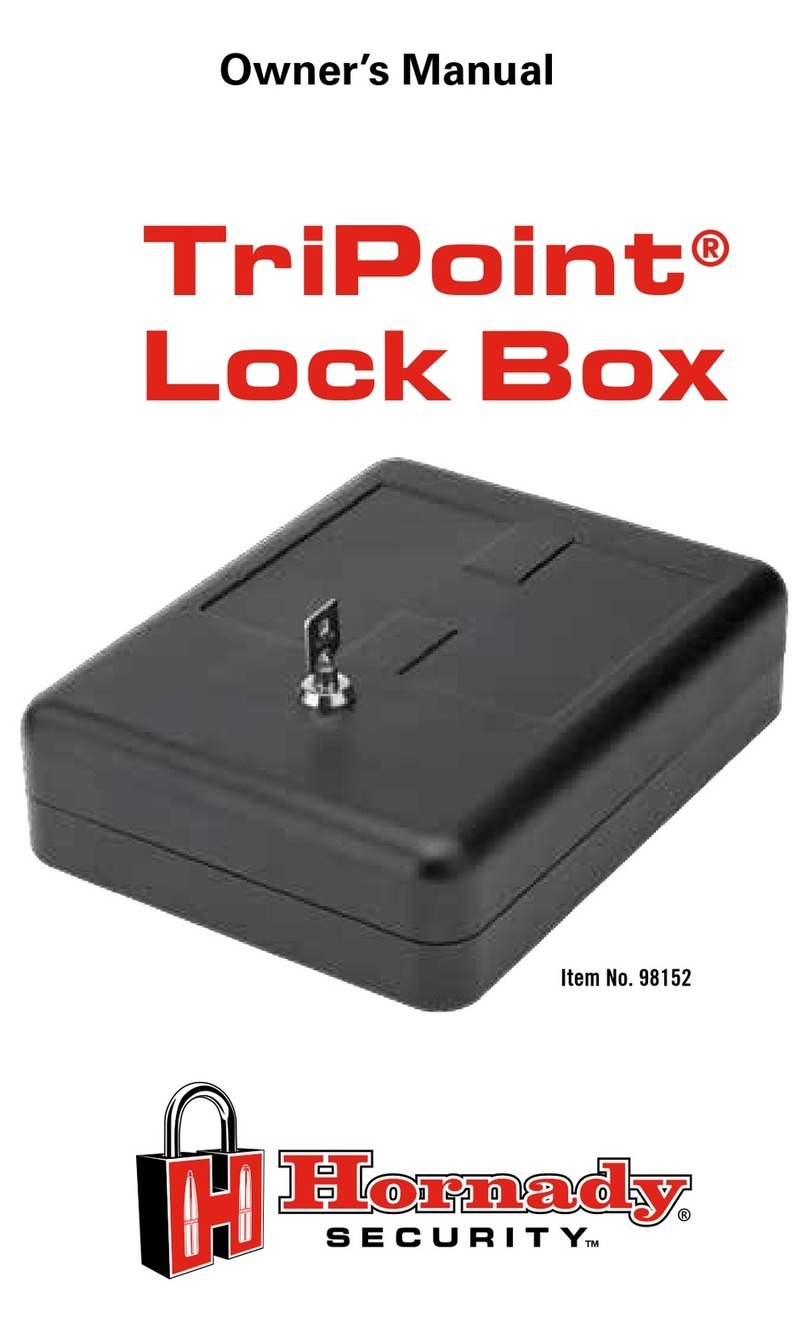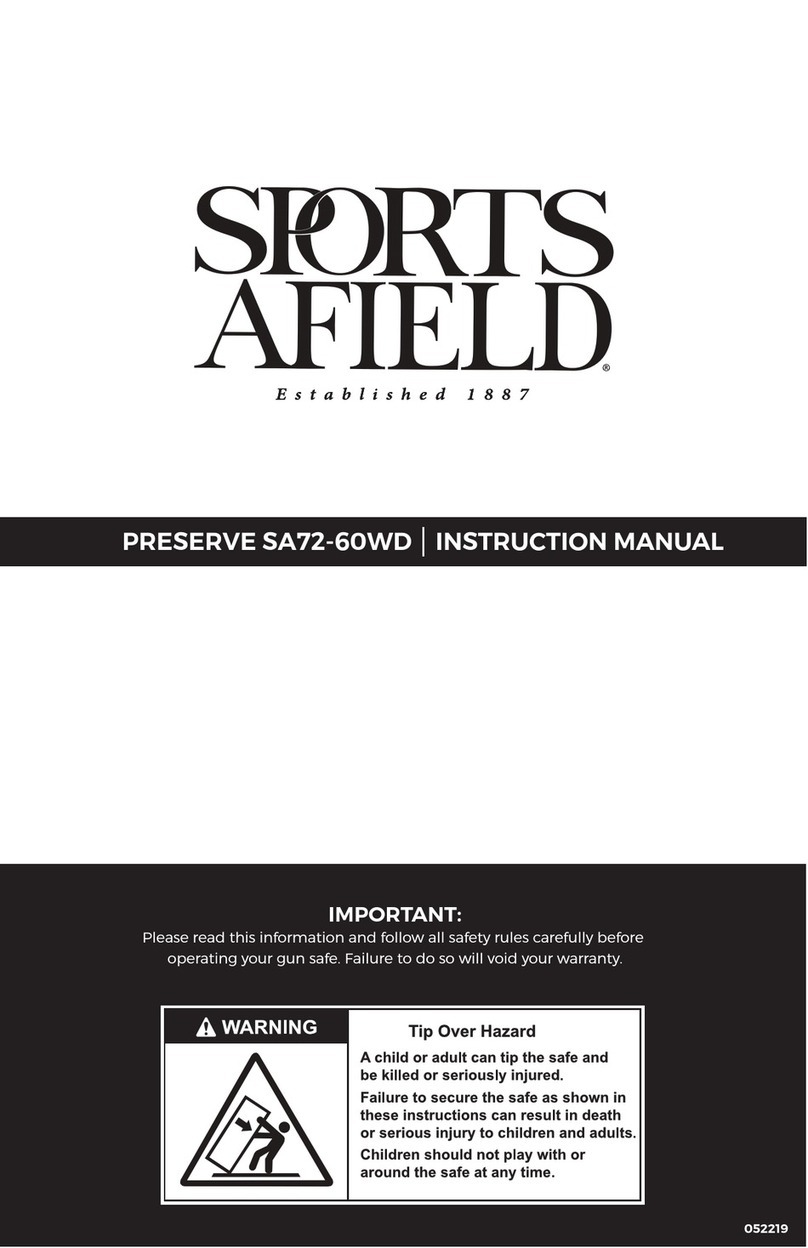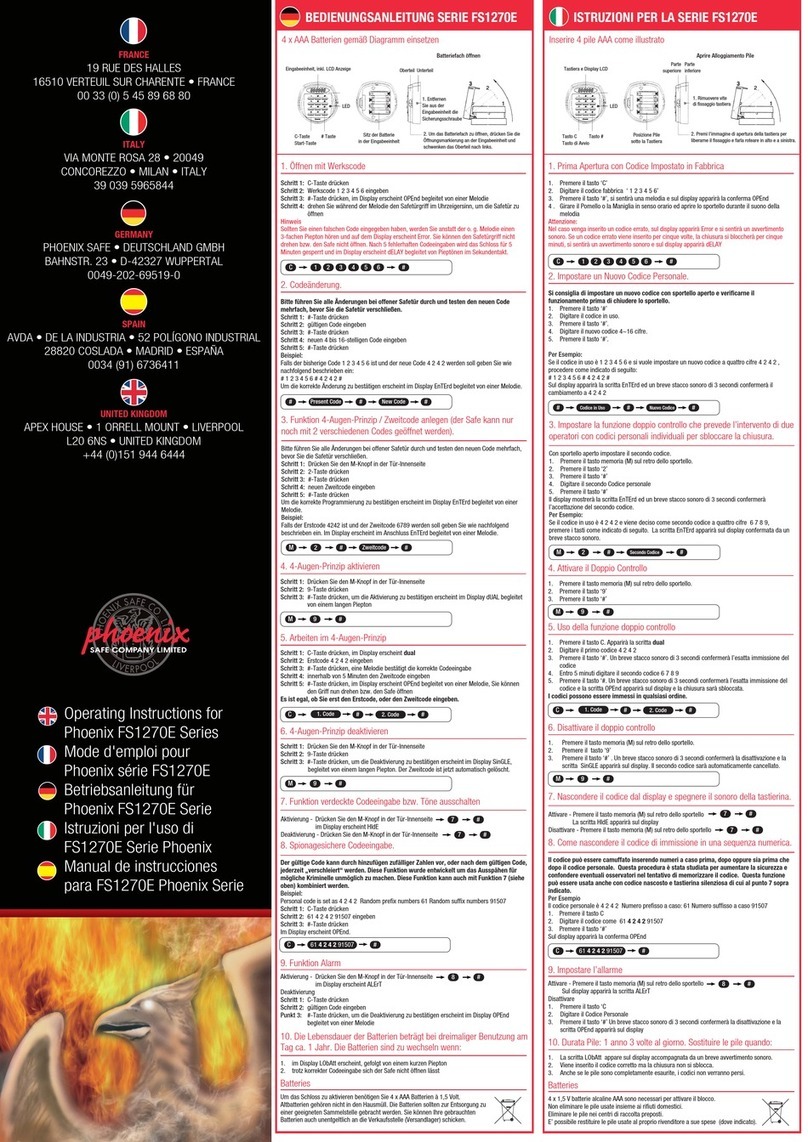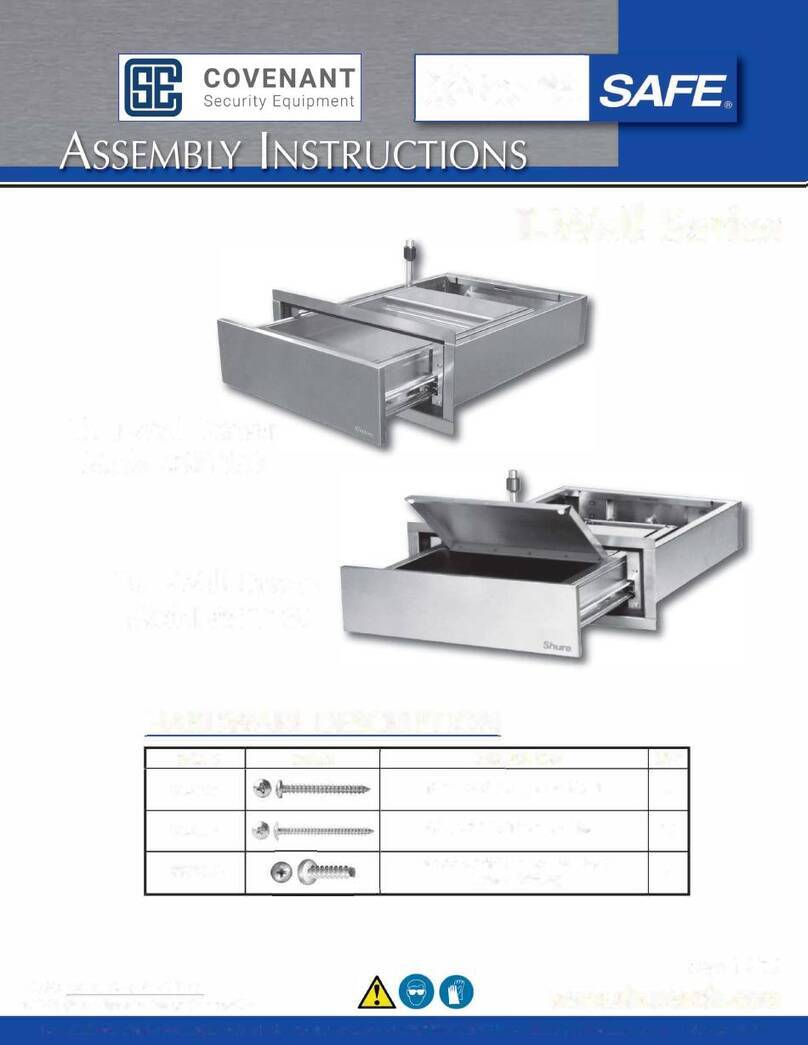TriPoint®Lock Box Operation
To close, press the lid down and turn the key counter-clockwise to close.
Verify that the lid is locked.
To open, turn the key clockwise and lift the lid.
Security Cable
The TriPoint®lock box includes a security cable, that can be looped around
a stationary object. With the safe cover open, place the lug end of the cable
into the security cable slot and close the lid.
TriPoint®Lock Box Limited Warranty
Hornady®Security®warrants the TriPoint®lock box will, in normal use and
service, be free from defects in workmanship or materials for one (1) year from
date of purchase.
This Limited Warranty does not cover any of the following:
(a) Damage, deterioration, or malfunction resulting from accident,
negligence, misuse, improper installation, or lack of maintenance;
(b) Any defects not discovered and reported to Hornady®Security®
during the one (1) year warranty period;
(c) Usual and customary deterioration or wear resulting from normal use.
This Limited Warranty is not transferable and is enforceable by the original
owner only. In the event that Hornady®Security®receives notice from the
original purchase of a warranty claim in conformity herewith, Hornady®
Security®will promptly undertake an investigation of such claim. If the warranty
claim is covered by the Limited Warranty, Hornady®Security,®will, in its sole
discretion, repair the defect(s) or replace TriPoint®lock box at the expense of
Hornady®Security.®
Disclaimer of Implied Warranties. EXCEPT AS IS OTHERWISE EXPRESSLY SET
FORTH IN THE ABOVE LIMITED WARRANTY, HORNADY®SECURITY®MAKES
NO OTHER REPRESENTATIONS OR WARRANTIES OF ANY KIND, WHETHER
EXPRESSED OR IMPLIED, BY OPERATION OF LAW OR OTHERWISE WITH
RESPECT TO THE TRIPOINT®LOCK BOX OR ANY COMPONENT PART THEREOF,
INCLUDING WITHOUT LIMITATION ANY REPRESENTATION OR WARRANTY
WITH RESPECT TO MERCHANTABILITY OR FITNESS FOR ANY PARTICULAR
PURPOSE OR USE.
Limitation on Liability. THE OBLIGATION OF HORNADY®SECURITY®TO
REPAIR OR REPLACE AS PROVIDED ABOVE SHALL BE THE SOLE AND ONLY
REMEDY RESPECTING ANY DEFECT IN THE TRIPOINT®LOCK BOX, OR ANY
COMPONENT PART THEREOF. IN THE EVENT THAT THE FOREGOING REMEDY
FAILS OF ITS ESSENTIAL PURPOSE, THE LIABILITY OF HORNADY®SECURITY®
TO PURCHASER SHALL NOT, IN ANY EVENT, EXCEED THE ACTUAL PURCHASE
PRICE OF THE NON-CONFORMING GOODS; AND
Limitation on the Nature of Damages. HORNADY®SECURITY®SHALL NOT,
UNDER ANY CIRCUMSTANCES, BE LIABLE TO THE PURCHASER OR ANY
THIRD PARTY FOR ANY SPECIAL, INDIRECT, INCIDENTAL, CONSEQUENTIAL,
LIQUIDATED OR PUNITIVE DAMAGES OF ANY NAME, NATURE OR
DESCRIPTION. HORNADY®SECURITY®IS NOT RESPONSIBLE FOR DAMAGE TO
OR THEFT OF THE TRIPOINT®LOCK BOX, OR ITS CONTENTS.
Product Registration and Service
You must register your TriPoint®lock box in order to obtain Warranty Service.
Simply complete and return the enclosed product registration card or submit
through our website by going to Hornady.com/warranties
To Receive Warranty Service
In order to report a warranty claim, call Hornady®Security®at 800-338-3220
to request a return authorization number. Returns will not be accepted
without prior return authorization by Hornady®Security.
®When a return
authorization number has been obtained, be sure all contents have been
removed from the TriPoint®lock box before sending it for service. Hornady®
Security®is not liable for any loss, theft, or damage to personal property.
Post-Warranty Service Information
For issues concerning service after the Limited Warranty expires, contact
Hornady®Security® at 800-338-3220.
Frequently Asked Questions
I’ve lost my keys. Can I get a replacement?
For security reasons, Hornady®WILL NOT provide replacement barrel keys
for the TriPoint®lock box. Consult a locksmith if needed.
What size handgun will the TriPoint®lock box accommodate?
The TriPoint®lock box accommodates most 5-inch pistols, and 4-inch
barreled revolvers.
How do Ireturn my TriPoint®lock box for warranty work?
Call Hornady®at 800-338-3220 and one of our technicians will assist you.
Items included with your TriPoint®Lock Box
1. TriPoint®Lock Box
2. Two (2) Circular (Barrel) Keys
3. Security Cable
4. Owner’s Manual
Exterior: 10.25"x8"x2.75"
Interior: 8.5"x7.5"x2.25"
Weight: 5.0 lbs
This is a California-approved rearms safety device that meets the
requirements of California Penal Code Section 12088 and the
regulations issued thereunder.
This product has been tested and certied to conform to ASTM F2456, Youth Resistant
Firearms Container.